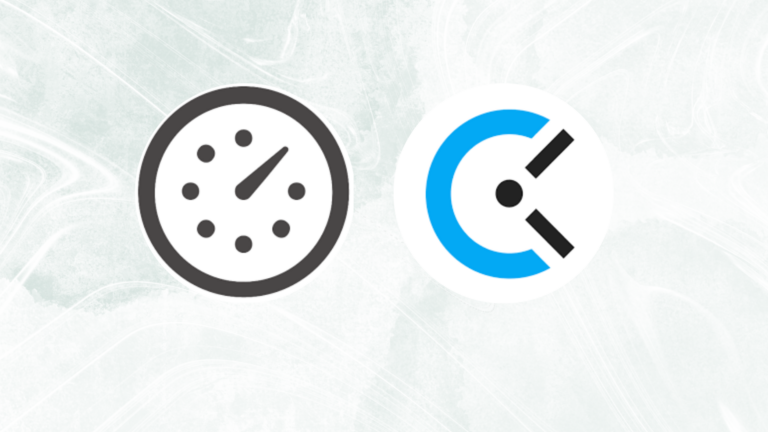We’re excited to show you the latest improvements we’ve made to Tackle for our users. You should expect a more streamlined and effective Tackle experience after installing these upgrades, which offer new features, improvements, and bug fixes.
Here’s what’s different
Multi-Select Property (New Feature ✨)
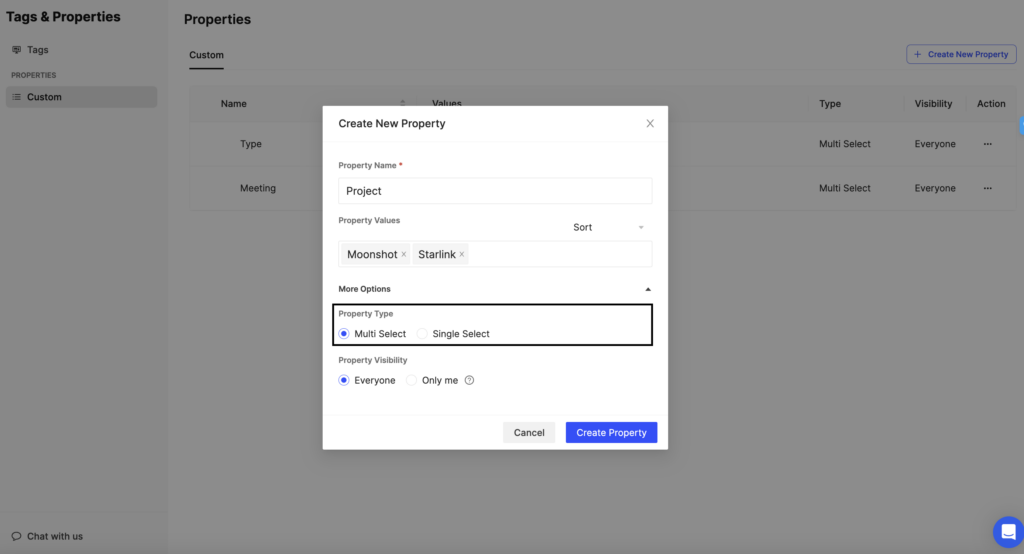
We’ve added a multi-select capability to Property to make it more useful. Now, you can select and apply multiple properties to a single event at the same time. This gives you more freedom to customize and adjust events according to your needs; making it easier for you to personalize your events in a way that suits you best.
Total Recurring Meeting Count (New Feature ✨)
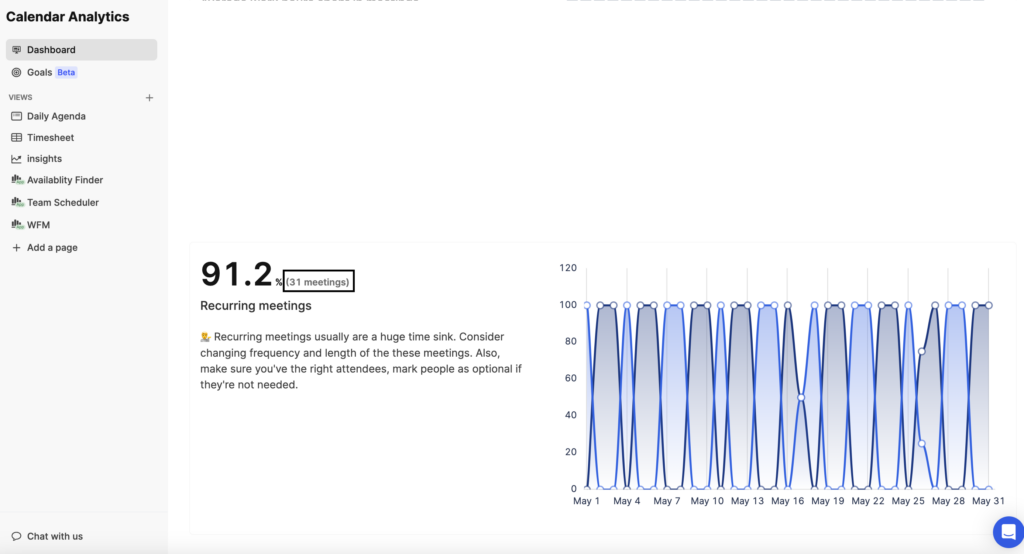
Thanks to the strong request from our users, we’ve made an important addition to the meeting health dashboard. We’ve included a new statistic in the recurring meeting chart that shows you the precise number of recurring meetings you’ve attended. This offers valuable insights into your meeting history, making it easier for you to track and analyze your recurring meetings.
Calendar Policy Work (Improved 🔧)
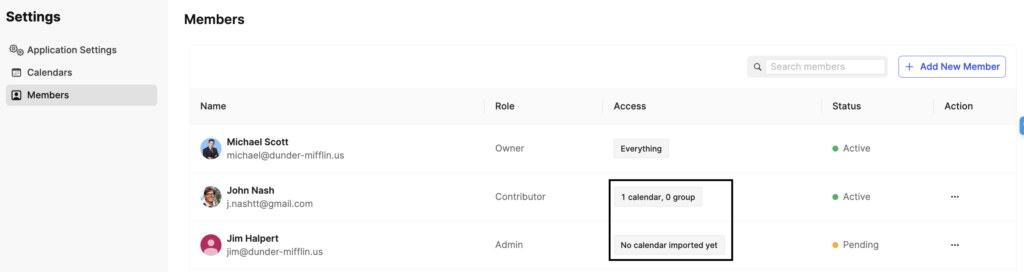
We’ve improved team members’ access to calendar data in response to customer complaints and to comply with Google’s permission compliance. To ensure that users only have access to the calendar information to which they have subscribed, we have disabled calendar-level rights. This upgrade makes it easier to keep personal information secret.
Tag & Property Ordering (Improved 🔧)
We have modified the way tags and properties work, especially in the form of CRM properties. Users can now view CRM properties alongside existing properties, which was not possible before. The UI has been simplified and made more user-friendly with this upgrade.
Select Default Calendar if Blank on CE (Improved 🔧)
We have resolved an issue reported by some users regarding the calendar selector in the Chrome extension. Previously, the calendar selector was displaying as blank, causing the Chrome extension charts to continuously load. This issue has been fixed, and users should now be able to see their default calendar correctly.
Bug Fixes, Performance, and UI Enhancements 👾
Along with the exciting new features and improvements, we’ve also taken care of pesky bugs and made some user interface improvements. We’ve fixed problems with editing modals in Tackle, for instance, Subcategory editing, so now editing is much smoother. We’ve also worked hard to make Tackle faster and more efficient than ever before, so you can enjoy a speedy and seamless experience while using our software.
We’re dedicated to making Tackle better and better so that you exceptional user experience using it. Thank you for the support, and please let us know if you have any feedback. There will be more fascinating updates coming soon, so stay tuned!