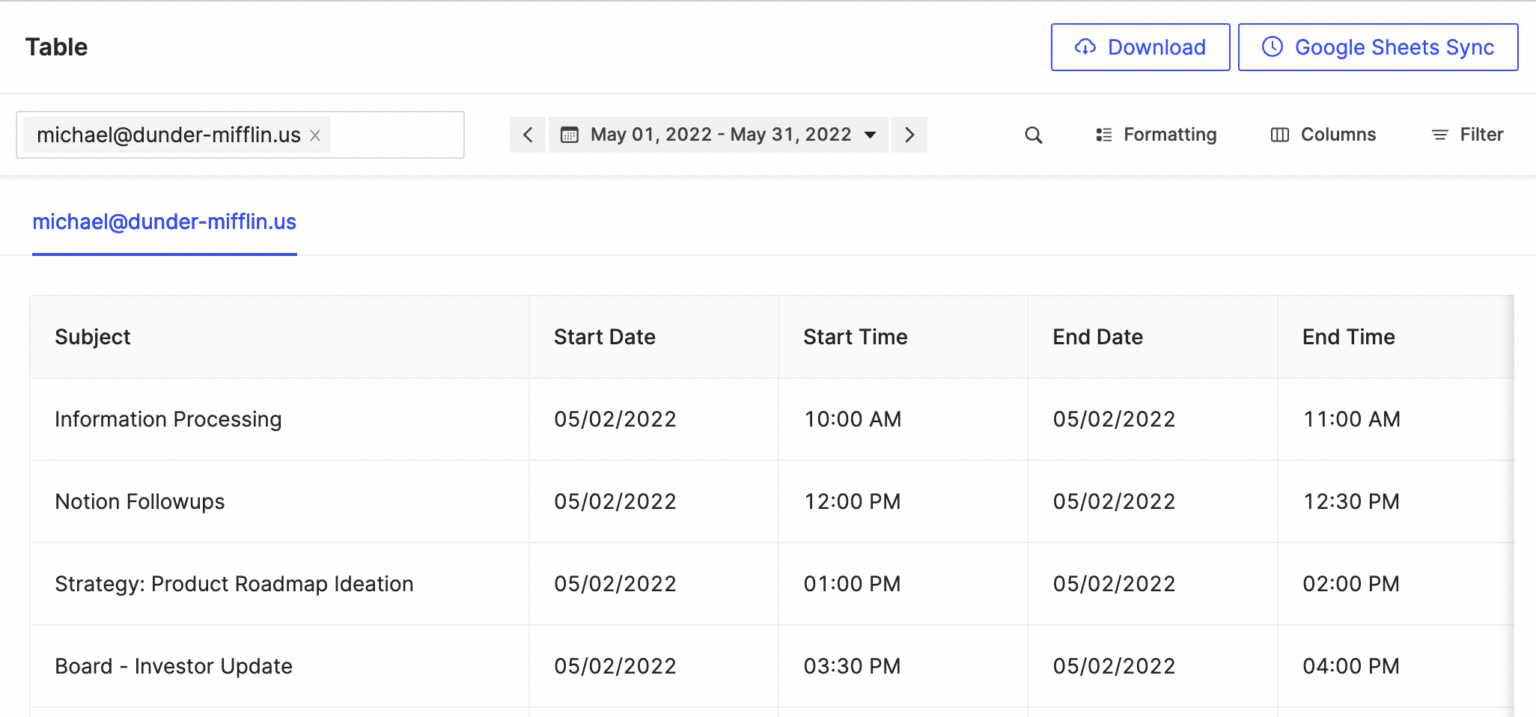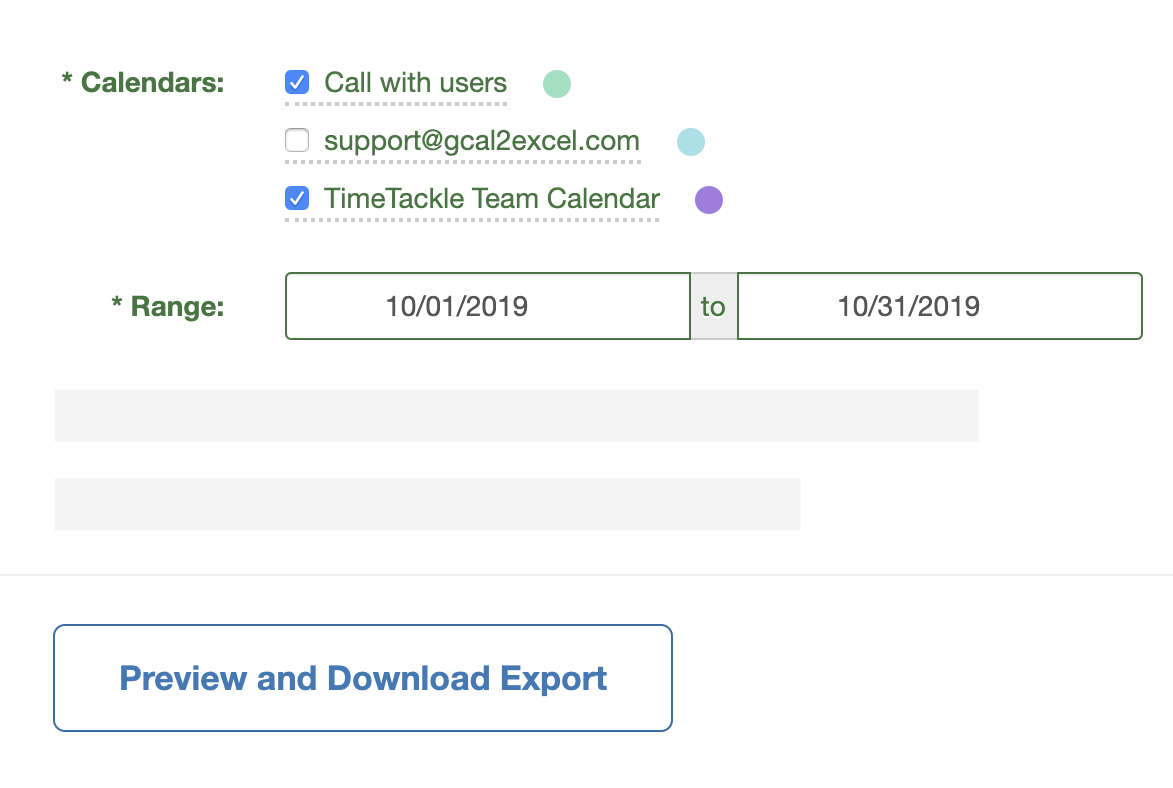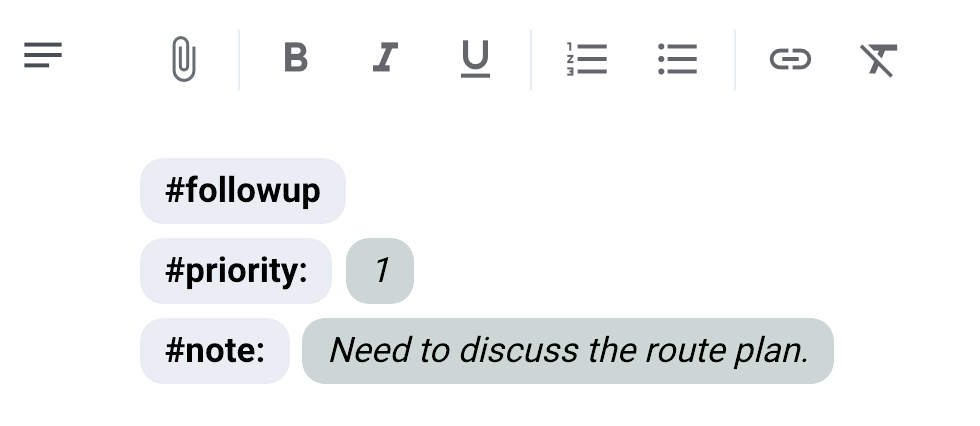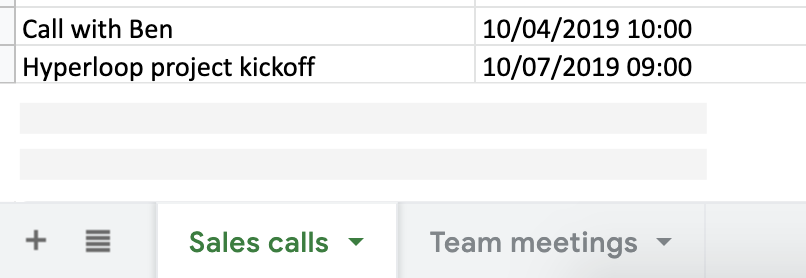Export calendars to Excel
One of our design philosophies is simple things should be simple but complex things should be possible. The things that you thought were not possible are simply a few clicks away.
24/7 Support • Cancel Anytime • Free Forever