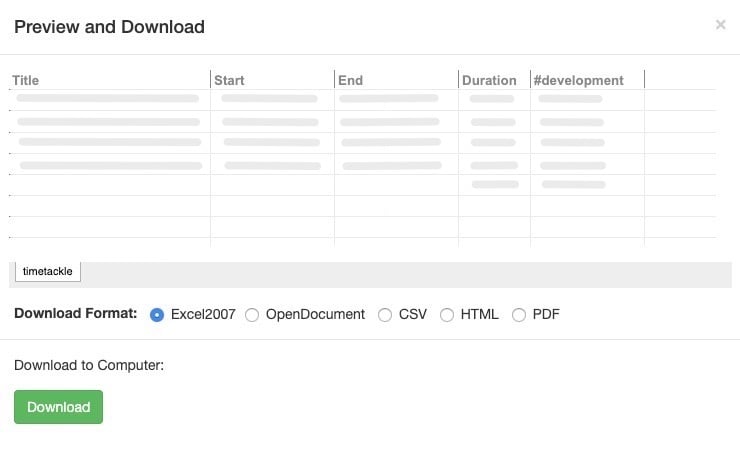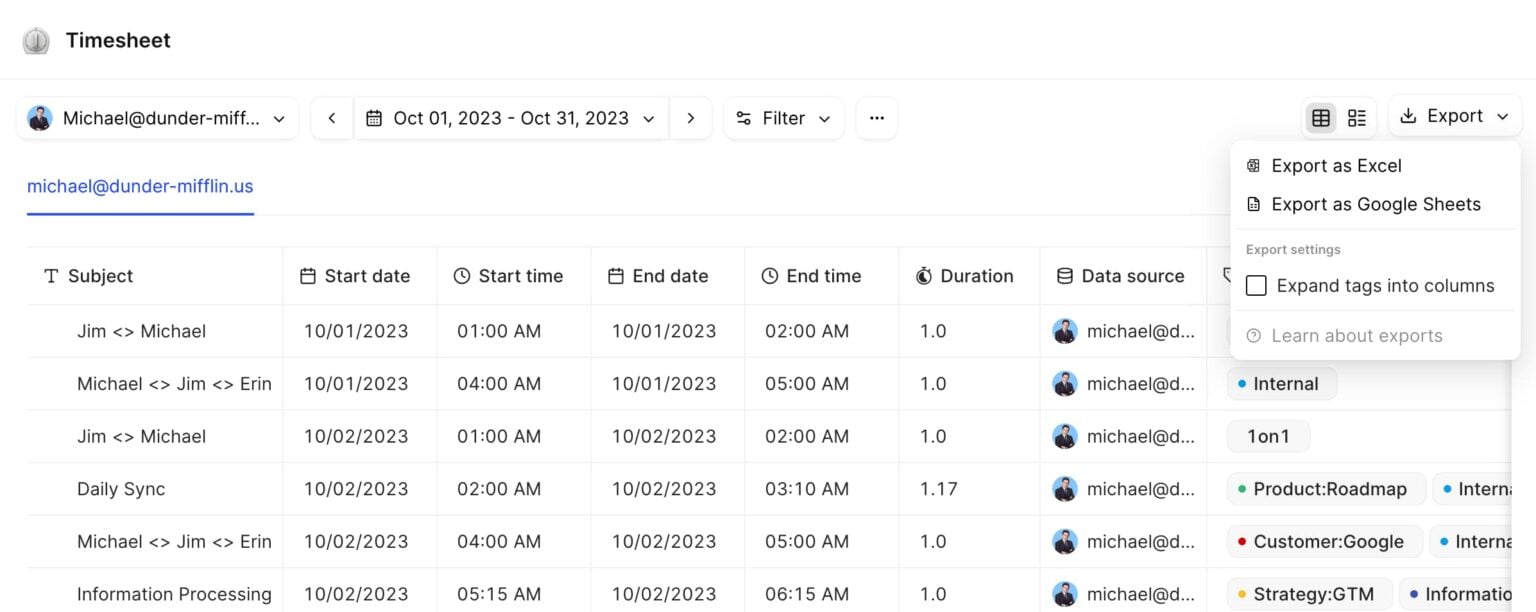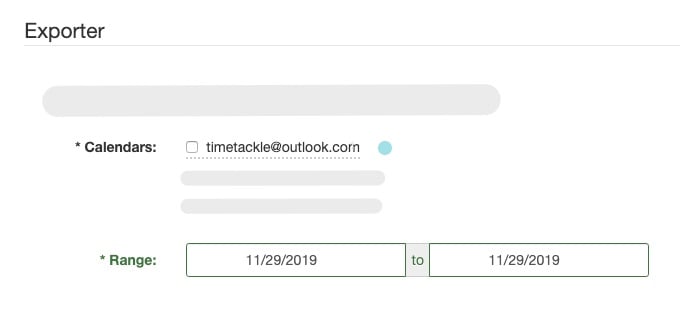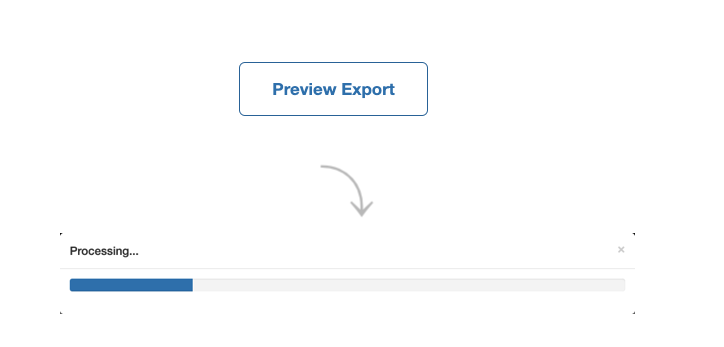Export Outlook Calendar to Excel
Do you want to export your Outlook calendar to excel? Filter and format your Outlook Calendar data as an excel file or in other formats with Tackle that fits to your needs.
24/7 Support • Cancel Anytime • Free Forever