Tackle Features
All in one platform
Tackle is designed from the ground up to seamlessly track time and capture productivity insights.
24/7 Support • Cancel Anytime • Free Forever
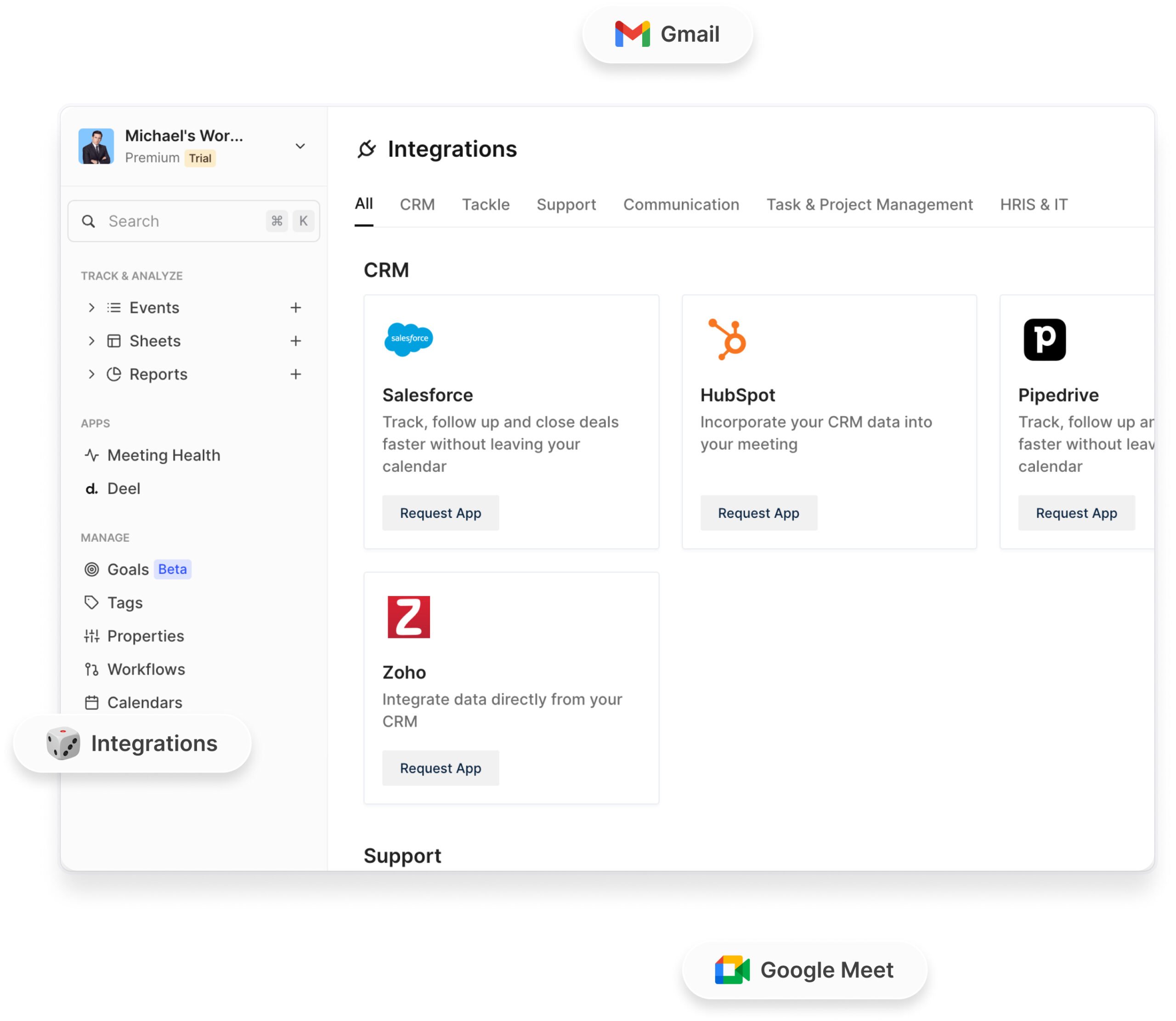
Tackle is designed from the ground up to seamlessly track time and capture productivity insights.
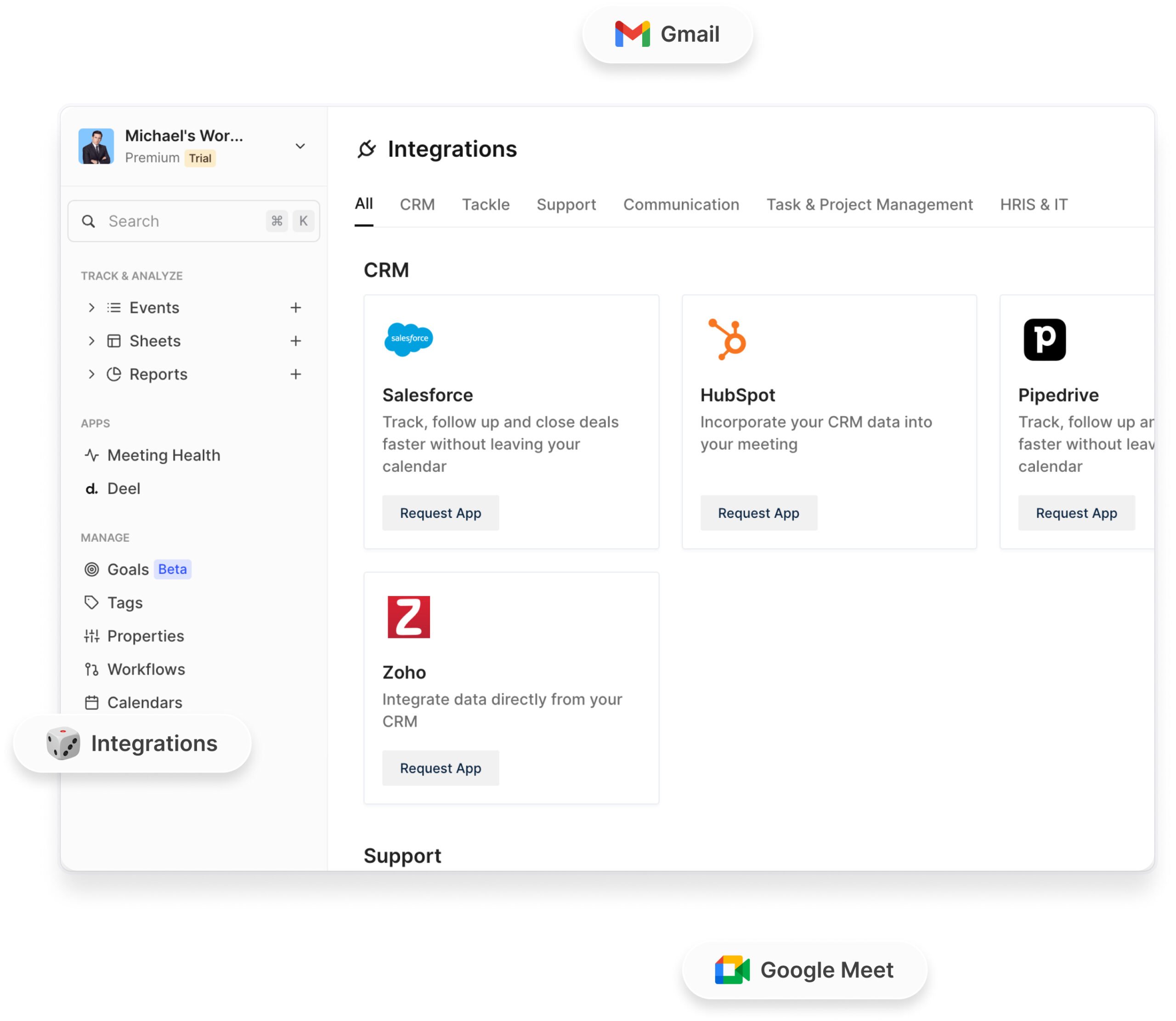
Categorize & tag events
Add tags to calendar events for better organization, comprehension, and easy analysis to know exactly the type of meetings you’re attending.
Calendar analytics
Analyze your and team’s productivity through the calendar analytics feature that shows you bars and charts of time spends vs time sinks or people and organizations you’ve met for at-a-glance measurement and analysis.
Custom reports
Export your Outlook or Google Calendar to an editable format for monitoring attendance, keeping track of billable hours, simple reporting and analysis purposes, or building a basic database.
Sync with Google sheets
Link your Google Calendar to Google Sheets for building a foundational CRM or generating timesheets or if you want a customized way to track and manage all projects.
Invoice from calendar
Churn out professional-looking invoices with the press of a button and save hours of painstakingly going through each calendar entry to manually figure out how much to charge.
Enterprise-grade security
Superior algorithms and encryption ensure all your data and privacy are secured and can be accessed and edited by you only.
Calendar audit
It is critical to maintain track of your schedule, whether you are a top executive or an executive assistant. Track changes to calendars, events, and subscriptions in one place.
Calendar analytics
Align your executive's time spent with your KPIs, optimize your team's schedule or improve your company's meeting health.
Tackle integrations
Tackle works with all apps already in your scheduling flow ensuring everything works perfectly together.











Maximize potential: Tackle’s automated time tracking & insights
© 2025 TimeTackle, Inc. All Rights Reserved.