Google Calendar sum hours
Let's see how you can easily track the total amount of hours that your events or tasks in Google Calendar would take. We will accomplish this by using tackle.
24/7 Support • Cancel Anytime • Free Forever

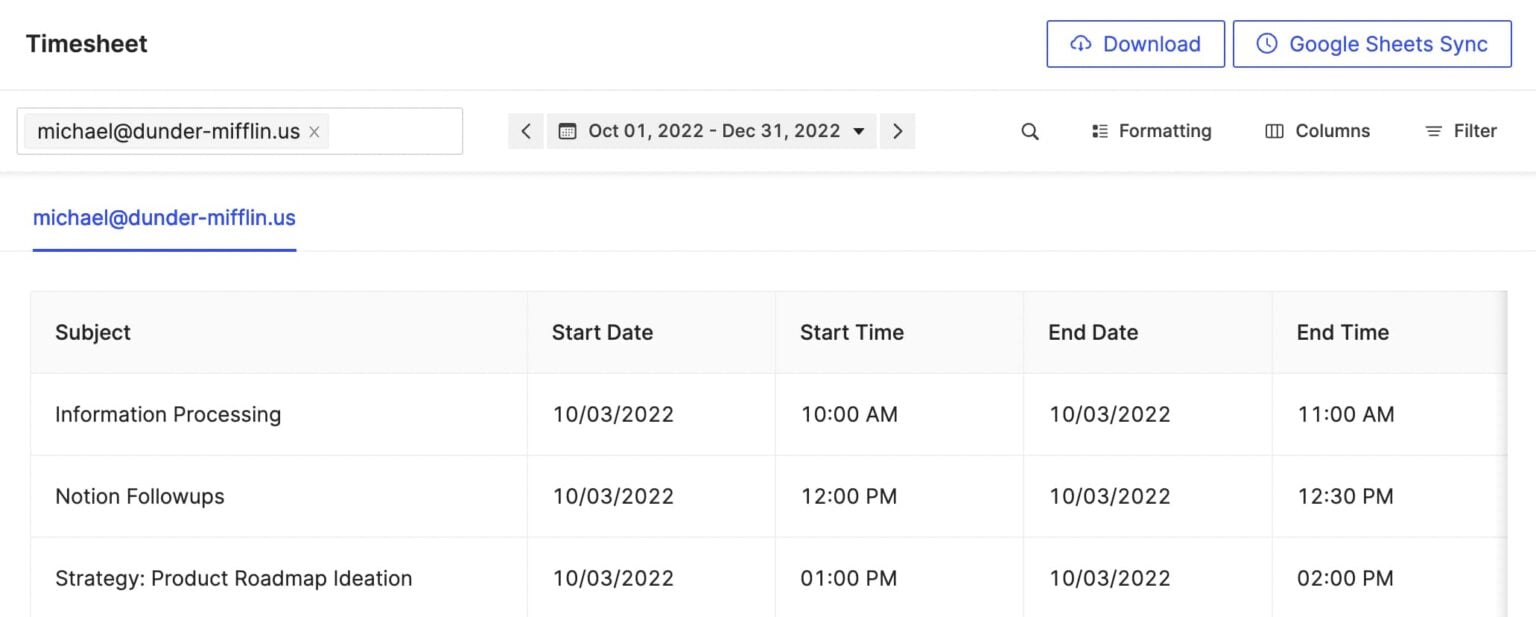
Let's see how you can easily track the total amount of hours that your events or tasks in Google Calendar would take. We will accomplish this by using tackle.

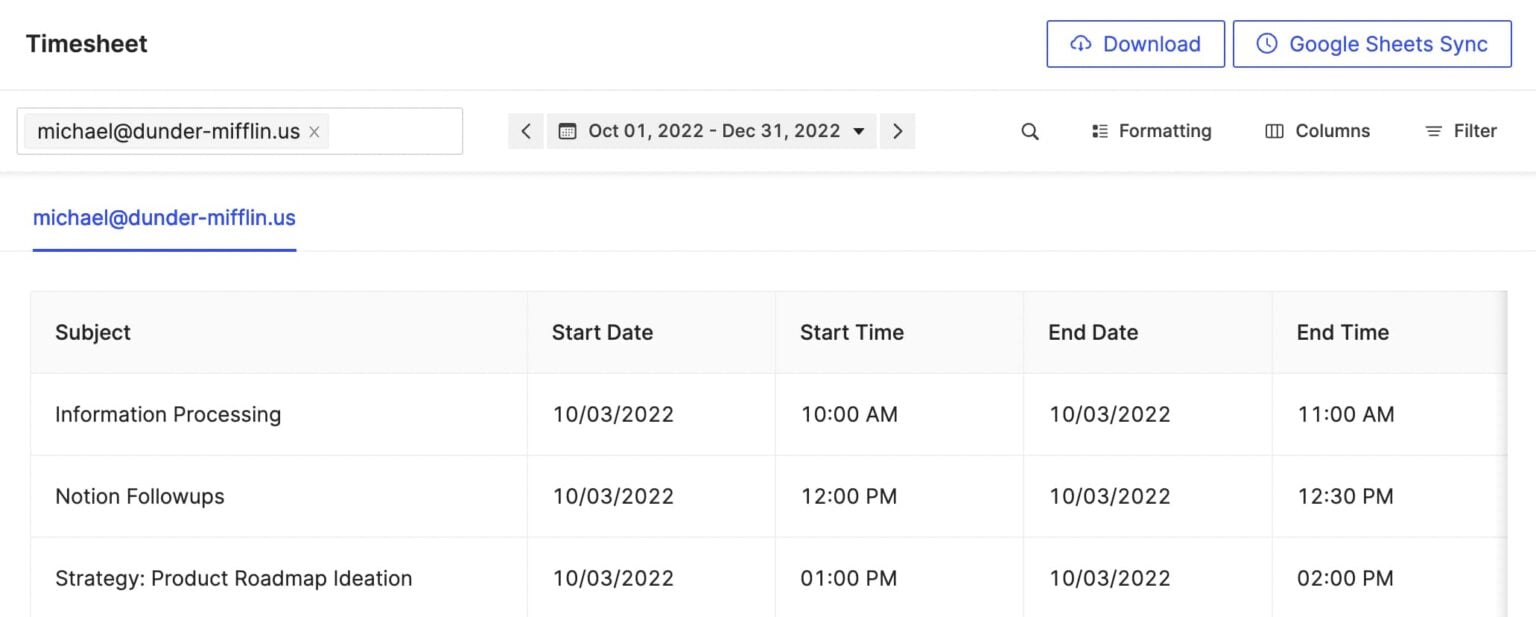
If you want to only track the time of certain events in your google calendar/s you can do so by using the “Search Filter” feature.
Maximize potential: Tackle’s automated time tracking & insights
© 2024 TimeTackle, Inc. All Rights Reserved.