There are countless factors that need to be considered when assigning people to different projects while keeping an eye on project margin. With Tackle, you can visualize your team's past and future commitments, helping you identify how to allocate your resources.
Trusted by users and teams at
Connect your calendar to Tackle to track your team's time commitments by clients and projects, set goals and ensure alignment with your initiatives.
Want to add clients, projects, or literally “anything that you can think of” to your calendar events? Using tags and properties can help you add any metadata you can think of.
Create interactive dashboards with attractive and easy-to-read charts to quickly summarize your calendar information.

Create auto-tagging rules to categorize your calendar events and generate timesheets or custom reports anytime. Analyze your efforts in real-time and adjust your operations as you go.

Tackle Chrome Extension makes it easy to document your hours where they already are – in your calendar. It provides a simple yet powerful interface to help you analyze your time and adjust your operations. With the Tackle extension, 40 hours of work can be tracked in less than 5 minutes.

Learn much time your team dedicates to each customer, prospect, and opportunity, so you can manage your resources more effectively. By reducing manual activity reporting, Tackle helps streamline your GTM operations in real-time, enhancing visibility and ensuring your team stays aligned with your capacity plan.
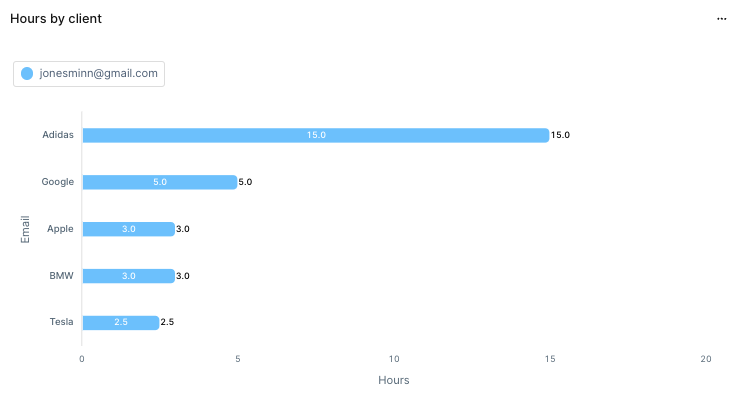

Say goodbye to manual data entry. Tackle’s Chrome Extension makes time tracking on Google Calendar fun.
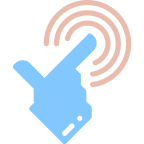
Tackle provides an error-free way to create timesheets and reports from your Google and Outlook calendar data. No more eye-straining manual review!
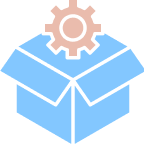
Easy-to-use, intuitive interface that feels familiar straightaway. No need to pull your hair trying to figure things out. You can export your timesheet into Excel, CSV or Google Sheets.

Tackle’s Tagging system can be configured to track literally anything. All your customizations are only one wish away.











Maximize potential: Tackle’s automated time tracking & insights
Our resource planning software is designed for ease of use and scalability, ensuring that both small teams and large enterprises can manage resources efficiently without complex configurations. Tackle stands apart with its powerful calendar integration, custom tagging, and real-time dashboards.
Our solution works seamlessly with both Google and Outlook calendars, automatically syncing scheduled events. The resource planning software integration minimizes manual data entry, allowing you to view all commitments in one place and make informed scheduling decisions effortlessly.
Absolutely. Tackle enables custom tagging and property settings to track anything relevant to your business. This flexible resource planning software adapts to your unique workflow, ensuring that every team member benefits from a tailored resource tracking experience.
Yes, Tackle is built to support teams of all sizes. Its scalable design and robust integration features deliver clear visibility and efficient resource allocation, making our resource planning software an ideal solution for both small teams and large organizations with complex scheduling needs.
Our resource planning software employs enterprise-level encryption and policies to ensure your data is always secure and protected. We are SOC-2 Type II certified.
Tackle offers comprehensive support throughout your onboarding journey and beyond. From guided setup to ongoing training and responsive customer service, our support team stands ready to help you make the most of our resource planning software, ensuring a smooth and successful implementation.