The Tackle Chrome extension provides a high-level overview of your team's time insights directly in your calendar. Tag your events, stay on top of your weekly plan, visualize your team's progress, and make informed decisions without navigating to the web app. Simplify your workflow and keep everything you need at your fingertips.
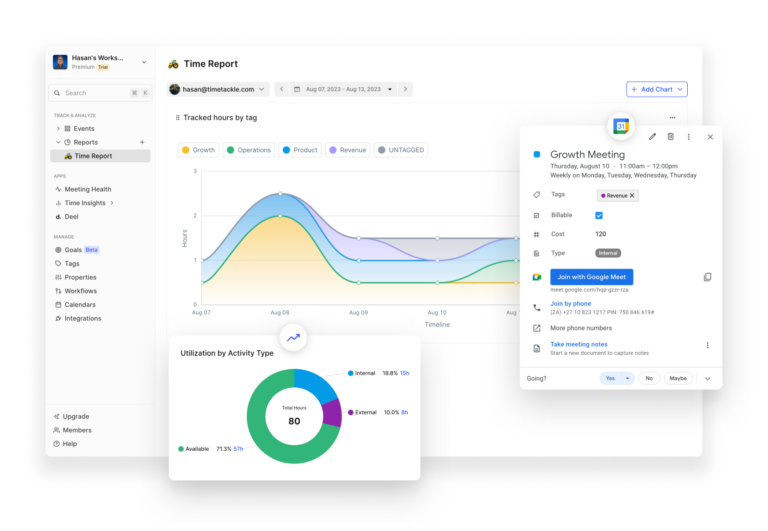
Trusted by users and teams at
Stay on top of what’s happening in your team by adding the Tackle extension. Reduce the need to navigate to the web application and benefit from seeing time insights where you already have your data – in your calendar.
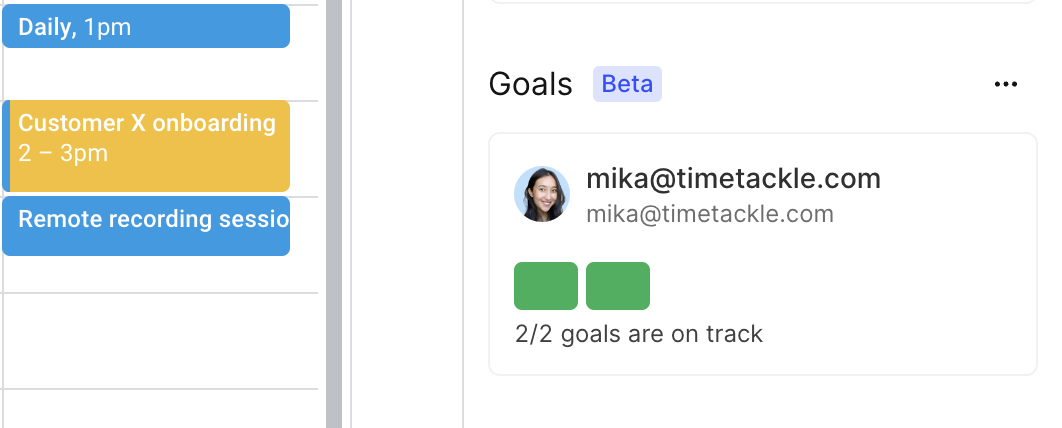
Add custom tags and properties to calendar events directly within your calendar, without needing to navigate to the web application. Select the appropriate properties to ensure your hours, both billable and non-billable, are accurately characterized for full visibility.
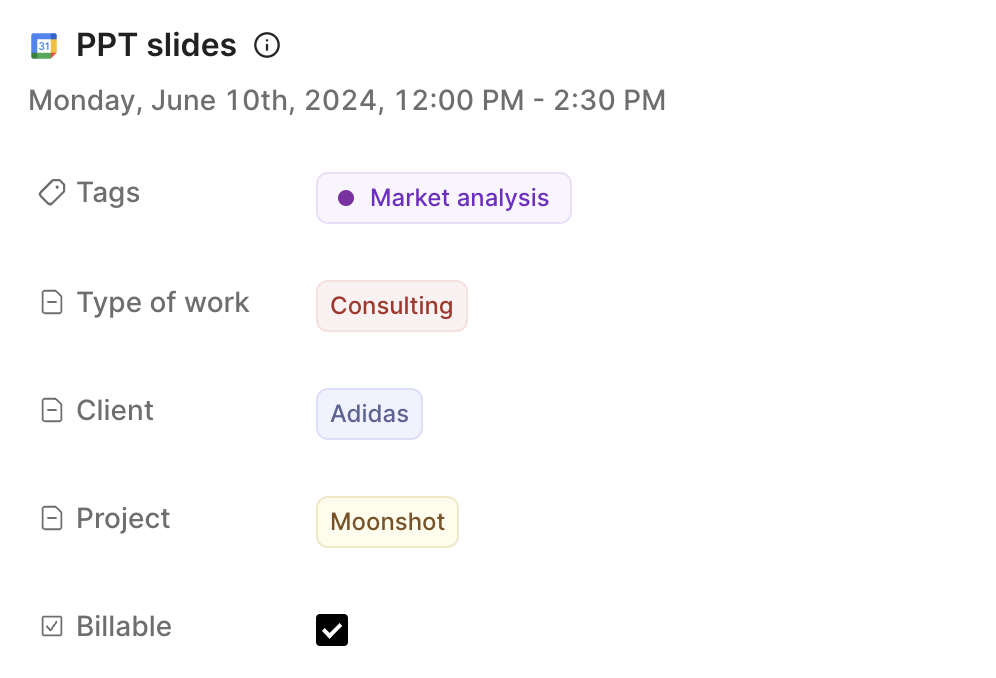
Add your team charts and goal progress as a sidebar on your calendar to have real-time stats at your fingertips. Make adjustments as needed, ensuring you stay on track not just quarterly, but weekly.
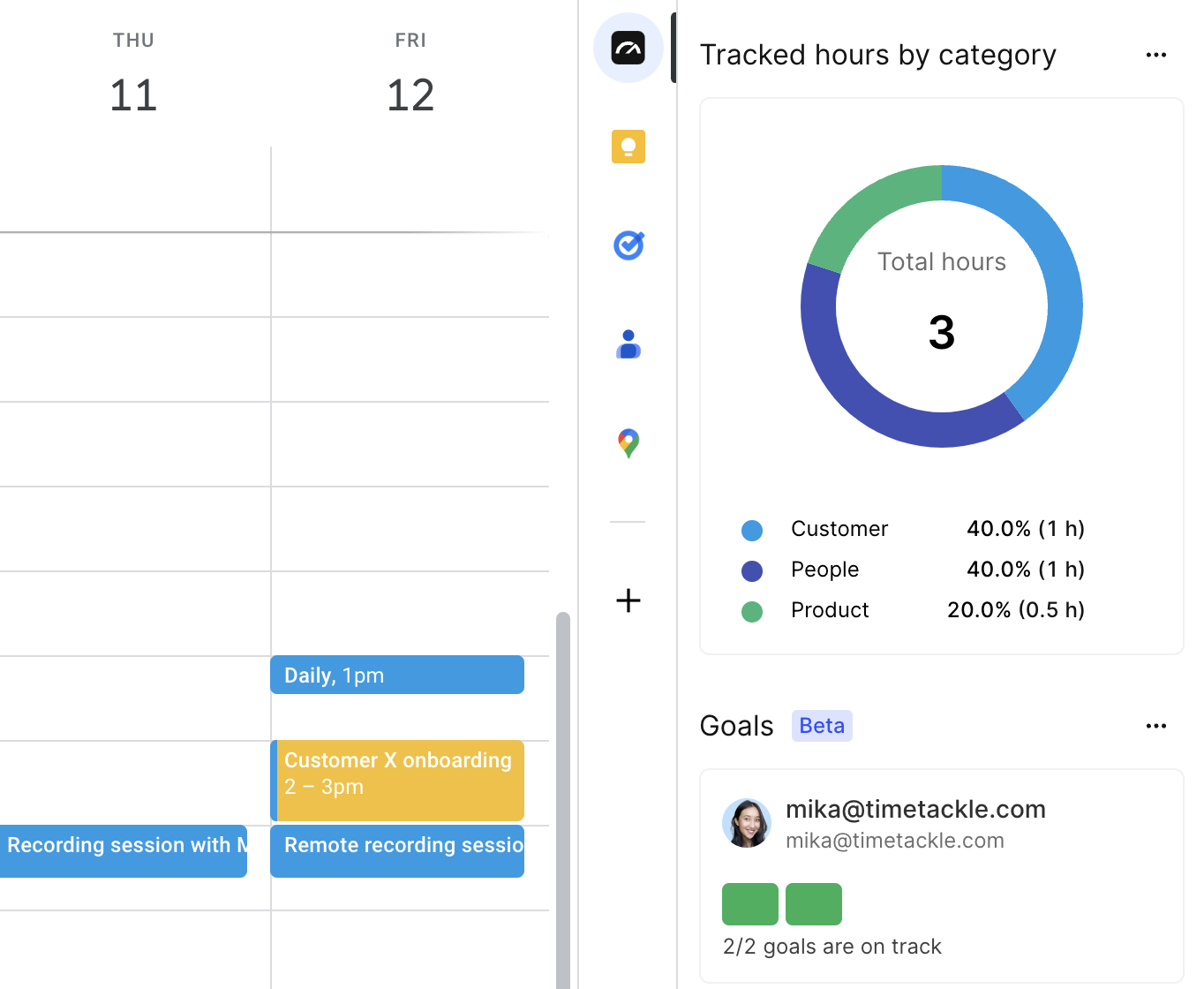











Maximize potential: Tackle’s automated time tracking & insights
Our time tracking chrome extension is a powerful tool that integrates directly with your calendar to offer real-time insights and easy event tagging. It is designed to simplify daily scheduling and enhance team productivity.
The extension overlays your existing calendar events with clear indicators and custom tags. This deep integration means you can access valuable time insights without leaving your familiar scheduling environment.
Adding custom tags is quick and straightforward. With just a few clicks, the time tracking chrome extension lets you categorize your events, ensuring detailed tracking of both billable and non-billable hours seamlessly.
Absolutely. The extension is designed for team use, allowing you to view and analyze shared time data. This facilitates better collaboration and ensures every team member’s contributions are tracked accurately.
Our time tracking chrome extension employs enterprise-level encryption and policies to ensure your data is always secure and protected. We are SOC-2 Type II certified.
Comprehensive support is available via our help center and dedicated support team. Whether you have setup questions or need troubleshooting assistance, our resources are designed to guide you through every step.
© 2025 TimeTackle, Inc. All Rights Reserved.