Agile project planning isn't just a buzzword; it's a completely different way of thinking about how work gets done. Instead of trying to map out a massive project from start to finish, agile breaks things down into small, manageable cycles called sprints.
This approach is built for a world where things change. It allows teams to react to new information, customer feedback, and market shifts without throwing the entire project into chaos. The result? A final product that actually solves the customer's real-world problems.
Why Agile Planning Is More Than Just a Process
Forget the textbook definitions for a moment. At its heart, agile is a mindset shift. It's about trading the false comfort of a long-term, rigid plan for the genuine power of short-term adaptation. You're empowering your team to respond to what's happening right now with confidence, not fear.
Let’s say your team is building a new mobile banking app. The old-school "waterfall" approach would have you spending months documenting every single feature before a line of code is written. But what happens when a competitor launches a game-changing feature halfway through your development? Your perfect plan is suddenly obsolete.
Agile completely flips that script.
Embracing a Dynamic Approach
Using an agile model, that same team would pick one critical feature—maybe just a simple account balance view—and aim to deliver it in a two-week sprint. Once that small piece is done, they can release it, get immediate user feedback, and then use that real-world data to decide what to build next.
This constant loop of building, releasing, and learning minimizes wasted effort. Every bit of work is validated against what users actually need and want. This is a core reason so many teams are ditching inflexible plans. For a deeper dive into the methodology, check out a comprehensive guide to the agile product development process.
Agile isn't just about being able to change direction. It’s about creating a system where changing direction is a natural, low-cost part of the workflow. The entire process is designed for learning and responding, not just blindly executing a static plan.
To really see the difference, it helps to put the two philosophies side-by-side.
Agile vs Traditional Planning At a Glance
Here’s a quick breakdown of how these two approaches stack up on key aspects of project management. You can immediately see the fundamental shift in priorities from control and prediction to flexibility and value delivery.
| Aspect | Agile Planning | Traditional (Waterfall) Planning |
|---|---|---|
| Flexibility | High; changes are welcomed and expected. | Low; changes are difficult and costly. |
| Planning Horizon | Short-term; detailed planning for 1-4 week sprints. | Long-term; entire project planned upfront. |
| Customer Involvement | Continuous collaboration and feedback. | Limited; primarily during initial requirements and final review. |
| Delivery Cycle | Incremental; working software delivered in small, frequent cycles. | All-at-once; final product delivered at the end. |
| Risk Management | Mitigated through short cycles and constant feedback. | High risk, as issues may not be found until late-stage testing. |
This table makes it clear why agile is so powerful. By focusing on short cycles and continuous feedback, you’re constantly de-risking the project and ensuring you’re always building the right thing.
A Growing Trend Across Industries
Agile's success has pushed it far beyond its software development origins. Its principles are a perfect fit for managing the dynamic, often unpredictable work of a modern engineering team, where requirements can pivot on a dime.
The data backs this up. The latest 17th Annual State of Agile Report shows a massive shift, with engineering and R&D teams now making up 48% of agile practitioners—a huge 16% jump from 2022. It's also making serious inroads in business operations (28%) and marketing (20%), proving its value in just about any field that needs to stay nimble.
Building the Foundation of Your Project Backlog
Think of your product backlog as the single source of truth for your project. It's way more than a simple to-do list; it’s a living, breathing document that should guide every single decision your team makes. A well-managed backlog ensures you’re always working on what delivers the most value, preventing the all-too-common trap of wasting cycles on low-impact features.
The whole process starts by taking broad project goals and breaking them into tangible, bite-sized pieces of work. We usually capture these as user stories—short, simple descriptions of a feature from the perspective of the person who actually wants it.
For instance, if you're working on an e-commerce platform, a huge initiative like "improve the checkout process" isn't one task. It's an epic that needs to be broken down into much smaller, more specific user stories.
From Big Ideas to Actionable Stories
Breaking down those massive features is absolutely essential for running manageable sprints. That big "improve checkout" idea? It might splinter into several distinct user stories, each with its own clear purpose.
- "As a returning customer, I want to save my shipping address so I can check out faster."
- "As a new shopper, I want to check out as a guest so I don’t have to create an account."
- "As a mobile user, I want to see a one-page checkout so I don't have to click through multiple screens."
See the difference? Each story represents a small, deliverable piece of value. This approach makes the work feel less overwhelming and gives the team crystal-clear goals for each development cycle.
A healthy backlog is a groomed backlog. It requires constant attention, refinement, and re-prioritization to reflect new learnings and shifting business needs. If you treat it as a 'set it and forget it' document, you'll quickly find your team working on outdated priorities.
Prioritizing What Truly Matters
Okay, so now you have a backlog full of great ideas. The next challenge is figuring out what to tackle first. This is where effective prioritization becomes the key to successful agile project planning.
A simple yet incredibly powerful technique for this is the MoSCoW method. This framework helps teams have structured conversations to categorize each user story based on its importance.
- Must-Have: These are the non-negotiables. The product is unviable without them.
- Should-Have: Important features, but not absolutely essential for the first launch.
- Could-Have: These are the desirable "nice-to-have" features if time and resources permit.
- Won't-Have (this time): Items that are explicitly kicked out of the current scope.
Using MoSCoW forces honest conversations about what is truly necessary versus what is simply a good idea. By focusing on the "must-haves" first, you guarantee that every sprint delivers core value to both the user and the business, keeping the project aligned and laser-focused.
This visualization shows the core agile flow, starting with sprint planning and ending with a review that feeds into the next cycle.
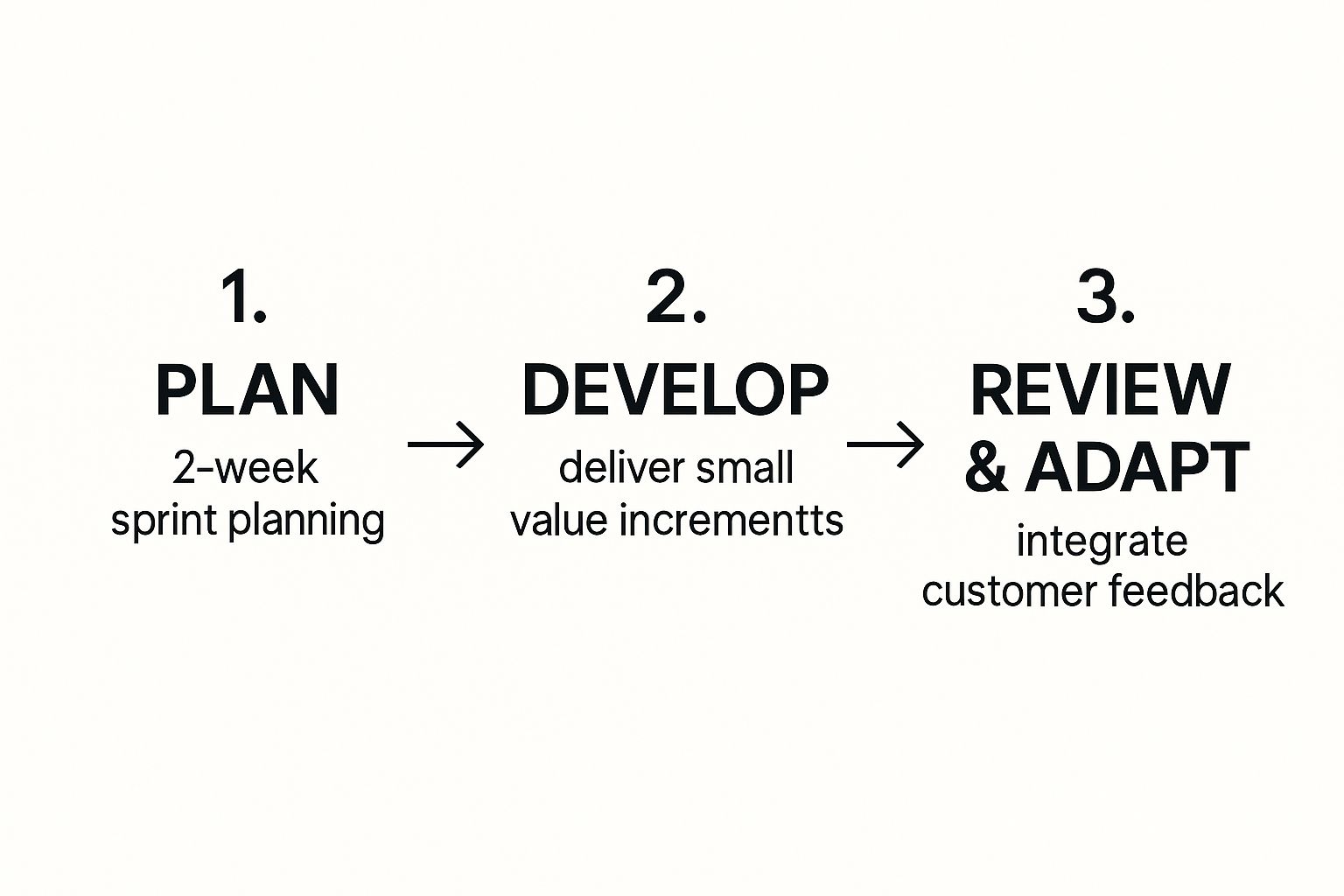
This cyclical process highlights how a well-prioritized backlog directly fuels each sprint's development, ensuring the team consistently works on the most impactful tasks.
Turning Your Backlog Into Actionable Sprints
You've got a well-groomed, prioritized backlog. Fantastic. But a list is just a list until you turn it into a plan. This is where the magic happens, moving from a wish list of features to a concrete commitment for the next work cycle.
That crucial transition takes place in the sprint planning meeting. It’s the ceremony that transforms a "what if" list into a "what we will do" plan.
The point isn't to cram every available minute with work. It's about rallying around a clear, compelling sprint goal. This is a simple, one-sentence summary of what the team wants to achieve. A solid sprint goal gives everyone a shared finish line and keeps the team focused when distractions pop up.
For instance, a vague goal like "Work on the new checkout" is pretty uninspiring. A much punchier goal is: "Launch a guest checkout option to reduce friction for first-time mobile shoppers." Now that gives the team a real purpose beyond just ticking off tasks.
Running an Effective Sprint Planning Session
A great sprint planning session feels like a collaborative negotiation, not a top-down mandate. The product owner comes to the table with the highest-priority items, and the development team figures out how much they can realistically bite off and chew.
The conversation naturally flows through a few key phases:
- Setting the Goal: The product owner kicks things off by proposing the core business objective for the sprint.
- Picking the Stories: Based on that goal, the team pulls the user stories from the top of the backlog that will help achieve it.
- Digging into the Details: This is where the team asks the tough questions to make sure they really understand what's needed for each story.
- Estimating the Work: The team puts their heads together to estimate the effort required for each selected story.
- Breaking It Down: Big stories are broken down into smaller, concrete technical tasks.
- Making the Commitment: The team agrees on the final sprint backlog—the set of stories they're confident they can deliver.
At the end of sprint planning, you don't just have a task list; you have a shared commitment. The development team needs to feel true ownership over the sprint backlog, knowing they have the autonomy and capacity to deliver on their forecast.
From Stories to Specific Tasks
This is a step people often gloss over, but it's critical. Breaking down user stories into granular tasks is what makes a plan real. A user story like, "As a returning customer, I want to save my shipping address," isn't a single to-do item. It’s a bundle of smaller jobs.
For example, that one story could easily break down into tasks like these:
- Design the UI for the "save address" checkbox.
- Update the database schema to store customer addresses.
- Build the API endpoint to save the address information.
- Write automated tests to verify the functionality.
Getting down to this level of detail strips away ambiguity. It makes tracking progress a breeze and helps you spot dependencies or potential roadblocks before they become major problems. This is what grounds your agile project plan in reality, setting the team up for a successful and predictable sprint.
Keeping Your Sprints on Track Every Day
An agile plan is a living thing. Without daily attention, a sprint can easily drift off course. The real secret to successful execution isn't just that initial sprint planning session; it's the small, consistent habits that create a culture of transparency and proactive problem-solving.
These daily check-ins are what separate a high-performing agile team from one that's always scrambling to meet its goals.
The most famous of these habits is, of course, the daily stand-up. All too often, I see this devolve into a boring status report where everyone just lists what they did yesterday. That's not the point. The true purpose of this quick huddle is to identify and obliterate impediments. Think of it as a problem-solving session, not a progress report for the manager.
Our guide on using timeboxing to amplify productivity has some great techniques for keeping these meetings short, sharp, and focused.
Making Progress Visible to Everyone
Transparency is everything in agile. When the entire team can see progress—and roadblocks—in real time, it builds a powerful sense of shared ownership. This is where visual management boards, like a Kanban board, are absolutely essential. They turn a complex workflow into a simple, at-a-glance view of what's in progress, what's done, and where the logjams are forming.
Another critical tool for checking the pulse of your sprint is the burndown chart. This simple graph plots the amount of work remaining in a sprint against the time left to do it. It gives you an instant visual forecast of whether the team is actually on track to hit the sprint goal.
Here’s a classic example of a burndown chart for a two-week sprint, tracking the remaining effort over time.
You can see the ideal work line versus the team's actual progress, which makes it incredibly easy to spot any deviations from the plan early on.
Reading the Signs and Taking Action
Look at that burndown chart again. If the "Remaining Effort" line is consistently floating above the "Ideal Effort" line, that's a crystal-clear signal your team is falling behind. This isn't a moment for panic or blame; it's a data point that should immediately trigger a conversation. Does the team need to rethink its approach? Is there an unexpected blocker slowing everyone down?
The power of a burndown chart isn't in generating a perfect line. It's in its ability to spark necessary conversations early, turning potential sprint failures into learning opportunities that make the team stronger.
To help keep things moving efficiently, solid Continuous Integration practices are also a huge help for maintaining code quality and getting frequent feedback. This isn't a niche idea anymore. The global market for agile enterprise transformation services is projected to hit a massive $142 billion by 2032.
In fact, the U.S. alone holds 36.8% of the project management software market, a boom fueled by the relentless need for better project transparency and automation.
Learning and Adapting with Reviews and Retrospectives
In agile, continuous improvement isn't just a buzzword; it's the engine that powers the entire process. A sprint doesn't quietly fade out when the last task gets marked "done." Instead, it ends with a deliberate pause for reflection and feedback. This is the moment your team solidifies what they've learned and prepares to make the next sprint even better.
This critical feedback loop runs on two key meetings: the sprint review and the sprint retrospective. While they both cap off the sprint, they have completely different goals. Mixing them up is a common mistake that can cost your team huge opportunities for growth.
The Sprint Review: What Did We Build?
The sprint review is all about the product. Its sole purpose is to get the tangible work the team just completed in front of stakeholders—think product owners, executives, or even a few friendly customers. This isn't a passive PowerPoint demo where developers just click through screens. It should be a genuinely interactive and collaborative session.
Think of it less as a presentation and more as a hands-on workshop. The real goal here is to get honest, unfiltered feedback on what was built.
- Show, Don't Just Tell: Ditch the slide deck. Walk stakeholders through the actual, working piece of the product.
- Encourage Interaction: Let people get their hands on it. The insights you get from someone trying to use a new feature are far more valuable than just watching a demo.
- Discuss What's Next: The feedback you gather is pure gold. Use it on the spot to help refine and re-prioritize the product backlog for the sprints to come.
This meeting is your best defense against building the wrong thing. It’s the ultimate check-in to make sure the team's hard work is perfectly aligned with what the business and users actually need.
The best sprint reviews feel more like a conversation than a presentation. You're not looking for applause; you're looking for tough questions and constructive feedback. This is your chance to validate that you're still on the right track.
The Sprint Retrospective: How Did We Work?
Right after the review focuses on the what, the retrospective zeroes in on the how. This meeting is strictly for the core team—the developers, Scrum Master, and product owner. It needs to be a safe, blame-free zone where everyone can talk openly about how the sprint felt.
The retro is where you inspect and adapt your team’s internal processes. The aim is simple: identify one or two concrete, actionable improvements the team can try in the very next sprint. For a deeper look at optimizing these workflows, our guide on project management and time tracking offers some valuable strategies.
One of the simplest yet most powerful formats for a retro is the "Start, Stop, Continue" framework. The team works together to answer three direct questions:
- Start: What's one new thing we should start doing to improve?
- Stop: What's one thing that held us back that we should stop doing?
- Continue: What's one thing that went really well that we should continue doing?
This approach forces the conversation away from vague complaints and toward tangible commitments. For instance, a team might decide to "stop letting daily stand-ups drag past 15 minutes" or "start pair programming on the trickiest tickets." These small, incremental tweaks are the very soul of agile. They compound over time, making your team stronger, faster, and more in sync with every sprint.
Common Agile Project Planning Questions
Even with a solid game plan, you're going to hit some tricky questions when you start putting agile into practice. Teams get fired up about the flexibility, but then reality hits—budgets, deadlines, and the way your company is structured don't just disappear.
Let's walk through some of the most common hurdles you'll almost certainly run into.
How Do You Manage Fixed Budgets and Deadlines?
This is the big one. How does an approach that thrives on flexibility deal with a client who needs a fixed delivery date and a non-negotiable price? It feels like a contradiction, but it's not. The key is to stop talking about a fixed scope and start talking about a fixed value.
The agile answer is beautifully simple: You fix the cost and time, but you allow the scope to be flexible. This flips traditional project management on its head, where the scope is locked in, and the timeline and budget are the things that end up spiraling.
Think of it this way: you have a $200,000 budget and a six-month deadline to launch a new customer portal. In an agile world, you commit to delivering a functional product within that time and budget. What changes is exactly what gets delivered.
You work with the client to ruthlessly prioritize the backlog. The "must-have" features get built first. Come the deadline, the client is guaranteed to have a valuable, working product, even if some of the nice-to-have "could-have" items are still on the backlog. This approach takes so much risk off the table for everyone involved. The client avoids scary budget overruns, and your team avoids the death march of trying to cram in every single feature.
Can Agile Work for Large Enterprise Projects?
Absolutely, but you can't just take what a single small team does and multiply it by fifty. Scaling agile across a big, complex enterprise project is a challenge that requires a more structured approach. This is where frameworks like the Scaled Agile Framework (SAFe) or Large-Scale Scrum (LeSS) come into play.
These frameworks provide the scaffolding needed to coordinate multiple teams all contributing to the same product. They add layers of planning and synchronization to keep everyone aligned. For example, SAFe introduces a "Program Increment (PI) Planning" event, where all the teams get together to align on shared goals for the next 8-12 weeks.
The goal isn't just to have a bunch of teams "doing agile" in their own little worlds. It's about creating a "team of teams" that moves in sync, pulling in the same direction. It’s what keeps dozens of teams from descending into chaos.
What Is the Project Manager's Role on a Scrum Team?
This question trips up a lot of organizations. The short answer is that the official Scrum framework doesn't actually have a "Project Manager" role. The responsibilities that a traditional PM would handle are intentionally split among three distinct roles:
- The Product Owner: They own the "what" and "why." Their world revolves around the product backlog, prioritizing work to deliver the most business value, and acting as the voice of the customer.
- The Scrum Master: They own the "how" of the process. This person is a servant-leader, focused on coaching the team, smashing through roadblocks, and making sure everyone is sticking to Scrum principles.
- The Development Team: They own the delivery. This is the self-organizing group that has the autonomy to decide how to turn backlog items into a finished piece of the product.
So, what happens to the traditional PM? They don't just vanish. Most often, they evolve into one of these roles—typically a Scrum Master or Product Owner—based on their strengths. Their deep experience in planning, managing risk, and communicating with stakeholders is still incredibly valuable; it's just applied within the agile framework instead of from a top-down, command-and-control position.
At TimeTackle, we understand that successful agile planning hinges on accurate, effortless data. Our AI-powered platform turns your team's calendar events into powerful analytics, giving you real-time visibility into project progress and resource allocation without the hassle of manual timesheets. See how you can automate your agile reporting.




