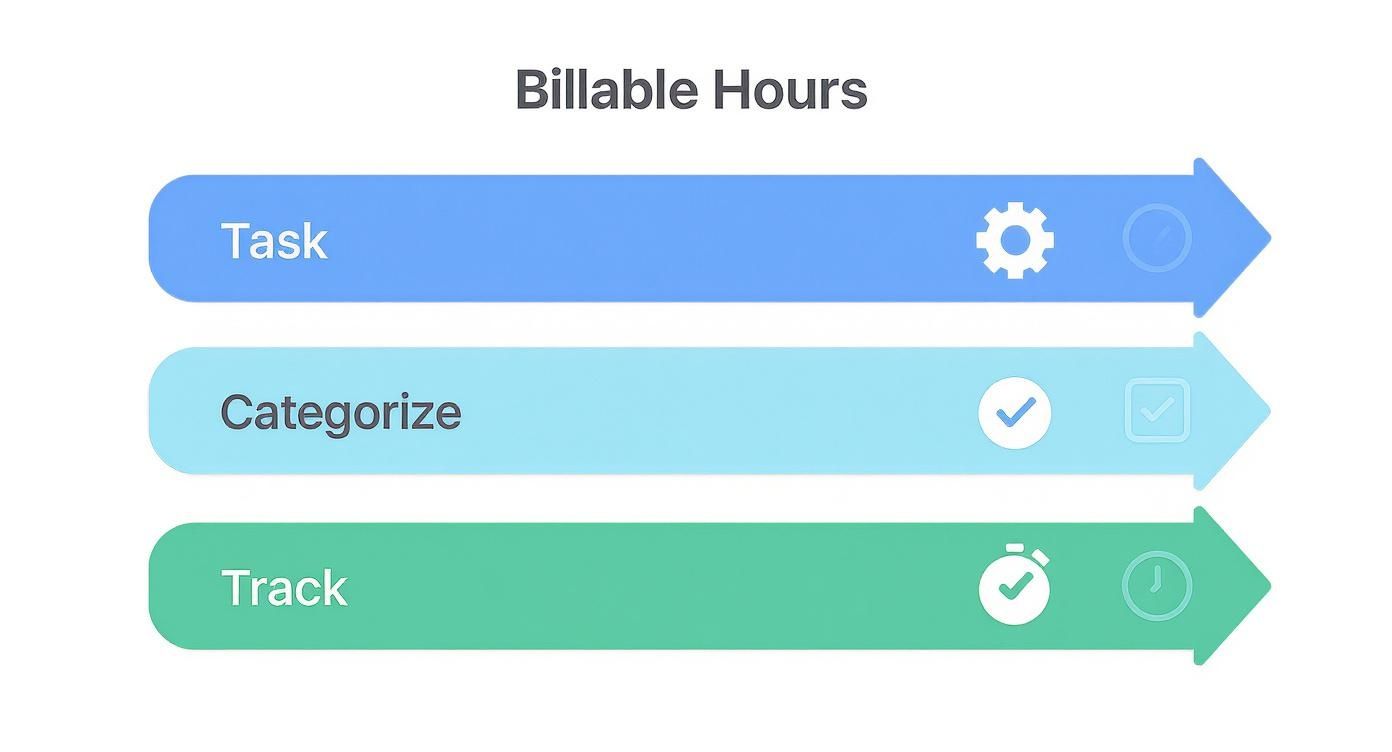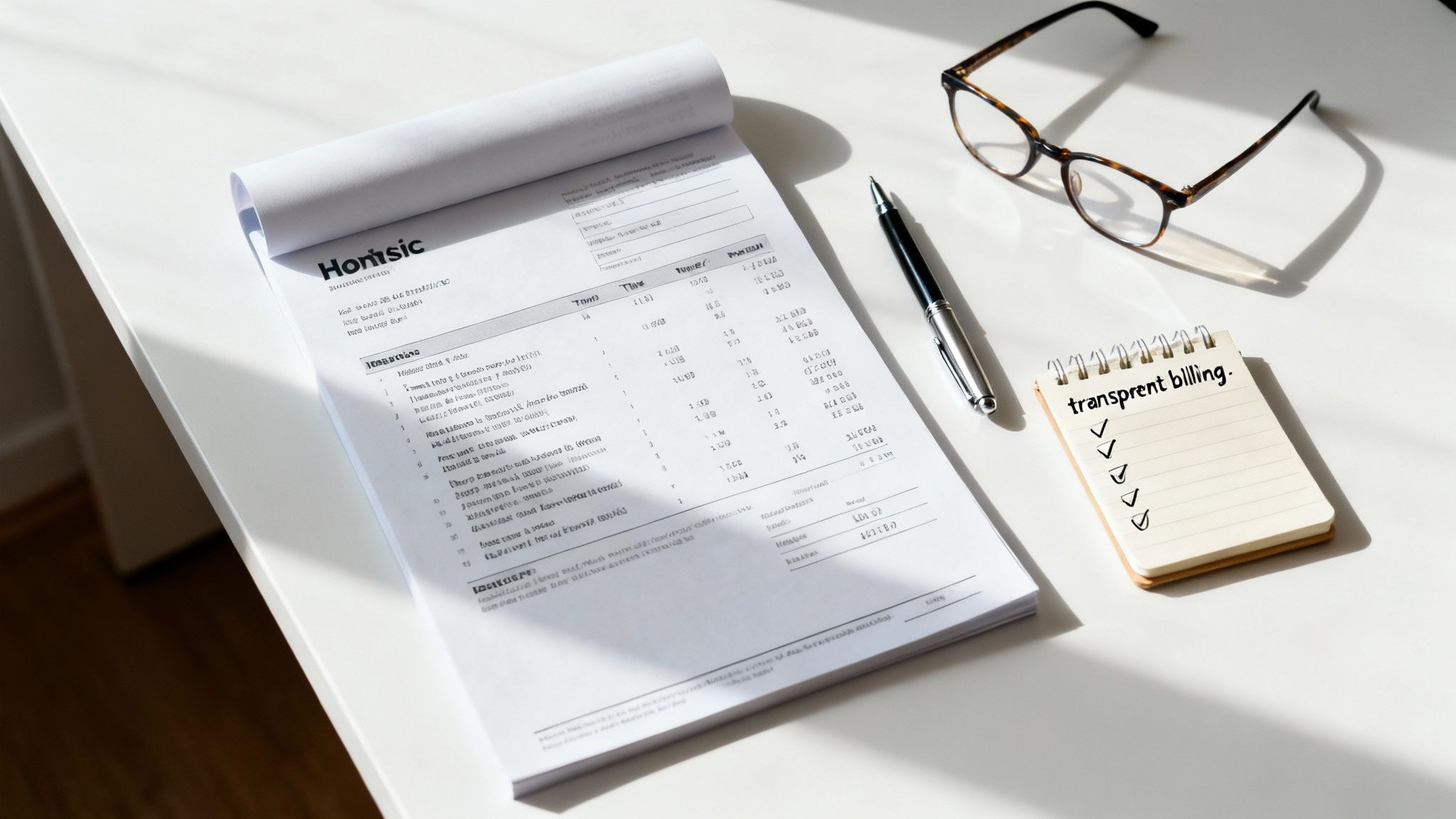Before you can even think about calculating your billable hours, you have to get crystal clear on one thing: what work is actually billable? This is the first, and arguably most important, step. It’s all about drawing a firm line in the sand between tasks that directly benefit a client and the internal, administrative stuff that just keeps your business running.
Honestly, failing to make this distinction is one of the fastest ways service professionals leave money on the table.
Defining What Actually Counts as a Billable Hour
The basic principle is pretty simple. If a task directly pushes a client's project forward, it's billable. If it's for your own business—think marketing, admin, or general management—it's non-billable.
Sounds easy, right? But we all know how quickly the lines can blur during a hectic workday. That quick phone call to get clarification on client feedback? Totally billable. The call you make to chase down an overdue invoice for that same client? That’s on you—it's non-billable.
Getting this right is crucial. For a deeper dive, check out our complete guide on what are billable hours?.
Differentiating Between Work Types
Let's make this more concrete. Imagine you run a creative agency. The time you spend designing a logo, writing ad copy, or meeting with the client to go over the latest mockups is obviously billable.
But what about the time you spent creating the proposal to land that client in the first place? Or the internal team huddles about workflow improvements? Or even updating your online portfolio with the finished project? None of that is billable to the client.
A classic mistake is writing off small, client-focused tasks. That five-minute email you fired off to give a client a critical piece of information is just as billable as an hour-long meeting. If you capture these little moments consistently, they really add up.
This isn't just an agency problem; it's universal across professional services. Take the legal industry, for instance. Productivity reports show that lawyers often log just 2.9 billable hours in a standard 8-hour day. That means only 37% of their time is directly earning revenue. It's a stark reminder of how easily non-billable work can swallow up your schedule if you're not careful.
A Quick Guide to Categorizing Your Time
To help you get this right every time, we've put together a simple reference table. Use it to quickly categorize your daily tasks and ensure your billing is always accurate.
Billable vs. Non-Billable Tasks Quick Reference
Here’s a clear comparison of common tasks to help you categorize your time accurately.
| Task Category | Billable Examples | Non-Billable Examples |
|---|---|---|
| Client Communication | Project status calls, feedback meetings, clarifying emails, presenting deliverables | Initial sales calls, networking events, responding to general inquiries |
| Project Work | Research, design, writing, coding, strategy development, revisions | Creating proposals, internal brainstorming, fixing internal tech issues |
| Administration | Project-specific setup, preparing client reports, project management | Invoicing, bookkeeping, general administrative paperwork, team meetings |
| Training & Development | Learning a new skill specifically required for a client project | General professional development, attending industry conferences, internal training |
| Travel | Traveling to a client's office for a required on-site meeting | Your daily commute to your own office, travel to networking events |
This table should give you a solid foundation for making the right call on what to bill. And, of course, to make sure your final numbers are spot on, you need to accurately record breaks—those periods of non-work should never, ever end up on a client's invoice.
The Simple Math Behind Calculating Billable Time
So, you’ve meticulously tracked your time and separated what’s billable from what’s not. Now comes the satisfying part: turning those minutes of hard work into a professional invoice. The basic math is pretty straightforward: Total Billable Hours x Hourly Rate = Total Invoice Amount.
But the devil is in the details, specifically in how you convert your tracked time into the decimal format needed for that formula.
Most of us track our work in minutes, but invoices are built on hours. That means every chunk of time needs to be converted into a fraction of an hour. A common and fair approach is to bill in six-minute increments, where every six minutes is logged as 0.1 hours. This method strikes a good balance between precision for you and fairness for your client.
This infographic breaks down the workflow perfectly—from tracking to invoicing.
As you can see, the key is categorizing and tracking every task before you even think about billing. It's a simple step that prevents a world of headaches and billing errors later on.
Putting the Formula into Practice
Let's walk through a real-world example to see how this plays out. Imagine you're a consultant who charges a $150 hourly rate. Here's a breakdown of the work you did for a client this week:
- Project Kickoff Call: 45 minutes
- Initial Research: 1 hour and 15 minutes
- Client Status Email: 10 minutes
First things first, we need to convert each of those time entries into decimals. A standard conversion chart makes this easy: 45 minutes becomes 0.75 hours, and 1 hour and 15 minutes is 1.25 hours. That 10-minute email becomes 0.2 hours.
It's all about rounding to your chosen increment. If you bill in six-minute blocks (0.1 hours), a 10-minute task gets rounded up to 12 minutes, which is 0.2 hours. This is standard practice.
With our decimals ready, we just add them up:
0.75 + 1.25 + 0.2 = 2.2 total billable hours
Finally, multiply that by your hourly rate to get the final invoice amount:
2.2 hours x $150/hour = $330
And there you have it. A clear, accurate, and transparent total for your invoice, with no guesswork involved.
Choosing the Right Tools to Track Your Time
Trying to calculate billable hours from memory or clunky spreadsheets is a surefire way to leave money on the table. It's a surprisingly common mistake. If you wait until the end of the day to log your time, you can lose 10% of your billable hours. Wait until the end of the week, and that number skyrockets to a massive 50%.
The fix is to get a modern time-tracking tool that makes capturing every billable second practically automatic. These platforms are more than just fancy stopwatches; they have features that slot right into your existing workflow. Think one-click timers, automatic sorting by client, and pushing that data straight into an invoice. Automation is what drives accuracy.
This chart from Clio's Legal Trends Report drives the point home, showing just how much of the day gets eaten up by non-billable work.
What this data really shows is that professionals, like lawyers, often bill only a tiny fraction of their workday. This makes it absolutely critical to capture every possible minute you can.
Essential Features in a Time Tracking Tool
As you start looking at different options, you need to find something that does more than just count the minutes. The right tool should actively help your business become more efficient and profitable.
The goal isn't just to track time; it's to build a system that makes accurate billing the path of least resistance. Your tool should remove friction, not create more administrative work for your team.
Here are the key features I’ve found that make a real difference:
- One-Click Timers: This is a must. The timer should be accessible from anywhere—your browser, desktop, or phone—so you can start tracking the second a task begins.
- Project and Task-Based Sorting: The ability to assign every time entry to a specific client, project, and task is non-negotiable. It keeps invoicing clean and easy to defend if a client has questions.
- Invoicing and Billing Integration: Look for tools that turn your tracked hours into professional invoices with just a few clicks and ideally connect to payment platforms you already use.
- Detailed Reporting and Analytics: The best tools give you insights into team productivity, project profitability, and even which clients are your most valuable. This data helps you make smarter business decisions down the line.
To get a head start on your search, check out some detailed comparisons of the best time tracking and billing software of 2023. It'll help you find a platform that actually fits your team’s size and the way you work, whether you need a simple browser extension or a full-blown project management suite.
Best Practices for Honest and Transparent Billing
Trust is the currency of any strong client relationship, and nothing builds it faster than clear, honest billing. When you're calculating billable hours, the goal isn't just to get paid—it's to create an invoice that feels fair and is easy for the client to understand. You want to leave zero room for suspicion or confusion.
This all starts with how you describe your work. I’ve seen it a thousand times: vague time entries like "Project Work" or "Research." To a client, that’s a red flag.
Instead, get specific. Your time entry should tell a story. "Drafted initial copy for the Q3 landing page, focusing on new product features" is infinitely more valuable than "Content writing." Detailed descriptions justify every minute spent and show the client exactly what they’re paying for.
This level of detail is becoming non-negotiable, especially with the rising costs of professional services. In some fields, the rates are staggering. Senior partners at top global law firms are now billing between $2,400 and $2,875 per hour, a reflection of the immense demand for their expertise. When the stakes are that high, clients have every right to expect absolute clarity.
Mastering Fair Time Allocation
Ethical billing is also about how you handle the messy reality of the workday. Interruptions happen. Multitasking is a given. But these common scenarios require careful time management to ensure clients are only ever billed for focused, dedicated work.
Here’s how to navigate it:
- Handling Interruptions: If you take a personal call or get pulled into a non-billable chat, just pause your timer. It's a simple habit, but it speaks volumes about your integrity.
- Multitasking: This one is a hard no: never run timers for two different clients at the same time. If you’re juggling tasks for Client A and Client B within the same hour, you need to allocate that time honestly between them.
- Minimum Increments: Be upfront about your minimum billing increment, whether it's six or 15 minutes. Put it right there in your contract. This prevents any surprises down the line and manages expectations from the get-go.
For teams looking to really dial in their accuracy, implementing principles from frameworks like Straight Through Processing (STP) can be a great way to systematize honest billing.
Remember, the goal of transparent billing is not just to get paid, but to build a long-term partnership. When clients trust your process, they are more likely to approve invoices without delay, provide repeat business, and refer you to others. Honest billing is simply good business.
Is It Time to Look Beyond the Billable Hour?
While knowing how to calculate your billable hours is a non-negotiable skill, it's definitely not the only way to price your services. In fact, many experienced professionals are starting to ditch the clock in favor of models that focus on the value they deliver, not just the minutes they spend working.
This shift isn't just a trend; it's a strategic move. It can lead to more predictable revenue for your business and give your clients clearer, outcome-based pricing they can actually understand. When you stop trading time for money, you start pricing based on your true expertise and the results you deliver.
Shifting Your Pricing from Time to Value
So, what does this look like in practice? Three of the most common alternatives to hourly billing are project-based fees, value-based pricing, and retainers. Each one has its place, but they all share one powerful goal: to tie your price directly to the value your client receives.
- Project-Based Flat Fees: Simple and effective. You charge a single, fixed price for a project with a crystal-clear scope. This is perfect for predictable work, like designing a new website or drafting a standard legal contract.
- Value-Based Pricing: This is the big leagues of pricing. Instead of thinking about your time, you price your service based on the actual or perceived value it brings to the client's business. It takes a deep understanding of your client's challenges and goals, making it ideal for high-impact consulting and strategic work.
- Monthly Retainers: A fantastic way to build long-term relationships. Clients pay you a recurring monthly fee for ongoing access to your expertise. This model is a natural fit for consistent, yet fluctuating, work like marketing support or IT management.
The big idea here is that you're selling solutions, not hours. A client doesn't really want to buy 40 hours of your time—they want to buy the solution to their problem. Pricing this way just makes sense.
And this isn't some niche idea, either. It’s quickly becoming the new standard. In the legal world, for example, a recent survey found that a staggering 90% of top law firms now offer fixed-fee arrangements. What's more, firms using flat fees are almost twice as likely to get paid right away. You can see how this industry shift is playing out and get some inspiration.
Ultimately, picking the right model comes down to your specific services, your clients, and your business goals. But just starting to explore these options can open up a whole new level of profitability and keep your clients coming back for more.
Common Questions About Billing for Your Time
Once you start calculating billable hours, a few questions always seem to pop up. Nailing down the answers early on builds client trust and keeps your invoices clean and easy to defend. It saves a lot of headaches later.
One of the first things people ask is whether they should round their time up or down. The industry standard is to pick a consistent, predefined increment and stick with it—usually the nearest six minutes (0.1 hours) or fifteen minutes (0.25 hours). The most important part is being transparent. Make sure your rounding policy is spelled out clearly in your client agreement. Good time-tracking software can even automate this for you, which helps ensure fairness across the board.
Handling Communications and Disputes
Another gray area can be billing for client meetings and emails. Here’s a simple rule: if the communication is directly related to project strategy, progress, or execution, it’s almost always billable. This covers calls, video conferences, and any substantive emails that need a real, thoughtful response. Just track this time like you would any other task.
A billing dispute is often just a symptom of misaligned expectations. Prevention is always the best strategy. If a dispute does arise, immediately share your detailed time-tracking report showing exactly what was done and when.
So, what do you do when a client questions an invoice? First off, don't get defensive. Just listen to their concerns. Then, you can calmly walk them through your process, using your detailed time logs to justify the charges. A dispute doesn't have to be a fight; it's a chance to reinforce the value you're providing.
For more practical advice on turning your tracked hours into crystal-clear invoices, check out our guide on how to invoice for hours worked. Having that clear documentation on hand can turn a potential conflict into a conversation that actually builds more trust.
Stop losing revenue to inaccurate timesheets. TimeTackle automates time tracking directly from your calendar, giving you precise data to calculate billable hours, improve project profitability, and create transparent invoices. See how TimeTackle can transform your billing process.