CUSTOMER STORY
Ridge Ventures is using Tackle to maintain a CRM of their partners' meetings with clients.
INSIGHTS FROM

Erika Benadom
EA to CEO at Ridge Ventures
Use Cases
INSIGHTS FROM

Erika Benadom
EA to CEO at Ridge Ventures
Use Cases
Erika has 25+ years of diversely rich experience in administration! She is currently an EA at Ridge Ventures, empowering and enabling processes to support leaders, partners and clients in the company – hear from her how she executes some nifty and niched VC use cases with Tackle.
This data is not real. It was used for illustrative purposes only.

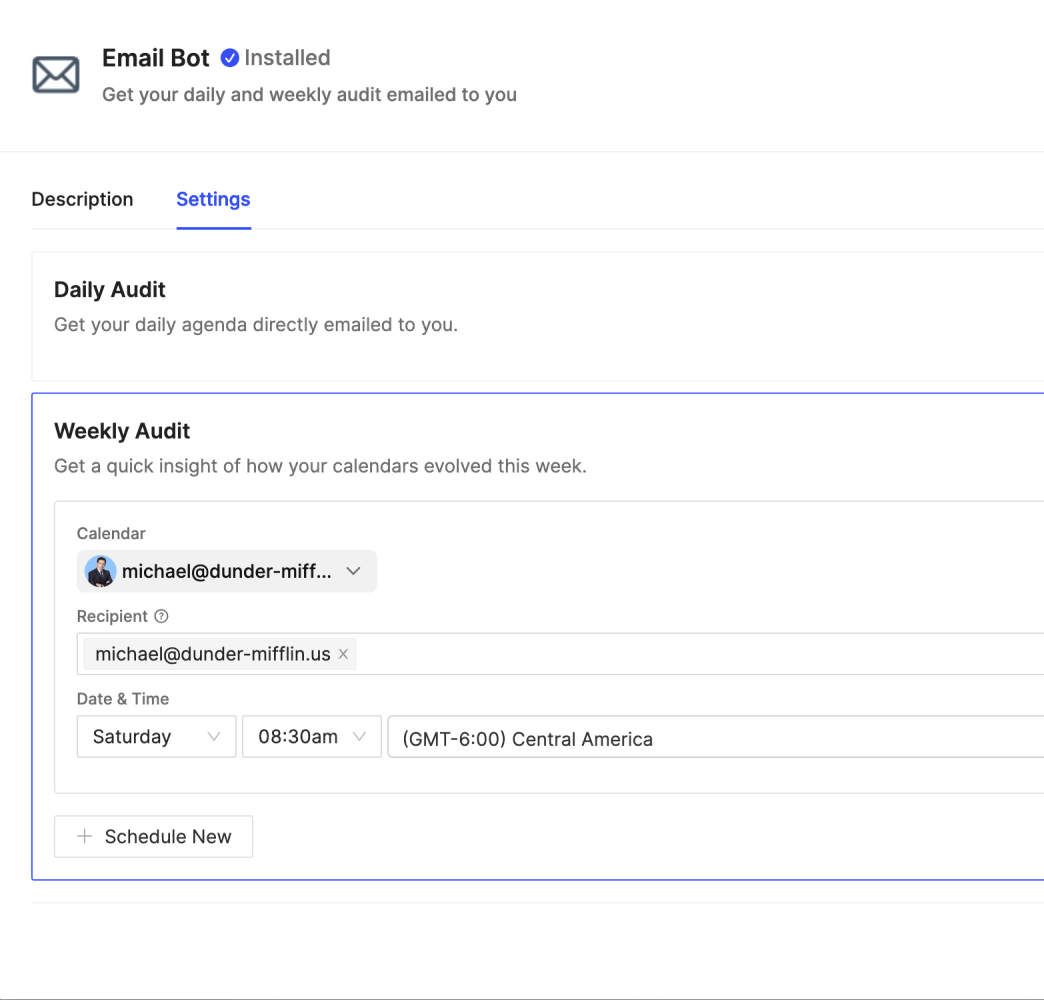
This data is not real. It was used for illustrative purposes only.

Part of the deal flow world is that we partner with other VC firms on certain deals. And it’s important to us to know what’s going on in the industry. And so our partners have three types of meetings:
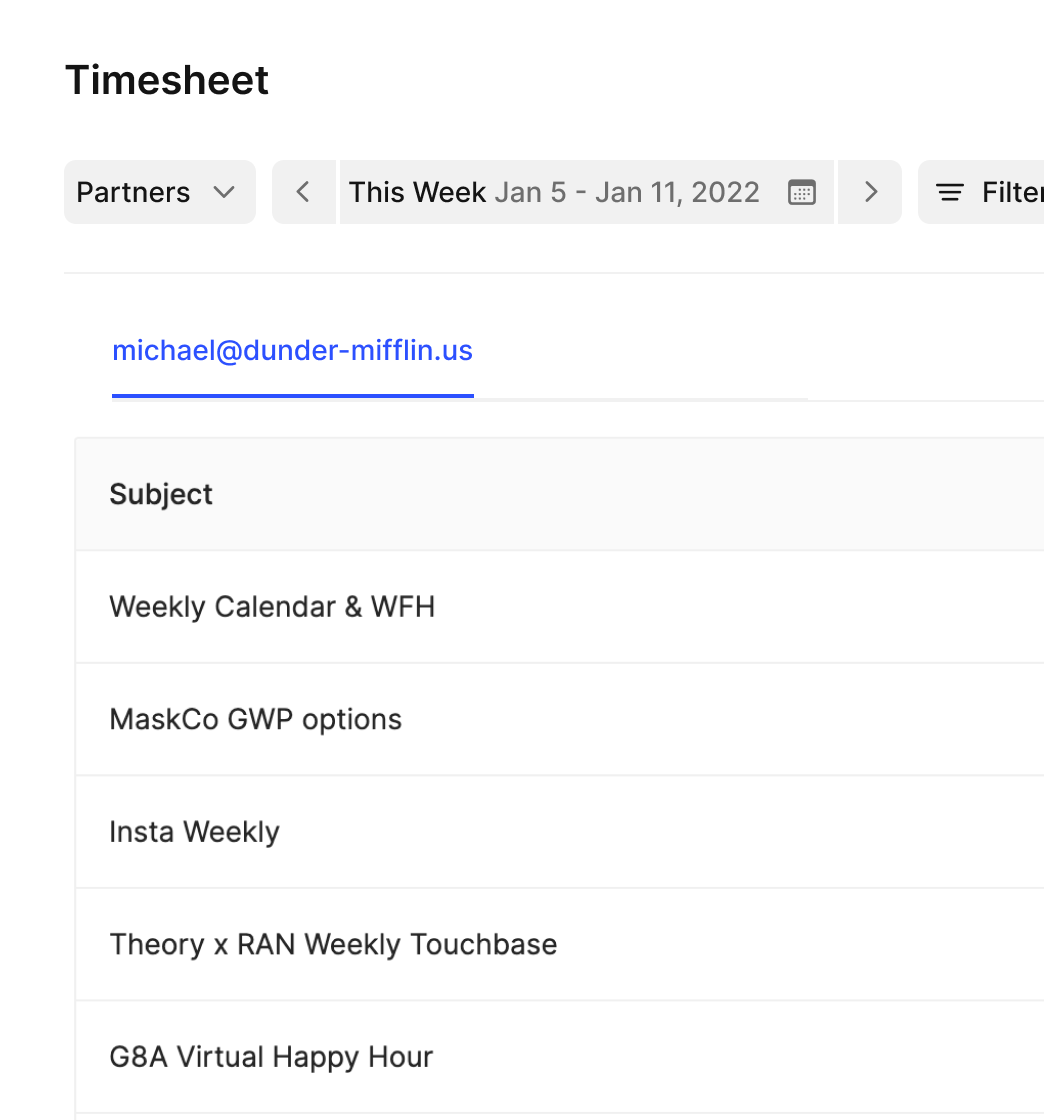
This data is not real. It was used for illustrative purposes only.
My favorite thing about Tackle is actually not even a feature. It’s how responsive the team is on two fronts; continual development of the product itself and customer support whenever an issue arises. There’s always something that delights me when I log-in and the response rate when I ask for assistance is very responsive.
This may seem like such a trivial, tiny thing. Not at all. Everyone in our company uses the same color coding system to ensure we are a cohesive unit. When glancing at any calendar, the priorities for the week and even day are easily distinguishable. “Tackle is essential in making this happen!”

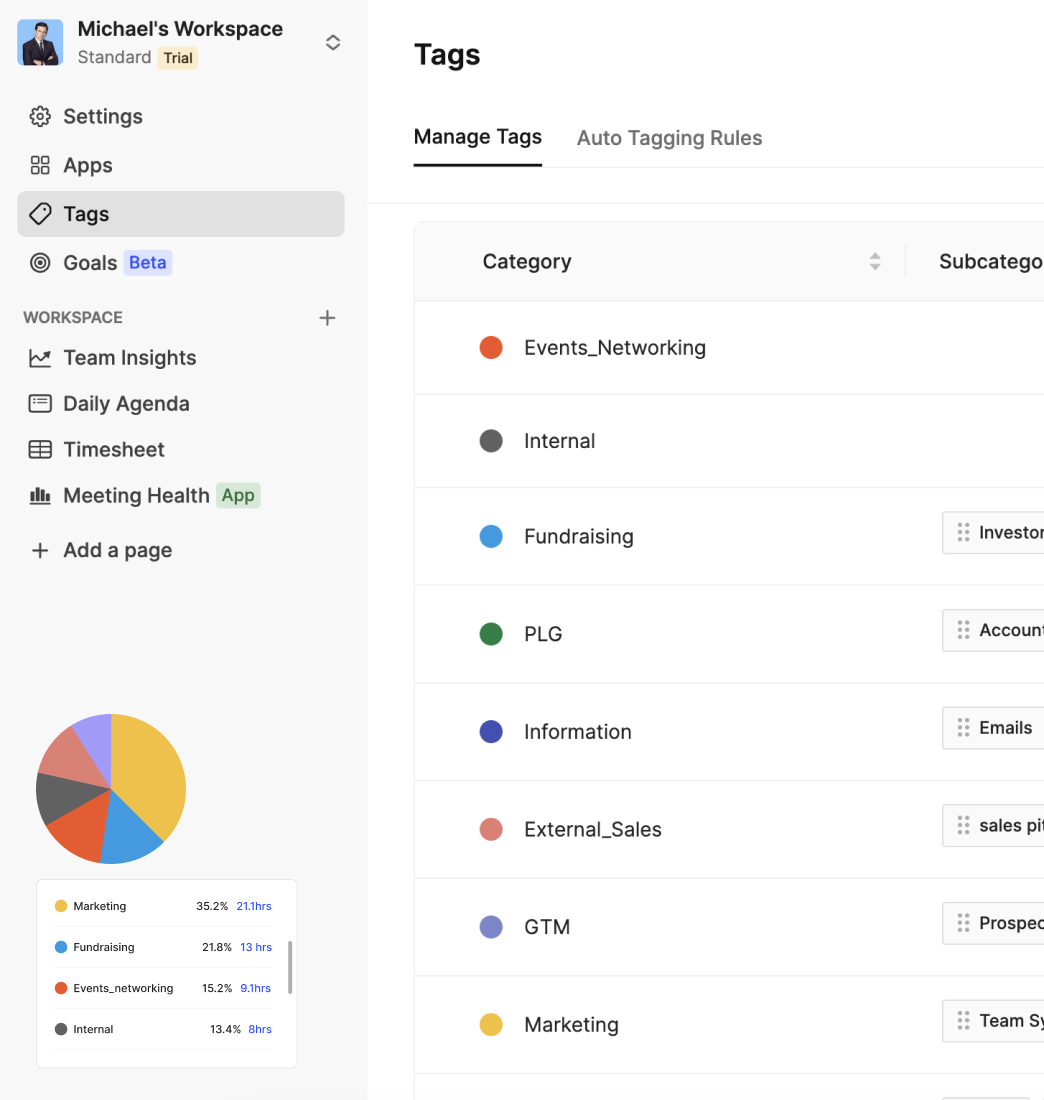
This data is not real. It was used for illustrative purposes only.
Maximize potential: Tackle’s automated time tracking & insights
© 2024 TimeTackle, Inc. All Rights Reserved.