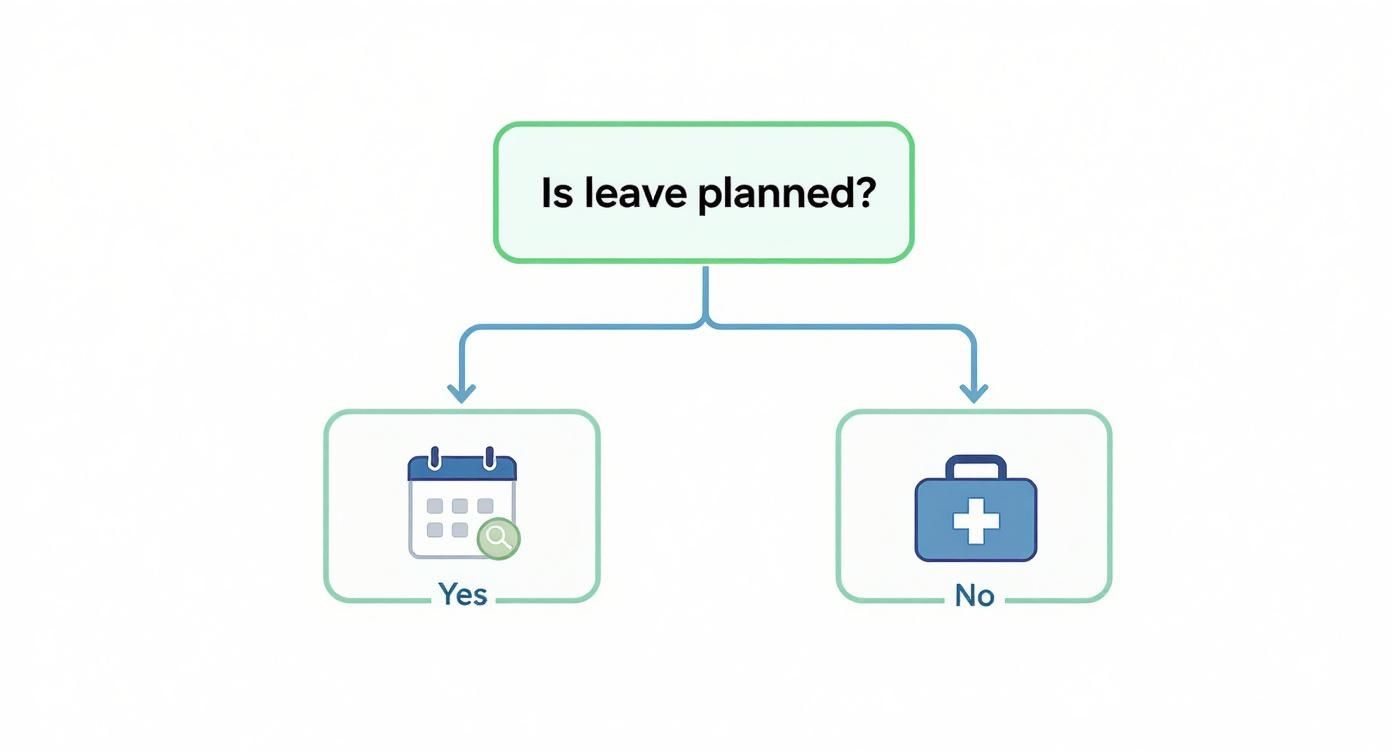An employee time off request form is really just a simple, standardized document that lets someone formally ask for leave. But that simple tool is the bedrock of clear communication and consistent tracking for everyone involved, from staff to managers. It puts all requests in one place, makes scheduling way easier, and helps you avoid those accidental understaffing nightmares. A fair and transparent paid time off (PTO) policy truly starts here.
Why a Standard Form Is Your Secret Weapon

Moving away from informal email chains or hallway conversations isn't about adding red tape—it's a smart, strategic move. Think of a standardized employee time off request form as your secret weapon for creating a system that's fair, predictable, and actually efficient. It takes what can be a chaotic free-for-all and turns it into a structured process that helps everyone.
When you don't have a consistent method, it’s amazing how quickly fairness issues can pop up. One manager might be fine approving requests via text, while another wants a detailed email. This kind of inconsistency breeds confusion and can make people feel like there’s favoritism at play, which is a surefire way to damage team morale.
Preventing Operational Headaches
Picture this: your team is barreling towards a critical project launch. Two key people informally mention to their manager that they'd like the same week off. The manager, juggling a dozen other things, gives a verbal "sure, no problem" without realizing the overlap. What happens next? Your team is critically short-staffed during the most important week of the quarter, deadlines get missed, and everyone's stress levels go through the roof.
A standard form stops this kind of disaster before it starts. It centralizes every single request, giving managers a single, clear picture of who is scheduled to be out and when. That visibility is non-negotiable for smart resource planning and is a cornerstone of solid workforce management. For startups and growing companies, getting this right early on is a game-changer. You can dig deeper into why workforce management is crucial for start-ups and how to use it to your advantage.
Building a Culture of Transparency
A formal process does more than just keep the schedule straight; it helps build a culture of respect and transparency around personal time. When your team knows exactly how to request leave and what to expect from the process, it removes all the guesswork and empowers them to plan their time off with confidence.
A clear, standardized time off process is a sign of a well-run organization. It shows employees that their time is valued and that the company is committed to fairness and operational excellence.
This structure also gives you a goldmine of data. Tracking leave requests helps you spot burnout risks, plan ahead for seasonal rushes, and make sure your policies are actually working. In the U.S., where the average new hire gets 11 to 14 days of PTO, it's pretty wild that about 46% of workers don't even use all their time. A good system encourages people to take the breaks they've earned and need to stay refreshed.
Crafting Your Perfect Time Off Request Form
Building a great employee time off request form isn't about ticking boxes. It’s about creating a communication tool so clear and intuitive that your team can fill it out in minutes without needing a manual. Every single field should serve a purpose, paving the way for a smoother process for both the employee and their manager.
When you nail the design, you kill the endless back-and-forth emails asking for more information. A well-structured form gives managers everything they need upfront, which dramatically speeds up approvals and makes scheduling less of a nightmare. Think of each field as a puzzle piece that, when put together, gives you the complete picture for a quick decision.
The Absolute Must-Haves for Your Form
To build a form that actually works, you need to include a few key pieces of information. These aren't just administrative details; they're the essential data points needed for smart leave management and accurate payroll. Skipping any of these is a recipe for confusion down the road.
At a minimum, your form needs these non-negotiable fields:
- Employee Information: This sounds obvious, but you need the employee's full name, department, and direct manager. This simple section ensures the request lands on the right desk for approval, no guesswork required.
- Dates of Leave: Get specific here. You need a clear "Start Date" and "End Date." I also highly recommend including a "Return to Work Date" to remove any ambiguity about the employee's first day back.
- Total Time Requested: This one is critical for payroll and for tracking PTO balances. Ask for the total number of days or, if you have hourly staff, the total number of hours being requested.
This foundational info ensures every request starts off with the basic context a manager needs to even begin considering it.
Adding Detail for Clarity and Compliance
Once you've got the basics down, a few more fields can add crucial context, prevent future headaches, and make resource planning a whole lot easier. These details turn your employee time off request form from a simple document into a powerful tool for managing your team.
A thoughtfully designed form anticipates questions before they're asked. By including fields for leave type and coverage plans, you empower employees to provide a complete request, making the manager's job easier and the approval process faster.
The "Type of Leave" field is one of the most important additions. Is this a vacation, sick day, personal day, bereavement, or jury duty? Differentiating between leave types is vital for both legal compliance and accurate PTO tracking, since different rules often apply. For example, many states have specific laws about paid sick leave that don't apply to vacation time.
Finally, always include an optional field for "Comments" or a "Coverage Plan." This gives employees a space to provide important context, like who will be covering their critical tasks while they're out. This proactive step shows responsibility and makes it far easier for a manager to say "yes," knowing that business continuity has already been thought through.
Essential Components of an Effective Time Off Request Form
Getting your form right from the start saves countless hours of administrative hassle. A well-designed form gathers all the necessary information in one go, making the approval process quick and efficient.
The table below breaks down the must-have fields for any time off request form. Think of these as the building blocks for a clear, comprehensive, and effective system.
| Component | Purpose | Example Field |
|---|---|---|
| Employee Details | To identify the requester and their direct report. | Employee Name, Department, Manager's Name |
| Leave Dates | To define the exact period of absence. | Start Date, End Date, Return to Work Date |
| Leave Type | To categorize the absence for policy and payroll. | Dropdown: Vacation, Sick, Personal, Jury Duty |
| Total Time | To calculate the deduction from the PTO balance. | Total Days Requested, Total Hours Requested |
| Coverage Plan | To outline how work will be handled during the absence. | Notes on Coverage / Comments |
By including these components, you ensure every request is complete, clear, and ready for a quick decision, which is a win for everyone involved.
Choosing Your Format: Digital vs Paper
Deciding between a digital and a paper employee time off request form isn’t just about being modern—it's about what actually works for your business. The right choice hinges entirely on your team's specific workflow and environment.
Think about a local coffee shop with a small, on-site crew. For them, a simple clipboard system hanging in the back office can be incredibly effective. It's immediate, visible to everyone, and requires zero tech training.
Now picture a remote-first software company. That same clipboard system would bring operations to a grinding halt. They need a seamless digital solution to manage requests across different time zones and keep a clean, centralized record. The goal is to pick the format that genuinely makes life easier for your team.
This decision tree helps visualize how different leave scenarios might call for different tools. A last-minute sick day might be a quick text, while a planned two-week vacation is better suited for a detailed digital submission.
Weighing Your Digital Options
If you’re leaning toward a digital setup, you’ve got a few paths to choose from, each with its own pros and cons.
- Fillable PDFs: This is a small step up from paper. PDFs can be emailed and stored electronically, which is a decent start. The downside? There's no automated tracking, so you'll still be stuck manually updating a spreadsheet to monitor everyone's PTO balance.
- Google Forms or Microsoft Forms: These are fantastic free options for getting started. They automatically funnel all responses into a single spreadsheet, giving you a tidy overview of all requests. You can even set up simple email notifications to ping managers when a new request comes in.
- Dedicated HR Software: This is the most powerful route. These platforms automate the entire workflow—from submission and approval to instantly updating PTO balances and even integrating with your payroll system.
When your business is ready to put leave management on autopilot, it’s time to look at dedicated platforms. Finding the right HR software for managing employee processes can pretty much eliminate all the manual work tied to time off requests.
The Long-Term Benefits of Going Digital
Making the switch to a digital employee time off request form does more than just cut down on paperwork. It gives you a clear, accurate way to track PTO usage and ensure everyone is following company policy.
These digital systems also provide valuable data. You can spot leave patterns and get ahead of potential scheduling conflicts, like the classic post-holiday rush in January when half the team wants a day off.
Better yet, integrating your digital form with other business tools unlocks even more efficiency. When you connect it with scheduling software, for instance, managers can instantly see how a time off request will impact team coverage for the week. You can learn more about how open-source employee scheduling software for 2024 works with these systems.
Ultimately, a digital format provides the visibility and data you need for smarter planning and a more efficient operation.
How to Successfully Roll Out Your New Process
Creating a perfect employee time off request form is only half the battle. The real test? Getting your team to actually use it—and use it correctly.
A smooth rollout isn't about sending a single email and hoping for the best. It's about proactive communication, smart training, and framing the change as a genuine benefit for everyone involved.
The key is to lead with the "why." Before you even show them the form, explain the problems this new process solves. Frame it around what's in it for them, not just how it makes HR's life easier. Talk about faster approvals, a clear view of their remaining PTO, and an end to the chaos of informal requests. When your team sees this new system is designed to help them, you'll get buy-in instead of pushback.
Set Crystal-Clear Expectations From Day One
Ambiguity is the enemy here. You have to clearly communicate the new rules of engagement so there’s absolutely no guesswork. This is your chance to define the entire workflow, from the moment they hit "submit" to when they get the approval.
Your communication plan, whether it's a team meeting or a detailed email, needs to cover the essentials:
- Submission Deadlines: How far in advance do they need to ask? Maybe it's two weeks for a standard vacation but just 24 hours for a single personal day. Spell it out.
- Approval Timelines: Let employees know when they can expect an answer. A simple promise like, "Managers will review all requests within 48 business hours," sets a fair and reliable standard.
- Blackout Periods: Are there times when leave is off-limits, like during a big product launch or year-end close? Announce those dates well ahead of time.
- The Official Channel: This one is huge. Make it clear that from a specific date forward, only requests submitted through the new form will count. No more texts, emails, or hallway conversations.
A successful rollout is built on transparency. When you clearly define the process, you remove friction and show your team that the system is designed to be fair and predictable for everyone.
Train Your Managers and Empower Your Team
Think of your managers as the gatekeepers of this new process. Their consistency is absolutely crucial for it to work.
Hold a separate training session with them before you announce the change to the whole company. Make sure they understand not just how to use the form or software, but also how to apply the policies fairly and consistently.
This is the perfect time to game out tricky situations, like how to handle conflicting requests for popular holiday weeks. A unified management front prevents the kind of inconsistencies that can quickly kill trust in the new system. Plus, proper training underscores the importance of accurate record-keeping, which is vital for operations and compliance. If you want to dig deeper into this, our guide on how to track employee attendance is a great resource.
Finally, keep an eye on global leave trends. PTO requests can spike by nearly 68% in January, often driven by 'use-it-or-lose-it' policies, while European teams tend to favor the summer months. A well-communicated process helps you manage these predictable peaks without breaking a sweat. Understanding how vacation cultures differ around the world can give you a major planning advantage.
Common Mistakes in Managing Time Off Requests
Even with a perfectly designed employee time off request form, things can still go sideways. The form is just a tool; the process behind it is what truly determines success or failure. Overlooking a few common pitfalls can lead to frustrated employees, scheduling chaos, and even serious compliance risks.
One of the most frequent errors I see is inconsistent policy enforcement. This is what happens when one manager strictly follows the two-week notice rule while another lets last-minute requests slide through. This creates a perception of favoritism that can absolutely crush team morale. The system's integrity relies on managers applying the rules fairly and consistently to every single employee, every single time.
Another killer mistake is leaving employees in the dark. A request gets submitted, and then… silence. This communication black hole is a major source of anxiety and frustration. Employees need to know their request has been received and when they can expect a decision.
Creating Confusion with Vague Policies
Ambiguous leave policies are a recipe for disaster. When the guidelines aren't crystal clear, employees and managers are left to interpret the rules on their own, which almost always leads to misunderstandings and disputes.
Your policy has to explicitly define key terms and procedures. Get specific about:
- Accrual Rates: How is PTO earned? Is it per pay period, monthly, or annually?
- Eligibility: When can new hires start actually using their accrued time off?
- Approval Process: Who has the final say, and what are the exact steps involved?
Understanding the nuances of different leave policies, like unlimited PTO policies, is also key to sidestepping common management pitfalls and making sure your guidelines are clear. Without this level of detail, you're basically inviting confusion and conflict into your process.
The goal of a time off policy is clarity, not complexity. If an employee has to ask a manager to interpret a rule, the policy has already failed. It should be a self-service resource that provides immediate, unambiguous answers.
Neglecting Coverage and Overlooking Overlaps
Perhaps the costliest mistake is approving overlapping vacations for critical team members without a solid coverage plan. This tends to happen when managers review requests in isolation, failing to see the bigger picture on the team calendar.
A single approval might seem harmless on its own. But when two essential employees are gone during a product launch or a key sales period, the operational impact can be severe. It leads to missed deadlines, piles stress onto the remaining team members, and is a fast track to burnout.
An effective approval process requires managers to check every single request against the broader team schedule and confirm that essential duties will be covered before clicking "approve." This simple checkpoint is non-negotiable for maintaining business continuity.
Answering Your Top Time Off Request Questions
Even with a perfectly oiled process for managing time off, questions are bound to pop up. Getting ahead of these common queries helps you build a system that’s not just efficient, but also transparent and fair for everyone on your team.
Let's break down some of the most frequent questions managers and employees have about using an employee time off request form.
How Should We Handle Conflicting Requests?
It’s the classic dilemma: multiple people want the same popular dates off, like the week of a big holiday. Making a last-minute judgment call is a recipe for resentment. It can feel arbitrary and unfair.
The best way to handle this is to have a clear policy before any conflicts even come up. Some of the most common, fair approaches include:
- First-Come, First-Served: Simple and straightforward. The first person who submits their form for those dates gets priority.
- Seniority-Based: Some companies give preference to employees who have been with the company longer.
- Rotating Priority: For major holidays, you can set up a rotation. This ensures the same people don't get priority year after year, which keeps things equitable.
No matter which path you choose, transparency is everything. Communicate the policy clearly so everyone knows the rules of the game. For roles that require constant coverage, it’s also a smart move to have team members coordinate among themselves to ensure a minimum level of staffing is maintained before they even submit their requests.
Do We Need Different Forms for Vacation and Sick Leave?
Not really. In fact, a single, well-designed form can handle all types of leave much more efficiently. The trick is to make a "Type of Leave" field mandatory, preferably with a dropdown menu.
Your menu could include options like Vacation, Sick Leave, Personal Day, Bereavement, or Jury Duty. This approach keeps all requests flowing into one streamlined system, which makes tracking and reporting a whole lot easier for HR and managers.
While the employee time off request form can be the same, the policies and procedures surrounding each leave type will differ. Your form is the entry point, but your company handbook should detail the specific rules for each category.
For instance, your policy might demand two weeks' notice for a vacation but allow for same-day notification for an unexpected sick day. The form doesn't change, but the process adapts based on the leave type selected. This gives you both flexibility and proper documentation.
How Much Advance Notice Is Reasonable?
There's no single magic number here; the ideal notice period really depends on your business operations and how long the requested leave is. But you can—and should—establish clear guidelines to manage everyone's expectations.
A solid best practice is to require at least two weeks' notice for requests of one to five days. For longer leaves, like a full week or more, asking for 30 days' notice is perfectly reasonable. This gives managers enough runway for project planning and arranging coverage without scrambling. For shorter, single-day requests, a few business days' notice might be all you need.
The key is to outline these specific notice periods in your official PTO policy. This cuts out the ambiguity and empowers your employees to plan their time off responsibly, which helps keep disruptions to a minimum.
Ready to automate your time tracking and gain clear insights into team availability? TimeTackle syncs with your calendar to provide real-time data on how your team spends their time, making resource planning and time off management effortless. Learn more at https://www.timetackle.com.