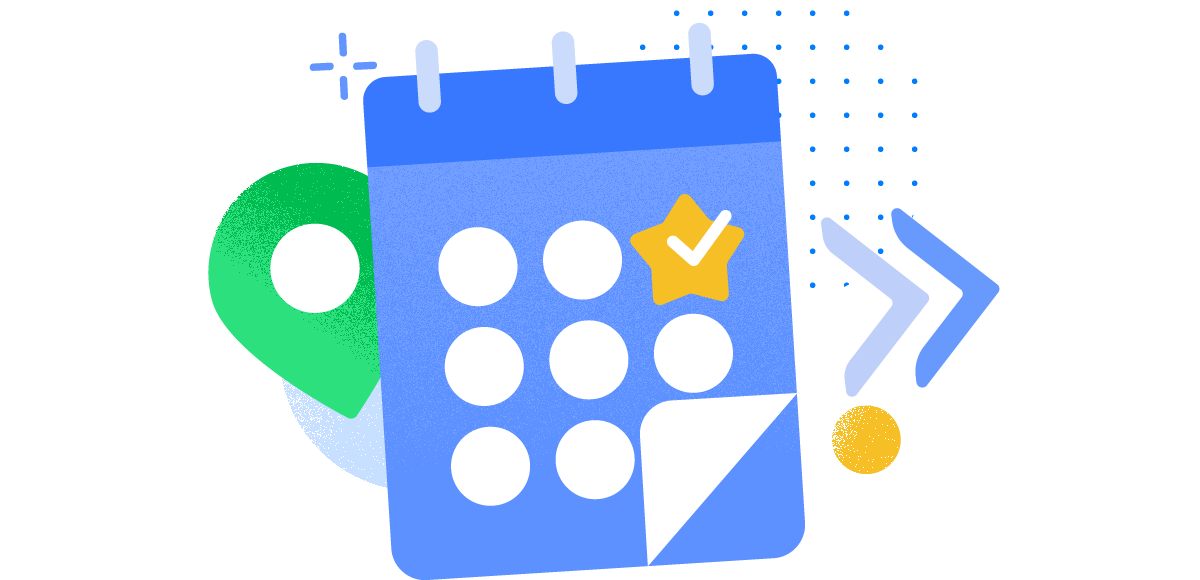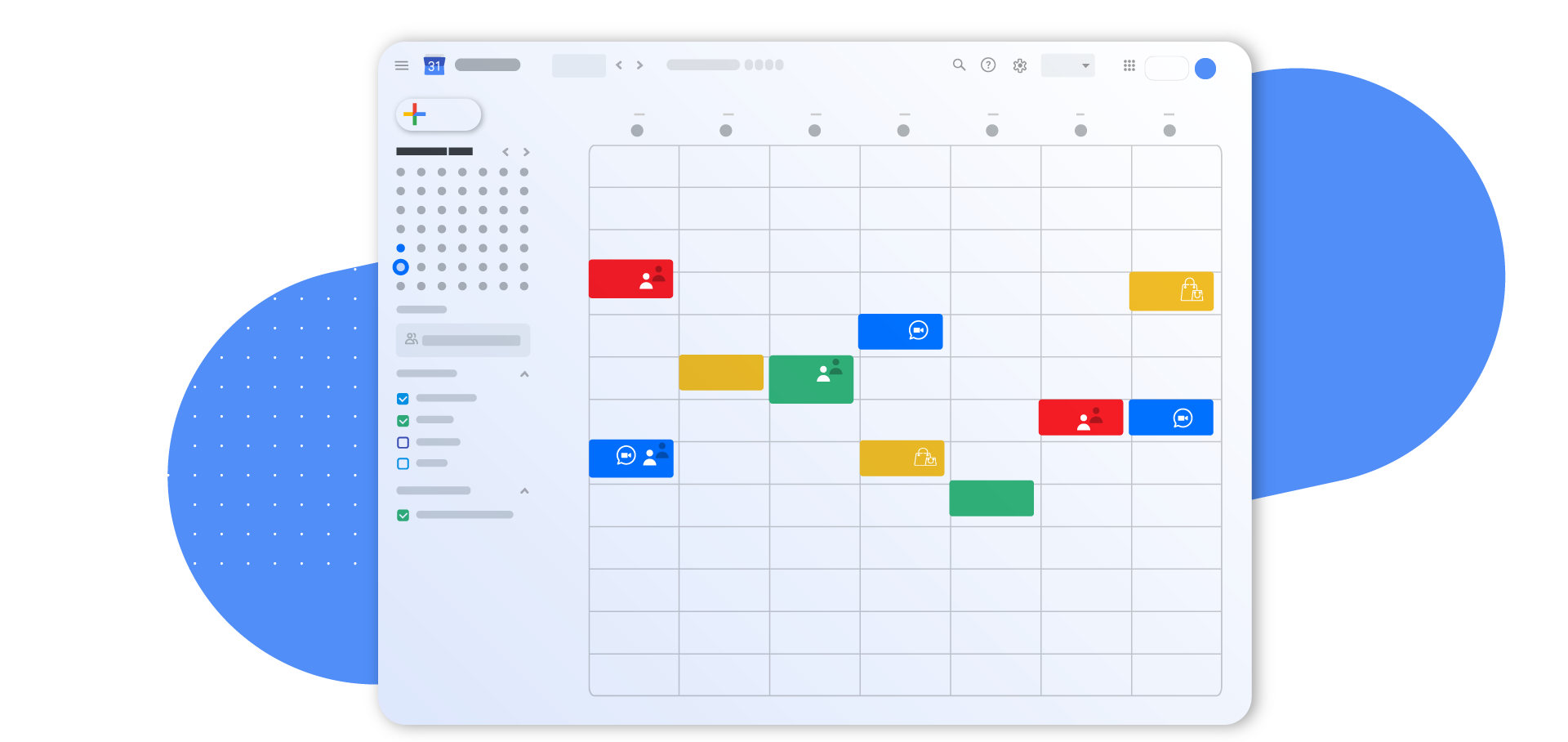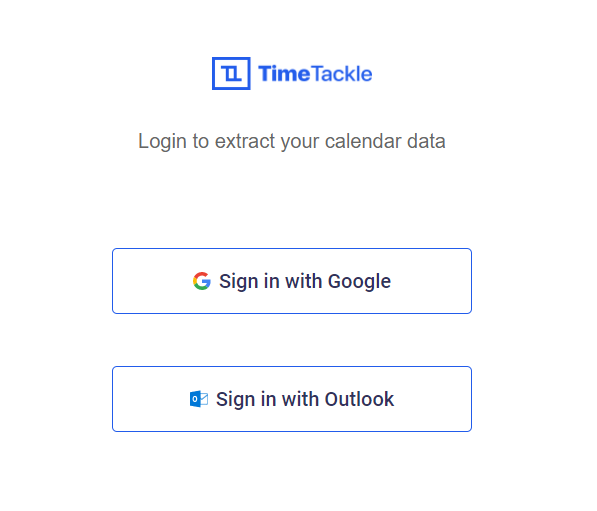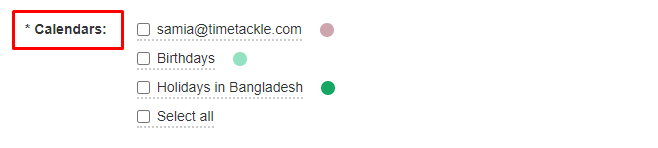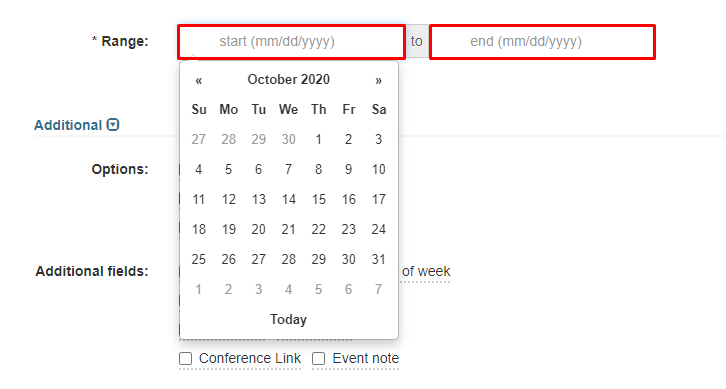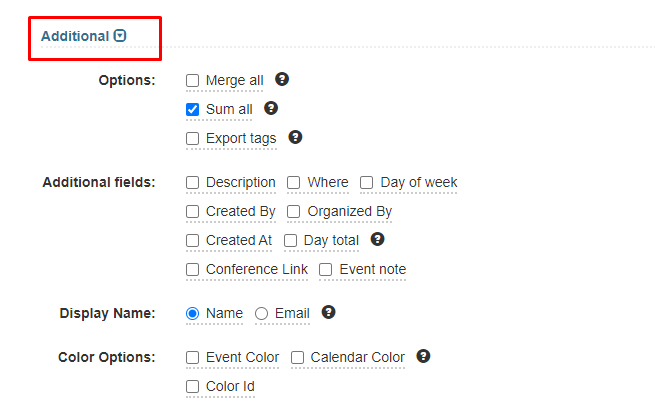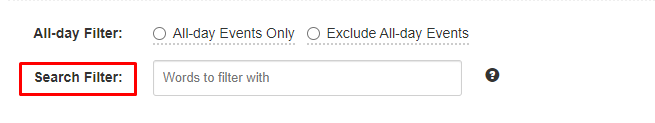Export calendar events
In a google calendar you can input your different events and plans and have the option to get a notification about them. Anyone who would like to plan their life electronically should look at Google Calendar.
24/7 Support • Cancel Anytime • Free Forever