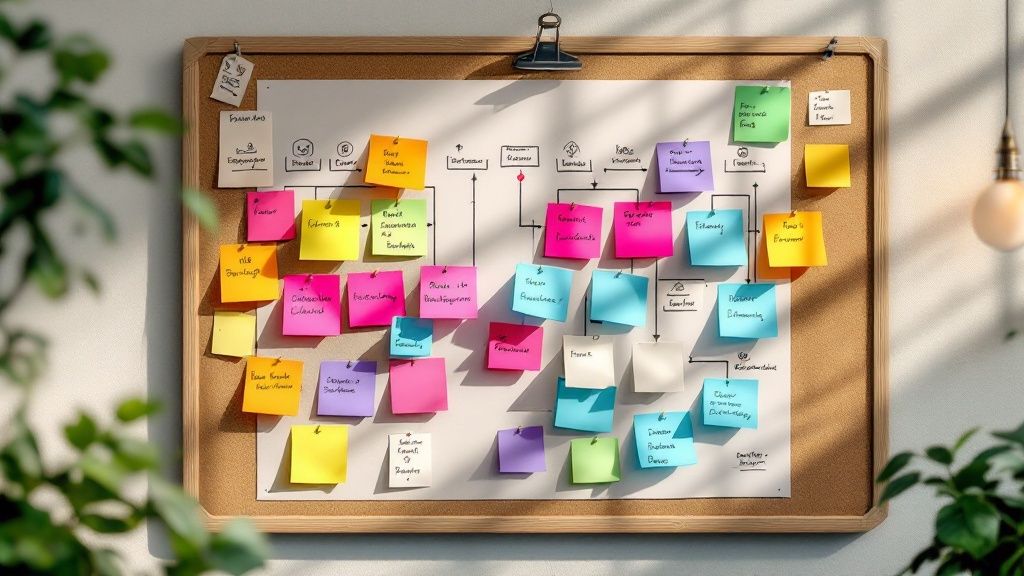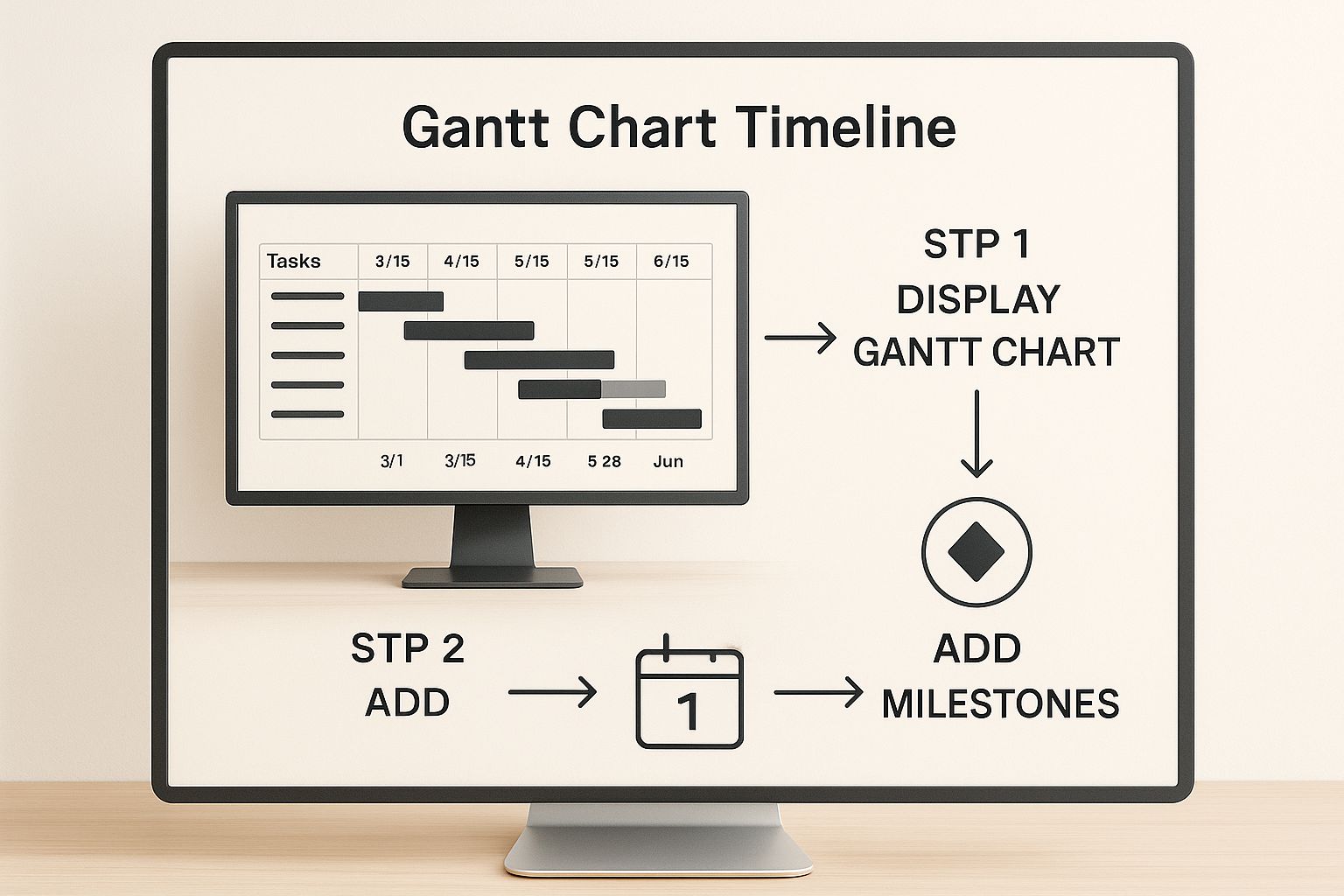So, what does it actually mean to create a project plan? It's about taking a big, ambitious idea and turning it into a clear, step-by-step roadmap. This means defining your goals, breaking down the work into bite-sized tasks, setting a timeline, figuring out who's doing what, and deciding how you'll measure success along the way. In short, it’s the document that guides your team from start to finish, ensuring everyone is on the same page and knows what they’re accountable for.
Why a Project Plan Is Your Most Valuable Asset
Jumping into a new project without a plan is like trying to build a house without a blueprint. Sure, you might end up with something standing, but it probably won't be what you envisioned. It will almost certainly cost you far more time and money than you budgeted for.
A project plan is so much more than a simple to-do list. It’s your team's single source of truth, a strategic guide that cuts through ambiguity and provides absolute clarity.
A well-thought-out plan really shines in a few key areas:
- It Aligns Everyone: A solid plan ensures that your entire team, from developers to key executives, shares the exact same understanding of the project's goals, scope, and what success looks like.
- It Prevents Scope Creep: By clearly defining what is—and just as importantly, what is not—part of the project, a plan creates firm boundaries. This protects your team from those last-minute requests and extra work that can derail everything.
- It Creates Realistic Forecasts: A plan moves you from guesswork to informed decision-making by providing a data-driven forecast for resources, timelines, and budgets.
The Real Cost of Poor Planning
The consequences of poor project management aren't just theoretical; they hit the bottom line hard. The global market for project portfolio management was valued at around $6.13 billion in 2024, which shows just how much companies are investing in getting this right.
Despite that massive investment, inefficiencies are everywhere. A staggering 10% of every dollar spent on projects is wasted due to poor performance, which almost always comes back to a lack of proper planning.
A project plan isn’t some rigid document that you create once and then file away. Think of it as a dynamic, living guide. It’s what empowers your team to navigate challenges, adapt to change, and make confident decisions throughout the entire project.
When you start thinking of your project plan as an asset, your whole perspective shifts. It’s an upfront investment that pays dividends by minimizing risk, supercharging communication, and dramatically increasing the odds of delivering on time and on budget.
To make sure your plans consistently lead to success, it's crucial to implement top project management best practices. This strategic thinking isn't just for big corporate projects either; you can even scale it down for personal productivity, something we explore in our guide on the power of a weekly work plan.
Defining Your Project Scope and Core Objectives
Before you can even think about a schedule or assign a single task, you have to lay a strong foundation. This all starts with defining exactly what your project will deliver and—just as critically—what it won't. This is your project scope, and getting it right is the single most important step in preventing scope creep, the silent killer of timelines and budgets.
Imagine your boss gives you a goal like "launch a new marketing campaign." It's a start, but it's far too vague to be actionable. A well-defined scope transforms that fuzzy idea into a precise statement.
Something like this: "Launch a three-month digital marketing campaign for our new software product, targeting small businesses in North America. The campaign includes social media ads on LinkedIn, a series of four blog posts, and two email newsletters. It does not include video production or influencer outreach."
See the difference? That level of clarity is non-negotiable for a successful project plan.
From Vague Ideas to SMART Goals
The best way I’ve found to bring sharp focus to your objectives is by using a framework. The most reliable and straightforward one out there is the SMART goal system. It forces you to move beyond abstract ambitions and create tangible targets your team can actually rally behind.
Let's plug our marketing campaign example into the framework:
- Specific: Increase qualified leads for the new software product from small businesses.
- Measurable: Generate 500 new qualified leads through the campaign landing page.
- Achievable: Based on past campaign performance, a 15% increase in lead generation is realistic with the allocated budget.
- Relevant: This directly supports the company's Q3 objective of increasing market share.
- Time-bound: The campaign will run for three months, from September 1 to November 30.
This simple exercise completely eliminates ambiguity. Everyone knows exactly what success looks like and how it will be measured. No guesswork involved.
Identifying Key Deliverables and Exclusions
With clear objectives set, you can now list your project deliverables. These are the tangible outputs you're going to produce. For our campaign, the deliverables would be things like the ad creatives, the blog post drafts, and the final email copy.
But here’s a pro tip: listing what's out of scope is equally important.
Explicitly stating exclusions manages stakeholder expectations from day one. It also gives you a powerful, pre-approved tool to push back against requests that fall outside the agreed-upon boundaries. If you want to dig deeper into this, there's some great information on understanding project scope that can really help.
Your project scope statement is your project’s constitution. It serves as the ultimate reference point for all future decisions, ensuring that every task and resource allocation directly contributes to the core objectives you’ve established.
This foundational work all comes together in a simple project charter—a short, formal document summarizing the scope, objectives, and key stakeholders. Think of this document as your shield. It protects your project from confusion and deviation, setting the stage for everything that follows.
Structuring Work and Crafting a Realistic Timeline
Okay, you've got your scope locked in. Now comes the hard part: turning that big, ambitious vision into something your team can actually execute without pulling their hair out. Staring at a massive project on a whiteboard can feel paralyzing, but the secret is to break it down. And for that, your best friend is the Work Breakdown Structure (WBS).
Think of a WBS as a detailed, hierarchical map of your entire project. It's not just a to-do list; it’s a structured decomposition. You start with the main objective at the very top, then branch out into the major deliverables. From there, you keep breaking those down into smaller sub-deliverables, and finally, into individual, bite-sized tasks. This method ensures nothing falls through the cracks and gives you an incredibly clear picture of every single thing that needs to get done.
Let's go back to our marketing campaign example. A major deliverable might be "Social Media Ads." That sounds big, right? But under a WBS, it breaks down into manageable tasks like "Write Ad Copy," "Design Visuals," and "Set Up Targeting." Suddenly, it feels a lot less intimidating and way more achievable.
Building Your Project Timeline
With your WBS in hand, you can start sketching out a timeline that actually makes sense. A classic rookie mistake is just slapping deadlines on tasks and hoping for the best. To avoid that chaos, you need to identify task dependencies—the stuff that has to get done before other stuff can even start. It’s simple logic: you can't set up the ad targeting until the copy and visuals are signed off on.
A timeline isn’t just a list of dates; it’s a story of how your project will unfold. Recognizing dependencies helps you sequence the work logically and prevent bottlenecks before they happen, ensuring a smooth workflow from start to finish.
Once you know the order of operations, you can start estimating how long each task will take. This is where you need to be brutally honest with yourself and your team. It's always, always better to build in a little buffer for the unexpected than to create a super-optimistic schedule that burns everyone out. Get the people who will actually be doing the work involved in the estimation process—their input is invaluable for accuracy. For a deeper dive, our guide on effective project time management has some great techniques to sharpen your estimates.
The infographic below shows how all these pieces come together, often visualized in a Gantt chart.
This kind of visual makes it easy to see task durations, who depends on whom, and where your major milestones are, giving everyone a quick, at-a-glance status check.
Visualizing Success With a Gantt Chart
This brings us to the final piece of the scheduling puzzle: the Gantt chart. At its core, it's just a bar chart that lays out your project timeline visually, showing the start and end dates for every task. Where it really shines, though, is in making those dependencies crystal clear.
It also highlights the project's critical path. This is the longest sequence of dependent tasks that directly determines the shortest possible time to complete the project. Any delay to a task on this path means your final delivery date gets pushed back. No pressure.
Putting your schedule into a Gantt chart truly brings it to life. It’s no longer an abstract list of dates but a living, breathing roadmap that empowers you to:
- Track Progress: Instantly see what's on track, what's falling behind, and what's already done.
- Communicate with Stakeholders: Give anyone a clear, visual update on the project's health without getting lost in the weeds.
- Manage Resources: Spot potential scheduling conflicts or weeks where team members might be completely swamped.
By breaking down the work with a WBS and laying it all out in a Gantt chart, you’re not just making a schedule. You’re building a realistic, resilient timeline that will guide your team from kickoff to completion.
Assembling Your Team and Allocating Resources
Even the most perfect project plan is just a document until you put the right people and resources behind it. This is the moment your strategy leaves the spreadsheet and hits the real world. Your first job is to connect the tasks you’ve already mapped out in your Work Breakdown Structure (WBS) with the actual skills needed to get them done.
Don't just hand out tasks to whoever has free time. Think like a casting director for a blockbuster movie. If a task demands deep analytical skills, you want your data guru on it. If another requires a brilliant creative eye, you tap your best designer. This isn't just about ticking boxes; it’s about setting people up to shine, which boosts morale and the quality of your final product.
Defining Roles and Responsibilities
Once you know the skills you need, it's time to make roles official. Ambiguity is the enemy here. Every single person on the project needs to know exactly what they’re responsible for, what they own, and who they answer to. No exceptions.
A deceptively simple but incredibly powerful tool for this is a RACI chart. It forces you to map out who is:
- Responsible: The doer. The person actually performing the work.
- Accountable: The owner. The one individual with the final say.
- Consulted: The expert. The folks you need input from.
- Informed: The audience. People who just need updates on progress.
Building this chart sparks critical conversations early on, heading off the kind of confusion and finger-pointing that always seems to pop up when deadlines get tight.
Building a Comprehensive Resource Plan
Beyond your people, you have to account for everything else needed for the project to succeed. We're talking budget, software, specific equipment, and even physical office space. Forgetting a critical piece of tech or lowballing costs can derail your project just as fast as a team member dropping the ball.
Think of your resource plan as a detailed inventory. It should list:
- All personnel and their estimated hours.
- The total budget, broken down by task or project phase.
- Specific software licenses or tools you'll need.
- Any physical equipment, materials, or supplies.
A classic mistake is creating a resource plan and then never looking at it again. Smart resource allocation means constantly monitoring workloads to keep people from burning out—a huge factor in project delays. In fact, one study found that 73% of employees report feeling burned out at least some of the time.
You have to anticipate conflicts before they happen. For instance, is there a chance your lead designer gets pulled into another "top-priority" project halfway through yours? Modern tools can help you see these potential clashes. For a deeper dive, check out our guide on modern resource planning strategies that keep teams balanced and productive.
When you proactively manage your resources, you turn your project plan from a static document into a dynamic, resilient roadmap your team can actually follow.
Choosing the Right Tools to Execute Your Plan
Okay, you’ve put in the hard work. Your project is fully scoped out, broken down into manageable tasks, and you know who’s doing what. Now it’s time to bring that plan to life. This is the moment where you move it from a static document gathering dust in a folder into a living, breathing workspace for your team.
And this is where the right software isn't just a nice-to-have; it's essential. It’s tempting to stick with what’s familiar—spreadsheets and endless email chains. But let's be honest, those tools often create more chaos than they solve.
Relying on old-school methods is a recipe for version control nightmares, siloed communication, and a complete lack of real-time visibility. When one person updates a spreadsheet on their desktop, nobody else has a clue. This kind of communication breakdown is a huge reason so many projects go off the rails.
Moving Beyond Spreadsheets
Dedicated project management software is a fundamental requirement for any modern team that’s serious about getting things done. It’s surprising, then, that while the market for these tools is growing, only 23% of organizations have actually adopted them. A staggering 77% are still stuck managing projects with inefficient methods, which contributes to high failure rates. You can dig deeper into these trends in recent project management statistics.
The right platform transforms your carefully crafted plan into a central hub where everyone can collaborate, see progress, and stay aligned.
Your project plan is only as good as your ability to execute it. The right tool provides the visibility and structure needed to keep everyone aligned and moving forward together, turning your plan into action.
Matching the Tool to Your Team's Needs
The software market is flooded with options, from simple task boards to powerful, all-in-one platforms. The trick is to choose a tool that fits your project's complexity and your team’s way of working—not the other way around. Overly complex software can be just as counterproductive as a basic spreadsheet if your team finds it too clunky to use.
Think about what you really need. Most tools fall into one of these buckets:
-
Kanban Boards: These are perfect for teams that thrive on visual workflows, like content or design teams. They give you a crystal-clear, at-a-glance view of what's in progress, what's next, and what's done. Think Trello or Asana's board view.
-
Gantt Chart Software: If your project has tight deadlines and a web of interconnected dependencies, this is your best friend. Tools like TeamGantt excel at timeline management and help you visualize the project's critical path so you know exactly which tasks can't afford to slip.
-
Comprehensive Project Management Platforms: These are the big guns—all-in-one solutions that combine task management, communication, file sharing, and reporting. Platforms like Monday.com or ClickUp are ideal for larger teams or complex, multi-phase projects that need a single source of truth.
To help you narrow it down, here’s a quick comparison of how different tools stack up based on project complexity and team size.
Project Planning Tool Comparison
Choosing your software is a big decision, so it helps to see the options laid out. This table breaks down the main types of tools to help you find the right fit for your specific situation.
| Tool Type | Best For | Key Features | Example Tools |
|---|---|---|---|
| Kanban Boards | Small to mid-sized teams with visual, agile workflows (e.g., content, marketing, design). | Drag-and-drop cards, customizable columns, visual task progression, simple task assignments. | Trello, Asana, Jira |
| Gantt Chart Software | Projects with fixed deadlines and complex task dependencies (e.g., construction, event planning, product launches). | Timeline visualization, dependency mapping, critical path analysis, milestone tracking. | TeamGantt, Smartsheet, Instagantt |
| Task Management Apps | Individuals or small teams needing a simple way to organize to-do lists and daily work. | Checklists, due dates, reminders, basic collaboration features like comments and file attachments. | Todoist, TickTick, Microsoft To Do |
| Comprehensive Platforms | Large teams or organizations managing multiple complex projects requiring a single source of truth. | Everything: task/Gantt/Kanban views, resource management, budgeting, reporting, robust integrations. | Monday.com, ClickUp, Wrike |
Ultimately, the goal isn't just to pick a tool, but to pick one that will actually get used and make your team's life easier.
When you're evaluating your options, don't get distracted by a million flashy features. Focus on the core functionalities that will have the biggest impact: clear communication, easy task tracking, and straightforward progress reporting.
The best tool is always the one that reduces administrative friction and lets your team focus on doing their best work. Making a thoughtful choice here is a critical part of learning how to make a project plan that truly delivers results.
Here’s the rewritten section, designed to sound completely human-written and natural, following the provided style guide and examples.
Tracking Progress and Adapting to Change
Let’s be honest: a project plan isn't a static document you create, print, and file away. Think of it more as a living guide, one that’s meant to help you navigate the inevitable twists and turns that every project throws your way.
Your ability to track performance and adapt is what separates a plan that just looks good on paper from one that actually delivers results. This final phase isn't a one-and-done task; it’s a continuous cycle of monitoring, managing risk, and making smart adjustments along the way.
Setting Your Sights with KPIs
To do this effectively, you need clear metrics. Establishing key performance indicators (KPIs) is non-negotiable for knowing where you truly stand. These aren’t just vague goals—they are specific, measurable data points that tell you exactly how you’re performing against your schedule and budget.
Some of the most common project KPIs I always keep an eye on include:
- Budget Variance: Are we over or under budget right now?
- Schedule Variance: Are we ahead of or behind our original timeline?
- Milestone Completion Rate: What percentage of our key deadlines have we actually hit on time?
Getting Ahead of Trouble with Proactive Risk Management
No project is immune to risk. The real trick is to stop being reactive—only fixing problems after they explode—and start being proactive. This all begins with a risk register, which is just a fancy term for a log of potential roadblocks you identify before they have a chance to derail you.
For each risk, jot down its potential impact and how likely it is to happen. Then, and this is the important part, you develop a contingency plan. For instance, if a key developer leaving mid-project is a risk, your backup plan might involve cross-training another team member or having a trusted freelancer on standby. This kind of forethought turns potential crises into manageable bumps in the road.
Your project plan isn't meant to be rigid. It's a dynamic roadmap. The most successful projects are guided by plans that are flexible enough to absorb change without breaking, ensuring you stay on course to the finish line.
Embracing an Adaptive Approach
Today's work environment demands flexibility. It’s no surprise that hybrid project delivery—blending traditional Waterfall methods with agile principles—is now the go-to for 60% of project managers worldwide. This shift shows a clear need for plans that can adapt on the fly. You can dive deeper into these trends and other insightful project management statistics for 2025 if you're curious.
This adaptive mindset is held up by two pillars: regular check-ins and transparent communication. Weekly or even daily stand-up meetings keep everyone aligned and make it so much easier to spot issues before they escalate.
When challenges do pop up, these open lines of communication ensure decisions are made quickly and with the whole team's buy-in. A truly effective plan doesn't prevent every problem—it provides the structure to solve them efficiently and keep things moving forward.
Common Questions About Project Planning
Even with a great guide, a few questions always seem to pop up. Let's tackle some of the most common ones we hear from project managers so you can move forward with confidence.
What Is the Most Important Part of a Project Plan?
If I had to pick just one, it’s the scope. Hands down. While every piece of the plan matters, a fuzzy or poorly defined scope is the number one reason projects go off the rails. It’s the direct cause of scope creep, blown budgets, and deadlines that fly by unmet.
Think of your scope statement as the foundation of a house. If it’s shaky, everything you build on top of it will be unstable. Getting this right ensures everyone is building the exact same house from day one.
How Long Should It Take to Create a Project Plan?
This really depends on the beast you're tackling. A simple, internal project might only need a day or two of solid planning. On the other hand, a massive, multi-department initiative could easily take several weeks to map out correctly.
A good rule of thumb is to set aside about 10-15% of the total estimated project time just for the planning phase. Trying to rush this part is a classic mistake that almost always leads to costly rework and headaches down the road.
What Is the Difference Between a Project Plan and a Gantt Chart?
This is a mix-up I see all the time. A Gantt chart is a part of a project plan, not the whole thing.
Here’s a simple way to think about it:
- The Project Plan: This is your comprehensive, formal document. It's the master guide covering the project's scope, goals, budget, risks, resources, and communication strategy. It's the "what" and "why."
- The Gantt Chart: This is a specific visual tool inside the plan. It’s a bar chart that shows the project schedule, task timelines, and how different tasks depend on each other. It's the "when."
A Gantt chart is absolutely essential for visualizing your timeline, but it’s just one piece of a much larger strategic puzzle.
Ready to stop chasing timesheets and get real-time insights into your projects? TimeTackle uses AI to automatically track time from your team's calendar, giving you a clear view of resource allocation and project ROI without the manual effort. Discover how TimeTackle can streamline your project tracking today.