Hello Tackle Users! 🎉
As we step into the New Year, we’re thrilled to unveil the latest updates brewing behind the scenes at Tackle this month. Here’s a roundup of all the exciting enhancements that have landed to elevate your experience.
New features 🌟
Manual time entry
Now you have the power to create manual entries in both table and list views! Track your time using tags or properties easily.
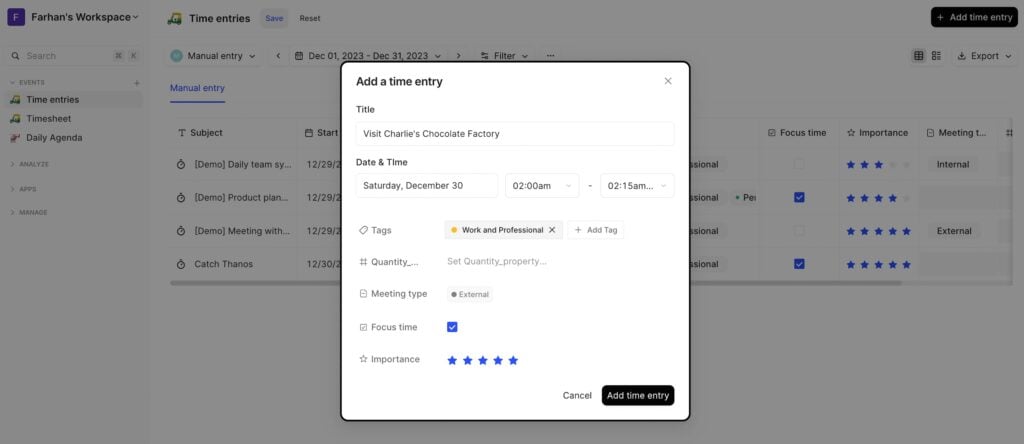
Improvements ✨
Tagging structure update
This month we revamped the tagging Structure and tried to make it easier to use. Now, with ‘parent’ and ‘child’ tags, you can create and organize them simply! All our new users can now use the Tag ID feature right away.
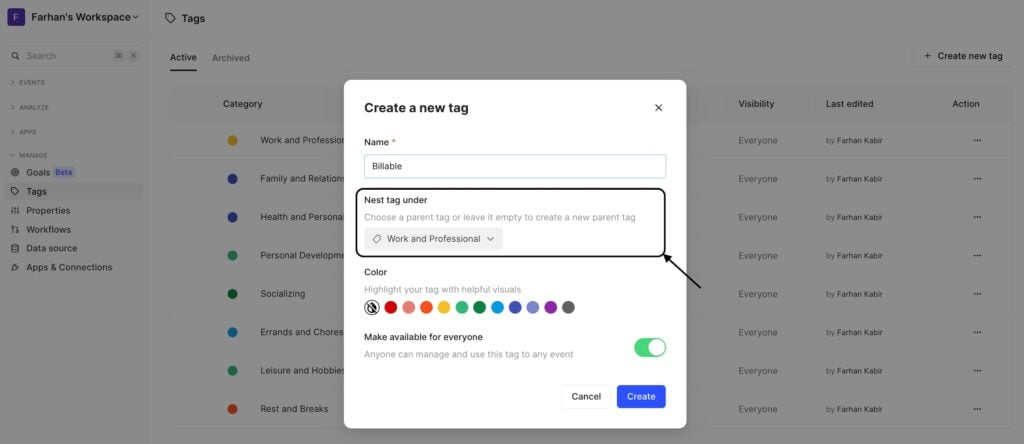
Apps & connection page
Finding the Tackle Chrome extension and our new Google calendar app just got easier from the Apps & Connections page. Using the Google calendar app, you can now find, connect and disconnect calendar datasources.
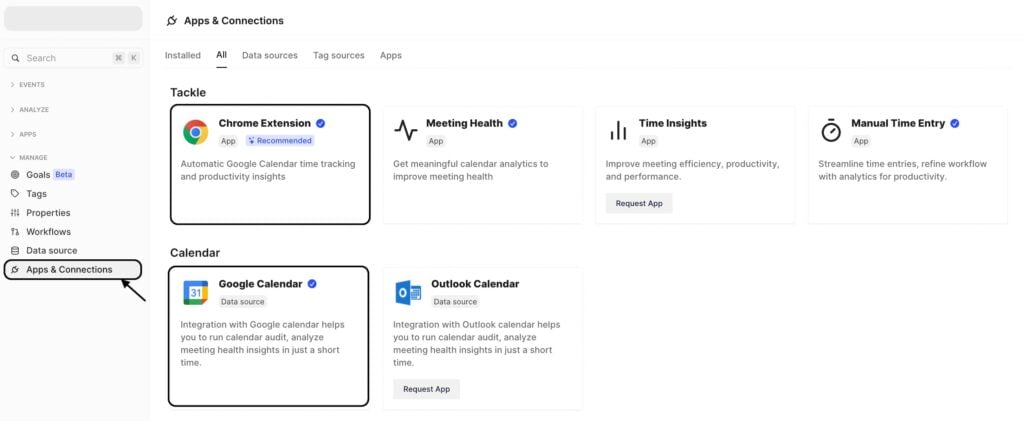
Charting improvement
You’ll notice a fresh look for our charts! We’ve refined the UI to make things clearer and smoother for you.
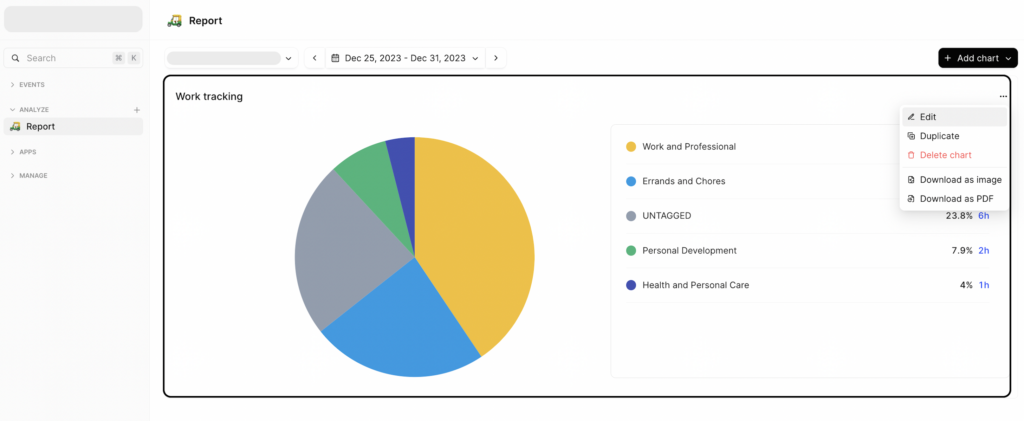
Table view upgrade
We’ve made significant improvements on the Events/ table view! You can now tag recurring events in the list view and spot declined events easily with a strikethrough.
Datasource renaming
We’ve revamped how we address Google calendars. They’re now ‘data sources’ from now on.
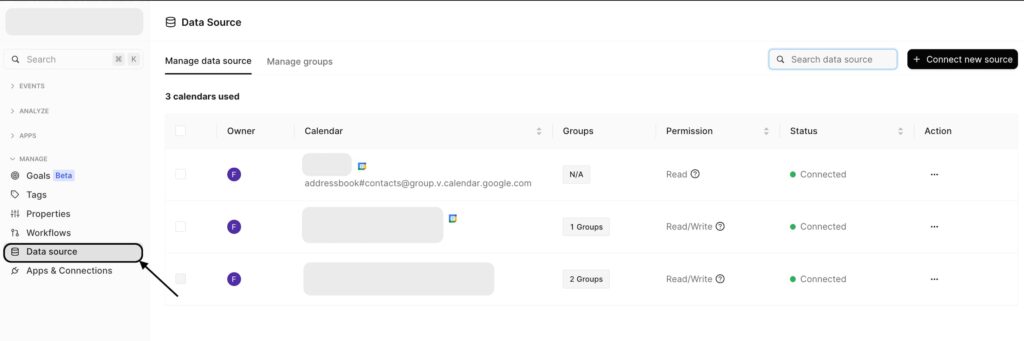
Bug fixes 🐞
We’ve fixed some bugs this month. The workflow dropdown and bulk tagging features vanished briefly, but it’s back in the rightful places, running smoothly now!
Exciting, right? We’re constantly working to make your Tackle experience smoother and more intuitive. Keep an eye out for these updates, and as always, if you have any questions or feedback, we’re here for you!
Happy Tackling and a joyous New Year! 🎊
Warm regards,
The Tackle Team


