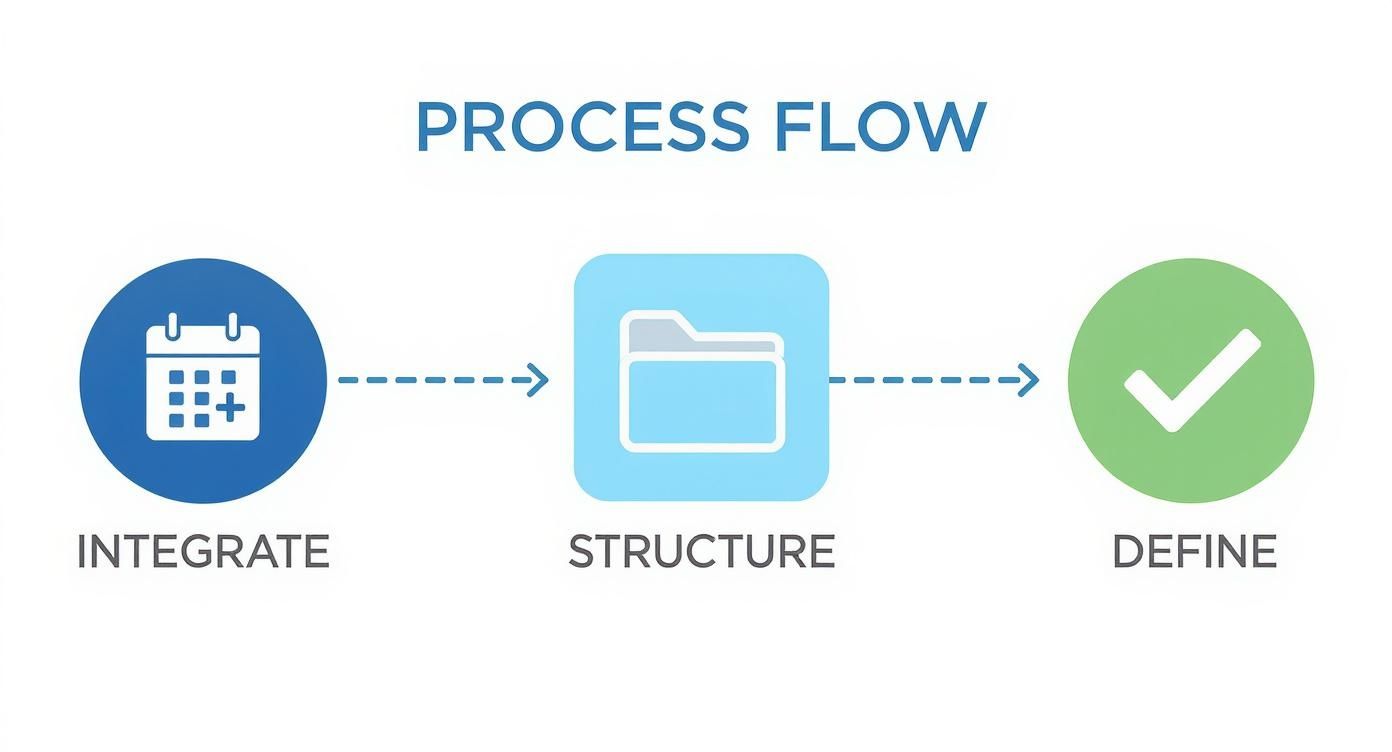If you’re not carefully tracking your time, you're leaving money on the table. It’s that simple. To get a real handle on your billable hours, you need a system that captures every minute of client work, separates it from all the other stuff you do, and turns that data into invoices you can send with confidence. This guide will give you a practical framework to stop guessing and start earning what you're actually worth.
Stop Guessing How Much You're Earning
We've all been there. That sinking feeling right after you hit "send" on an invoice, wondering if you undercharged. It's a universal pain for freelancers, consultants, and agencies everywhere. The truth is, lost revenue from sloppy time tracking is a silent profit killer. Many of us spend our days feeling busy, but "busy" doesn't always translate to billable.
A recent legal industry report, for instance, found that lawyers bill an average of just 2.9 hours out of a typical 8-hour day. That means only about 37% of their time is directly earning revenue. The rest? It gets eaten up by admin work, internal meetings, and other non-billable tasks.
This guide isn't about turning time tracking into another chore. It's about reframing it as your most powerful business intelligence tool—a way to build a system that finally brings clarity and confidence to your finances.
The Real Cost of Inaccurate Tracking
When your time tracking is off, you're not just losing a few dollars here and there. You're fundamentally misunderstanding the health of your business. Without a clear picture, you have no real way of knowing which clients or projects are your most profitable. You also can't see the crucial divide between your billable and non-billable hours, which is the key to optimizing how your business actually runs.
The goal here is to move beyond just logging hours. We're creating a data-driven foundation for smarter pricing, more realistic project scopes, and stronger client relationships built on pure transparency and trust.
We’re about to dive into the real-world messiness of tracking time—from all those non-billable tasks to unpredictable schedules—and set you up with a practical system that actually works.
Finding the Right Time Tracking System
Before you can nail down your billable hours, you first need a tool that actually fits your workflow. Forget the generic top-10 lists for a minute; the real goal is to find a system that feels less like a taskmaster and more like a natural extension of how you already work.
What works for a solo freelancer is going to be worlds apart from what a growing agency needs. It really all comes down to your daily operations. Do you live and die by your calendar? Then a tool with deep calendar integration isn't just a nice-to-have, it's a must-have. Are you constantly jumping between different client projects? A system with smart timers and effortless task-switching will save you from a world of headaches.
Matching Features to Your Business Style
The sheer number of options can feel overwhelming, but you can cut through the noise by focusing on your specific needs. Start by asking a few simple questions about your business structure and what your clients demand.
-
For the Solo Freelancer: Simplicity is your absolute best friend. You're looking for a clean, straightforward tool with a reliable mobile app for those on-the-go entries and maybe some basic invoicing features. Anything more—like complex reporting or team management tools—will just get in your way.
-
For the Small Team: Collaboration is the name of the game here. You'll want to look for shared project dashboards, clear permission levels, and basic reporting to get a quick snapshot of who is working on what. The ability to tag entries by both project and client becomes critical for keeping things organized as you juggle multiple accounts.
-
For the Growing Agency: Now, scalability and data become paramount. You need powerful, robust reporting that lets you slice and dice data by client, project, and team member. Features like automated timesheet reminders and integrations with accounting software (think QuickBooks) are essential for keeping operations running smoothly.
Your time tracking software shouldn't force you into a new way of working. It should adapt to your existing processes, making it easier to capture the value you're already creating without adding a bunch of administrative friction.
Before settling on a tool, it's a good idea to see how the different types stack up. They're not all created equal, and understanding the categories can help you narrow your search significantly.
Comparison of Time Tracking Tool Types
| Tool Type | Best For | Key Features | Potential Drawbacks |
|---|---|---|---|
| Standalone Timers | Freelancers, individuals needing simple start/stop tracking. | Manual timer, basic project labels, mobile app. | Limited reporting, often lacks invoicing or team features. |
| Integrated Calendar Tools | Professionals who work from their calendar (consultants, lawyers). | Automatic time capture from calendar events, smart tagging. | May be less ideal for task-based work not scheduled in a calendar. |
| Project Management Suites | Teams managing complex projects with many moving parts. | Built-in time tracking alongside task management, Kanban boards. | Can be overly complex if you only need time tracking; often more expensive. |
| All-in-One Agency Platforms | Growing agencies needing a single source of truth. | Time tracking, project management, invoicing, resource planning. | High cost, can have a steep learning curve and feature bloat. |
Ultimately, the best choice depends on finding the right balance of features for your specific business style without overcomplicating things.
Making the Final Choice
Once you've zeroed in on your work style, take a look at the tools you already use every single day. Does the time tracker you're considering integrate with your project management software, your calendar, or your CRM? Seamless connections are a huge time-saver, reducing manual data entry and minimizing the risk of errors.
For a deeper dive into specific options, our guide on the best time tracking and billing software offers more detailed comparisons to help you decide with confidence. At the end of the day, the best system is the one you and your team will actually use—consistently.
Laying the Foundation for Your Time Tracking
A great tool is only half the story. The real magic happens when you build a smart, repeatable framework around it. This is all about creating a system that catches every single billable minute without making your life more complicated. We're moving beyond chaotic spreadsheets to build a structure that actually brings clarity to your work.
One of the first, and most crucial, moves you can make is integrating your time tracker directly with your work calendar. This connection automatically pulls in your scheduled meetings, client calls, and focused work blocks. It ensures that time you’ve already planned never slips through the cracks, turning your calendar from a simple schedule into the very backbone of your billing process.
Nail Your Naming Conventions
Consistency is your best friend when it comes to tracking time. If you don’t have standardized rules for naming projects and tasks, your timesheets will quickly become a jumbled mess that’s impossible to make sense of later.
Start by creating a simple, logical structure that everyone on your team can easily adopt. It should be intuitive enough for a new hire to understand at a glance.
- Use a Clear Hierarchy: A format like
ClientName-ProjectNameworks wonders. For instance, "AcmeCorp-Q3Campaign" is worlds better than a generic "Marketing Campaign." - Get Specific with Tasks: Instead of just "Design," drill down with descriptions like "AcmeCorp-AdCreative-Social" or "AcmeCorp-AdCreative-Display." This extra detail makes your reports infinitely more valuable.
- Tag Internal Work: Don't forget non-billable time. Use consistent codes like
Internal-AdminorInternal-Salesso you can effortlessly filter out the work that doesn't directly drive client revenue.
This screenshot from Clockify is a great example of what a well-organized timesheet looks like, with clear projects and detailed tasks.
See how every entry is tied to a specific client and project? That’s how you can tell exactly where your time is going. This level of organization is what transforms raw time entries into a powerful business asset.
Define What’s Billable (and What’s Not)
One of the biggest leaks in revenue comes from fuzzy rules about what actually counts as billable work. Getting rid of the guesswork by defining clear rules from the get-go is essential for accuracy and keeping the whole team on the same page.
Your framework needs to be the single source of truth that empowers your team to log time with confidence. When the rules are crystal clear, you eliminate the debates over whether a quick client email or an internal kickoff meeting is billable.
Sit down with your team and hash it out. Create a simple document that outlines what falls into each bucket. You might decide all client-facing meetings and direct project work are billable, while initial sales calls, proposal writing, and internal admin tasks are not. This simple act of clarification stops revenue from slipping away and makes sure your invoices are always transparent and easy to defend.
Putting Your Time Tracking on Autopilot
Let’s be honest: manual time entry is where good intentions go to die. It’s tedious, you always forget to do it, and the numbers are rarely accurate when you finally get around to it. The real secret to tracking billable hours successfully is building a system that hums along in the background, letting you focus on valuable client work instead of chasing down your own time.
This means setting up some slick automation tricks that capture your hours without you lifting a finger. Think about a timer that kicks in automatically the second you open Figma for a design session or launch VS Code to start coding. That’s the "set it and forget it" workflow we're aiming for.
This infographic breaks down the basic flow for getting your automated tracking framework off the ground.
As you can see, it all comes down to integrating your tools, structuring your projects, and defining some simple rules to create a process that just works. With the way we work today, this kind of automated approach is becoming less of a luxury and more of a necessity.
Using Triggers to Your Advantage
One of the simplest and most powerful ways to automate is with keyword triggers. You can set up rules in your time tracking tool to automatically assign hours to the right project based on specific words found in your calendar events or email subjects.
For example, a rule could look like this:
- If a calendar event title contains "AcmeCorp," then log that time to the "AcmeCorp-Q3Campaign" project. Simple.
- If an email subject includes "Project Phoenix," then start a timer and assign it to that specific client initiative. Done.
This one setup removes the mental load of having to categorize every single meeting or task. It ensures everything is logged accurately while saving you a surprising amount of time each week.
The goal here is to build a silent, intelligent system that just gets your workflow. It should know which tasks are billable and where they belong without you having to intervene constantly.
This level of automation is becoming critical as productivity demands keep climbing. In fact, despite all our tech advancements, working hours aren't really going down. US workers reported clocking 1,976 hours in a recent year, which is a big jump from the 1980s. You can read more about these global working hour trends over at Clockify.me. This constant pressure makes automated, accurate time capture more crucial than ever for staying profitable and keeping your sanity.
Turning Your Time Data into Business Insights
Let's be honest, if you only see time tracking as a chore for logging hours, you're missing the whole point. The real value kicks in when you start turning that raw data into a story about your business—a story that shows you what’s working and, just as importantly, what’s draining your resources.
It all starts with profitability reports. Once you’ve tagged your time entries by client, project, or service, you can finally see who your true money-makers are. Are you pouring way more time into a low-margin client than your most profitable one? This data gives you the hard proof needed to make smarter strategic moves.
From Time Entries to Invoices
After you've got a handle on your profitability, the next logical step is to funnel that time data directly into your invoices. This seamless connection between tracked hours and billing builds a massive amount of client trust and practically eliminates payment disputes.
Instead of sending an invoice with a vague line item like "Consulting Services," you can give them a detailed, transparent breakdown:
- Project Strategy Session: 2.5 hours
- Market Research & Analysis: 6.0 hours
- Client Deliverable Preparation: 4.5 hours
This level of detail doesn't just justify what you're charging; it screams professionalism and demonstrates the immense value you provided. Using a solid billable hours calculator is also a great way to make sure your rates are on point.
The goal is to create an invoice that doesn't just ask for payment but also serves as a final, detailed report of the value you delivered. It’s a powerful tool for reinforcing your worth and encouraging repeat business.
Linking Time Tracking to Financial Health
The financial impact of diligent time tracking is huge. A recent report analyzing over $67 billion in legal spending revealed that median partner rates in certain fields shot up by 12.4% in just one year. This shows the massive premium placed on expertly billed time.
At the end of the day, capturing your time accurately is the first critical step in a healthy revenue cycle. But just as finding the right time tracking system is vital, you also need the right tools to get paid. Looking into options for choosing AR automation software for professional services firms can make a world of difference in turning those hard-earned hours into actual cash in the bank.
Got Questions About Tracking Billable Hours?
Even with the best system in place, a few questions always pop up when you're getting the hang of tracking your billable hours. Let's walk through some of the most common hurdles I've seen professionals run into.
What About Those Tiny Tasks?
A classic one I hear all the time is how to handle the small stuff. What do you do about that quick two-minute email reply or the five-minute call to a client? Do you really need to log those?
Yes, you absolutely do. This is precisely why billing in small increments—like six-minute intervals (0.1 of an hour)—is a game-changer. You'd be amazed how much those little tasks add up over a week or a month.
How Much Detail Do My Time Entries Need?
Another big question is about the descriptions. You don't need to write a novel for every entry, but you do need to be clear enough that your client instantly understands the value they're getting.
Steer clear of vague descriptions that don't mean much. Instead of "Project Work," get specific and action-oriented.
- Vague: "Marketing tasks."
- Good: "Drafted initial social media ad copy for Q3 campaign."
- Vague: "Research."
- Good: "Analyzed competitor backlink profiles for SEO strategy."
The whole point is transparency. A sharp, clear description doesn't just justify your invoice; it acts as a mini progress report. It reinforces the value you're delivering and can head off potential billing disputes before they even start.
My best advice? Log your time as you do the work, not at the end of the day. Trying to piece together your workday from memory is a headache and never as accurate. Real-time tracking is your best friend here.
Ready to stop guessing and start knowing exactly where your time goes? TimeTackle uses AI to automate your time tracking directly from your calendar, giving you effortless accuracy and powerful insights. Start your free trial today.