An easy way to boost your firm’s profitability is to improve how you track and manage billable hours. Getting it right can be challenging, especially if you don’t have the right tools. For instance, tracking billable hours with Accelo can be complicated, with many users struggling to find the right way to set up and customize the software for their unique workflow. If you’re one of those users looking for better options for tracking billable hours, you’ve come to the right place. This article will provide insights into the best alternatives to Accelo for client work management.
One tool that can help you get a grip on tracking billable hours with Accelo alternatives is Tackle’s automatic time tracking software. This tool can help you learn about the options available to decide on what is best for your team.
Why Consider An Accelo Alternative For Client Work Management

Accelo’s rich feature set sounds excellent on paper. But for teams trying to get up and running, it can be overwhelming. Many teams report that onboarding is stressful, and that they have to roll out the software in phases, not because they want to, but because the full launch is too much for users to handle. If your team doesn’t have the time or capacity for ongoing onboarding, this learning curve can seriously drag productivity.
Mobile App Experience: How to Say Disappointing?
Accelo’s mobile app was a central selling point, especially for directors and managers who needed to log time or check in on the go. But recent updates have made that more complicated. Key time-tracking features were moved or stripped down in the new version, making a once-useful app feel clunky and incomplete. If mobile flexibility is a priority for your team, this downgrade can be a deal breaker.
Contact Management: What Happened?
Accelo’s v4 update brought a visual refresh, but not all the changes were positive. The new contact management interface removed multi-column filtering, a feature many teams used to sort by company name, job title, or other fields. Users are often stuck scrolling through long lists or using workarounds to find the needed data.
Task Ownership: Why One?
In project work, flexibility is everything. But in Accelo, you can assign one task owner at a time. This creates confusion for teams that share responsibilities, like design and dev working on the same task. Worse, it can skew time tracking and leave reporting incomplete or inaccurate.
Customization: Where’s the Rest?
Accelo does offer a fair amount of customization, but once you start trying to adapt workflows to your specific business needs, you might hit a wall. Creating tailored reports or modifying task flows to match your process can feel restrictive, especially for teams outside standard agency or consultancy models.
Related Reading
- What Are Billable Hours
- Invoice for Hours Worked
- Billable Hours vs Actual Hours
- How to Bill a Client
- Bill Rate vs Pay Rate
11 Best Accelo Alternatives For Client Work Management
1. Tackle: The Automatic Time Tracking Software That Revolutionizes Time Tracking
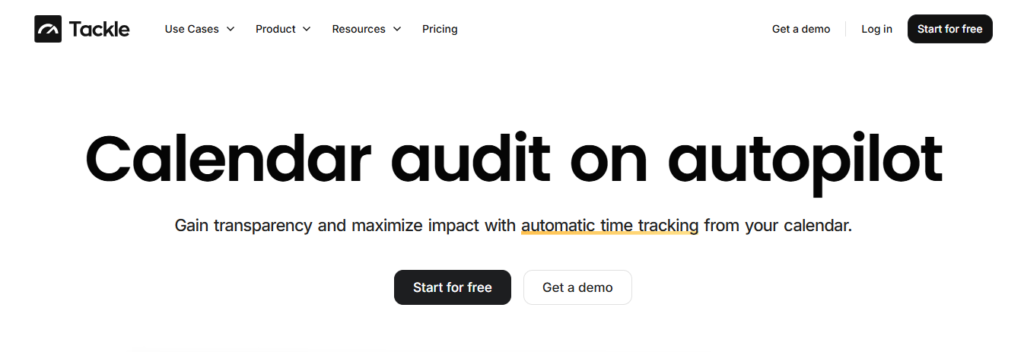
Tackle revolutionizes time tracking through seamless calendar integration, eliminating the need for manual logging. Our platform automatically captures and categorizes your time, providing actionable insights through intuitive dashboards and reports.
We’ve built everything you need into one seamless package:
- Innovative tagging system that works your way
- AI-powered automation to handle the tedious stuff
- Flexible reporting tools to track what matters
- Intelligent time capture right in your browser
Trusted by Roblox, Deel, and Lightspeed Ventures teams, Tackle helps executives, team leaders, and customer-facing professionals understand and optimize their time allocation. Connect your Google or Outlook calendar, set up custom tags and automations, and gain valuable insights into how your team spends their time.
Whether you’re tracking strategic initiatives, measuring team efficiency, or ensuring resource optimization, Tackle transforms time monitoring from a chore into a powerful decision-making tool. Start using our automatic time tracking software for free with one click today!
2. HoneyBook: Client Management for Creative Pros
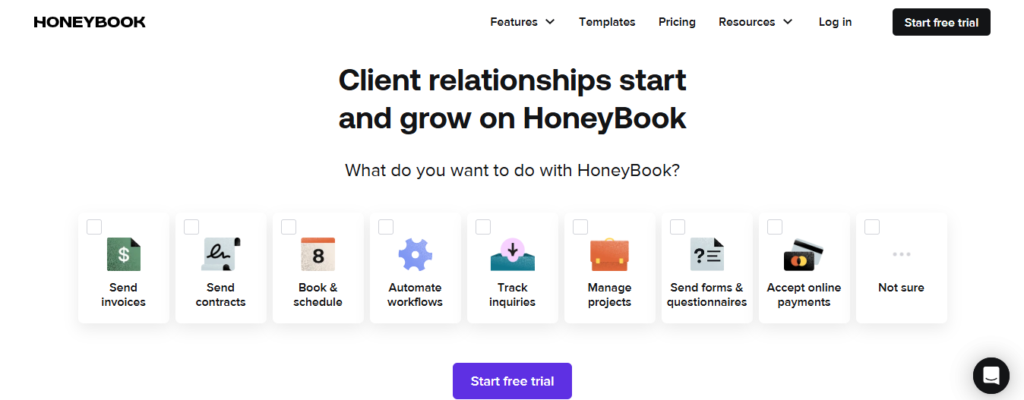
In a market where client management solutions have a heavy sales focus, HoneyBook introduces balance. In one of their latest ads, here’s how they self-identify:
- The project management
- Invoice sending
- Client-wowing
- Payment processing
It’s a one-stop shop for your business. As bold as this proclamation is, HoneyBook owns it with its feature set.
Key Features
- Workflow automation to automate everyday business processes
- Interactive proposals that help you make a great first impression
- Built-in scheduling to fetch appointments
- Online payment processing
- Contract management
- Mobile app
- A business dashboard that centralizes client communications
Best For
Independent professionals who don’t need sophisticated pipeline management
3. Dubsado: A Solid HoneyBook Alternative
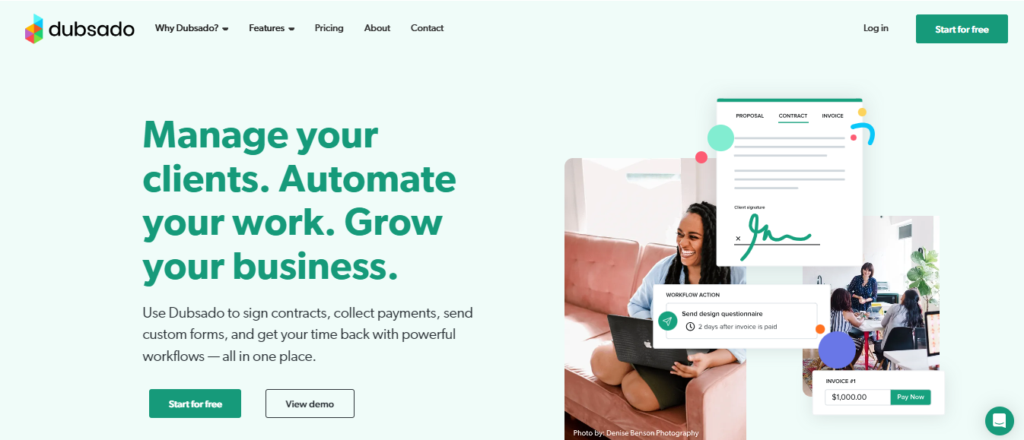
Dubsado shares several strands of its DNA with HoneyBook. It stands similarly apart from CRMs best-suited for sales teams. The industries it serves are arguably underrepresented in the marketing collateral that the big boys (like Salesforce and Hubspot) release. From photographers to event planners, marketers to makeup artists, Dubsado says that it’s for everyone. But does this claim measure up to reality?
Well, both yes and no. It leaves more to be desired regarding team management (when you scale). On the onboarding side of client management, Dubsado empowers underserved industries in powerful ways. Several reviews on G2 exclaim how the tool helps them dazzle clients in the early stages. Curious about what features bring out this effect? Well, there you go.
Key Features
- Customizable form templates that simplify first contact and approvals
- Invoicing capabilities with automated reminders sent to clients
- A client portal that centralizes your client interactions
- White labeling to help make Dubsado your own
- Workflow automation
- Scheduling capabilities to fetch appointments
Best For
Small teams and independent contractors that want an edge when onboarding and interacting with clients
4. Teamwork: A Client Management Tool Built for Agencies
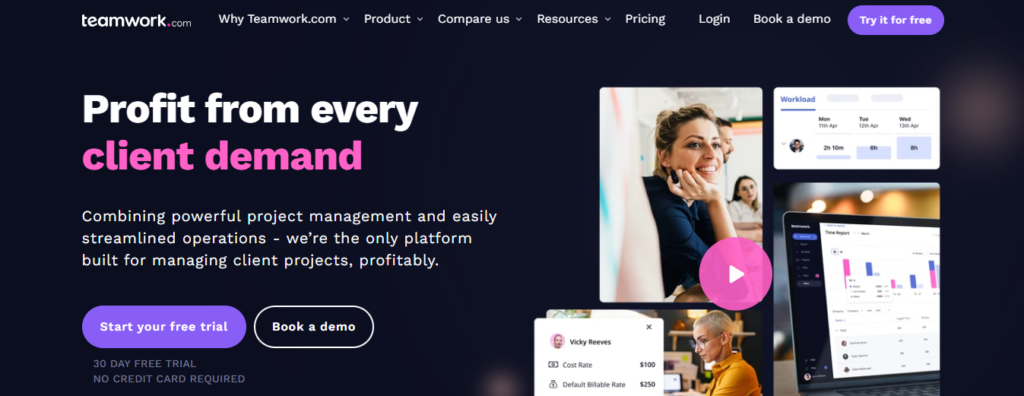
From all the entries on this list, Teamwork’s brand story will resonate most with agencies. The founders spent years handling client work themselves before building Teamwork. Borrowing from an intricate understanding of challenges in agency work, they’ve built a platform with an unmissable client focus.
When assembled with all its components (Projects, Desk, Chat, CRM, and Spaces), Teamwork emerges as work and client management’s love child. That’s not to say that it’s without faults. From their UI being hit-or-miss to costs shooting through the roof when you buy all add-ons, a lot can steer you away from Teamwork.
Key Features
- Portfolio view to manage multiple client projects
- Workload management to optimize staffing for profitability
- Client users
- CRM as an add-on
- Teamwork Spaces (documentation tool) as an add-on
- Time tracking
- Teamwork Desk (customer Portal) as an add-on
Best For
Agencies, creative teams, and professional service firms that see value in the Grow plan ($19.99/user/month).
5. Wrike: A Longstanding Project Management Tool with New Client Management Features
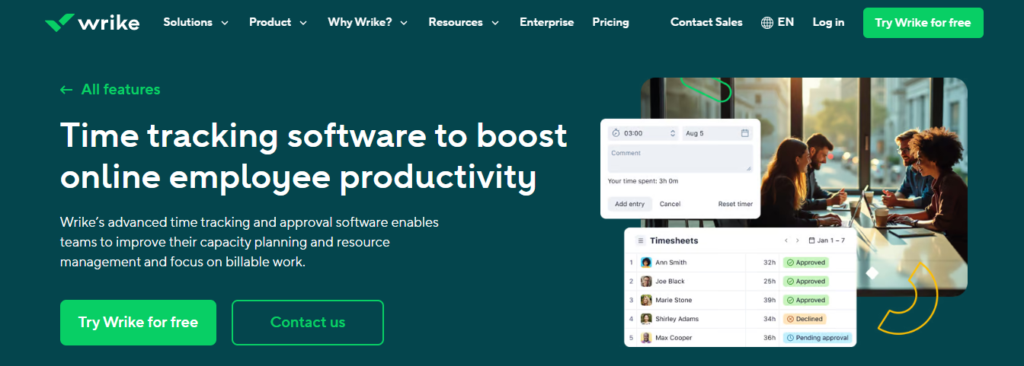
Wrike has been around for 15+ years in the collaborative work management space. Along this long growth journey, it has evolved. In October 2022, Wrike announced major changes to its platform. Even James Clear, the author of Atomic Habits, shared wisdom on the eve of this announcement.
The team revealed several exciting updates, bridging everything under the new Wrike Lightspeed moniker. AI-powered improvements took center stage. The presenters also showcased new client management features.
Key Features
- Effort management and time tracking
- Request forms for external collaborators
- Customizable user types (can add client users)
- Easy-to-setup CRM
- Customizable reports for clients
Best For
Mid-sized and large teams that couldn’t make the likes of Hubspot and Salesforce work for them.
6. ClickUp: A Flexible Tool for Self-Starters
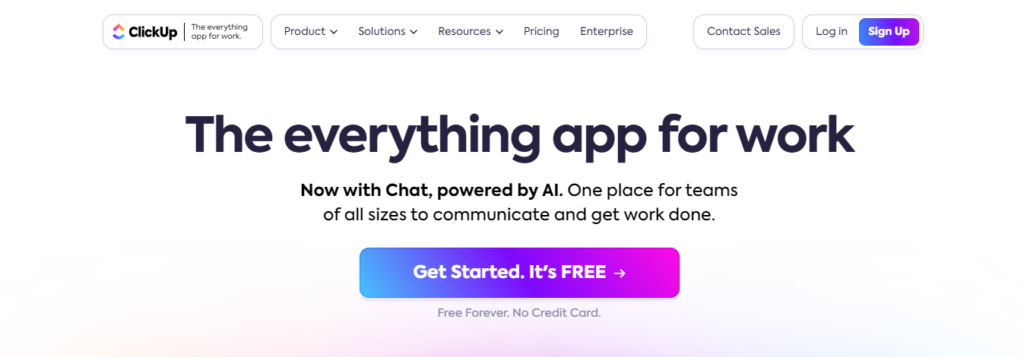
ClickUp is an excellent tool for self-starters. From your first introduction to ClickUp to your nth project, you’re likely to discover more and more features along the way. Now, that’s both good and bad. Good because the team also keeps adding new features to bring all your work to one app, truly.
You always have new tools to improve your workflows. And the bad? Well, the training and discovery never really end. A sense of mastery is a target forever slipping away with ClickUp. Regardless, it can easily accommodate several client management workflows.
Key Features
- CRM (easy setup)
- Client Portal (easy setup)
- Time-tracking
- Whiteboard and Docs
- Extensive project management features
Best For
Small and medium teams with the time and savvy to create no-code solutions from ClickUp’s building blocks.
7. Zoho CRM: A Budget-Friendly Accelo Alternative
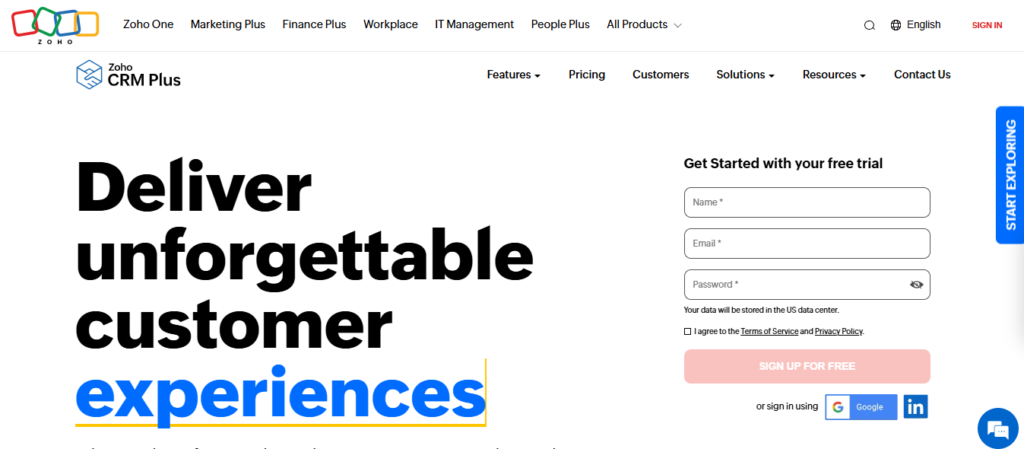
Zoho has made waves by bringing pocket-friendliness to what industry titans like Hubspot and Salesforce offer for small fortunes. Their CRM continues this legacy. Zoho’s price points aren’t a result of cutting corners. They put real love into their products, evident from the positive buzz they generate online.
Yet again, their CRM stands true to this blueprint. Loved by most users who give it a shot, Zoho CRM is a bagful of handy client management features that help build lasting relationships.
Here are a few that stand out:
Key Features
- Blueprint: mimics offline processes precisely in the CRM
- 360-degree view of your clients
- Omnichannel capabilities: Can connect with customers easily
- Pipeline management
- Condition-based automation
- Custom reports & dashboards
Best For
Small and medium-sized teams that want a sales-focused client management solution that’s easy on the pocket. Seeking an intuitive UX and zero in-app slowdowns?
8. Salesforce: The Enterprise CRM
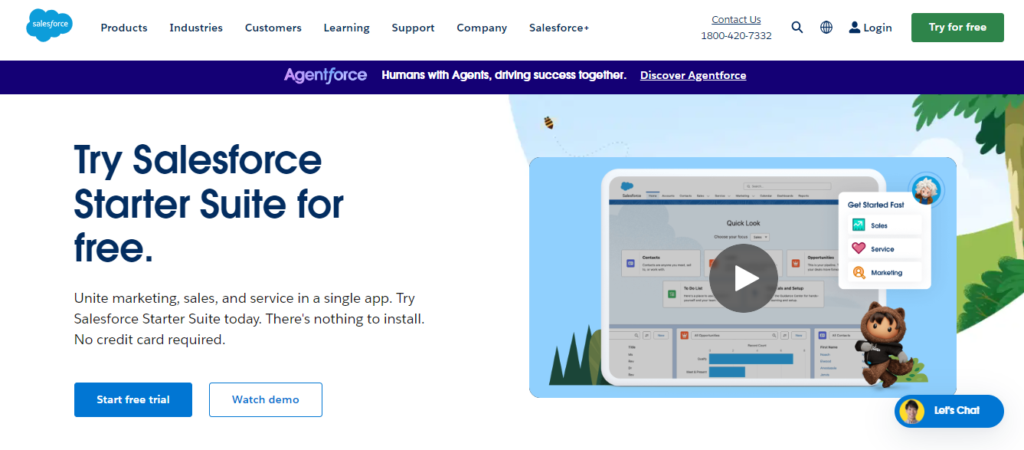
Salesforce is among the earliest and biggest SaaS success stories. The platform stuck to its guns and offers a sales-heavy approach to client management. That’s not implying that Salesforce doesn’t give you avenues to optimize other parts of the client experience.
You can choose from 15+ tools to supercharge business growth from all fronts. But let’s not dig into that rabbit hole just yet.
Key Features
- Contact Management
- Opportunity management
- Einstein Analytics
- Trailhead (extensive support documentation)
- Lead management
- Sales forecasting
Best For
Enterprises that want a reliable CRM
9. Keap: A Simplified Approach to Client Management
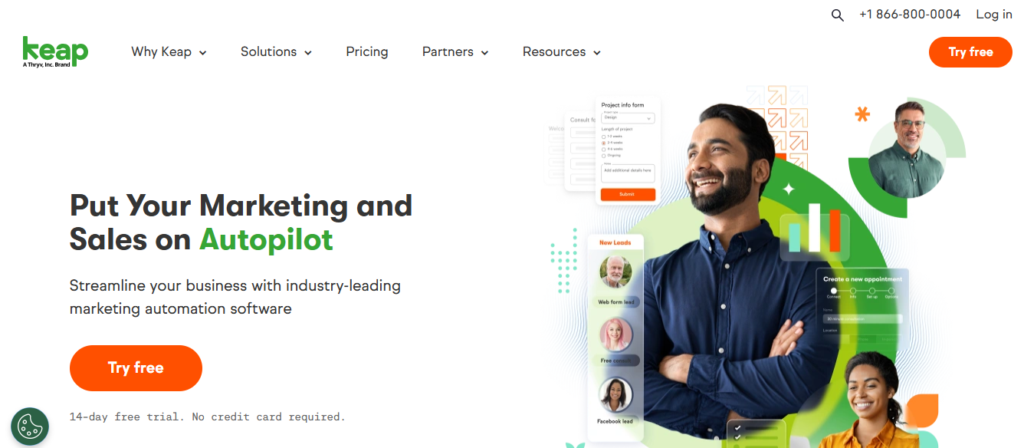
Previously called Infusionsoft, Keap simplifies client management right out of the box. Already responsible for driving $2.6 BILLION in online sales for customers, it’s a well-deserved entry to this list.
Purpose-built for small business growth, this CRM escapes the urge to solve everything simultaneously. Instead, it helps you drive improvements in three focus areas:
- Client management
- Sales
- Marketing
What are the features that enable the above? Well, here you go.
Key Features
- Personal dashboard
- Workflow automation
- Marketing (email and text) automation
- Landing page creation
- Business line
- Easy appointments
- Invoicing and payment processing
Best For
Small businesses that want a mix of marketing automation and client management
10. Hubspot: The Popular CRM
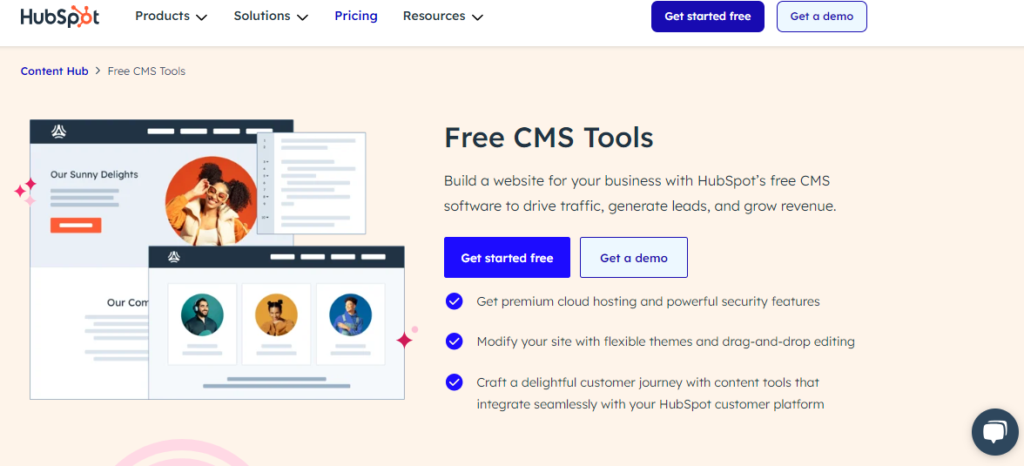
HubSpot is one of the most loved brands on the internet. And why shouldn’t it be? From pioneering inbound marketing to democratizing software-led growth with powerful free tools, Hubspot has done plenty to earn mass goodwill. But this universal appeal is a twin-edged blade for small businesses. Early on, you can squeeze enough mileage out of Hubspot’s free CRM.
His more scale-ready plans have daunting costs (Professional Sales Hub starts at $450/month). And if you thought that was high, wait till you discover how much Hubspot’s bundled solutions cost. The Professional CRM suite (with tools for marketing, service, sales, ops, and content management) will weigh your wallet down by $1600 every month. Still, Hubspot CRM is a worthy investment for client management if you can foot the bill.
Key Features
- Sales forecasting
- Contact and account management
- Pipeline management
- Scheduling
- Dashboard and analytics
- Content management
- Marketing automation
Best For
Small businesses that can make do with the free version and larger teams that aren’t turned away by Hubspot’s pricing
11. Monday: A Work Management Tool for Enterprises
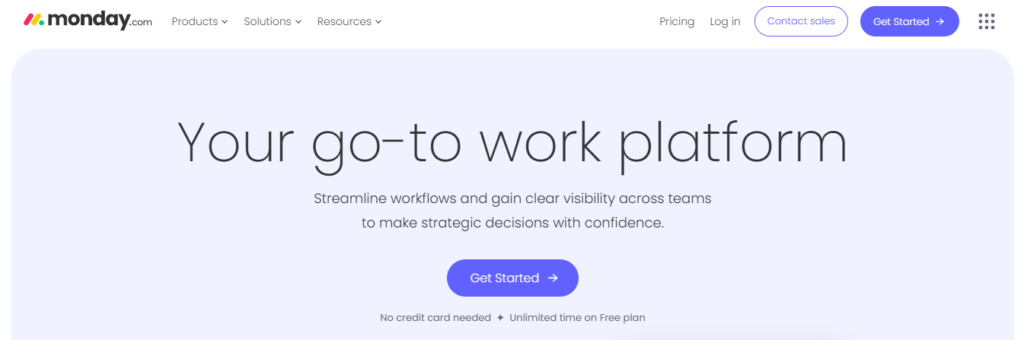
In its annual conference, Monday claimed that the Work OS helps users save around $6 million annually. How does that happen? Monday’s many low-code and no-code building blocks come together to speed up your daily workflows. Even with client management, Monday streamlines your efforts so you can focus on delivering value.
Key Features
- Request forms to capture client requests
- Customizable boards and dashboards
- Simple yet powerful automation
- File management & docs
- Large integrations library
- Time Tracking
Best For
Enterprises already using the Monday work management platform
Related Reading
- How to Track Virtual Assistant Hours
- Attorney Time Tracking Software
- Time Tracking and Invoicing for Freelancers
- Toggl vs Timely
- Clockify vs Harvest
- Project Management and Billing Software
Choosing The Best Accelo Alternative For Client Work Management

Start with Collaboration That Feels Natural
Effective client management relies on clear and consistent communication. When you’re managing multiple client relationships, real-time communication is essential. Look for platforms that offer built-in messaging (like Slack-style chat), comment threads on tasks, and shared workspaces where your team and clients can stay aligned without jumping between tools.
Some Accelo alternatives do this brilliantly, allowing seamless conversations between team members and clients inside the project or task environment. This reduces friction and keeps everyone on the same page.
Dig Into Reporting and Visibility
Good client management tools don’t just help you do the work. They help you understand it. That’s why built-in analytics and reporting are critical, especially if you’re a freelancer or agency managing multiple accounts.
Look for tools that give you visibility:
- Time spent per client or project
- Project progress tracking.
- Blockers and resource needs (e.g., access, approvals).
- Client satisfaction or engagement trends.
- The right reports let you have more intelligent conversations with clients and keep projects moving smoothly.
Prioritise Scalability and Customisation
One common gripe about Accelo is that it can feel rigid as your workflow evolves. A good alternative should flex with your business.
You’ll want:
- Customisable pipelines (e.g., onboarding vs. retainer work).
- Flexible task structures. Custom fields are used to track what matters to you.
- Easy integration with your stack:
- Invoicing tools
- CRMs
- Marketing platforms, etc.
As your client base grows, you don’t want to feel boxed in by a system that was only ever built for small teams or cookie-cutter projects.
Consider the Pricing (and the Fine Print)
Most platforms charge by seat. So price matters if you’re growing fast or managing a lean team.
Look closely at:
- Whether essential features are locked behind premium plans.
- If there’s a free plan to trial or use long-term.
- Any per-client or per-project pricing quirks.
Sometimes, a tool looks affordable until you add reporting, integrations, or more than three users, and then the costs pile up. Take the time to model your actual usage.
Don’t Overlook Security and Compliance
Client data is often sensitive. That’s why your next platform should offer:
- End-to-end encryption.
- Role-based access control.
- GDPR and/or CCPA compliance.
- Clear policies on data storage, backups, and recovery.
This isn’t just about ticking boxes, it’s about trust. If you’re handling contracts, financials, or strategic plans, your clients must know their info is safe. The best Accelo alternative is the one that doesn’t just copy Accelo’s features; it solves your real pain points:
- Onboarding your team quickly
- Giving you visibility into performance
- Allowing you to grow without switching platforms again in a year
Automatic Time Tracking for Smarter Team Insights
Tackle revolutionizes time tracking through seamless calendar integration, eliminating the need for manual logging. Our platform automatically captures and categorizes your time, providing actionable insights through intuitive dashboards and reports.
We’ve built everything you need into one seamless package:
- Innovative tagging system that works your way
- AI-powered automation to handle the tedious stuff
- Flexible reporting tools to track what matters
- Intelligent time capture right in your browser
Trusted by Roblox, Deel, and Lightspeed Ventures teams, Tackle helps executives, team leaders, and customer-facing professionals understand and optimize their time allocation. Connect your Google or Outlook calendar, set up custom tags and automations, and gain valuable insights into how your team spends their time.
Whether you’re tracking strategic initiatives, measuring team efficiency, or ensuring resource optimization, Tackle transforms time monitoring from a chore into a powerful decision-making tool. Start using our automatic time tracking software for free with one click today!
Benefits Of Time Tracking In Client Work Management

68% of employees say they don’t get enough uninterrupted time to focus. Time tracking helps project managers and their teams uncover how they truly spend their time. Tracking time on client work reveals:
- The real cost of projects
- Shows how long specific tasks take
- Highlights any inefficiencies or bottlenecks that need to be addressed.
This data helps teams optimize workflows for better productivity and performance and deliver more value to clients. Smoother operations mean fewer distractions, less stress, and faster turnaround times for client work. All of this contributes to improved client satisfaction and helps teams get back to focusing on what they do best.
Cut Costs, Increase Profitability: Time Tracking for Better Financial Management
Every business needs to make a profit to survive. Time tracking helps firms get there by providing visibility into the actual costs of client work. When teams track time, they can identify over-budget projects and drill down to understand why. For instance, time tracking may reveal that a particular task is consistently running over budget.
This could point to a skills gap within the team, causing delays and highlighting the need for training to get the project back on track. It could indicate a workflow issue that is causing inefficiencies and needs to be addressed. In either case, tracking time helps teams understand the financial impact of:
- Poor performance
- Correct problems
- Improve profitability on future projects
Lead Strategically: Time Tracking Helps Identify Tasks to Delegate
Time tracking isn’t just for rank-and-file employees. When leaders track their time, it becomes clear which tasks could (and should) be delegated. That frees up hours to lead strategically, focus on growth, and support their team, rather than getting stuck in the weeds.
Foster Innovation: Time Tracking Helps Identify Hidden Inefficiencies
Time tracking surfaces hidden inefficiencies, and that opens space for improvement. Instead of reacting to bottlenecks, you can proactively make space for:
- Idea generation
- Process improvement
- Strategic experimentation
Happy Clients: Time Tracking Reduces the Time Spent on Admin
The average knowledge worker spends 57% of their time on emails and meetings. That’s time taken away from actual delivery. By streamlining workflows and reducing unnecessary admin, time tracking helps your team deliver faster, better outcomes, directly improving client satisfaction.
Improve Employee Well-Being: Time Tracking Brings Clarity to Workloads
When employees have clarity about what’s expected and how long things take, they’re more likely to finish work on time and disconnect. Healthy boundaries reduce burnout, which in turn supports sustained, high-level performance.
Boost Team Morale: Consistently Meeting Goals Improves Job Satisfaction
There’s something powerful about consistently hitting goals. When people can track progress, meet realistic deadlines, and see tangible results from their efforts, their confidence and job satisfaction grow.
Increase Engagement: Time Tracking Creates Accountability and Purpose
Only 1 in 3 employees is actively engaged at work. Time tracking helps shift that by creating accountability, purpose, and clarity. When people know what matters and have time to work on it, they’re more motivated and invested.
Improve Collaboration: Time Tracking Provides Visibility Into Team Workloads
A clear view of each team member’s workload helps prevent bottlenecks and burnout. Time tracking makes it easier to allocate work fairly, create space for collaboration, and ensure your best people aren’t constantly firefighting.
Gain a Competitive Edge: Efficient Use of Time Is a Silent Differentiator
Companies that can do more with less, while keeping employees happy and clients satisfied, will consistently outperform their competitors. Time tracking is the foundation that makes this possible.
Start Using Our Automatic Time Tracking Software for Free with One Click Today
Tracking your time can often feel like an annoying chore. Automatic time tracking eliminates the pain of time tracking by eliminating manual entry. Instead of starting from scratch to document what you worked on after finishing a project, automatic time tracking tools automatically record your time as you work.
Tracking software captures your time and organizes it based on customizable rules. For example, you can create “tags” to categorize your work and set up automations to sort your time into these groups as you go. The result? A seamless time tracking process that requires little to no effort.



