Creative projects often involve many moving parts, and keeping track of them all can quickly become overwhelming. For instance, imagine that you’ve just landed a huge new client, and everyone on your team is excited to begin work on their project. Unfortunately, as you dig into the details, you quickly discover that the creative vision for the project differs significantly from what the client outlined initially. This is where project management software comes in. Not only does it help creative teams get organized and communicate more effectively, but it can also aid in project time management. In this article, we’ll explore the best project management software for creative agencies so that you can find the right solution for your team.
One tool that can help you get a grip on project time management is Tackle’s automatic time tracking software. This valuable resource will help you learn about the best project management software for creative agencies and how to use it to improve your team’s organization, communication, and time management.
What is Project Management Software and What Does It Do?

Project management software encompasses a wide range of tools designed to help individuals and teams plan, track, and deliver work efficiently. These solutions range from simple checklist apps and calendars for small projects to comprehensive platforms that offer automation, resource scheduling, and complete project lifecycle management.
At its core, project management software brings clarity and structure to complex workflows. It helps businesses stay organised, monitor progress, and keep teams aligned with project goals.
While specific features vary by platform, most tools provide a centralised space for:
- Task tracking
- Visual progress updates
- Time management
- Performance reporting
How Project Management Tools Solve Creative Workflow Bottlenecks
For creative agencies, the right project management software is essential and is the norm, like:
- Multiple client projects
- Fast-paced deadlines
- Layered approvals are the norm
The global creative agency software market is projected to reach $1.48 billion by 2026, growing at a CAGR of 11.2% from 2021, highlighting just how vital these tools have become.
Related Reading
- Is Time Tracking Effective
- How to Keep Track of Projects at Work
- Project Delivery Management
- Time Tracking Best Practices
- Project Progress Tracking
23 Best Project Management Software for a Creative Agency
1. Tackle: The Time-Tracking Powerhouse for Creative Agencies
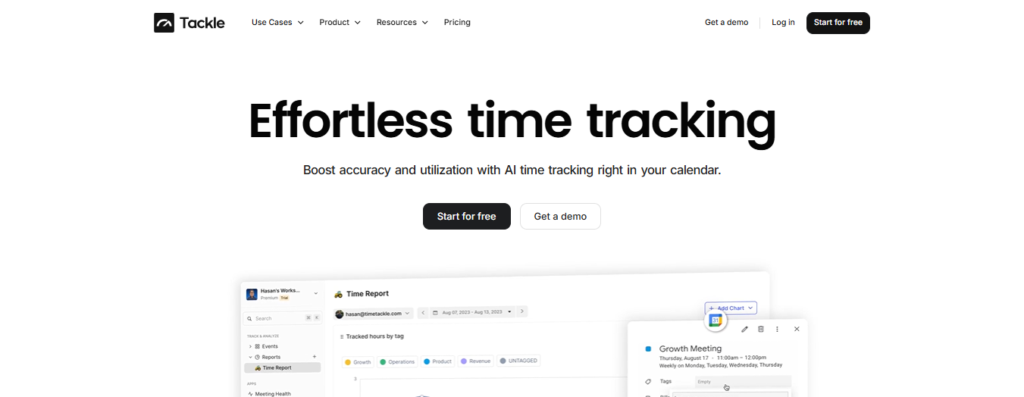
Creative agencies thrive on time, how they:
- Manage it
- Track it
- Bill for it
But traditional time tracking tools often feel like more work than they’re worth. That’s where Tackle comes in. It’s a time tracking solution designed for the way modern creative teams work:
- Fast-paced
- Collaborative
- Deeply integrated with calendars
Why Creative Agencies Love Tackle
Tackle replaces guesswork and tedious manual entry with automated, intelligent time capture. It seamlessly pulls data from your Google or Outlook calendar, categorizes tasks with smart tags, and builds reports that offer clear, actionable insights: no timers, no spreadsheets, just clarity on how your team is spending their day.
This level of automation isn’t just convenient, it’s transformative for agencies juggling:
- Client meetings
- Brainstorms
- Production deadlines
- Strategic planning
Features That Make Tackle a Standout
- Calendar-Based Time Tracking: Your calendar becomes your time tracker. Tackle:
- Reads your events
- Tag them intelligently
- Logs time automatically
- Smart Tagging System: Whether it’s client work, internal strategy, or admin time, tags help you break down time by project, client, or task.
- AI-Powered Automations: Let Tackle handle repetitive tasks like:
- Tagging
- Categorising
- Recognising recurring events
- Intuitive Dashboards and Reports: Instantly see where your time goes. From weekly summaries to project-specific insights, Tackle gives you the data to optimise workflows and team performance.
- Works Where You Work: Integrated directly into the browser, with no extra tools or plugins needed.
Trusted by the Best
Top-tier organisations like Roblox, Deel, and Lightspeed Ventures use tackle. Still, its value is obvious for creative agencies that bill by the hour or need to maximise their team’s innovative capacity.
For agency leaders and team members alike, Tackle turns time tracking into a strategic advantage, not a daily burden. It provides the visibility needed to balance workloads, justify billing, and enhance operations, all without disrupting your creative workflow.
Try it free with one click, and start making every minute count.
2. Trello: Best for Task Management
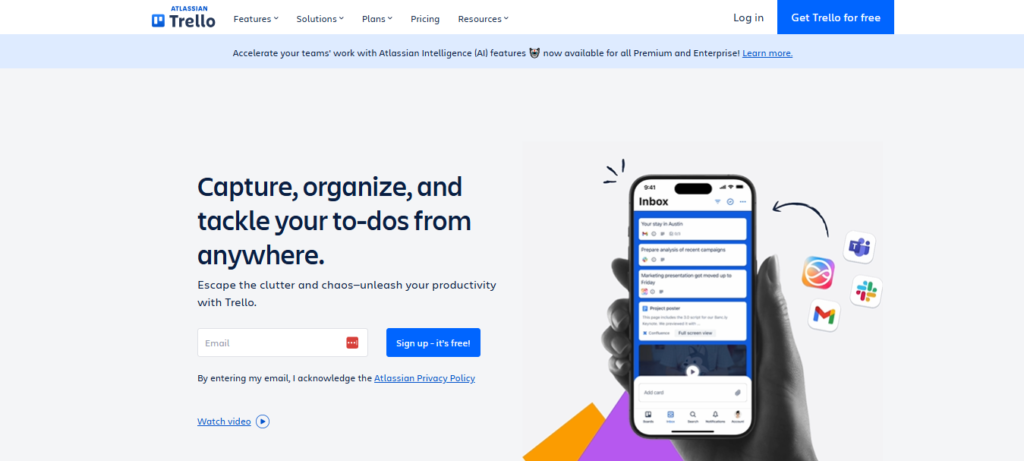
Trello is a popular collaboration tool that allows individuals and teams to:
- Organize their tasks
- Projects
- To-do lists are visually and intuitively
You can create boards representing projects or goals and populate them with lists and cards that can be moved around as tasks are completed or priorities change.
Trello vs. Other Visual Project Management Tools
Pros
- Its visual system makes it easy to organize tasks and projects clearly and intuitively.
- Trello enables teams to collaborate in real-time, staying up-to-date on project progress.
- It’s highly customizable, allowing users to tailor it to their specific needs and workflows.
Cons
- Its simplicity means it may lack advanced features.
- It doesn’t have a built-in time-tracking feature.
- Some users are hesitant to use Trello due to concerns about privacy and security regarding their data.
Key features
- Create multiple boards to visually organize your projects and tasks.
- Each board can have multiple lists representing different stages or categories of tasks.
- Create cards for individual tasks and move them between lists as their status changes.
- It allows users to assign labels to cards, making it easy to categorize and prioritize tasks.
3. Asana: Best Project Collaboration Tool
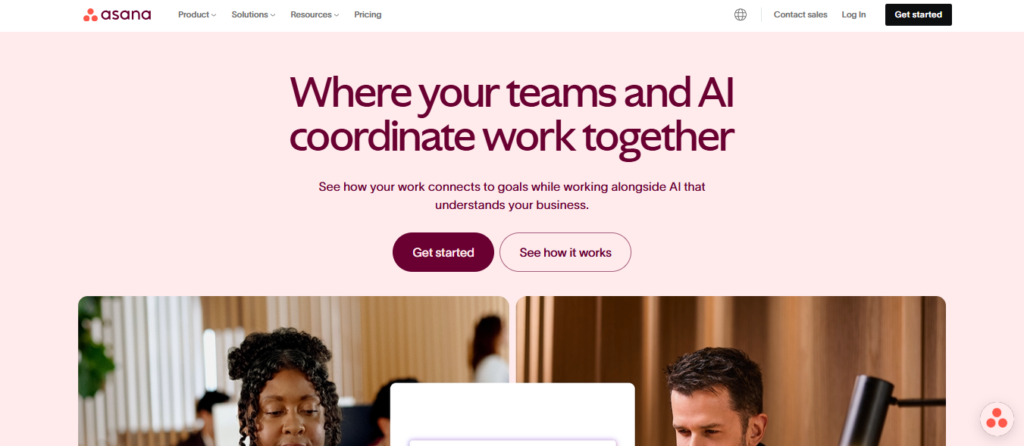
Asana is a workflow management software that helps you and your team organize, plan, and track your work.
It makes it simple to:
- Plan workflows and projects
- See how your project is progressing
- Keep your team on schedule at every step
Through Asana’s colorful and visual design, all team members can:
- See exactly what each person is tasked with
- When those tasks are due
- What are the big goals?
- A well-defined path for achieving those goals
Balancing Flexibility and Functionality in Project Management Software
Pros
- Timeline view to manage dependency
- Fast and flexible
- Easy to use
- User-friendly design
Cons
- Not suitable for video and other large files
Key features
- Task management and tracking
- Different boards for different projects
- Business process automation
4. Monday.com: Cloud-Based Project Management Tool
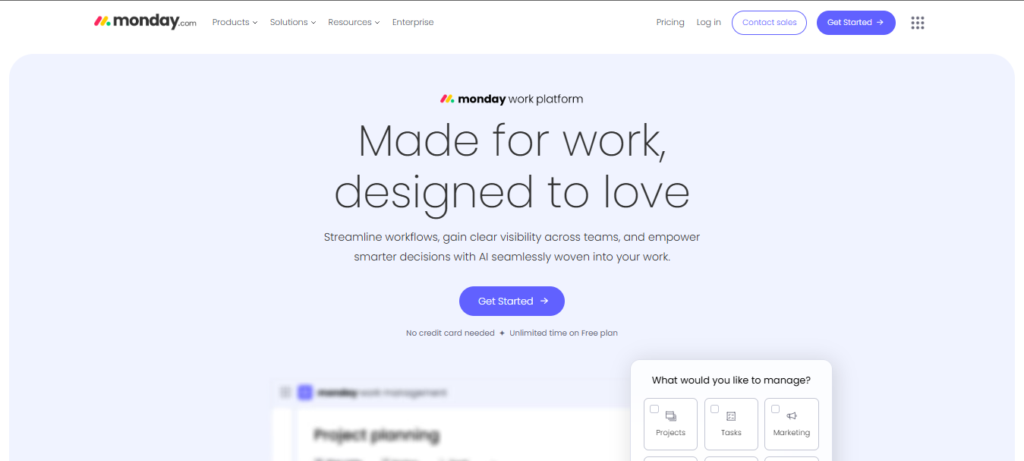
Monday.com is a cloud-based platform that enables teams to manage their:
- Tasks
- Projects
- Workflows
With its user-friendly interface and automation capabilities, it helps teams increase productivity and streamline their work processes.
How to Leverage Automation and Reporting for Creative Efficiency
Pros
- Customizable templates and an easy-to-use interface for efficient project planning and tracking.
- Collaborative tools that allow team members to share ideas, files, and feedback in real time.
- Automated workflows and notifications that help streamline tasks and improve productivity.
- Advanced reporting features that provide insights and analytics to track progress and make data-driven decisions.
Cons
- Costly pricing plans for small teams and startups.
- Limited customization options in the mobile app compared to the desktop version.
- Limited time-tracking functionality for tracking billable hours and resource allocation.
Key features
- Customizable project boards with drag-and-drop functionality for visual task management.
- Time-tracking and workload management.
- Collaboration tools, including comments, mentions, and file sharing, facilitate seamless communication.
- Automation features, including notifications, reminders, and status updates, are used to streamline workflows.
5. Basecamp: Affordable Project Management Solution

Basecamp is a collaboration software that provides tools for:
- Communication
- Task management
- File sharing
It’s designed to help teams stay organized and work together more efficiently by providing a centralized solution for project information and communication. It has a simple and user-friendly interface.
Why User Experience Matters: The Case for Simple Project Management Tools
Pros
- User-friendly interface and easy-to-learn features for quick onboarding.
- Centralized location for project information, communication, and task management.
- Customizable templates and to-do lists for streamlined workflows.
- Collaboration features, including chat, message boards, and document sharing, for efficient team communication.
Cons
- Limited customization options.
- Limited integrations with other apps and software.
- No built-in Gantt chart functionality for visualizing project timelines.
Key features
- Tools such as to-do lists, calendars, and schedules help streamline workflows.
- Collaboration features, including chat, message boards, and document sharing, for efficient team communication.
- Automatic check-ins and notifications to keep team members informed and on track.
- Time-tracking and reporting features to monitor progress and identify bottlenecks.
6. Wrike: Project Management Tool With Advanced Task Management Features
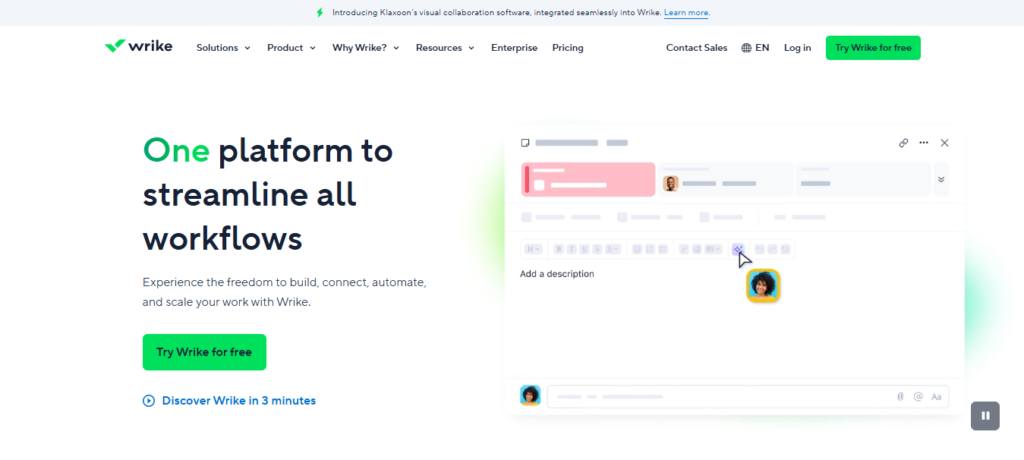
Wrike is a software that helps teams streamline their workflows and collaborate effectively. It offers features like:
- Customizable templates
- Real-time communication
- Time tracking
With its user-friendly interface and automation capabilities, it helps teams increase productivity and efficiency.
The Hidden Power of Workflow Automation in Creative Project Management
Pros
- Advanced features, including dependencies, subtasks, and time tracking, for increased productivity.
- Real-time communication and collaboration tools, including mentions, comments, and file sharing, for seamless team communication.
- Analytics and reporting features that provide insights into project progress and team performance.
Cons
- Limited customization options for the dashboard and reporting features.
- Expensive pricing plans compared to other tools.
- Limited customer support options for the smaller plan.
Key features
- Customizable project templates, workflows, and dashboards for efficient project planning and execution.
- Real-time communication and collaboration tools, including mentions, comments, and file sharing, for seamless team communication.
- Analytics and reporting features.
- Automation capabilities, including workflow automation, request forms, and email integration, for increased efficiency and productivity.
7. Teamwork: Powerful Task Management Tool
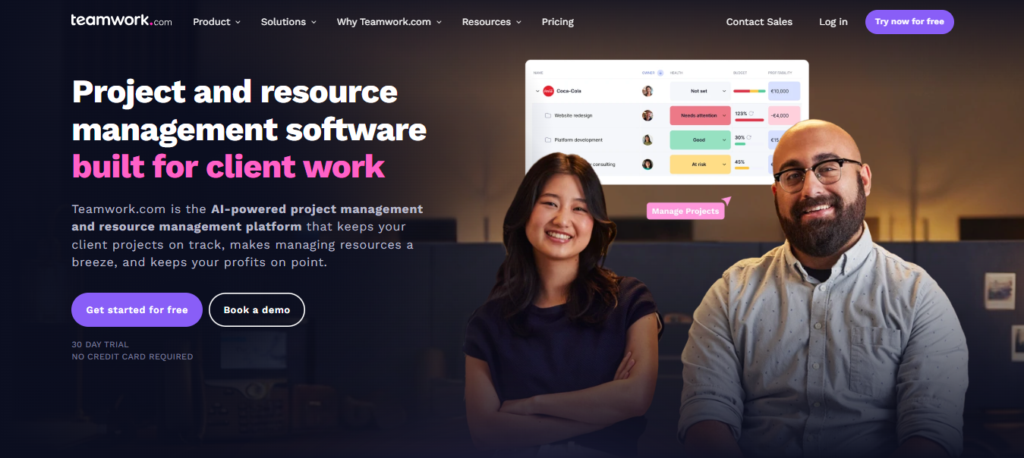
Teamwork is an agency project management software designed to help teams streamline their workflows and improve productivity.
It offers:
- Task management
- Time tracking
- Real-time communication
- Reporting
With its user-friendly interface and customizable workflows, it helps teams manage projects of any size and complexity.
Collaborating Across Tools: Making the Most of Platform Integrations
Pros
- User-friendly interface and customizable workflows.
- Advanced features, including dependencies, subtasks, and time tracking.
- Real-time communication and collaboration tools, including mentions, comments, and file sharing.
- Integrations with other apps, including Microsoft Teams, Salesforce, and Dropbox, for greater flexibility and efficiency.
Cons
- Limited customization options for the dashboard and reporting features.
- No built-in video conferencing or meeting scheduling features.
- Limited mobile app functionality compared to the desktop version.
Key features
- Customizable workflows and project templates for efficient project planning and execution.
- Advanced features, including dependencies, subtasks, and time tracking, for increased productivity.
- Real-time communication and collaboration tools, including mentions, comments, and file sharing, for seamless team communication.
- Analytics and reporting features.
8. Jira: Popular Project Management And Issue Tracking Tool
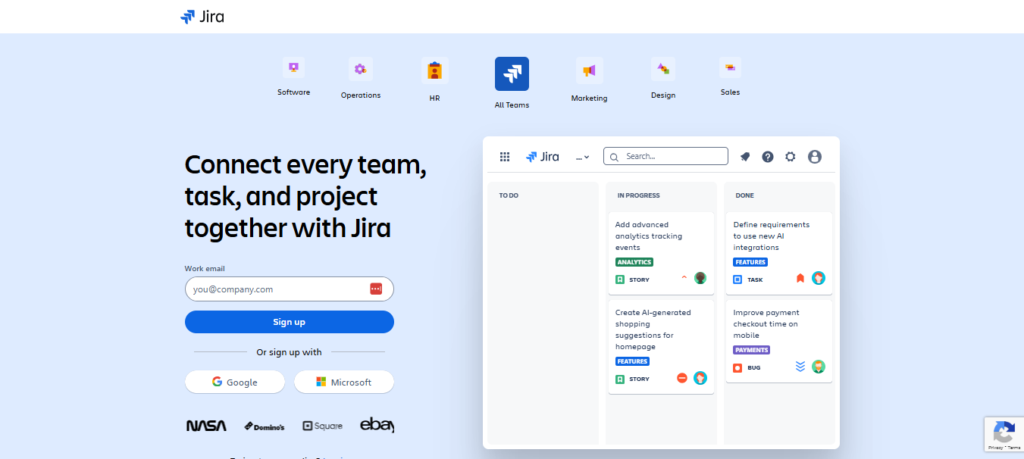
Jira is a popular issue-tracking software developed by Atlassian. Software development teams widely use it to:
- Plan
- Track
- Release software products
Built for Agile: Why This Tool Excels for Dev-Heavy Creative Teams
Pros
- Powerful agile tools, including Scrum and Kanban boards, for effective project planning and execution.
- Advanced issue tracking and management capabilities, with custom workflows and fields to fit any project needs.
- Seamless integration with development tools, such as GitHub, Bitbucket, and
- Confluence, for improved collaboration and efficiency.
Robust reporting and analytics features.
Cons
- Steep learning curve for new users, especially those without experience in agile development methodologies.
- It can be overwhelming due to the extensive customization options and features, leading to cluttered interfaces.
- Limited mobile app functionality compared to the desktop version.
- Expensive pricing plans for larger teams and enterprise-level features.
Key features
- Agile tools, including Scrum and Kanban boards, for efficient project planning and execution.
- Advanced issue tracking and management capabilities, with customizable workflows and fields to fit any project needs.
- Integration with popular development tools, including GitHub, Bitbucket, and Confluence, for seamless collaboration and efficiency.
- Reporting and analytics features.
9. Clickup: Project Management Tool Offering Self-Hosted Options
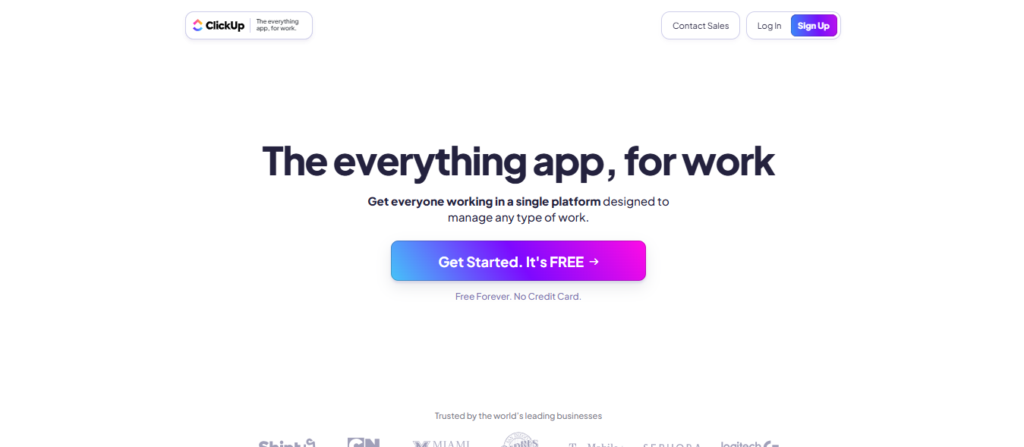
ClickUp is a project management software designed for agencies, aiming to streamline workflows and productivity. It offers a variety of features, including:
- Project templates
- Collaboration tools
- Automation
It provides teams with a comprehensive solution for planning and executing projects.
Tailored for Agencies: Why This All-in-One Platform Works for Creative Teams
Pros
- Comprehensive suite of agency project management tools, including time tracking, calendars, and collaboration features.
- Customizable workflows and automation capabilities for increased efficiency and productivity.
- User-friendly interface and intuitive design make it easy for teams to navigate and use.
- Offers both cloud-based and self-hosted options, enabling teams to select the best fit for their specific needs.
Cons
- Limited integrations with other project management tools, compared to other agency project management software.
- The mobile app is not as robust as the desktop version.
- Some users have reported occasional bugs and glitches.
Key features
- Customizable workflows and statuses.
- Project templates and checklists to help teams streamline and standardize their work.
- Collaboration tools, including comments, mentions, and shared calendars.
- Automation capabilities, including recurring tasks and custom triggers.
10. Airtable: Best For Collaborative Spreadsheets And Databases
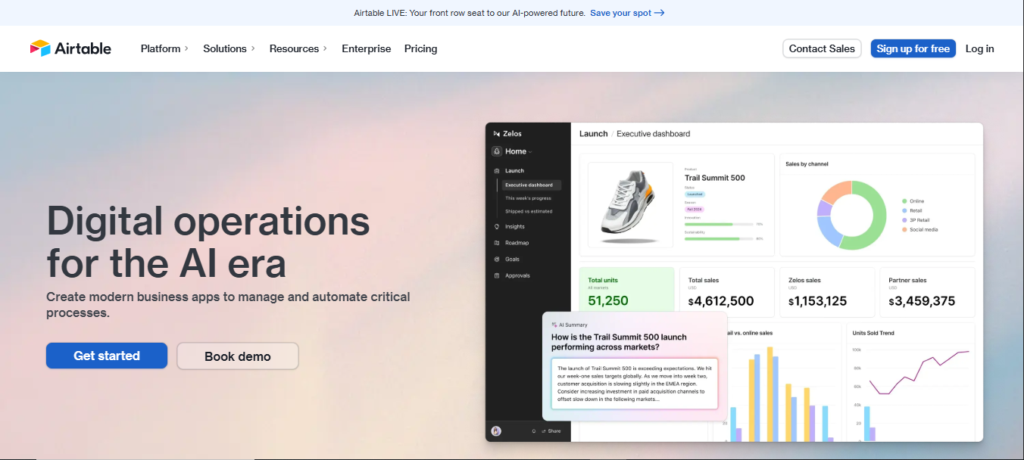
Airtable is a project management tool that combines the functionality of a spreadsheet with a database. It allows users to store, organize, and analyze data in a user-friendly and customizable interface.
It allows you to:
- Create your workflows
- Automate repetitive tasks
- Visualize data in various formats
Its versatility and flexibility make it a popular choice for those who need to manage and analyze large amounts of data.
From Templates to Tailored Workflows: Customizing Airtable for Creative Agencies
Pros
- Airtable can be used for a wide range of purposes, from project management to inventory tracking.
- The platform is intuitive and easy to use, even for non-technical users.
- Airtable is highly customizable and can be adapted to fit any team’s specific needs.
- It makes it easy for teams to collaborate on projects and share information in real time.
Cons
- The platform’s reporting features are limited and can’t meet the needs of advanced users.
- The visualization options are limited compared to other data analysis tools.
- Importing and exporting data can be complex, and some formats are not supported.
Key features
- Customizable fields for storing and organizing data in any format.
- A wide variety of pre-made templates to get started quickly.
- Share and collaborate on a basis with team members in real time.
- Integration with collaboration tools like Slack, Google Drive, and Zapier.
11. Smartsheet: Project Management Tool For Streamlining Processes
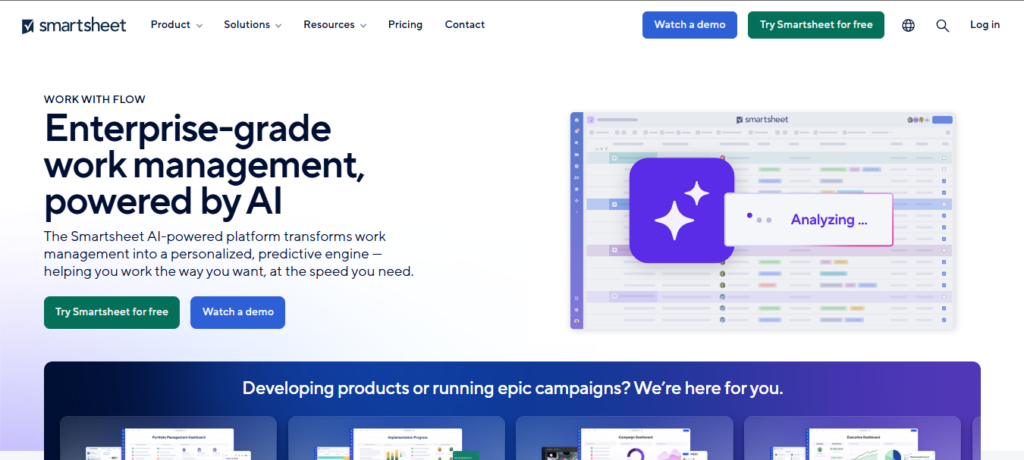
Smartsheet is a cloud-based agency project management software designed to help teams streamline their work processes. It offers features like resource allocation and customizable workflows.
Why This Platform Works Across Industries, Not Just Creative Teams
Pros
- Versatile platform for project management, resource allocation, and collaboration.
- User-friendly interface with customizable workflows and templates for various project types and industries.
- Integrates with a variety of other tools like Google Drive, Microsoft Office, and Salesforce.
- Robust reporting and dashboard capabilities to track progress and identify potential issues in real time.
Cons
- Limited customization options are available for certain features, such as the Gantt chart view.
- Higher pricing plans can be expensive for small to medium-sized businesses.
Key features
- Customizable templates and workflows for various project types and industries.
- Robust reporting and dashboard capabilities for real-time progress tracking and issue identification.
- Integration with a variety of tools, including Google Drive, Microsoft Office, and Salesforce.
- Extensive automation options for tasks, reminders, and approval workflows.
12. Notion: All-In-One Project Management Tool
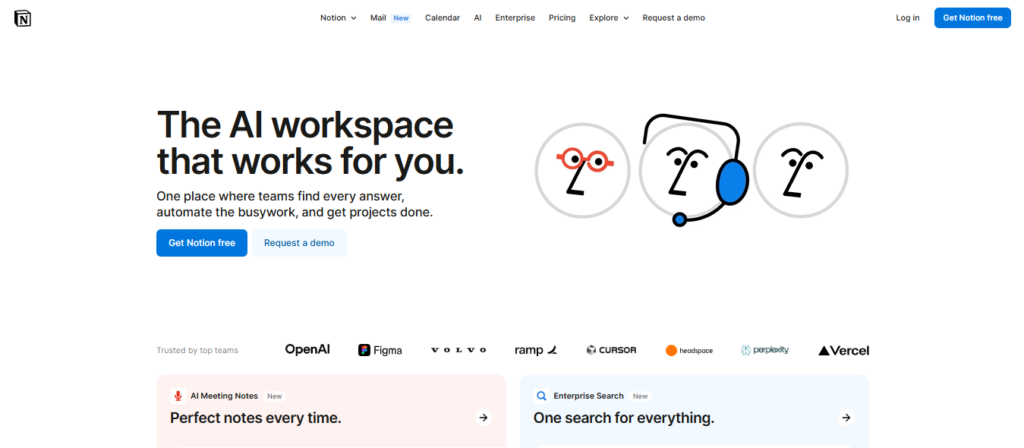
Notion is an all-in-one productivity and collaboration tool that allows you to create and organize notes, tasks, wikis, and databases in a single workspace.
With its flexible and customizable interface, Notion can be used for:
- Personal organization
- Team project management
- A knowledge base
Collaboration Without Chaos: Using Shared Workspaces and Comments Effectively
Pros
- A highly customizable interface allows for tailored solutions.
- All-in-one platform for note-taking and database organization.
- Real-time collaboration and team communication within the app.
- Integration with other tools like Trello, Google Drive, and Slack.
Cons
- Limited formatting options for text and tables.
- The mobile app has fewer features compared to the desktop version.
- Lack of built-in time tracking or project budgeting features.
Key features
- Flexible database capabilities for organizing and filtering project information.
- Powerful features, including due dates, reminders, and kanban boards.
- Collaboration tools like comments, mentions, and shared workspaces.
- Embeddable files and media for easy reference and documentation.
13. Workzone: Collaboration Tool For All Company Sizes
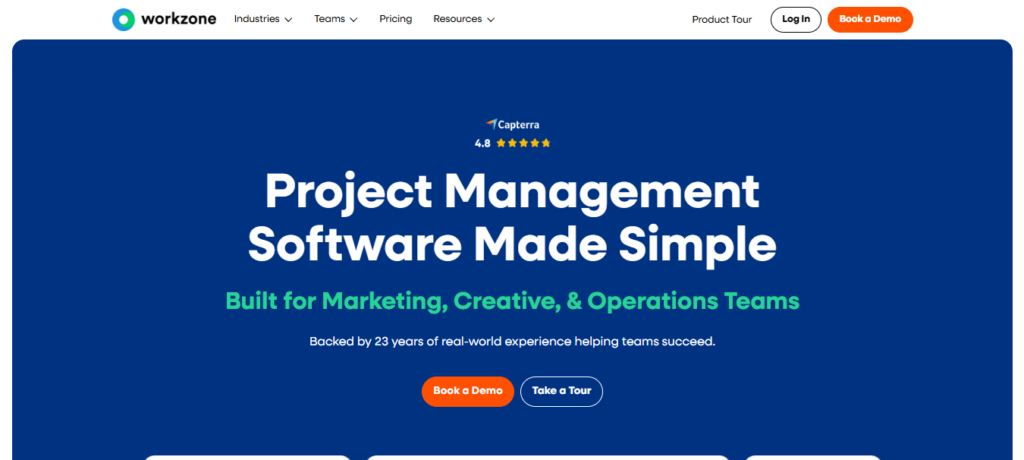
Workzone is a web-based project management and collaboration software designed for teams and organizations of all sizes.
Its intuitive interface and comprehensive feature set allow you to:
- Track tasks
- Communicate with team members
- Manage projects efficiently
Built for Structure, Not Flexibility? When Custom Dashboards Work Best
Pros
- User-friendly interface with customizable dashboards and templates.
- Powerful features, including dependencies, gantt charts, and time tracking.
- Robust collaboration tools like commenting, mentions, and file sharing.
- Dedicated customer support with personalized training and onboarding.
Cons
- Limited integration options with other tools.
- No built-in budget tracking or financial management features.
- Limited mobile app capabilities compared to the desktop version.
- No free plan or trial period for potential users to test out the software.
Key features
- Customizable templates and dashboards for efficient project planning.
- Gantt charts and critical path analysis for visualizing project timelines and dependencies.
- Time tracking, subtasks, and task dependencies.
- Collaboration tools include comments, mentions, and file sharing.
14. Hive: Highly Customizable Project Management Tool
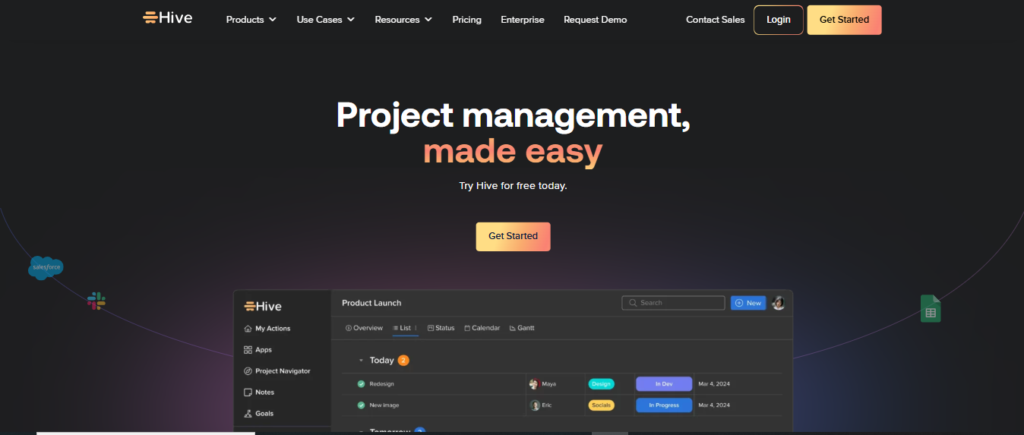
Hive is a cloud-based project management and collaboration platform designed to help project managers communicate with team members and track the project’s progress efficiently.
Adapting to Any Workflow: How Custom Views and Templates Empower Creative Teams
Pros
- Highly customizable platform with different views and templates to fit different workflows.
- Collaboration tools, including comments, mentions, and chat, for seamless team communication.
- Time tracking, dependencies, and Gantt charts.
- Automated project status updates and reporting for real-time project insights.
Cons
- Limited customization options for reporting and analytics.
- No built-in budget tracking or financial management features.
- The mobile app has fewer features compared to the desktop version.
Key features
- Customizable project views and templates to fit different workflows.
- Robust features, including time tracking, dependencies, and gantt charts.
- Collaboration tools like comments, mentions, and chat for a seamless team. communication
- Integration with other tools like Google Drive, Slack, and Zoom for improved productivity.
15. Zoho Projects: Project Management Tool For All Project Sizes
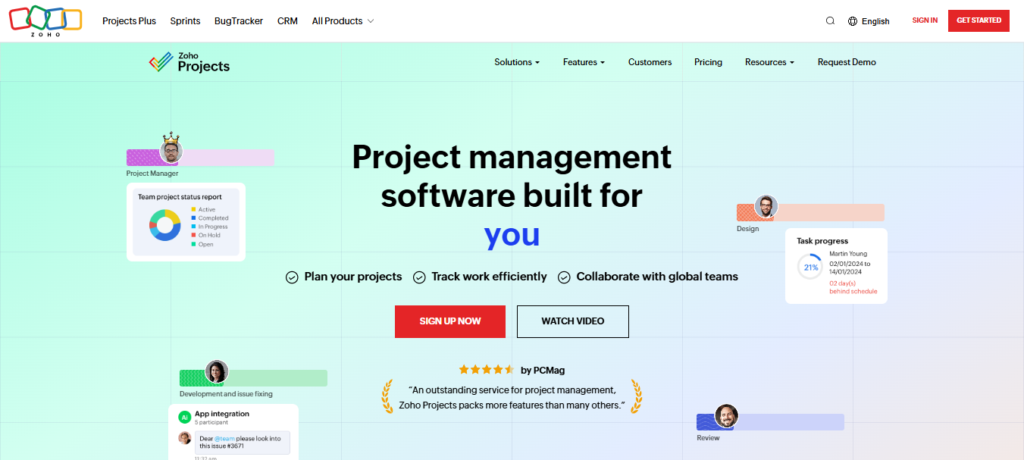
Zoho Projects is a cloud-based project management software that allows project managers to plan, collaborate, and track progress on projects of all sizes.
With its user-friendly interface and robust feature set, Zoho Projects helps you to:
- Manage tasks
- Track time
- Automate workflows
Boosting Productivity with Zoho Ecosystem and Third-Party Integrations
Pros
- User-friendly interface with drag-and-drop features for easy project planning and management.
- Customizable project views, including gantt charts and Kanban boards.
- Integration with other Zoho tools and third-party apps for improved productivity.
Cons
- Limited customization options for reports and analytics.
- The mobile app has fewer features compared to the desktop version.
- No built-in budget tracking or financial management features.
Key features
- Customizable project views, including Gantt charts, Kanban boards, and custom fields.
- Collaboration tools like chat, comments, and mentions for seamless team communication.
- Integration with other Zoho tools and third-party apps for improved productivity.
16. Bitrix24: Project Management Platform With Built-In Crm And Sales Management Tools
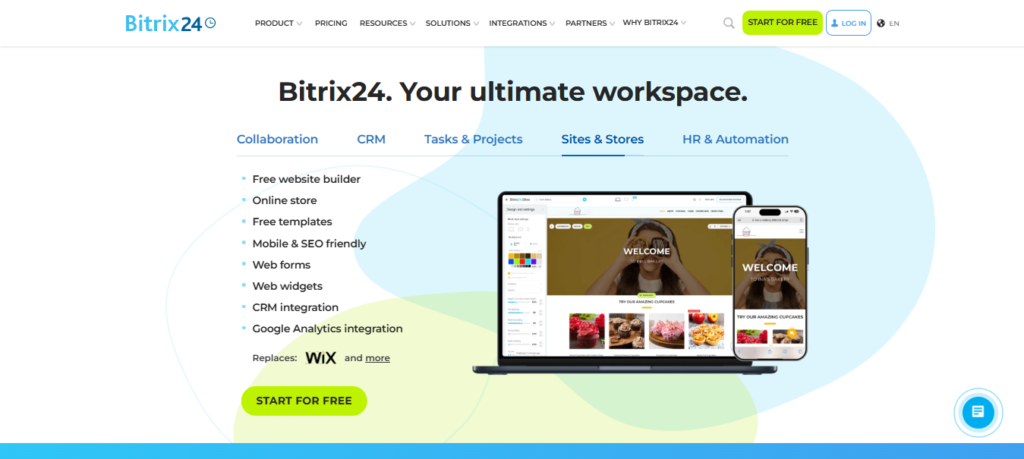
Bitrix24 is a cloud-based project management software designed to help businesses manage their projects, tasks, and teams. With a range of communication, collaboration, and automation tools, Bitrix24 allows project managers to work more efficiently and effectively.
All-in-One Advantage: Combining Project Management and CRM for Creative-Sales Teams
Pros
- Comprehensive feature set for project management, including time tracking and collaboration tools.
- User-friendly interface with customizable dashboards and project views.
- Integration with third-party apps and tools, such as Google Drive and Slack.
- Built-in CRM and sales management tools for sales-focused teams.
Cons
- Limited customization options for reports and analytics.
- Some features are only available in higher-priced plans.
- Limited support for Agile methodologies.
Key features
- Real-time collaboration tools, including chat, video conferencing, and file sharing.
- Time tracking and billing features, including billable hours and client invoicing.
- CRM and sales management tools for managing customer interactions and sales pipelines.
17. Redbooth: Collaboration Platform For Increased Productivity
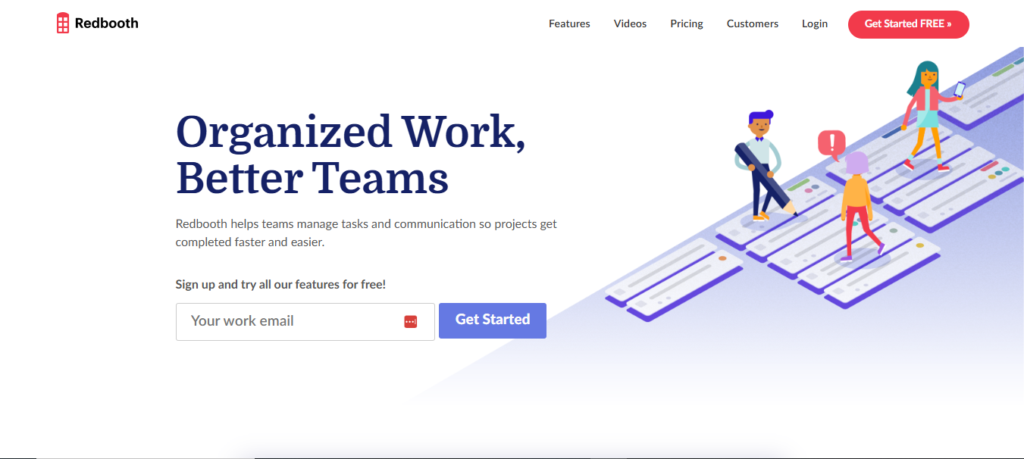
Redbooth is a cloud-based project management and collaboration platform that enables teams to manage tasks, communicate, and collaborate in real-time.
It offers features such as:
- Gantt charts
- Team chat
- File sharing
- Time tracking
- Integrations with other tools
Teams across various industries utilize Redbooth to enhance productivity and efficiency.
Who It’s Best For: Lightweight Project Management for Fast-Moving Teams
Pros
- Real-time collaboration and communication for increased productivity.
- Time tracking and reporting for better project control.
- Seamless integration with other tools and services.
Cons
- Limited customization options for task and project fields.
- Limited reporting options and a lack of custom reporting.
- No automatic progress tracking for tasks.
- No option to set dependencies between tasks.
Key features
- Real-time collaboration and communication with team chat and file sharing.
- Time tracking and reporting for better project control.
- Customizable workflows and templates for different types of projects.
18. Proworkflow: Project Management Tool For Simplified Collaboration And Communication
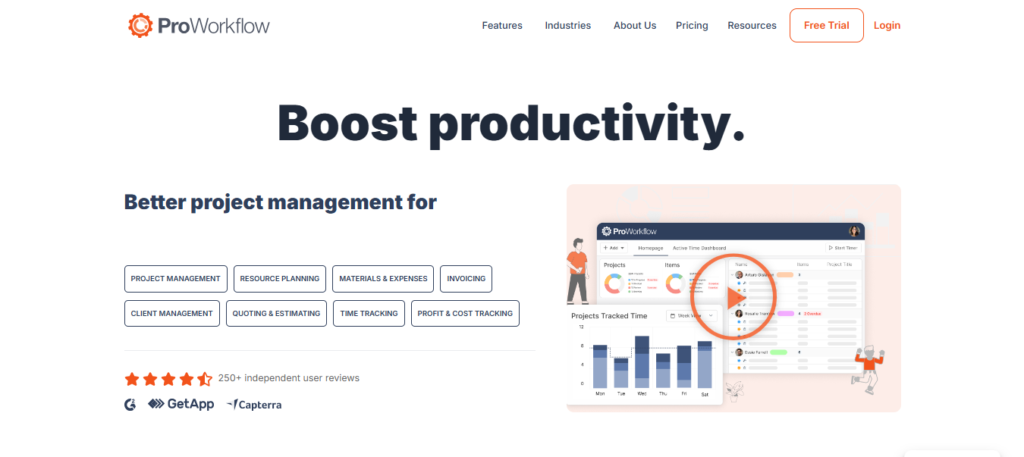
ProWorkflow is a creative project management software designed to help businesses manage their projects, teams, and resources more efficiently.
It provides a range of tools to:
- Streamline project workflows
- Simplify team collaboration
- Monitor project progress in real time
With ProWorkflow, you can easily:
- Track project timelines
- Manage tasks and deadlines
- Allocate resources
- Generate reports
Simplified Collaboration: Keeping Teams Connected Without the Clutter
Pros
- Streamlines project workflows and tasks.
- Simplifies team collaboration and communication.
- Real-time monitoring and reporting.
- Easy resource allocation and scheduling.
Cons
- Limited customization options for task templates.
- No built-in time tracking for invoicing.
- Limited third-party integrations.
Key features
- Task and project management tools.
- Time and expense tracking capabilities.
- Resource allocation and scheduling.
- Collaboration and communication tools..
19. Podio: Project Management Solution With Customizable Workspaces
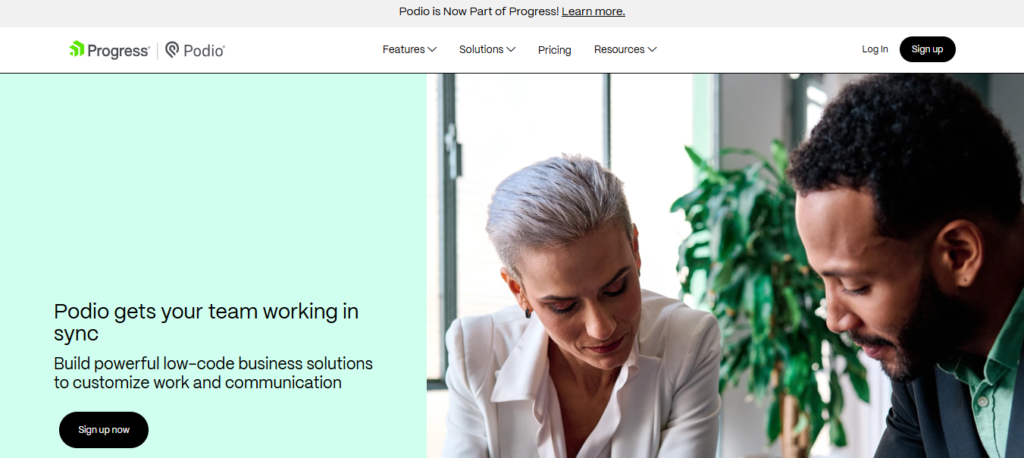
Podio is a creative project management software that enables you and your team to organize and communicate on:
- Projects
- Tasks
- Workflows
It offers customizable workspaces, social-style messaging, and third-party integrations to help businesses streamline their work processes and boost productivity.
Flexible by Design: Building Custom Workspaces That Match Your Workflow
Pros
- Highly customizable workspaces and templates.
- Social-style messaging and file sharing.
- Third-party integrations with popular apps.
Cons
- Limited reporting and analytics capabilities.
- No built-in time tracking or invoicing features.
- Limited customer support options.
Key features
- Customizable workspaces and templates.
- Social-style messaging and file sharing.
- Third-party integrations with popular apps.
20. Liquidplanner: A Solution With Accurate Budget Forecasting And Time Tracking
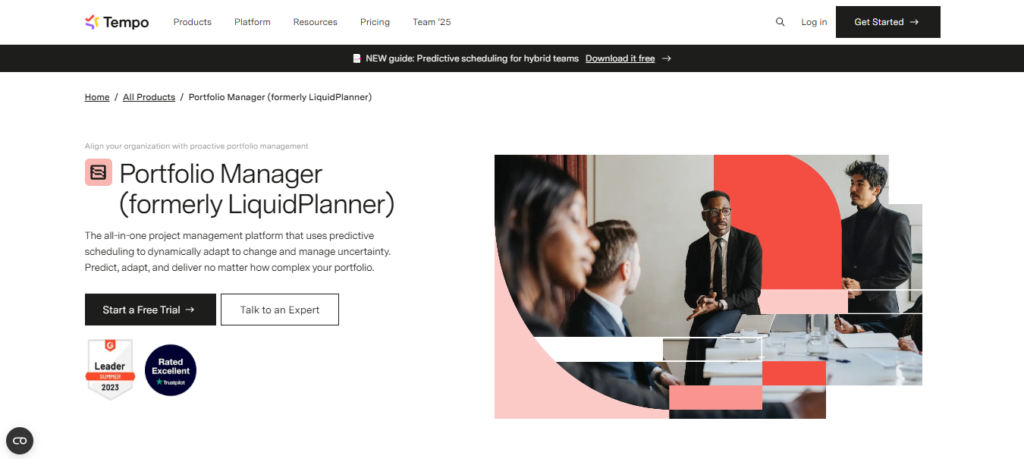
Liquidplanner is a creative project management tool designed to help businesses organize, track, and manage their projects and resources more efficiently.
It offers a range of features, including:
- Gantt charts
- Resource allocation
- Budget tracking
- Real-time reporting
It streamlines project workflows and enhances your team’s collaboration.
Automation That Matters: Task Prioritization Without Manual Input
Pros
- Dynamic scheduling and resource allocation.
- Accurate budget forecasting and time tracking.
- Robust reporting and analytics capabilities.
- Automated task prioritization and updates.
Cons
- Higher pricing compared to some competitors.
- Limited customization options for project templates.
- No built-in time tracking or invoicing features.
Key features
- Dynamic scheduling and resource allocation.
- Accurate budget forecasting and time tracking.
- Robust reporting and analytics capabilities.
- Integration with popular apps and tools.
21. Meistertask: Project Management Solution With A Customizable And Intuitive Platform
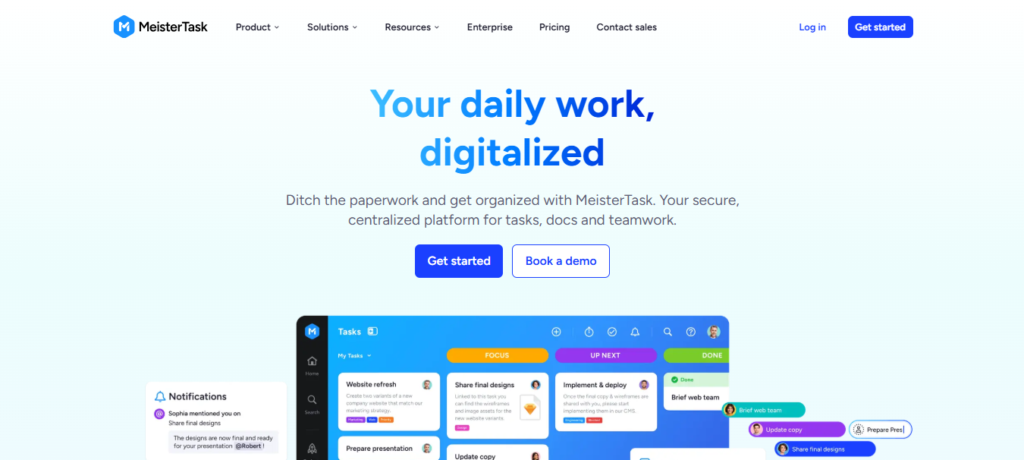
MeisterTask is a web-based project management software that allows teams to collaborate, plan, and track their work in a customizable and intuitive platform.
It offers features like:
- Project automation
- Custom workflows
- Integrations with popular tools
It helps your team increase productivity and streamline workflows.
Collaboration Built In: Keeping Creative Teams Aligned with Real-Time Communication Tools
Pros
- Intuitive and user-friendly interface.
- Flexible and customizable templates.
- Collaboration and communication tools.
- Automated workflows and task dependencies.
Cons
- Limited reporting and analytics capabilities.
- Limited time tracking and invoicing features.
- No built-in resource allocation management.
Key features
- Customizable templates and automation.
- Collaboration and communication tools.
- Kanban-style project boards and timelines.
22. Teamgantt: A Solution With Intuitive Gantt Charts For Visual Project Planning And Scheduling
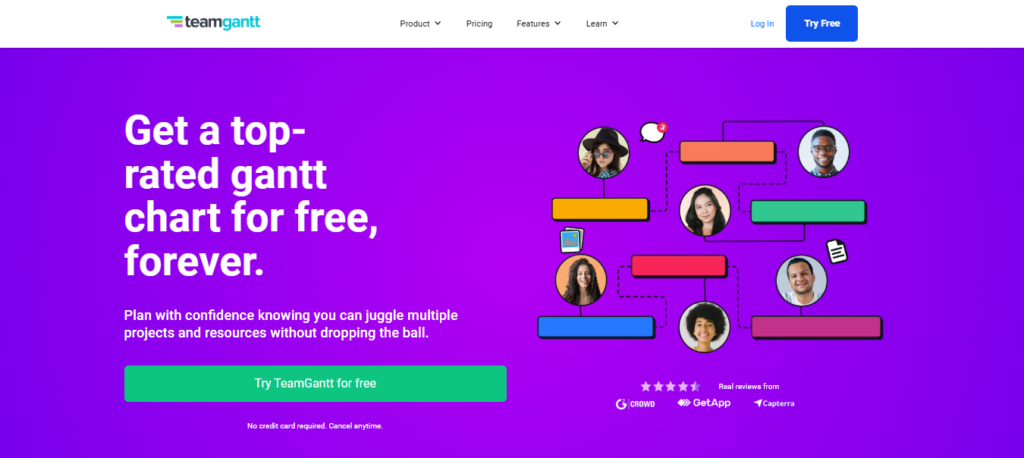
TeamGantt is a cloud-based project management software that helps teams plan, track, and collaborate on projects.
It provides:
- Intuitive gantt charts
- Resource management tools
- Time-tracking features
It simplifies project management.
Pros
- Intuitive gantt charts for visual project planning and scheduling.
- Real-time collaboration and communication tools for team members and stakeholders.
- Resource management features for efficient allocation of team members and tasks.
- Time-tracking capabilities to monitor performance.
Cons
- Limited customization options for gantt chart views and layouts.
- Limited integrations with third-party software.
- No built-in budget tracking or expense management features.
Key features
- Intuitive Gantt charts with drag-and-drop functionality for project planning and scheduling.
- Resource management tools for team member allocation and workload balancing.
- Real-time collaboration and file sharing tools, including file sharing and commenting.
23. Paymo: Project Management Solution With Integrated Time Tracking And Invoicing Capabilities
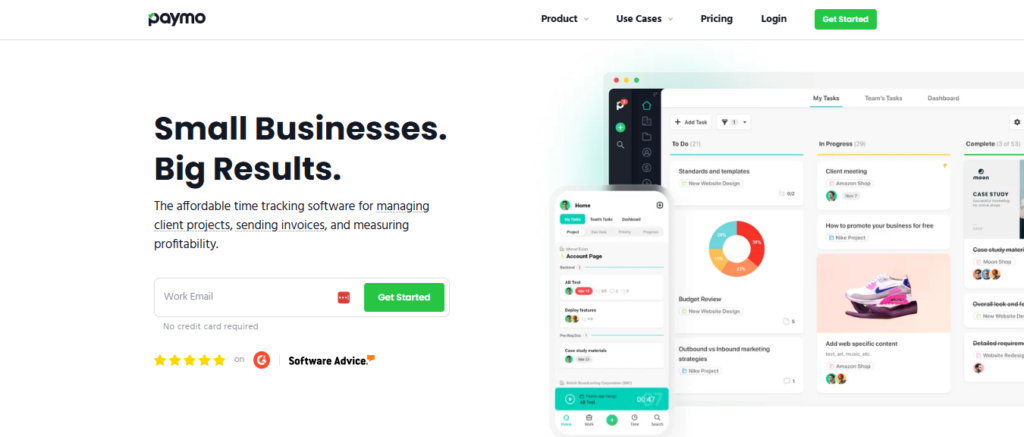
Paymo is a creative project management software designed for small to medium-sized businesses.
It offers a range of features, including:
- Project planning and scheduling
- Time tracking
- Invoicing
- Team collaboration tools
With Paymo, your team can streamline all project management processes and deliver projects on time and within budget.
From Time Logs to Client Invoices: Managing Projects and Payments in One Place
Pros
- User-friendly interface and easy to navigate.
- Integrated time tracking and invoicing capabilities.
- Powerful project management and collaboration features.
- Customizable templates and reports.
Cons
- Limited integrations with third-party software.
- Limited customization options for reports and dashboards.
- No built-in budget tracking or expense management features.
Key features
- Project planning and scheduling tools with Gantt chart visualization.
- Time tracking with manual and automatic timer options.
- Invoicing and expense management features.
- Team collaboration tools include task assignments and file sharing.
Related Reading
- Client Project Management
- Creative Agency Resource Management
- Agency Resource Management Software
- Monday.com vs Basecamp
- Monday.com vs Jira
- Best Agency Project Management Software
What to Look for in a Project Management Software for a Creative Agency

Task and Workflow Management: The Heartbeat of Creative Projects
Creative projects are inherently unique, and one of the primary reasons for this is their iterative nature. Ideas change and develop throughout the project, and thousands of tiny changes from different team members add up to a complete transformation.
Why Time Management Tools Are Essential for Sustaining Creative Output
The best project management software can keep up with this dynamic process through customizable workflows and flexible project tracking. Around 20 percent of marketing agencies report that time constraints are their most significant challenge.
So don’t forget about tools to handle project planning, time tracking, and due dates. Some pressure can stimulate your creativity, but too many time crunches and rush jobs will have the opposite effect.
Collaboration Capabilities: Foster Your Team’s Greatest Strength
Your creative team’s collaboration is its greatest strength. While each individual on the team might be talented, when they work together, they combine into an even more powerful force.
That’s why team collaboration is a key functionality for any software that you use. You need tools to brainstorm together, share real-time feedback, and collect contributions from:
- Team members
- Clients
- Other stakeholders
Resource Management: Keep an Eye on Your Team’s Workloads
Another concern that’s high on the list for creative agencies is managing workloads and resources effectively. Most creative teams are running multiple projects at once. Each team member has different but intersecting responsibilities, and there are never enough resources to go around.
So, look for project management systems that have tools for both resource planning and resource allocation. Figuring out how to balance your team and resources in advance can be tricky, but you’ll reap the rewards of less stress and increased team productivity.
Client Review and Approval: The Process That Can Make or Break a Project
Client approval can make or break a creative project. If you’ve kept clients in the loop from the start, with clearly defined roles and opportunities for feedback, then chances are you’ll sail through reviews and approval. If clients can’t provide effective feedback, it leads to mismatched expectations and wasted time and effort.
Slow processes, unclear roles, and poor communication within a creative team can bring the approval process to a total halt. The best creative approval software enables clients to view and comment on work easily:
- Clear stages
- Notifications
- Progress updates
Creative Briefs and Project Templates: Start on the Right Foot
Creative teams do their best work when they have a clear brief and a project plan to follow. Project management software is handy in this context for standardizing and automating workflows. For example, you can set up pre-built brief templates for client projects.
Once the client has filled in the template, you have a detailed, focused brief that’s ready to go. You can utilize workflow automation to generate project tasks and timelines from the brief, allowing your team to focus on the actual execution.
Integrations with Creative Tools: Work Seamlessly with Your Existing Tech
Your creative team will have its own preferred tech and specific needs for integrations. Regardless of the software you’re using, those integrations should be intuitive and seamless.
When all your tools work together effortlessly, you can record project updates, collect feedback, and share files for review with minimal effort. You’ll save time and avoid endlessly converting file formats and chasing down emails.
Beyond Time Tracking: Making Data-Driven Decisions with Tackle’s Reporting Engine
Tackle revolutionizes time tracking through seamless calendar integration, eliminating the need for manual logging. Our platform automatically captures and categorizes your time, providing actionable insights through intuitive dashboards and reports.
We’ve built everything you need into one seamless package:
- An innovative tagging system that works its way
- AI-powered automation to handle the tedious stuff
- Flexible reporting tools to track what matters
- Intelligent time capture right in your browser
From Calendar to Clarity: How Tackle Turns Meetings into Actionable Insights
Trusted by teams at Roblox, Deel, and Lightspeed Ventures, Tackle helps executives, team leaders, and customer-facing professionals understand and optimize their time allocation. Simply connect your Google or Outlook calendar, set up custom tags and automations, and gain valuable insights into how your team spends their time.
Tackle transforms time tracking from a chore into a powerful decision-making tool, whether you’re:
- Tracking strategic initiatives
- Measuring team efficiency
- Ensuring resource optimization
Start using our automatic time tracking software for free with one click today!
Benefits of Project Management Software for Creative Agencies

Studies show that 77% of high-performing creative teams streamline processes and improve collaboration using project management software. The best tools offer features tailored to the unique needs of creative professionals, such as:
- Asset management
- Proofing and approvals
- Resource scheduling
Project management systems come with the necessary features you need to efficiently:
- Plan your projects
- Manage available resources
- Respond to problems
- Keep all the project stakeholders involved
Regardless of the services your agency offers, having the best project management tool can make a significant impact.
Streamline Your Planning and Scheduling with Project Management Software
Creative project management is all about organization, and project management software is a vital tool that helps agencies stay organized. The best project management software for creative agencies will improve planning and scheduling. Access to previous project records and templates will help project managers create a solid plan for new projects.
As part of creating this plan, project management software helps identify and outline tasks, allocate resources, establish dependencies, and set up a timeline with deadlines. All of this information is easily accessible to all project stakeholders, helping to keep everyone organized and on track. Effective project scheduling tools also feature Gantt charts to visualize project timelines and enhance task management.
Better Collaboration
Creative projects often require collaboration between team members with different skill sets and expertise. Project management software helps break down silos by providing a centralized platform for teams to work together and share knowledge. With project management software, creative teams can eliminate tedious email exchanges and instead communicate in context on a project management platform.
Team members can easily access project files, read updates, and understand their roles within the project. This enhances collaboration and enables creative teams to produce better work more efficiently.
Remote Working Made Easy
The physical location of creative team members is no longer a factor. In fact, many creative agencies have adopted remote work and established distributed teams worldwide.
While this can improve diversity and bring unique perspectives to projects, managing remote projects can be challenging. With project management software, creative agencies can effectively manage their remote teams and ensure projects stay on track.
Effective Task Delegation
One of the key components of a successful project is effective task delegation. When people are assigned specific jobs within a project, they know what is expected of them and can work independently to complete their tasks. Project management software allows managers to delegate tasks to team members with a few clicks.
They can quickly identify who is available to take on new tasks and assign jobs to the right people based on their skills and previous project performance. This not only makes life easier for managers but also helps team members by removing the guesswork associated with task delegation.
Easier File Access and Sharing
Creative projects often involve large files, such as design mockups, audio files, and video assets. Project management software offers teams a centralized platform for:
- Storing
- Organizing
- Accessing
- Sharing project files
This is much more efficient than using shared drives or relying on email.
Project management systems come with storage where users can easily:
- Make changes
- Leave feedback
- Annotate
These programs also keep a change log to ensure project transparency within the team.
Onboard New Team Members Smoothly
Projects are dynamic in nature, and sometimes, it becomes necessary to induct new members into the project team. Project integration is a challenging task. Getting new members up to speed within a short time can be quite daunting. This issue can be easily handled with the use of any effective project management software.
They can automatically maintain a project log and simplistically visualize the entire project. This helps new team members quickly understand the project and their role within it, ensuring a smooth transition.
Effective Risk Mitigation
Identifying potential bottlenecks and employing effective solutions are the makings of a great manager. With project management software, managers can enhance their risk mitigation strategies and leverage all available resources to deploy effective countermeasures.
This improves the overall efficiency of the team and enables managers to allocate their available resources effectively, thereby minimizing project risks.
Budget Management
As previously discussed, a significant benefit of using project management software is that it enables users to manage all available resources effectively. Over the course of any project, the chances of scope creep, the tendency for projects to go off track, get relatively high.
A project management system can help managers prevent this by allowing them to keep track of everything with the help of a real-time project reporting tool, thereby avoiding the project cost from skyrocketing.
Enhanced Productivity
Another significant advantage of the project management system is that it optimizes your decision-making process and improves productivity at work. As all of the important details can be found in a single place, you can always make informed decisions within the shortest time.
Start Using Our Automatic Time Tracking Software for Free with One Click Today
Transform Time Tracking from Chore into a Powerful Decision-Making Tool
Tracking time on projects is not fun. No one likes to do it, but it’s often an inevitable part of project management. The good news is that with the right automatic time tracking software, you can make the process painless for your creative team (and yourself).
Tackle, for example, helps you understand how your team spends their time so you can:
- Optimize project performance
- Boost profitability
- Improve future project outcomes
Related Reading
- Bonsai Alternatives
- Trello Alternative
- Asana Alternative
- Basecamp Competitors
- Monday vs. Asana
- Monday.com Competitors
- Microsoft Project vs Trello
- Jira vs Basecamp



