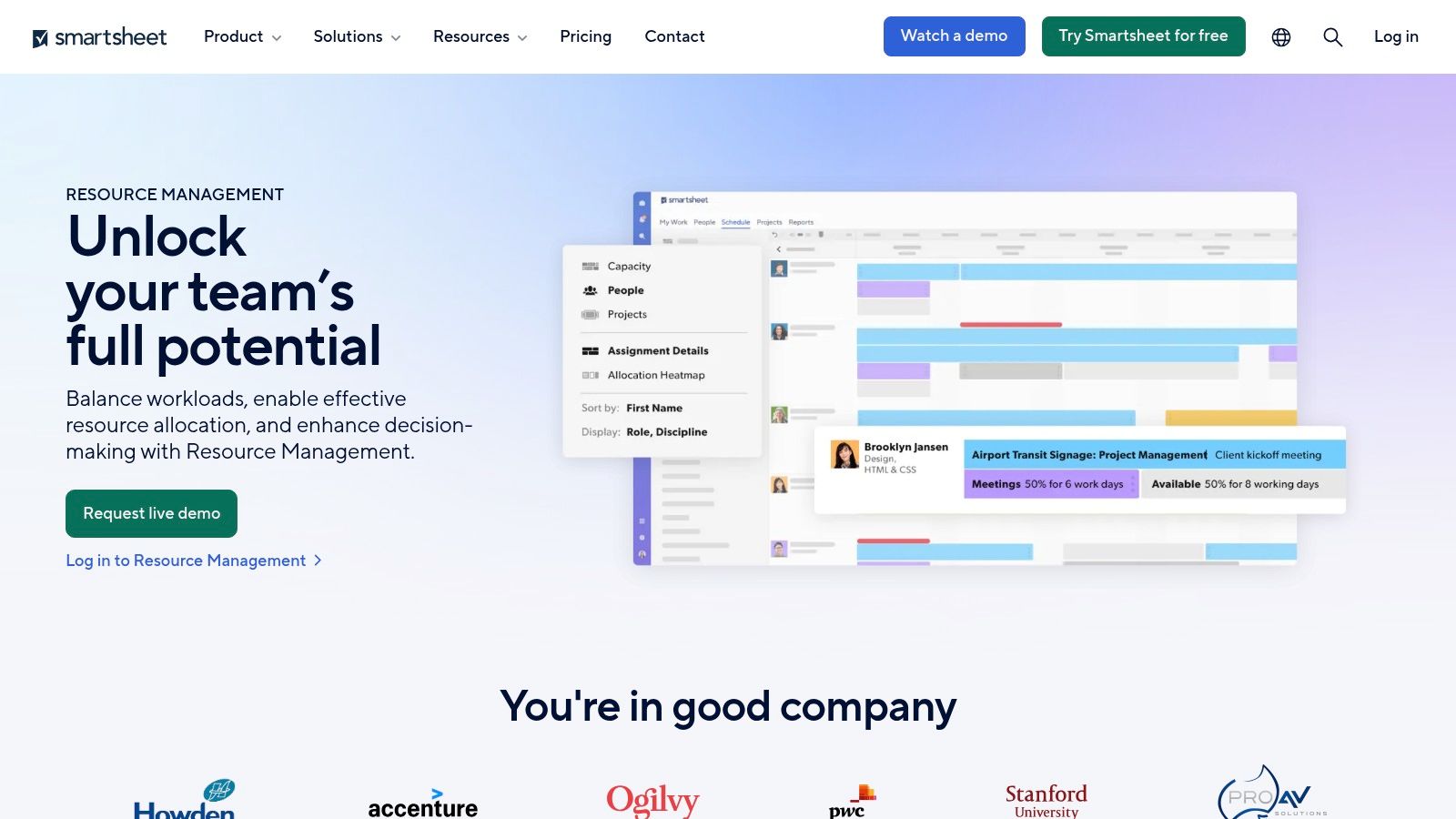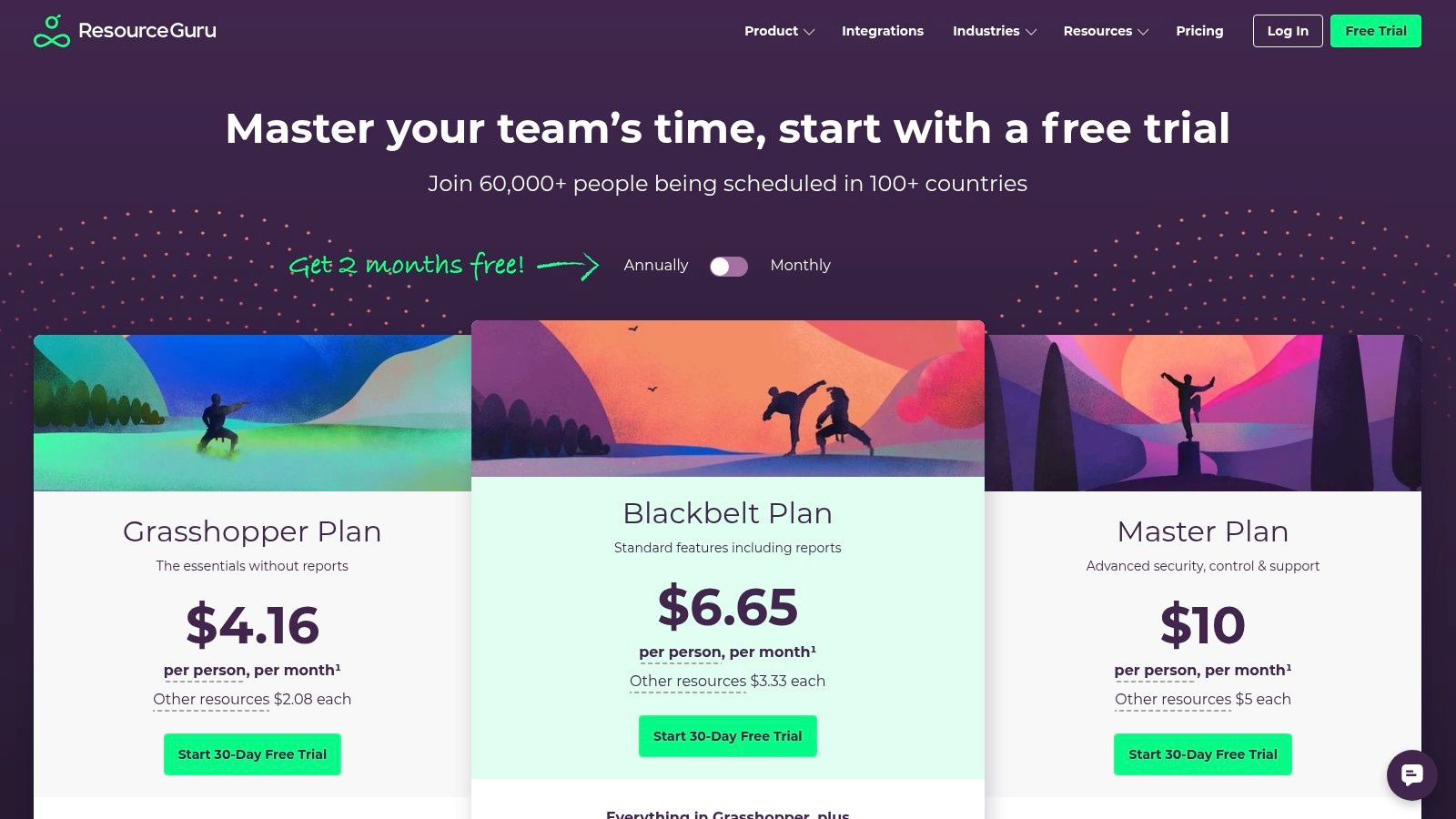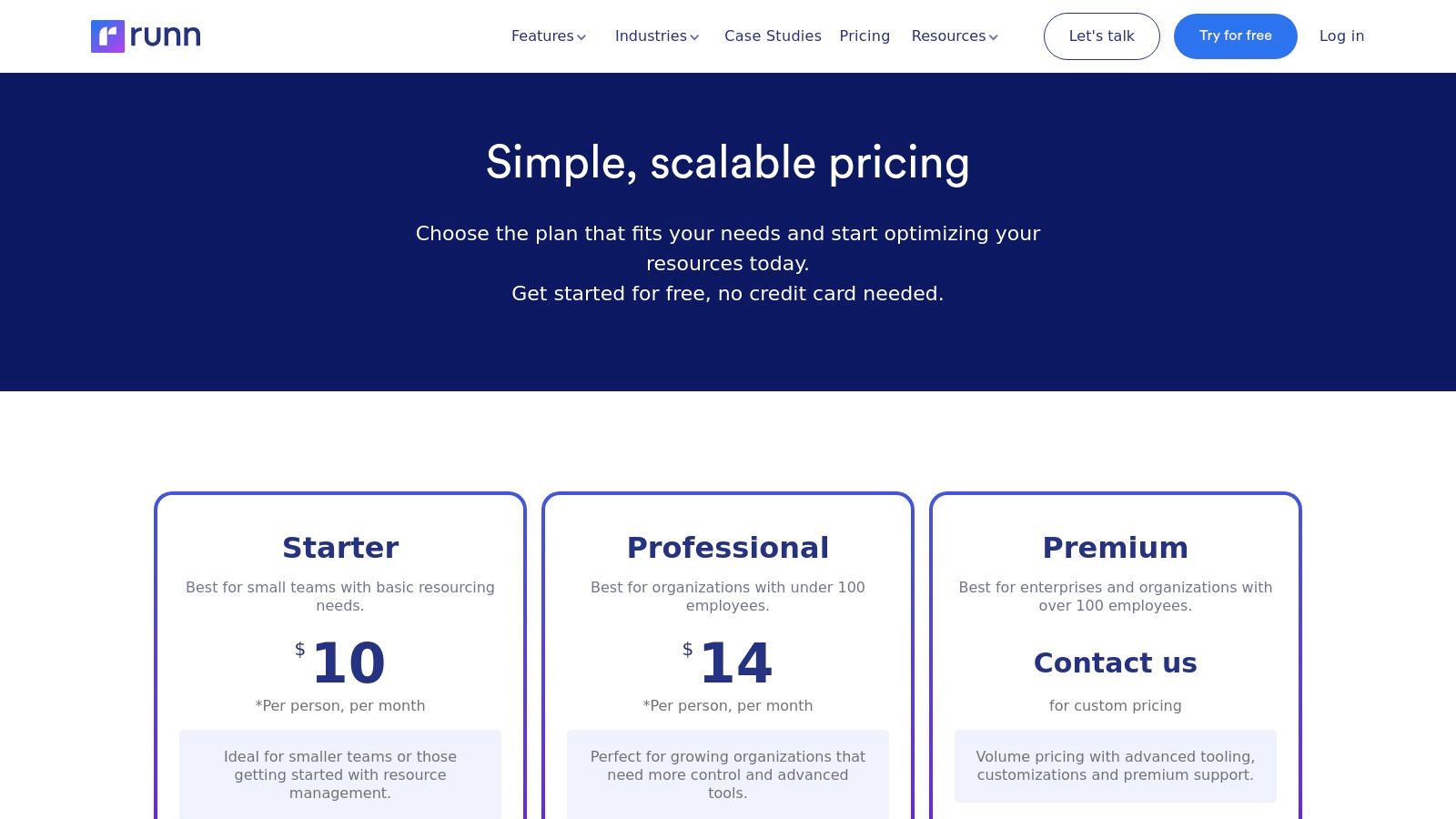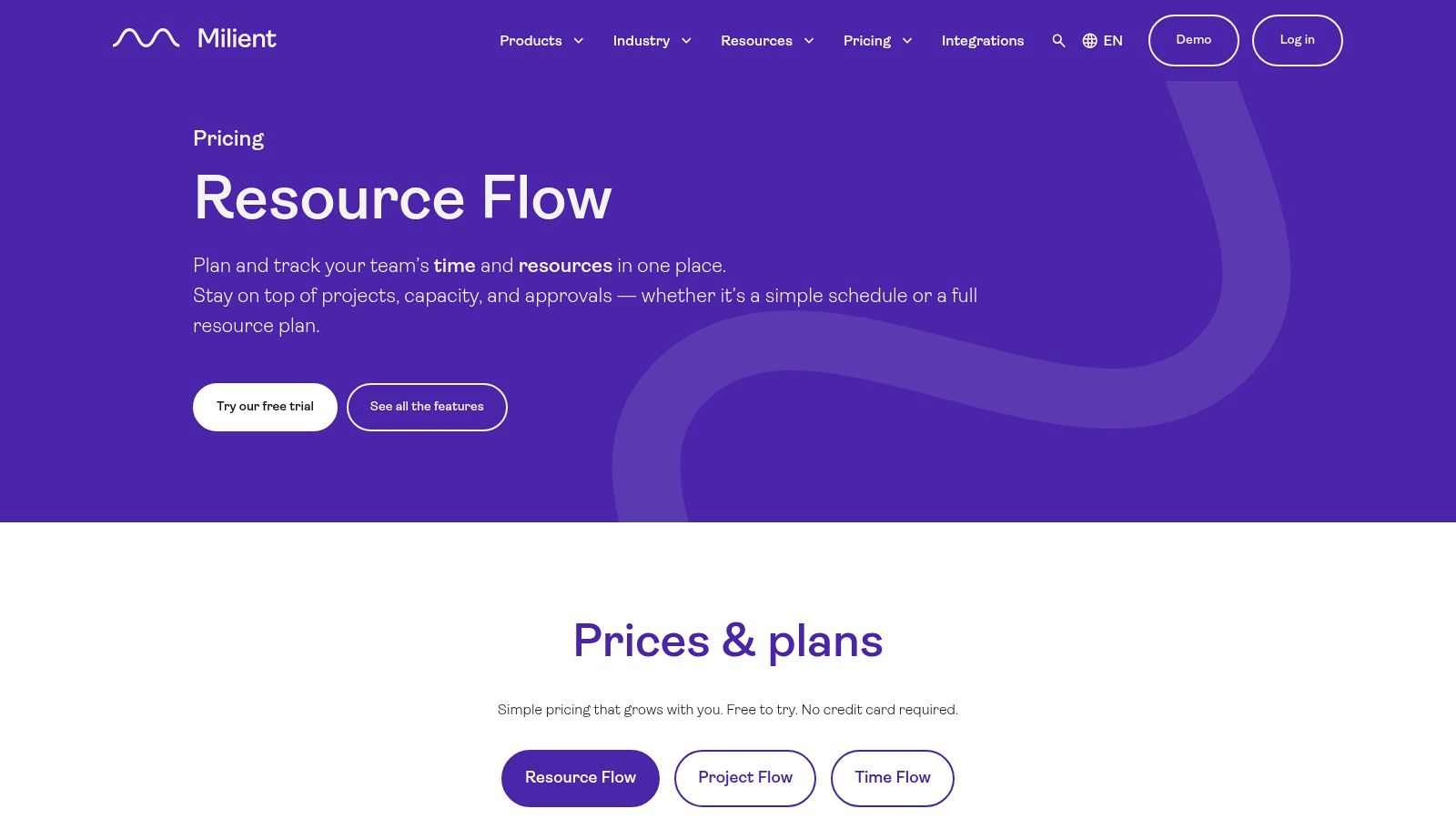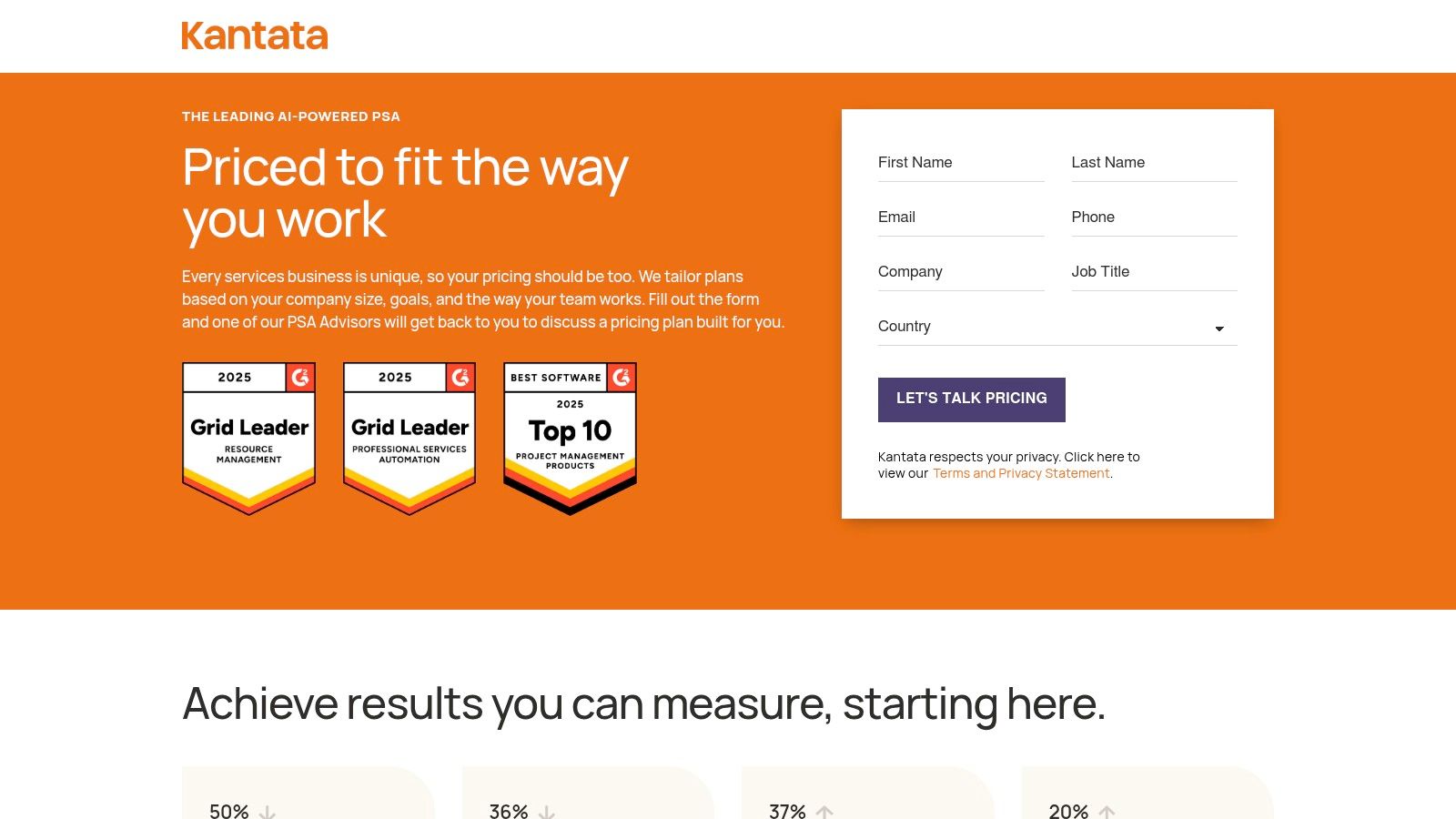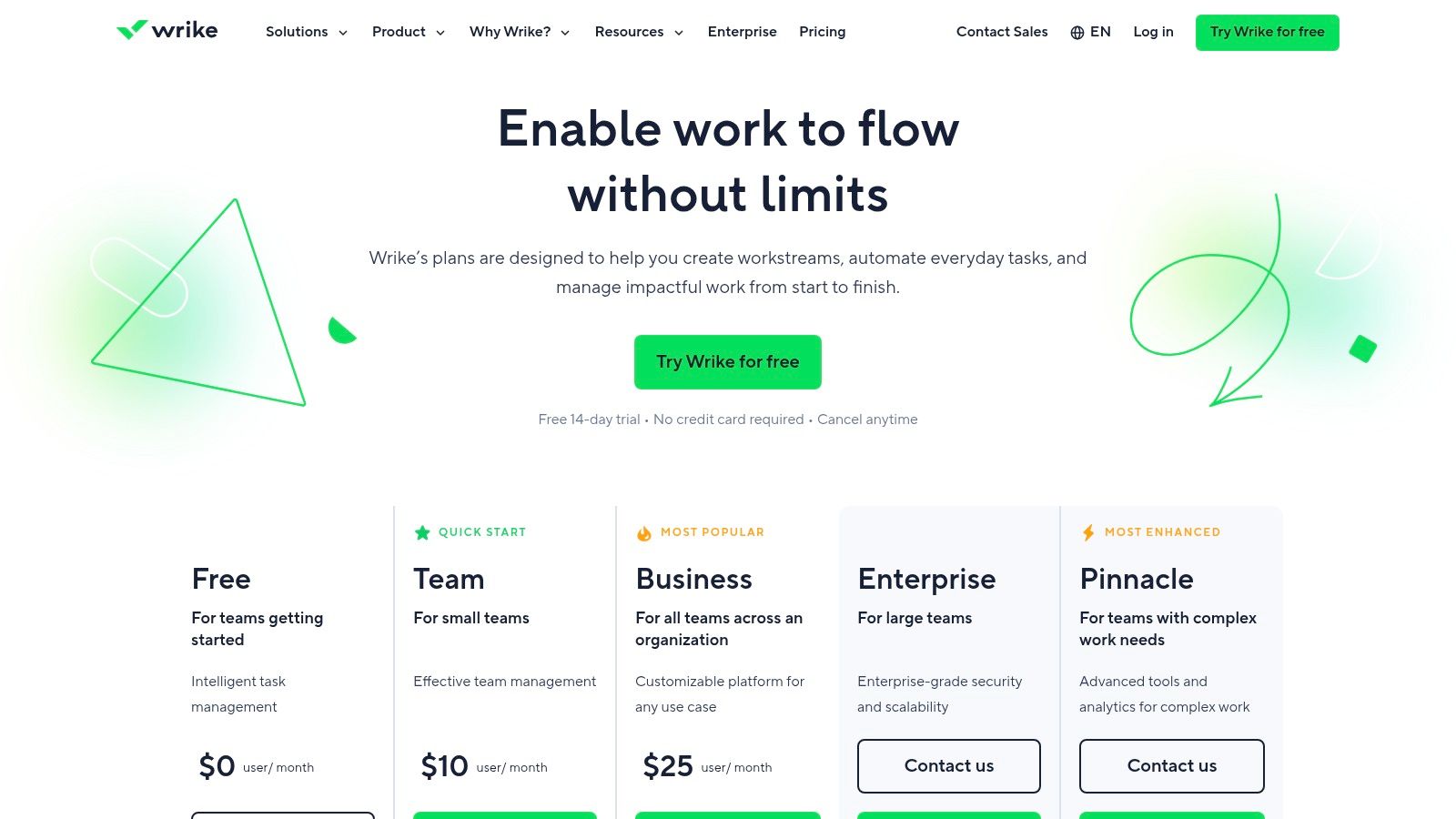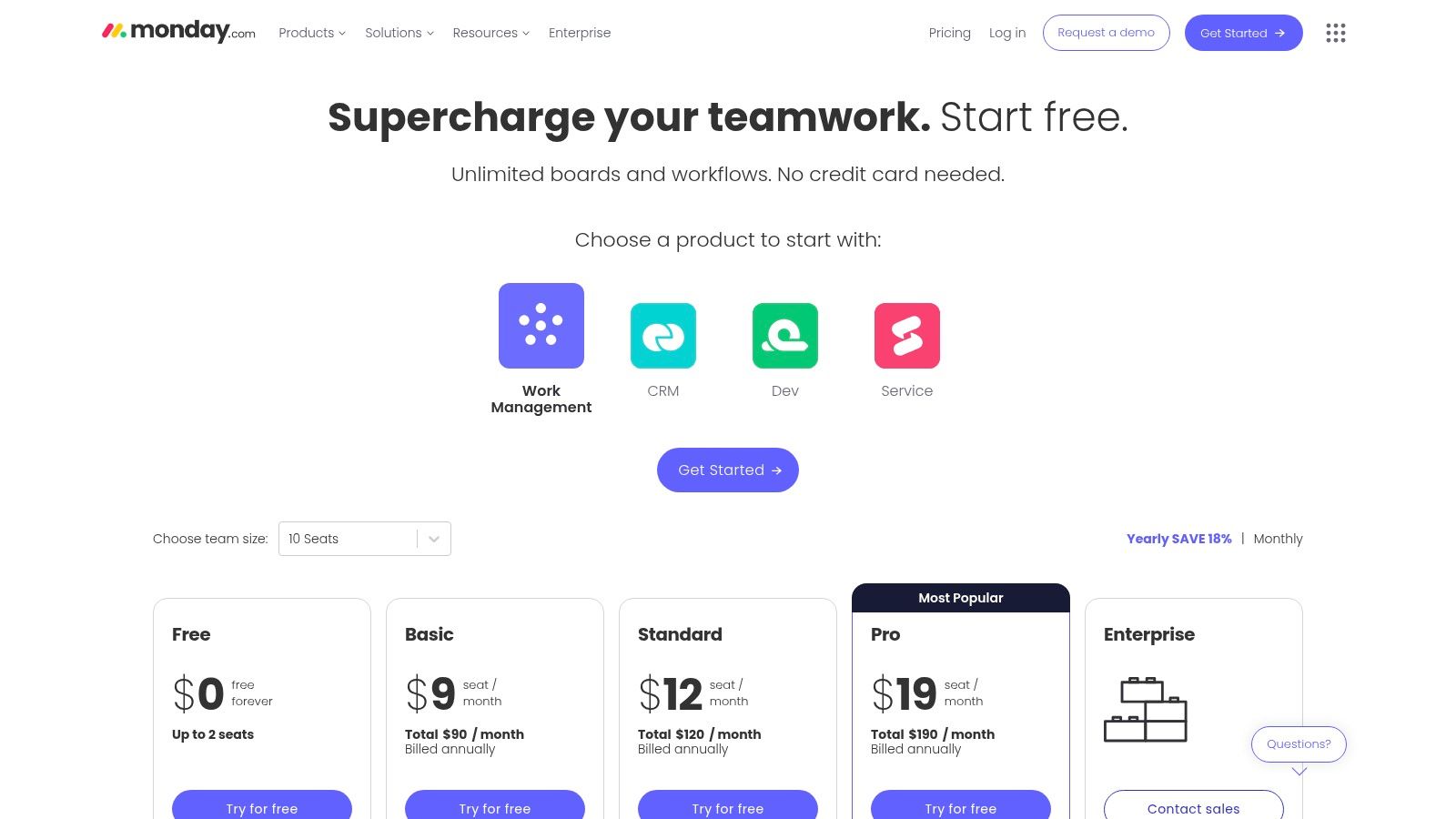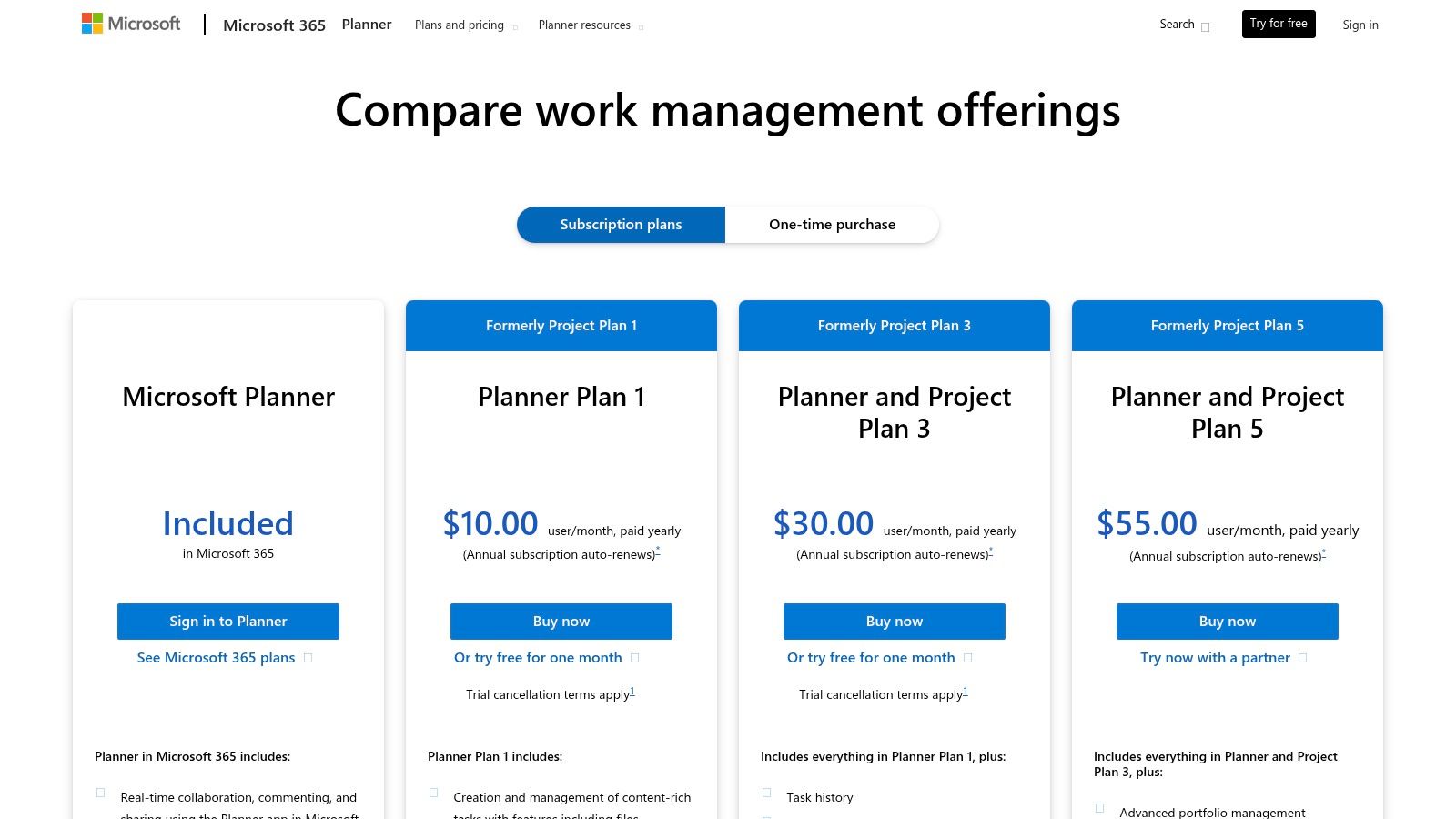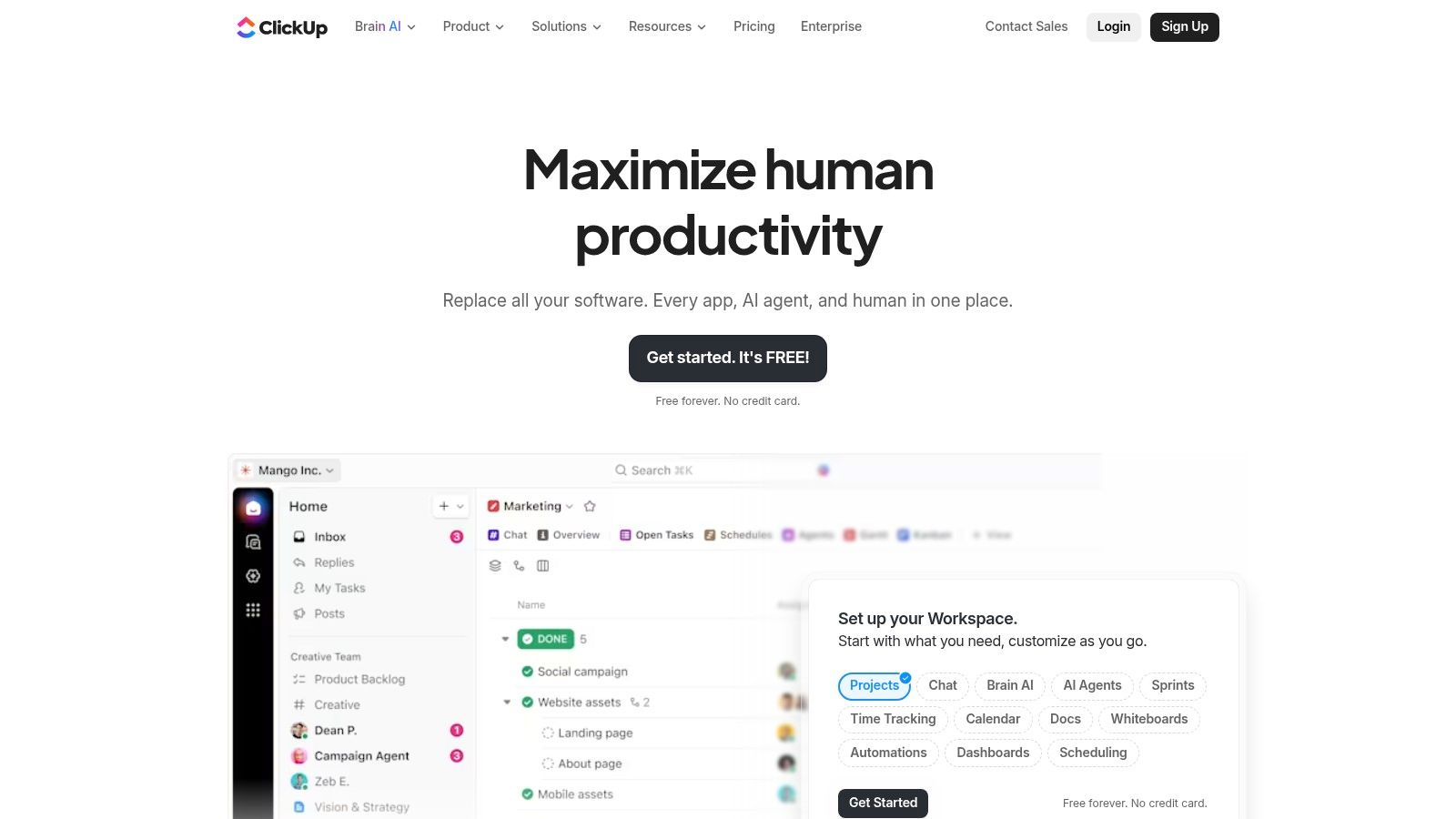In today's fast-paced operational landscape, knowing who is working on what, and whether they have the capacity for more, isn't a luxury; it's the core of profitability and team morale. Yet, many organizations still rely on a chaotic mix of spreadsheets, meetings, and guesswork. This manual approach leads directly to team burnout, missed project deadlines, and shrinking margins. The right software transforms this chaos into clarity, providing a single source of truth for your most valuable asset: your people.
This guide cuts through the marketing noise to analyze the 12 best resource management software platforms of 2025. We move beyond generic feature lists to focus on practical use cases, honest limitations, and the specific problems each tool is engineered to solve. Whether you're a creative agency struggling with utilization visibility, a professional services firm buried in manual reporting, or a product team needing to align capacity with strategic goals, this breakdown will help you find the platform that delivers true operational control. This is a critical component of modern workforce planning. For a deeper dive into how technology is fundamentally reshaping human resources and workforce planning, consider exploring a practical guide on digital transformation in HR.
Our goal is straightforward: to help you make an informed decision without wading through countless websites. Each review includes screenshots, direct links, and a clear analysis of who the software is for, helping you quickly identify the top contenders for your unique needs. We’ll show you how to stop guessing and start allocating resources with confidence.
1. TimeTackle
TimeTackle stands out as a strong, well-rounded choice for the best resource management software, especially for teams drowning in administrative overhead. It tackles the universal problem of timesheet fatigue by eliminating manual data entry. Instead of relying on employees to remember and log their hours, TimeTackle automatically captures activities directly from their Google or Outlook calendars, creating an accurate, real-time record of work without the extra effort.
This calendar-first approach is the platform's core differentiator. It transforms the digital calendar from a simple scheduling tool into a powerful data source for operational intelligence. For agencies, consulting firms, and client-facing teams, this means billing integrity and utilization tracking are no longer based on guesswork or delayed reports but on verified, time-stamped activities.
 and CRMs to automatically log activities. This dramatically reduces administrative work, as praised by Jeremy Rumeld, COO at Gradient Experience, who noted a significant cut in "hours spent manually tracking time."
- AI-Powered Tagging & Automation: The platform uses AI to suggest tags for calendar events and allows you to build custom, rule-based workflows. This ensures data is consistently categorized by project, client, or task type, which streamlines the creation of detailed reports.
- Dynamic Analytics & Reporting: Its dashboards provide deep visibility into resource utilization, project ROI, and team efficiency. You can filter data extensively and sync it directly with Google Sheets or export it to CSV, Excel, and PDF for further analysis. The API and data-warehouse sync options cater to organizations with advanced business intelligence needs.
- Enterprise-Ready Security: With SOC 2 Type II certification and enterprise-grade encryption, TimeTackle meets the stringent security requirements of larger organizations, ensuring that sensitive calendar and operational data remains protected.
Who is it For?
TimeTackle is ideal for professional services teams, agencies, and sales organizations that operate from their calendars. Operations leaders and COOs seeking to automate reporting and gain clearer visibility into resource allocation will find its automated insights particularly valuable. As Ralph Pawlik, Director of Pre-Sales at Neo4j, stated, it provides "real-time transparency" into team activities, a critical need for client-facing departments.
Pricing: Public pricing is not listed on the website. Teams will need to request a demo or contact the sales team for a custom quote. A free trial is available to test the platform's capabilities.
Pros:
- Eliminates manual timesheets through calendar-based automation.
- Intelligent tagging and workflows reduce administrative overhead.
- Robust analytics with flexible exporting and integration options.
- Strong security credentials (SOC 2 Type II).
Cons:
- Requires calendar discipline; less effective for teams that don't schedule their work.
- Pricing is not transparent and requires direct contact with sales.
- Initial setup may require some configuration to map data correctly from integrations.
Website: https://www.timetackle.com
2. Resource Management by Smartsheet
For organizations already embedded in the Smartsheet ecosystem, the dedicated Resource Management add-on is a powerful, native extension for scaling operations. Previously known as 10,000ft, this module transforms Smartsheet from a project management tool into a comprehensive platform for capacity planning, skills-based staffing, and financial forecasting. It provides a unified view of team availability against project demand, allowing managers to staff roles based on specific skills, not just availability.
This makes it one of the best resource management software choices for Project Management Offices (PMOs) and professional services teams that need enterprise-grade controls. Its core strength lies in its seamless integration; data from your project sheets directly fuels resource schedules and budget reports, creating a single source of truth. You can explore a deeper analysis of how Smartsheet handles time tracking and resource management to see if it fits your workflow.
Key Features & Assessment
- Skills-Based Staffing: Go beyond simple availability and assign tasks based on employee skills, certifications, or roles. This is crucial for consulting or creative agencies where matching the right expertise to a project is critical for success.
- Capacity Planning: The platform provides clear, visual dashboards of team workloads and utilization rates. This helps prevent burnout by identifying over-allocated team members before it becomes an issue.
- Budget & Time Reporting: Track project fees, expenses, and billable hours directly against project plans and resource assignments for accurate financial oversight.
- Enterprise Controls: Offers advanced security, admin controls, and data residency options required by larger, regulated organizations.
Pricing: The Resource Management module is an add-on to a Smartsheet Business or Enterprise plan. Pricing is not publicly listed and requires a custom quote from their sales team.
Pros:
- Tight, native integration with the core Smartsheet platform.
- Excellent for existing Smartsheet users looking to scale.
- Strong reporting and enterprise-level controls.
Cons:
- Pricing is opaque and requires a sales consultation.
- Less cost-effective if you aren't already using Smartsheet.
Website: smartsheet.com
3. Float
Float is a purpose-built resource scheduling platform designed for speed and clarity, making it a favorite among creative agencies, consulting firms, and architectural studios. Its core strength lies in its highly visual and intuitive drag-and-drop interface, which simplifies the complex task of assigning projects and managing team capacity. Unlike heavier, all-in-one systems, Float focuses on doing one thing exceptionally well: helping managers see who's working on what, when, and for how long.
The platform allows for quick scenario planning with placeholder roles, making it easy to scope out projects before assigning specific team members. This makes it one of the best resource management software options for dynamic environments where project needs change frequently. Its optional time tracking module allows teams to compare scheduled hours against actuals, providing valuable data for future estimates and performance reporting without feeling cumbersome.
Key Features & Assessment
- Visual Schedule and Capacity Management: A clear, color-coded timeline provides an at-a-glance view of team workloads, availability, and time off. Managers can quickly spot who is overbooked or available for new tasks.
- Project Scoping and Margin Tracking: Plan projects with phases, budgets, and milestones. Float helps track fees and costs to monitor project profitability directly from the schedule.
- Optional Time Tracking: Teams can log hours using a pre-filled timesheet based on their schedule, reducing administrative friction. The resulting reports compare planned versus actual effort.
- Placeholder Planning: Use roles like "Designer" or "Developer" to plan project resource needs before specific individuals are assigned, improving long-term forecasting.
Pricing: The Resource Planning plan starts at $6 per person/month. The combined Resource Planning + Time Tracking plan starts at $10 per person/month. A 30-day free trial is available.
Pros:
- Extremely fast, intuitive, and easy-to-use planner.
- Generous 30-day free trial to test the full feature set.
- Flexible guest access for collaborating with freelancers and clients.
Cons:
- Financial tracking features are lighter than full Professional Services Automation (PSA) suites.
- Advanced enterprise features like SSO require custom sales engagement.
Website: float.com
4. Resource Guru
For teams that prioritize simplicity and speed over enterprise complexity, Resource Guru offers a clean, fast, and intuitive approach to resource scheduling. It excels at answering the fundamental questions of resource management: who is available, what are they working on, and for how long? Its straightforward, visual interface allows managers to quickly book people, equipment, or meeting rooms, making it an excellent choice for agencies and studios seeking to replace messy spreadsheets.
Unlike comprehensive PSA tools, Resource Guru focuses on doing one thing exceptionally well: scheduling. This focus makes it one of the best resource management software options for organizations that need a lightweight tool with a fast adoption rate. Its strength lies in its simplicity, drag-and-drop functionality, and powerful filtering that helps prevent overbooking and ensures workloads are balanced. It is ideal for teams needing clear visibility without the overhead of more complex systems.
Key Features & Assessment
- Fast & Flexible Scheduling: A powerful drag-and-drop calendar interface allows for quick booking and adjustments. Managers can schedule people and non-human resources like equipment or meeting rooms.
- Clash Management & Waiting Lists: The system automatically flags scheduling conflicts and prevents over-allocation, ensuring team members are not double-booked. A waiting list feature helps manage resource requests.
- Leave Management: A fully integrated leave management system includes vacation, sick leave, and holidays, providing a single view of all team member availability.
- Customizable Reporting: Generate reports on utilization, billable vs. non-billable time, and capacity forecasting to gain insights into team performance and project profitability.
Pricing: Resource Guru offers transparent per-person pricing. Plans start at $3/user/month for the Grasshopper plan, $5/user/month for the Blackbelt plan, and $8/user/month for the Master plan, with higher tiers adding advanced reporting and controls. A 30-day free trial is available.
Pros:
- Extremely intuitive and easy to use, enabling rapid team adoption.
- Transparent and affordable per-person pricing.
- Strong focus on core scheduling and availability management.
Cons:
- Reporting is less in-depth compared to enterprise-grade PSA platforms.
- Lacks advanced project management or financial features.
Website: resourceguruapp.com
5. Runn
Runn is a modern, visually-driven resource planning platform designed for the agility required by small to medium-sized service businesses. It strikes a crucial balance between high-level strategic planning and day-to-day project execution, combining resource scheduling with project financial forecasting. Its clean, intuitive interface makes it accessible for teams that need powerful functionality without the steep learning curve of more complex enterprise systems.
This makes Runn one of the best resource management software options for agencies and consulting firms looking to connect their scheduling directly to profitability. The platform excels at showing you the financial impact of your staffing decisions in real-time. This dynamic view is essential for anyone building a solid project management resource plan where budget and team capacity are tightly linked.
Key Features & Assessment
- Resource Scheduling & Capacity: Features a drag-and-drop timeline for assigning people to projects, complete with clear charts for team capacity, utilization, and availability. This helps managers instantly spot who is overbooked or available.
- Project Financial Planning: Model out project budgets, track revenue, and monitor profit margins as you schedule resources. You can assign different billable rates to people and roles for accurate forecasting.
- Timesheets & Variance Reporting: The Pro plan includes integrated timesheets, allowing you to compare planned work against actual hours logged. This provides critical data for improving future project estimates and understanding team efficiency.
- Resource Request Workflows & API: Streamline how project managers request staff for upcoming work. An open API allows for custom integrations with other business tools.
Pricing: Runn offers a free-forever plan for up to 5 people. Paid plans start at $10 per person/month for the Pro plan, with an Enterprise plan available for advanced needs like SSO.
Pros:
- Generous free tier for small teams or for trial purposes.
- Transparent, affordable per-person pricing.
- Excellent balance of resource planning and financial forecasting for SMBs.
Cons:
- Advanced enterprise features like SSO are limited to the top tier.
- Has fewer native integrations compared to older, more established platforms.
Website: runn.io
6. Hub Planner
Hub Planner is a highly modular resource management software designed for growing teams that need flexibility. It combines resource scheduling, leave management, timesheets, and project budgeting into a single, unified platform. Its key strength lies in its "plug-and-play" architecture, allowing businesses to start with core scheduling and add extensions like approvals, skills matching, and financial reporting as they scale. This makes it a great fit for mid-market agencies and consulting firms.
This platform excels at providing clear visibility into team capacity and project financials. It helps managers make data-driven staffing decisions by tracking utilization rates against targets, ensuring the right people are on the right projects without causing burnout. You can explore a deeper dive into how to calculate utilization rates effectively to make the most of Hub Planner's reporting tools. Its granular control over permissions and workflows makes it a strong contender for teams needing more than a simple scheduler.
Key Features & Assessment
- Modular Extensions: Start with the core scheduler and add functionality as needed. This includes Timesheets, Leave Management, Budgets, and an Approval Workflow system, preventing you from paying for features you don't use.
- Skills Matching: A powerful skills matrix allows you to tag resources with specific skills, languages, or certifications. This makes it easy to find the perfect person for a task based on project requirements.
- Utilization & Reporting: The platform offers robust dashboards to track key performance indicators like billable vs. non-billable hours, resource utilization, and project profitability in real-time.
- Integrated Leave Management: Manage PTO, sick leave, and holidays directly within the resource schedule, ensuring availability data is always accurate and up-to-date.
Pricing: Hub Planner uses a per-resource, per-month model. The "Plug & Play" plan starts at $7 per resource/month for the scheduler, with extensions like Timesheets or Budgets available for an additional $7 each. The all-inclusive "Premium" plan is $18 per resource/month.
Pros:
- Highly flexible and modular feature set.
- Strong combination of scheduling, timesheets, and financial tracking.
- Good for teams that need to scale their toolset over time.
Cons:
- Per-resource pricing can become costly for very large teams.
- Advanced features like SSO and SLAs are reserved for the top-tier plan.
Website: hubplanner.com
7. Kantata
Kantata, the platform formed by the merger of Mavenlink and Kimble, is an enterprise-grade Professional Services Automation (PSA) solution built for large, complex services organizations. It goes far beyond simple scheduling by integrating deep resource management with project accounting, business intelligence, and full bid-to-bill lifecycle control. This makes it an ideal choice for global consulting firms and enterprise professional services teams that require granular financial oversight and operational governance.
The platform’s core strength is its ability to connect resource plans directly to financial outcomes. Managers can forecast project margins with high accuracy, modeling different staffing scenarios to see the impact on profitability before a project even begins. This strategic approach makes Kantata one of the best resource management software options for mature organizations where utilization rates and project profitability are primary key performance indicators.
Key Features & Assessment
- Enterprise Resource Planning: Provides robust tools for forecasting demand, planning capacity across global offices, and managing a central resource pool with detailed skills and role taxonomies.
- Project Accounting & Margin Controls: Connects timesheets, expenses, and resource allocations directly to project budgets, giving real-time visibility into project profitability and earned value analysis (EVA).
- Skills & Roles Governance: Features sophisticated request and approval workflows, allowing for structured staffing processes based on role requirements, skill levels, and certifications.
- Pre-Built Connectors: Offers an extensive library of integrations with major ERP, CRM, and HCM systems like Salesforce, NetSuite, and Workday, ensuring it fits within a complex enterprise tech stack.
Pricing: Kantata's pricing is tailored to enterprise needs and is not publicly listed. It requires a custom quote based on organization size, specific modules, and implementation scope.
Pros:
- Comprehensive PSA functionality that covers the entire services lifecycle.
- Scales effectively for complex, global professional services teams.
- Strong implementation support and industry expertise.
Cons:
- Pricing is quote-based and aimed at the enterprise market.
- Deployment is a significant undertaking; likely overkill for small to mid-sized teams.
Website: kantata.com
8. Wrike
Wrike is a versatile work management platform that integrates robust project management with powerful resource and capacity planning tools. Available in its Business tier and above, Wrike’s resourcing features allow managers to visualize team workloads, forecast capacity, and balance assignments effectively within the same environment where projects are planned and executed. This makes it an excellent all-in-one solution for teams looking to consolidate their project and resource management into a single platform, avoiding the need for disparate tools.
The platform stands out by combining granular task management, including Gantt charts and custom request forms, with a high-level workload view. This duality makes it one of the best resource management software options for organizations that need both strategic oversight and detailed project control. Wrike's automation engine and AI assistants further enhance efficiency by reducing manual data entry and suggesting optimized workflows, allowing teams to focus more on execution and less on administration.
Key Features & Assessment
- Workload View & Capacity Planning: Provides a visual, color-coded dashboard of each team member's workload, making it easy to spot over-allocation and identify available capacity. Managers can drag and drop tasks to rebalance assignments in real-time.
- Gantt Charts & Dashboards: Connects resource allocation directly to project timelines. Interactive Gantt charts and customizable dashboards offer a clear view of project progress against resource capacity.
- Request Forms: Streamline project intake and automatically assign new tasks to the appropriate teams or individuals, ensuring all work is captured and properly resourced from the start.
- Automation & AI Assistants: Automates routine tasks and processes, while AI-powered features can help with risk prediction and workflow optimization, saving valuable time.
- Large Integration Ecosystem: Connects seamlessly with over 400 popular business applications, including Salesforce, Microsoft Teams, and Adobe Creative Cloud, to centralize information.
Pricing: Wrike offers several tiers. The Business plan, which includes resource management, starts at $24.80 per user/month. More advanced features and enterprise plans are also available.
Pros:
- Mature combination of PM and resource features in one platform.
- Clear, published pricing for US customers.
- Scales effectively from small teams to enterprise-level organizations.
Cons:
- Advanced modules and add-ons can significantly raise the total cost.
- The comprehensive feature set can have a higher learning curve than single-purpose schedulers.
Website: wrike.com
9. monday.com (Work Management)
For teams seeking an all-in-one work hub, monday.com offers a highly visual and intuitive approach to resource management. While not a dedicated PSA tool, its Work OS structure allows organizations to build custom workflows that incorporate resource planning directly into project boards. Features like the Workload view, available on its Pro and Enterprise tiers, provide a simple, effective way to see who is working on what and identify potential capacity issues before they arise. This makes it an excellent choice for teams that need integrated task management and resource visibility without the complexity of specialized software.
The platform’s strength lies in its flexibility and user-friendly interface, which promotes quick adoption across different departments. With a vast template library, teams can get started quickly on everything from marketing campaigns to software development sprints, all while keeping an eye on team allocation. For managers who want one of the best resource management software solutions that their entire team will actually enjoy using, monday.com’s approachable design and powerful automations create a compelling, unified workspace.
Key Features & Assessment
- Workload View: Visually assess team capacity and assign tasks based on individual bandwidth. This feature allows managers to set weekly capacity limits for each person and instantly see who is over or under-allocated.
- Timeline & Gantt Views: Plan project schedules and dependencies with interactive timelines, providing a clear overview of project progress and resource assignments over time.
- Automations & Integrations: Reduce manual work by creating custom automation recipes (e.g., notify a manager when a task is overdue) and connect with hundreds of other tools like Slack, Google Drive, and Jira.
- Customizable Dashboards: Build high-level dashboards that pull data from multiple project boards, offering stakeholders a real-time view of team utilization, project status, and budget tracking.
Pricing: Offers several tiers, including a free Individual plan. Paid plans start at $9 per seat/month (billed annually) with a 3-seat minimum. Resource management features are primarily on the Pro and Enterprise plans.
Pros:
- Extremely intuitive and visually appealing user interface.
- Highly flexible with a broad template library for various use cases.
- Strong automation and integration capabilities.
Cons:
- Resource controls are less robust than dedicated PSA platforms.
- Per-seat pricing and minimum seat requirements can be costly for smaller teams.
Website: monday.com/pricing
10. Microsoft Planner and Project
For businesses heavily invested in the Microsoft 365 ecosystem, the unified Microsoft Planner and Project platform offers a native, deeply integrated solution. By combining the simplicity of Planner with the power of Project, Microsoft provides a tiered approach to work and resource management that scales with organizational needs. This makes it a compelling choice for companies wanting to consolidate their tech stack and leverage familiar tools like Teams and SharePoint for collaboration.
The platform's strength is its seamless connectivity. A task updated in Planner can be part of a larger, more complex project with dependencies and resource assignments managed in a higher-tier plan. This creates a cohesive workflow from simple task lists to enterprise-level portfolio management, solidifying its place as one of the best resource management software options for Microsoft-centric organizations. The familiar interface reduces the learning curve, allowing teams to adopt it quickly.
Key Features & Assessment
- Tiered Work Management: Start with simple Grid/Board views in the basic Planner and scale up to Timeline (Gantt) views, task dependencies, and resource assignments in higher-tier plans.
- Resource Request Capabilities: Advanced plans (Project Plan 3 and 5) introduce formal resource request and assignment workflows, allowing managers to balance workloads and plan capacity effectively.
- Portfolio & Enterprise Resource Management: The top-tier plan (Project Plan 5) provides portfolio-level views and advanced enterprise resource management (ERM) tools for strategic planning and optimization across the entire organization.
- Deep Microsoft 365 Integration: Natively connects with Microsoft Teams, Outlook, and other 365 apps, allowing users to manage tasks and projects without leaving their primary communication hubs.
Pricing: Planner is included with Microsoft 365 Business plans. Project plans start at $10/user/month (Plan 1) and go up to $55/user/month (Plan 5) for advanced portfolio and resource management features.
Pros:
- Unmatched integration with the Microsoft 365 suite and Teams.
- Scalable plans that grow with a company's project complexity.
- Familiar interface for existing Microsoft users.
Cons:
- Most valuable for teams already using the Microsoft ecosystem.
- Advanced resource and portfolio features are locked behind expensive higher-tier plans.
Website: microsoft.com
11. ClickUp
ClickUp positions itself as an all-in-one productivity platform, and for many teams, its built-in resource management features are a compelling part of that package. Rather than being a dedicated tool, its resourcing capabilities are woven directly into its project management environment. This makes it an excellent choice for organizations that want to consolidate their tech stack and manage projects, tasks, capacity, and time tracking within a single, highly customizable interface.
The platform's strength lies in its versatility. You can use its Workload view to visualize team capacity based on task estimates (time or points) and easily spot who is over or under-allocated. Combined with native time tracking and robust dashboards, ClickUp offers one of the best resource management software solutions for teams seeking a unified workspace without needing multiple subscriptions. The extensive template library helps teams get started quickly, while automations can handle repetitive administrative tasks.
Key Features & Assessment
- Workload and Capacity Views: Visually manage team bandwidth by setting individual capacities and tracking assigned tasks against them. This helps managers balance assignments and prevent burnout directly within the project timeline.
- Native Time Tracking: Available on paid tiers, this feature allows users to log time directly on tasks, providing accurate data for project costing, client billing, and performance analysis.
- Comprehensive Work Hub: Includes integrated Docs, Whiteboards, and sprint management tools, allowing teams to keep all project-related assets and planning in one place.
- Extensive Customization: Offers a vast array of custom fields, views, and automations, allowing teams to build a resource management workflow that perfectly matches their specific processes.
Pricing: Offers a free plan with limited features. Paid plans start at $7 per member/month (billed annually) for the Unlimited plan and go up to an Enterprise plan with custom pricing.
Pros:
- Rich feature set at competitive price points.
- Highly customizable with numerous views and fields.
- 24/7 support and robust enterprise security options.
Cons:
- Complexity can lead to a steep learning curve for new users.
- Add-ons like AI are priced separately per workspace member.
Website: clickup.com
12. G2 – Resource Management Software Category
Instead of being a single tool, G2 is a comprehensive software marketplace that serves as a crucial starting point for your research. It aggregates hundreds of resource management products, allowing you to compare them using verified peer reviews, detailed feature matrices, and quarterly reports. This makes it an invaluable resource for scanning the market, creating a validated shortlist, and understanding how different tools perform for businesses similar to your own.
G2 excels at providing social proof and real-world context that marketing materials often lack. You can filter reviews by company size, role, and industry to see how a platform truly functions for a professional services team versus an internal IT department. While not a software itself, its role in the evaluation process makes it one of the best resource management software discovery platforms available, helping you make a more informed decision before committing to demos.
Key Features & Assessment
- Category Grids: Interactive grids let you compare dozens of vendors side-by-side based on user satisfaction and market presence, giving you a quick overview of the competitive landscape.
- Verified Reviews & Filters: Read in-depth reviews from authenticated users. The ability to filter this feedback is its strongest feature, helping you find relevant opinions from peers.
- Feature & Pricing Comparison: See at-a-glance comparisons of core features and, where available, pricing tiers submitted by vendors. This helps in quickly narrowing down options based on must-have functionality.
- Market Reports: G2 publishes regular reports highlighting category leaders, high performers, and niche players, which can help uncover promising tools you might have otherwise missed.
Pricing: Free to use for software buyers. Vendors pay for enhanced profiles and marketing placements.
Pros:
- Extensive coverage of the resource management software market in one place.
- Authentic user reviews provide valuable social proof and practical insights.
- Powerful filtering helps identify tools best suited for your company size and industry.
Cons:
- Information quality can vary, as it relies on user-submitted reviews and vendor-provided data.
- Sponsored placements and vendor marketing efforts can influence visibility.
Website: g2.com/categories/resource-management
Top 12 Resource Management Software Comparison
| Product | Core features | UX / Quality (★) | Price / Value (💰) | Target (👥) | Unique selling points (✨) |
|---|---|---|---|---|---|
| 🏆 TimeTackle | Calendar-first AI time capture, CRM sync, dashboards, exports, API | ★★★★☆ | Free trial / demo; custom quotes 💰 | 👥 Agencies, sales, execs, product & ops teams | ✨ Intelligent recommendations, visual workflow builder, SOC 2 Type II |
| Resource Management by Smartsheet | Skills-based staffing, capacity planning, time & fees reporting | ★★★★ | Add‑on (contact sales) 💰 | 👥 Enterprises already on Smartsheet | ✨ Tight Smartsheet integration, enterprise controls |
| Float | Visual schedule & capacity, placeholders, optional time tracking | ★★★★☆ | Published plans; 30‑day free trial 💰 | 👥 Agencies & small‑mid teams | ✨ Fast, intuitive planner; flexible guest access |
| Resource Guru | People/equipment scheduling, leave, basic timesheets & reports | ★★★★ | Clear per‑person pricing; 30‑day trial 💰 | 👥 Teams wanting simple scheduling | ✨ Transparent pricing, low‑friction rollout |
| Runn | Resource scheduling, project financials, utilization charts | ★★★★ | Free up to 5; per‑person pricing 💰 | 👥 SMB services firms | ✨ Balanced planning + financials; free tier |
| Hub Planner | Scheduler, timesheets w/ approvals, leave, skills & budgets | ★★★★ | Per‑resource pricing; scalable 💰 | 👥 Growing mid‑market teams | ✨ Feature‑rich suite with extensions & support |
| Kantata | Enterprise PSA: forecasting, project accounting, governance | ★★★★ | Custom/quote pricing 💰 | 👥 Large professional services & global teams | ✨ Bid‑to‑bill depth; large connector library |
| Wrike | PM + Resource & capacity planning, Gantt, dashboards, automations | ★★★★ | Published US pricing; add‑ons may increase cost 💰 | 👥 Teams needing integrated PM + resourcing | ✨ Mature PM features with broad integrations |
| monday.com (Work Management) | Workload, Timeline/Gantt, automations, dashboards | ★★★★ | Per‑seat bundles; published pricing 💰 | 👥 Cross‑functional teams & ops | ✨ Highly approachable UI and template library |
| Microsoft Planner & Project | Grid/Board/Timeline, dependencies, resource requests, M365 | ★★★★ | Clear M365 pricing; enterprise options 💰 | 👥 Organizations invested in Microsoft 365 | ✨ Deep Teams & M365 integration |
| ClickUp | Workload/capacity, native time tracking, dashboards, automations | ★★★★ | Competitive tiers; workspace add‑ons 💰 | 👥 Teams wanting highly customizable platform | ✨ Extensive views, templates and lower‑cost feature depth |
| G2 – Resource Management Category | Category grids, verified reviews, feature matrices, vendor links | ★★★★ | Free to browse; vendor pricing varies 💰 | 👥 Buyers researching & shortlisting tools | ✨ Verified peer reviews, leader/performance reports |
Making Your Final Decision: From Shortlist to Solution
Navigating the landscape of resource management software can feel overwhelming. We've explored a dozen powerful platforms, from dedicated schedulers like Float and Resource Guru to comprehensive work management hubs like Wrike and monday.com. Each offers a unique approach to solving the fundamental challenges of allocation, utilization, and forecasting. The journey from a long list of options to the single right solution for your organization is a critical one, demanding a strategic, not just a feature-focused, mindset.
The best resource management software is not a one-size-fits-all product. It is the tool that integrates most seamlessly into your team's existing rhythm, solves your most acute pain points, and delivers the clarity needed to make confident, data-driven decisions. As we've seen, a creative agency struggling with burnout needs a different solution than a consulting firm obsessed with maximizing billable utilization. Your final choice hinges on understanding your specific operational DNA.
From Theory to Practice: Creating Your Shortlist
The first step is to move from passive reading to active evaluation. Revisit your primary challenges. Are you battling inaccurate timesheets and the administrative drain they cause? Is a lack of forward-looking capacity visibility stalling your growth?
Use these core needs to filter the comprehensive list above into a manageable shortlist of two to three contenders.
- For pure scheduling and visibility: If your primary goal is to quickly see who is working on what and when they are available, tools like Float and Resource Guru are excellent, streamlined starting points. They excel at the core task of visual resource allocation.
- For integrated project and resource management: If you need resources to be tied directly to tasks, budgets, and project timelines within a single ecosystem, platforms like Wrike, Kantata, and Smartsheet offer robust, all-in-one capabilities.
- For ultimate flexibility and customization: If your workflows are unique and you need a platform that can adapt to you, the powerful work OS models of monday.com and ClickUp provide unparalleled flexibility, though they may require more initial setup.
- For automated, zero-effort time tracking: If timesheet fatigue and manual data entry are your biggest enemies, a tool like TimeTackle stands out by automating the entire process, pulling accurate effort data directly from your team's existing calendar events to provide a true source of truth for utilization and project costing.
The Litmus Test: Trials and Team Buy-In
Once you have your shortlist, the real evaluation begins. Reading reviews and watching demos is helpful, but nothing replaces hands-on experience. Leverage free trials with a small, dedicated pilot team. This isn't just about testing features; it's about assessing the user experience and the tool's intuitive feel.
During this trial period, focus on these critical questions:
- Adoption Friction: How quickly can your team leads and project managers pick it up? A powerful tool that no one uses is worthless. The ideal platform should feel like an extension of their workflow, not another cumbersome task.
- Data Accuracy: Does the information within the tool reflect reality? Run a parallel test against your current system. Can you trust the utilization rates, project timelines, and capacity forecasts it generates?
- Implementation Lift: What will it realistically take to get this tool fully integrated? Consider data migration from old systems, team training sessions, and the configuration required to match your specific processes. A tool that promises a quick fix but requires months of configuration may not be the right fit for a fast-moving agency.
Choosing the best resource management software is a strategic investment in your organization's most valuable asset: your people. It's about empowering them with clarity, protecting them from burnout, and enabling them to focus on high-impact work. The right platform removes administrative friction and transforms raw data into the strategic foresight needed to scale profitably and sustainably.
Ready to eliminate timesheet fatigue and get a truly accurate picture of your team's utilization? TimeTackle automates resource tracking by transforming your team's calendar data into powerful, actionable insights. See how you can build a reliable system for project costing and capacity planning without adding a single administrative step by exploring TimeTackle today.