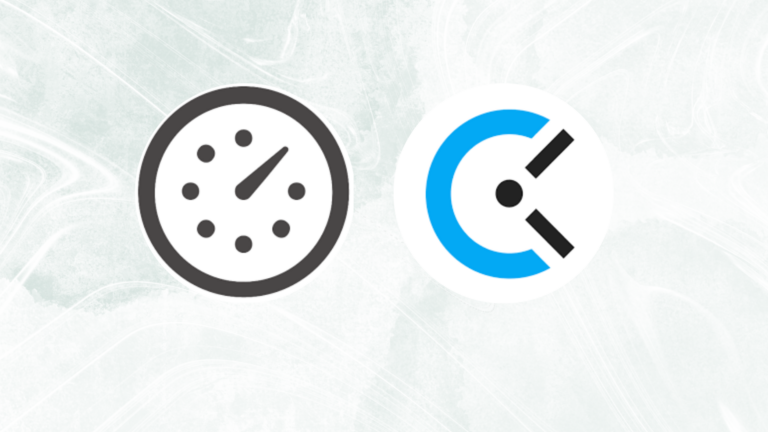Effective time management is crucial for businesses as it directly impacts productivity, efficiency, and overall success.
Proper time management ensures that employees focus on high-priority tasks, increasing productivity. It allows businesses to accomplish more in less time.
This enables businesses to effectively allocate resources, including human resources, equipment, and finances. It prevents wastage and ensures optimal utilization.
“Time is more valuable than money. You can get more money, but you cannot get more time.” – Jim Rohn.
Time management is integral to achieving long-term goals. It involves setting realistic timelines for milestones, and ensuring that businesses make steady progress toward their objectives.
What is a time-tracking app?
Time-tracking app is a digital tool designed to help individuals, teams, or organizations monitor and record the amount of time spent on various tasks, projects, or activities.
These applications provide a systematic way to track working hours, allowing users to analyze and manage their time more effectively.

Some key features and functions typically associated with time-tracking apps are
Task and project tracking
Users can create tasks or projects and associate them with specific time entries. This feature helps in categorizing and organizing work activities.
Hourly time logging
Users can log the number of hours, minutes, or seconds spent on a particular task. This can be done manually or through automated tracking features.
Automated time capture
Some time tracking tools offer automated tracking by monitoring user activities on the computer. This can include tracking which applications or websites are being used.
Client and project billing
For businesses that bill clients based on hours worked, time-tracking software often includes features to generate invoices and reports for accurate billing.
Timesheets and reports
Users can generate timesheets and reports, providing a comprehensive overview of how time is allocated across tasks, projects, or clients.
Integration with other tools
Many time-tracking applications integrate with project management, collaboration, or invoicing tools, streamlining workflows and reducing manual data entry.
For instance, you can use Slack, Google Workspace, Asana, Salesforce, Jira, and other tools in one place.
Time-tracking apps are widely used across various industries, including freelancers, small businesses, and large enterprises, to enhance productivity, improve project management, and facilitate accurate billing and invoicing.
How to choose the best construction time-tracking app for your business?
Choosing the best construction time-tracking app for a business involves considering various factors to ensure it meets the specific needs and requirements of the industry.

Credit: eBility
Here’s a step-by-step guide on how to choose the best time-tracking app for construction enterprises:
Identify your business needs
Understand the specific requirements of your construction business. Consider factors such as the size of your team, the nature of your projects, and the level of detail you need in time tracking.
Consider user-friendliness
The app should have an intuitive and user-friendly interface. Construction workers may not have extensive technical knowledge, so the app should be easy to use for all team members.
Compatibility and accessibility
Ensure the app is compatible with the devices your team uses, whether it’s smartphones, tablets, or desktop computers. Accessibility is crucial, especially for remote workers.
Time tracking features
Look for essential time-tracking features such as clocking in/out, project-based tracking, task categorization, and the ability to input time manually. The app should allow for easy tracking of billable and non-billable hours.
Reporting and analytics
A good time-tracking app should provide detailed reports and analytics. This includes insights into employee productivity, project progress, and overall time allocation. Customizable reports are a plus.
3 best construction time-tracking apps
Clockify
Clockify is a versatile time-tracking app designed to streamline time management for businesses and individuals.
Packed with features to enhance productivity, Clockify caters to a wide range of industries, including construction, freelancing, and project-based work.
Key features
Project and task Management
Organize your work with Clockify’s project and task management features. Create projects, break them down into tasks, and allocate time accordingly.
Mobile and desktop compatibility
Stay productive on the go with Clockify’s mobile app. It offers seamless integration with desktop platforms, ensuring accessibility across devices.
Integration capabilities
Clockify integrates with a variety of third-party tools, including project management software, calendar apps, and more. This enhances collaboration and workflow efficiency.
Pros vs cons
| Pros | Cons |
|---|---|
| 1. Free Plan: Clockify offers a free plan with essential features, making it accessible for individuals and small businesses. | 1. Limited Advanced Features: The free plan lacks some advanced features available in premium plans. |
| 2. Versatile Compatibility: Compatible with desktop and mobile platforms, ensuring users can track time seamlessly from various devices. | 2. Learning Curve: While user-friendly, some users may find it takes time to explore and master all features. |
| 3. Detailed Reporting: Robust reporting and analytics provide valuable insights into project progress and time allocation. | 3. Offline Limitations: The app’s offline functionality is limited, which may be a drawback in areas with no internet connectivity. |
Monday.com
Monday is renowned as a versatile project management tool, and its time-tracking feature further enhances its utility for teams and individuals.
Key features
Push Notifications for Timesheets
Stay on top of time tracking with push notifications. Team members receive reminders to update their timesheets, ensuring accuracy and consistency.
Real-time cost analysis
Monday’s time tracking feature includes real-time cost analysis, allowing teams to monitor project expenses and budget adherence.
Customizable workflows
Tailor time-tracking workflows to match your team’s specific needs. Customize how time entries are recorded and reported for a personalized experience.
Pros vs cons
| Pros | Cons |
|---|---|
| 1. Project Management Integration: Monday’s time tracking is seamlessly integrated into its robust project management platform. | 1. Learning Curve: For new users, there might be a learning curve in navigating all the features Monday offers. |
| 2. Detailed Reports: Gain insights into time allocation with detailed reports, enhancing project analysis. | 2. Initial Setup Time: Setting up projects and workflows may require some initial time investment. |
| 3. Push Notifications: Automated push notifications ensure timely updates of timesheets, reducing the chances of oversights. | 3. Cost for Additional Features: While offering a basic plan, additional features come with a cost. |
Harvest
Harvest is a dedicated construction time-tracking app designed to help individuals and teams manage their time efficiently.
Key features
Expense tracking
Beyond time, Harvest allows users to track expenses associated with projects. This feature contributes to a more comprehensive view of project costs.
Project budgeting
Teams can set budgets for projects, and Harvest helps monitor the actual time spent against these budgets, allowing for better project cost management.
Reporting and analytics
Harvest offers robust reporting and analytics features, providing insights into time utilization, project progress, and financial metrics.
Pros vs cons
| Pros | Cons |
|---|---|
| 1. Simple and Intuitive: Harvest offers a user-friendly interface, making time tracking and project management straightforward. | 1. Limited Free Plan: Harvest’s free plan is limited in features, and users may need to upgrade for full functionality. |
| 2. Invoicing Integration: Harvest seamlessly integrates time tracking into the invoicing process, streamlining billing for clients. | 2. Mobile App Limitations: Some users may find the mobile app less feature-rich compared to the desktop version. |
| 3. Robust Reporting: Harvest’s reporting and analytics features offer valuable insights into project progress and financial metrics. | 3. Learning Curve for Advanced Features: While basic features are intuitive, mastering advanced features may have a learning curve. |
| 4. Integration Options: Harvest integrates with various tools like https://trello.com/ and https://slack.com/, enhancing collaboration and workflow connectivity. | 4. Feature Depth: While Harvest covers essential features, users seeking a feature-rich environment might explore other platforms. |
💡 Tip of the day: Switch to a construction time tracking app for your business
A construction employee time-tracking app keeps your team accountable and keeps everything in sync.
In the construction business, it’s all about getting ahead of the competition. If you have the leverage of a time-tracking app for construction, use it.
Construction time-tracking apps are ubiquitous and the newest trend in the market. If you don’t want your business to fall behind, adapt with the best time-tracking app for construction.