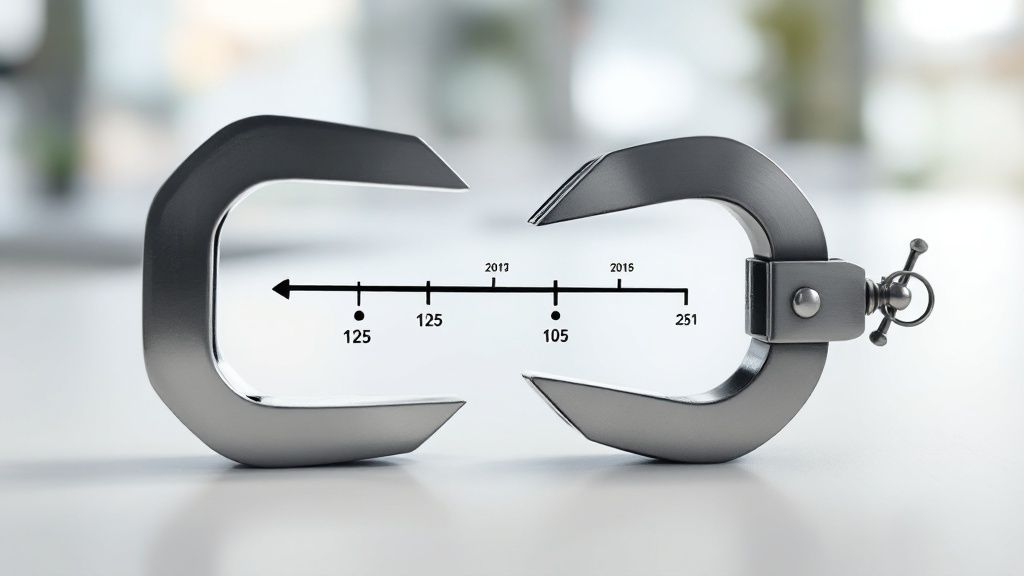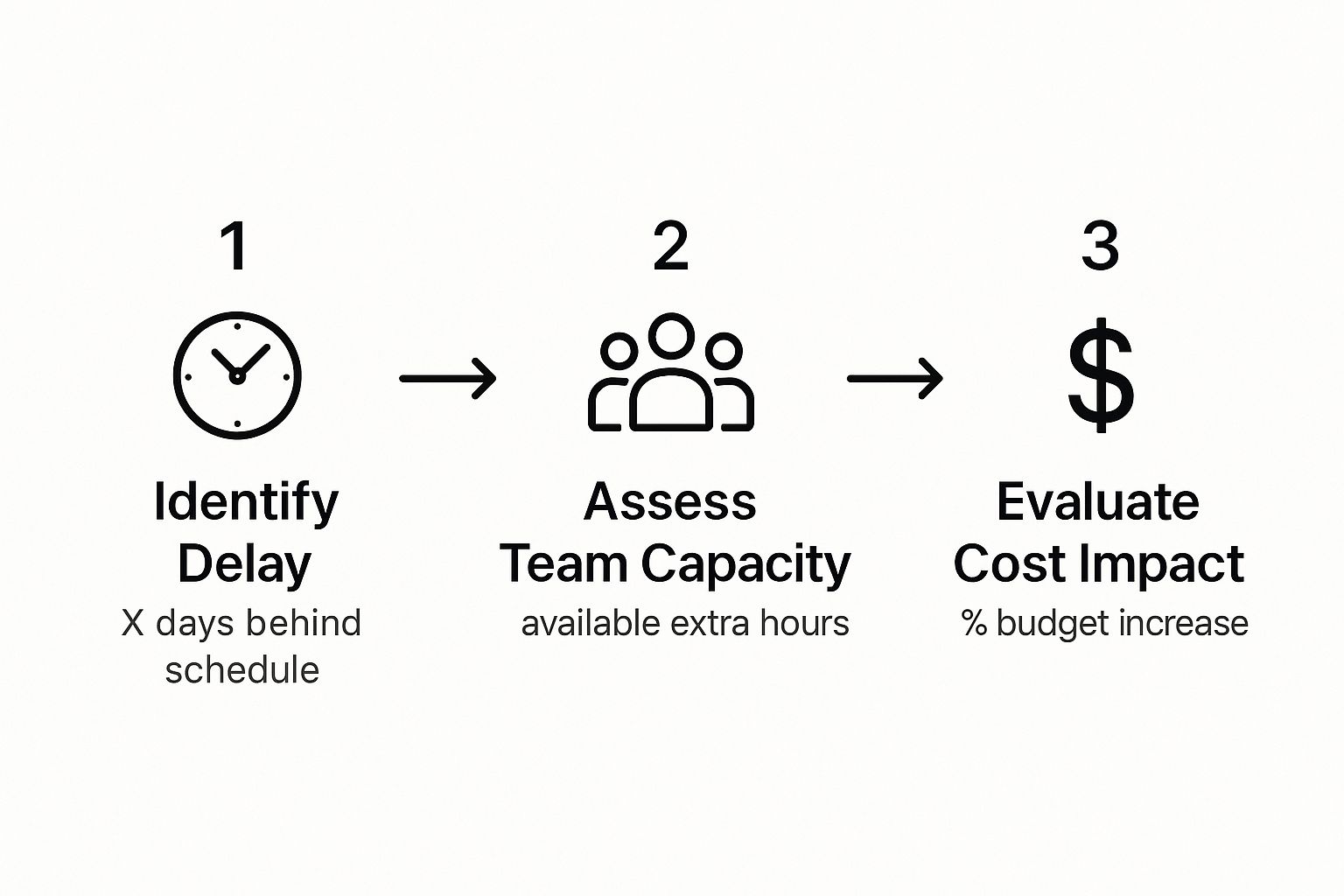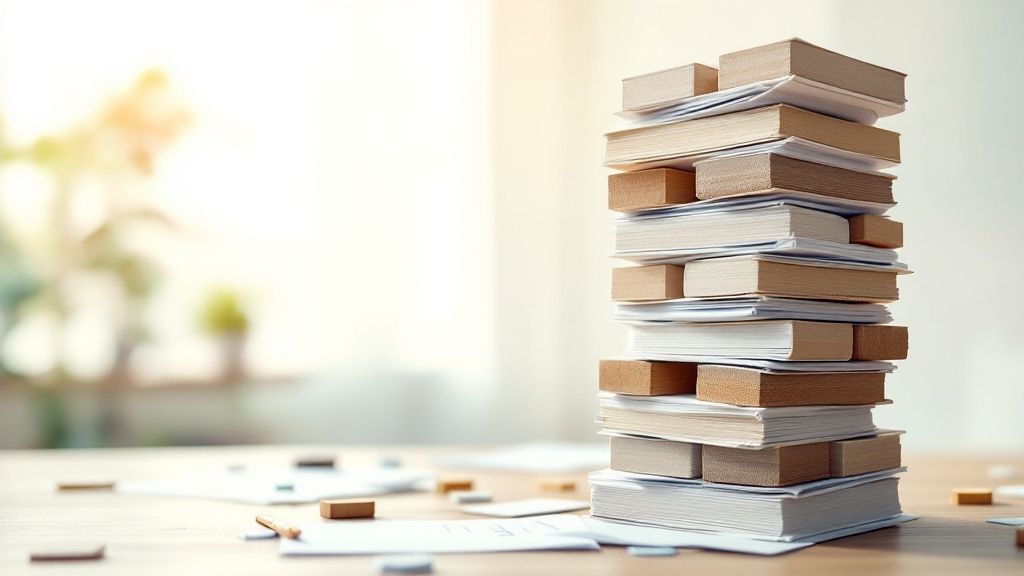Sometimes, you're up against a wall. A deadline is looming, it's non-negotiable, and you're running out of time. This is where project crashing comes in—it’s a schedule compression technique that shortens a project's timeline by adding more resources.
Think of it as a calculated decision to spend more money—on overtime, extra staff, or better equipment—to finish faster. It’s an aggressive, but often necessary, move.
What Does Crashing a Project Actually Mean?
Let's say you're managing the construction of a new retail store. The grand opening is scheduled for the week before Black Friday, but unexpected weather delays have put you two weeks behind. Missing that critical sales weekend could cost the company millions. This is a classic scenario for crashing.
So, you authorize weekend shifts for the construction crew and bring in additional electricians to work in parallel. Yes, this drives up your labor costs significantly. But that extra expense is a drop in the bucket compared to the financial hit of a delayed opening.
This strategic trade-off—spending more money to save time—is the heart and soul of project crashing. It's not about creating chaos or rushing recklessly. It's a controlled, analytical method for accelerating the schedule when the stakes are high.
Understanding the Critical Path
At the core of any crashing effort is the critical path. Think of it as the longest chain of dependent tasks that dictates the absolute minimum time your project will take. If a single task on this path gets delayed, the entire project finish date gets pushed back with it.
Crashing focuses resources exclusively on activities along this critical path. Why? Because shortening them is the only way to actually shorten the overall project timeline. Speeding up a task that isn't on the critical path is like paving a side street when the main highway is gridlocked—you’ll burn through your budget without getting to your destination any faster.
Effective crashing means finding the tasks on the critical path that give you the most time savings for the least amount of extra cash. This targeted approach ensures every dollar you spend has a direct, measurable impact on hitting that deadline.
A key takeaway is that project crashing isn't just about throwing money at a problem. It’s a precise surgical strike on the project schedule, aimed at the activities that matter most.
Why Crashing is a Strategic Move
The decision to crash a project is never taken lightly. It's usually a response to a high-stakes situation where the cost of being late is far greater than the cost of speeding up. Recognizing these drivers is key to knowing when this strategy is justified.
Common reasons include:
- Avoiding Penalties: Many contracts come with hefty financial penalties for late delivery. In these cases, the cost of crashing is often the cheaper option.
- Seizing Market Opportunities: Launching a new product before a competitor or hitting a crucial seasonal sales window can give you a massive edge.
- Recovering from Delays: Let's face it, things go wrong. Supply chain disruptions, technical roadblocks, or unexpected issues can derail a schedule, forcing you to crash just to get back on track.
Ultimately, crashing is a powerful tool in your project management arsenal. It’s a proactive response to pressure, turning a potential failure into a controlled success. Mastering these techniques is a vital part of effective project delivery management.
The Critical Trade-Offs of Crashing a Project
Crashing a project is a high-stakes move, and at its heart, it always comes down to one fundamental trade-off: spending more money to save valuable time. This isn't a magic fix for every schedule delay. It’s a calculated gamble with some serious upsides and equally serious downsides.
Getting a handle on this delicate balance is absolutely crucial before you even think about hitting the accelerator on your project timeline.
The big win from crashing is, of course, speed. This can be a game-changer when you’re racing to hit a critical market window, staring down the barrel of steep late-delivery penalties, or needing to free up key people for the next big thing.
Imagine a construction firm facing daily fines of $10,000 for every single day a project runs behind schedule. In that scenario, the cost of crashing suddenly looks like a bargain. Or think about a tech company in a sprint to launch a new app before a competitor. The extra expense for overtime and bringing in more developers is a small price to pay for that first-mover advantage and grabbing the lion's share of the market.
Weighing the Potential Gains
The decision to crash should always kick off with a crystal-clear picture of what you stand to gain. Usually, the benefits are tangible and hit the bottom line directly.
A few key advantages include:
- Meeting Critical Deadlines: This is the number one reason people crash projects. It’s about keeping your promises, fulfilling contracts, and maintaining client trust.
- Avoiding Financial Penalties: For a lot of projects, the cost of crashing pales in comparison to the fines you’d pay for finishing late.
- Gaining a Competitive Edge: Launching a product or service before your rivals can lock in a dominant position in the market.
- Unlocking New Opportunities: Finishing one project early means your team and resources are freed up to start the next revenue-generating activity that much sooner.
Understanding the Inherent Risks
But here's the other side of the coin: the path of project crashing is loaded with potential traps. The most obvious risk is that costs can absolutely skyrocket. Overtime pay, expedited shipping for materials, and hiring temporary experts can bloat a budget in a hurry, sometimes even pushing the project into the red.
Beyond the financial hit, there’s a very real human cost. Pushing a team into long stretches of high-pressure work is a recipe for burnout, sinking morale, and a spike in mistakes. This is where quality really starts to suffer, as rushed work can introduce errors that require expensive rework down the line. A core part of this is mastering effective Resource Allocation Optimization to speed things up without completely overwhelming your team.
Crashing a project is not just a financial decision; it’s an operational and human one. The pressure to move faster can strain team dynamics and compromise the quality of the final deliverable if not managed carefully.
To get a clearer picture of what you're weighing, let's break down the pros and cons side-by-side.
Cost vs Benefit Analysis of Project Crashing
| Potential Benefits (Gains) | Potential Risks (Costs) |
|---|---|
| Meet critical contract deadlines. | Significant increase in project budget. |
| Avoid costly late-delivery penalties. | Risk of employee burnout and lower morale. |
| Secure first-mover advantage in the market. | Potential for compromised quality and rework. |
| Free up resources for future projects. | Increased management complexity and stress. |
Ultimately, crashing is a strategic gamble. You’re betting that the value of the time you save will be greater than the extra costs and risks you take on. This means your best tools for making sure that bet pays off are meticulous planning and a clear-eyed analysis of the situation. Every hour counts, which is why mastering efficient resource management is so vital for success.
Your Step-By-Step Guide to Project Crashing
Trying to crash a project isn't about throwing people at a problem and hoping for the best. That’s a recipe for chaos. Instead, it's a calculated strategy—a methodical process that balances speed, cost, and risk. If you follow a structured approach, you can pull your timeline forward without burning through your budget or compromising on quality.
Let’s walk through the playbook for crashing a project the right way.
Find and Analyze the Critical Path
First things first: you need to identify your project's critical path. Think of it as the project's backbone. It's the longest chain of dependent tasks that dictates your final delivery date. Any delay on this path—even a single day—pushes your entire project back by that same amount.
Before you can shorten anything, you have to know which tasks actually control the timeline. Fire up your project management software or pull up a Gantt chart to map out every task dependency. The sequence that has zero slack is your critical path. Anything not on this path is, for now, irrelevant for crashing.
Once you’ve found it, take a closer look at the tasks on that path. Not all tasks are created equal. Some things, like a creative brainstorming session, can't be rushed. But others, like coding a specific module or processing a batch of data, can often get done faster if you add more hands.
The infographic below gives a great visual of the decision-making process.
As you can see, crashing isn't a knee-jerk reaction. It starts with identifying the delay and then moves through a logical assessment of your team and budget before you make a single move.
Calculate the Cost-to-Time Ratio
Okay, you have your list of "crashable" tasks on the critical path. Now it's time to figure out which ones give you the most bang for your buck. To do this, you'll need to calculate the "crash cost per day" for each task you're considering.
The formula is surprisingly simple:
Crash Cost Per Day = (Crash Cost – Normal Cost) / (Normal Time – Crash Time)
Let's make that real. Say a coding task normally costs $5,000 and takes 10 days. If you bring in another developer, you can get it done in 6 days, but the total cost jumps to $7,000. Here's the math:
- ($7,000 – $5,000) / (10 days – 6 days) = $2,000 / 4 days = $500 per day saved.
This little calculation is your secret weapon. It lets you rank every possible task from cheapest to most expensive, ensuring you're always making the smartest financial move.
Add Resources Strategically
Now you're ready to start crashing, but the key is to be surgical. Begin with the task that has the lowest crash cost per day. Don't go all-in at once; add just enough resources to shave off the time you need, one day at a time.
Imagine you need to cut three days from your schedule. A smart approach would be:
- Crash the cheapest option by one day.
- Stop and re-evaluate the critical path. Shortening one task might have made a different path the new longest one!
- Crash the new cheapest option on the current critical path by another day.
- Rinse and repeat until you hit your deadline.
This step-by-step method keeps you from overspending. It also ensures every dollar you invest is going toward the most effective activity at that exact moment. This principle is a cornerstone of effective project time management.
Monitor and Adjust Continuously
Project crashing is never a "set it and forget it" activity. It's a dynamic process. When you shorten one task, the entire project landscape can change, and the critical path might shift to a completely different sequence of tasks.
You have to keep a constant eye on your progress and be ready to pivot. The task that was your best bet yesterday might not be the right one to crash today. By staying agile, you can be sure your resources are always being applied where they’ll have the biggest impact, keeping your project on the fast track to the finish line.
Why Digital Transformation Projects Often Require Crashing
Let's be honest: digital transformation is a beast. It’s far more than a simple software upgrade. These projects are ambitious, aiming to fundamentally rewire how a company works by weaving new technology into every single part of the business. Because they are so massive in scale, they are notoriously difficult to keep on track.
The pace of technology itself creates a constantly moving target. The perfect solution you planned at the start of the project might be showing its age before it’s even fully rolled out. This reality, combined with shifting business goals, often leads to scope creep and unexpected rework, pushing timelines further and further out.
The Human Element of Delays
Beyond the tech hurdles, the biggest roadblocks are often people. Digital transformation messes with established routines and job roles. It’s no surprise that it frequently runs into a wall of cultural resistance from employees who are comfortable with the old way of doing things. This kind of organizational friction can cause huge, unforeseen delays that no Gantt chart could ever predict.
This is exactly why crashing a project becomes such a common—and often necessary—move.
When a competitor suddenly launches a game-changing digital service or a key market window is about to slam shut, the cost of being late skyrockets. Missing that deadline isn't just an inconvenience; it can be a direct threat to the company’s competitive standing and future.
The failure rates for these initiatives are just staggering. Industry research shows that up to 70% of digital transformation projects fail to deliver on their promises, and a shocking 85% of big data projects fall short. These numbers highlight the immense pressure to get things done, making schedule compression a vital tool in the arsenal.
Applying Crashing Techniques
When a digital transformation project starts to veer off course, leaders have to act decisively. In this situation, crashing can look like a few different things:
- Bringing in Specialists: This might mean hiring external consultants or specialized developers to put the pedal to the metal on critical coding and integration tasks.
- Parallel Workstreams: Instead of doing things one by one, you might run user training, data migration, and system testing all at the same time.
- Fast-Tracking Development: Sometimes you have to spend money to save time. This could involve approving a bigger budget for premium software tools or cloud infrastructure that can shave weeks off development cycles.
Building an effective digital transformation roadmap is absolutely essential for navigating these complex projects. For high-stakes initiatives like these, crashing isn’t just a panicked reaction to bad planning—it’s a strategic maneuver to ensure survival and success in a market that refuses to slow down.
Lessons in Urgency from the Startup World
Want to see project crashing in its most raw, high-stakes form? Look no further than the startup world. It’s the ultimate masterclass.
In this ecosystem, the entire business model is basically one massive project. The non-negotiable deadline? The day the bank account hits zero. Survival is all about speed, making schedule compression less of a formal technique and more of a daily, gut instinct.
Startups don’t just have deadlines; they live on a countdown timer. They have to launch, grab customers, and prove their value before their funding—their only lifeline—dries up. This constant pressure cooker forces founders to use crashing principles every single day, whether they call it that or not.
The Ultimate Crash Test
The grim stats on startup failure tell you everything you need to know about what happens when you miss your window. A staggering 90% of startups eventually fail, with 70% calling it quits between their second and fifth years. More often than not, it's a direct result of missing a key market opportunity or simply burning through cash too slowly. You can dig deeper into the challenges startups face on Exploding Topics.
This brutal reality forces founders into a state of perpetual project crashing. Just think about these classic startup moves:
- Securing a Funding Round: This is just a fancy way of saying they're adding massive resources (cash) to accelerate every single critical task at once.
- Intense Work Cycles: That infamous "hustle culture"? It's just another name for authorizing massive overtime to beat a competitor to launch.
- Pivoting the Business Model: When the first idea isn't landing, a pivot is a strategic reassessment of the project’s critical path. The goal is to find a much faster route to making money.
In the startup world, crashing a project isn't a reaction to a delay—it's a proactive survival strategy. Founders are constantly trading money and energy for time, because they know that being second to market or running out of runway means game over.
This relentless environment proves that crashing isn't just some dry term from a project management textbook. It's a real-world, high-stakes game played by innovators who get that sometimes, speed is the only advantage that matters.
Got Questions About Crashing a Project?
Even when you've got a solid plan, pulling the trigger on a high-stakes move like crashing a project can bring up some serious questions. When you're under the gun, you need clear answers to make the right call.
Let’s walk through some of the most common questions managers grapple with.
What Is the Difference Between Crashing and Fast-Tracking?
It's easy to mix these two up, but they're fundamentally different approaches to shortening a timeline.
Crashing a project means throwing more resources—usually money or people—at specific tasks to get them done faster. Think of it like paying for overnight shipping; it costs more, but it gets there sooner. This approach will always increase your project's budget.
On the other hand, fast-tracking is about rearranging the schedule. You take tasks that were supposed to happen one after another and run them in parallel. This doesn’t add direct costs, but it seriously amps up the project risk. If one of those parallel tasks hits a snag, it can cause a domino effect of problems.
Here’s the simplest way to remember it: Crashing costs more money. Fast-tracking creates more risk.
Can I Crash Any Task in My Project?
Absolutely not. Trying to crash everything is a classic rookie mistake that burns cash with no real benefit.
You should only ever crash tasks that are on the project's critical path. These are the essential, sequential tasks that determine the project's total duration. Shortening anything else is like washing a rental car—you're spending resources but not changing the final outcome.
Even then, not all critical path tasks are crash-worthy. Activities like creative brainstorming or waiting for a permit to be approved can't be sped up by adding more people. Crashing works best for resource-dependent tasks like coding, manufacturing, or construction.
How Do I Know if Crashing Is Worth the Cost?
This decision really boils down to a straightforward cost-benefit analysis. You need to weigh the total cost of crashing against the financial pain of finishing late.
Ask yourself: Are we facing daily penalties for a late delivery? Will finishing early let us beat a competitor to market and capture a huge opportunity?
If the answer is yes, and the financial gain (or avoided loss) is greater than the cost of the extra resources, then crashing isn't just a desperate measure—it's a smart, strategic move.
When you’re crashing a project, you can't afford to fly blind. Real-time visibility into your team’s workload and how resources are being used is non-negotiable. TimeTackle gives you the dynamic dashboards and calendar analytics needed to track progress, keep an eye on costs, and make sure your schedule compression efforts are working—without burning out your team. Discover how TimeTackle provides the clarity you need to make high-stakes decisions with confidence.