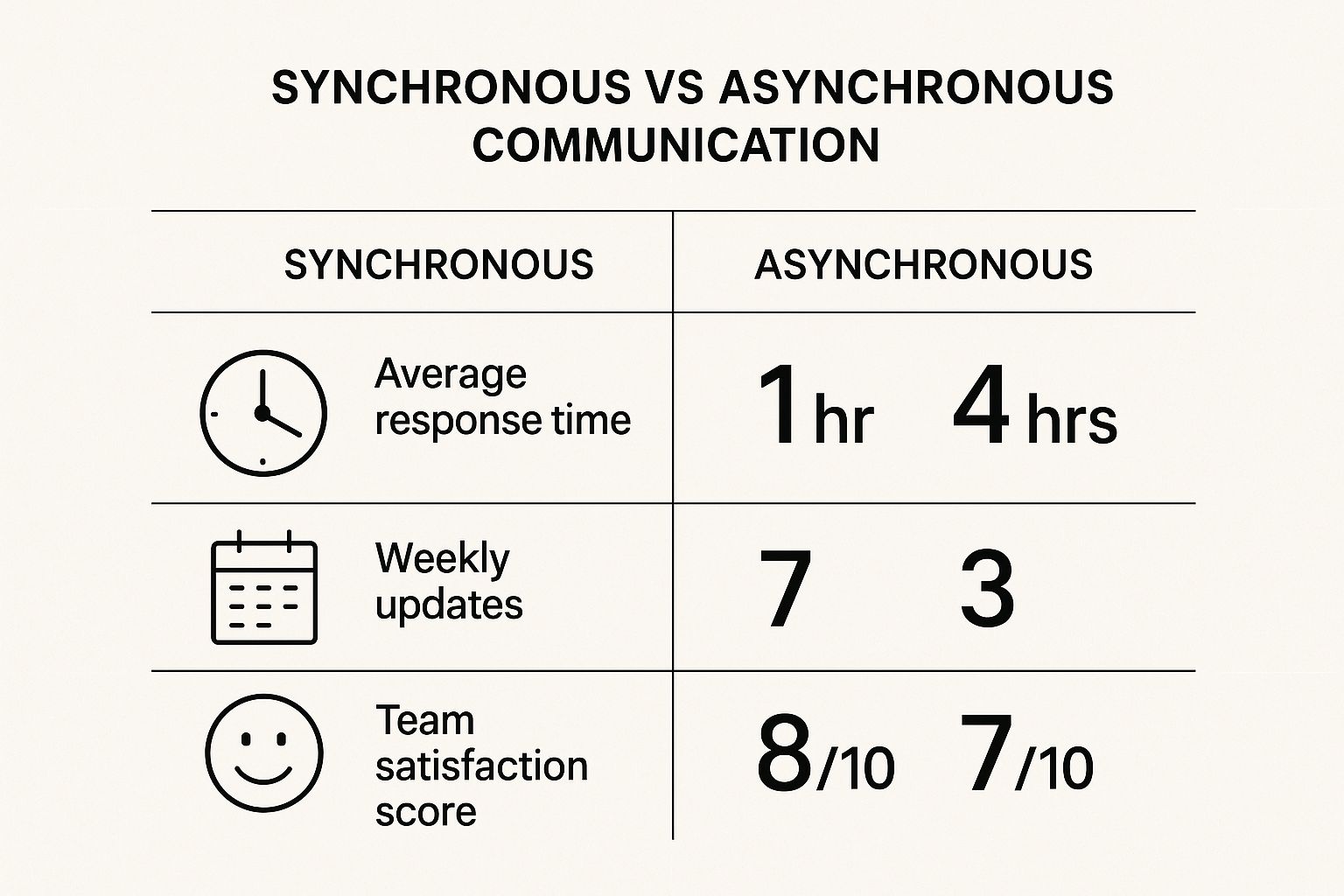When you're trying to manage multiple projects, you need a system built on four core pillars: a centralized command center, ruthless prioritization, transparent communication, and smart automation. This isn't about working harder or longer hours. It's about putting a smarter framework in place that cuts through the chaos and puts you back in the driver's seat.
The Reality of Juggling Multiple Projects at Once

We've all been there—too many projects, not enough time. That feeling of keeping every plate spinning without letting a single one drop is a huge challenge, and the truth is, traditional single-project methods just can’t keep up. When you’re constantly switching gears, you’re on a fast track to burnout, missed deadlines, and work that just isn't your best.
Why Old Methods Don't Work
The problem is that simple, linear to-do lists aren't built for the complex dance of shared resources, competing deadlines, and shifting priorities. A checklist for one project is straightforward. But multiply that by five, and you're staring at a tangled mess of dependencies and conflicts.
This isn't just a feeling; it's a documented reality. Roughly 85% of project managers are responsible for multiple projects at the same time. Despite how common this is, nearly 10% of every dollar invested in projects is wasted due to poor performance—a problem often tied directly to the chaos of juggling it all.
The real art of managing multiple projects lies not in multitasking, but in creating a system so clear that you only have to focus on one right thing at a time.
A New Framework for Success
To get ahead, you have to stop thinking about "doing more" and start thinking about "managing better." It’s all about building a solid framework that gives you a bird's-eye view of everything on your plate without losing track of the small, crucial details. For a deeper dive into the strategies that can help you handle your workload more effectively, check out an essential guide to managing multiple projects.
Our approach centers on four practical principles, which we'll break down below.
Core Pillars of Multi-Project Management
Here’s a quick look at the foundational principles that make up an effective system for managing several projects at once. Think of these as the essential building blocks for bringing order to your work.
| Pillar | Core Principle | Why It Matters |
|---|---|---|
| Centralization | Create a single source of truth for all tasks, deadlines, and communications. | Eliminates confusion and ensures everyone is working from the same playbook. |
| Prioritization | Objectively decide what's most important across all projects, not just within one. | Directs your energy to the highest-impact work, preventing progress on less critical tasks. |
| Communication | Keep all stakeholders informed and aligned to prevent last-minute surprises. | Builds trust, manages expectations, and keeps projects moving forward smoothly. |
| Automation | Use tools like TimeTackle to handle repetitive administrative tasks. | Frees up your time and mental energy to focus on strategy and high-level problem-solving. |
By mastering these four areas, you can transform your workflow from reactive and chaotic to proactive and controlled, no matter how many projects you have on the go.
Build a Centralized Command Center for Your Projects
If your project information is scattered everywhere, you’re not really managing anything—you’re just putting out fires. Files in one folder, conversations in another, and deadlines on a sticky note you haven’t seen in a week? That’s a recipe for chaos. The absolute first step in wrangling multiple projects is to build a centralized command center.
This isn't about finding some magical, cure-all app. It’s about creating a single source of truth that brings every moving part of your projects into one place. Think of it as your mission control.
Choose Your Hub Wisely
Your command center could be a dedicated tool like Asana or Trello, but it could just as easily be a ridiculously organized system in a shared drive. The tool itself matters less than its function: to stop you from wasting precious minutes hunting down an update or the latest version of a document.
Imagine a marketing manager trying to juggle a product launch, a website redesign, and a new content campaign. Without a central hub, they're flying blind. Is the graphic designer slated for website mockups the same one you need for launch assets this week? A command center makes these kinds of resource conflicts obvious at a glance.
Consolidate Your Project Assets
Once you’ve picked a platform, the real work starts. The initial setup takes some discipline, I won't lie, but the payoff is huge. Your main objective is to get all project-related information under one roof.
I’d suggest starting with three key areas:
- Master Task Lists: Don't just look at to-do lists for one project at a time. Create a unified view of every single task across all projects. This gives you a true sense of the entire workload, not just a slice of it.
- Centralized Documents: Pick one spot for all key files—briefs, reports, drafts, you name it. No more frantic searches through old email threads for an attachment someone sent last Tuesday.
- A Unified Calendar: Get all project milestones and deadlines into a master calendar. This visual roadmap is your best defense against bottlenecks and scheduling conflicts before they turn into full-blown emergencies.
A command center does more than just organize your work; it provides clarity. It transforms a tangled mess of competing priorities into a clear roadmap, showing you exactly where to focus your energy next.
Make It Your Single Source of Truth
For any of this to actually work, your command center has to be the only source of truth. This requires getting the whole team on board. If crucial updates are still happening in random Slack channels or one-off emails, the system falls apart. Set clear ground rules for where and how information gets shared.
Connecting this hub to your other tools is also a game-changer. For instance, seeing the relationship between your planned work and where your time actually goes is incredibly powerful. You can learn more about how these two pieces fit together in our guide to project management and time tracking. This link ensures your central plan is grounded in reality, paving the way for smarter adjustments and more accurate forecasting down the line.
Ultimately, building this command center is the bedrock that makes every other strategy possible. It brings order to complexity and gives you the high-level view you need to steer multiple projects with confidence.
Master the Art of Ruthless Prioritization
When every task feels urgent, you're not just busy—you're paralyzed. The real secret to juggling multiple projects isn’t about working faster. It's about getting ruthless with what you choose to work on next.
Effective prioritization ensures your effort always delivers the biggest impact. It stops you from sinking hours into tasks that simply don’t move the needle on your most important goals.
This takes a critical shift in mindset. Stop asking, "What do I need to do today?" Instead, start asking, "What is the most strategically important thing I can do across all my projects right now?" The answer to that second question is where the magic happens. It pulls you out of the day-to-day weeds and forces a high-level, strategic view.
Moving Beyond Simple To-Do Lists
Your standard to-do list is a trap. It gives a minor admin task the same visual real estate as a critical client deliverable, making everything seem equally important. To break free, you need a framework that helps you objectively weigh tasks against your big-picture goals, not just against each other.
A powerful method I've leaned on for years is the Eisenhower Matrix. It’s a simple but effective grid that sorts tasks by urgency and importance, breaking everything on your plate into four clear quadrants:
- Urgent & Important: These are your non-negotiables. Do them immediately.
- Important & Not Urgent: This is where your long-term goals live. Schedule dedicated time for them.
- Urgent & Not Important: These are often distractions disguised as work. Delegate them if you can.
- Not Urgent & Not Important: Get these off your list. They’re just noise.
Using a framework like this forces you to evaluate tasks from every single project in one unified system. Suddenly, a "critical" task for one project might look insignificant next to a strategic goal for another. A well-defined system is also the backbone of a solid weekly work plan that is key to success, making sure your daily actions actually align with your larger objectives.
The Power of Saying No
Ruthless prioritization isn't just about organizing what's already on your plate; it's about fiercely protecting your capacity. Scope creep is the silent killer of project timelines, and it almost always starts with a small, "harmless" request from a stakeholder.
To fight back, you need a clear process for handling new requests. Don't give an immediate "yes." Instead, run the request through your prioritized workload. Ask yourself:
- Is this new task more aligned with our strategic goals than what's currently planned?
- What existing priority will have to be pushed back to make room for this?
- What's the real business impact of this request versus its cost in time and resources?
Saying 'no' isn't about being unhelpful. It's about protecting the commitments you've already made and ensuring your most important projects get the attention they deserve.
Of course, prioritizing tasks is only one piece of the puzzle. You also have to manage your overall workflow and communication to stay on track. For a deep dive into personal efficiency, check out this guide on mastering email productivity. When you combine smart task prioritization with efficient communication, you build a resilient system that can handle anything that comes your way.
Leverage Smart Systems and Automation
Manual tracking, endless status updates, and just chasing down information—these are massive drains on your time and energy. If you really want to get ahead when managing multiple projects, you have to stop doing the work a machine can do for you. This is where smart systems and automation become your secret weapon, helping you win back time for the high-impact, strategic work that matters.
The idea isn't to replace your oversight, but to supercharge it. Let automation handle the administrative grunt work—the tedious, repetitive tasks that eat up your day—so you can focus on creative problem-solving and actually steering projects toward the finish line.
Beyond the Spreadsheet
I see it all the time: teams are still trying to juggle complex projects with spreadsheets and email chains. The truth is, these tools were never built for the dynamic, fast-paced nature of modern project management. It's surprising, but only 23% of organizations use dedicated project management software, even though the market is set to hit $7.24 billion in 2025. This gap is a massive opportunity for teams to get a serious leg up on the competition just by adopting smarter systems.
Modern tools do so much more than just list tasks; they can become an active, intelligent part of your workflow.
Automating Your Key Workflows
Jumping into automation doesn't mean you need a massive, complex overhaul. You can start small by targeting the processes that eat up the most time. Just think about the daily grind. What are the things you do every day that require very little critical thinking but take forever?
Here are a few high-impact areas where you can start:
- Status Reporting: Stop manually compiling updates from every person across every project. Set up automated reports that pull data directly from your project management tool. Dashboards can give stakeholders a real-time peek at progress without anyone having to interrupt your team.
- Notifications and Reminders: You can stop being the official "deadline-nudger." Automated reminders for tasks that are due soon, overdue, or waiting on another task keep everyone accountable and the project moving.
- Task Dependencies: This one is a game-changer. When one task is marked complete, automation can instantly trigger the next task in the chain and notify the person responsible. It’s absolutely crucial for complex projects where one small delay can create a huge domino effect.
Automation is your secret weapon against context switching. By letting systems handle the routine checks and balances, you preserve your mental energy for the complex decisions that actually drive projects forward.
Uncovering Hidden Inefficiencies
Real efficiency is about more than just automating tasks—it's about understanding where your time is actually going. This is where a tool like TimeTackle becomes indispensable. By automatically analyzing your calendar data, it paints a clear, data-driven picture of your work patterns across every single project.
You might be shocked to discover that those "quick check-ins" are eating up five hours of your week, or that one low-priority project is hijacking most of your team's meeting time. These are the kinds of insights you’d never catch with a manual timesheet.
Armed with that knowledge, you can start reallocating your efforts, optimizing your schedule, and making truly informed decisions about where your focus needs to be. This is how you stress less and do more by automating business processes, directly improving not just your project outcomes, but your overall work-life balance, too.
Adopt a Flexible Project Management Style
If you're trying to shove every project into the same rigid box, you're setting yourself up for failure. It's a common mistake. When you're juggling multiple projects, a one-size-fits-all methodology just doesn't work. Think about it: a software build with constantly shifting requirements needs a completely different touch than a straightforward office move with a fixed budget and timeline.
The secret isn't finding one "perfect" system. It's about building a flexible, hybrid approach that lets you adapt to the project in front of you. This means you can run different projects in parallel using the methods that make the most sense for each one, without creating chaos. You're simply choosing the right tool for the right job, every time.
Blending Waterfall and Agile
Let's get practical. Imagine you’re managing two big initiatives at once: building a new company website and planning the annual conference.
The conference has clear, sequential steps. You have to book the venue, then secure speakers, then sell tickets. It's a perfect candidate for a Waterfall approach, where one phase locks in before the next one starts. It's predictable, structured, and everyone knows what's coming next.
At the same time, the website build is anything but predictable. Features are going to evolve based on user feedback, and your development team needs the freedom to pivot on a dime. That project practically screams Agile, with its short sprints and iterative cycles.
Using a hybrid model lets you manage both effectively. You apply structure where it’s needed and stay nimble where it's not. This isn't some radical new idea, either. A solid 60% of project managers are already using hybrid approaches to keep up with the complexity of modern work. If you want to dive deeper into how project management is evolving, you can discover more insights about project management statistics on ravetree.com.
Choosing the right approach is crucial for keeping your portfolio of projects on track. Not sure when to use which? Here's a quick cheat sheet.
Choosing Your Project Management Style
| Methodology | Best For… | Key Characteristic |
|---|---|---|
| Agile | Software development, R&D, and projects with evolving requirements. | Iterative sprints, flexibility, and continuous feedback. |
| Waterfall | Construction, manufacturing, or events with fixed deliverables. | Sequential phases, clear dependencies, and a fixed scope. |
| Hybrid | Complex projects with both fixed and flexible components. | Blends the structure of Waterfall with the adaptability of Agile. |
Ultimately, letting the project's nature dictate the methodology is the smartest way to manage a diverse workload.
Tailoring Your Communication Style
This flexibility needs to extend beyond your planning frameworks and into how you actually talk to your teams. An Agile team might thrive on daily stand-ups and the constant chatter of a Slack channel. That's great for them. But the team on the Waterfall project? They might only need a detailed weekly status report to stay on track.
Your job is to facilitate both communication styles without causing information overload for one team or leaving the other in the dark. It’s a delicate balance between synchronous (real-time) and asynchronous (on your own time) communication.
The infographic below really breaks down the trade-offs.
As you can see, synchronous communication gets you faster responses and often higher satisfaction, but it comes at the cost of more frequent interruptions. A flexible manager knows when to call a quick video meeting to unblock a problem and when to post a detailed update that the team can digest on their own schedule.
Building a resilient management system isn't about finding a single, perfect methodology. It's about creating a playbook of different approaches you can deploy based on each project's unique personality and needs.
When you embrace this adaptable mindset, you create a system that can bend without breaking. You’ll find you can guide even the most diverse projects to completion with more confidence and far less friction.
Common Questions About Managing Multiple Projects
Even with the best systems, juggling multiple projects gets messy. It’s one thing to have a solid framework on paper, but it's another thing entirely when deadlines are suddenly competing for the top spot and stakeholders all think their project is the most important.
Let’s get into some of the most common hurdles professionals run into and talk through some practical advice you can use right away.
How Do You Handle Conflicting Deadlines?
Ah, the classic project management dilemma. You’ve got two high-priority projects that both need your attention, and they’re due at the same time. The temptation is to become a hero, work around the clock, and somehow get both done. Don’t do it. That’s a fast track to burnout and, frankly, subpar work.
Your first move should be to step back and re-evaluate. Use a simple framework like the Eisenhower Matrix to figure out which deadline truly has a bigger strategic impact on the business. Once you have that clarity, it's time to talk to the stakeholders.
Here's the key: present the conflict as a choice, not a problem. Lay out the situation clearly. "To hit the deadline for Project A, we'll need to push the timeline for Project B by three days. Here’s what that means for each." By framing it this way, you bring them into the solution-finding process and can negotiate a path forward that’s actually realistic.
When deadlines collide, your goal isn't to do everything at once. It's to make the smartest, most strategic decision about what gets done first.
What If a New Urgent Project Appears?
Nothing throws a wrench in a well-oiled plan like a surprise high-priority project. The knee-jerk reaction is to drop everything and pivot, but that just creates chaos and puts your existing commitments at risk.
The right way to handle this is to treat the new project just like any other request. It needs to be assessed against your current workload, not just slapped on top of the pile.
Before you even think about committing, ask a few critical questions:
- What’s the real urgency? Is this a genuine business emergency, or is it just someone else's poor planning?
- What’s the cost of delay? What actually happens if this new thing waits a week? And what happens to your other projects if they get delayed?
- What resources does it need? Do you have the capacity, or are you going to have to pull people off other critical tasks?
This quick assessment gives you the data you need for a strategic conversation with your manager. You can walk in and discuss what existing work needs to be intentionally de-prioritized to make room, ensuring every decision is a deliberate trade-off, not a frantic scramble.
How Do I Communicate My Workload to My Manager?
So many of us struggle to explain just how much is on our plate. Saying "I'm really busy" is too vague—it doesn't give your manager the context they need to help you out. To really get your point across, you have to show, not just tell.
This is where your data is your best friend. Use that centralized project hub you set up to give a visual overview of everything you're juggling. A simple dashboard or even a link to your master task list can illustrate your capacity in an instant.
For instance, instead of, "I'm swamped," try this: "I'm currently managing three major projects with 15 key deliverables due this month. Taking on this new task would mean pushing the launch of Project X back. Can we look at these priorities together?" This data-driven approach turns the conversation from what sounds like a complaint into a collaborative problem-solving session. It makes it much easier for your manager to see the stakes and give you the support you actually need.
Stop guessing and start making data-driven decisions. Gain crystal-clear visibility into your team's workload and project timelines with TimeTackle. Explore how TimeTackle can automate your reporting and give you back control.