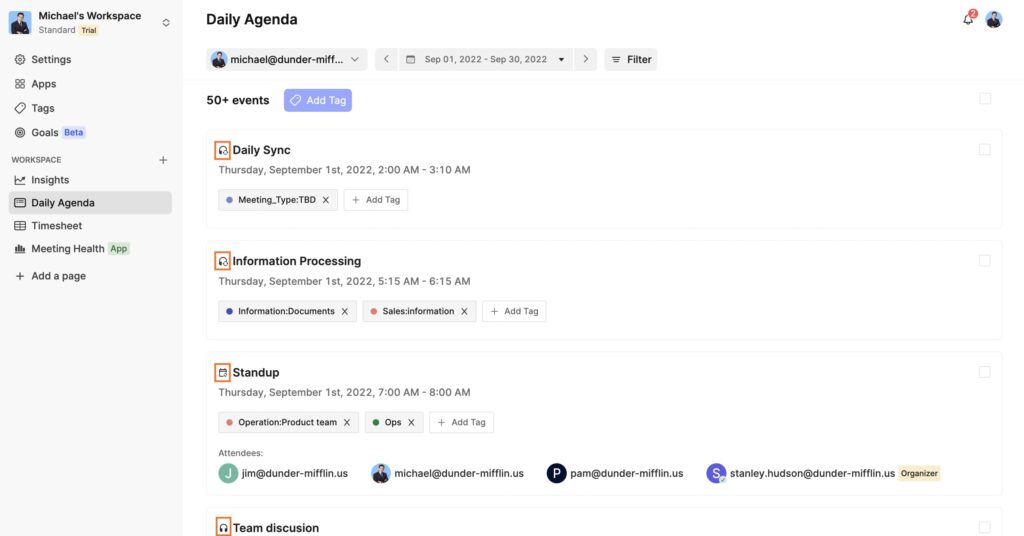We just released a new and shinier version of Tackle ✨. If you’re interested in what’s new, check out this blog post that covers it all.
Weekly audit
In a single glance, our users can now see how their week has progressed so far. With weekly data analysis and time tracking, they can ensure that are not missing out on any untagged events!
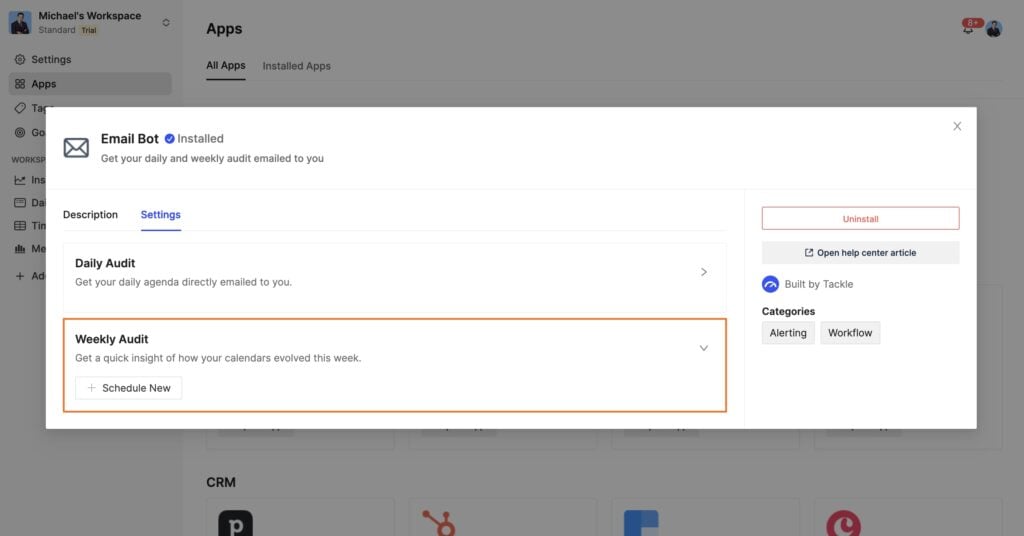
Inline auto-tagging
We are now providing auto-tagging recommendations while users are tagging non-recurring events. Users now can get auto-tagging recommendations while they tag non-recurring events.
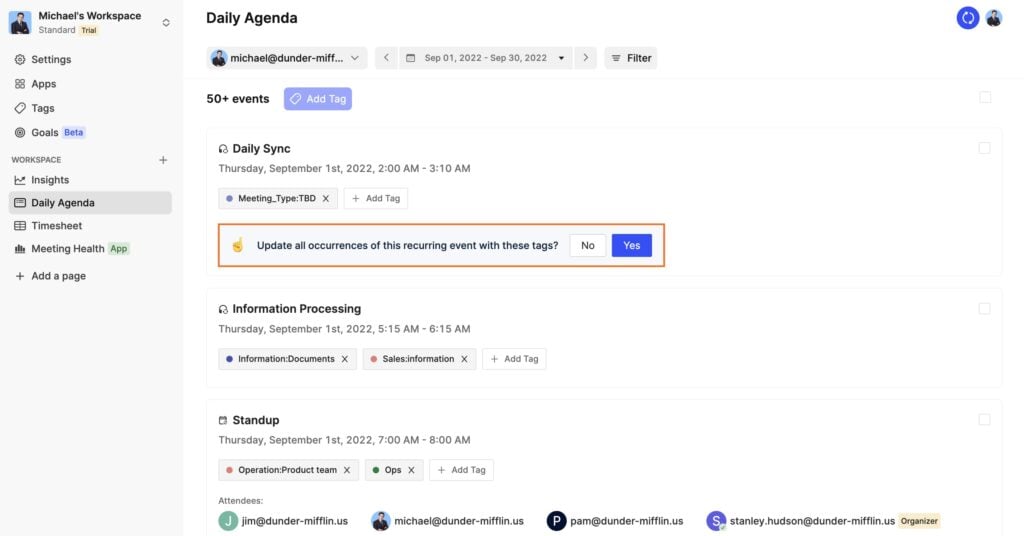
Tag history
On the Manage Tags page, our users can now view the edit history of each tag. They can see when and by whom a tag was last modified. It’s especially useful for groups whose members share a workspace and use comparable tags.
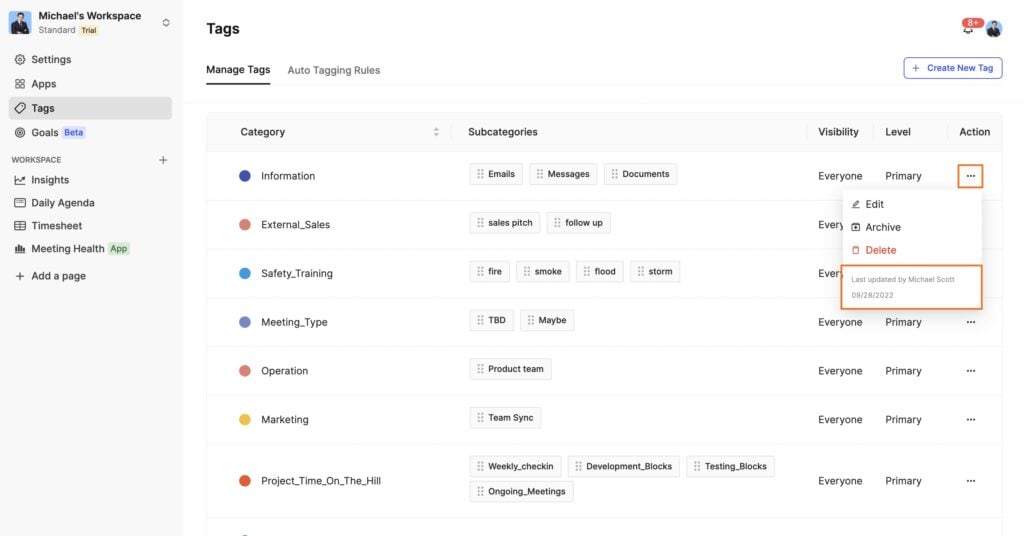
Goal improvement
Our users can now set monthly and quarterly goals. They can also set new goals for their teams.
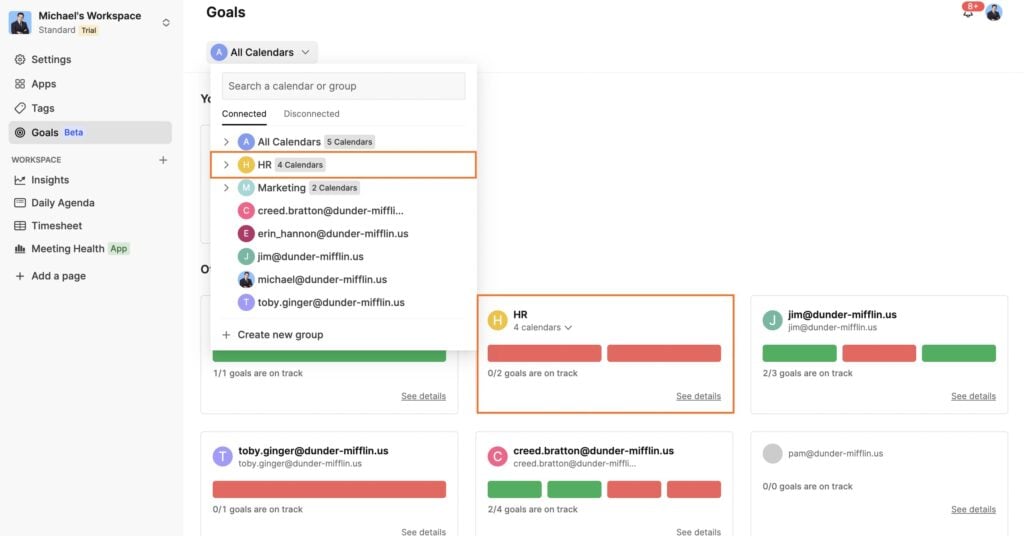
Other Improvements
List page improvement
We have improved the User experience on the List page. Users can now select individual calendars or groups of calendars to view and export timesheet reports.
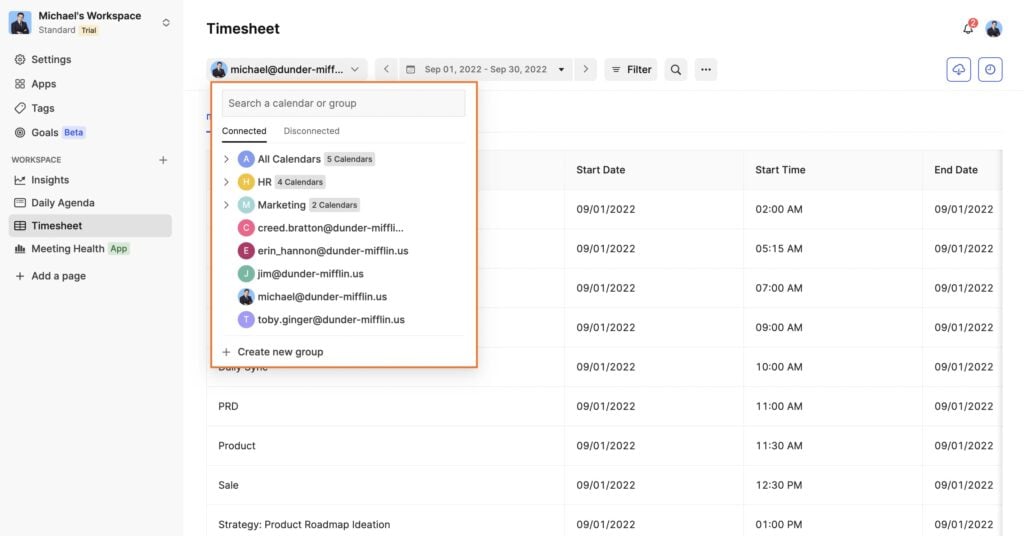
Auto tag modal improvement
Users can enjoy more visibility of the events and experience better design while creating new auto-tagging rules.
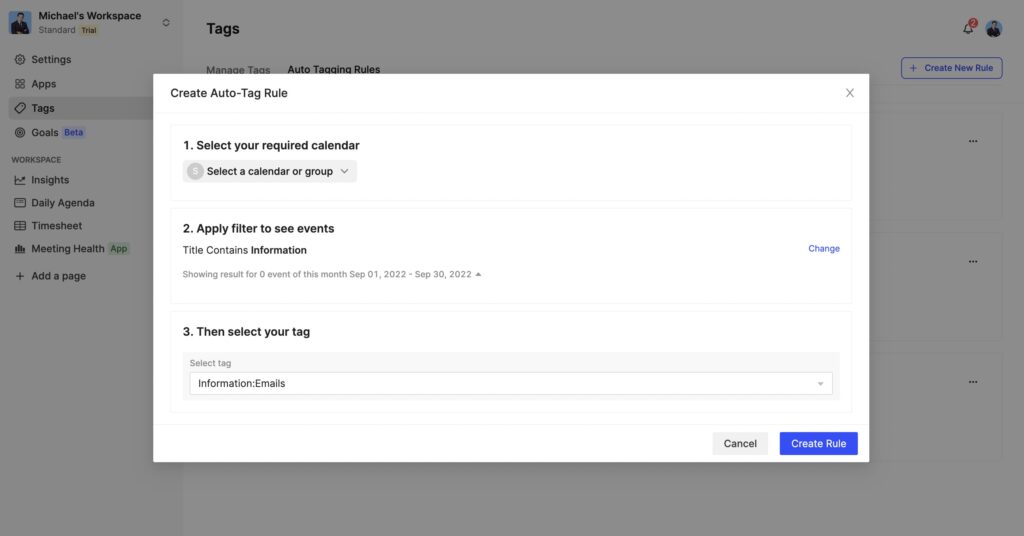
Event type explanation
By using icons, we tried to make it easier to distinguish between multiple events type. The icons will make it easier for users to tell what kind of event it is (recurring, non-recurring, focus hours, or meeting).