In the fast-paced world of project management, keeping track of time is crucial for success. Efficient time tracking not only ensures that projects stay on schedule but also provides valuable insights for optimizing workflows and resource allocation.
One tool that has gained popularity for its comprehensive project management features, including time tracking, is Basecamp.
What is Basecamp?
Basecamp is a widely used project management and collaboration platform that has become synonymous with streamlined communication and task management.
It offers a user-friendly interface that caters to teams of all sizes, facilitating seamless collaboration and information sharing.
As with any other project management tool, Basecamp provides many third-party integrations with tools. You can find some of them below:
| Integration | Description |
|---|---|
| 🗓️ Google calendar | Sync project milestones and deadlines with Google Calendar for improved scheduling. |
| 📁 Google drive | Attach Google Drive files directly to Basecamp projects for seamless file sharing. |
| 📊 Trello | Integrate Trello boards for a visual representation of tasks alongside Basecamp’s features. |
| 📅 Microsoft outlook | Connect Outlook to Basecamp for improved email communication within the platform. |
| 📤 Slack | Link Basecamp projects with Slack channels to enhance real-time communication. |
| 📈 Zapier | Create custom automation by connecting Basecamp with a wide range of third-party apps through Zapier. |
| 📄 Dropbox | Attach Dropbox files directly to Basecamp projects for efficient document sharing. |
| 🔄 Github | Integrate GitHub repositories to keep software development tasks and discussions in one place. |
| 📩 Mailchimp | Connect Mailchimp to Basecamp for streamlined collaboration on email marketing campaigns. |
| 📆 Harvest | Track time, expenses, and invoicing with the Harvest integration within Basecamp. |
📌 Note: The availability of these integrations may depend on various purchase plans of Basecamp.
The importance of time tracking
Time tracking is a fundamental aspect of project management, enabling teams to monitor the hours invested in various tasks and projects.
This data is instrumental in assessing project progress, identifying bottlenecks, and making informed decisions about resource allocation.
Basecamp integrates time tracking seamlessly into its platform, providing users with a holistic solution for managing projects from start to finish.

Does Basecamp have time tracking?
Basecamp time tracking can track your projects’ progress, identify bottlenecks. It can help reduce downtime and increase accountability.
Key features of Basecamp time tracking
1. User-friendly interface
Basecamp’s time-tracking feature is very simple. Team members can easily log their work hours against specific tasks, making it a hassle-free process that doesn’t disrupt their workflow.
2. Task-centric tracking
Time tracking in Basecamp is task-centric, allowing users to associate time entries directly with specific to-dos or tasks within a project. This level of granularity ensures that time is accurately attributed to the corresponding activities.
3. Real-time visibility
Basecamp provides real-time visibility into time-tracking data. Project managers and team leads can access up-to-date reports to gauge how time is being utilized across different tasks and projects. This transparency enhances accountability and helps in making data-driven decisions.
4. Integration with to-do lists
The integration of time tracking with Basecamp’s to-do lists enhances task management. Team members can track the time spent on each to-do item, giving project managers insights into the effort required for various tasks.
5. Project overview
Basecamp offers a centralized project overview that includes time-tracking information. This allows stakeholders to assess the overall progress of a project and make adjustments as needed.
What is Basecamp 3 time tracking?
Basecamp 3 is the third iteration of Basecamp, a popular project management and collaboration tool developed by the company Basecamp (formerly 37signals). It is designed to facilitate communication, task management, and collaboration among team members working on various projects.
And if you are wondering, “Does Basecamp 3 offer time tracking?” the answer is yes!
Basecamp 3 time tracking provides many benefits to its users, be they remote workers, freelancers, enterprises, and so on.
It’s just an upgraded version of Basecamp, which at its core provides similar benefits.
Benefits of using Basecamp time tracking
1. Efficient resource management
Basecamp’s time-tracking feature enables organizations to optimize resource allocation by understanding how team members spend their time. This insight allows for better planning and distribution of tasks.
2. Accurate project estimation
Historical time-tracking data helps in making more accurate project estimates. This is valuable for setting realistic deadlines and managing client expectations.
3. Enhanced productivity
By identifying time-consuming tasks and potential bottlenecks, Basecamp’s time-tracking feature contributes to enhanced productivity. Teams can streamline their workflows based on the insights derived from time-tracking data.
4. Client transparency
For projects involving client collaboration, Basecamp’s time tracking ensures transparency. Clients can see how much time is dedicated to their project, fostering trust and accountability.
Should you use Basecamp time tracking integration?
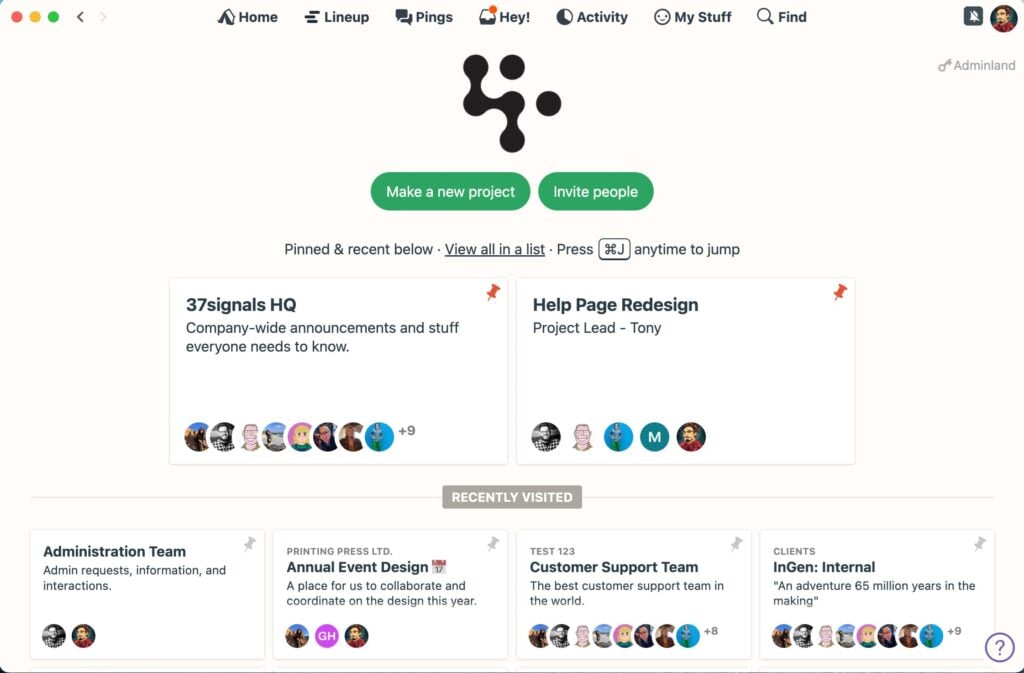
Having second thoughts about Basecamp time tracking? If yes, the following pros vs cons table might help you determine whether Basecamp is a good fit for you.
| Pros | Cons |
|---|---|
| 🔄 Seamless Integration: Basecamp time tracking seamlessly integrates with project management features. | 📉 Learning Curve: New users may experience a learning curve when adapting to the interface and features. |
| 📊 Real-Time Visibility: Provides real-time insights into project progress and time utilization. | 🕰️ Limited Advanced Features: May lack some advanced features compared to dedicated time tracking tools. |
| 🤝 Collaborative Time Tracking: Enables team members to log time against specific tasks, promoting collaboration. | 🔄 Dependent on Basecamp: Users must use Basecamp for overall project management to access time tracking. |
| 📅 Task-Centric Tracking: Allows users to associate time entries directly with specific tasks or to-dos. | 🚀 May Lack Advanced Reporting: Advanced reporting options may be limited compared to standalone time tracking tools. |
| 💼 Resource Optimization: Facilitates efficient resource allocation based on time-tracking insights. | 📧 Limited Communication Channels: Communication channels within time tracking are not as robust as in dedicated communication tools. |
| 🌐 Remote Accessibility: Can be accessed from anywhere, facilitating remote work and collaboration. | 💸 Pricing Structure: Some users may find the pricing structure less cost-effective for specific needs. |
| 🤖 Automation: Automates time tracking for recurring tasks, saving time and reducing manual effort. | 📱 Mobile App Limitations: Mobile app features may be limited compared to the desktop version. |
| 🔄 Client Transparency: Enhances client transparency by showcasing time spent on specific tasks. | 🔄 Dependent on Basecamp Updates: Relies on Basecamp updates for improvements and new features. |
Conclusion
In the realm of project management, Basecamp’s time-tracking feature stands out as a valuable tool for organizations seeking to enhance efficiency, transparency, and collaboration.
By seamlessly integrating time tracking into its comprehensive platform, Basecamp provides a user-friendly solution that empowers teams to navigate the complexities of project management with ease.
As businesses continue to prioritize effective time management, Basecamp remains a key player in driving success through streamlined project workflows and insightful time-tracking capabilities.


