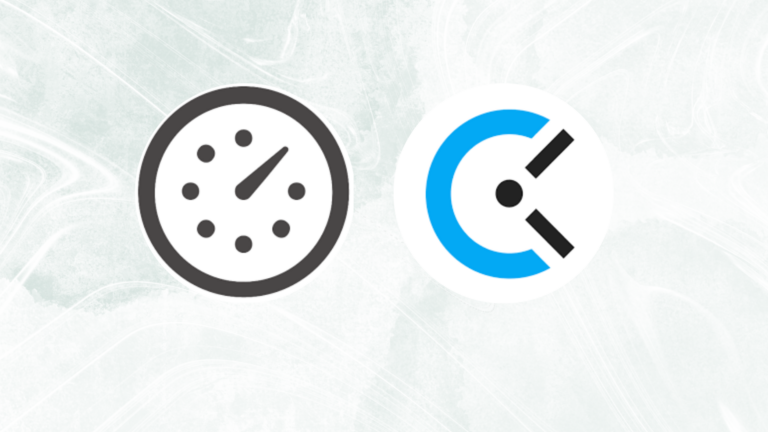Hubspot time tracking is the new buzzword today. HubSpot is an all-in-one customer relationship management (CRM) software that offers a suite of tools and software for inbound marketing, sales, customer service, and content management.
In addition, it’s designed to help businesses attract, engage, and delight customers by providing a centralized platform for managing customer interactions and improving overall business efficiency.
HubSpot’s approach is centered around the concept of inbound marketing, which involves creating valuable content to attract and engage potential customers.
The platform aims to provide an integrated solution for businesses to manage their customer lifecycle from attracting leads to closing deals and providing ongoing support.
What are the key components of HubSpot?
CRM (Customer Relationship Management):
The CRM tool in HubSpot allows businesses to manage and organize their customer interactions, track leads, and store customer data. It provides a unified view of contacts, companies, deals, and tasks.
1. Marketing hub
HubSpot’s Marketing Hub is focused on inbound marketing strategies. It includes features for creating and managing marketing campaigns, generating leads, and analyzing marketing performance. This includes email marketing, social media management, SEO tools, and lead nurturing.
2. Sales hub
The Sales Hub is designed to streamline sales processes and enhance the sales team’s productivity. It includes tools for lead tracking, deal management, email tracking, and sales automation. It aims to facilitate the sales pipeline from lead generation to deal closure.
3. Service hub
The Service Hub is geared toward customer service and support. It provides tools for managing customer support tickets, creating a knowledge base, and automating service processes. It aims to help businesses deliver excellent customer service and support.
4. CMS (Content Management System)
HubSpot’s CMS allows users to create, manage, and optimize website content. It provides tools for designing web pages, blogging, and hosting content. The CMS is integrated with other HubSpot tools for a seamless content and marketing experience.
5. Operations hub
The Operations Hub is focused on bringing together data from different parts of the business. It includes features for data syncing, automation, and analytics to ensure that information flows smoothly between marketing, sales, and service.
6. App marketplace
HubSpot offers an App Marketplace where users can find and integrate various third-party apps to extend the platform’s functionality. This includes integrations with popular tools for analytics, e-commerce, communication, and more.
It’s important to note that HubSpot offers different subscription plans, and the features available may vary based on the plan the user chooses.
Additionally, the platform is known for its user-friendly interface and focus on helping businesses grow through customer-centric strategies.
What are the features of HubSpot time tracking?

Credit: Pixabay
HubSpot time tracking offers a wide variety of features to its users. Some of the essential ones are:
1. Work Hours Tracking:
Capture and log the time spent on specific tasks or projects directly within HubSpot.
2. Project Time Management:
The Associate tracked time with specific projects or clients.
3. Invoicing:
Generate invoices based on tracked work hours and easily send them to clients.
4. Task and Activity Tracking:
Monitor and record time spent on various tasks and activities.
5. Reporting and Analytics:
Gain data into employee efficiency, project timelines, and overall time allocation.
6. Integration with CRM:
Link time tracking data with CRM records to comprehensively view customer interactions.
Remember to check the HubSpot App Marketplace for the latest available integrations related to time tracking. As the software landscape evolves, new apps and features may be introduced to meet the needs of users.
To get the most accurate and up-to-date information about time tracking features within HubSpot, consider checking the official HubSpot website or reaching out to HubSpot support directly.
What are the pros and cons of using HubSpot time tracking integrations?
| Aspect | Pros | Cons |
|---|---|---|
| User-Friendly Interface | 🌟 Intuitive and easy-to-use platform. | 🤷♂️ Some users may require time to learn advanced features. |
| All-in-One Solution | 🔄 Comprehensive suite for CRM, marketing, sales, and service. | 📉 Can be overwhelming for small businesses with simpler needs. |
| Marketing Automation | 🚀 Powerful marketing automation capabilities. | 🔄 Advanced automation features may require training. |
| Sales Management | 💼 Streamlined sales processes and deal tracking. | 📶 Advanced sales features may have a learning curve. |
| Customer Service Tools | 🤝 Integrated customer service features. | 🔄 May lack some advanced functionalities for larger support teams. |
| HubSpot Academy | 🎓 Extensive educational resources through HubSpot Academy. | 📅 Time investment may be needed for training and certification. |
| App Marketplace | 🧩 Diverse App Marketplace for third-party integrations. | 🚧 Some integrations may require additional setup. |
| Reporting and Analytics | 📊 Robust reporting and analytics features. | 🔄 Customizing reports may require familiarity with the system. |
Also, keep in mind that the perceived advantages and disadvantages may vary based on individual preferences, the specific needs of your business, and any updates or changes to HubSpot’s features. Always check the latest information and user reviews when making decisions about using HubSpot.
Alternative to HubSpot time tracking: Use a dedicated time tracking software

Credit: Pixabay
Firstly, dedicated time-tracking software can offer better precision than time-tracking HubSpot.
Other than that, there are tons of other benefits of using time-tracking software as an alternative to HubSpot time-tracking integration.
Precision and Accuracy:
Firstly, ensures accurate tracking of work hours, minimizing errors associated with manual methods.
Detailed Reporting:
In addition, it generates detailed reports on time spent, providing insights for analysis and decision-making.
Task and Project Tracking:
Also, Hubspot allows tracking time at the task and project level, offering a granular view of resource allocation.
Client Billing:
Facilitates accurate client billing by tracking billable hours and expenses transparently.
Productivity Analysis:
Enables analysis of individual and team productivity, identifying areas for improvement.
Automation Features:
Offers automation for tasks like clocking in/out, reminders, and recurring tasks, saving time.
Integration Possibilities:
Finally, it integrates with other tools and platforms for a seamless workflow.
Integrations available on time tracking software
| Integration Type | Examples of Integrations |
|---|---|
| Project Management | asana, trello |
| Invoicing and Billing | quickbooks |
| Communication Tools | slack, microsoft teams, zoom |
| Calendar Integration | google calendar, microsoft outlook |
| CRM (Customer Relationship Management) | salesforce, zoho |
| Collaboration Tools | google workspace |
Final thoughts
HubSpot time tracking is great but not powerful enough like a dedicated time-tracking software.
In conclusion, time tracking stands as a pivotal tool for businesses, offering a spectrum of advantages that contribute to their overall efficiency, productivity, and success.
By diligently monitoring and recording the allocation of work hours, businesses gain a comprehensive understanding of how time is utilized across tasks, projects, and client engagements.
Furthermore, this effective insight allows for precise reporting, aiding in strategic decision-making and resource allocation.
Time tracking is particularly crucial for client billing, ensuring accurate and transparent invoicing based on billable hours and expenses incurred.
The ability to demonstrate this transparency not only fosters trust with clients but also contributes to fair compensation for the services provided.
Moreover, with the rise of remote work, time tracking has become an indispensable ally in monitoring and managing the productivity of distributed teams, ensuring that work is progressing effectively, regardless of geographic location.
Note: Want to learn more about time tracking and other cool tools? Check out this blog on how to calculate slack time in 2024!