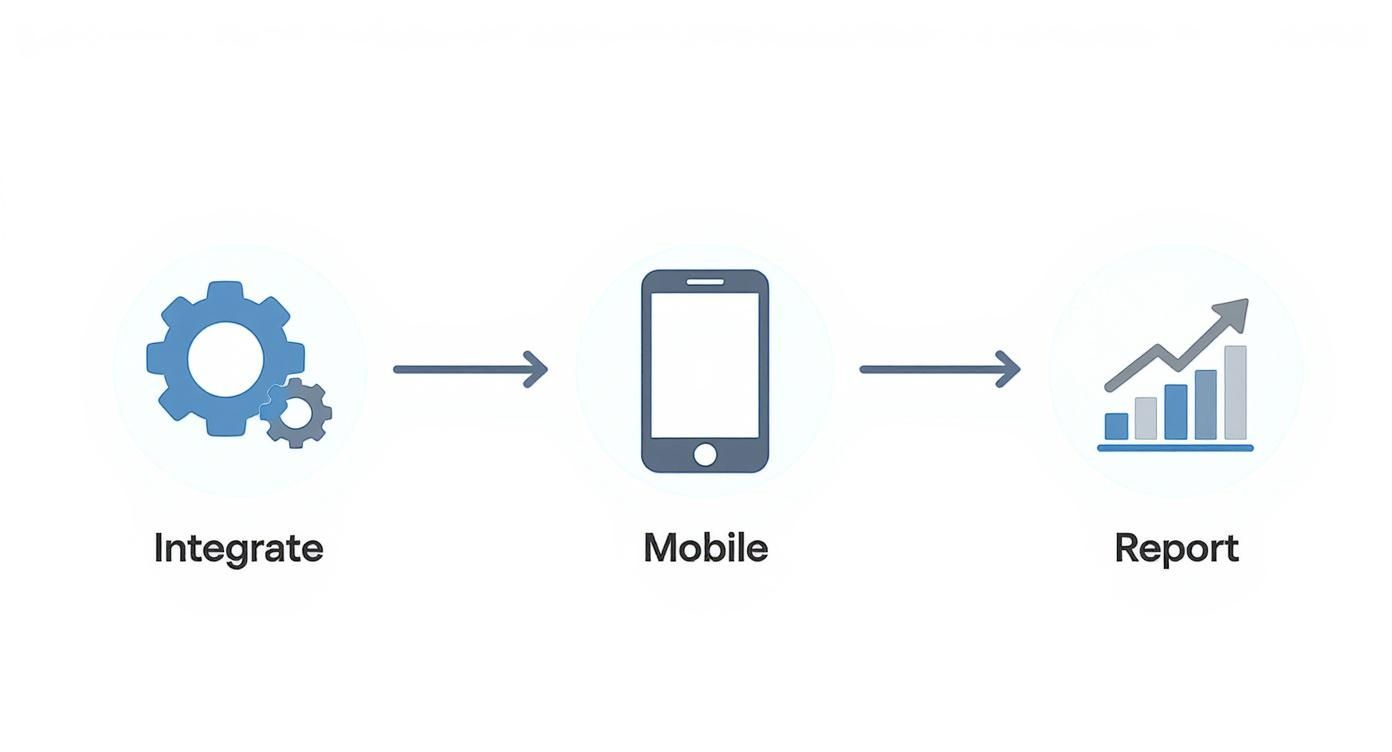Let's be honest, the phrase "remote employee time tracking" can still make people cringe. It brings up images of digital punch clocks and Big Brother watching your every move. But that's an outdated way of looking at it. Today, it's less about surveillance and more about having a smart, strategic tool that brings clarity, fairness, and efficiency to a scattered team.
When you do it right, time tracking actually empowers your team. It gives everyone a transparent view of workloads and project progress, building trust instead of breeding micromanagement. The whole focus has shifted from counting hours to celebrating outcomes.
Rethinking Remote Employee Time Tracking
The massive shift to remote work has completely changed how we measure productivity. It’s no longer about who’s at their desk the longest; it’s about who is delivering great results, efficiently. This is a huge change, and it forces us to completely redefine what we mean by remote employee time tracking.
Instead of a punch clock, think of modern time tracking as a shared project dashboard. A good dashboard gives every stakeholder a real-time pulse on progress, killing the need for constant "just checking in" meetings. In the same way, the right time tracking system gives managers the insights they need to allocate resources wisely, support their teams, and make sure workloads are balanced—not burnout-inducing.
A Tool for Alignment and Trust
The real goal here is to create alignment and empower your people, not to track every click. When everyone on the team can see how their time plugs into the bigger company goals, you build a rock-solid foundation of trust. That's non-negotiable for a successful remote team.
This transparency cuts both ways: employees get a clear line of sight into their own contributions, and leaders can finally make decisions based on real data, not guesswork.
This change in mindset is more critical than ever. With roughly 22.8% of employees in the U.S. now working remotely at least part-time—that's about 35.1 million people and a number that has tripled since 2020—we can't manage distributed teams with old-school methods. Automated solutions are now essential for keeping everything fair and accurate across different time zones and locations.
From Surveillance to Strategy
When you ditch the surveillance mindset, you can start focusing on the benefits that actually help the team:
- Fair Workload Distribution: The data doesn't lie. It quickly shows who is constantly overloaded and who might have the bandwidth to take on more, which is key to preventing burnout.
- Accurate Project Costing: Knowing exactly how much time goes into a project is crucial for profitability. It also helps you create much better, more realistic estimates for future work.
- Enhanced Autonomy: This is a big one. When results are what matter and they are clearly measurable, employees get more freedom in how and when they get their work done.
Adopting this mindset transforms time tracking from a dreaded chore into a powerful strategic asset. It becomes a tool for building a more equitable, efficient, and supportive remote culture where everyone can actually thrive.
To truly master remote work time tracking, you have to tackle the common concerns head-on with a thoughtful approach. Getting it right comes down to clear communication and a relentless focus on the mutual benefits for everyone involved.
When you're ready to build a healthier process from the ground up, our guide on time tracking best practices is the perfect place to start.
Why Accurate Time Tracking Is a Business Essential
Let’s be honest: "time tracking" can sound like a chore. But thinking of it as just an administrative task is a huge mistake. It’s actually the operational backbone of a healthy, growing business.
Think of it less like a stopwatch and more like a financial health monitor. Just as a monitor gives you the vital signs for a patient, time data reveals the pulse of your projects, your profitability, and how you’re allocating your team's energy.
Without that clarity, you're essentially flying blind. You're vulnerable to all sorts of hidden productivity drains and flawed financial planning. Those small, unrecorded tasks or minor miscalculations on project hours might feel insignificant day-to-day. But over weeks and months, these tiny leaks can compound into a serious loss of revenue and completely skewed business metrics.
Protecting Your Bottom Line
Every single hour of work represents both a direct cost and a potential source of revenue. When time isn't tracked with precision, the financial hit can be staggering. This isn’t just about accidentally overpaying for unworked hours; it’s about the missed opportunities and flawed strategies that come from relying on bad data.
Inaccurate tracking directly torpedoes your ability to budget for future projects. If a past project actually took 300 hours but was recorded as 250, your next quote for a similar job will be based on faulty math. You’ll be putting your profitability at risk right from day one. It’s also a major cause of "scope creep," where extra work goes unbilled simply because the initial time investment was never accurately captured.
Ensuring Fair Pay and Client Transparency
Accurate time tracking is also a cornerstone of fairness for everyone involved. For your team, it guarantees they are compensated for every minute of their contribution, including any overtime. This is especially critical for non-exempt employees, where failing to track and pay for all hours worked can lead to serious legal trouble.
That same accuracy builds unbreakable trust with your clients. When you can hand over a detailed breakdown of how every single billable hour was spent, you eliminate disputes and reinforce your value. It completely shifts the conversation from questioning an invoice to appreciating the transparent, professional partnership you offer. A client who trusts your billing process is a client for the long haul.
The cumulative effect of unrecorded work is a massive economic drain. According to Market Research Future, the U.S. economy loses an estimated 50 million hours of productivity every day from undocumented and poorly tracked activities. This really highlights why reliable systems are crucial for payroll, billing, and team accountability. You can discover more insights about these remote work trends and their impact.
Fueling Strategic Growth with Data
Ultimately, precise time tracking provides the business intelligence you need for smart, sustainable growth. It’s the raw data that powers informed decision-making across your entire organization.
Here are just a few of the strategic advantages you unlock:
- Improved Resource Allocation: See exactly where your team’s time is going. This lets you identify which clients or projects are the most profitable and assign your most valuable resources—your people—where they'll have the biggest impact.
- Data-Backed Staffing Decisions: Overtime reports are a crystal-clear indicator of team capacity. Consistently high overtime on a specific project is a hard data point telling you it’s time to hire new talent before your team burns out.
- Enhanced Project Management: With a clear history of time data, project managers can create much more realistic timelines and budgets. They can spot potential delays early on and proactively adjust their plans to keep projects on track and within budget.
By viewing time tracking as a core business function instead of a chore, you turn it from a simple logbook into a powerful tool for operational integrity and strategic planning. This foundation of accuracy ensures every decision you make is grounded in reality, not guesswork.
How to Choose the Right Time Tracking Software
Picking the right remote employee time tracking software isn’t about finding a tool with a laundry list of features. It’s about choosing a partner that fits right into your team's natural workflow. The best software feels less like a corporate mandate and more like a helpful assistant that actually makes work simpler, not more complicated.
Think about it like choosing a project management platform. You’d never pick one with a clunky, confusing interface that your team absolutely dreads using. The same exact logic applies here. The goal is enthusiastic adoption, and that only happens when a tool is intuitive, reliable, and genuinely makes life easier for everyone involved.
This means you have to prioritize a user-friendly experience right from the start. If your team has to fight the software just to log their hours or pull a basic report, they won't use it consistently. And if they don't use it consistently, the data you collect will be unreliable at best.
Focus on Core Functionality First
Before you get distracted by all the bells and whistles, make sure any software you're considering nails the fundamentals. These are the absolute non-negotiables that form the foundation of any effective time tracking system. Without them, even the most advanced platform will fall flat.
Start by looking at these three key areas:
- Seamless Integrations: The software has to connect effortlessly with the tools your team already relies on. Think project management apps like Asana or Jira, and payroll systems like Gusto or ADP. This is critical for preventing double-entry and ensuring data flows smoothly across your entire tech stack.
- Intuitive Mobile Access: Remote work isn't always tied to a desk. Your team needs the flexibility to track time from anywhere, whether they're on the move or just stepping away from their computer for a bit. A clean, functional mobile app is a must-have for accurate, real-time tracking.
- Actionable Reporting: The software should give you clear, powerful reports that offer real insights, not just a spreadsheet full of numbers. Look for customizable dashboards that help you quickly understand project profitability, team capacity, and workload distribution.
The ideal tool strikes that perfect balance between powerful features and elegant simplicity. It needs to be robust enough for managers to get deep insights but simple enough that every team member can use it with minimal training. The goal is to empower them, not burden them.
Now, let's look at the essential features you should be evaluating when you're comparing different time tracking tools.
Essential Features in Remote Time Tracking Tools
This table compares critical features to look for when evaluating time tracking software, helping businesses prioritize their needs.
| Feature Category | What to Look For | Why It Matters for Remote Teams |
|---|---|---|
| Integrations | Native connections to project management (e.g., Jira, Asana), payroll (e.g., Gusto, QuickBooks), and communication tools (e.g., Slack). | Eliminates manual data entry, reduces errors, and keeps data synced across all the platforms your team already uses. |
| Mobile Accessibility | A fully functional and user-friendly mobile app for both iOS and Android that allows for starting/stopping timers and manual entry. | Empowers employees to track time accurately from anywhere, not just their desk, which is crucial for flexible work schedules. |
| Reporting & Analytics | Customizable dashboards, project budget tracking, profitability reports, and employee productivity insights. | Provides managers with the data needed to make informed decisions about resource allocation, project planning, and team performance. |
| Automation | AI-powered activity logging, automatic task categorization, and reminders for incomplete timesheets. | Reduces the administrative burden on employees, improves data accuracy, and ensures time tracking doesn't become a chore. |
| Ease of Use | An intuitive interface, a simple start/stop timer, and a minimal learning curve for new users. | Drives higher adoption rates across the team. If a tool is difficult to use, employees simply won't use it consistently. |
By focusing on these core areas, you ensure that the tool you choose will be a valuable asset rather than another piece of software that creates friction.
Evaluate Based on Your Team's Workflow
Every team is different, which means a one-size-fits-all solution is rarely the right answer. Your evaluation process has to be tailored to your company's unique culture and the way you operate. Think about how your team collaborates, how projects are actually managed, and what your biggest headaches are with your current process (or lack thereof).
For instance, a creative agency that bills clients by the project has completely different needs than a software development team working in agile sprints. The agency needs detailed, client-level reporting for accurate invoicing. The dev team, on the other hand, might prioritize integrations with their code repositories and bug-tracking systems. Understanding these nuances is key to picking a tool that adds real value. It’s also important to remember that these solutions are different from general remote work monitoring software, which often has a much broader and more invasive scope.
Prioritize Automation and Intelligent Features
Time tracking technology has come a long way. The latest advancements allow for a far more automated and less intrusive way to manage and record work hours, which is a huge win for everyone.
Modern tools are increasingly using AI-powered automation to log activities and categorize tasks without needing constant manual input. This not only dramatically improves accuracy but also frees up a ton of valuable employee time. Security features like biometric authentication are also becoming more common, ensuring the right person is logging in and reducing the risk of buddy punching. Plus, deep integrations with project management platforms create a smooth flow of data, which seriously improves resource planning and billing precision.
You can read the full analysis of the best tools for remote teams to get a better sense of these features. By focusing on tools that offer smart automation, you can put a system in place that works quietly in the background, giving you the critical data you need without creating friction for your team.
Implementing Time Tracking Without Alienating Your Team
Introducing a new time tracking system to your remote team can feel like you're walking a tightrope. On one side, you have a clear business need for better data and efficiency. On the other, there's the very real risk of making your team feel untrusted or, even worse, micromanaged.
The secret to a successful rollout isn't about the software you choose; it's about the human-centric approach you take to introduce it.
How you frame this change is everything. Present it as a top-down mandate for surveillance, and you’ll hit a wall of resistance. But if you introduce it as a tool for transparency, better workload balance, and operational clarity, you can get genuine buy-in from the very beginning. The goal is to make it a shared initiative, not just another management decree.
Start with Radical Transparency
The single most important step? Be completely upfront about the "why." Don't just announce that a new system is coming. Explain the specific business challenges you're trying to solve. Ambiguity is the enemy here—it breeds suspicion and kills morale.
Be specific and honest. Are you trying to get a better handle on project profitability? Ensure more accurate client billing? Or maybe you're trying to see who's overloaded to prevent burnout? Frame the conversation around these tangible benefits that help both the company and the employees.
When your team understands the goal is to create fairer workloads and make smarter business decisions—not to watch their every move—they are far more likely to embrace the change. Transparency builds the psychological safety needed for a smooth rollout.
For instance, a manager could say, "Lately, several team members have mentioned feeling overloaded, but we don't have a clear way to see who has capacity. This tool will give us the data to distribute work more evenly and protect everyone's work-life balance." This simple shift frames time tracking as a solution to a shared problem.
Co-Create the Policies Together
Instead of just handing down a list of rules from on high, invite your team into the process of creating the policies. This collaborative approach gives everyone a sense of ownership and ensures the final guidelines are actually practical for their day-to-day work.
Run a workshop or send out a survey to get their input on the big questions:
- What level of detail do we really need? Should time be logged to the project, the specific task, or something in between?
- How often should we log time? Daily? Weekly? The team will know what's least disruptive to their flow.
- How should we handle non-billable time? Think internal meetings, training, and admin work.
By building these ground rules together, you show that you trust and respect your team's professionalism. The dynamic shifts from them being "tracked" to them actively participating in a process that makes their own contributions more visible and valued. It's also crucial to strike a balance between these policies and individual privacy. We explore this challenge in-depth in our guide on finding the balance between productivity and privacy.
This infographic highlights the key features that make a tool effective and easy for a team to actually adopt.
Picking a tool that nails these areas—integration, mobile access, and reporting—is a huge step toward reducing friction and encouraging your team to use it consistently.
Provide Comprehensive Training and Support
Finally, never just launch a new tool and expect everyone to figure it out on their own. A successful implementation lives or dies by its training and ongoing support.
Schedule hands-on training sessions where your team can walk through the software, ask questions, and see exactly how it fits into their workflow. Record these sessions so new hires can get up to speed later.
It's also a great idea to create a central resource—like a shared document or a dedicated Slack channel—for FAQs and troubleshooting. When your team feels confident using the tool, it becomes a natural part of their routine instead of a daily source of frustration.
Navigating Common Remote Time Tracking Hurdles
Let’s be honest: even the most perfect plan for rolling out remote employee time tracking will hit a few snags. Expecting a flawless launch is a recipe for disappointment. The real trick is to anticipate the common hurdles so you can turn a potential roadblock into a minor speed bump. Getting ahead of these issues is what makes the system a genuine support for your team, not another source of friction.
Interestingly, the biggest obstacles usually aren't technical—they're human. We're talking about real concerns over privacy, a natural pushback against doing things differently, and the logistical puzzle of keeping a distributed team in sync. Successfully navigating these waters requires a good dose of empathy, crystal-clear communication, and a genuine focus on solutions that make life better for everyone.
Addressing Employee Privacy Concerns
The second you say the word “tracking,” you can bet your team is thinking “surveillance.” And they’re right to be wary. The key is to completely reframe the conversation. This isn't about watching people; it's about understanding projects.
Invasive tools that take random screenshots or log keystrokes almost always backfire. They crush the very trust you need for a healthy remote culture. Instead, the smart move is to go with non-invasive, project-based time tracking. This approach shifts the focus from how every minute is spent to what work is being done and for which project or client.
- Choose the Right Tools: Pick software that logs hours against specific tasks or projects, steering clear of anything that feels like Big Brother.
- Focus on Outcomes: Make it clear that the goal is to get a handle on project effort and profitability, not to micromanage anyone's day.
- Be Transparent: Tell your team exactly what is being tracked. Just as importantly, tell them what is not being tracked.
When you do this, you're building a foundation of trust. You’re showing your team that this is a business tool for clarity, not a hidden camera.
Overcoming Resistance to Change
Look, nobody loves being told they have to adopt a new process. Resistance is natural. Your team might see time tracking as just another boring administrative task cluttering up their already-packed schedules. To get them on board, you have to answer their unspoken question: "What's in it for me?"
Show them how accurate time data is actually a tool to protect their well-being. When workloads are out in the open, it's so much easier to spot burnout before it happens and step in. The data becomes an objective ally, helping to justify hiring more help or shifting resources when someone is consistently drowning in work.
When you’re rolling this out, employee concerns about work-life balance are a major hurdle. Showing them how time data makes workloads visible is a powerful counterargument, and you can sweeten the deal by offering helpful work-life balance tips to prove you're serious about their health.
The goal is to demonstrate that time tracking is a shield that protects them from unsustainable workloads. It provides tangible proof of their efforts and helps managers make fairer, more informed decisions about resource allocation.
Managing Logistical Complexities
When your team is spread across different locations, simple things like time zones and data accuracy can quickly spiral into major headaches. Without a standardized process, you'll end up with a mess of unreliable data that’s totally useless for making smart decisions.
Set simple, clear ground rules from day one. For instance, you could require everyone to log their time by the end of their own workday, no matter what time zone they're in. This simple habit ensures data is captured while the details are still fresh in their minds. You can also set up automated reminders to help build consistency without forcing managers to constantly nag people about their timesheets.
Ultimately, consistency is what separates messy data from clean, actionable insights you can actually use for strategic planning.
To help you get ahead of these issues, here’s a quick-reference guide to proactively address the most common challenges.
Common Challenges and Actionable Solutions
| Challenge | Potential Impact | Recommended Solution |
|---|---|---|
| Employee Privacy Fears | Decreased morale, loss of trust, and higher turnover. Employees feel micromanaged and disrespected. | Use non-invasive, project-based tools. Be transparent about what is (and is not) being tracked. Focus the conversation on project outcomes, not individual surveillance. |
| Resistance to New Processes | Poor adoption rates, inconsistent data entry, and complaints about added administrative work. | Clearly communicate the "what's in it for me?" benefits, such as preventing burnout and ensuring fair workloads. Provide thorough training and ongoing support. |
| Inaccurate Time Logging | Unreliable data leads to flawed project costing, poor resource planning, and inaccurate client billing. | Establish clear, simple guidelines (e.g., log time daily). Use software with automated reminders and easy-to-use interfaces to reduce friction. |
| Time Zone Differences | Data comes in sporadically, making real-time analysis difficult. Reporting becomes messy and inconsistent. | Create a standardized deadline for time entry based on each employee's local time (e.g., "by end of your workday"). |
| Lack of Manager Buy-In | If managers don't use or champion the system, their teams won't either, leading to system failure. | Involve managers in the selection and implementation process. Train them on how to use the data to have more productive conversations with their teams. |
By thinking through these potential snags before they happen, you can implement a time tracking system that genuinely empowers your remote team instead of holding them back.
Transforming Time Tracking Data into Business Intelligence
Simply logging hours is just scratching the surface. The real magic of remote employee time tracking happens when you stop seeing the data as a historical record and start using it to predict and shape your future.
Think of it this way: raw time data is like a pile of individual grocery receipts. On their own, they just show a bunch of separate transactions. But when you sort and analyze them, you suddenly have a complete budget that tells you exactly where your money is going.
This is the jump from basic time logging to actual business intelligence. The data you collect becomes a powerful diagnostic tool, giving you a clear, unfiltered look at the health of your team and your projects. It stops being about "who worked when" and starts answering the big questions: "Are we profitable?" and "Is our team burning out?"
Pinpointing Productivity and Profitability Trends
At its heart, time tracking data is a treasure map showing you exactly where your most—and least—profitable activities are buried. By analyzing the hours your team logs against specific clients, projects, or internal tasks, you can instantly see which efforts are giving you the best return on your time.
You might find out that a small, low-fee client is secretly eating up a huge chunk of your team’s resources. On the flip side, a big-ticket project might be running more smoothly and efficiently than you ever imagined. Armed with this knowledge, you can make smarter decisions about your service offerings, adjust your pricing, or put your top performers on the work that really moves the needle.
And the financial impact is huge. A recent McKinsey study pointed out that disengagement and lost productivity can cost a typical S&P 500 company between $228 million and $355 million a year. That’s a powerful incentive to get this right.
Ensuring Equitable Workload Distribution
One of the fastest wins from analyzing time data is seeing how work is really distributed across your team. No more relying on gut feelings about who seems overworked. Now you have hard evidence. Consistent patterns of overtime or extra-long hours from certain individuals are bright red flags for burnout.
Analyzing time tracking reports lets managers shift from putting out fires to proactively managing their teams. It delivers the data you need to balance workloads, protect your people’s well-being, and set a sustainable pace for the long haul.
For instance, if you spot one designer consistently clocking 55-hour weeks while another is averaging 35, you can step in before quality drops or resentment kicks in. This data gives you the power to reassign tasks, rethink project scopes, or even build a solid, data-backed case for hiring more help.
Forecasting Timelines and Budgets Accurately
Your historical time data is the single best tool you have for predicting future performance. When it's time to quote a new project, you can finally ditch the guesswork. Instead, just pull up reports from similar past projects to build incredibly accurate timelines and budgets.
This approach turns your proposals from rough estimates into informed forecasts. You can tell a client with confidence that a project will take around 150 hours because you have the data from three similar jobs to prove it. This doesn't just protect your profit margins by preventing underbidding; it also builds massive trust with clients by setting realistic expectations from day one.
When you treat remote employee time tracking as a business intelligence engine, you lift it from a simple administrative chore to a core strategic asset—one that fuels smarter decisions, healthier teams, and sustainable growth.
Frequently Asked Questions About Remote Time Tracking
Even with the best strategy in place, questions about remote time tracking are bound to pop up. Answering these common concerns upfront is the best way to build trust and get everyone on the same page.
Think of this as your quick-reference guide. It’s designed to cut through the noise and give you clear, actionable answers. The goal is to reinforce time tracking as a tool for fairness and clarity, not surveillance.
Is Time Tracking Legal for Remote Employees?
Yes, in most cases, it is perfectly legal for companies to track the hours their remote employees work. In the United States, for instance, the Fair Labor Standards Act (FLSA) actually requires employers to keep accurate records of hours for non-exempt employees. This is to make sure everyone is paid correctly for both regular and overtime hours.
The thing to watch out for is that state laws can add extra layers. Some states have very specific rules about things like meal breaks or what needs to be reimbursed for a home office. It’s always a smart move to make sure your policies line up with both federal and local laws.
How Can We Track Time Without Micromanaging?
This is probably the most important question of all, and the answer comes down to your mindset and approach. Good time tracking is all about focusing on outcomes, not just activity.
- Track Time Against Projects and Tasks: Instead of watching screens, have people log their hours against specific projects. This simple shift connects their daily effort directly to larger business goals.
- Use the Data to Help, Not to Judge: Look at time reports to spot potential burnout or see who might have capacity for a new task. The conversation should be about allocating resources and balancing workloads, not grilling someone about their minute-by-minute activity.
The real key is to change the conversation from, "Are you working?" to "Do you have what you need to get this project done?" This turns tracking from a tool of control into a genuine system of support.
What Is the Best Way to Handle Flexible Schedules?
Flexible hours are one of the biggest perks of remote work, but they can seem tricky to track. The trick is to embrace that flexibility while still keeping accurate records. Just encourage your team to log their hours as they go—maybe after finishing a solid block of work—instead of trying to remember everything at the end of the day.
This approach gives them the autonomy they need while ensuring every bit of their work time is accounted for. Using a tool with a simple start-stop timer, especially one with a mobile app, makes this a breeze for employees, no matter when or where they’re working.
Ready to see how your remote team can be more productive with effortless, calendar-based time tracking? Find out how TimeTackle transforms your calendar data into powerful business insights, gets rid of manual timesheets, and gives you the clarity you need to grow.