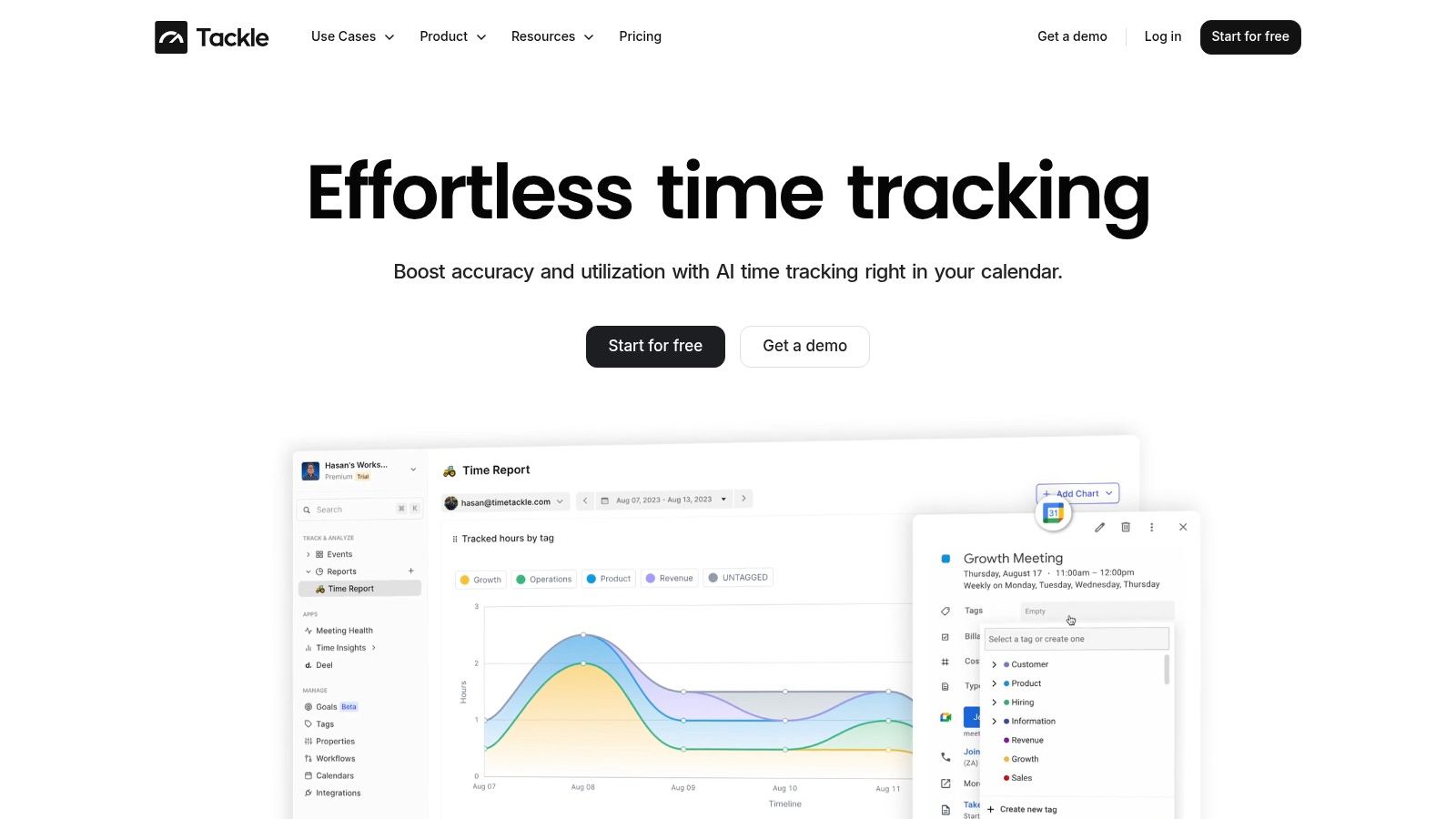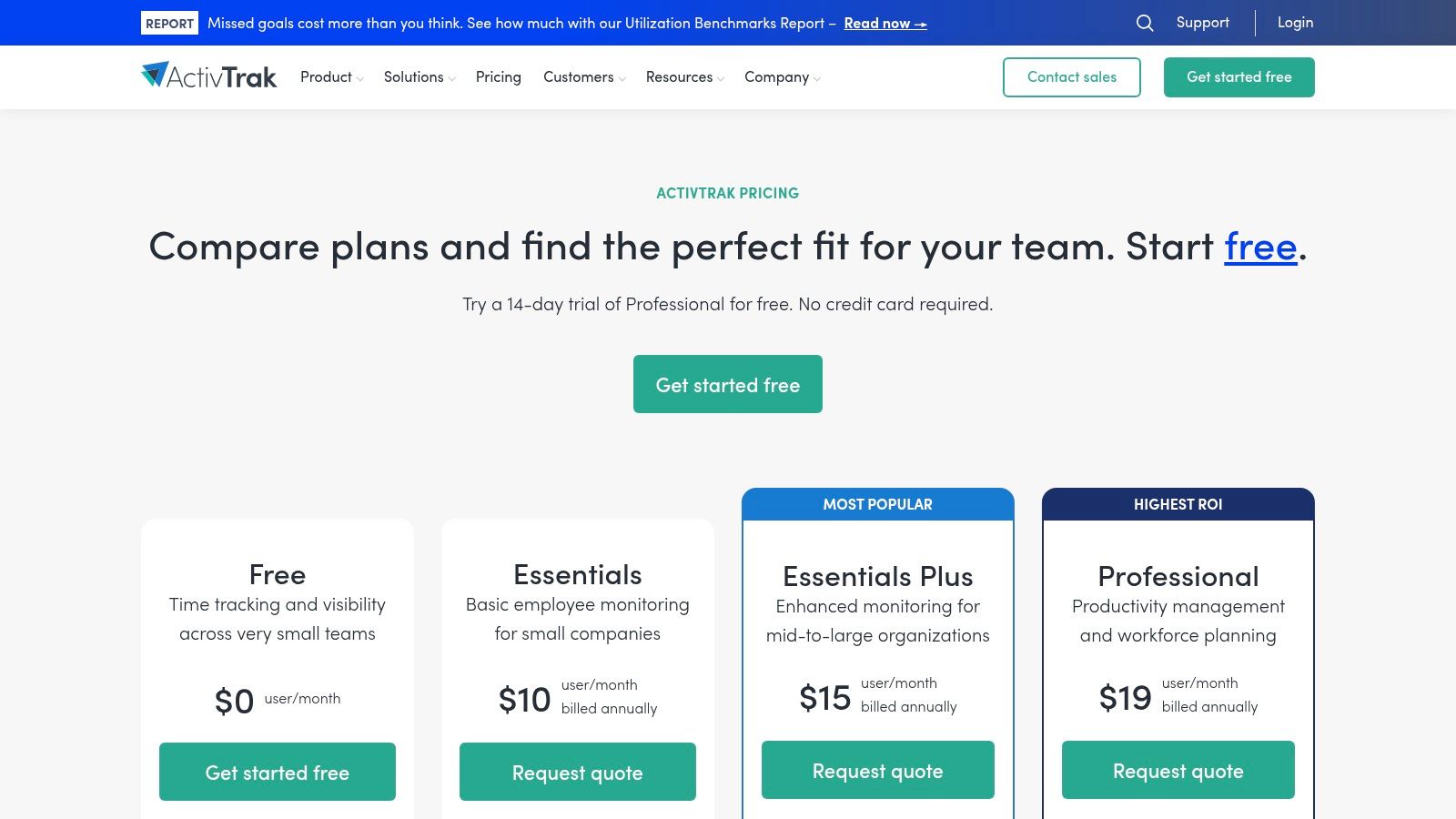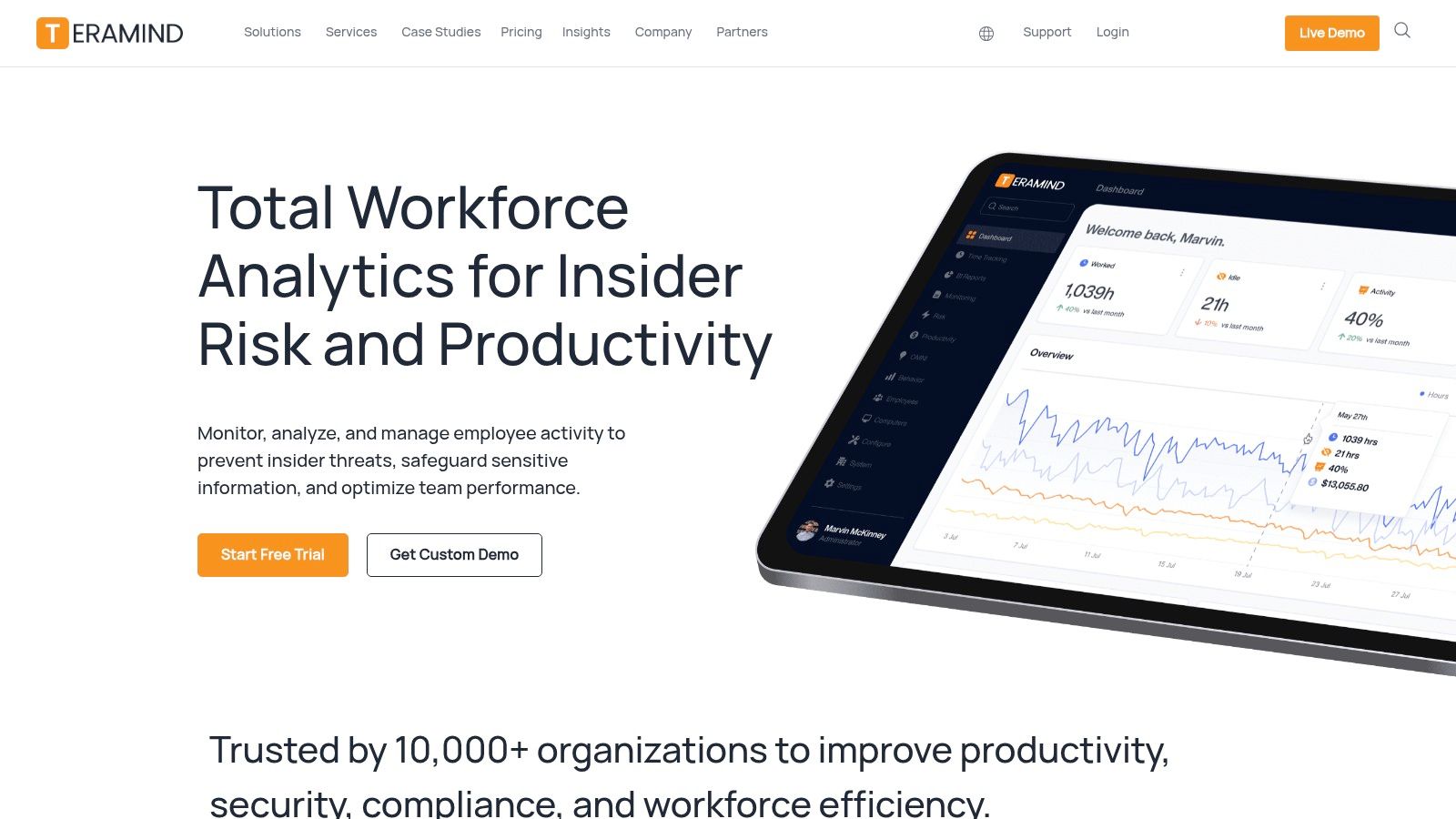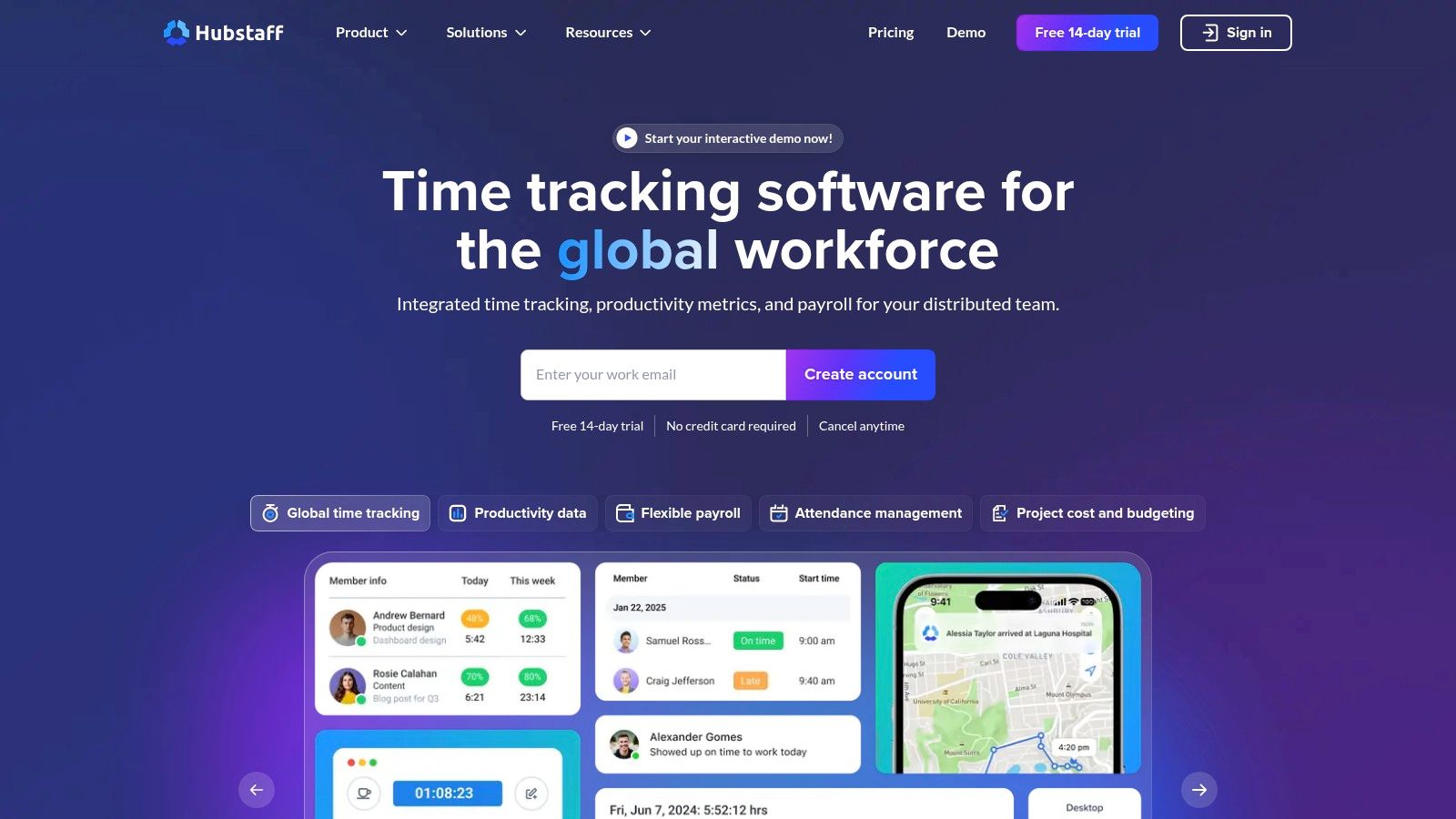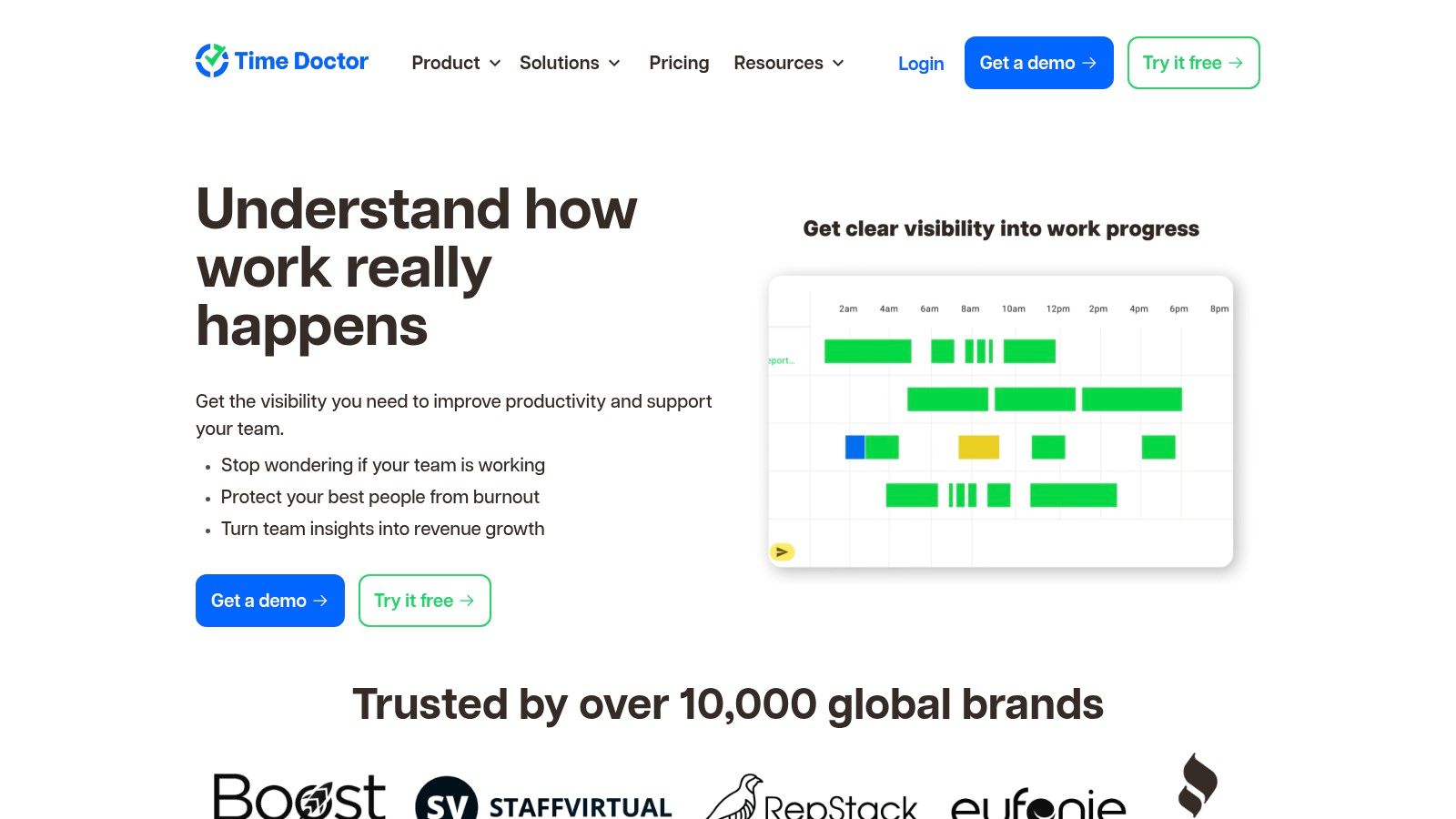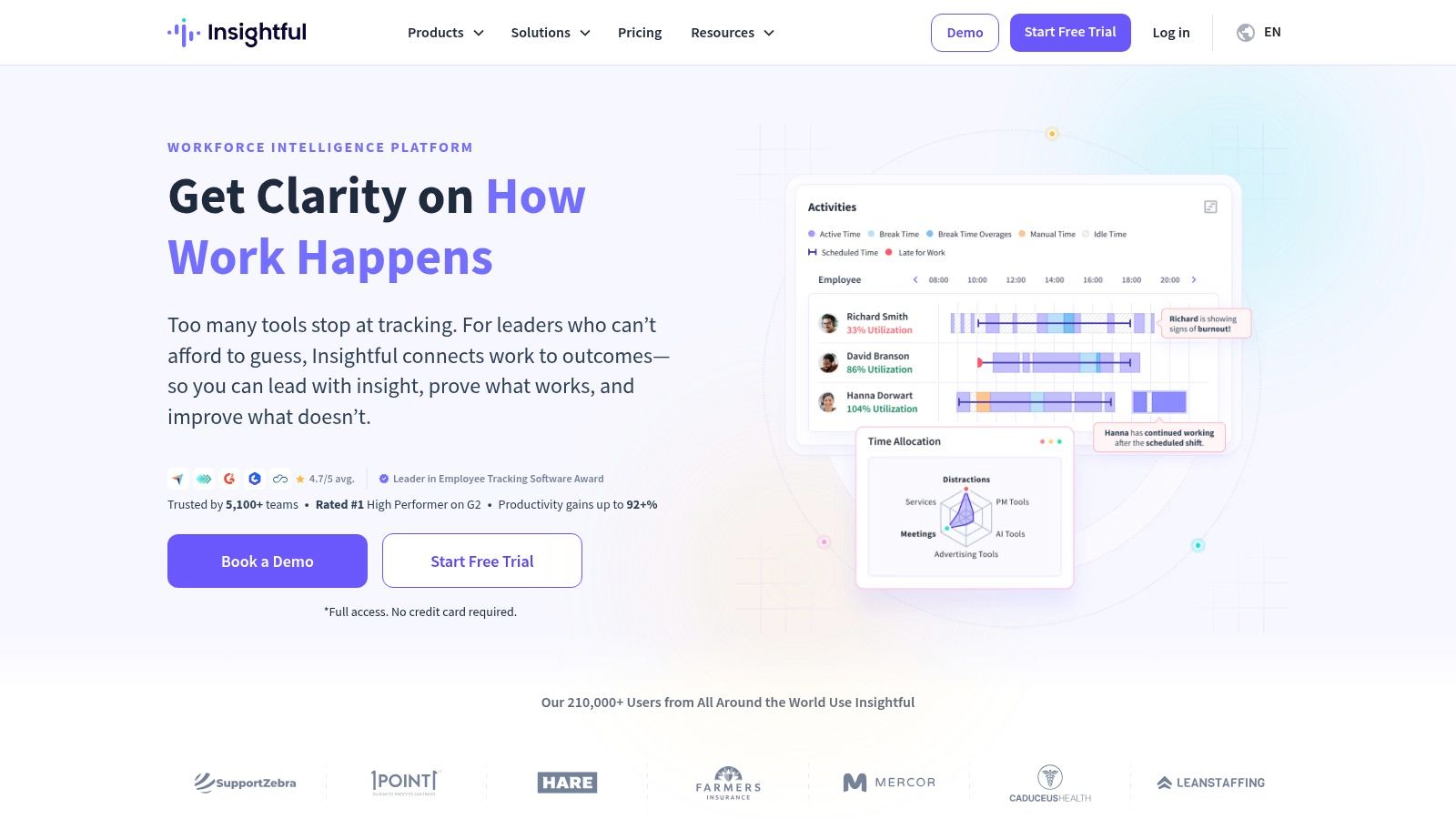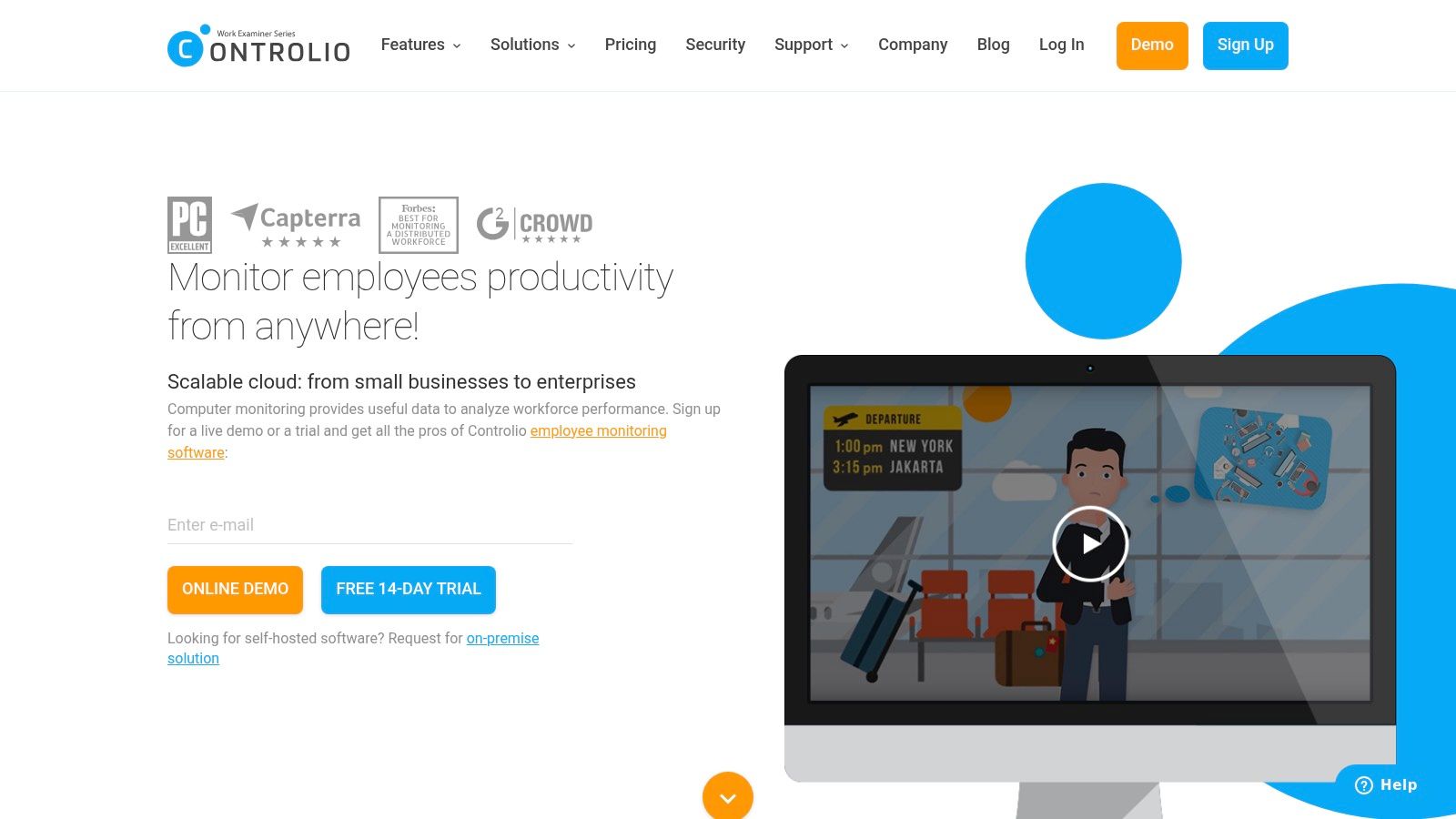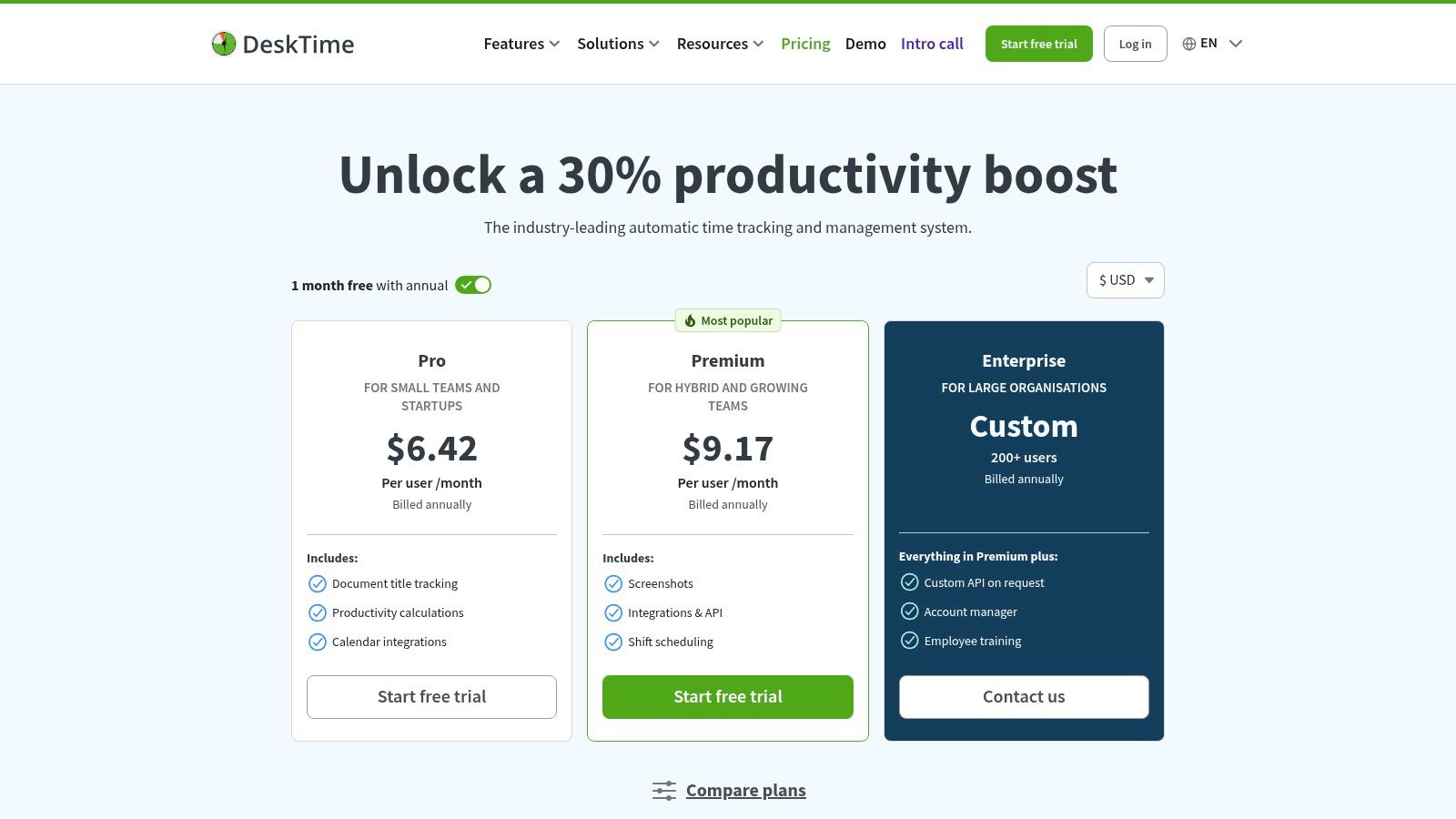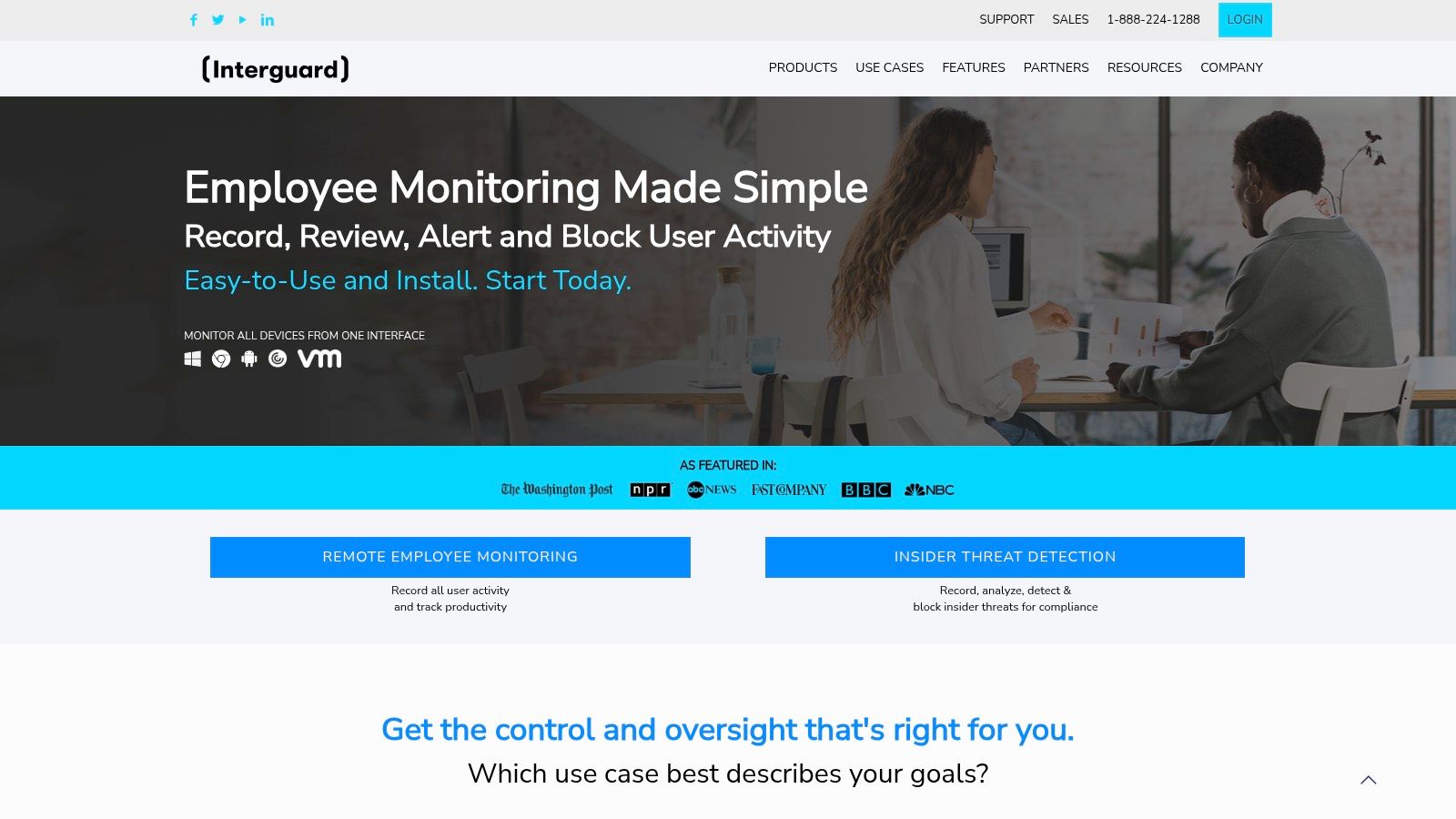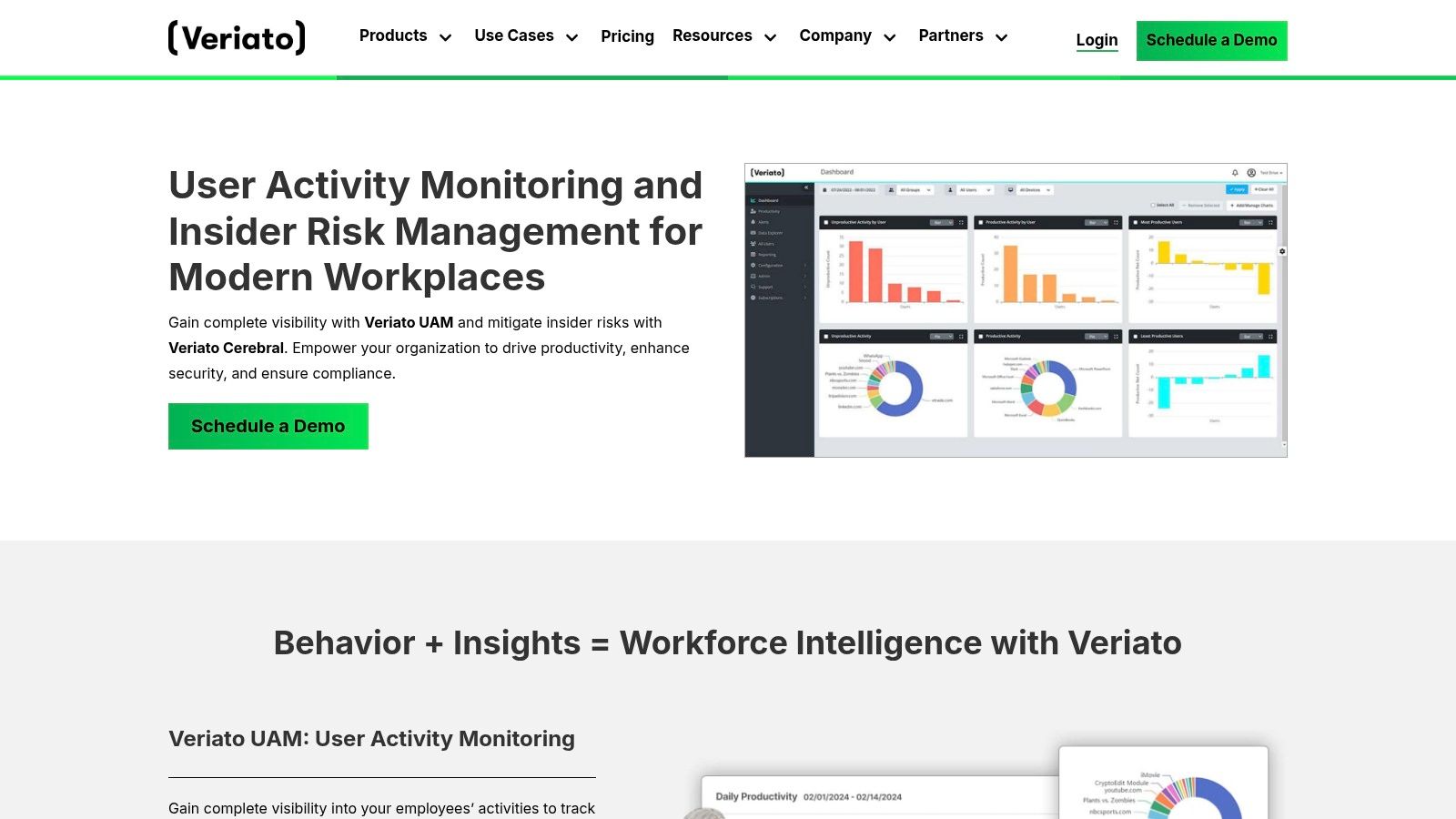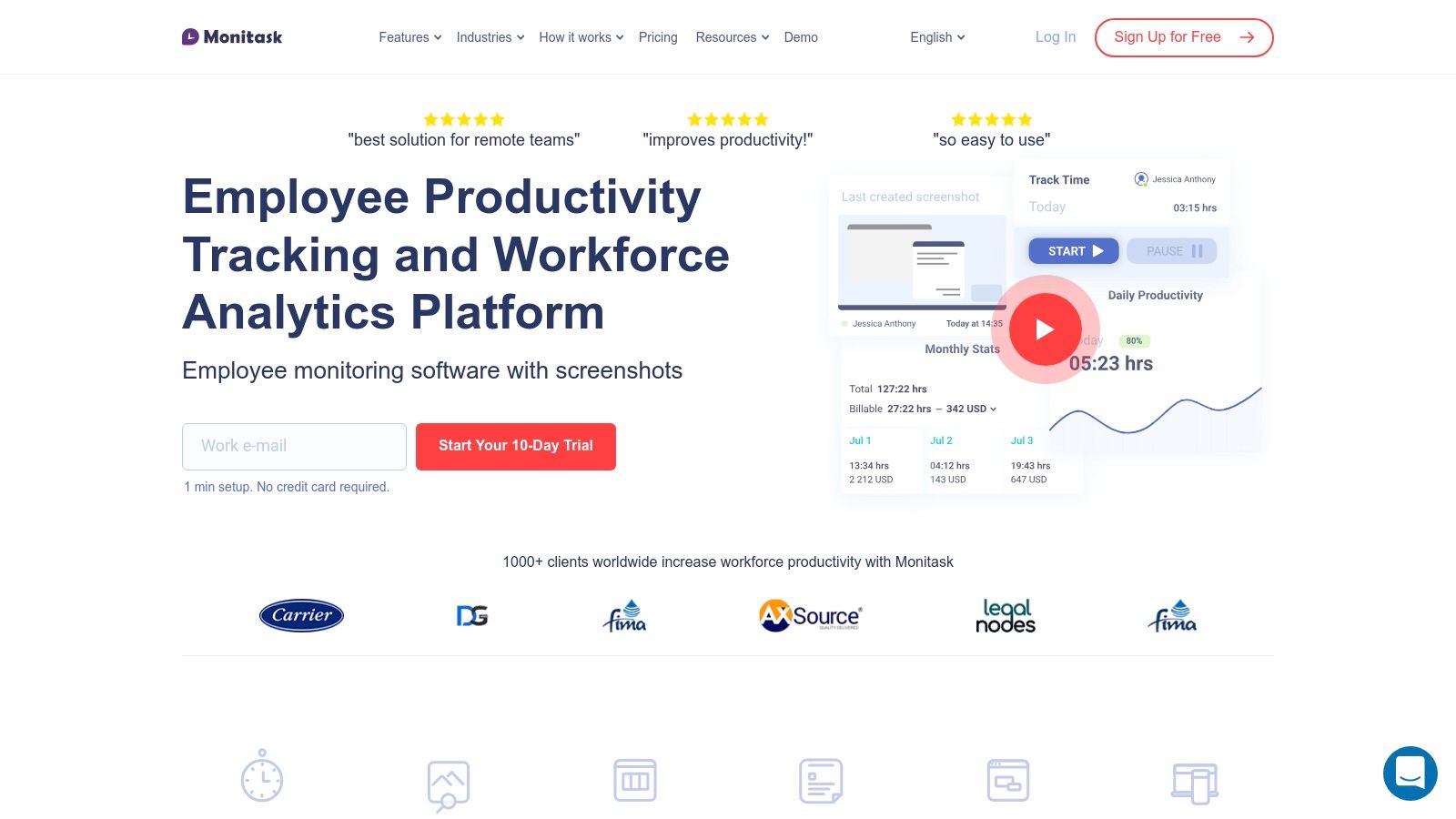The shift to remote and hybrid work models has fundamentally changed how businesses operate, creating a critical need for tools that ensure productivity, maintain security, and provide clear insights into team performance. But choosing the right remote work monitoring software can be overwhelming. The market is filled with options ranging from simple time trackers to sophisticated security platforms, each promising to solve different challenges. This guide is designed to cut through the noise.
We will provide an in-depth analysis of 12 leading solutions, moving beyond marketing claims to focus on practical use cases, honest limitations, and implementation considerations. For each platform, you'll find a detailed breakdown with screenshots and direct links to help you evaluate its fit for your organization. Whether you're an agency needing to track billable hours with precision, a security-conscious enterprise protecting sensitive data, or a growing startup aiming to optimize workflows, this comprehensive breakdown will help you identify the software that aligns perfectly with your team's unique needs and goals.
Understanding how to use the data from these tools is just as important as selecting the right one. As we delve into the world of remote work monitoring, it's essential to consider the broader context of employee evaluation. Further insights can be found in discussions around top methods for accurately measuring employee job performance, which often inform the design and application of monitoring tools. This resource will equip you to make a confident, informed decision, empowering your team to thrive in any work environment.
1. TimeTackle
TimeTackle stands out as a premier choice in remote work monitoring software by shifting the focus from intrusive surveillance to intelligent, AI-driven productivity analysis. Instead of tracking keystrokes or taking screenshots, it integrates directly with tools teams already use, like Google or Outlook calendars and CRM systems. This approach automatically captures work activities, transforming existing data into powerful, actionable insights with minimal manual effort.
Its core strength lies in its ability to automate the tedious process of time tracking. For agencies, consulting firms, and professional services teams, this eliminates timesheet fatigue and ensures billing accuracy. The platform allows for deep customization through tags, properties, and rule-based automations, making it highly adaptable to unique project and client workflows.
Core Strengths and Use Cases
TimeTackle excels in providing operations leaders and project managers with a clear, real-time view of resource allocation and team utilization. Its dynamic dashboards offer at-a-glance visibility into project ROI, operational efficiency, and how daily activities align with strategic goals. This makes it an invaluable tool for optimizing resource planning and justifying costs to clients or stakeholders.
- For Consulting & Financial Agencies: Automate client billing by accurately logging all meeting and project work pulled directly from calendars. Analyze team utilization rates to ensure resources are deployed effectively and profitably.
- For Product & Engineering Teams: Track time spent on different development phases or features without interrupting workflows. Use data to improve sprint planning and identify resource bottlenecks.
- For Marketing & Creative Agencies: Easily assign time to specific clients or campaigns using custom tags. Generate detailed reports to showcase value and manage project budgets with precision.
Key Features Analysis
| Feature | Description | Practical Benefit |
|---|---|---|
| AI-Powered Time Capture | Automatically logs activities from connected Google/Outlook calendars and CRMs. | Drastically reduces manual timesheet entry, improving data accuracy and saving employee time. |
| Custom Rules & Tags | Create automated rules for tagging events based on keywords, attendees, or other criteria. | Ensures consistent data categorization across the organization, simplifying analysis and reporting. |
| Dynamic Dashboards | Visual, real-time analytics on utilization, project ROI, and team productivity. | Empowers leaders to make informed, data-driven decisions about resource allocation and strategy. |
| Data Export & API | Export reports to Excel, CSV, PDF, or sync data with a data warehouse via API. | Allows for seamless integration with existing business intelligence tools and financial software. |
Practical Considerations
While TimeTackle’s focus on calendar and CRM data is a significant advantage for accuracy and ease of use, teams whose most critical work doesn't live in these systems might find it less comprehensive. The platform is ideally suited for mid-sized organizations (50-200 employees) where process automation and utilization tracking are top priorities. Pricing is not publicly listed and requires a demo, which allows for a tailored solution but adds a step for prospective users. Its SOC 2 Type II certification, however, provides a strong assurance of enterprise-grade security for handling sensitive client and project data.
- Pros: Seamless AI-powered automation, highly customizable workflows, robust analytics, and strong security compliance.
- Cons: Pricing requires a sales inquiry, and it may be less suitable for teams whose work isn't heavily calendar-driven.
Website: https://www.timetackle.com
2. ActivTrak
ActivTrak positions itself as a workforce analytics platform, moving beyond simple surveillance to offer deep insights into team productivity. It is an excellent piece of remote work monitoring software for businesses that want to understand how work gets done, not just if it's happening. The platform excels at automatically classifying application and website usage as productive, unproductive, or neutral, providing managers with actionable data to identify workflow bottlenecks and coaching opportunities.
Unlike tools focused solely on screenshots, ActivTrak's strength lies in its aggregate data and trend analysis. Operations leaders and project managers can use its detailed reports to gauge team focus, assess technology usage, and ensure workloads are balanced, all without micromanaging individual screens. This data-driven approach is ideal for mid-sized agencies struggling with reporting inefficiency and utilization visibility.
Key Details & Use Cases
- Best For: Mid-sized professional services, finance, and creative agencies (50-200 employees) needing to automate reporting and improve operational efficiency.
- Standout Feature: Strong productivity classification and analytics that provide a high-level, strategic view of team habits and focus levels.
- Practical Tip: Leverage the free plan for a small team (up to 3 users) to validate its core analytics capabilities before committing. This allows you to understand the data it gathers and determine if its insights align with your business goals.
Pricing and Access
ActivTrak offers a tiered pricing model that caters to different business needs.
| Plan Tier | Key Feature Highlight | User Minimum |
|---|---|---|
| Free | Core activity monitoring for up to 3 users | N/A |
| Essentials | Adds team productivity insights & reports | 5 Users |
| Professional | Advanced insights, role-based access, SSO | 5 Users |
| Professional+ | Adds screen details/screenshots (add-on) | 5 Users |
Pros & Cons
- Pros: Generous free plan for evaluation, emphasis on analytics over surveillance, strong security and compliance features like SSO/MFA.
- Cons: Paid plans have a 5-user minimum, and crucial features like screenshots are locked behind a pricier add-on tier.
Website: https://www.activtrak.com/pricing
3. Teramind
Teramind is an enterprise-grade solution that combines user activity monitoring (UAM) with robust data loss prevention (DLP) capabilities. It’s a powerful piece of remote work monitoring software designed for organizations where security, compliance, and insider threat detection are paramount. Rather than focusing solely on productivity metrics, Teramind provides deep forensic tools to understand user behavior, secure sensitive data, and enforce company policies.
The platform offers unparalleled visibility with features like live screen viewing with OCR, keystroke logging, and monitoring of file transfers, emails, and printing. This makes it ideal for finance, healthcare, or government sectors dealing with highly sensitive information. Operations leaders can set up automated rules to block risky actions in real-time, moving from passive monitoring to active risk prevention and ensuring compliance standards are met across a distributed workforce.
Key Details & Use Cases
- Best For: Heavily regulated industries like finance, healthcare, and legal services, or any mid-sized to enterprise business (100+ employees) needing advanced security and insider threat management.
- Standout Feature: The integration of User Activity Monitoring (UAM) with content-based Data Loss Prevention (DLP), which allows for automated rule-based actions to prevent data breaches before they happen.
- Practical Tip: Use the pre-built rule and policy templates during setup to quickly establish a baseline for monitoring common compliance requirements like GDPR, HIPAA, or PCI DSS. This saves significant configuration time.
Pricing and Access
Teramind offers separate plans for its UAM and DLP products, available in both cloud and on-premises deployments.
| Plan Tier | Key Feature Highlight | User Minimum |
|---|---|---|
| Teramind UAM | Comprehensive user activity monitoring | 5 Users |
| Teramind DLP | Adds content-based data protection policies | 5 Users |
| On-Premises | Self-hosted for maximum control & security | 5 Users |
Pros & Cons
- Pros: Advanced security and forensic tools go far beyond simple time tracking, flexible cloud or on-premises deployment options, robust automation for policy enforcement.
- Cons: Can be overly complex for smaller teams or those just needing productivity insights, and detailed pricing often requires contacting the sales team.
Website: https://www.teramind.co
4. Hubstaff
Hubstaff is a versatile and widely-used platform that combines time tracking with comprehensive employee monitoring. It serves as an all-in-one remote work monitoring software solution for businesses that manage both in-office and field-based teams. The platform goes beyond simple time logs by offering features like screenshots, application and URL tracking, and detailed activity level reports, giving managers a clear picture of what their teams are working on at any given moment.
What sets Hubstaff apart is its powerful combination of remote monitoring with practical project management and payroll features. Managers can set project budgets, automate invoicing, and even process payments directly through integrations. Its GPS tracking and geofencing capabilities also make it an indispensable tool for companies with mobile workforces, such as construction, sales, or delivery teams, bridging the gap between remote desk work and on-the-go tasks.
Key Details & Use Cases
- Best For: Small to mid-sized businesses, particularly agencies, construction companies, and field sales teams, that need a single tool for time tracking, payroll, and monitoring.
- Standout Feature: Integrated GPS tracking and geofencing for managing mobile and field-based teams alongside remote desk workers.
- Practical Tip: Use the per-project settings to customize monitoring intensity. You can enable screenshots for a sensitive client project while keeping it disabled for internal administrative tasks, providing flexibility and building employee trust. For those exploring different options, it's also useful to learn more about Hubstaff alternatives and similar tools.
Pricing and Access
Hubstaff provides a flexible pricing structure that scales from solo freelancers to large enterprises.
| Plan Tier | Key Feature Highlight | User Minimum |
|---|---|---|
| Desk Free | Basic time tracking and activity levels for one user | N/A |
| Desk Starter | Adds screenshots and reports for 1+ user | N/A |
| Desk Pro | Adds app/URL tracking, payroll, and integrations | N/A |
| Enterprise | VIP support, SSO, and higher API limits | N/A |
Pros & Cons
- Pros: Excellent feature set for both remote and mobile teams, a large ecosystem of third-party integrations, and affordable, scalable pricing without high user minimums.
- Cons: The core analytics are less robust than dedicated workforce analytics platforms, and some advanced features are locked behind higher-priced plans.
Website: https://hubstaff.com
5. Time Doctor
Time Doctor is a widely adopted time tracking and productivity management tool designed for accountability in remote and hybrid teams. This piece of remote work monitoring software excels at providing granular proof of work through features like screenshots and detailed activity logs. It is built for organizations that need to accurately bill clients, manage project budgets, and ensure that remote employees are focused on assigned tasks during work hours.
Unlike platforms focused solely on high-level analytics, Time Doctor gives managers a clear, real-time view of what their team is working on at any given moment. With robust reporting, over 60 integrations, and optional client logins, it bridges the gap between activity and outcomes. This makes it an ideal solution for service-based businesses that require transparent workload management and precise, verifiable time data for billing and payroll.
Key Details & Use Cases
- Best For: Remote-first agencies, BPOs, and software development teams (20-250 employees) that need to track time against specific projects and tasks for client billing and payroll.
- Standout Feature: The combination of automatic time tracking with optional screenshots and detailed app/URL usage reports provides undeniable proof of work.
- Practical Tip: Use the 60+ integrations (like Asana, Jira, or Trello) to link time tracking directly to your existing project management workflows. This eliminates manual entry and ensures all work is automatically logged against the correct task.
Pricing and Access
Time Doctor provides a straightforward, per-user pricing model with a 14-day free trial. You can explore a deeper breakdown in this guide to remote employee time tracking.
| Plan Tier | Key Feature Highlight | User Minimum |
|---|---|---|
| Basic | Time tracking & activity monitoring | 1 User |
| Standard | App/URL tracking & 60+ integrations | 1 User |
| Premium | Client login access & video screen capture | 1 User |
Pros & Cons
- Pros: Robust reporting and extensive integration options, a trusted solution widely used by remote teams, and a 14-day free trial to test all features.
- Cons: Advanced features like video screen capture and client access are reserved for the most expensive Premium plan, and the cost can be higher than basic time trackers.
Website: https://www.timedoctor.com
6. Insightful (formerly Workpuls)
Insightful is a powerful, desktop-first employee monitoring tool that gives managers a granular view of team activity and productivity. As a piece of remote work monitoring software, it excels at providing real-time visibility, automated time tracking, and detailed application usage reports. Its strength lies in its ability to operate in either a visible or stealth mode, making it a flexible option for organizations with varying transparency policies.
The platform is designed for digital teams that need deep insights into desktop-based work. With features like random screenshots, activity timelines, and project-based time tracking, Insightful helps managers identify productivity patterns and ensure focus on key tasks. This level of detail is particularly useful for agencies and consulting firms aiming to improve utilization visibility and reduce manual reporting overhead. When implementing such tools, it's crucial to understand the nuances of balancing productivity goals with employee privacy.
Key Details & Use Cases
- Best For: Mid-sized marketing, finance, and creative agencies (50-200 employees) that require detailed desktop activity monitoring and automated timekeeping.
- Standout Feature: Stealth mode operation combined with real-time monitoring and optional screenshots, providing a comprehensive and discreet oversight capability.
- Practical Tip: Use the 7-day free trial to test both the stealth and visible modes. This will help you determine the right approach for your company culture before full deployment.
Pricing and Access
Insightful offers several plans based on the features required.
| Plan Tier | Key Feature Highlight | Billing |
|---|---|---|
| Employee Monitoring | Screenshots, Real-Time Monitoring, Stealth Mode | From $6.40/user/mo |
| Time Tracking | Project Tracking, Time & Attendance, Budgets | From $8.00/user/mo |
| Automatic Time Mapping | Fully automated time tracking, No manual input | From $12.00/user/mo |
| Enterprise | On-premise, Role-based access, Audit logs | Custom Quote |
Pros & Cons
- Pros: Strong focus on deep desktop monitoring, intuitive user interface with strong productivity analytics, and offers a 7-day free trial for evaluation.
- Cons: Enterprise pricing is only available via a custom quote, and it has more limited mobile and field tracking features compared to some competitors.
Website: https://www.insightful.io
7. Controlio (by EfficientLab)
Controlio positions itself as a robust employee monitoring and insider risk prevention tool, moving beyond standard productivity metrics. It is a powerful piece of remote work monitoring software for businesses that need deep visibility into user activity, including live screen streaming and continuous video recording. The platform is designed for security-conscious organizations that must actively manage data loss prevention and conduct internal investigations.
Unlike tools focused purely on productivity analytics, Controlio's strength is its granular control and real-time surveillance capabilities. IT and security managers can establish detailed behavior rules and receive immediate alerts for activities like specific keyword usage, unauthorized USB drive connections, or access to high-risk websites. This focus on proactive security and forensic evidence gathering makes it ideal for regulated industries or companies handling sensitive intellectual property.
Key Details & Use Cases
- Best For: Legal, finance, and technology companies (20-150 employees) requiring strict security protocols, insider threat detection, and detailed activity evidence.
- Standout Feature: Continuous video recording and live screen streaming, providing an irrefutable record of on-screen activity for security audits and investigations.
- Practical Tip: Use the behavior rules feature to create highly specific alerts for sensitive project names or client data. This turns the platform from a passive monitor into an active security system, notifying you instantly of potential policy violations.
Pricing and Access
Controlio offers a straightforward per-user pricing model with both cloud and on-premises options.
| Plan Tier | Key Feature Highlight | Deployment |
|---|---|---|
| Cloud | Live streaming, video recording, alerts | Cloud-hosted |
| On-Premise | Same features, hosted on your servers | Self-hosted |
Pros & Cons
- Pros: Powerful live monitoring and video recording capabilities, offers both cloud and on-premise deployment for data control, transparent and simple per-user pricing.
- Cons: Can be overly complex for businesses only needing productivity insights, and data storage costs for video recordings can add up beyond the included limits.
Website: https://controlio.net
8. DeskTime
DeskTime offers a powerful blend of automatic time tracking and employee monitoring, making it a strong choice for businesses seeking effortless productivity insights. The platform operates quietly in the background, logging computer usage, applications, and URLs without requiring manual timers. This makes it an ideal piece of remote work monitoring software for teams struggling with timesheet fatigue and manual reporting overhead, as it automates the entire data collection process.
Unlike more invasive tools, DeskTime focuses on balancing trust with accountability. While it offers features like screenshots, its core value lies in providing clear, aggregate data on productivity trends, project costs, and team workload. This helps managers identify bottlenecks and optimize resource allocation without constant oversight, fostering a culture of autonomy while ensuring project goals are met efficiently. The inclusion of shift scheduling adds another layer of operational control for hybrid or remote teams with varied work hours.
Key Details & Use Cases
- Best For: Mid-sized professional services, consulting firms, and development agencies (50-200 employees) looking to eliminate manual timesheets and gain clear visibility into project time allocation.
- Standout Feature: Fully automatic time and activity tracking that categorizes computer usage with minimal user input, providing a seamless and accurate data stream.
- Practical Tip: Use the 14-day free trial of the Premium plan to test the full feature set, including screenshots and app tracking. This allows you to evaluate its impact on team workflow and see if the level of detail meets your reporting needs before you commit.
Pricing and Access
DeskTime provides a scalable pricing structure that adjusts per user based on team size.
| Plan Tier | Key Feature Highlight | User Minimum |
|---|---|---|
| Lite | Basic automatic time tracking for one user | N/A (Free) |
| Pro | Adds URL/App tracking & productivity reports | 1 User |
| Premium | Adds screenshots & automatic attendance | 1 User |
| Enterprise | Adds unlimited data, API access & VIP support | Custom Quote |
Pros & Cons
- Pros: Excellent "set-it-and-forget-it" automatic tracking, a free plan for individual users, and straightforward, volume-based pricing.
- Cons: Key monitoring features like screenshots are reserved for the higher-priced Premium plan, and enterprise-level features require a custom quote.
Website: https://desktime.com/pricing
9. InterGuard
InterGuard is a comprehensive employee monitoring solution that extends beyond typical productivity tracking into robust security and compliance. It's a powerful piece of remote work monitoring software for businesses in highly regulated industries or those concerned with data loss prevention. The platform offers a full suite of surveillance tools, including screenshots, keystroke logging, and extensive application and website usage tracking.
What sets InterGuard apart is its modular design, allowing companies to add advanced security layers like web filtering, file transfer tracking, and endpoint lockdown. This makes it a scalable solution that can grow from a simple monitoring tool to a full-fledged insider threat prevention platform. Its broad device support, covering Windows, Mac, Chromebooks, and mobile devices, ensures uniform visibility across a diverse technology ecosystem.
Key Details & Use Cases
- Best For: Legal, finance, and healthcare organizations needing to enforce compliance policies and protect sensitive client data across a distributed workforce.
- Standout Feature: A modular security suite that integrates data loss prevention (DLP), web filtering, and endpoint control directly with employee monitoring tools.
- Practical Tip: Start with the core Cloud-hosted Business plan to establish a baseline of activity monitoring. Evaluate the need for advanced features like DLP or web filtering after analyzing initial data to avoid over-purchasing unnecessary modules.
Pricing and Access
InterGuard's pricing is highly modular and depends on deployment (Cloud vs. On-Premises) and selected features. Annual plans offer the full feature set.
| Plan Tier | Key Feature Highlight | Deployment |
|---|---|---|
| Cloud-Hosted Business | Core monitoring (screenshots, keystrokes, etc.) | Cloud |
| Enterprise Add-ons | Web Filtering, Data Loss Prevention, Endpoint Lockdown | Cloud / On-Prem |
| On-Premises | Self-hosted version for maximum data control | On-Premises |
Pros & Cons
- Pros: Extensive security and compliance add-ons, broad device coverage including Chromebooks and mobile, and flexible deployment options (cloud or on-premises).
- Cons: Pricing can become complex and expensive with multiple add-ons, and some features are restricted to annual plans, limiting the flexibility of monthly billing.
Website: https://www.interguardsoftware.com
10. Veriato
Veriato is a long-established player in the employee monitoring space, offering solutions like Veriato Vision that focus heavily on security and insider threat detection. This platform is a powerful piece of remote work monitoring software for organizations where compliance, data loss prevention, and investigative capabilities are paramount. It goes beyond simple productivity tracking to offer features like keystroke logging and detailed file activity monitoring, providing a forensic level of insight into user actions.
Unlike tools geared toward operational efficiency, Veriato is built for security and risk management. Its advanced analytics and alerting systems are designed to flag suspicious behavior, making it a strong choice for regulated industries or enterprises protecting sensitive intellectual property. The availability of both cloud and on-premises deployment options offers the flexibility needed for large-scale or highly secure IT environments.
Key Details & Use Cases
- Best For: Enterprise-level organizations in finance, healthcare, or government with strict security and compliance requirements that need to mitigate insider threats.
- Standout Feature: Comprehensive insider threat analytics that include keystroke logging, detailed file tracking, and behavioral analysis alerts, designed for in-depth security investigations.
- Practical Tip: Engage with their sales team to get a detailed demo. Given its focus on security, understanding how its alerting and reporting align with your specific compliance or IP protection policies is crucial before deployment.
Pricing and Access
Veriato’s pricing is primarily quote-based, reflecting its enterprise focus and customizable deployment options.
| Plan Tier | Key Feature Highlight | User Minimum |
|---|---|---|
| Veriato Vision | Cloud-based solution with user activity monitoring & alerts | Quote-based |
| Veriato Investigator | On-premises deep-dive forensic investigation tool | Quote-based |
Pros & Cons
- Pros: Robust security features well-suited for insider threat detection, offers both cloud and on-premises deployment, strong reputation in the enterprise security market.
- Cons: Pricing is not transparent and requires a sales quote, feature set may be overly complex and expensive for businesses needing only productivity monitoring.
Website: https://www.veriato.com
11. Monitask
Monitask offers a straightforward and budget-friendly solution for time tracking and activity monitoring. It is an excellent piece of remote work monitoring software for small to mid-sized businesses that need core accountability features like screenshots, application tracking, and activity levels without a complex enterprise-level setup. The platform is designed for clarity, providing managers with at-a-glance visibility into what their remote teams are working on throughout the day.
Unlike more analytics-heavy platforms, Monitask focuses on delivering fundamental monitoring tools effectively. It helps teams create accurate timesheets automatically, eliminating manual entry and ensuring clients are billed correctly. For operations leaders in smaller agencies, this simplicity is a key benefit, providing essential oversight and proof-of-work without overwhelming them with data they may not need.
Key Details & Use Cases
- Best For: Small agencies, startups, and freelance teams (5-50 employees) that need a simple, affordable tool for time tracking and basic productivity monitoring.
- Standout Feature: Its simplicity and affordability. Monitask provides the essential monitoring features required for remote team management at a very competitive price point.
- Practical Tip: Utilize the 10-day free trial to assess how your team responds to screenshot monitoring. This is a good opportunity to establish clear communication and policies around its use before full implementation.
Pricing and Access
Monitask provides transparent, per-user pricing that makes it accessible for smaller teams.
| Plan Tier | Key Feature Highlight | Data Retention |
|---|---|---|
| Pro | Time tracking, screenshots, activity monitoring | 6 Months |
| Business | Adds app/URL tracking & advanced settings | 1 Year |
| Enterprise | Adds API access, client login & priority support | 2 Years |
Pros & Cons
- Pros: Very affordable entry-level pricing, easy to set up and deploy, offers a 10-day free trial to test all features.
- Cons: Lower-tier plans have limited data retention periods, and it lacks the advanced security and deep analytics of more expensive platforms.
Website: https://www.monitask.com
12. G2 – Employee Monitoring Software category
While not a software itself, G2’s dedicated category for employee monitoring serves as an indispensable research hub. It acts as a comprehensive marketplace, allowing businesses to compare dozens of remote work monitoring software options based on verified user reviews, feature matrices, and detailed vendor profiles. For managers tasked with selecting the right tool, G2 consolidates the discovery and evaluation process into a single, efficient workflow.
The platform's true value lies in its side-by-side comparison tools and extensive library of real-world user feedback. Operations leaders can filter solutions by company size, deployment type (cloud vs. on-premise), and specific features, quickly shortlisting vendors that meet their technical requirements. To further explore how software marketplaces aid in discovering and evaluating tools, readers may consult a comprehensive Capterra guide.
Key Details & Use Cases
- Best For: Operations leaders, COOs, and IT managers in any mid-sized agency who are in the procurement phase and need to compare multiple monitoring tools.
- Standout Feature: The "Compare" functionality, which generates a detailed feature-by-feature matrix for up to four software products simultaneously, highlighting key differentiators.
- Practical Tip: Use the filters to narrow down options by "Market Segment" (e.g., Mid-Market) and "User Satisfaction" rating to quickly find top-rated tools relevant to your business size.
Pricing and Access
G2 is a free-to-use platform for software buyers.
| Plan Tier | Key Feature Highlight | Cost |
|---|---|---|
| Free Access | Full access to user reviews, comparisons, and reports | Free for users |
| Vendor Listings | Vendors pay for enhanced profile visibility and lead generation | Varies |
Pros & Cons
- Pros: Enables rapid comparison of features and pricing, provides access to a large volume of verified user reviews, and helps identify niche solutions.
- Cons: Sponsored placements can influence vendor visibility, and some pricing information may be vendor-submitted or require direct contact for accuracy.
Website: https://www.g2.com/categories/employee-monitoring-software
Top 12 Remote Work Monitoring Software Comparison
| Product | Core Features/Highlights | User Experience & Quality ★ | Value & Pricing 💰 | Target Audience 👥 | Unique Selling Points ✨ |
|---|---|---|---|---|---|
| 🏆 TimeTackle | AI-powered auto time capture from calendars/CRM | Dynamic dashboards, real-time insights ★★★★☆ | Pricing on request 💰 | Mid-sized agencies, consultancies, product teams | SOC 2 certified, visual workflow builder, API access |
| ActivTrak | Real-time app/site monitoring & productivity | Free tier for 3 users, detailed analytics ★★★★☆ | Free & tiered plans 💰 | Small to mid-sized teams seeking productivity | Screenshot add-on, strong compliance features |
| Teramind | UAM with DLP, risk scoring, forensic analytics | Enterprise-grade, complex UI ★★★★☆ | Sales quote needed 💰 | Large enterprises needing insider risk control | On-premises/cloud, automated DLP blocks |
| Hubstaff | Time tracking, screenshots, GPS, scheduling | Easy for remote/field teams ★★★★☆ | Tiered, affordable plans 💰 | Remote/mobile teams, SMBs | GPS tracking, payroll integrations |
| Time Doctor | Time/project tracking, screenshots, analytics | Robust reports, client access option ★★★★☆ | Transparent tiers, free trial 💰 | Remote teams and freelancers | Premium video capture, 60+ integrations |
| Insightful | Desktop monitoring, stealth mode, attendance | Intuitive UI, strong productivity insights ★★★★ | Custom quotes 💰 | Digital teams focused on desktop use | Stealth & visible modes, API access |
| Controlio | Live streaming, video, insider risk rules | Robust live monitoring ★★★★☆ | Transparent per-user pricing 💰 | Medium/large businesses needing investigations | Cloud/on-prem, MFA & GDPR mode |
| DeskTime | Automatic tracking, screenshots at higher tiers | Minimal input, clean UX ★★★★ | Free-lite & volume plans 💰 | Remote/hybrid teams | Shift scheduling, solid free trial |
| InterGuard | Screenshots, keystroke logging, geolocation | Broad device support ★★★★☆ | Complex pricing, annual discounts 💰 | Enterprises needing compliance/security | Chromebook & mobile support, add-ons for security |
| Veriato | Insider threat detection, forensic reporting | Deep monitoring, enterprise fit ★★★★☆ | Sales quotes 💰 | Large enterprises with strong security needs | Volume licensing, strong brand recognition |
| Monitask | Time tracking, screenshots, team analytics | Easy setup, budget-friendly ★★★★☆ | Low entry cost, clear plans 💰 | Small to midsize remote teams | Transparent pricing, client logins |
| G2 – Employee Monitoring | Vendor reviews, price comparisons, features | User review-driven, updated rankings ★★★★ | Free platform 💰 | Buyers evaluating employee monitoring tools | Side-by-side comparisons, direct vendor contacts |
Making the Right Choice for Your Team's Future
Navigating the landscape of remote work monitoring software can feel overwhelming. We've explored a dozen different platforms, from comprehensive user activity monitoring suites to lightweight time trackers and innovative calendar analytics tools. The most critical takeaway is that there is no single "best" solution for every organization. The right choice is a strategic decision that must align with your team's specific needs, company culture, and primary business objectives.
The journey to selecting the ideal software begins not with a feature comparison chart, but with an internal conversation. What problem are you truly trying to solve? If your primary concern is safeguarding sensitive data and mitigating insider threats, then robust solutions like Teramind or InterGuard with their deep security features are a logical starting point. However, if your goal is to boost team productivity and understand workflow patterns without resorting to invasive surveillance, a tool like ActivTrak or Insightful provides a balanced approach.
Defining Your Core Objective
The platforms we've reviewed cater to distinctly different needs. A mid-sized creative agency struggling with project profitability and timesheet fatigue has different requirements than a financial services firm needing to enforce strict compliance protocols. Before you engage with any vendor, clearly define your "why."
- For pure productivity and time management: Tools like Hubstaff, Time Doctor, and DeskTime excel at tracking work hours, measuring activity levels, and providing dashboards that help teams understand where their time goes. They are excellent for improving focus and streamlining basic project time allocation.
- For deep security and compliance: Veriato and Controlio offer powerful features designed for threat detection, behavior analytics, and policy enforcement. These are essential for organizations in regulated industries or those handling high-stakes intellectual property.
- For operational efficiency and resource planning: This is where a different approach, one focused on existing data, can be transformative. Instead of tracking keystrokes, a tool like TimeTackle analyzes calendar data to provide unparalleled insights into how teams actually spend their time, improving utilization visibility and automating reporting without adding administrative burden.
Implementation: The Human Element
Choosing a remote work monitoring software is only half the battle; implementing it successfully is what truly matters. This process is as much about people as it is about technology. Transparency is not just a best practice, it is a requirement for maintaining a healthy, trust-based remote culture.
Clearly communicate the purpose behind the implementation. Explain what data will be collected, how it will be used, and who will have access to it. Frame the initiative as a tool to support employee success, optimize workflows, and ensure fair workload distribution, rather than a method of micromanagement. Involve team leads and managers in the selection process to foster buy-in and ensure the chosen solution addresses real-world pain points. Remember, the goal is to empower your team with data, not to police their every move. The most successful deployments are those that balance the need for business insights with a profound respect for employee privacy and autonomy.
Ultimately, the right remote work monitoring software becomes an invisible, supportive framework for your team's success. It should reduce administrative overhead, provide clear insights for strategic decision-making, and help cultivate an environment where everyone can do their best work, regardless of location. Use the detailed breakdowns in this guide to shortlist your top contenders, schedule demos, and ask the tough questions. This investment in due diligence will pay significant dividends in productivity, security, and team morale for years to come.
If you're looking for a monitoring solution that respects employee privacy while delivering powerful business insights, TimeTackle offers a unique, trust-centric alternative. By analyzing existing calendar data, it provides a clear picture of team utilization and project allocation without intrusive tracking. See how you can transform your team’s productivity by visiting TimeTackle to learn more.