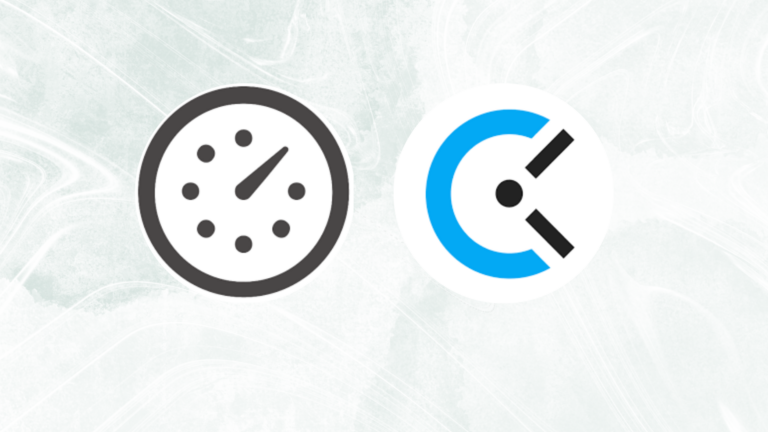In the dynamic landscape of team management, finding the right tool is crucial. This collection delves into Hubstaff alternatives, offering a spectrum of options to cater to diverse needs.
Whether you’re seeking robust time tracking features, streamlined project oversight, or cost-effective solutions, these alternatives bring versatility to the forefront, empowering you to elevate your team management game.
Explore the possibilities and find the perfect fit for your unique requirements in this world of diverse team management alternatives. Curious? Dive in to learn more!
What is Hubstaff
Firstly, you might ask what is Hubstaff? Well, Hubstaff is like your all-in-one timekeeping wizard, designed to bring order to the chaos of remote work and project management. It’s a nifty software that offers a suite of tools for businesses to keep tabs on their team’s productivity, from real-time activity tracking to automated payroll features.
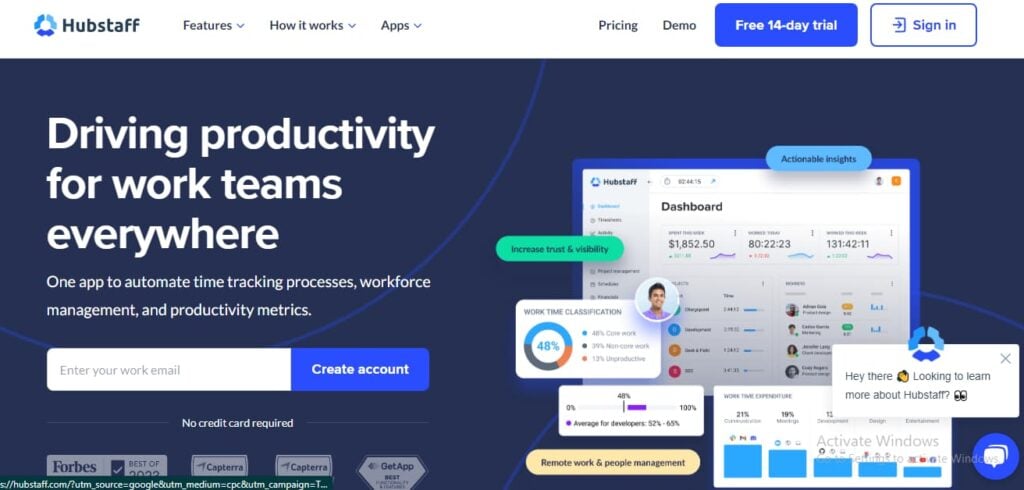
Imagine it as the digital guardian angel ensuring that work hours are accounted for accurately, making it a go-to solution for those aiming to streamline time tracking and boost overall efficiency.
Who uses Hubstaff and why
Furthermore you might ask who uses it and why? Well, in the vast landscape of users, Hubstaff finds a cozy home among businesses with remote teams, freelancers hustling solo projects, and vigilant project managers keeping the ship steady.
Remote teams benefit from its ability to bridge the geographical gap by tracking work hours and tasks transparently. Freelancers wield Hubstaff to present crystal-clear billing statements to their clients, and project managers rely on it to orchestrate tasks seamlessly.
The versatility of Hubstaff caters to the diverse needs of these users, making it a staple tool for those navigating the complexities of modern work structures.
Best alternative to Hubstaff-Tackle
Secondly, now that we know what Hubstaff is you might ask what are it’s alternatives? And there are various Hubstaff alternatives out there. However, there is one particular platform that tops the list.
In a world driven by efficiency and productivity, Tackle emerges as a game-changer in the realm of time management. Designed to seamlessly track time and capture productivity insights, Tackle empowers users and teams to achieve their goals effortlessly.
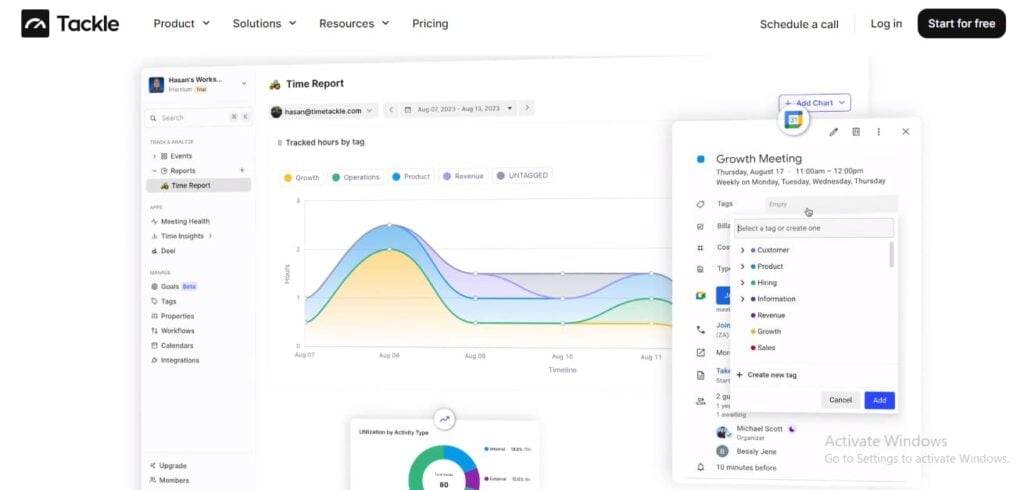
Key Features and Benefits
Knowing Tackle more would mean definitely knowing all that it offers. So let’s explore the key features and benefits that make Tackle a trusted choice among users and teams.
| Effortless Time Tracking | Customizable Time Entries | Tailored to Your Business | Actionable Analytics | Built-in Productivity Insights |
|---|---|---|---|---|
| Tackle offers a streamlined time tracking experience, eliminating manual data entry. | Add custom tags or properties to time entries for personalized tracking. | Tackle adapts to your business requirements, fitting seamlessly into your workflow. | Unlock data potential with Tackle’s intuitive reporting system. | Gain holistic insights into your team’s work patterns with Tackle’s built-in optimization insights. |
| Calendar Integration: Track time directly from your Google and Outlook calendars for accuracy and convenience. | Seamless Time Capture: Utilize browser extensions, rule-based tagging, and plugins for effortless tracking. | Customizable Tags & Categories: Create tags and properties for annotated time entries. | Beautiful Dashboards: Access easy-to-read charts, graphs, and dashboards for a holistic view. | Utilize existing data sources for actionable insights. |
| Intelligent Tracking: Leverage Tackle’s AI-powered search for lightning-fast and enjoyable tracking. | Personalized Reports: Generate custom reports tailored to your team’s preferences. | User-Friendly Interface: Interact with data effectively, regardless of technical skills. | Ensure optimal resource utilization based on real data in a “work from anywhere world.” |
Other alternatives of Hubstaff
For businesses seeking alternatives to Hubstaff, Tackle emerges as a standout choice, offering robust features and a commitment to accessibility. Basically, your time tracking buddy. However, to make an informed decision it is highly important to know other choices. Hence, without any further delay let’s delve into comparing Hubstaff with other notable alternatives such as:
Clockify
First up in the list is definitely Clockify. Clockify provides a comprehensive time management solution, including real-time tracking, weekly timesheets, calendar visualization, app and website auto-tracking, and Kiosk functionality for shared device clock-ins, facilitating efficient project and team management.
Pricing: Clockify pricing starts at $3.99/user/month (annually) for Basic, $7.99/user/month for Pro, and $11.99/user/month for Enterprise plans.
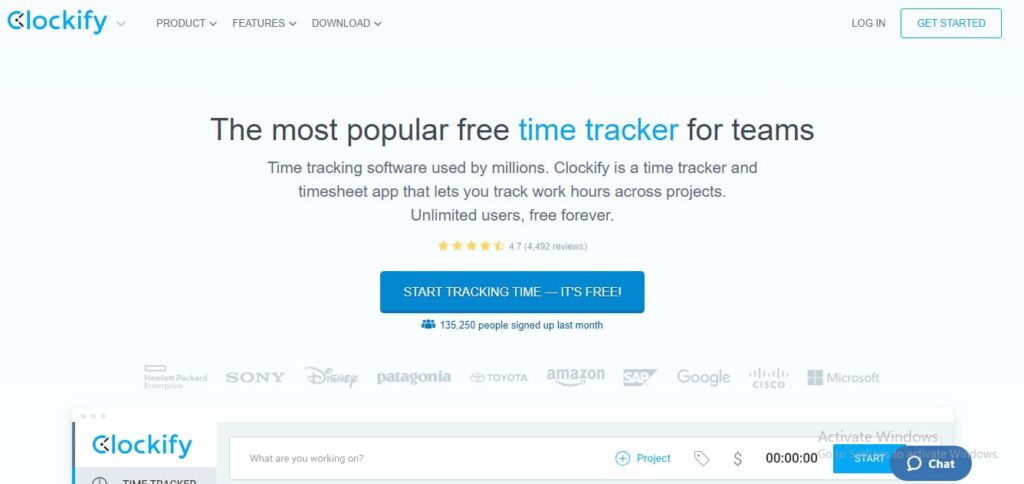
Clickup
Following that we have-ClickUp. Clickup Brain offers a powerful feature that distinguishes it from other project management tools – the ability to replace multiple applications with one unified platform.
Pricing: ClickUp Brain offers a free forever plan, Unlimited and Business plans are priced at $7 and $12 per member per month, respectively.
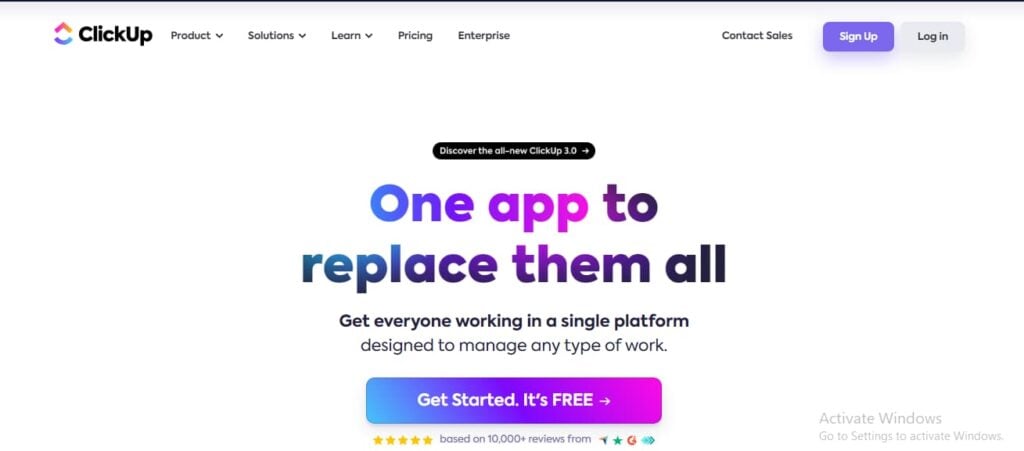
Toggl Track
Furthermore we have-Toggl Track. It emphasizes simplicity in time tracking with features like start-stop button functionality, exporting time logs, professional invoicing, and over 100 available integrations.
Pricing: Toggl Track has a free version, along with Starter at $10, Premium at $20, and Enterprise plans tailored through consultation.
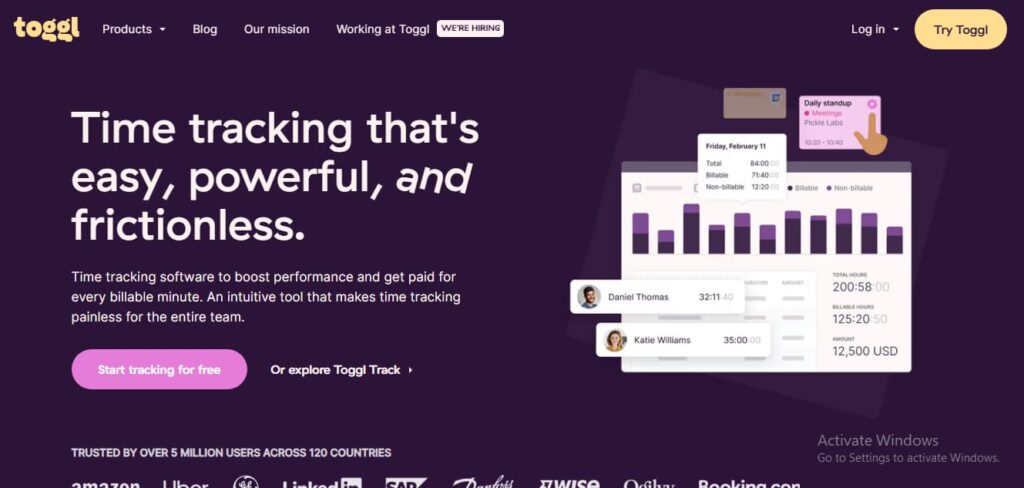
My Hours
Additionally we have-My Hours. It stands out with features like client invoicing, tracking reminders, unlimited projects, and budget hours.
Pricing: My Hours offers a free version and a Pro plan priced at $6.
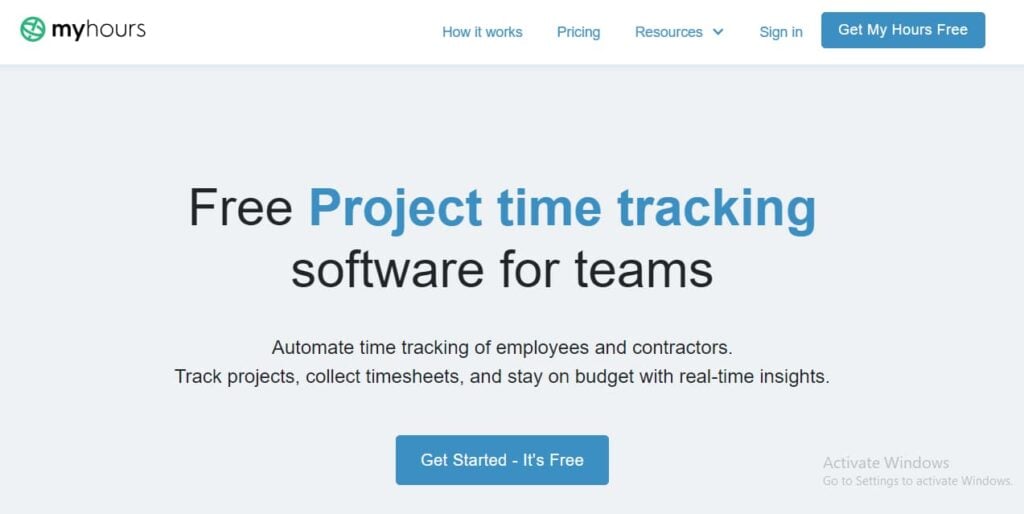
Jibble
Along with that we have-Jibble. It is known for its intuitive and straightforward features, including GPS time tracking, biometric verification, automatic attendance tracking, and client/project-based time tracking.
Pricing: Jibble’s pricing includes a free version, Premium at €2.99, Ultimate at €5.99, and an Enterprise plan customized for large companies.
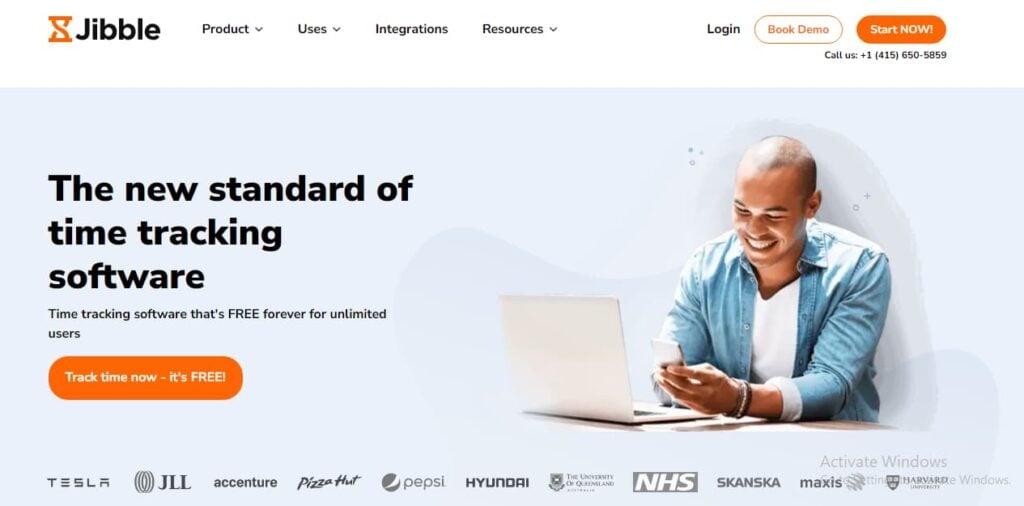
actiTIME
Furthermore we have-actiTIME. It caters to those looking for a comprehensive solution with features like manual or automatic time capture, mobile app support, project management through Kanban boards, and more.
Pricing: actiTIME’s pricing includes a free plan for 1-3 users, $7 for 1-40 users, $6 for 41-200 users, and an agreed fixed cost for 200+ users.
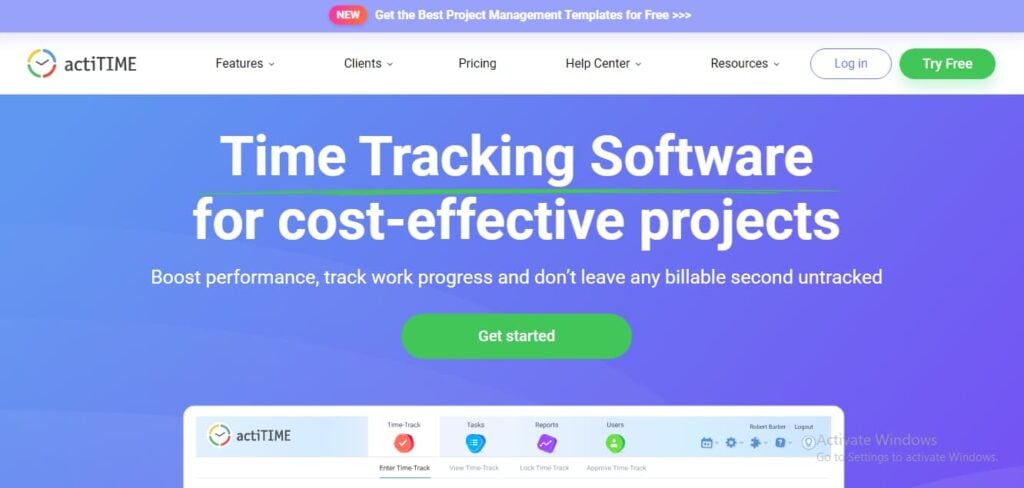
TMetric
Along with that we have-TMetric. It caters to various professions, offering timekeeping with manual entries, sites and apps monitoring, activity tracking, and detailed task notes.
Pricing: TMetric has a free version, along with Professional at $5 and Business at $7.
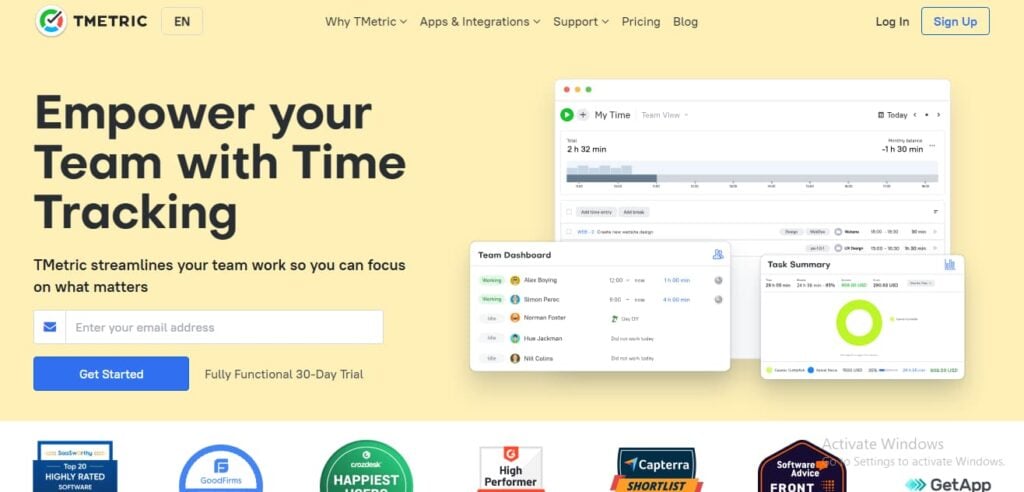
TrackingTime
Further down the list we have-TrackingTime. Trackingtime as the name suggests, excels in task and project management. Notable features include Slack bot integration, manual time entries, and batch editing.
Pricing: TrackingTime provides a free version for up to 3 users and a Pro plan at $7 with a 14-day trial.
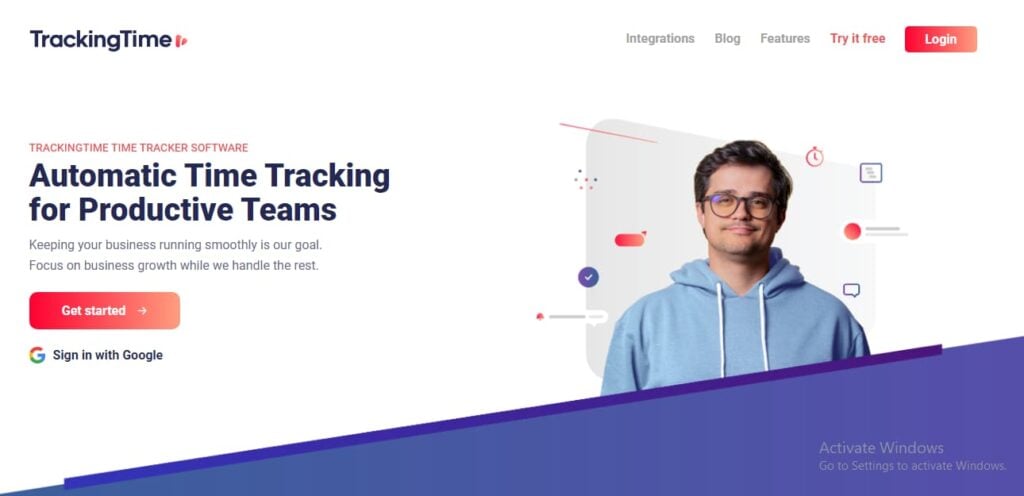
Timesheets.com
Also there is-Timesheets.com. It offers unique features such as time-off requests, mileage tracking, flexible reporting, and employee performance tracking.
Pricing: Timesheets.com provides a Freelancer plan for free, Standard at $5.50, and Nonprofit at $4.40.
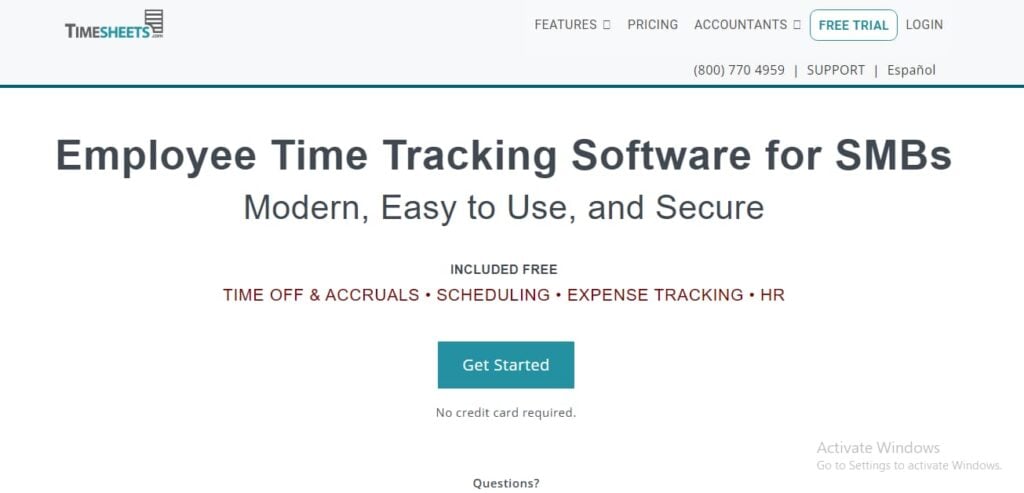
Wrike
Along with that we can see-Wrike. It provides mobile, desktop, and web apps, along with tasks and subtask management, project portfolio management, and more.
Pricing: Wrike offers a free version, and paid plans include Team ($9.80), Business ($24.80), and Enterprise and Pinnacle (individually tailored).
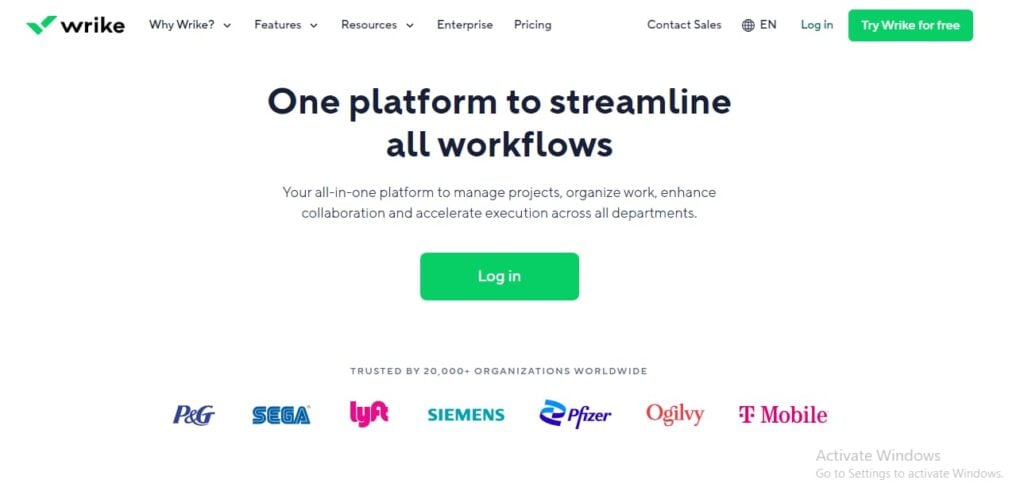
DeskTime
Last in the list we have DeskTime. It is an ideal Hubstaff alternative for managing small or large teams. It offers automatic time tracking, URL app tracking, productivity calculations, and more.
Pricing: DeskTime offers a Lite version for $0, Pro at $7, Premium at $10, and an Enterprise plan at $20 with a month free on an annual plan.
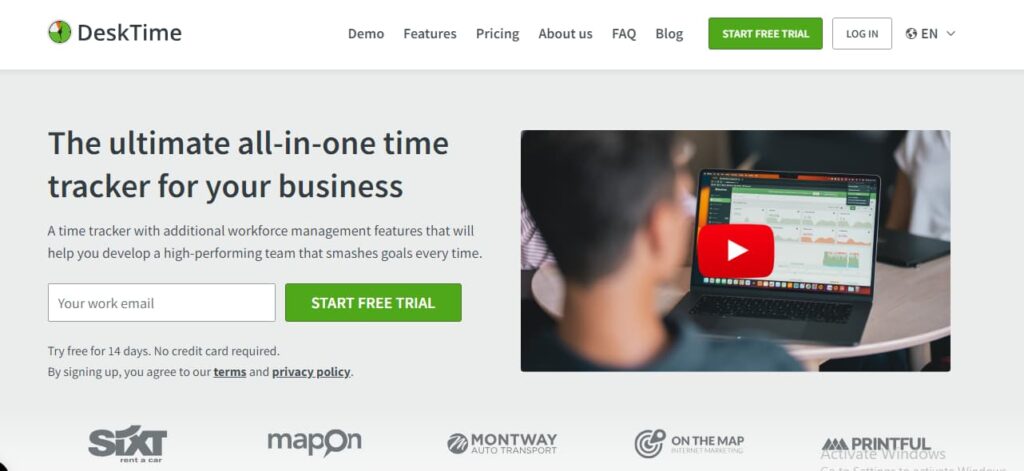
Choosing the best-suited tool
While Hubstaff is a reputable choice, the market offers a range of alternatives to suit diverse needs. Tackle stands out with its free plan for unlimited users, extended project structures, and extensive integrations.
Exploring alternatives such as Wrike, My Hours, Jibble, Timesheets.com, Toggl Track, actiTIME, DeskTime, TMetric, and TrackingTime provides an opportunity to find the perfect fit for your business.
Utilize free trials to make an informed decision and elevate your time tracking and project management efficiency.
Hubstaff Vs Tackle
Now that we have got a gist of all the Hubstaff alternatives, we thought why not have a comparison between Hubstaff and Tackle. Hence, to really ease your work we created a section dedicated to showing the strengths of both Hubstaff and Tackle.

| Feature | Tackle | Hubstaff |
|---|---|---|
| Automated Time Tracking | Seamless and automated tracking. | Effortless time tracking with instant setup. |
| Customizable Workflows | Custom tags, calendar, email integrations. | Automate team management with work limits. |
| AI-Powered Tracking | AI-driven search for fast and accurate tracking. | Proprietary analytics with AI-powered insights. |
| Personalized Reports | Dynamic dashboards and export to Excel/CSV. | Detailed reports on billable hours and expenses. |
| Privacy-Focused Tracking | No keystroke logging, privacy-focused. | Emphasis on privacy, no email monitoring. |
| Integrations | Calendar, email, and CRM integrations. | Over 30 integrations for various business apps. |
Wrapping up
In our exploration of time tracking alternatives to Hubstaff, we delved into key considerations like user-friendliness, customization, integration, automation, reporting, security, cost-effectiveness, and user feedback.
Tackle stood out with its seamless time tracking, customizable entries, and built-in productivity insights. Other noteworthy alternatives include Wrike, My Hours, Jibble, Timesheets.com, Toggl Track, actiTIME, DeskTime, TMetric, and TrackingTime. TimeCamp, with its free plan and extensive integrations, adds to the array of choices.
Frequently asked questions
What is better than Hubstaff?
Looking for alternatives to Hubstaff? While the “better” option depends on your specific needs, several alternatives offer unique features. Tackle, Toggl, Time Doctor, and Clockify are popular choices, each with its strengths.
Can I use Hubstaff for free?
Hubstaff does offer a free plan with basic features, but if you’re seeking more advanced functionalities or exploring entirely free alternatives, consider Tackle, Clockify, Toggl Track, or Harvest. These tools provide essential time tracking features without a subscription cost. Choose the option that aligns with your budget and requirements for a seamless time tracking experience.