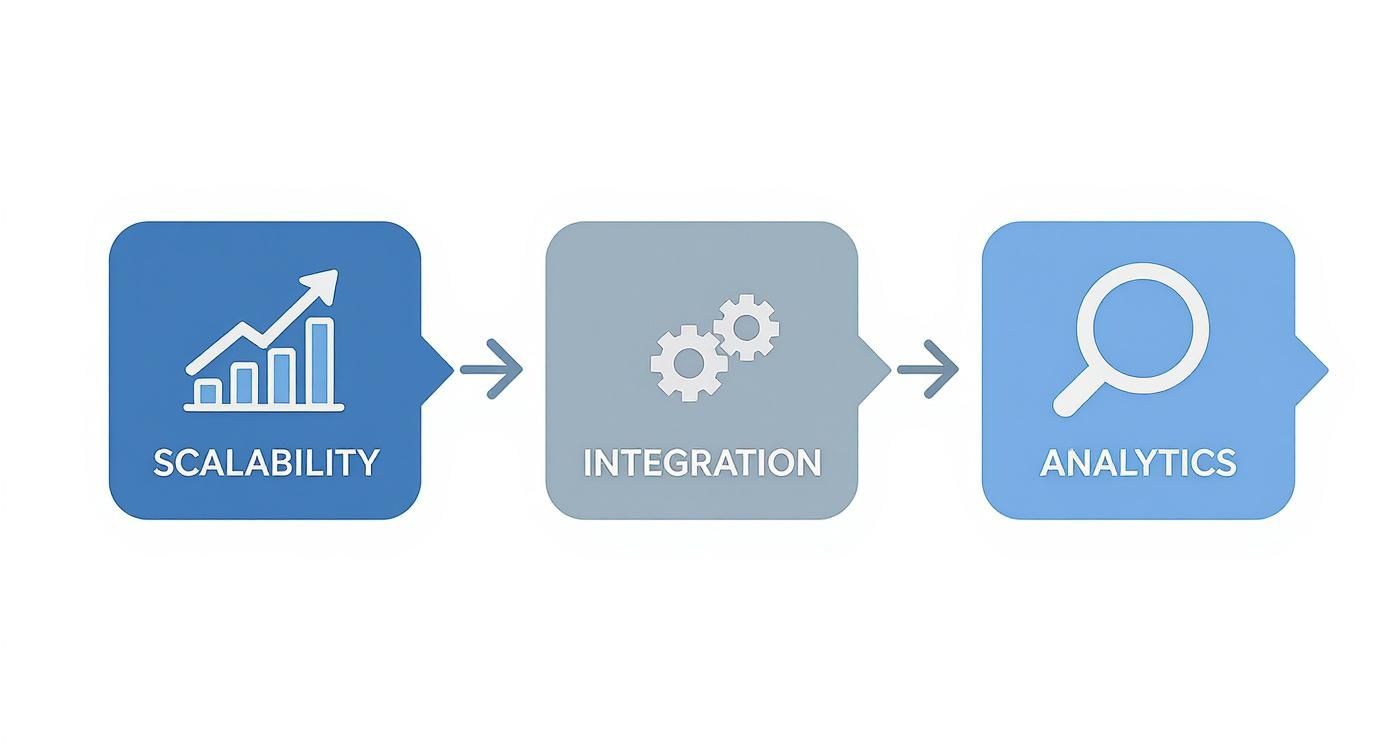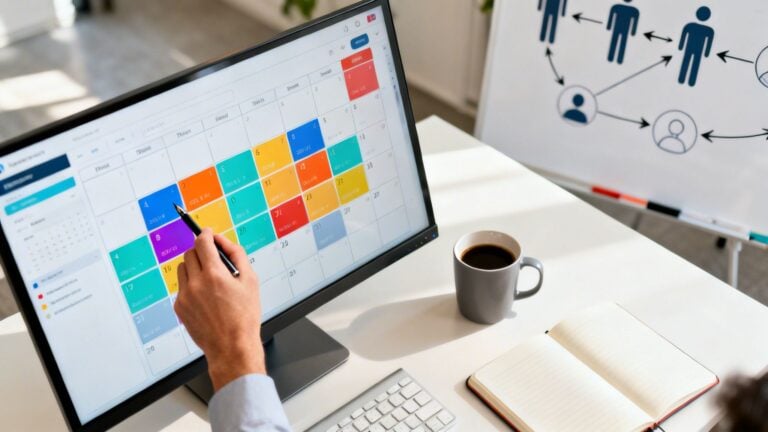Workforce planning software is a powerful tool designed to help businesses line up their talent with their bigger, long-term goals. Think of it as a GPS for your company's talent journey. It gives you real-time data and predictive insights to make sure you have the right people, in the right roles, at just the right time.
Why Spreadsheets Are No Longer Enough for Talent Strategy
Remember trying to navigate a road trip with a crumpled, decade-old paper map? It’s static, gets outdated fast, and definitely can't warn you about traffic ahead. That's exactly what relying on spreadsheets for workforce planning feels like today.
For many growing companies, this isn't just an analogy—it's their daily reality. They're stuck in a reactive loop, constantly blindsided by skill gaps that derail projects. This leads to costly, chaotic hiring sprees to fill sudden vacancies and a frustrating disconnect between their people and their business objectives. It turns a critical strategic function into a backward-looking administrative chore.
The Strategic Shift to Modern Software
This is where modern workforce planning software comes in and completely changes the game. It elevates the process from a reactive headache to a proactive, strategic function that actually drives business success. Instead of just tracking who you have now, these platforms help you forecast who you’ll need in one, three, or even five years.
This technology acts as a central command center, pulling together disconnected data points from HR, finance, and operations into one cohesive view of your entire workforce. It gives you the tools to model different "what-if" scenarios—like a new product launch or market expansion—and see the talent implications before you commit a single dollar.
By moving beyond static spreadsheets, organizations can anticipate future needs, identify critical skills gaps, and build a resilient talent pipeline that supports sustainable growth. It’s about making strategic decisions, not just managing data.
Before we dive deeper, let's look at a head-to-head comparison. It’s easy to see why so many businesses are making the switch.
Manual Spreadsheets vs Dedicated Software
| Aspect | Manual Planning (Spreadsheets) | Workforce Planning Software |
|---|---|---|
| Data Integrity | Prone to human error, version control issues, and outdated information. | Centralized, real-time data that updates automatically, ensuring accuracy. |
| Forecasting | Basic, manual projections based on limited, historical data. Very static. | Advanced predictive analytics to model future scenarios and talent needs. |
| Collaboration | Siloed. Difficult for HR, finance, and managers to work together. | A single, shared platform that fosters cross-departmental alignment. |
| Insights | Limited to what you can manually calculate. Lacks strategic depth. | Automated reports and dashboards reveal trends, risks, and opportunities. |
| Scalability | Becomes unwieldy and chaotic as the company grows. | Easily scales with your business, handling complexity with ease. |
The table makes it pretty clear. While spreadsheets have their uses, they simply can't provide the dynamic, forward-looking intelligence needed for true strategic workforce planning.
The Growing Need for Intelligent Planning
The market is taking notice. The global strategic workforce planning software market was valued at around $2.4 billion and is projected to skyrocket to $6.8 billion by 2035. This isn't just a fleeting trend; it’s a clear signal that businesses are investing in smarter talent strategies to get a competitive edge.
This transition is about more than just efficiency—it's about survival and growth. A dedicated platform offers key advantages that old-school methods just can't match:
- Real-Time Data: Get an up-to-the-minute view of your workforce, so you're never making critical decisions based on old information.
- Predictive Insights: Use advanced analytics to forecast everything from future headcount costs to emerging skill requirements.
- Enhanced Collaboration: Bring HR, finance, and department leaders together on one platform to ensure everyone is aligned and working toward the same goals.
While spreadsheets might seem like the easy option, they come with hidden costs and limitations. To see just how deep the pitfalls of manual tools run, check out our detailed breakdown of spreadsheets vs. modern timesheet apps and learn how automation drives better results. Moving to dedicated software is the first real step toward building a workforce that's ready for whatever comes next.
Unpacking the Core Features of Modern Planning Tools
Modern workforce planning software is so much more than a digital filing cabinet for employee data. Think of it as an architect's toolkit for designing the future of your organization. Each feature is a specialized instrument built to solve a specific, high-stakes business challenge, turning abstract goals into a concrete blueprint for your talent strategy.
Instead of just rattling off a list of functions, let's look at the core tools that actually deliver value in the real world. These features work together to give you a clear, forward-looking view of your workforce, making sure you can build the team you need for tomorrow, not just manage the one you have today.
Seeing the Future with Demand Forecasting
At the heart of any strategic workforce planning software is a powerful demand forecasting engine. It's not a crystal ball, but it’s the next best thing. It uses predictive analytics to model different business scenarios, giving you a surprisingly clear picture of your future talent needs.
Imagine your company plans to launch a new product line in 18 months. The forecasting tool can answer critical questions like:
- How many new software engineers will we need to support the launch?
- What will be the impact on our customer support team's headcount?
- Can we meet this demand by upskilling current employees, or will we need to hire externally?
By running these simulations, you move from guesswork to data-driven decision-making. This lets you start building your talent pipeline months or even years ahead of time, avoiding the costly and chaotic scramble of reactive hiring.
Pinpointing Weaknesses with Skills Gap Analysis
Once you know the talent you'll need, the next step is to understand what you currently have. A skills gap analysis feature goes way beyond a simple inventory of job titles. It maps the specific competencies, certifications, and experiences of your current workforce against future business requirements.
This tool acts like an MRI for your organization's talent pool, pinpointing critical competency gaps before they become major problems. For example, it might reveal that while you have plenty of project managers, you lack people with the specific Agile or Scrum certifications needed for an upcoming operational shift.
This granular insight is invaluable. It allows you to create targeted development pathways, invest in the right training programs, and make smarter internal mobility decisions, ultimately boosting retention and engagement.
Rather than hiring externally for every new need, you can strategically nurture and develop the talent you’ve already invested in. This proactive approach to skills management is fundamental to building an agile and resilient organization.
Building a Resilient Leadership Pipeline
What happens when a key director suddenly resigns or a vice president retires? For many companies, this triggers a crisis. A dedicated succession planning module within workforce planning software turns this potential vulnerability into a strategic strength.
This feature helps you identify high-potential employees at all levels of the organization and map out clear career paths for them. It ensures you are systematically nurturing the next generation of leaders from within.
- Identify Future Leaders: Systematically flag employees who show leadership potential based on performance data and competency assessments.
- Create Development Plans: Build tailored growth plans to equip these individuals with the skills and experiences they need for future roles.
- Visualize the Bench Strength: Get a clear view of your leadership pipeline for every critical role, highlighting any potential risks or gaps in your succession strategy.
This builds a robust and ready leadership pipeline, ensuring business continuity and reducing the risks tied to unexpected departures. Effective succession planning also sends a powerful message to your team that you're invested in their long-term growth. To see how these features feed into broader operational effectiveness, check out our comprehensive guide on strategic resource planning and its impact.
The True Business Impact of Strategic Workforce planning
Let's move past the HR jargon and feature lists for a moment. What really happens when a business gets serious about workforce planning software? The results show up directly on the bottom line, in how smoothly things run day-to-day, and in your ability to stay ahead of the curve. It’s all about tying every single talent decision to a real, measurable business outcome.
When workforce planning stops being a reactive fire-drill and becomes a core part of your strategy, the whole organization feels the difference. HR transforms from a cost center into a true strategic partner, one that has a direct say in the company’s financial health and operational strength.
Financial Wins and Cost Optimization
The first place you'll see an impact is usually the bank account. By getting good at forecasting your talent needs, you can drastically cut down on expensive, last-minute scrambles to hire through external recruiters. Building proactive talent pipelines means you have great candidates lined up, which slashes both hiring costs and the time it takes to get someone in a critical role.
This kind of foresight also helps you get a handle on labor costs. With a clear view of upcoming projects and departmental needs, you can move people around more effectively. No more overstaffing in one area while another team is drowning. This data-first approach makes sure your biggest expense—payroll—is working as hard as it possibly can.
Boosting Operational Performance
Beyond the balance sheet, the day-to-day operational wins are huge. Imagine a world where a key project launch is never held up because you couldn't find someone with the right skills. That's what workforce planning software makes possible. It ensures the right people, with the right abilities, are ready to go for your most important initiatives.
The direct result is a major productivity boost. Teams are properly staffed, projects hit their deadlines, and the entire company can scale up without the usual chaos of talent gaps. It’s the difference between a finely tuned engine and one that’s always sputtering.
The ultimate goal is to create an organization that is not just prepared for the future but is actively shaping it. This software provides the agility to pivot quickly in response to market changes, competitor moves, or unexpected opportunities.
This level of strategic readiness is exactly why large enterprises, which make up over 61% of the market, invest so heavily in these platforms. Their complex, global operations demand a sophisticated way to manage people and stay compliant across different regions.
Gaining a Long-Term Strategic Edge
Maybe the biggest win of all is the long-term competitive advantage it creates. Strategic workforce planning finally builds a strong, data-driven bridge between HR and the C-suite. The conversation changes completely when HR can walk into a meeting with data that shows exactly how their talent strategy will make the five-year business plan a reality.
This builds a workforce that’s truly future-proof. You’re not just filling today’s empty seats; you’re building the skills and capabilities your company will need to win three, five, or even ten years from now. It’s a forward-thinking approach that builds resilience, sparks innovation, and creates a culture of constant growth.
Understanding and measuring these benefits is key, and you can explore more about how to conduct this analysis with our guide on ROI and impact analysis. Ultimately, it's about transforming your people from a resource you manage into your most powerful strategic asset.
How AI Is Revolutionizing Talent Forecasting
This is where workforce planning stops being reactive and becomes truly predictive. Artificial intelligence (AI) and machine learning (ML) are completely changing the game for companies trying to figure out their future talent needs.
Think of it like having an expert analyst on your leadership team—one who can sift through mountains of data to spot patterns a human could never see.
Instead of just looking at historical trends, AI-powered workforce planning software juggles a ton of complex variables to come up with some remarkably accurate forecasts. It looks at internal data, like performance reviews and promotion rates, and mashes it up with external factors like labor market shifts and economic news. The result is a dynamic, living model of your workforce.
Suddenly, you're moving from educated guesses to data-driven certainty when making those big talent decisions. It’s like having a crystal ball that actually works, letting you see around corners and plan with confidence.
From Attrition Risk to Proactive Retention
One of the first things you'll notice with AI is its knack for predicting employee turnover. AI algorithms can analyze hundreds of factors—how long someone's been in their role, their pay history, manager feedback, even team engagement—to flag who might be at risk of leaving.
This isn't about spying on people. It's about spotting systemic issues before they become major problems. For instance, the software might highlight that a specific department has a surprisingly high risk of turnover. With that insight, you can step in before you start losing great people, maybe by addressing manager training, workloads, or career pathing.
AI-powered analytics give you the chance to solve the root cause of turnover, not just react to its symptoms. It transforms retention from a reactive process into a proactive, data-informed strategy.
This predictive muscle can save companies millions in recruiting and onboarding costs, all while keeping that priceless institutional knowledge right where it belongs.
Predicting Tomorrow’s Most In-Demand Skills
The skills your team needs to succeed are changing faster than ever. AI and machine learning are incredibly good at scanning market trends, industry reports, and job postings to predict which skills will be hot next year—or even three years from now.
This means you can make smarter bets on your team's development. No more guessing which training programs to roll out. You can build a curriculum based on solid data about what the future holds.
- Spot emerging competencies: Pinpoint the technical and soft skills that will be vital for your industry's next chapter.
- Target upskilling initiatives: Design personalized learning paths to close skill gaps before they even open up.
- Sharpen your hiring strategy: Tweak your recruitment focus to attract candidates who already have these future-proof skills.
This forward-thinking approach keeps your workforce competitive and ready to tackle whatever comes next.
Mastering Dynamic Scenario Planning
Maybe the most strategic use of AI is in dynamic scenario planning. This feature lets you model how major business decisions might play out across your workforce, with a startling degree of accuracy.
What happens if you acquire a smaller competitor? Or if a new product launch doubles your customer base? What if a recession forces budget cuts?
AI-powered workforce planning software can run these simulations, showing you exactly how each scenario would impact your headcount, payroll, and skill distribution. This capability is a huge reason the market for these tools is growing. Leaders need strategic management tools, and the integration of AI and predictive analytics in HR is becoming non-negotiable.
You can dig into more insights on this trend in workforce planning from 6wresearch. And to really get a handle on how AI boosts forecasting, it helps to understand the core concepts in more detail, which is covered well in A Guide to Planning Artificial Intelligence.
Ultimately, this lets you stress-test your strategies and build solid contingency plans, making your entire organization far more resilient.
Choosing the Right Workforce Planning Software
Picking the right workforce planning software is a huge decision, one that ripples out far beyond the HR department. Think of it like hiring an architect to design your company's future headquarters. The right one gets your vision, works with the foundation you already have, and builds something that can expand as you do. The wrong one sticks you with a clunky, expensive building that just gets in the way.
The first step isn’t to start looking at shiny new features. It's about figuring out what’s actually broken. Are you constantly blindsided by skill gaps on your most important projects? Is your finance team pulling its hair out trying to forecast payroll even a few months ahead? Before you even glance at a demo, get crystal clear on the business problems you’re trying to solve. A tool with powerful analytics is worthless if it doesn't help you fix your real-world operational headaches.
Define Your Core Needs and Priorities
Every business is different, and your software needs will be, too. It’s easy to get distracted by flashy features that you’ll never actually use. Instead, zero in on the capabilities that will directly help you hit your strategic goals. A simple checklist of "must-haves" versus "nice-to-haves" is a great place to start.
Your evaluation really needs to boil down to three things you can't compromise on:
- Scalability: Look at your five-year growth plan. Will this software grow with you as you add new teams, open new offices, or even buy another company? A platform that’s perfect for 200 employees can quickly become a major bottleneck when you hit 1,000.
- Integration Capabilities: Your workforce planning software can’t be an island. It has to talk to your existing HRIS, ATS, and payroll systems to create one reliable source of truth for all your people data. If it doesn't integrate well, you're signing up for endless manual data entry, mistakes, and a totally fragmented view of your workforce.
- User Experience (UX): Here's the simple truth: if the software is confusing or a pain for managers to use, they won't use it. A clean, intuitive interface is absolutely essential. Widespread adoption is the only way you’ll get the rich data you need to make accurate plans.
Evaluate Analytics and Reporting Power
The real magic of any workforce planning software is its ability to turn mountains of raw data into insights you can actually act on. Don’t just ask if a platform has analytics. Ask what kinds of strategic questions it can help you answer. Can it model the financial hit of a potential re-org? Can it predict who in your engineering department is at risk of leaving in the next 18 months?
Look for powerful reporting tools that give you:
- Customizable Dashboards: This allows leaders in different departments to see the specific metrics that matter to them, without all the noise.
- Scenario Modeling: The power to run "what-if" simulations for different business scenarios is a total game-changer for strategic planning.
- Predictive Analytics: The software should help you look around the corner, spotting trends and potential problems before they become full-blown crises.
A great platform doesn’t just show you data; it helps you make smarter decisions, faster. It should draw a clear line from your talent strategy to real business outcomes, giving you the insights to align your people with your future goals.
Before you sign on the dotted line, you have to weigh the total cost against the potential payoff. It's crucial to understand the whole process by conducting a cost-benefit analysis for software to make sure you're making a sound investment. This step ensures you end up with a partner that delivers real, measurable value.
To help with this, we've put together a simple checklist to guide you as you compare different software solutions.
Key Evaluation Criteria for Workforce Planning Software
This table acts as a quick guide to help you ask the right questions and compare your options apples-to-apples.
| Evaluation Criteria | What to Look For | Why It Matters |
|---|---|---|
| Core Functionality | Does it cover demand planning, supply forecasting, and gap analysis effectively? | These are the foundational features. If the basics aren't solid, the advanced features won't matter. |
| Integration | Check for pre-built integrations with your HRIS, ATS, and financial systems. | Seamless data flow prevents errors and creates a single source of truth for all people-related data. |
| Scalability | Can the platform support your projected growth in employee numbers and complexity over 3-5 years? | You're investing in a long-term solution, not a temporary fix that you'll outgrow quickly. |
| User Experience (UX) | Is the interface intuitive for HR staff, managers, and executives? | High adoption rates are key. If it's hard to use, people won't use it, and your data will be incomplete. |
| Analytics & Reporting | Look for customizable dashboards, scenario modeling, and predictive capabilities. | The goal is to get actionable insights, not just data dumps. The software should help you make decisions. |
| Vendor Support | What do their implementation process, training, and ongoing customer support look like? | A great product with poor support can lead to a failed implementation and wasted investment. |
| Security | Does the vendor meet industry-standard security certifications (e.g., SOC 2, ISO 27001)? | You're trusting them with your most sensitive employee data; security is non-negotiable. |
| Total Cost of Ownership | Consider subscription fees, implementation costs, and any potential hidden charges. | Understand the full financial commitment to ensure it aligns with your budget and expected ROI. |
By systematically working through these criteria, you can move beyond the sales pitches and find a workforce planning tool that truly fits your business and sets you up for future success.
A Roadmap for Successful Software Implementation
Buying powerful workforce planning software is just the first step. The real magic happens during a smart, well-executed rollout. After all, the best technology on the planet is useless if it’s poorly adopted or if managers simply don’t trust the data it provides.
Success really hinges on a thoughtful implementation plan, one that prioritizes people just as much as the technology itself. This isn't just about a technical setup—it's about building momentum, getting buy-in from the ground up, and turning a new tool into a strategic asset for your whole organization.
Building Your Implementation Dream Team
First things first: you need genuine, vocal executive buy-in. When leaders champion the software as a critical business tool, it sends a clear message that this is a priority. This top-down support is absolutely essential for getting the resources and attention the project needs to succeed.
Next up, you'll want to assemble a cross-functional implementation team. This group shouldn't just be HR. It has to include key stakeholders who can bring different perspectives to the table and drive adoption within their own departments.
- HR Leaders: They'll align the software with your overall talent strategy and succession planning.
- IT Specialists: They're in charge of the technical integration, data security, and making sure all your systems talk to each other.
- Finance Partners: You need them to ensure cost models and headcount forecasts are both accurate and useful.
- Department Managers: These are your champions on the ground, providing real-world feedback on what works and what doesn't.
Putting together a diverse team like this ensures the software is set up to solve real problems across the business, not just check a box for one department. It also creates a built-in network of advocates who can help smooth over any resistance to change.
The Human Side of a Tech Rollout
Let's be honest: many software rollouts fail because of people problems, not technical glitches. A proactive communication plan is your best defense, getting managers excited—not intimidated—by the new platform. Frame the software as a tool that will make their jobs easier, giving them the hard data they need to justify headcount requests and build stronger teams.
A common pitfall is launching with messy or incomplete data. Before you even think about going live, conduct a thorough data audit and cleanup. Starting with a clean, trusted data set is critical for building user confidence from day one.
The infographic below breaks down the core pillars you should consider when picking a solution, which has a direct impact on how successful your implementation will be.
This process really highlights that a successful implementation starts with choosing a tool that can grow with you, plug into your existing systems, and deliver clear insights. A tool like TimeTackle, built for easy integration and analytics, simplifies this journey by aligning with these foundational principles. Your implementation plan must then bring these capabilities to life for your team through targeted, role-specific training that focuses on practical, everyday use cases.
Got Questions? We’ve Got Answers.
Even when the benefits are clear, jumping into new software always brings up a few practical questions. It’s only natural. Leaders want to know what they’re really signing up for when it comes to time, cost, and the actual impact on their teams.
Think of this section as the final check-in before you commit. We're tackling the most common questions we hear from organizations just like yours, so you can move forward with confidence.
Can Small Businesses Actually Benefit from These Tools?
Absolutely. In fact, you could argue they benefit more. A small business feels the sting of a single bad hire or a sudden skill gap way more than a massive enterprise does. When you’re growing, every single person’s contribution is amplified, which makes getting your talent strategy right a matter of survival.
Modern, cloud-based workforce planning tools aren’t just for the big players anymore. They’re designed to be affordable and scale as you grow. This gives smaller companies the same data-driven firepower as the giants, helping them plan for expansion, punch above their weight for top talent, and get the most out of their lean teams—all without needing a dedicated analytics department.
What Is the Typical Return on Investment?
The ROI here isn't just a single number; it shows up in a few key areas. Financially, the most obvious wins come from cutting down hiring costs. When you can see what you’ll need ahead of time, you build talent pipelines and don’t have to rely on expensive, last-minute recruiters. You also get much smarter about your labor spending and see a real drop in employee turnover.
But the strategic return is where the real magic happens. It’s measured in being able to pivot faster as a business, finally getting your talent aligned with company goals, and staffing critical projects without the costly delays that kill innovation.
How Does It Integrate with Our Existing HR Systems?
A modern platform should play nice with what you already have—that's non-negotiable. You shouldn't have to rip and replace your entire setup. Most top-tier solutions come with pre-built connectors or flexible APIs that plug right into your current Human Resource Information System (HRIS), Applicant Tracking System (ATS), and payroll software.
This creates a single, trusted hub for all your people data. It gets rid of the soul-crushing (and error-prone) task of manual data entry and ensures your big strategic decisions are always based on information that’s accurate and up-to-the-minute. It’s about connecting your entire HR tech stack into one smart, cohesive system.
Ready to turn calendar data into your most powerful planning asset? TimeTackle provides the clarity needed to align your team's daily activities with your biggest strategic goals, ensuring every hour is invested wisely. Learn how TimeTackle can transform your workforce planning.