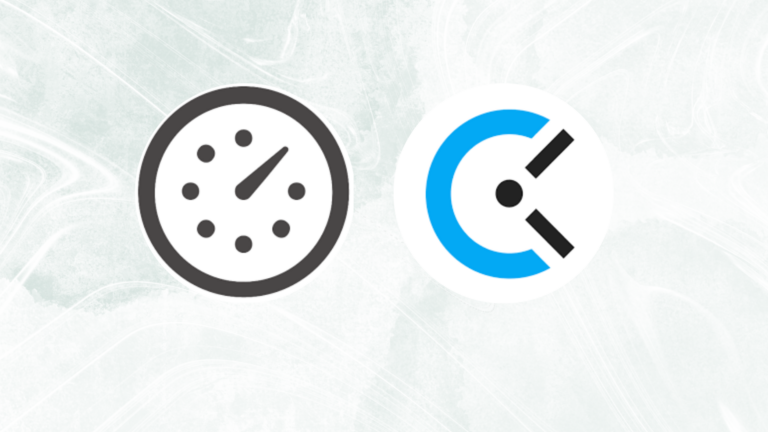Xero is a cloud-based accounting software platform designed for small and medium-sized businesses. It offers a range of tools and features to help businesses manage their financial activities, including invoicing, billing, bank reconciliation, payroll, and more.
Xero is known for its user-friendly interface and accessibility, allowing users to access their financial data anywhere with an internet connection.
Xero is widely used by small businesses, accountants, and bookkeepers globally. Its features and functionality make it a popular choice for those seeking an intuitive and comprehensive accounting solution that can be accessed from various devices.
Remember that specific features and availability may vary based on the region and subscription plan.
What are the key features of Xero?
Invoicing
Users can create and send professional invoices to clients. The platform supports online payments, making it easier for businesses to get paid faster.
Bank reconciliation:
Xero connects to bank accounts, allowing for automatic bank reconciliation. This feature helps users keep their financial records up to date by matching transactions with bank statements.
Expense tracking
Businesses can track and categorize expenses, helping to monitor spending and manage budgets more effectively.
Payroll
Xero provides payroll functionality, allowing businesses to process payroll, manage employee information, and comply with tax regulations. Payroll features may vary depending on the region.
Reporting and analytics
Users can generate various financial reports, including profit and loss statements, balance sheets, and cash flow statements. This helps businesses gain insights into their financial performance.
Inventory management
Xero offers basic inventory management features, enabling businesses to track stock levels and manage inventory efficiently.
Integration with third-party apps
Xero integrates with various third-party applications and services, including payment gateways, CRM systems, and project management tools.
Does Xero have time tracking?
Yes, it does! Xero boasts a user-friendly interface for time tracking, allowing users to log hours spent on specific tasks or projects effortlessly.
Xero’s time-tracking reports provide valuable insights, aiding in workload management and project assessment.
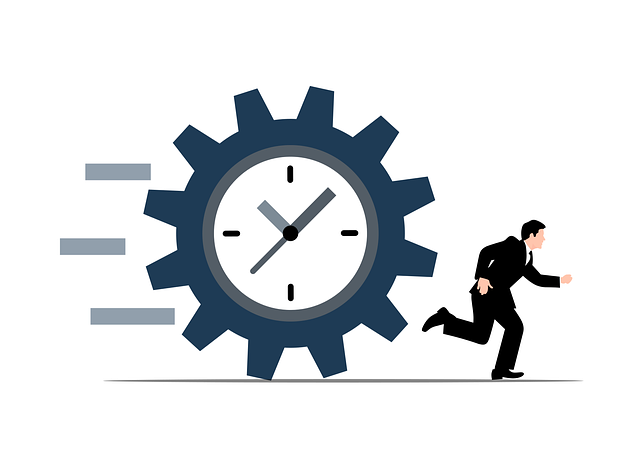
Credit: Pixabay
What is Xero time tracking used for?
Employee time entry
Allow employees to log their work hours, including start and end times, breaks, and notes about the tasks performed.
Project and task tracking
Enable tracking time against specific projects or tasks, helping businesses understand how time is allocated across different activities.
Invoicing integration
Integrate with Xero’s invoicing system, allowing businesses to create accurate invoices based on the time tracked and seamlessly transfer this information to Xero.
Payroll integration
Facilitate integration with Xero’s payroll system for accurate payroll processing based on tracked hours.
Reporting and analytics
Provide reporting features that allow businesses to generate insights into employee productivity, project timelines, and overall time allocation.
Mobile accessibility
Offer a mobile app or mobile-friendly interface, allowing employees to track time on the go.
Approval workflows
Include workflows for time approval, ensuring that tracked hours are reviewed and approved by relevant parties before being processed.
Client and project management
Support client and project management features, helping businesses organize and manage client-related information and project details.
What are the pros and cons of using Xero time tracking?

Credit: Pixabay
| Aspect | Pros | Cons |
|---|---|---|
| User-Friendly Interface | 🌟 Intuitive and easy-to-use interface. | 🤷 Some users may require time to learn advanced features. |
| Cloud-Based Access | 🌐 Accessible from anywhere with an internet connection. | 📶 Relies on internet connectivity. |
| Invoicing Features | 💼 Robust invoicing capabilities. | 🔄 Some users may find advanced customization options complex. |
| Bank Reconciliation | 🔗 Streamlines bank reconciliation. | 🔄 Requires accurate categorization for efficient reconciliation. |
| Integration Possibilities | 🔄 Extensive integration options with third-party apps. | 🚧 Some integrations may require additional setup. |
| Automatic Updates | 🔄 Regular automatic updates and improvements. | 📅 Changes in the interface may require users to adapt. |
| Security Measures | 🔒 Strong security measures for data protection. | 📉 Some users may have concerns about data security in the cloud. |
| Scalability | 📈 Scales well for growing businesses. | 📉 Larger businesses may find certain features lacking. |
| Reporting and Analytics | 📊 Comprehensive reporting and analytics features. | 🔄 Customizing reports may require familiarity with the system. |
Extra benefit: Seamless integration
Time tracking software Xero provides tons of integrations that can help bring your work in one place.
| Integration Type | Examples of Integrations |
|---|---|
| Payment Processing | Stripe, Paypal |
| Expense Management | Expensify, Pleo |
| Time Tracking | Harvest |
| Project Management | Asana, Trello, Wrike |
| CRM (Customer Relationship Management) | Hubspot, Salesforce |
| E-commerce | Shopify |
Time tracking Xero integration helps save a lot of time and resources as all your tools are in one place!
Final thoughts: Xero + time tracking software
Xero projects time tracking is a new feature that can help corporates or freelancers achieve their productivity goals.
But Xero time tracking is a supplementary feature of Xero. You can make it more powerful by using third-party dedicated time-tracking software.
These software have higher accuracy and more in-depth analytics when it comes to time management. Also, most of these apps come at an affordable price with various plans.
So, if you want to enjoy the best features of time tracking, it is highly recommended to integrate Xero with a third-party time-tracking software like Tackle, Clockify, TimeCamp, and more.