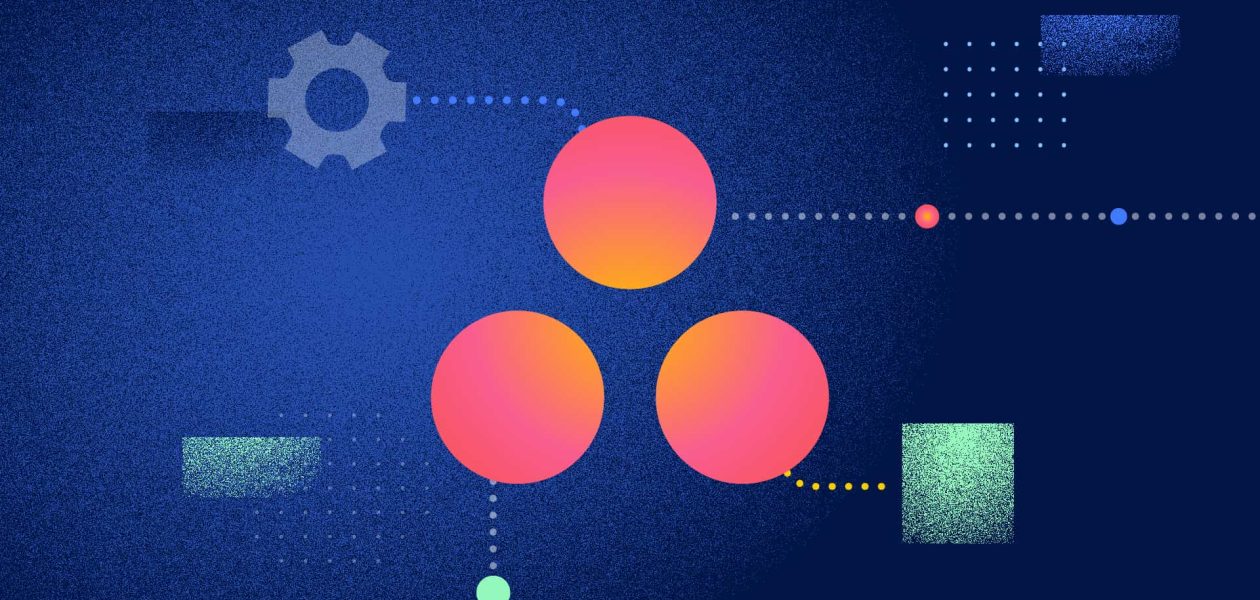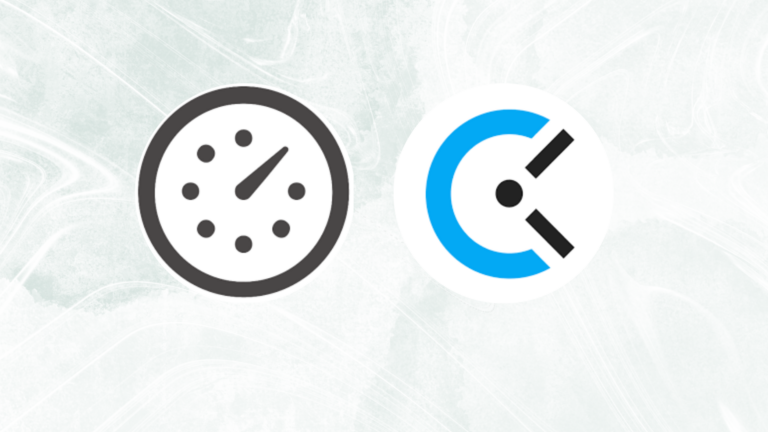Asana is a popular project management application used by both large and small teams. Many Asana connections exist to assist organizations use Asana with other products in order to improve operations and increase productivity.
The question is, which of these seven Asana integrations should you choose for your organization, and how can you get the most of it?
Time to get started.
Table of contents
1. Slack + Asana Integration
While Asana includes in-app messaging, Slack is the undisputed global leader in employee communication. The firm gained millions of additional users as a result of the pandemic, and teams who use both Slack and Asana can significantly improve their efficiency by connecting both.
The finest aspect of the Slack Asana connection is that users can create, assign, and complete tasks in Asana directly from Slack. That means no more flitting between windows.
Key Features: Connect Asana projects to Slack chats and manage project status directly through Slack.
Cost: No additional cost
2. Zoho + Asana Integration
Streamline marketing and sales tasks by enabling users to manage Asana tasks within the Zoho CRM platform. Acting on information fast can sometimes be the difference between converting a lead into a customer, so integrating Asana tasks to Zoho may help your team gain significant time.
Key features: Create and manage Asana tasks in Zoho CRM
Cost: No additional cost
3. Jira + Asana Integration
Integrating Jira Cloud and Asana enables cross-departmental teams to interact effectively, which is especially beneficial during the product development lifecycle. Raise issues and monitor their resolution in real-time.
Key features: Create Jira issues within Asana
Cost: No additional cost
If you want to know more about Jira integrations, check out our article on 7 Best Jira Integrations
4. Google Calendar + Asana Integration
Users may see what tasks are scheduled for the day and can plan more effectively for long-term projects by viewing critical milestones across the enterprise. Users should keep in mind that this is a one-way interaction, which means that changes made in Google Calendar do not automatically sync with Asana.
As any project manager is well aware, one of the most significant issues is allocating sufficient time to each assignment. Creating project timelines with visuals such as this one can assist the project manager and team members in getting a sense of the full scope of the project.
Key features: Sync Asana tasks directly to Google Calendar
Cost: No additional cost
5. Zoom + Asana Integration
If your firm didn’t use Zoom before 2020, it’s likely that the pandemic pushed you to do so. Integrating Zoom with Asana enables some of the most comprehensive efficiencies on this list, including the automatic feeding of meeting transcripts into Asana, for firms that use both platforms.
Key features: Create and link Zoom meetings to Asana tasks, automatically pull meeting transcripts and recordings into Asana
Cost: No additional cost
6. Trello + Asana
Independent contractors and small teams working with larger corporations will benefit the most from Unito’s Trello Asana connection. Trello boards and cards can be automatically synchronized with Asana projects and tasks.
Key features: Sync Trello and Asana data
Cost: Free for Trello users
7. Todoist + Asana
It’s possible to track Asana-related tasks in Todoist utilizing the interface with Zapier. Most popular integrations include adding new tasks from Asana to Todoist and automatically updating Asana’s status in Todoist’s progress.
Key features: Add Asana tasks to Todoist, save new Todoist incomplete tasks as Asana tasks
Cost: At least $19.99 per month