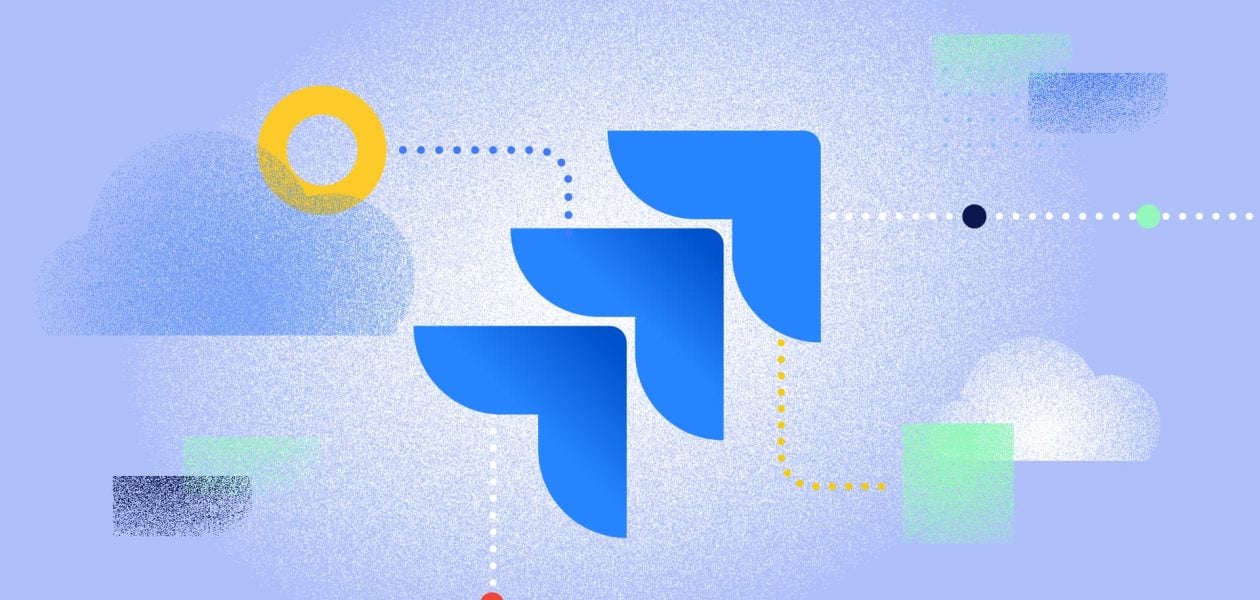There is one constant in Jira’s evolution: the extraordinary level of support offered by Atlassian Marketplace. A wide variety of choices are available in the Marketplace for enhancing or expanding your Jira instance through the usage of Jira apps.
You may ensure that your setup is just suitable for your team and your company through careful modification. Look at what’s popular in the Jira community to get a sense of what tools are out there. This is a wonderful way to get a sense of what’s out there.
Today we will show you 7 of the greatest Jira apps/hacks for optimizing your web development will be introduced in this post, so stay tuned!
Table of contents
Usersnap: Capture screens📺 & visual bugs🪲
The process of reporting a bug isn’t as simple as it sounds, especially if you’re a novice computer user. Reporting bugs just got a whole lot easier thanks to the Usersnap JIRA add-o
To use Usersnap on your website or prototype, all you need to do is add the widget. It is possible for your clients and coworkers to submit issues to your JIRA projects.
What’s the biggest advantage of integrating Usersnap with Jira? It’s possible for customers to take screenshots and annotate them before sending them to the developers in charge. Every JIRA ticket will have meta-information about the user’s session added by Usersnap, making issue fixes much easier.
JIRA Agile🏃♂️
In order to make your software development team more agile, you can use the JIRA Agile plugin.
You may create sprints, backlogs, and team activities with the JIRA Agile plugin. The plugin simplifies the process of planning, prioritizing, and implementing new features.
Jenkins-CI 🦜
Jenkins-CI is a continuous integration solution that may be linked to JIRA. You may see Jenkins builds in JIRA using the Jenkins Plugin for JIRA.
Bugtrackers.io’s CTOs have indicated that JIRA’s Jenkins CI connection is a must-have for the platform.
Also, if you’re an avid fan of the JIRA plugin for Jenkins, you may want to check it out as well. It allows for the creation of connections to JIRA pages within Jenkins changelogs.
Connect your Communication Tool with JIRA 📱
It does not matter if you use Slack or any other team messenger tool you can connect it directly with Jira.
For instance, with the JIRA Slack integration, you will receive notifications about any critical JIRA updates directly in your Slack discussion. You can be notified, for example, of newly created issues in JIRA or of changes to issue statuses.
Instead of Slack, what about HipChat? There’s nothing to worry about. HipChat is part of the Atlassian family, so you’ll get notifications in your HipChat rooms as well as in your other Atlassian products.
GitHub & JIRA🧑💻
Working in web development necessitates the use of the same programming language. This necessitates close coordination among many people. Developers and QA engineers can observe the GitHub branches, commits, and pull requests thanks to the GitHub interface for JIRA.
PagerDuty & JIRA: Never Miss a Notification🔔
PagerDuty essentially enables you to integrate all of your monitoring and warning systems in one place. With the help of PagerDuty, you can be sure that each alarm is sent to the correct individual by text message (SMS), email, or push notification.
In order to ensure that PagerDuty incidents are alerted when a new JIRA problem is filed, you can connect the two programs easily.
Tempo Timesheets🎼
Are you using JIRA for each and every task for your project? That’s Great. We highly recommend checking out Tempo Timesheets, which lets you keep track of how much time you spend on each individual project.
Summary: Let’s Make Jira Great 🏆
Whoa! That was a lot of information. There are many more JIRA integrations to find besides the ones mentioned above. If you’re already familiar with JIRA, we encourage playing around with the above integrations.
And if you are facing any scheduling issues with your clients or business partners, feel free to check us out or book a demo!