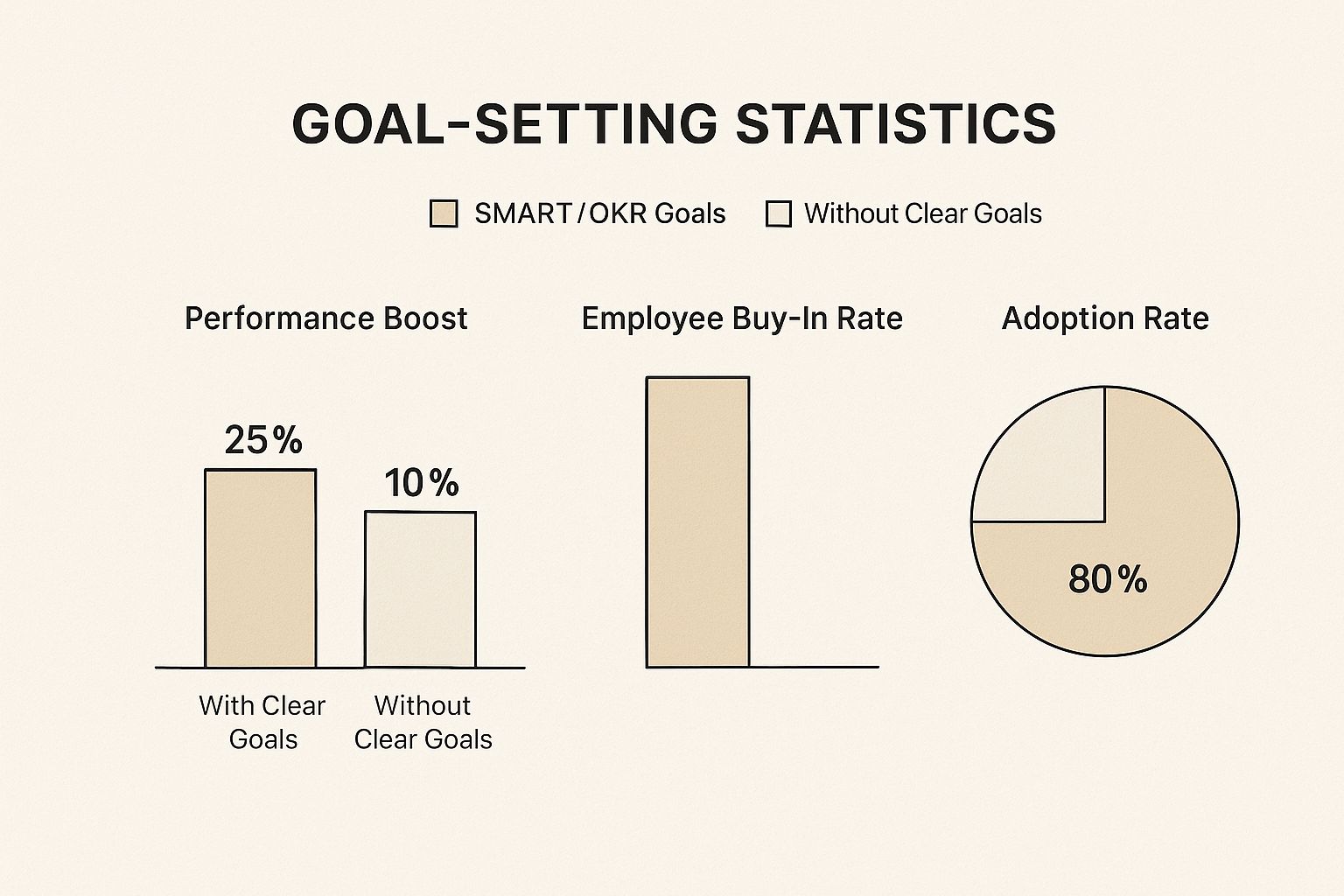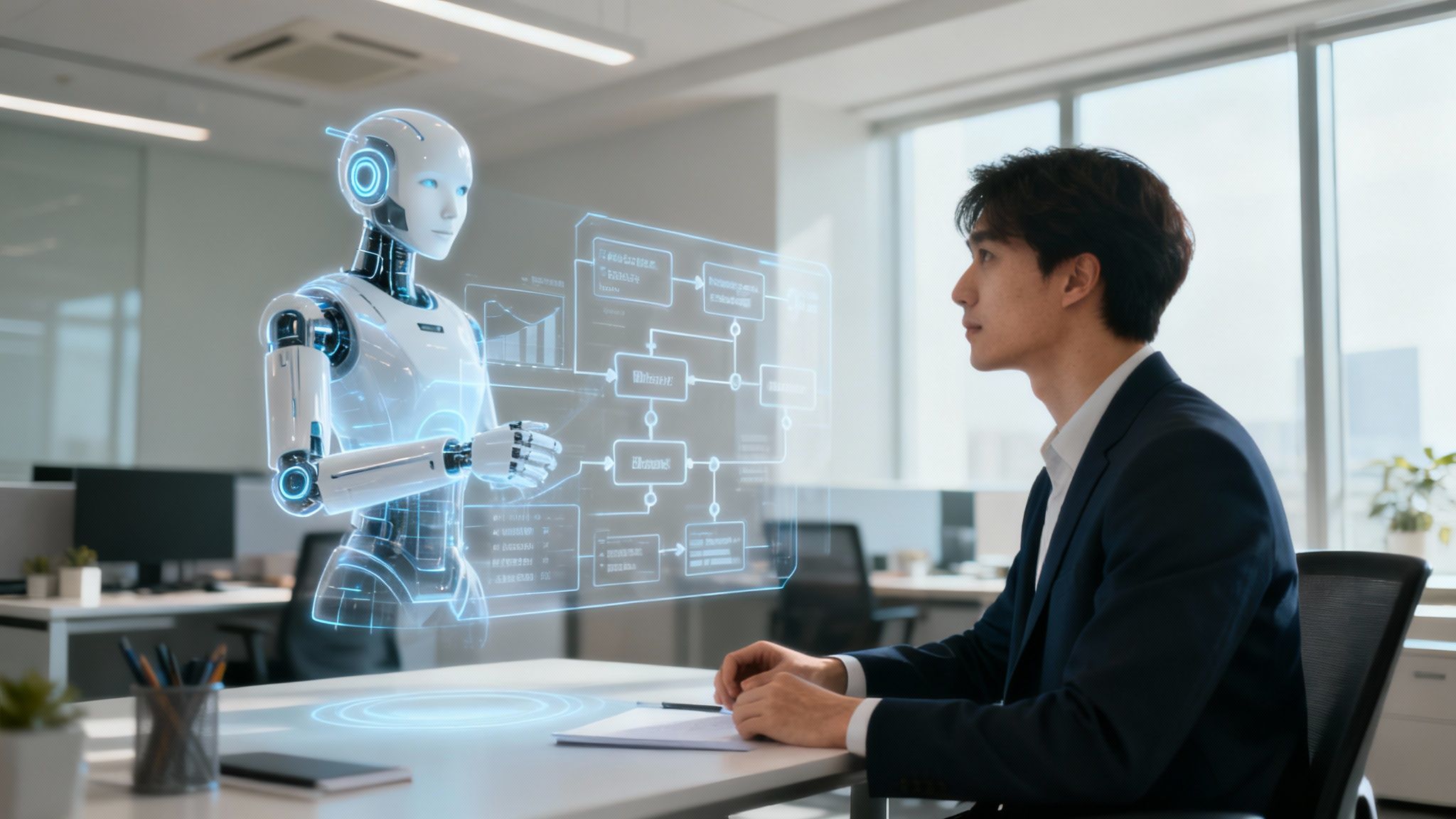Tracking employee productivity isn't about counting the hours someone spends at their desk anymore. It’s about understanding the real impact of their work and using that data to help your team, clean up workflows, and connect daily tasks to the big picture.
Moving Beyond Time Sheets to True Performance
The old "time in seat" model just doesn't work today. With remote and hybrid teams, what truly matters is the value being created, not the minutes on the clock. The goal of modern productivity tracking isn't to play Big Brother; it's to gain clarity so you can empower your team.
When you get it right, tracking becomes a tool for growth. It helps you find and fix bottlenecks, celebrate wins, and make sure workloads are fair and balanced.
This mindset turns tracking from something that causes stress into a solid foundation for supportive, effective management. It’s how you get answers to the big questions:
- Are we pouring our time into the right things?
- Where are the hidden roadblocks slowing us down?
- Does the team have everything they need to knock it out of the park?
- How do our day-to-day efforts actually push our main goals forward?
The Foundation of Trust and Transparency
A successful tracking system has to be built on trust. Let’s be real—employees often assume tracking is just a step away from micromanagement. The only way around this is with total transparency. You have to be crystal clear about why you’re tracking productivity: to make processes better and support the team, not to police their every move.
Digital monitoring is already everywhere. A massive 96% of companies globally use some kind of time-tracking software, and 70% of large businesses are actively monitoring their staff. This isn't a fringe practice anymore, which makes doing it ethically absolutely critical.
When employees understand that the data will be used to help them—by spotting burnout risks or making the case for more resources—they become partners in the process. They're no longer just subjects of scrutiny.
Focusing on Outcomes Over Hours
The most powerful way to track productivity is to zero in on outcomes. This means shifting your focus from inputs (like hours logged) to outputs (the results). It all starts with setting clear expectations and defining exactly what success looks like for every role and every project. For a great breakdown on setting these goals, check out these performance management best practices.
This table breaks down the core ideas behind a modern, ethical approach to productivity tracking.
Core Principles of Modern Productivity Tracking
| Principle | Why It Matters | Actionable Tip |
|---|---|---|
| Transparency First | Builds trust and reduces anxiety. When people know the "why," they're more likely to buy in. | Hold a team meeting to explain the new tracking process. Clearly state what will be measured and how the data will be used for support. |
| Focus on Outcomes | Shifts the conversation from "busy work" to tangible results and impact. | Define 3-5 key results for each role or major project. Track progress against these, not just hours worked. |
| Data for Support | Uses insights to help employees, not punish them. It's about spotting roadblocks and burnout. | Use data to identify trends. If a task consistently takes too long, ask "Why?" and see if you can offer more training or better tools. |
| Ethical Implementation | Respects employee privacy and avoids creating a culture of surveillance. | Be clear about what is and isn't being monitored. Avoid keystroke logging or constant screen captures unless absolutely necessary for security. |
Ultimately, adopting these principles ensures your tracking efforts are seen as a positive tool for growth, not a negative one for control.
An outcome-based approach is all about connecting what an individual does to the company's grand plan. When you really get https://www.timetackle.com/time-tracking-and-its-importance-for-teams/, it stops being a chore and becomes a strategic asset. You’re making sure everyone is pulling in the same direction, turning simple productivity data into a powerful engine for growth and team empowerment.
Defining What Success Looks Like for Your Team
Before you can even think about tracking productivity, you have to answer a fundamental question: what does “productive” actually mean for your business? It sounds simple, but it’s the step most leaders skip. You can’t hit a target you can’t see.
Without a shared definition of success, any tracking effort is just collecting data for the sake of it. The real magic happens when you connect the team's daily grind to the company’s bigger picture.
This starts by translating high-level business objectives into concrete, measurable goals for each team. If the company wants to increase market share, what does that mean for marketing? Maybe it's generating a specific number of qualified leads. For sales, it could be hitting a certain conversion rate on those exact leads.
This alignment ensures you’re measuring progress toward goals that genuinely matter. It shifts the entire conversation from, "Are you busy?" to, "Are we making an impact?"
From Broad Objectives to Specific KPIs
Once you have your big-picture goals, it's time to break them down into Key Performance Indicators (KPIs). These are the specific, quantifiable metrics that tell you if you're actually on track. KPIs are the proof points that show productivity is driving real results.
For instance, a vague goal like "improve customer satisfaction" is impossible to track effectively. It feels good, but it's not actionable. A better approach is to define it with crystal-clear KPIs.
- KPI 1: Reduce average ticket response time to under 2 hours.
- KPI 2: Increase the Customer Satisfaction (CSAT) score from 85% to 92% by the end of Q3.
- KPI 3: Decrease the ticket escalation rate by 15%.
Now we're talking. These KPIs give your team a shared target. Everyone knows exactly what they’re working toward, and you have hard numbers to measure progress against.
Adopting Frameworks That Create Clarity
To give this process some structure, frameworks like SMART goals and OKRs (Objectives and Key Results) are invaluable. They provide a simple yet powerful way to make sure your goals are well-defined and something your team can actually act on.
A SMART goal is Specific, Measurable, Achievable, Relevant, and Time-bound. This framework forces you to get out of the weeds of vague ambitions. Instead of "increase blog traffic," a SMART goal would sound more like: "Increase organic blog traffic by 20% over the next 60 days by publishing four SEO-optimized articles and promoting them on LinkedIn." See the difference?
OKRs work in a similar way, pairing an ambitious Objective with several measurable Key Results. For a development team, an OKR might look like this:
- Objective: Successfully launch the new mobile app feature to improve user engagement.
- Key Result 1: Achieve a 99.5% crash-free user rate within the first 30 days.
- Key Result 2: Secure an average app store rating of 4.5 stars from at least 500 new reviews.
- Key Result 3: Reduce user onboarding time by 25% with the new feature.
These frameworks aren't just for clarifying goals; they create a performance roadmap. The infographic below really drives home the impact of using structured goal-setting frameworks like these.
As the data shows, defining success through clear, structured goals leads to much higher performance and gets the whole team on board.
Why Collaborative Goal Setting Is a Game Changer
One of the biggest mistakes I’ve seen managers make is setting goals in a vacuum and just handing them down. This top-down approach almost always backfires because it’s missing a crucial ingredient: buy-in.
When employees are involved in setting their own goals and defining their KPIs, they gain a sense of ownership. They aren't just executing a plan; they are co-authors of it.
This collaborative process turns productivity tracking from a management mandate into a shared team mission. Try holding a workshop where you discuss the company's main objectives for the quarter. Ask your team how their work can contribute and what they think are realistic but challenging targets.
You'll be blown away by the insights they bring to the table. A front-line support agent knows the most common customer pain points better than anyone. A junior developer often has a clearer view of the technical debt that could slow a project down. Tapping into this collective knowledge not only makes your goals smarter but also gets your team deeply invested in hitting them.
Choosing the Right Tools for Your Workflow
You only need to glance at a comparison chart like this to see just how many project management tools are out there. The options feel endless, each one promising a different set of features and integrations. It can be overwhelming.
But here’s the key takeaway: there is no single "best" tool. There's only the right tool for your team's specific workflow.
Once you’ve defined your goals, the next step is picking the tech that will help you measure progress. And remember, the flashiest tool with the most features is completely useless if your team finds it clunky or avoids it. The best software should blend right into your existing process, making tracking feel helpful, not like a chore.
The focus should always be on the fit, not the features.
Aligning Tools with Team Needs
Take a minute to think about your team’s day-to-day reality.
A creative agency that runs on visual collaboration will get much more from a tool with Kanban boards, like Asana or Trello, than from a basic spreadsheet. Their work is project-based and deadline-driven, so being able to see task progress at a glance is everything.
On the other hand, a customer support team lives and dies by response times and resolution rates. Their ideal tool would plug directly into their ticketing system, like Zendesk or Intercom. This links time spent directly to customer issues, no manual data entry required.
Here's a simple framework to guide your thinking:
- What's your main goal? Are you trying to boost project profitability, balance workloads, or just get communication under control?
- What are your "must-have" features? Do you absolutely need calendar integration, automated time capture, or detailed reporting dashboards?
- What's in your current tech stack? The new tool has to get along with the software your team already uses every day.
- How's the user experience (UX)? A clean, intuitive interface will always beat a complicated one. Always run a trial with your team before you buy.
Comparing Popular Tool Categories
Productivity tools aren't one-size-fits-all. They generally fall into a few key categories, each designed to solve a different core problem. Understanding these distinctions is the first real step to narrowing down your options.
Here’s a quick look at the main types of tools to help you find the best fit for your team.
Comparison of Productivity Tracking Tool Types
| Tool Category | Best For | Key Features | Example Tools |
| :— | :— | :— |
| Project Management Platforms | Teams managing complex, multi-stage projects with clear deliverables. | Task assignments, visual timelines (Gantt charts), Kanban boards, file sharing. | Asana, Trello, Monday.com |
| Dedicated Time Trackers | Service-based businesses (agencies, consultants) that need to bill for time or analyze resource allocation. | Automatic time capture, calendar sync, detailed timesheets, invoicing integrations. | TimeTackle, Toggl, Harvest |
| Employee Analytics Software | Organizations focused on understanding broad work patterns, application usage, and operational efficiency. | App and website usage reports, productivity trend analysis, workload balancing dashboards. | ActivTrak, Prodoscore |
For most teams, the magic happens when you combine these tools. You might use Asana to manage the project while integrating a tool like TimeTackle to automatically capture how much time is spent on each task without anyone having to start a timer. That creates a powerful, low-friction system.
To see how these technologies fit together, you can explore our list of the top 10 communication and collaboration tools in 2023.
Making the Final Decision
Once you’ve got it down to a couple of options, don't make the final call in a vacuum. Get your team involved. Run a pilot program with a small group of employees from different roles.
Ask them a few simple questions:
- Does this tool make your life easier or just add more steps?
- Is it easy to find what you're looking for?
- Are the insights it gives you actually useful?
This approach does two things. First, it makes sure you pick a tool people will actually use. Second, it shows that tracking productivity is a team effort to help everyone win, not some top-down mandate.
Ultimately, the right tool should fade into the background. It automates the tedious work of data collection so you and your team can focus on what the data reveals—opportunities for improvement, better workload distribution, and smarter ways of working together. The goal isn't just to track work; it's to make work better.
Turning Productivity Data Into Actionable Insights
Collecting productivity data is just the first step. Raw numbers—like hours logged or tasks checked off—are just dots on a map. The real magic happens when you connect those dots to tell a story about your team's workflow, their hidden challenges, and their biggest wins.
Turning this data into action means moving beyond simply watching the numbers roll in. It's about digging in and asking why. Why did one project crush its budget while another spiraled? What subtle patterns in the data might signal that one of your top performers is quietly heading for burnout?
This is where tracking evolves from a simple measurement exercise into a powerful management tool. The whole point is to use the data not for judgment, but for support, optimization, and making smarter decisions down the road.
From Raw Numbers to Meaningful Narratives
First things first, you need to get visual. A giant spreadsheet of numbers is just noise; it’s nearly impossible to spot trends in a sea of cells. Simple dashboards are your best friend here, translating all that complex data into charts and graphs you can understand in a single glance.
Most productivity tools come with built-in dashboards, but don't shy away from creating your own. Just focus on visualizing the KPIs you've already defined. A few well-chosen visuals can make important trends pop right off the screen.
- Workload Distribution Charts: A quick bar chart showing hours logged per person can instantly flag imbalances. Is one person consistently hitting 60 hours a week while another is at 30? This isn’t about calling anyone out. It's a clear signal to rebalance the workload before someone burns out.
- Project Profitability Trends: A line graph that tracks a project's costs against its budget over time is like an early warning system. If you see costs creeping up faster than planned, you can jump in and figure out why before it’s too late.
- Task Efficiency Analysis: Comparing the estimated time for tasks against the actual time they took is a fantastic way to uncover hidden bottlenecks. If you see that "client revisions" consistently take twice as long as you estimated, you're likely dealing with a process problem, not a people problem.
These visuals transform abstract numbers into a clear story. They help you see patterns that would otherwise stay buried, allowing you to start proactive, supportive conversations with your team.
Identifying Key Patterns and Trends
Once your data is visualized, the real detective work begins. You're hunting for recurring patterns—both good and bad—that can shape your strategy. This isn't just a box-ticking exercise; it's fundamental to improving how your entire team operates.
This challenge is bigger than just one team. Despite more tracking than ever, global productivity growth has been painfully slow, inching up by only 0.4%, which is even slower than before the pandemic. A big piece of that puzzle is low employee engagement—only 21% of workers feel engaged, leading to the "quiet quitting" phenomenon. By analyzing your own data, you can spot the early signs of disengagement and take action to build a better work environment.
Here are a few critical trends you should always be watching for:
- Spotting Early Signs of Burnout: Keep an eye on individuals whose logged hours are consistently high or creeping up week after week. This is often the canary in the coal mine for burnout. A simple, proactive conversation can help you redistribute work or offer support before it becomes a real crisis.
- Uncovering "Time Sinks": Figure out which tasks or projects are eating up a disproportionate amount of time. Is administrative work consuming 25% of a senior developer's week? That’s a massive opportunity to bring in automation or delegate those tasks to someone else.
- Recognizing High-Leverage Workflows: On the flip side, find out what's working incredibly well. If one team consistently delivers projects ahead of schedule, dive into their workflow. What are they doing differently that you can bottle up and scale across the whole organization?
The most powerful insights often come from asking, "What does this data tell me about our process?" It shifts the focus from individual performance to the system your team is working within.
Analyzing these trends helps you make targeted, meaningful improvements. You can learn more about turning these insights into better business performance in this great guide on what is operational efficiency for your business.
Facilitating Data-Driven Conversations
The final—and most important—step is bringing these insights back to your team. Data should always be the start of a conversation, never the final word.
When you spot a trend, approach it with genuine curiosity, not accusation. Instead of saying, "Your team is falling behind schedule," try something like, "I noticed Project X is taking a bit longer than we estimated. What roadblocks are you hitting? How can I help clear them?"
This collaborative approach builds trust and empowers your team. They start to see tracking as a tool that helps them succeed, not one designed to catch them making mistakes. Use the data to celebrate wins, solve problems together, and constantly refine how you all work. That feedback loop is what really drives productivity and builds a culture of continuous improvement.
Using AI to Work Smarter Not Harder
Artificial intelligence has moved from sci-fi to a practical, everyday tool that can seriously change how you track and improve your team's productivity. The real magic of AI isn't about setting up a digital supervisor. It's about giving your team a supportive co-pilot that handles the grunt work and surfaces insights you just couldn't see before.
This mindset shifts the entire conversation from simply monitoring activity to actually enhancing performance. By taking over repetitive tasks, AI gives your team back its most important asset: the time and mental space to think creatively and strategically.
Automating the Repetitive Stuff
One of the quickest wins you'll get from AI is its ability to take over the routine, time-sucking tasks that plague every workday. Think about all the hours your team burns summarizing meeting notes, drafting standard emails, or just plugging data into spreadsheets. Generative AI tools can knock these out in seconds.
A marketing manager, for example, can use an AI assistant to spit out first drafts of social media posts or analyze campaign data for emerging trends. It doesn't replace their skill; it multiplies it. This allows them to focus on high-level strategy and creative direction instead of getting stuck in the weeds.
This isn't just theory; the numbers back it up. Recent data shows employees using generative AI save an average of 5.4% of their work hours. They also tend to be around 33% more productive per hour than colleagues who aren't using these tools. You can dig into more of these powerful employee productivity statistics on High5Test.com.
Uncovering Deeper Productivity Insights
Going beyond basic automation, AI-powered analytics can reveal profound patterns in how your team works—without being invasive. These tools can sift through project data, communication logs, and calendars to spot hidden roadblocks and opportunities for improvement.
Imagine an AI that predicts potential project delays by analyzing task dependencies and past timeline data. It could flag a likely bottleneck for a project manager weeks ahead of time, giving them a chance to shift resources and dodge a last-minute crisis. This is where AI becomes a true strategic partner.
The real power of AI in productivity tracking is its ability to analyze complex systems and suggest improvements. It helps you uncover the "why" behind the numbers, fixing broken processes instead of just pointing fingers at individual performance.
An Intelligent Co-Pilot in Action
Let’s walk through a real-world example. An implementation agency is constantly missing deadlines because they're struggling to accurately scope new projects. This leads to burned-out teams and frustrated clients.
They decide to connect an AI analytics tool to their project management software and calendars. After a few weeks, the AI uncovers a few critical insights:
- The initial client onboarding phase consistently takes 40% longer than they estimate.
- Projects that include a formal kickoff meeting are 25% more likely to stay on budget.
- The team loses nearly 15 hours per week to unscheduled, internal "clarification" calls.
Armed with this data, the agency can now take concrete, informed actions. They can adjust their project quotes to reflect the true onboarding timeline, make kickoff meetings a standard practice, and develop better internal documentation to cut down on those time-wasting calls. This is how you track employee productivity in a way that actually solves root problems.
If you're curious about how AI is changing the game for time capture specifically, our guide on revolutionizing time management with AI time tracking is a great next read.
Ultimately, using AI to work smarter is all about empowering your team. It's about automating the tedious work, shedding light on complex issues, and freeing up your people to do the brilliant work you hired them for. The payoff isn't just a more productive team, but a more engaged and innovative one.
Frequently Asked Questions About Employee Productivity
Even with the best intentions, bringing up productivity tracking can stir up a lot of questions from managers and employees alike. The best way to move forward is to tackle these concerns head-on, building trust and showing everyone that tracking is a tool for support, not surveillance.
Let’s dig into some of the most common questions that pop up.
How Can I Track Productivity Without Making My Team Feel Spied On?
This is probably the biggest hurdle for most leaders, and cracking it comes down to two things: transparency and focus. You have to shift the conversation from monitoring activity to measuring impact. Before you even look at a tool, have an open discussion about the "why."
Explain that the goal isn't to micromanage keystrokes but to get a clearer picture of workflows, balance workloads fairly, and spot roadblocks before they become serious problems. Frame it as a way to gather insights that help everyone work smarter, not just harder.
The moment tracking feels like a tool for catching people making mistakes, you’ve lost. When it’s a collaborative effort to improve the system everyone works within, it builds trust and psychological safety.
Stick to metrics directly tied to project goals and outcomes—things like tasks completed, milestones hit, or client satisfaction scores. This approach shows you trust your team to manage their own time, reinforcing that what truly matters is getting the work done well.
What Are the Best Productivity Metrics for a Remote Team?
For remote teams, traditional metrics like "hours online" are worse than useless—they're actively harmful. All they do is encourage "presenteeism," where people feel pressured to look busy instead of focusing on meaningful work.
The right metrics for a remote team are always output-based.
Here are a few solid examples:
- Task Completion Rate: How many assigned tasks get finished in a specific timeframe? It’s a clean, simple indicator of output.
- Progress Against Milestones: Are projects moving along the established timeline? This keeps the focus squarely on forward momentum.
- Quality of Work: You can measure this through client feedback, customer satisfaction (CSAT) scores, or even the number of revision requests a deliverable needs.
These metrics focus on what’s actually being accomplished, which is a far more effective and respectful way to gauge the productivity of a team you don't see in an office every day. They measure contribution, not just presence.
What Legal and Ethical Issues Should I Consider?
Navigating the legal and ethical landscape is non-negotiable. Legally, the most important rule is full disclosure. You absolutely must have a clear, written policy explaining what you're monitoring, how you're doing it, and why. Covert monitoring will shatter trust and could land you in serious legal trouble, depending on your location.
Ethically, your guiding principle should always be to support employees, not punish them. Your tracking practices should never feel like an invasion of personal privacy.
Here are a few clear boundaries to set from the start:
- Never monitor outside of work hours. Tracking should be strictly limited to the professional sphere.
- Avoid tracking non-work-related activity. Personal emails, social media, and private messages are completely off-limits.
- Use data for coaching, not for creating a culture of fear. The insights you gather are for starting supportive conversations and making processes better.
When used correctly, productivity data is a tool for empowerment. It helps create a more efficient, fair, and supportive environment for everyone.
How Often Should I Review Productivity Data With My Team?
Finding the right rhythm for reviews is key to making them productive instead of stressful. If they’re too frequent, it feels like micromanagement. Too infrequent, and you miss chances to clear roadblocks and offer support when it’s needed most.
A balanced approach usually works best.
- Weekly Check-ins: For fast-paced projects, a quick review during weekly team meetings can be perfect. Use this time to look at progress against immediate goals and ask, "Is anything blocking us from hitting our targets this week?"
- Monthly or Quarterly One-on-Ones: These are much better for discussing individual performance and broader trends. This creates a dedicated, supportive space for coaching and long-term goal alignment, away from the pressure of daily critiques.
This cadence ensures productivity conversations are both timely and strategic, helping your team stay on track without feeling like they’re constantly under a microscope.
Ready to turn your calendar into a powerful, automated source of productivity insights? With TimeTackle, you can eliminate manual timesheets and get a crystal-clear view of where your team's effort is going. Learn how TimeTackle can help you make smarter, data-driven decisions.