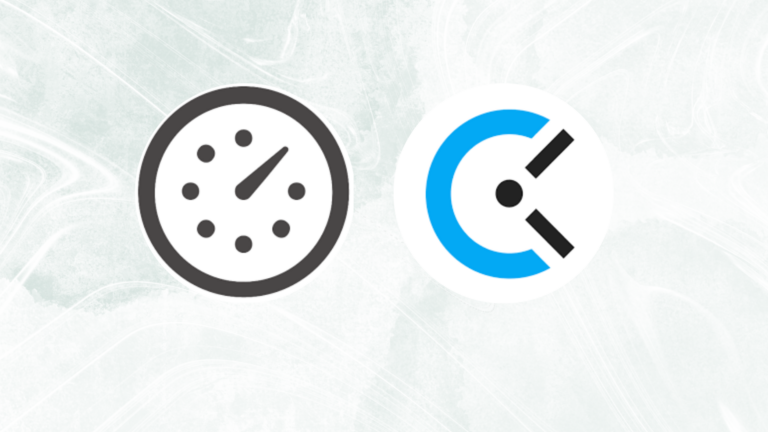If you’re using your Google calendar just to scribble down tasks and reminders, you’re not utilizing the best functionalities it has to offer. There are endless ways to use your google calendar data to make better use of time, keep track of your work, increase productivity, manage and appraise your team, keep everyone updated and informed, etc. If you want to know the top ten things to do with your calendar, read on to discover!
Table of contents
1.Meeting scheduling

Did you know that if you want to schedule a meeting with colleagues or even with family members and friends, you can do it right from your calendar? Just make sure they share their respective calendars with you so that if you’re the meeting organizer, you can see who’s free on which days and time slots. When you have the overlay of all the calendars, it’s easy to spot which is a suitable day and time for everyone. Directly from the Google calendar, just send them a meeting request by using the Add guests option. What’s more, the list of RSVPs will show you before the meeting who’s attending and who’s not! Super convenient, right?
2.Work tracking

The calendar is a phenomenal tool to track your work plus your team’s. Every day when you start your work, keep your calendar tab open on your laptop. Just click on the time and fill in the fields with the event title and task description. As soon as you complete the task, click the edit icon to note down the end time of the task. Keep repeating this every day until this forms a habit. This way, you have a document to show which tasks and which projects you’ve been working on and how long it took.
3.Meeting health analysis

How do you know that the last two meetings you attended did not waste your time? Just look at your calendar and identify how much time the meetings ate up from your working hours. Now compare it to the time it took you to contribute to the meeting in terms of giving any information, approval, or your opinion. Does it justify your attendance in the meeting for the whole time? Could the meeting be held on Zoom or even tackled with some messages on Slack? You can get all these answers by simply looking at your Google calendar data. It can give you deep insights into the usefulness and efficiency of the meetings, thereby helping you to check the health of meetings.
From your calendar, you can see the total duration of these meetings, the frequency of meetings, whom you met, etc. Each piece of information indicates the meeting’s health. When you enter a meeting request in your calendar, you add details like the person whom you’re going to meet, their designation, the topic of the meeting, and such details. Look closely to identify if these were important meetings and whether the people you met took you a step closer to sealing the deal or whether it was just another aimless rambling over a cup of coffee.
4.Meeting load analysis

One key learning to take out from your google calendar data is meeting load analysis. In other words, whether the meetings are being fairly distributed among all team members or not. Take a look at the calendar over the last week or month. When you color-code your events like meetings, it’s super fast to spot in the calendar the meeting load on you or any particular member of your team. This indicates an under-utilization of resources. While there’s more meeting load on some, others are just sitting idle. Your calendar is a great way to conduct a meeting load analysis and make better use of everyone in the organization.
5.Performance measurement

Guess what! Filling in those appraisal forms will become less of a chore and more of a methodical process if you consult the calendar of your direct reports. The individual calendars of your teammates can be the starting point of performance appraisals. Has the sales manager been spending too much time on external meetings without moving the sales needle? Or, has the department head been having frequent meetings with someone with no authority? You can find all the answers in the calendars of your colleagues, making it easier to measure their performance instead of relying on subjective judgments.
6.Productivity tool

Who would have thought that the calendar could be a powerful productivity tool! By clocking in all the hours and minutes you spend every day in your calendar, you get a fair idea of the type of tasks that take up more of your time. Once you can identify how to minimize the time it takes to complete such tasks, you are eking out more time for yourself from the 24 hours we have. You start looking for smarter alternatives to accomplish the same tasks. You get less tired and your productivity increases. You feel a sense of achievement as you can do more and have a better work-life balance. No need to compromise on family time or weekends!
7.Remuneration calculation

Calendar sum hours with a calculator app lets you get a total of hours you or your teammates have worked. No need to open individual calendars and click through each event to manually jot down activities and corresponding hours. This is especially useful when you have members in your team who are paid on an hourly basis. Directly from the calendar, you can choose days, weeks, months, years, or hours between any two days to get instant total hours. Apps like TimeTackle, Google Calendar Hours Calculator, Calendar Calculator, etc. are there to make these calculations easier to save your time.
8.Communication channel

That all-important client meeting just got postponed and you’re calling or texting all the concerned team members one by one to let them know? Just get on your calendar and change the status of the meeting so that all who are connected to your calendar are immediately aware of the update. Your calendar is a cheaper and more efficient communication channel that saves time and gets things done in one go.
9.Peak business hours/season

Ever wondered why there’s no booking for the wedding hall during winters? Or why your café is empty in the evenings? Your calendar is a great source of truth for business matters. It shows you the lull periods of your business hours or seasons. Use this insight judiciously to come up with alternative business offers. Use the wedding hall in winters for indoor bazaars or fairs. Put up a signboard outside your café with happy hours for the evening lull time. Your business is bound to see some positive changes, thanks to your google calendar data!
10. Time management

With only 24 hours in a day and so much to do, we often find ourselves pressed for time, stressed, overworked, and mentally and physically exhausted. Get better control over your work and personal life with your calendar. Once you reduce the number of inefficient meetings, get meetings fairly distributed, and keep track of your work, you are already making good on time management. Looking closely at your calendar makes you realize what tasks can be done within less time with smarter tools. You end up saving time and using it for your or your family’s benefit, making a better work-life balance.
So you see, your calendar can play multiple roles to get you on your way to being a better team player, time manager, optimal utilizer of resources, and more productive at work and home. Next time you open your calendar, you’ll certainly look at it with new eyes!