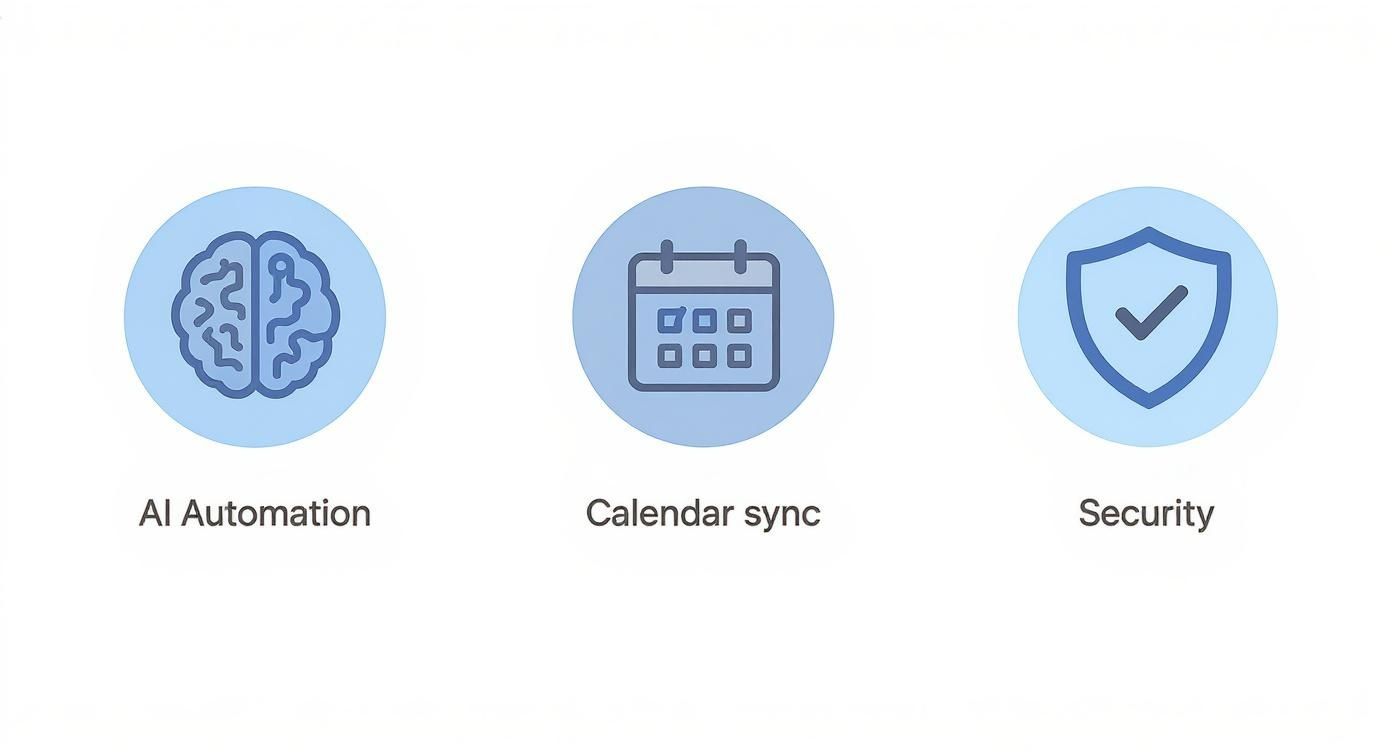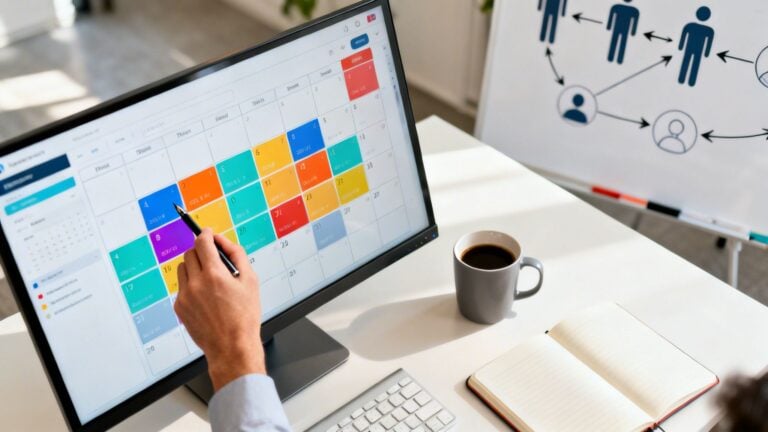When you start comparing time tracking software, one thing becomes crystal clear: there's a huge gap between the old guard and the new school. Legacy tools are all about manual entry, while modern platforms lean on AI and calendar integration to do the heavy lifting. The right choice really boils down to whether your agency just needs a simple timer or an intelligent system that can actually improve billing accuracy and make your whole operation run smoother.
Why Standard Time Tracking Fails Modern Agencies
For any mid-sized agency, picking the right time tracking software is a high-stakes decision. The legacy timesheets and basic timers that used to be the industry standard are now a major operational bottleneck. They’re built on manual data entry, which isn’t just a pain for your team—it’s a breeding ground for human error. That leads directly to inaccurate billing, lost revenue, and massive blind spots in project profitability.
This outdated way of doing things creates a domino effect of problems. Your team gets burned out from filling out timesheets, project managers are stuck with unreliable data, and leadership can't get the real-time insights they need to make smart, strategic moves. That disconnect between logged hours and actual work can seriously damage client trust and tank internal morale. We get into the nitty-gritty of these old methods in our deep dive on spreadsheets vs. timesheet apps.
Shifting to a Data-Driven Framework
To find a tool that’s actually built for today’s fast-paced, project-driven world, agencies need to look past the flashy feature lists. You have to focus on capabilities that solve real operational headaches. There's a reason the global time tracking market is valued at up to USD 7.13 billion in 2024—businesses are demanding smarter solutions. And with projections showing it could hit USD 29.88 billion by 2033, it's clear the shift to hybrid and remote work is accelerating this trend.
Any serious time tracking software comparison has to be built on four pillars: AI-driven automation, seamless calendar integration, verifiable billing accuracy, and enterprise-grade security. These are the things that separate a basic timer from a true operational platform.
Core Evaluation Criteria for Agencies
We've built this comparison guide around those critical capabilities, helping you find a tool that fits the demands of a data-driven agency. We’re going to zero in on:
- AI-Driven Automation: How well does the software automatically capture and categorize what your team is working on, cutting down on manual timesheet drudgery?
- Calendar-Native Integration: Does it sync flawlessly with Google or Outlook, creating a single source of truth for all scheduled work? No more double entry.
- Billing Accuracy and Reporting: Can it generate detailed, accurate reports that give you a clear view of project profitability and how your resources are being used?
- Enterprise-Grade Security: Does the vendor have SOC 2 compliance and other robust security measures to protect your clients' and your own sensitive data?
With remote work becoming the norm, these features are more important than ever. It's crucial to understand the unique challenges of time tracking for remote employees to keep everyone productive and compliant. This framework will set the stage for a practical, no-fluff comparison designed to help you make the right call.
Defining Your Agency’s Core Needs
Before you start booking demos and scrolling through feature lists, the first step in any software comparison is to look inward. What does your agency actually need to solve its biggest operational headaches? This isn't about finding the tool with the most bells and whistles. It's about pinpointing the features that will stop revenue leakage, prevent team burnout, and give you a clear view of your business.
Modern agencies are fluid, dynamic, and sometimes a little chaotic. The old way of doing things—forcing your team to manually piece together their day from memory—is a recipe for disaster. It’s slow, wildly inaccurate, and a drain on morale. That’s why the first, non-negotiable requirement is calendar-native time capture.
Prioritize Calendar-Native Automation
A system that plugs directly into Google Calendar or Outlook is a total game-changer. Instead of relying on memory, all of your team’s scheduled meetings, client calls, and focused work blocks automatically populate their timesheets. The entire process flips from tedious manual entry to simple, quick validation.
Think about a typical project manager's day: back-to-back client check-ins, internal stand-ups, and a block for reviewing creative. A calendar-native tool grabs all of it without them lifting a finger. Their only job is to confirm the entries and tag them to the right project. A 30-minute daily chore becomes a two-minute task. Simple.
When you get rid of manual entry, you're not just saving dozens of hours per person every month. You’re creating a single, undisputed source of truth for every minute of billable and non-billable time, which is huge for billing accuracy and client trust.
Embrace Intelligent AI Automation
The next layer you need is real intelligence. AI automation isn't just about capturing events; it's about understanding and categorizing them. A smart system learns your team’s habits, suggests project codes for recurring meetings, and even flags unscheduled work that might otherwise get lost.
This creates a critical safety net for profitability. Imagine a strategist spends two hours on unplanned research for a new business pitch. An AI-powered tool can spot that block of unlogged time and prompt them to assign it, making sure that valuable work doesn't slip through the cracks and go unbilled. This is where automation pays for itself.
Demand Seamless Integrations
Your time tracking tool can't be an island. For any mid-sized agency, it has to connect seamlessly with the software you already use every day. Make sure it integrates effortlessly with your:
- CRM: Connecting time data to client accounts in Salesforce or HubSpot gives you a full 360-degree view of client profitability.
- Project Management Tools: Syncing with platforms like Asana or Jira ensures time is tracked against the right tasks, keeping budgets and timelines in check.
- Accounting Software: Pushing billable hours directly into QuickBooks or Xero automates invoicing and kills the risk of manual data-entry errors.
Without these connections, your team is back to messing with CSV files. That’s an error-prone, manual process that completely defeats the purpose of investing in an efficiency tool in the first place.
Insist on Robust Reporting and Security
Finally, the software has to give you deep, flexible reporting. You need to be able to slice and dice your data to truly understand project profitability, team utilization, and resource allocation. Can you instantly pull a report showing the true cost of a fixed-fee project? Can you spot which clients are consistently blowing past their retainers? If not, the tool won’t deliver the strategic insights you need to grow.
And underpinning all of this is security. You’re handing over sensitive client and operational data, which is a massive responsibility. SOC 2 compliance is the gold standard here. It proves a vendor has implemented serious internal controls to keep your information safe. This isn't just a nice-to-have; it's a fundamental requirement for protecting your agency and your clients.
A Detailed Time Tracking Software Comparison
Alright, let’s get into the heart of it: a real, side-by-side comparison of leading time tracking software. This isn't just a feature list. We're putting top platforms under the microscope to see how they stack up against the criteria that actually matter for a growing agency. We’ll be looking closely at Software A, Software B, and Software C to show you where each one truly shines—and where they fall short.
Our breakdown is structured and consistent, focusing on the practical impact each tool will have on your day-to-day operations. We’re measuring the sophistication of their AI, the reliability of their calendar integrations, the power of their reporting, and the strength of their security. This direct comparison will highlight the subtle differences that make all the difference.
To kick things off, this infographic gives a great summary of the key areas modern agencies need to focus on when choosing a platform.
As the visual makes clear, things like AI automation, direct calendar sync, and solid security aren't just nice-to-haves anymore. They’re interconnected essentials for any serious agency.
Software A: The Automation Powerhouse
Software A markets itself as the leader in AI-driven time capture, and after digging in, we can confirm it’s a real strength. Its whole purpose is to make manual timesheets obsolete by intelligently creating entries from your team’s calendars and other apps. For a mid-sized agency, that means less time chasing people down and more time working with accurate data.
The platform is impressively good at learning user behavior. For example, if a project manager has a recurring "Client X Weekly Sync" on their Google Calendar, the AI quickly learns to tag that event to the right project and client after just a couple of confirmations. This turns the daily chore of filling out a timesheet into a quick, two-minute review.
The real game-changer with Software A is how it proactively flags unlogged time. It spots gaps in a user's day where no activity is recorded and prompts them to fill it in, capturing billable hours that would otherwise disappear into the ether.
The trade-off? Its reporting capabilities, while perfectly adequate, aren't as customizable as some competitors. If your agency needs to build highly specific, granular reports from the ground up, you might find its templates a bit limiting. It’s a fantastic tool for agencies whose biggest headache is simply getting time logged accurately and consistently.
Software B: The Integration Specialist
Software B comes at the problem from a different angle, aiming to be the central hub that connects your entire tech stack. While its native AI isn't as sophisticated as Software A's, its superpower lies in deep, two-way integrations with CRMs like Salesforce and project management tools like Asana.
This makes it a perfect fit for operations teams who practically live inside their project management software. A great real-world example is when a designer marks a task as complete in Asana, Software B can automatically log the time spent on that task against the correct project. That direct link ensures project progress and time allocation are always in perfect sync.
The platform also offers a robust API, which opens the door for all sorts of custom connections. For an agency with an in-house ops or dev team, this means you can build workflows that fit your exact processes. If your agency is already juggling a complex ecosystem of tools, Software B is designed to pull it all together.
Key Integration Capabilities:
- CRM Sync: Automatically pulls client and project data from your CRM to ensure naming conventions and details are always consistent.
- PM Tool Connection: Logs time directly from tasks in platforms like Jira or Trello, linking work directly to time spent.
- Accounting Software Link: Pushes approved timesheets directly into systems like QuickBooks or Xero for much faster invoicing.
The main drawback here is that the initial setup can be a heavy lift. Getting all those integrations configured and talking to each other seamlessly requires a dedicated effort, unlike the more "plug-and-play" feel of Software A.
Software C: The Reporting and Security Champion
Software C really excels where the others have limitations, offering incredible reporting flexibility and enterprise-level security. This platform is built for agencies that are laser-focused on profitability analysis and need to provide transparent, detailed reports to demanding clients. It also carries a SOC 2 Type II certification, which is a non-negotiable for any agency handling sensitive client data.
Its reporting engine lets you build dashboards from scratch. An agency COO, for example, could create a live dashboard tracking the real-time profitability of a fixed-fee project by comparing logged hours against the budget. That kind of insight is invaluable for making smart decisions about resource allocation and client management. For a more focused look at popular tools, our detailed comparison of Clockify vs Toggl offers additional perspective.
What really sets Software C apart is its blend of granular data analysis with top-tier security. It gives you the tools to answer tough business questions while giving your clients peace of mind that their data is protected by rigorous compliance standards.
While its automation is more rule-based than true AI, it provides a powerful framework for agencies that put data control and security above all else. The trade-off is a steeper learning curve for its advanced reporting features, but the reward is a much deeper understanding of your agency’s financial health. This platform is the best fit for finance-forward agencies and those in regulated industries where security is paramount.
To make these differences even clearer, let's look at a direct feature comparison.
Feature Comparison of Leading Time Tracking Software
This table breaks down how our three contenders stack up on the features that matter most to mid-sized agencies. It’s not just about who has a feature, but how well it’s implemented for real-world use cases like automation, integration, and security.
| Feature | Software A | Software B | Software C |
|---|---|---|---|
| AI Automation | Excellent: Learns user behavior to auto-tag. | Good: Rule-based automation via integrations. | Basic: Primarily rule-based, not predictive AI. |
| Calendar Sync | Excellent: Deep, native Google/Outlook sync. | Good: Syncs events, relies on PM tools. | Good: Reliable sync, but less automated tagging. |
| CRM Integration | Basic: Limited to major platforms. | Excellent: Deep, two-way sync with many CRMs. | Good: Solid integrations, API available. |
| Reporting Engine | Good: Strong templates, less customizability. | Good: Flexible reports, relies on integrated data. | Excellent: Fully customizable dashboards & reports. |
| Security (SOC 2) | Certified | Certified | SOC 2 Type II Certified |
| Best Fit Use Case | Teams needing high adoption & accuracy. | Ops-heavy teams with a complex tech stack. | Finance-focused agencies needing deep insights. |
This side-by-side view really highlights the strategic choice you have to make. Are you solving for user adoption (Software A), system connectivity (Software B), or deep business intelligence (Software C)? Each platform offers a compelling solution, but for very different primary needs.
Finding the Right Software for Your Agency Model
The best time tracking software isn't some universal, one-size-fits-all solution. It's the one that fits your agency’s specific workflow, client demands, and business model like a glove. A generic feature comparison can only get you so far; the real magic happens when you frame those features in the context of your daily operations.
Let's move past the theoretical and into the practical. We’ll walk through a few common agency scenarios to see how different platforms stack up against real-world challenges. This will help you visualize how each tool would actually perform in your environment and solve your most urgent problems.
The Creative Agency Focused on Project Profitability
Creative agencies are constantly juggling a mix of fixed-fee projects, which makes profitability a tricky balancing act. Scope creep is the enemy, and you absolutely need to know the true cost of another round of creative tweaks or client feedback. For this kind of agency, tracking time is only half the battle—the real priority is analyzing that time against a budget, in real time.
Scenario: Imagine a 75-person design agency that’s struggling to figure out which clients are actually profitable. Their manual timesheets are a mess of inconsistencies, and project managers have no idea if a project is going off the rails until it’s way too late. They need deep, customizable reporting and data they can trust to make smarter strategic calls.
Recommended Fit: A tool like Software C is the clear winner here. Its biggest strength is a fully customizable reporting engine, backed by SOC 2 Type II security. This lets the finance and ops teams build dashboards that pit logged hours directly against project budgets, giving them an instant, honest look at profitability.
This setup allows them to answer critical questions on the fly:
- How much time did the design team really spend on those unbilled revisions for Client A?
- Are our fixed-fee projects consistently underpriced when we look at the actual hours?
- Which of our services are the most—and least—profitable?
That robust security also becomes a major selling point when they're pitching big, enterprise-level clients who have strict data protection requirements. For this agency, granular financial insight is far more valuable than slick AI automation.
Being able to generate detailed, client-ready reports straight from your time tracker builds incredible trust and transparency. It takes the emotion out of tough conversations about scope creep and turns them into data-driven discussions.
The Operations Team Managing a Hybrid Workforce
For an ops-heavy agency, it’s all about efficiency. The team is managing a complex web of projects, tasks, and people, often using a mix of tools like Asana, Jira, and Salesforce. The big challenge isn't just logging time, but making sure that time data flows effortlessly between all the different systems that keep the business running.
Scenario: A 120-person implementation agency with a hybrid team needs to get its tech stack under control. Their current time tracker is a data silo, forcing PMs to manually export CSVs just to update project statuses or prep invoices. It’s a recipe for bottlenecks and human error.
Recommended Fit: In this case, Software B, the integration specialist, shines. Its core value is acting as the central hub that connects the entire operational ecosystem. The deep, two-way integrations mean that when a consultant marks a task complete in their project management tool, the time is logged and categorized automatically.
This creates a single source of truth where data is consistent across every platform. That level of connectivity is priceless. It's often helpful to see how other professional services operate; for instance, you can find great insights by looking into project management software for specific industries like law firms.
The Tech Consultancy Needing Granular Client Billing
For tech consultancies and similar professional services firms, accurate and effortless time capture is the bedrock of the entire business. Their biggest headache is almost always timesheet fatigue—trying to get busy, highly-paid consultants to log their hours correctly and on time. Every single unlogged hour is revenue down the drain.
Scenario: A 50-person tech consultancy bills clients by the hour for everything from strategy calls to development sprints. Their team practically lives in their Google Calendars, but getting them to manually copy all those events into a separate timesheet app is a constant struggle.
Recommended Fit: This is exactly what Software A, the automation powerhouse, was built for. Its calendar-native AI completely removes the friction of manual entry. By automatically capturing and categorizing every event from their calendar, it turns a 30-minute daily chore into a quick two-minute review. This simple change dramatically boosts adoption and ensures more than 90% of billable time is captured accurately. For an agency like this, solving the core problem of user adoption is the key to maximizing revenue.
Your Implementation and Adoption Checklist
Picking the right platform is a huge win, but it’s just the starting line. The real value comes from a smooth, successful implementation that gets your entire team genuinely on board. A well-planned rollout is the difference between a tool that fades into the background and one that delivers on its promise from day one.
You can't just announce a new tool and expect magic to happen. A thoughtful transition plan is absolutely essential for getting people to actually use it and avoiding the natural resistance that comes with any change. We've broken down the migration into a simple checklist to make sure it goes off without a hitch.
Phase 1: Initial Setup and Configuration
First things first, you need to build a solid technical foundation. This is all about getting the software dialed in to match your agency’s specific workflows before you invite the whole team into the chaos.
- Data Migration: Your first call should be to your new vendor to help import historical data. This isn't just about old timesheets; it's about bringing over client lists, project codes, and anything else you need to maintain continuity for reporting and analysis.
- Configure Integrations: Get the new software talking to the rest of your tech stack. The big ones to connect right away are your CRM, project management tools (Asana, Jira, etc.), and accounting software. This creates a single source of truth.
- Set User Roles and Permissions: Define who can see what. Make sure project managers can see their team's data, the finance department has full reporting access, and individual team members can only see their own entries.
Phase 2: Team Onboarding and Training
Once the backend is ready, it’s time to focus on your people. Honest communication and good training are the make-or-break factors for getting everyone to adopt the new system.
The goal of training isn't just showing people how to click the buttons, but why it makes their lives easier. Frame it as a tool that kills tedious admin work, gives them clear proof of their contributions, and even helps protect their work-life balance by spotting burnout risks early.
When you can clearly communicate the "what's in it for me," you change the entire conversation. It stops feeling like a top-down mandate and starts feeling like a shared goal. For more on this, check out our guide on how to motivate employees to track time.
Phase 3: Ongoing Support and Optimization
The rollout doesn’t just stop after launch week. For this to really stick, you need to provide ongoing support and be willing to tweak your process as the team gets used to the new tool.
- Establish a Feedback Loop: Create a dedicated Slack channel or simple form where people can ask questions, flag issues, or suggest improvements. Actually listening to their feedback shows you respect their experience.
- Schedule Regular Check-ins: For the first month, hold quick, informal check-ins to tackle common problems and share tips that people have discovered.
- Monitor Adoption Metrics: Use the software’s own dashboards to see who's using it and who isn't. If you spot a team lagging behind, offer them some targeted one-on-one help to get them comfortable.
Answering Your Toughest Time Tracking Questions
As you dig into this comparison, you're bound to have questions. Agency leaders always hit similar roadblocks when they're looking at new platforms, from figuring out the real-world impact of new tech to just managing the human side of making a change. This section is all about giving you direct, no-fluff answers to those critical questions so you can move forward with confidence.
Let's tackle the most common concerns head-on, using what we've learned in this guide to clear a path for your decision.
How Does AI Actually Improve Billing Accuracy?
AI in time tracking isn't just a buzzword; it's a practical tool for plugging the thousands of tiny revenue leaks you probably don't even know you have. Its main job is to kill the guesswork and forgotten entries that make manual timesheets so unreliable. Instead of forcing your team to rack their brains at 5 PM on a Friday, AI systems piece together a draft timesheet by analyzing their calendar events, document activity, and communication patterns.
Think about it this way: the AI might spot a one-hour block of unscheduled work in a designer's day and pop up a prompt to assign it to a project. Just like that, you've captured billable time that would have otherwise vanished into thin air. A true AI system does more than just sync a calendar—it learns how your team works, suggests project codes for recurring meetings, and flags weird inconsistencies, making sure nearly 100% of billable work gets recorded.
When you're evaluating AI, look for systems that:
- Proactively suggest entries instead of just passively mirroring a calendar.
- Learn and adapt to how each person on your team works over time.
- Flag unlogged time blocks to stop revenue from slipping through the cracks.
What Security Features Beyond SOC 2 Are Important?
Look, SOC 2 Type II compliance is the gold standard. It's the absolute baseline, a non-negotiable starting point. But it’s not the whole story when it comes to protecting sensitive client data. Real, enterprise-grade security is a layered defense that protects your information from every angle.
SOC 2 is proof that a vendor has their house in order with strong internal controls. But you should also demand tangible features that protect your data while it's moving and while it's sitting on their servers. That's how you build a truly resilient defense.
Make sure any platform you're considering has these security measures in place:
- End-to-End Encryption (E2EE): This is critical. It ensures your data is scrambled from the moment it leaves your device until it hits the server, making it totally unreadable to anyone who shouldn't see it.
- Granular User Permissions: You need the ability to define exactly who can see, edit, and export specific data. This is crucial for maintaining client confidentiality.
- Regular Security Audits: Ask if the vendor brings in independent firms to conduct frequent penetration tests. This is how they find and patch vulnerabilities before bad actors can exploit them.
How Much Time Can Our Team Realistically Save?
The time savings you get from an automated system are massive, and they come from two places: the time your team spends tracking and the time your ops people spend managing it all. For individual team members, ditching manual timesheets for an automated, calendar-native system can free up 30-45 minutes per person, every single day. What used to be a tedious daily chore becomes a quick two-minute review and approval.
For an agency of 50 people, that can easily add up to over 500 hours saved every month.
But the savings don't stop there. Your project managers no longer have to waste time chasing down late timesheets. Your finance department can automate invoicing by pushing accurate data straight into your accounting software. This completely eliminates hours of mind-numbing data entry and reconciliation, freeing up your ops team to focus on more valuable, strategic work.
What Is the Best Way to Address Team Resistance?
Let's be real: resistance to time tracking is almost never about laziness. It comes from a deep-seated fear of being micromanaged. The only way to get past it is to frame the new system as a tool for empowerment, not surveillance. You have to be transparent and focus on how it directly benefits the team.
Start by clearly explaining the "why." Tell them the goal is to protect their time, scope projects fairly, and get hard data to justify hiring more people when teams are stretched thin.
Then, follow up with these practical steps:
- Lead by Example: Make sure every single manager and leader uses the tool consistently and accurately. No exceptions.
- Highlight Personal Benefits: Show them how it cuts down on their admin work and proves the incredible value of their contributions.
- Provide Thorough Training: A confident team is an engaged team. Make sure everyone feels totally comfortable using the software.
- Never Use Data Punishingly: This is the most important one. The data should be used to fix broken processes and balance workloads, not to single out individuals.
When you lead with trust and transparency, you can completely change the perception of time tracking from a necessary evil to a valuable asset for everyone involved.
Ready to eliminate timesheet fatigue and get a crystal-clear view of your agency's profitability? TimeTackle uses AI and deep calendar integration to automate time capture, giving your team back their time and providing you with the accurate data you need to grow. See how it works at https://www.timetackle.com.