Many freelancers and business owners stress over tracking billable hours and estimating project costs. Why? Projects can go over budget without accurate data, and nobody wants to lose money on a job. Fortunately, time tracking software can help.
This article will help you choose the right time tracking tool for your business by comparing Timecamp and Clockify to address your needs for tracking billable hours. Timetackle automatic time tracking software is a solid tool to help you tackle project cost woes.
Timecamp vs Clockify at a Glance

TimeCamp and Clockify are popular time tracking tools designed to help individuals and teams manage their work hours more effectively.
Timetackle: Easy Time Tracking & Automation
TimeCamp is known for its ease of use and strong automation features. It offers robust automatic time tracking that simplifies timesheet management and invoicing. Its additional capabilities, like geofencing and a scheduler app, make it a versatile choice for remote teams and businesses needing more structured team management.
Clockify: Flexible Time Tracking for Teams & Freelancers
Clockify, on the other hand, is a flexible time tracker that combines manual and automatic tracking options. It is ideal for small teams, freelancers, and solopreneurs. It focuses on core time tracking with light productivity features, providing a clean and straightforward user experience.
While both tools offer employee monitoring and project management support, TimeCamp offers more integrations overall, whereas Clockify delivers slightly better value through its free plan.
TimeCamp vs Clockify at a Glance
TimeCamp is a user-friendly time tracker with solid automation features for easy time tracking and reporting. Clockify is a straightforward time tracker that allows you to track time manually or automatically.
What is Timecamp?
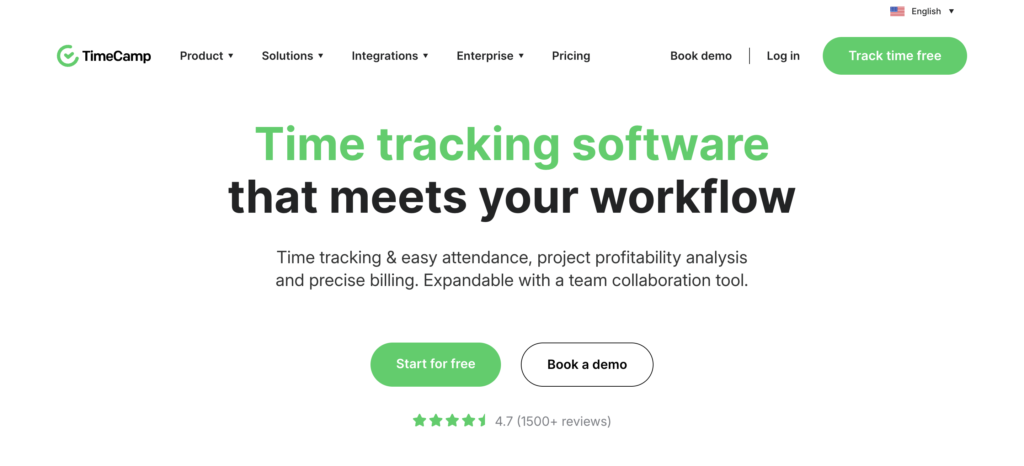
TimeCamp is a time-tracking app that helps individuals and teams see how much time they spend on specific tasks or projects. The time management tool has built-in billing and invoicing features to simplify budgeting or getting paid. The app provides structured overviews of working time, filtered by client or project, with built-in dashboards.
TimeCamp also offers reporting features to visualize how time is spent. You can see how time breaks down as a percentage based on custom activities or generate reports using TimeCamp to know how the entire team allocates time or how individuals schedule their work.
Key Features of TimeCamp
TimeCamp’s main feature is automated tracking of time spent on work. You can start the timer whenever you begin working on a task and stop it when you finish. If you forget to do this, TimeCamp can help you track the time anyway.
The app records time spent working on files, documents, and projects to help you quickly understand how much time you spent on a specific task. You can also create manual entries for time tracking and categorize your records for easy organization.
Billing and Invoicing
TimeCamp simplifies billing and invoicing by bringing everything together in one space. The app lets you set billable rates for projects, tasks, and team members to ensure you track time accurately for client work. You can generate invoices based on the tracked time and customize invoice templates to fit your brand.
Attendance Tracking
With built-in attendance tracking, managers can easily gain insights into team members’ capacity and time allocation.
Integrations with Other Tools
Track billable hours even when you’re working with other tools without switching screens, thanks to TimeCamp’s integrations. The app connects with project management software, accounting tools, and productivity apps, making time tracking seamless.
Flexible Pricing Plans
TimeCamp offers four different pricing plans that fit just about any budget. You can start with a free plan for one user and upgrade as your needs grow.
Related Reading
- What Are Billable Hours
- Invoice for Hours Worked
- Billable Hours vs Actual Hours
- How to Bill a Client
- Bill Rate vs Pay Rate
What is Clockify?
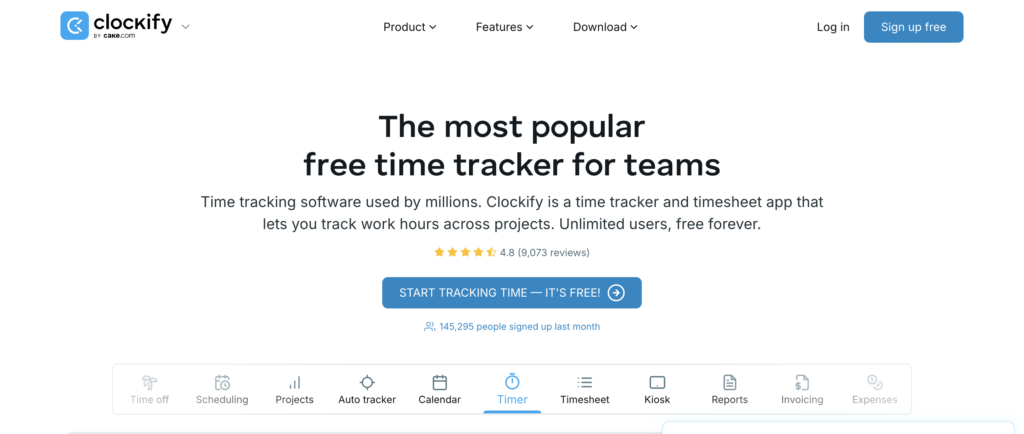
Clockify is one of the best time tracking software solutions available. It helps you manage the time individuals or teams spend on projects, tasks, or the job. It offers various features for timekeeping, reporting, and managing your workmates.
Track Time, Create Timesheets, and More with Clockify’s Timekeeping Features
Timekeeping features include, but aren’t limited to:
- Time tracking: One-click time tracking from desktop or mobile, with GPS and screenshots, on-site kiosk with PIN sign-in, and calendar mode. Admins can view, create (with templates), submit, approve, and export timesheets for payroll.
- Scheduling: Schedule by project or team, track availability, assign single or recurring tasks, and approve time-off requests.
- Project management: Add and assign clients, projects, activities, and tasks; track progress; assign rates; forecast; and create templates.
- Reporting: Simple, detailed reporting with advanced filters, helpful visuals, and rounding. Includes weekly, monthly, and custom date ranges for time, attendance, expenses, and invoicing.
Tackle: Automated Time Tracking with Easy Calendar Integration
Tackle automates time tracking through seamless calendar integration. Our platform automatically captures and categorizes your time, providing actionable insights through intuitive dashboards and reports.
Start using our automatic time tracking software for free with one click today!
Timecamp vs Clockify: What are the Key Differences?

TimeCamp’s automatic one-click tracker offers a straightforward approach to time tracking. Users simply toggle the time clock on or off when starting or pausing their work.
What makes TimeCamp distinctive is its keyword-based tracking system. Managers can set specific keywords for projects, and the software will automatically assign time entries based on those keywords. This automation can help freelancers or individuals manage their time more easily, although it may lack the granular control larger teams need.
Flexible Manual & Automatic Time Tracking
Clockify, on the other hand, provides both manual and automatic time tracking options. Users can either manually start and stop a timer when working on tasks or let the automatic tracker log time spent on different websites and applications.
Employees or managers can also add manual time entries to timesheets. The dual system provides flexibility for different working styles, which benefits larger teams requiring more structured oversight.
Productivity Management: Insights, Screenshots, and Idle Time Tracking
TimeCamp includes a suite of productivity features such as website and app tracking, idle time detection, and the ability to take screenshots of employees’ screens during work hours. These tools give managers deep insights into time spent, helping teams remain focused and productive throughout the day.
Clockify offers more basic productivity tools. It includes website and app usage tracking, a Pomodoro timer for focused work sessions, idle detection to capture periods of inactivity, and reminders to start tracking time. It does not support screen capture, making it a lighter option than TimeCamp for intensive employee monitoring.
Project Management: Tracking Progress and Managing Workflow
TimeCamp has limited project management capabilities. It mainly allows for timesheet creation, helping managers estimate how much time is being spent on tasks, but it does not offer structured project tracking or task progression monitoring.
Clockify shines in this area with dedicated project management features. It enables managers to create public and private projects, assign tasks, track progress, and monitor how much of a project has been completed. This makes Clockify particularly well-suited for teams managing multiple ongoing projects who need visibility into workflow progress.
Reports: A Closer Look at TimeCamp and Clockify’s Reporting Features
TimeCamp offers two primary reports: a Time Tracking Report that details time spent on different tasks and projects, and a Computer Time Report that covers computer usage, idle time, and employee attendance. These reports are helpful but limited in breadth.
Clockify provides three types of reports:
- Summary Reports
- Detailed Reports
- Weekly Reports
This variety gives users a broader and more granular view of how time is allocated across different projects, clients, and employees. Clockify’s reporting capabilities’ depth and flexibility make it a better choice for companies that rely heavily on detailed time data for operational planning or billing.
Integrations: Connecting to Other Tools to Streamline Workflows
TimeCamp boasts a larger set of integrations, around 100 in total. It connects with CRM platforms like Salesforce and MiniCRM, business intelligence tools like Insightly and Xero, and task management software such as:
- Asana
- ClickUp
- Jira
This broad integration network helps businesses build a more interconnected productivity ecosystem.
Clockify integrates with approximately 80 applications, including:
- Salesforce
- HubSpot
- Asana
- Jira
- Trello
While it has slightly fewer out-of-the-box integrations, Clockify offers a robust API that allows teams to develop custom integrations tailored to their needs.
Pricing: A Breakdown of Costs for TimeCamp vs. Clockify
TimeCamp offers a freemium plan suitable for solo users with limited features. Its paid plans start at $6 per user per month and provide full access to its time tracking, reporting, and productivity management features.
Clockify also has a free plan geared toward single users or small teams with basic needs. Its paid plans are more affordable, starting at $3 per monthly user. It is a budget-friendly option for companies looking for a scalable time tracking solution without breaking the bank.
Related Reading
- How to Track Virtual Assistant Hours
- Attorney Time Tracking Software
- Time Tracking and Invoicing for Freelancers
- Toggl vs Timely
- Clockify vs Harvest
- Project Management and Billing Software
Choosing The Most Suitable Time Tracking Tool

Real-time tracking is a critical feature of any good time tracker. It lets you start a timer as soon as you begin a task, then stop or pause it when you finish.
While this might sound simple, an intuitive, easy-to-use timer can make a difference during a busy workday. A well-designed interface helps keep your records clean and your workflow uninterrupted, allowing you to focus more on your tasks rather than fussing with technology.
Editing and Manual Time Entry: Flexibility is Key
Even the most disciplined professionals sometimes forget to start or stop their timers. Whether you accidentally leave a timer running during a break or jump into an unscheduled meeting without tracking it, mistakes happen.
A great time tracking tool should allow you to edit logged hours or manually add time entries. This flexibility ensures your timesheets remain accurate and reliable without adding unnecessary stress or administrative confusion.
Reporting Features: Uncovering the Real Value of Time Tracking
Tracking time is just the beginning; understanding how you spend that time is where the real value lies. The best time tracking tools offer robust reporting capabilities, allowing you to analyse your activities by day, week, or month.
Many apps can break down time usage by project, client, or team member. These insights are crucial for improving productivity, planning future work more effectively, and making data-driven business decisions.
Invoicing and Exporting Data: Streamlining the Process from Time Tracking to Billing
After meticulously tracking your hours, you need a simple way to use that data. Leading time tracking apps let you create client invoices automatically or export your timesheets into formats like PDF, CSV, or Google Sheets.
By streamlining the process from time tracking to billing, these tools save you significant time on administrative tasks and reduce the likelihood of manual errors.
Multiple Points of Access: Track Time Anywhere, Anytime
Modern work happens everywhere, at desks, in meetings, and on the move. Therefore, the ideal time tracking tool should offer multiple access points, including:
- Web browsers
- Desktop applications
- Mobile apps
Being able to start or stop timers effortlessly from any device ensures that your time tracking remains consistent and doesn’t interfere with your daily activities.
AI-Powered Time Tracking: The Future of Time Tracking
Artificial intelligence is also beginning to transform time tracking. Some advanced tools use AI to automatically record activities, intelligently assign time blocks to projects, and even predict and pre-fill timesheets based on behaviour patterns.
If you want to automate even more of your workflow and simplify your processes further, AI-powered features are worth exploring.
Related Reading
- Quickbooks Alternatives
- Accelo Alternatives
- Freshbooks Alternatives
- Hubstaff vs Timedoctor
- Freshbooks vs Quickbooks
Start Using Our Automatic Time Tracking Software for Free with One Click Today
Tackle revolutionizes time tracking through seamless calendar integration, eliminating the need for manual logging. Our platform automatically captures and categorizes your time, providing actionable insights through intuitive dashboards and reports. We’ve built everything you need into one seamless package:
- An innovative tagging system that works its way
- AI-powered automation to handle the tedious stuff
- Flexible reporting tools to track what matters
- Intelligent time capture right in your browser
Trusted by Roblox, Deel, and Lightspeed Ventures teams, Tackle helps executives, team leaders, and customer-facing professionals understand and optimize their time allocation.
Effortless Time Tracking, Powerful Insights
Simply connect your Google or Outlook calendar, set up custom tags and automations, and gain valuable insights into how your team spends their time. Whether you’re tracking strategic initiatives, measuring team efficiency, or ensuring resource optimization, Tackle transforms time monitoring from a chore into a powerful decision-making tool.
Start using our automatic time tracking software for free with one click today!



