You sit down to plan your year ahead, but as you flip through your calendar, you suddenly become overwhelmed with anxiety. Instead of feeling organized and in control, you are bombarded with feelings of stress and uneasiness. Whether you’re approaching the new year, a birthday, or another life milestone, it’s easy to forget the importance of time management. A yearly planner template will help you put this difficult transition into perspective and prioritise your tasks to help you tackle your goals one step at a time. This article will help you find a yearly planner template that fits your needs to get back to enjoying life.
One of the best ways to find a yearly planner template that fits your needs is by using automatic time-tracking software like Tackle. Tackle creates a detailed picture of how you spend your time, letting you know exactly what to prioritize in your yearly planner template.
What is a Yearly Planner Template?

A yearly planner template is a structured tool designed to help individuals plan and organize their year efficiently and systematically. Whether digital or printable, it provides a pre-designed layout that includes sections for monthly overviews, goal setting, task management, and important events.
The main advantage of using a yearly planner template is that it eliminates the need to create a planning system from scratch, saving time while ensuring a structured approach to productivity. Most templates feature monthly and weekly breakdowns, to-do lists, priority sections, and areas for tracking progress. Some also include:
- Financial tracking
- habit tracking
- Space for notes or reflections
Using a yearly planner template allows you to better control your schedule, track your long-term goals, and manage responsibilities more effectively. Whether you focus on career planning, personal growth, project deadlines, or financial management, a well-designed template can keep you on track and motivated throughout the year.
Benefits of Using a Yearly Planner Template

A yearly planner helps you visualize your entire year, making planning easier. By breaking down tasks into months and weeks, you can avoid last-minute stress and ensure deadlines are met efficiently.
Track Goals to Achieve Them
Setting long-term goals is great, but tracking progress is crucial. A yearly planner template provides a clear structure for setting, reviewing, and adjusting your goals, whether they’re related to:
- Career growth
- Fitness
- Finances
- Personal development
Increase Productivity with Task Prioritization
By prioritizing tasks and scheduling time effectively, you reduce distractions and procrastination. A planner keeps you accountable and focused on what matters most, improving work and personal life efficiency.
Alleviate Stress and Overwhelm
A structured plan for the year eliminates uncertainty and helps you stay in control. Instead of feeling overwhelmed by a long list of tasks, you can break them into manageable steps and plan accordingly.
Improve Organization
A planner keeps all critical:
- Dates
- Deadlines
- Meetings
- Personal milestones
In one place. This ensures you never miss important events and can plan your workload effectively around them.
Enjoy Flexible Customization
A good yearly planner template is adaptable to different needs. Whether you prefer a minimalist layout, detailed scheduling, or a goal-oriented approach, you can customize your planner to fit your lifestyle and priorities.
Enhance Work-Life Balance
A planner allows you to allocate time for work, personal activities, self-care, and relaxation. By effectively balancing responsibilities, you can prevent burnout and maintain a healthy routine.
Stay Motivated to Keep Going
Seeing your progress throughout the year can be a huge motivator. Checking off completed tasks and reviewing achievements helps you stay on track and inspired to reach your bigger goals.
Manage Finances Wisely
A yearly planner can also track expenses, set budgets, and monitor financial goals. This helps you stay financially responsible and prepared for upcoming expenses.
Encourage Reflection and Growth
A planner isn’t just for looking ahead; it’s also a tool for reflection. Reviewing past months helps you understand what worked, what didn’t, and how you can improve your planning strategies for the future.
Tackle: Automated Time Tracking for Enhanced Productivity
Using a yearly planner template gives you clarity, structure, and motivation to make the most of your time. Whether you’re managing a business, working toward personal goals, or simply trying to stay organized, a planner is a powerful tool for success. Tackle revolutionizes time tracking through seamless calendar integration, eliminating the need for manual logging. Our platform automatically captures and categorizes your time, providing actionable insights through intuitive dashboards and reports.
We’ve built everything you need into one seamless package:
- An intelligent tagging system that works your way
- AI-powered automation to handle the tedious stuff
- Flexible reporting tools to track what matters
- Intelligent time capture right in your browser
Trusted by Roblox, Deel, and Lightspeed Ventures teams, Tackle helps executives, team leaders, and customer-facing professionals understand and optimize their time allocation. Simply connect your Google or Outlook calendar, set up custom tags and automations, and gain valuable insights into how your team spend their time.
Whether you’re tracking strategic initiatives, measuring team efficiency, or ensuring resource optimization, Tackle transforms time monitoring from a chore into a powerful decision-making tool.
Start using our automatic time-tracking software for free with one click today!
Where to Find Free And Paid Yearly Planner Templates (Top 10 Sources)

1. Tackle Automatic Time Tracking Software
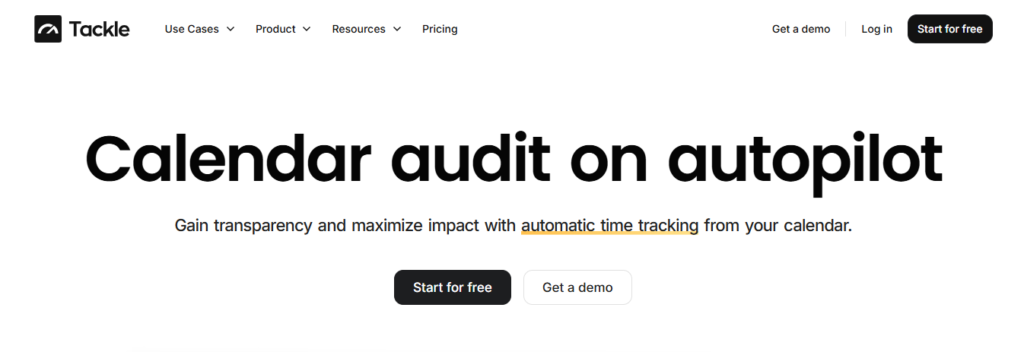
Tackle revolutionizes time tracking through seamless calendar integration, eliminating the need for manual logging. Our platform automatically captures and categorizes your time, providing actionable insights through intuitive dashboards and reports.
We’ve built everything you need into one seamless package:
- An intelligent tagging system that works your way
- AI-powered automation to handle the tedious stuff
- Flexible reporting tools to track what matters
- Intelligent time capture right in your browser
Trusted by Roblox, Deel, and Lightspeed Ventures teams, Tackle helps executives, team leaders, and customer-facing professionals understand and optimize their time allocation. Simply connect your Google or Outlook calendar, set up custom tags and automations, and gain valuable insights into how your team spend their time.
Whether you’re tracking strategic initiatives, measuring team efficiency, or ensuring resource optimization, Tackle transforms time monitoring from a chore into a powerful decision-making tool.
Start using our automatic time-tracking software for free with one click today!
2. Notion Planner Template
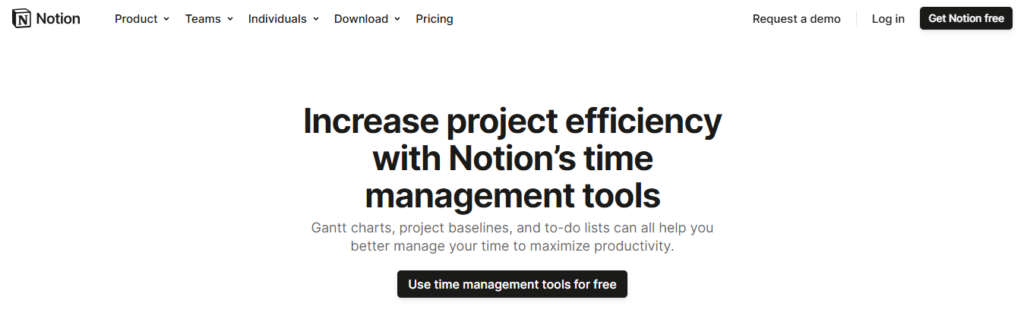
2025 Notion provides a digital planning canvas limited only by your imagination for those likely to think outside the box. It lets you build daily, weekly, and monthly schedule templates from scratch and customize them to the smallest details.
Notion’s flexibility is unmatched. It allows you to create comprehensive dashboards that combine task lists, project timelines, and goal tracking in one place. The 2025 updates include better integration with other productivity tools and enhanced team collaboration features, making it a must-have for team leaders and project managers.
3. Todoist
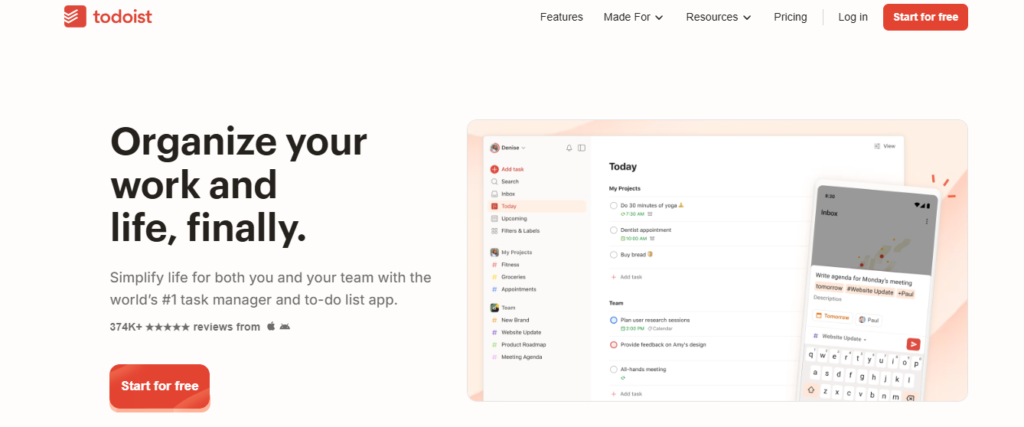
Todoist is more than just a basic to-do list app. Even the free version of Todoist provides access to all the core planning and task management features needed for a digital planner. With its easy-to-use interface, flexibility, and ready-made templates, Todoist can be considered a top choice for organizing your plan and tracking to-dos at no cost. For managers who want to get started quickly with a pre-made planner template, Todoist offers several free options to choose from.
Go with the 2025 Annual Review Template to set your top priorities, then add other pages for your habit trackers and project management. Because of the various pre-made templates for different contexts, including:
- Work
- Personal
- Education
- Creative projects
- Etc
An easy way to add and manage detailed tasks with due dates and reminders. The ability to access our planner anytime, anywhere via mobile apps, web apps, and integration with digital calendars like Google.
4. ClickUp
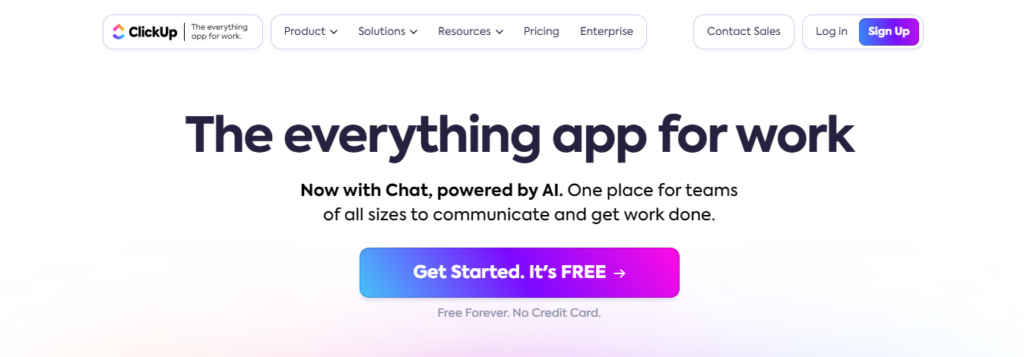
While best known as an all-in-one team project management tool, ClickUp can also double as a helpful digital planner for busy managers – and it can be completely free! With its flexible custom views, ClickUp lets you plan your days, weeks, or months in various visual formats like calendar, timeline, Kanban board, and list. You can create tasks, reminders, and recurring events to organize your personal and professional goals and schedules.
The bold color-code tags might help you categorize activities into different domains. ClickUp offers templates like its free daily planner to help you get started quickly. With real-time sync across devices, ClickUp offers managers a free and fully-featured option to bring order to unwieldy schedules.
5. Any.do
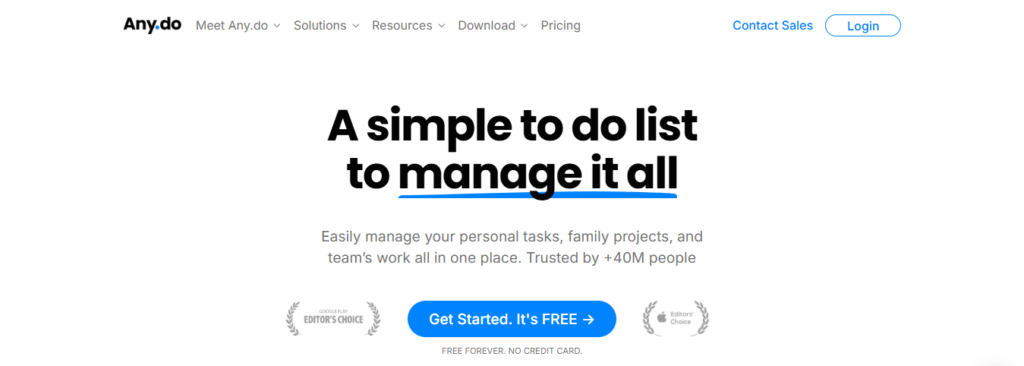
Any.Do is designed as a habit tracker that can be used as a free daily planner app. With features like to-do lists, calendars, reminders, and a focus mode, Any.do is a comprehensive digital planner that helps you stay on top of your schedules.
Whether you’re managing personal tasks or work-related projects, Any.do helps you plan, prioritize, and achieve your goals efficiently.
6. Canva Digital Planner
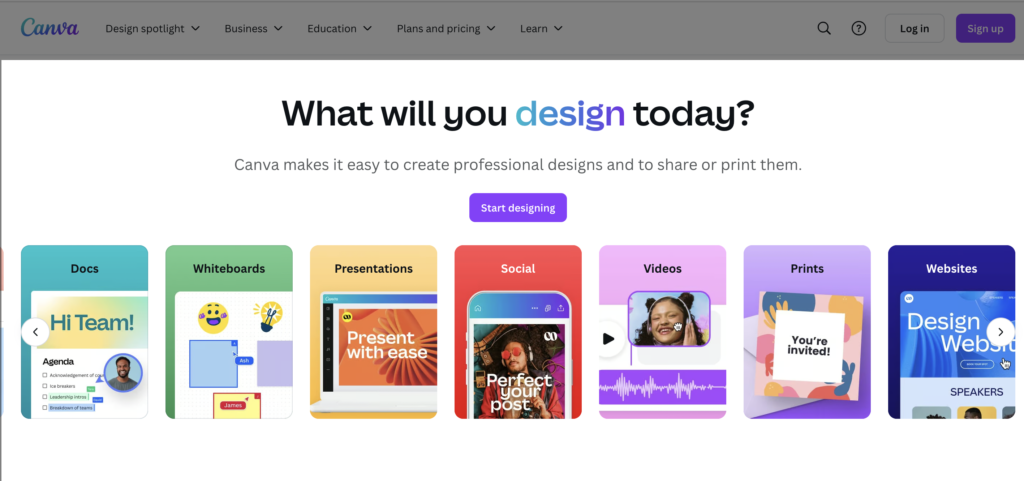
Want to design a planner that perfectly fits your style? Go to Canva. With an intuitive drag-and-drop interface, you can easily personalize layouts by tweaking fonts, colors, and images to match your style.
Using Canva Docs for your digital planners makes inputting details like:
- Tasks
- Events
- Notes simple
There is also a wide choice of daily, weekly, and monthly planner templates that you can customize in minutes to make your 2025 planner as unique as you are.
7. Etsy Digital Planners
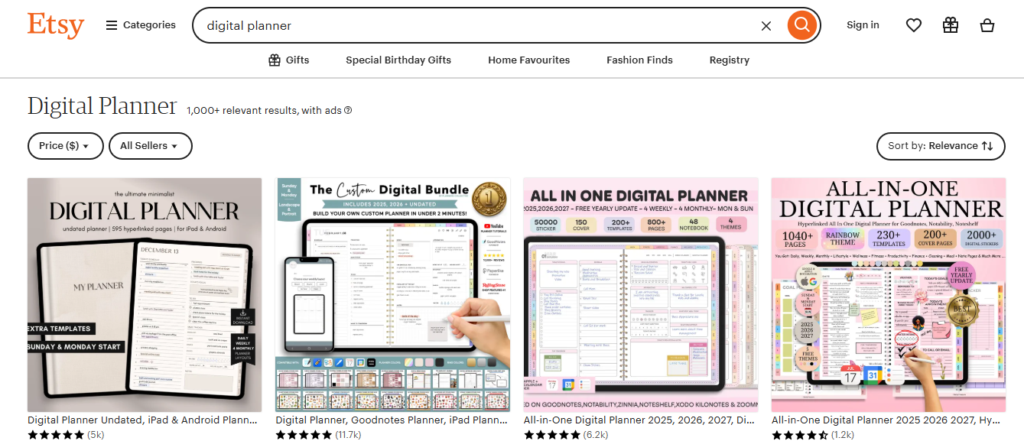
Talking about digital planners and not mentioning Etsy is like having a cake with no frosting—something’s missing. For planner enthusiasts who love colorful templates or prefer designing their own planners, Etsy is a treasure trove of digital planners with hundreds of templates tailored to your needs and aesthetics. These could be minimalist designs, fun themes, or professional planner templates.
Once purchased, you will receive the PDF files with editable text fields and design elements to import into note-taking platforms or print out. Esty also provides many stylish planner covers and thousands of decorative stickers to customize your planner. Check it out here!
8. My Daily Planner PDF Template with Reminders
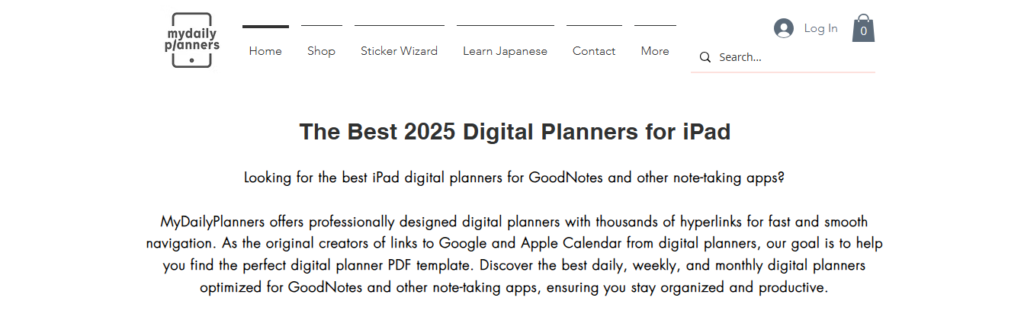
Lots of us enjoy the zen of handwriting but still want the benefits of going digital. If that sounds like you, MyDailyPlanners is a must-try resource. Though not free, their excellent digital planner PDF templates library allows you to schedule meetings and events in Google and Apple Calendar straight from handwritten notes.
These thoughtful templates have hyperlinks embedded in activity sections. Slowly craft your days, writing by hand on your device, then seamlessly integrate into your online calendars. With MyDailyPlanners, you can have the tranquility of classic planning combined with the convenience of digitization.
9. Monday.com
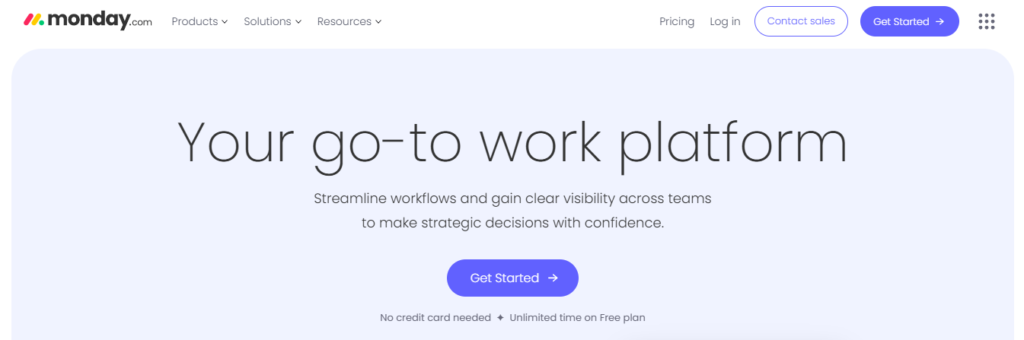
Monday.com is a digital planner software that provides users with an intuitive platform to plan and manage their workflows effectively. It is a flexible and customizable tool that allows you to build the perfect workflow to suit your business needs. By utilizing automations, you can integrate all your favorite apps and streamline your work management process.
Monday.com enables communication across teams, making managing and tracking projects easier. Its real-time data analysis allows you to make informed decisions about your business’s progress.
10. Passion Digital Planner
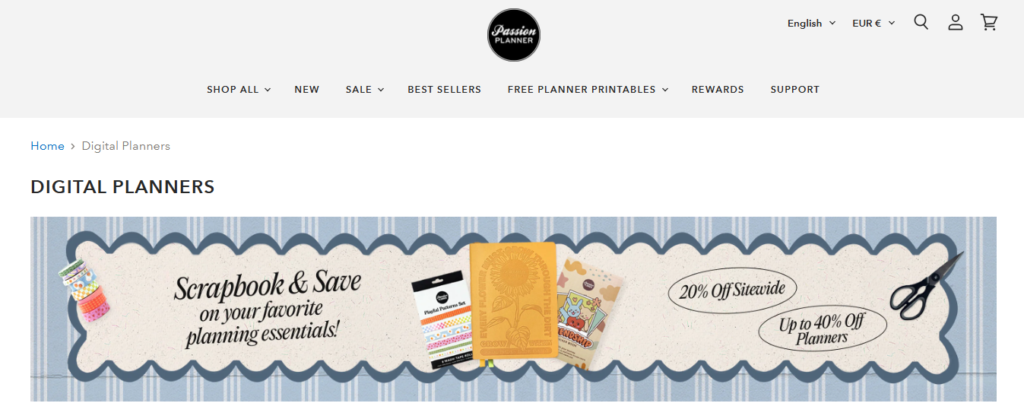
The Passion Planner has a printable paper version, but their digital planner consists of fun and simple planner PDF pages that you can download for free (requires an email address). Their options include a monthly undated planner PDF and a daily layout with hours of the day for:
- Scheduling
- Extra to-do lists
- Habit tracker
They also have free downloads for long-term planning, like a reflection sheet, self-care guide, calorie tracker, and more. The Passion Planner is a well-known brand, and their PDF template downloads are great if you want to experiment with and try multiple formats of planners.
11. OnPlanners Digital Planners
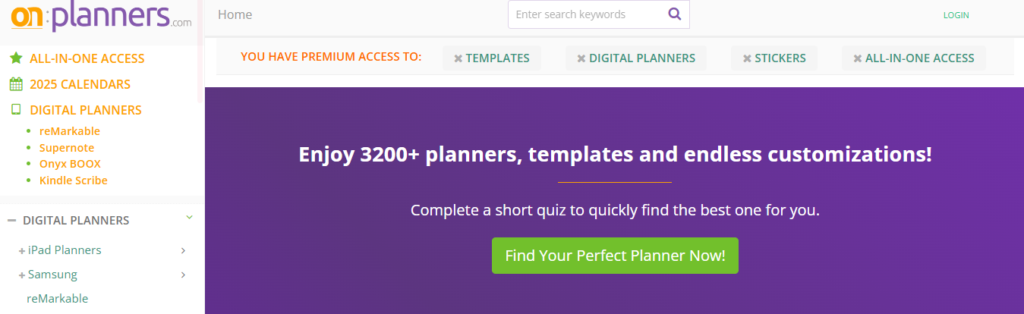
This is a resource site with tons of planning templates. It includes:
- Hourly planners
- Daily to-do list sheets
- Budget planners
- Meal planners
OnePlanners has a PDF planner template you can use immediately. The only drawback is that this may not be the best option if you seek a digital planner.
7 Tips for Making The Most of Your Yearly Planner

1. Start with Clear Goals: Why You Need to Define Your Objectives Before Using a Yearly Planner Template
Before filling in your planner, take time to define your yearly goals. Whether they’re related to work, personal development, fitness, or finances, setting clear objectives will help guide your planning and keep you focused.
2. Break It Down Month by Month: Avoid Getting Overwhelmed by Big Goals
Instead of overwhelming yourself with yearly goals, divide them into monthly or quarterly milestones. This makes them more manageable and allows you to track progress regularly.
3. Schedule Regular Check-Ins: Stay on Track with Consistent Planner Use
Set aside time each week or month to review your progress, adjust your plans, and stay on track. A planner is most effective when used consistently, so make it a habit to check in often.
4. Prioritize Tasks and Deadlines: Use Your Yearly Planner Template to Stay Organized
Use your planner to identify high-priority tasks and deadlines. Color coding, highlighting, or using different sections for urgent versus non-urgent tasks can help you stay organized and efficient.
5. Make It Personalized and Functional: Create an Engaging Yearly Planner Template Just for You
Choose a planner layout that fits your needs, whether it be daily, weekly, or monthly views. Add motivational quotes, stickers, or personal reminders to make it engaging and enjoyable to use.
6. Track Your Progress and Adjust as Needed: Stay Flexible to Life’s Changes
Don’t be afraid to adapt your plans as the year goes on. Life is unpredictable, and being flexible with your planning will help you stay on track without feeling discouraged.
7. Use It for More Than Just Work: Include Personal Goals for Balance
A planner isn’t just for professional tasks includes:
- Personal goals
- Self-care routines
- Hobbies
To maintain balance in your life.
Start Using Our Automatic Time Tracking Software for Free with One-click Today
Tackle revolutionizes time tracking through seamless calendar integration, eliminating the need for manual logging. Our platform automatically captures and categorizes your time, providing actionable insights through intuitive dashboards and reports.
We’ve built everything you need into one seamless package:
- An intelligent tagging system that works your way
- AI-powered automation to handle the tedious stuff
- Flexible reporting tools to track what matters
- Intelligent time capture right in your browser
Trusted by Roblox, Deel, and Lightspeed Ventures teams, Tackle helps executives, team leaders, and customer-facing professionals understand and optimize their time allocation. Simply connect your Google or Outlook calendar, set up custom tags and automations, and gain valuable insights into how your team members spend their time.
Whether you’re tracking strategic initiatives, measuring team efficiency, or ensuring resource optimization, Tackle transforms time monitoring from a chore into a powerful decision-making tool.
Start using our automatic time-tracking software for free with one click today!



