When handling multiple projects at once, it’s easy to overlook the importance of project time management. You may find yourself so focused on project deliverables that you completely forget about the deadlines. The next thing you know, a crucial due date has passed, and your team is scrambling to catch up. Scenarios like this can lead to chaos on your projects, unhappy clients, and stressed-out team members. Fortunately, agency project management software can help you stay organized and keep track of your time. In this article, we’ll discuss the importance of project time management, how agency project management software can help, and the best options on the market today.
As you read, keep an eye out for Tackle’s automatic time tracking tool. This software can help you get organized and improve your time management skills, enabling you to find success with any of the agency project management software tools on this list.
What is an Agency Project Management Software?

Agency project management software focuses on planning and completing tasks within a project. It features such as task lists, Gantt Charts, Kanban Boards, and sometimes team collaboration aids and time-tracking features.
It helps you break projects down into individual tasks and keep track of what has been done and what remains to be done, indicating project progress to help keep projects on schedule.
Visual Tools That Boost Team Collaboration
Popular systems like Monday.com and Asana focus on these project workflows, making them highly visual and easy to set up and manage. They offer you the opportunity to use their best practice project workflows, of which there are many to choose from, or input your custom workflows.
Using a system to track project work in this way aids collaboration because the whole team has visibility of shared project information. Some project management systems, such as Basecamp, go even further to help with cooperation with a project message board, group chat functionality, a shared team calendar for key project dates, and a shared document storage space.
Why Agencies Need PM Tools
In short, features do vary system-to-system, but a comprehensive project management system, such as the ones mentioned above, will provide visibility of tasks and workflows to everyone on the team. With live data, everyone can see what each other is working on, when tasks should be completed, and when a project deadline is slipping.
It will also help make sure no tasks slip through the net. It would be a step forward in terms of clarity, organization, and collaboration for any agency currently using spreadsheets to run its projects or relying on word-of-mouth communication.
Related Reading
- Is Time Tracking Effective
- How to Keep Track of Projects at Work
- Project Delivery Management
- Time Tracking Best Practices
- Project Progress Tracking
16 Best Agency Project Management Software
1. Tackle: Smart Time Tracking Meets Strategic Project Oversight
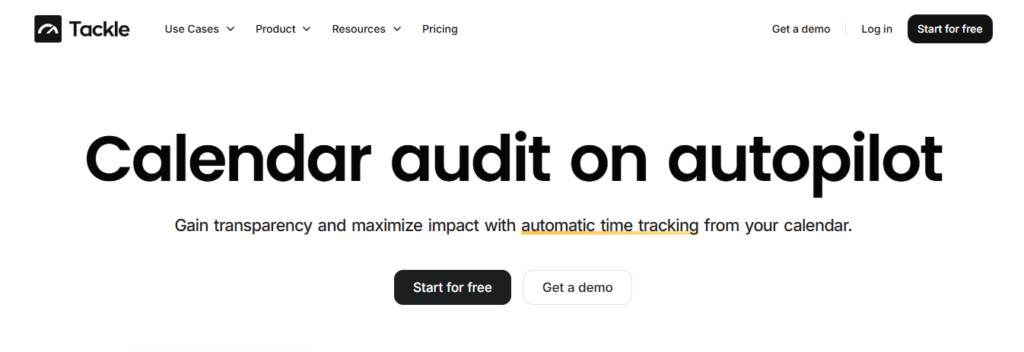
Tackle isn’t your traditional project management software; it’s a time optimization powerhouse explicitly designed for modern agencies that rely on precise time tracking, intelligent reporting, and seamless integration with the tools they already use.
Automated Time Capture Without the Hassle
One of Tackle’s standout features is its calendar-based time tracking. Instead of manually logging hours, a time-consuming task that often leads to inaccuracies, Tackle syncs with your Google or Outlook calendar to automatically capture your time. This is especially valuable for agency teams juggling multiple meetings, deadlines, and client deliverables.
AI-Powered Categorisation and Smart Tags
Tackle uses AI to sort and categorise time entries based on context, whether you’re in client meetings, working on internal projects, or handling strategy sessions. The custom tagging system adapts to your team’s unique workflows, ensuring that time is tracked in a way that makes sense to you.
Flexible Dashboards and Reporting
The platform comes with intuitive dashboards and customisable reports that make it easy to visualise how time is spent across projects, clients, or team members. Whether you need to optimise billable hours, track internal productivity, or plan future resource allocation, Tackle gives you clear, actionable insights.
Built for Decision-Makers and Creative Teams
Used by top-tier teams at companies like Roblox, Deel, and Lightspeed Ventures, Tackle is ideal for:
- Executives seeking visibility into team performance.
- Team leads managing multiple client accounts or campaigns.
- Creative professionals who want to focus more on doing the work and less on reporting it.
One-Click Onboarding and Fast ROI
Tackle offers easy onboarding with one-click setup and no complex learning curve. Agencies can start capturing time and generating insights immediately, making it a practical, low-lift solution with high-impact results.
Why Tackle Stands Out in Agency Project Management
While many project management tools focus on tasks and timelines, Tackle zeros in on what drives productivity: time. By helping agencies understand how their time is allocated and what’s moving the needle, Tackle becomes an invaluable decision-making asset, not just a time tracker.
If your agency is looking to improve efficiency, deliver smarter reports to clients, and maximise internal resource usage without adding administrative overhead, Tackle is a top-tier choice to consider.
2. Scoro
Scoro offers a comprehensive work management software for agencies, providing a powerful suite of tools to manage projects, finances, and teams. Known for its all-in-one approach, Scoro integrates project management with business management capabilities, positioning itself as a comprehensive solution for agencies seeking to streamline their operations.
Its advanced reporting and dashboard capabilities set it apart, offering managers the insights needed for informed decision-making.
Detailed key features:
- Project Management: Seamless project planning and tracking with milestone management.
- Financial Management: Offers invoicing, expense tracking, and budgeting tools integrated into project workflows.
- Time Tracking: Provides automatic time tracking linked to billing and reporting functions.
- CRM: Full-featured CRM with client management and sales automation.
- Reporting Tools: Customizable dashboards with real-time data insights.
- Resource Planning: Comprehensive resource scheduling and workload management.
3. Productive
Productive caters to agencies looking to enhance efficiency through project management, time tracking, and resource planning. It serves creative and marketing agencies requiring detailed insights into project profitability and team performance. Productive’s intuitive design and efficient workflows make it a favorite among teams that prioritize user experience.
Detailed key features:
- Project Profitability: Delivers real-time insights into project financials and profitability.
- Time Tracking: Offers precise time tracking linked to billing, with detailed reports.
- Resource Management: Visual resource planner optimizes team utilization.
- Invoicing: Streamlines invoicing based on tracked time and expenses.
- Collaboration Tools: Provides integrated team communication features.
- Custom Workflows: Offers tailored workflows to match agency processes.
4. Teamwork
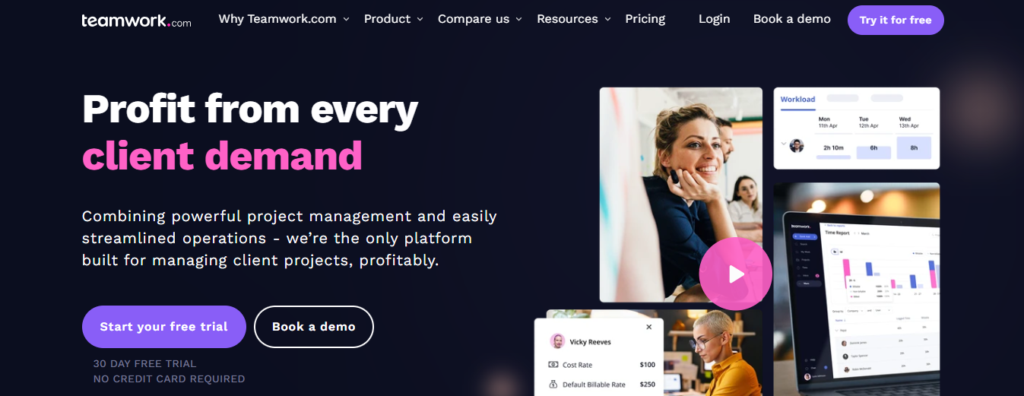
Teamwork stands out as a popular choice for agencies seeking a collaborative platform that seamlessly integrates project management with team collaboration tools. Known for its flexibility and robust feature set, Teamwork supports a wide range of agency activities, from project planning to client communication and collaboration. Its focus on enhancing team collaboration and productivity positions it as a versatile solution for agencies of all sizes.
Detailed key features:
- Project Templates: Customizable project templates streamline project setup and management.
- Time Logging: Integrated time tracking for billing and productivity analysis.
- Task Dependencies: Advanced task management with dependency tracking.
- Gantt Charts: Visual project timelines for precise project planning.
- Client Portal: A Dedicated client portal enhances client collaboration.
- File Management: Secure file storage and sharing capabilities.
5. Monday.com
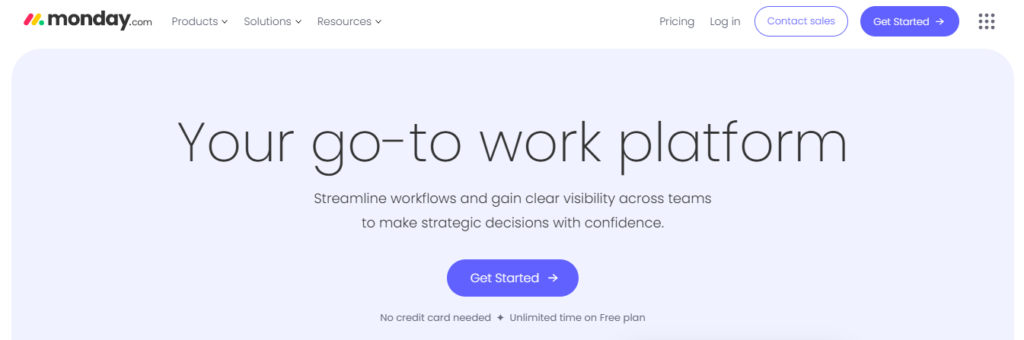
Monday.com offers a highly versatile work operating system known for its customizable workflows and visual project management tools. It caters to agencies of all sizes, offering flexibility and scalability suitable for various project management needs. Monday.com’s focus on visual management and collaboration enhances team productivity and transparency.
Detailed key features:
- Custom Workflows: Offers tailored workflows to match specific agency processes.
- Visual Project Management: Provides Kanban boards and Gantt charts for clear project planning.
- Automation: Reduces manual tasks and enhances efficiency through automated workflows.
- Collaboration Tools: Enhances team communication with real-time collaboration features.
- Time Tracking: Integrates time tracking for accurate billing and productivity analysis.
- Custom Reporting: Provides detailed insights into project performance and financials.
6. Screendragon
Screendragon is a powerful project management and workflow automation platform designed for creative and marketing agencies. Known for its advanced features and flexibility, Screendragon supports complex workflows and large-scale projects, making it an ideal solution for agencies with demanding project management needs. Its focus on enhancing collaboration and efficiency positions it as a top choice for agencies seeking a comprehensive solution.
Detailed key features:
- Workflow Automation: Customizable workflows and automation tools enhance efficiency and productivity.
- Resource Management: Visual resource planner optimizes team utilization.
- Collaboration Tools: Integrated team communication features enhance collaboration.
- Project Management: Advanced project planning and tracking with milestone management.
- Client Management: Centralized client information and communication history.
- Custom Reporting: Provides detailed insights into project performance and financials.
7. Synergist
Synergist offers a robust project management platform tailored for creative agencies, providing tools for project planning, financial management, and team collaboration. Known for its detailed reporting capabilities, Synergist positions itself as a solution for agencies needing in-depth insights into project performance and financials. Its focus on enhancing efficiency and profitability makes it a top choice for agencies seeking a comprehensive solution.
Detailed key features
- Project Management: Advanced project planning and tracking with milestone management.
- Financial Management: Offers invoicing, expense tracking, and budgeting tools integrated into project workflows.
- Time Tracking: Provides automatic time tracking linked to billing and reporting functions.
- CRM: Full-featured CRM with client management and sales automation.
- Reporting Tools: Customizable dashboards with real-time data insights.
- Resource Planning: Comprehensive resource scheduling and workload management.
8. Hello Bonsai
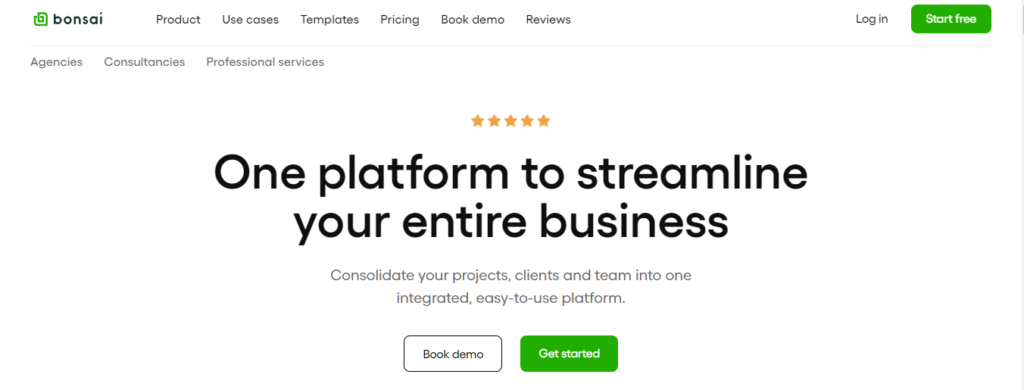
Hello Bonsai offers streamlined project management and invoicing software designed for freelancers and small agencies. Known for its simplicity and ease of use, Hello Bonsai provides essential tools for managing projects, contracts, and billing. Its focus on enhancing efficiency and client management makes it a top choice for freelancers and small agencies seeking a simple yet effective solution.
Detailed key features:
- Project Management: Delivers simple project planning and tracking with task management.
- Invoicing: Streamlines invoicing based on tracked time and expenses.
- Contract Management: Provides integrated contract creation and management tools.
- Time Tracking: Offers precise time tracking linked to billing and reporting functions.
- Client Portal: Enhances client collaboration with a dedicated client portal.
- Custom Reporting: Provides detailed insights into project performance and financials.
9. Resource Guru
Resource Guru offers resource scheduling software designed to help agencies optimize team utilization and enhance productivity. Known for its simplicity and effectiveness, Resource Guru provides essential tools for managing team schedules and workloads. Its focus on enhancing efficiency and resource management makes it a top choice for agencies seeking a simple yet effective solution.
Detailed key features:
- Resource Scheduling: Visual resource planner optimizes team utilization.
- Time Tracking: Provides integrated time tracking for accurate billing and productivity analysis.
- Collaboration Tools: Enhances collaboration with integrated team communication features.
- Custom Reporting: Provides detailed insights into project performance and financials.
- Client Management: Centralizes client information and communication history.
- Custom Workflows: Offers tailored workflows to match agency processes.
10. Wrike
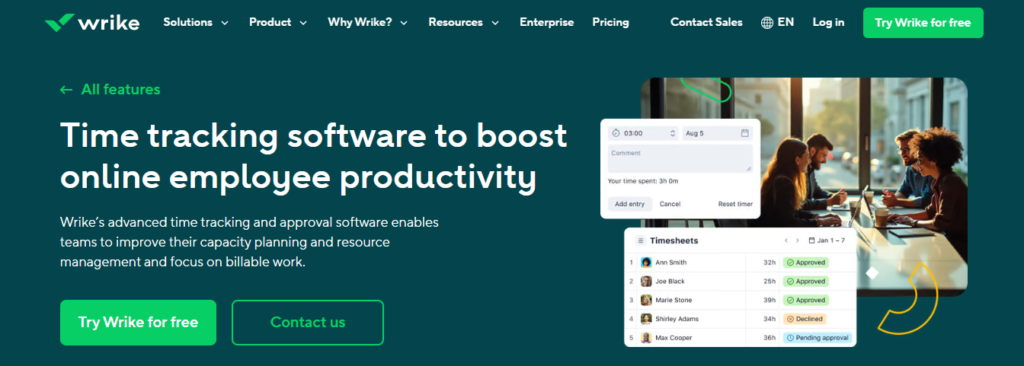
Wrike offers a powerful project management and collaboration software designed for agencies of all sizes. Known for its versatility and extensive feature set, Wrike supports a wide range of project management needs, from task management to client collaboration. Its focus on enhancing team productivity and project transparency positions it as a top choice for agencies seeking a comprehensive solution.
Detailed key features:
- Task Management: Provides advanced task management with dependency tracking and prioritization.
- Time Tracking: Offers integrated time tracking for accurate billing and productivity analysis.
- Collaboration Tools: Enhances team communication with real-time collaboration features.
- Custom Workflows: Offers tailored workflows to match agency processes.
- Gantt Charts: Provide a visual representation of project timelines for precise project planning.
- Custom Reporting: Offers detailed insights into project performance and financials.
11. Asana
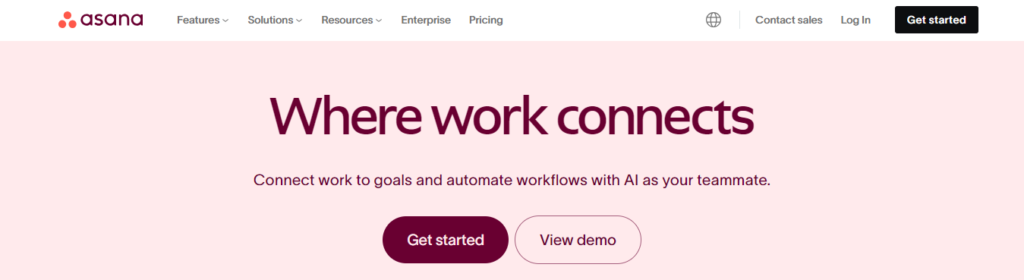
Asana is built for teams that need structure without rigidity. Unlike traditional project management tools that focus on projects with defined start and end dates, Asana is best suited for ongoing work, repetitive processes, goal tracking, and cross-functional workflows.
If you’re managing tasks that don’t fit neatly into a strict timeline but still need coordination, Asana gives you a powerful, adaptable system to keep everything aligned.
Flexible Project Management with Asana
With certain efforts, these capabilities can also be applied to project management. You can connect individual work to broader company objectives, ensuring that daily tasks contribute directly to the organization’s overall goals.
Assign work, set deadlines, automate routine processes, and track progress, all while maintaining visibility across teams. With Asana, you create a structured yet flexible workflow that eliminates bottlenecks and maintains high momentum.
Key features
- Timeline View: Stay ahead with an interactive timeline that maps every task in real-time.
- Workflow Builder: Turn any repeatable process into an automated workflow in minutes, no coding needed.
- Multiple Views: Switch effortlessly between list, board, calendar, and timeline views so every team member can work in their preferred format without disrupting the overall workflow.
- Forms: Streamline work intake with custom forms that capture all necessary details and convert requests into actionable tasks.
- Custom Fields: Track exactly what matters to your team by tailoring fields to fit your workflow.
- Workload Management: Balance work across your team. Instantly see who’s overloaded and redistribute tasks with a simple drag-and-drop.
- Reporting: Create custom reports to track progress and make data-driven decisions.
12. ClickUp
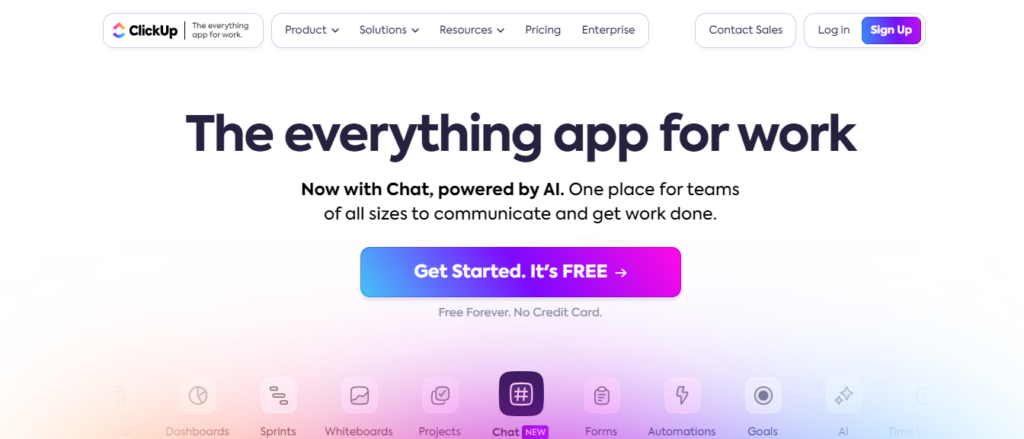
ClickUp positions itself as an all-in-one project management powerhouse, designed to replace multiple tools by offering everything from task tracking to real-time collaboration, documentation, and automation. Its deep customization options allow teams to mold the platform to fit their exact needs, making it a favorite among power users who need flexibility and consolidation.
Unlike simpler task managers, ClickUp structures work hierarchically, starting with Workspaces, then breaking down into Spaces, Folders, Lists, and Tasks. This organization offers a straightforward approach to managing both high-level projects and granular task details.
ClickUp’s Power and Complexity Explained
With more features comes greater complexity. The platform has a steeper learning curve than tools like Trello or Monday.com, and without a structured onboarding approach, new users may find themselves lost in its extensive menus and settings.
Performance can also fluctuate, particularly with large-scale projects that involve heavy automation or integrations. While ClickUp’s development team frequently releases updates and improvements, teams need to be comfortable navigating a constantly evolving platform.
Key features
- Multiple Views: Choose from over 15 views, including List, Kanban, Gantt, Workload, and Calendar.
- Collaborative Whiteboards: Create, edit, and collaborate on documents and visual brainstorming boards.
- ClickUp Brain (AI-Powered Tools): AI assistance for writing, project summaries, and workflow automation.
- Automation Builder: Set up custom workflows to eliminate repetitive manual work.
- Integrations: Connect with Slack, Zoom, Google Drive, and over 1,000 other tools.
13. Basecamp

Basecamp takes a minimalist approach to project management, prioritizing simplicity and reducing administrative overhead. Unlike feature-heavy tools, Basecamp deliberately limits customization to help teams focus on work rather than tool configuration. It’s particularly effective for teams looking to reduce meeting overload and improve asynchronous communication.
Basecamp structures are built around a set of predefined tools, ensuring clarity without overwhelming users with unnecessary options. Its messaging system, Hill Charts, and recent LineUp feature provide teams with a unique, lightweight approach to project tracking.
Key features:
- Message Boards: Centralized discussions replace endless email threads.
- Hill Charts: A unique visual tool that tracks project uncertainty and execution.
- LineUp: A 13-week timeline to view past and upcoming projects at a glance.
- Project Templates: Save and reuse standardized project structures for efficiency.
- Calendar: Consolidates project timelines with Google Calendar and Outlook sync.
- Automatic Check-ins: Asynchronous updates that reduce status meetings.
14. Microsoft Projects
Microsoft Project is a comprehensive project management tool built for agencies that require meticulous planning, resource management, and integration with the Microsoft ecosystem. It supports both traditional and agile methodologies, making it a flexible choice for structured teams.
Microsoft Project comes with a steep learning curve. While it’s one of the most potent tools available, it demands significant training and investment to leverage its full potential. For organizations already embedded in Microsoft’s ecosystem, its deep integrations can justify the effort.
Key features:
- Resource Management: Allocate personnel, materials, and financial costs across projects.
- Task Dependencies: Define task relationships to maintain workflow sequencing.
- Gantt Charts: Visual project timelines for planning and tracking progress.
- Customizable Reports: Generate tailored insights for stakeholders.
- Timesheets: Log time for precise tracking and billing.
15. Jira
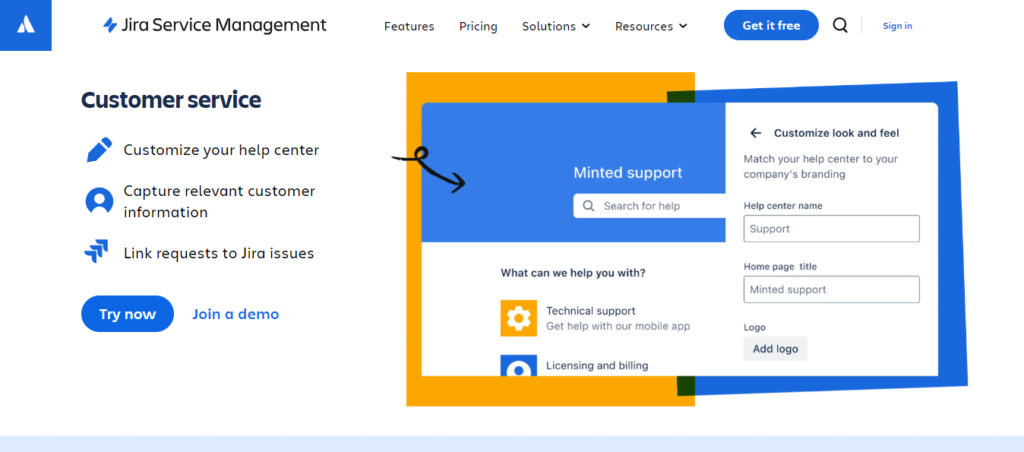
Jira is a widely adopted project management tool by software and IT teams for its agile environment. The features are specifically designed to support agile activities, such as sprint planning, backlog management, and real-time reporting. Teams working on multiple projects can assign separate boards to each initiative, providing a clear view of progress and bottlenecks.
This doesn’t mean Jira is not suitable for teams that fall outside the IT project management spectrum. The tool is equally, if not more, effective in managing projects related to other business processes, such as marketing and sales.
Key features:
- Custom Workflows: Jira excels in workflow customization, allowing teams to design unique project stages.
- Agile Boards: Scrum and Kanban boards help teams visualize workflows, manage sprints, and optimize processes.
- Roadmaps: Jira’s roadmap feature enables long-term planning by highlighting project dependencies and timelines.
- Advanced Reporting: With tools such as burn-down charts, velocity charts, and cumulative flow diagrams, Jira provides data-driven insights into project performance.
- Jira Query Language (JQL): A powerful query language that allows users to create custom filters and retrieve specific project data, making it easier to analyze trends and identify areas for improvement.
16. Smartsheet
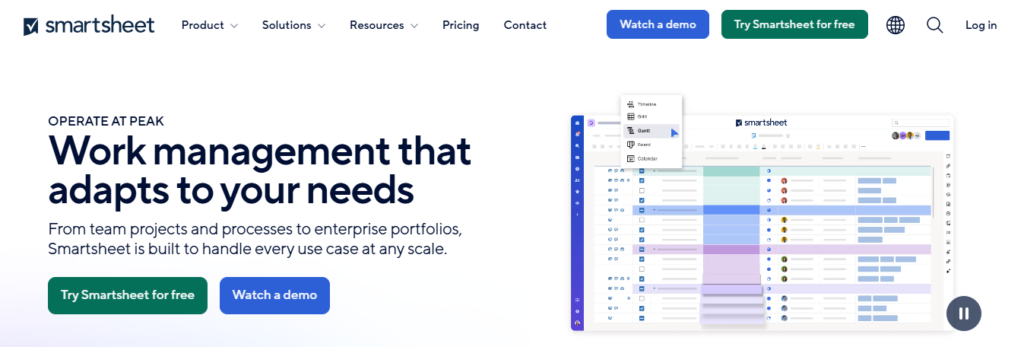
Smartsheet is a cloud-based project management tool that offers spreadsheet-style project management with enhanced flexibility. The core strength of Smartsheet lies in its accessibility. It significantly reduces the initial learning barrier that many specialized project management tools, like Jira or Microsoft Project, present.
The platform provides structured collaboration environments that enable teams to work together while maintaining data integrity. The platform’s flexibility demands a certain level of process maturity. Organizations that implement Smartsheet without clear workflows may find themselves spending excessive time designing and redesigning their systems rather than executing their work.
Flexible Project Management with a Familiar Interface
Teams seeking specialized capabilities in resource management or methodology-specific features may need to supplement Smartsheet with additional tools or consider more flexible alternatives, such as ProofHub, for the same ease of management with the required customization.
Key features:
- Dashboards: Create custom dashboards and reports to track project progress and performance. You can choose what data to display, like task completion rates or budget tracking.
- Kanban Boards: Visualize tasks as cards on a board, making it easy to track work through different stages. It works similarly to Trello and Jira, where tasks move from “To Do” to “In Progress” to “Done.”
- WorkApps: Allows businesses to create custom apps without any coding. This feature is only available in Enterprise plans.
- Workload Heatmap: This visual tool shows which team members are overloaded with tasks and who is available.
- Cross-Sheet References: Connect data across multiple sheets so that when information is updated in one place, it automatically updates elsewhere.
Related Reading
- Client Project Management
- Best Project Management Software for Creative Agency
- Agency Resource Management Software
- Monday.com vs Basecamp
- Monday.com vs Jira
- Creative Agency Resource Management
What to Look for in an Agency Project Management Software

Templates save time and offer an antidote to some of the abovementioned limitations. Project templates are a way to achieve both flexibility and consistency, making it easier to kickstart new projects and build scalable processes. Don’t just use templates for projects. Enhance efficiency with a platform that offers retainer templates, invoice templates, and additional features.
Gantt Charts And Kanban Boards: Visualize Your Projects
Everyone visualizes projects differently. Two of the most popular visual formats, Gantt charts and Kanban boards, help teams in equally important ways.
A Gantt chart is a visual representation of a project’s timeline that highlights dependencies and illustrates how tasks relate to project schedules and deadlines. Kanban boards serve as movable task lists and are essential for keeping tasks organized and categorized.
Collaboration Tools: Improve Teamwork and Communication
One of the most valuable functions of project software is as a central workspace for team collaboration. Collaboration relies on the basics of file sharing, commenting, and brainstorming, but it’s also more layered.
To support true team partnership, all project contributors and account managers must have visibility of the most up-to-date project status and client communications. Before you adopt new software, think about how you collaborate on a project, and how you’d like that to look in the future.
Automation: Streamline Your Processes for Greater Efficiency
Built-in automation is no longer a nice-to-have feature. To stay competitive, you need to streamline all the facets of a project, including workflows, report generation, reminders, and client follow-up.
The ripple effect of greater efficiency due to automation is significant. Your clients will take note, and your bottom line will reflect it. Search for software that supports an automated approach to project management as a start.
Resource Management: Track Team Members, Budget, and Time
As projects progress, resource requirements will change, and attempting to track resources available, needed, and assigned is next to impossible in a simple spreadsheet. But failure to conduct proper time and resource management can lead to project failure.
Why Resource Management Is Critical to Project Success
Eighteen percent of projects fail due to poor resource forecasting, and 21% fail due to an inadequate number of available resources. The success of your projects directly correlates with how well you allocate resources.
A project management platform wouldn’t be complete without project scheduling, utilization data, and other resource management functionalities. You don’t just need an availability calendar; you need to consider skillsets, project changes, and more to zero in on the most profitable resourcing.
Visible Metrics: Track Project Performance in Real-Time
You can get as far into the weeds as you’d like with reporting, but at the very least, you need to know what’s going on with your projects right now:
- Are they on time?
- On budget?
- Are there any overdue tasks?
Don’t commit to software without a way to easily view your project performance. Project management software can help you transition from relying on historical data to being driven by real-time data.
Integrations: Connect Your Tools to Streamline Processes
Depending on the scope of features in a project management tool, you may need to connect several other applications to customize how your team completes client work. Native integrations could be the answer, although it’s essential to check their limitations and whether they support bidirectional syncing, especially for CRM, accounting software, and other data-intensive tools.
Smarter Time Tracking, Powered by Automation and Built for Strategic Clarity
Tackle revolutionizes time tracking through seamless calendar integration, eliminating the need for manual logging. Our platform automatically captures and categorizes your time, providing actionable insights through intuitive dashboards and reports.
We’ve built everything you need into one seamless package:
- An innovative tagging system that works its way
- AI-powered automation to handle the tedious stuff
- Flexible reporting tools to track what matters
- Intelligent time capture right in your browser
Tackle: Automatic Time Tracking That Turns Calendar Data into Strategic Insights
Trusted by teams at Roblox, Deel, and Lightspeed Ventures, Tackle helps executives, team leaders, and customer-facing professionals understand and optimize their time allocation. Simply connect your Google or Outlook calendar, set up custom tags and automations, and gain valuable insights into how your team spends their time.
Tackle transforms time tracking from a chore into a powerful decision-making tool, whether you’re:
- Tracking strategic initiatives
- Measuring team efficiency
- Ensuring resource optimization
Start using our automatic time tracking software for free with one click today!
Benefits of Using an Agency Project Management Software

Utilizing project management software can significantly enhance project success rates, particularly for marketing agencies. Research shows that 77 percent of high-performing projects utilize project management software. Yet nearly 44 percent of project managers still rely on no dedicated software at all, leaving massive room for error, inefficiencies, and missed opportunities.
For agencies managing multiple clients, campaigns, and deadlines, this kind of oversight is not only inconvenient but also expensive. A dedicated platform provides structure and predictability, reducing risk and helping ensure projects land on time, on budget, and within scope.
Stronger Resource Allocation
Agency project management software enhances resource allocation so that you can avoid staffing shortages and project bottlenecks. A 2024 survey found that 43 percent of agencies say resource management is their top challenge. Whether it’s under-utilised talent or overloaded designers, poor resource visibility leads to burnout, delays, and missed revenue.
Project management software provides leaders with a real-time view of team capacity, availability, and project needs, enabling them to assign the right people to the right work before bottlenecks form. Many platforms also offer forecasting tools, allowing agencies to spot hiring needs, plan workloads, and avoid overpromising.
Better Project Scoping and Budget Control
Another 40 percent of agencies struggle with accurate project scoping, leading to scope creep, misaligned expectations, and profit loss. With project management software, teams can utilize historical data to develop more precise estimates for time, cost, and deliverables before committing to timelines or pricing.
Features like time tracking and integrated billing tools enable teams to link effort to revenue directly. This clarity helps you quote more accurately, set smarter budgets, and track burn rate in real time, preventing financial surprises and protecting your margins.
Faster, More Agile Project Execution
Speed is crucial in agency life, and project management software delivers. By consolidating tasks, timelines, and communication on a single platform, teams can work more efficiently and pivot with confidence when needs change.
Features like automated workflows, live collaboration, and instant reporting mean less time spent chasing updates and more time delivering great work. The result? Faster project completion rates, happier clients, and a more agile, responsive agency model.
Streamlined Communication and Transparency
Miscommunication is a silent killer of agency productivity. Instead of juggling email threads, chat tools, and spreadsheets, a project management system centralises every discussion, brief, revision, and note in one place. This keeps everyone, clients, creatives, and account managers, on the same page, reducing errors and delays. Fewer meetings. Fewer surprises. More alignment.
Elevated Long-Term Planning
Great agencies don’t just look at this week’s deadlines; they think in quarters and years. The best project management tools help you see the big picture, offering insights into workload trends, client demand, and team performance.
You’ll know which clients are profitable, which projects drag on, and where your team shines. That data becomes the foundation for scaling smarter, hiring better, and investing in what truly drives growth.
Start Using Our Automatic Time Tracking Software for Free with One Click Today
Tackle transforms time tracking into an effortless process. By integrating with your existing Google or Outlook calendar, Tackle automates time tracking by capturing and logging your time from calendar events. Tracking time on strategic initiatives, client projects, and internal tasks becomes a seamless part of your workflow.
There’s no more manual time logging, no more time tracking templates, and no more tedious time tracking processes. With Tackle, you can focus on your work and let the software do the boring stuff.
Smart Systems That Work for You
Tackle’s innovative tagging system for time tracking learns your preferences to help you track your time your way. You can set up custom tags to categorize your time based on your unique project, team, and organizational goals.
The more you use Tackle, the better it becomes at helping you track time, enabling you to generate reports that improve project performance.
Actionable Insights for Better Project Management
Tackle doesn’t just help you log your time; it enables you to understand it, too. The software generates visual reports and dashboards that reveal precisely how much time you and your team are allocating to different tasks, projects, and strategic initiatives. You can utilize these insights to pinpoint areas for improvement, optimize team performance, and boost project outcomes.
Related Reading
- Microsoft Project vs Trello
- Monday vs. Asana
- Monday.com Competitors
- Jira vs Basecamp
- Basecamp Competitors
- Bonsai Alternatives
- Asana Alternative
- Trello Alternative



