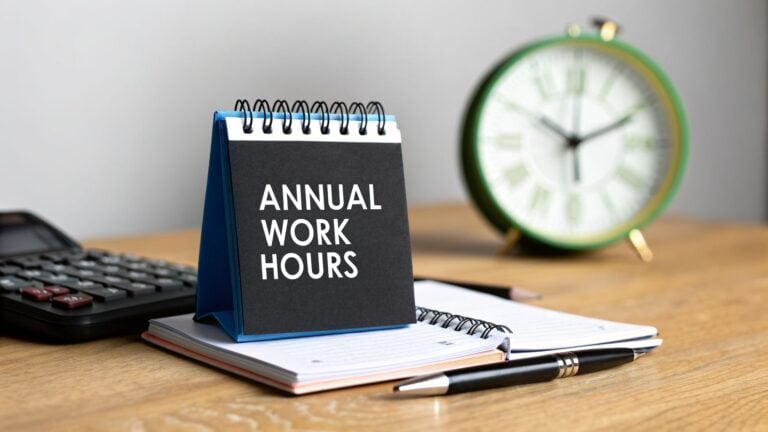Picture this: it’s Monday morning, and your team is scrambling to get organized before the week’s projects go into full swing. You know that getting a handle on project time management can ease a lot of stress and help you meet your deadlines with ease. But, time’s running out, and you don’t even have the right project management software yet. What gives? Choosing the right project management tool takes time and careful consideration. In this article, we’ll help you decide by comparing two popular options: Monday.com vs Basecamp.
Automatic time tracking software from Tackle can help you achieve your time tracking objectives. With Tackle’s solution, you can accurately measure and visualize time data on your projects, so you can make informed decisions about how to use the right project management tool to get organized and meet your deadlines.
Monday.com vs Basecamp at a Glance

Basecamp: The Minimalist Approach to Project Management
Basecamp launched way back in 1999, and it’s built a reputation for its straightforward approach to project management. It helps teams complete their projects without getting lost in too many features.
If you’re after a simple way to assign tasks, share files, and have centralized discussions, Basecamp does the job. Its clean, tidy interface is easy to navigate so you won’t waste time with a lengthy onboarding process. This no-frills project management software is ideal for small teams or businesses that don’t require in-depth tracking and reporting capabilities.
Monday.com: The Visual Project Management Powerhouse
While Basecamp is the minimalist option, Monday.com is the visual powerhouse of project management. It helps teams manage complex projects and understand who’s doing what and when. Monday.com launched in 2012 (under the name Dapulse), and it’s all about color, visuals, and customization.
With Monday.com, you can create color-coded boards, automate workflows, and customize your dashboards for different team roles. If you’re part of a large organization or manage a lot of moving parts, Monday.com can help you get control of the chaos and restore order to your projects.
What is Monday.com?
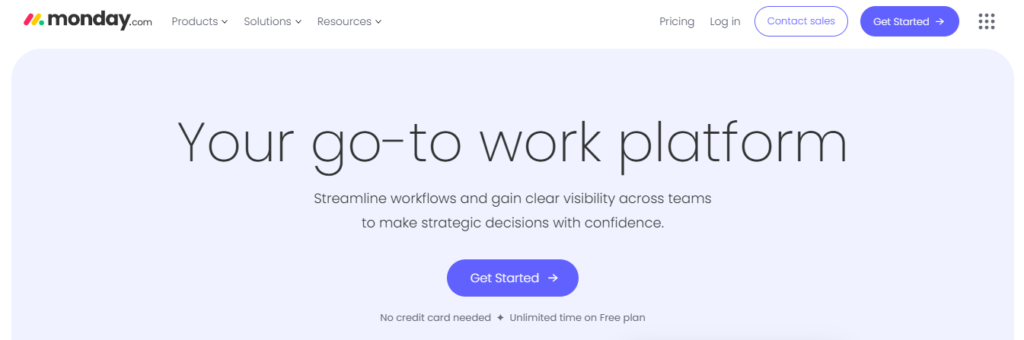
Monday.com is a cloud-based project and work management platform geared toward planning and managing projects and tracking day-to-day workplace activities, tasks, and duties. As tools for project management go, it’s extremely easy to use, with a clean interface, helpful instructions, and intuitive tools that don’t take long to master.
Advanced Features for Every Team
The system also features a wide range of advanced capabilities, including a workload view for monitoring your project’s progress and team duties, as well as one of the best dashboard builders in the industry, earning it a 5/5 score for data visualization.
Thanks to its customizability, Monday.com is a solid option for a wide variety of teams, from those who just want a central place to track their daily work tasks to larger teams who want to streamline processes and mechanisms at scale.
Kanban, Automation & Key Features
Monday.com’s Kanban board was easy to use and allowed me to view our task lists at a glance. Its cards are fully customizable. Monday.com has a straightforward automation builder that is easier to use than most, and a genuinely helpful and highly responsive live chat function for identifying where you’ve gone wrong.
There’s also a really useful, customizable “Chart” area for project insights, as well as a Kanban board, a time-tracking feature, and a classic grid/table view.
Key features of Monday.com:
- Time tracking: Track hours for any task with a simple timer.
- Task scheduling: Schedule tasks for specific days or hours and view upcoming work on a calendar.
- Resource allocation: Visualize employees’ workloads so you can decide how to allocate new work.
- Automations: Automatically assign tasks to employees based on their workloads.
- Integrations: 200+ integrations enable you to create timesheets and use your time-tracking data for invoicing and payroll.
Related Reading
- Is Time Tracking Effective
- How to Keep Track of Projects at Work
- Project Delivery Management
- Time Tracking Best Practices
- Project Progress Tracking
What is Basecamp?

Basecamp is a project management and collaboration solution for small to medium-sized teams. The app features a simple and intuitive interface that simplifies the learning curve for newcomers and non-tech-savvy employees in your workforce. The project management module offers convenient tools that enable teams to manage simple projects and track key dates in one centralized location.
The lack of customizable capabilities and advanced features limits Basecamp’s effectiveness for complex projects. While it offers Kanban board and timeline views in their simplest form, it lacks the traditional project or task board, which is unusual. This, coupled with the lack of real-time data reporting, makes it challenging to track progress and workload accurately.
Basecamp’s Strengths and Gaps
Basecamp’s collaboration capability shines with robust tools like chat, message boards, file sharing, and automatic check-ins. The features keep teams connected and engaged, which can contribute significantly to increased productivity.
The file management feature could be better. Specifically, Basecamp should consider saving all files in the Docs & Files dashboard, including those shared in chats and discussions.
Basecamp Key Features
Create to-do lists, add tasks with deadlines, and monitor project progress with the hill chart and progress needle. Basecamp doesn’t offer a traditional project board, and it lacks advanced views, such as the Gantt view.
Team communication
Chats and message boards reside within each project, which helps keep all conversations project-specific. Users can use emojis and attach files in conversations. I also like the robust notification system, which ensures essential information isn’t missed.
File management
Users can upload files and documents related to each project to the Docs & Files dashboard. Having the files in one place enables users to access project resources with ease.
Event scheduling
Schedule essential events, such as team meetings, and notify all project team members simultaneously.
Smarter Time Tracking, Powered by Automation and Built for Strategic Clarity
Tackle revolutionizes time tracking through seamless calendar integration, eliminating the need for manual logging. Our platform automatically captures and categorizes your time, providing actionable insights through intuitive dashboards and reports.
We’ve built everything you need into one seamless package:
- An innovative tagging system that works its way
- AI-powered automation to handle the tedious stuff
- Flexible reporting tools to track what matters
- Intelligent time capture right in your browser
Tackle: Automatic Time Tracking That Turns Calendar Data into Strategic Insights
Trusted by teams at Roblox, Deel, and Lightspeed Ventures, Tackle helps executives, team leaders, and customer-facing professionals understand and optimize their time allocation. Simply connect your Google or Outlook calendar, set up custom tags and automations, and gain valuable insights into how your team spends their time.
Tackle transforms time tracking from a chore into a powerful decision-making tool, whether you’re:
- Tracking strategic initiatives
- Measuring team efficiency
- Ensuring resource optimization
Start using our automatic time tracking software for free with one click today!
Monday.com vs Basecamp: Key Features Comparison

Monday.com supports a wide range of third-party integrations across various categories, including communication, marketing, CRM, software development, and cloud storage. Popular options include:
- Slack
- Gmail
- Zoom
- Google Calendar
- Jira
- Salesforce
- Dropbox
Many of these integrations are only available on higher-tier plans. For example, Zoom is only offered on the Standard plan, while Salesforce and NetSuite require an Enterprise subscription. Monday.com also offers a GraphQL API, providing developers with advanced flexibility to build custom integrations.
Basecamp Integrations vs Monday.com
Basecamp uses a different terminology for integrations, referring to them as “Doors.” These Doors let you access connected tools, such as time-tracking or invoicing apps, directly from within Basecamp.
While Basecamp doesn’t offer as many direct integrations as Monday.com, it makes up for this with Zapier compatibility, which allows users to connect Basecamp to over 4,000 apps, including Google Drive, Trello, and Asana. It’s less robust than Monday’s native integration system, but can still be expanded significantly through third-party tools.
Integration Flexibility
If integration flexibility and breadth are essential for your team, Monday.com offers more power and direct access. Basecamp provides enough extensibility through Zapier for teams with simpler needs.
Monday.com vs Basecamp: Project Views
Monday.com offers multiple dynamic ways to view your projects. Users can choose from Kanban boards, Timeline view, Gantt charts, Calendar view, Workload view, and even Map view. These different perspectives help manage tasks across teams, tracking dependencies, and allocating workloads based on capacity.
Some of these views, such as Workload or Gantt, are locked behind higher-tier plans, meaning users on the free or Basic plans may only have access to more limited visualisations like Kanban.
Basecamp’s Minimalist Project Views
Basecamp, in contrast, takes a minimalist approach to project views. Most task lists are presented in a linear format within to-do lists.
The new “Lineup” view introduces a timeline-style interface showing what tasks are happening now, what was completed recently, and what’s coming next. It lacks proper visual planning tools, such as Gantt charts or workload capacity management.
Visual Planning
For teams that need rich visual planning tools and the flexibility to switch between multiple views, Monday.com offers a more comprehensive suite. Basecamp, while intuitive, is better suited for those who prefer simplicity and a minimalist approach.
Monday.com vs Basecamp: Templates
Monday.com provides a library of over 200 pre-made templates tailored for various industries and use cases. Templates are available for campaign planning, sprints, CRM pipelines, product launches, social media calendars, customer onboarding, and more.
These templates are fully customisable, and users can also convert any board into a reusable template, saving time when scaling workflows across teams or departments.
Custom vs Ready-Made
Basecamp doesn’t come with a gallery of pre-made templates but allows users to create custom project templates from scratch. Once built, these templates can be used to generate new projects with preset tasks, roles, and deadlines.
If you’re looking for ready-to-go options and a quick setup, Monday.com’s rich selection of templates is the stronger offering. Basecamp gives more control over building templates yourself, which might appeal to users who prefer customisation from the ground up.
Monday.com vs Basecamp: Automation
Monday.com has built-in automation tools that are easy to use, even for beginners. Users can enable and customise existing automation recipes or use the automation builder to create their own rules.
Automations can handle recurring tasks, status changes, notifications, due date reminders, and more. The Standard plan includes 250 automation actions per month, while the Pro plan allows up to 25,000 actions, making it scalable for teams of different sizes.
Monday.com Leads
Basecamp does not offer any built-in automation features. Teams that require automation must integrate Basecamp with third-party tools such as Zapier or Automate.io. These services can replicate some of Monday’s automation capabilities, but they need additional setup and often incur extra costs.
If your team wants to automate routine processes without depending on external tools, Monday.com is the better option by a wide margin.
Monday.com vs Basecamp: Reporting
Monday.com provides robust reporting options through customisable dashboards. Even at the Standard plan level, users can build dashboards using 15 different widgets that display key project data, team workload, budgeting, timelines, and KPIs.
Pro and Enterprise plans unlock more sophisticated tools, such as pivot tables, stacked charts, and advanced filters, providing data-oriented teams with a strong foundation for tracking performance.
Basic Reporting in Basecamp
Basecamp’s reporting is more basic. It shows upcoming and overdue tasks, task assignments, project status, and team activity.
A simple calendar view shows all project events, to-dos, and milestones in one place. While this approach suits teams that prefer a simpler system, it lacks the depth required for performance monitoring or data-driven decision-making.
Metrics vs Simplicity
Teams that rely heavily on performance metrics and want visually rich dashboards will find Monday.com far more capable. Basecamp works well if you just need a simple snapshot of your team’s responsibilities.
Monday.com vs Basecamp: Task Management
Monday.com excels at task management. Users can create detailed task cards with due dates, checklists, priorities, dependencies, time estimates, and other relevant details.
You can assign tasks to individuals or teams, add custom fields, set permissions, and track status changes across a project board. Features like task dependencies and built-in time tracking are handy for larger or more technical teams.
Simple vs Structured
Basecamp provides a more minimal task management experience. Each team or project includes a to-do list where you can assign tasks, set due dates, attach files, and add comments. Basecamp also supports recurring tasks and allows you to assign multiple users to a single task, but lacks more advanced features such as task dependencies or priority levels.
If you need detailed task tracking and advanced features, such as dependencies, Monday.com provides the necessary structure. Basecamp is better for those who want straightforward task lists without complexity.
Monday.com vs Basecamp: Communication and Collaboration
Basecamp was built with communication in mind. It includes a Message Board for announcements and discussions, Campfire for real-time group chat, and Pings for private messages.
Its automatic Check-ins feature allows managers to ask recurring questions, such as “What are you working on today?” to keep the team aligned asynchronously. Basecamp’s built-in tools make it a natural fit for remote teams that value constant communication.
Built-In vs Integrated
Monday.com includes comments on task cards, collaborative documents, and a whiteboard feature for brainstorming. It lacks built-in messaging, so teams often integrate with Slack or Microsoft Teams for real-time communication. Monday does offer external guest access, allowing clients to view project progress.
For communication-intensive teams, Basecamp offers a more comprehensive in-app solution. Monday.com works well for teams who prefer to separate project tracking from chat-based collaboration.
Monday.com vs Basecamp: Document Management and File Storage
Monday.com’s storage is tied to the subscription level. The free plan includes 500 MB, while Pro plans go up to 100 GB. Monday’s “Workdocs” feature enables teams to collaborate on documents in real-time, embed boards and dashboards, and even convert document items into actionable tasks. These features create a tightly integrated workspace for document-based workflows.
Storage and Document Handling
Basecamp provides 1 GB of storage on its free plan and 500 GB on the paid plan. Every project and team space features a central file section where you can upload or link to documents from platforms such as Google Drive, Dropbox, or Figma. Basecamp also allows the creation of documents directly within the app and supports easy export to formats like Excel.
Basecamp excels in raw storage capacity, particularly for teams with larger media files. Monday.com shines for collaborative, actionable document workflows.
Monday.com vs Basecamp: Time Tracking
Monday.com includes a native time-tracking feature that allows users to log hours against specific tasks. It supports both manual and automatic tracking, with reporting options that display the time spent per person or project. This is especially useful for agencies and service-based teams that need accurate billable hours.
Basecamp doesn’t include a built-in time tracking feature. To track time, you’ll need to integrate with external tools like Everhour, Harvest, or Toggl.
Built-In vs Add-On
For time-conscious teams, Monday.com’s built-in capabilities make it easier to stay on top of workloads and productivity without relying on external tools.
Monday.com vs Basecamp: Mobile App Experience
Both Monday.com and Basecamp offer well-designed mobile apps for iOS and Android. You can manage tasks, communicate with your team, and review progress while on the move. Both apps support offline functionality and are frequently updated for usability.
There’s no significant difference between the two platforms here; they both offer solid mobile experiences for checking in on projects and managing simpler workflows.
Monday.com vs Basecamp: Pricing Models
Basecamp uses a flat-rate pricing model, with a monthly fee of $99 for unlimited users. Whether you have five or fifty people on your team, the price remains the same. This makes it highly attractive for larger teams that want to control costs. Smaller teams may find the cost-per-user less efficient.
Monday.com offers tiered, per-user pricing, starting at $9 per user per month (Basic) and increasing to $19 per user per month (Pro). Enterprise pricing is available on request. This model scales more affordably for smaller teams or freelancers, but can become expensive for large teams as you add more users.
Large vs Small Teams
The better choice depends on team size. Basecamp is more cost-effective for larger teams. Monday.com offers a better fit for small teams that only need a few licenses.
Monday.com vs Basecamp: Free Plan Comparison
Monday.com’s free plan supports up to 2 users and includes unlimited boards, over 200 templates, and basic Kanban views. It’s suitable for individual users or tiny teams testing the software.
Basecamp’s free plan supports up to 20 users and includes three projects and 1 GB of storage. It lacks some features, such as client access or advanced reporting, but it provides more space for teams to test and collaborate on tools.
Best Plans for Freelancers and Small Teams
If you’re a freelancer or solo entrepreneur, Monday.com’s feature-rich free tier may be enough. For small teams, Basecamp’s generous user allowance makes it a more flexible option.
Monday.com vs Basecamp: User Sentiment
Monday.com users love the flexibility and customisation. “It’s like a Google Sheet on steroids, with automations, integrations, and stunning visuals.”
Basecamp users love its simplicity. “Anyone can pick it up and get started right away. It’s intuitive and great for non-tech-savvy teams.”
Related Reading
- Client Project Management
- Best Project Management Software for Creative Agency
- Agency Resource Management Software
- Best Agency Project Management Software
- Monday.com vs Jira
- Creative Agency Resource Management
Choosing the Best Project Management Tool for Your Team

Before you start selecting a project management tool, it’s crucial to analyze the specific needs of your company. Do you need a cloud-based solution or software installed locally? Cloud solutions are suitable for teams that work flexibly, collaborate frequently, and need to maintain constant visibility into the progress of their projects.
Choosing the Right Tool for Your Needs
On the other hand, specific, highly regulated industries (such as healthcare or finance) may require locally installed software. Not every project management tool addresses the same problems. That’s why the first step in selecting software should be to clarify which specific challenges you’re trying to solve.
At the same time, it’s essential to identify any limitations, such as a set budget, the desired team size, or the need to integrate with other applications. We therefore recommend clearly defining both the criteria you expect the software to meet and the limitations that will play a role in your selection.
Compare Features and Capabilities
Evaluate each tool’s core features, including:
- Project planning: timelines, goals, resource allocation
- Task management: hierarchy, dependencies, priorities
- Automation: notifications, assignments, workflows
- Communication: chat, comments, shared boards
- Resource management: workload monitoring
- Time tracking: work time logs
- Budgeting & invoicing: cost tracking, invoice generation
- Reporting & analytics: dashboards, metrics, reports
- File sharing: centralized document storage
Create a Shortlist
Exclude the tools that don’t meet your requirements; this will narrow down your selection to only those that genuinely make sense. Once you know what you’re looking for, create a list of the tools you’ve identified as suitable. The size of your company can also be a deciding factor. Focus on tools designed for small, medium, or large businesses.
Try Each Application Yourself
Without trying the tool yourself, it’s nearly impossible to make the right decision. Sign up for a free trial; if the software doesn’t offer one, don’t hesitate to request it. If the company refuses to provide it, consider that a red flag.
Evaluate how easy the tool is to use; a complicated interface can reduce productivity. Focus on whether the software meets your needs, even in its basic version. It’s not just about add-ons; the core functionality should work flawlessly.
Consider Your Team’s Needs
Think about what your team truly needs. Do they value simplicity or advanced features, and customization? Consider team size, number of users, and geographical distribution. If you’re buying the tool for the whole team, get their input. Run a pilot with a small group and gather feedback. A good tool should match your team’s capabilities and support productivity and collaboration.
Set Your Budget – Justify Your Costs
Budget matters. There are free tools available for small teams, as well as robust solutions for large companies with a matching price tag. Don’t forget to consider long-term costs; some tools may be inexpensive at first, but later require paid add-ons.
Implementing new software takes time and money. If the tool works well, it can simplify work for you and your entire team, ultimately paying for itself in the long run. According to Forbes, clearly defining your needs and limitations is a crucial step in selecting the right tool.
Related Reading
- Microsoft Project vs Trello
- Monday vs. Asana
- Monday.com Competitors
- Jira vs Basecamp
- Basecamp Competitors
- Bonsai Alternatives
- Asana Alternative
- Trello Alternative
Start Using Our Automatic Time Tracking Software for Free with One Click Today
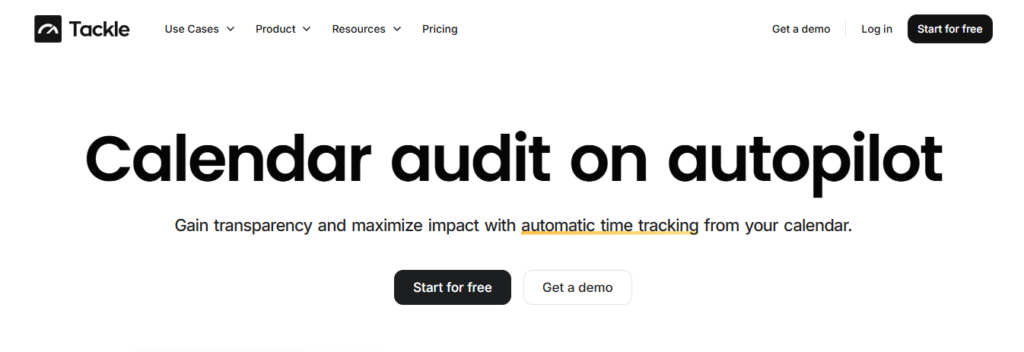
Time tracking can feel tedious, but Tackle makes it easy. The software automatically tracks time spent on strategic initiatives by pulling data from your existing calendar software. This way, you don’t have to remember to log time or worry about doing it correctly. Instead, you can focus on completing your project and achieving your goals.
With Tackle, you can start tracking time for your strategic projects right away and say goodbye to boring manual time tracking.