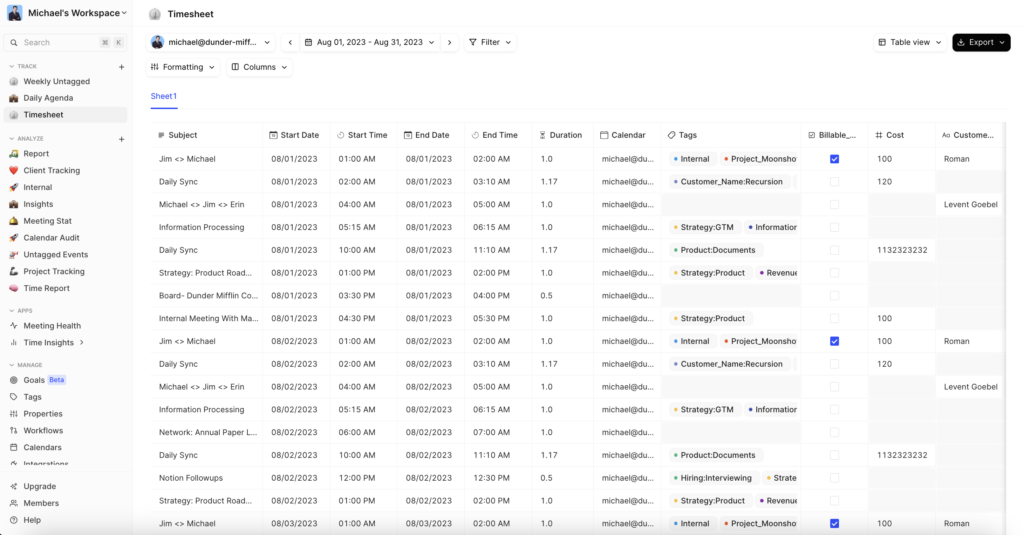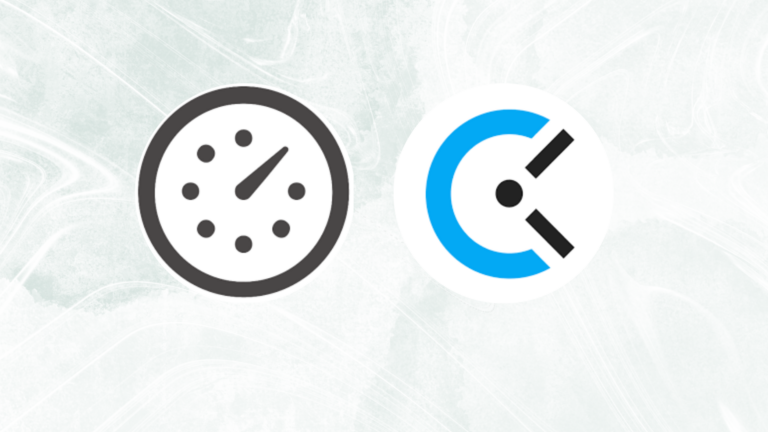Calculating hours, days, months, and years from your calendar can give you a major insight into how you spend your time. Time tracking in your google calendar daily is one thing but extrapolating these hours on a wider time scale reveals if you’re on the right track not only in the short-term but also in the long run.
By using many calculator apps online, you can get a total of hours from your Google calendar. Such apps include Tackle, Google Calendar Hours Calculator, Calendar Analytics, timeanddate.com, Calendar Calculator, etc.
Table of contents
Benefits of calculating Google Calendar hours
Easier time tracking ⏰
You can track the total time you spend each day, week, month, or even a year simply by letting the app capture your working hours from your google calendars. Besides, you can also choose two dates to get the hours total. This feature is especially useful for consultants and others who are paid on an hourly basis.
Fosters better efficiency and productivity 🚀
When you have your daily tasks in hand, you have an approximate idea of how many hours to spend to accomplish these tasks. Thus, when you calculate the total hours at the end of the day or the week, you can compare your expectation with the actual time. This helps you to plan better next time, which automatically increases your efficiency and productivity.
Customized analysis 📊
By calculating your calendar event hours, you can get a customized report of your tasks. Customization can be done when you add or subtract specific time periods like weeks, hours, days, years, months, and so on. This helps you either project the completion date of your assignment or look back to analyze how much time a project took to complete. Personalized content and ads can be based on those things and your activity like Google searches
How to use Google Calendar hours calculator to calculate tracked time
With Google’s very own calculator, you can calculate the hours by following the steps below.
Step 1: Go to https://google-calendar-hours.com/ and sign in with your preferred Google account. The Google account you sign in with will correspond to the calendar that will be shown on the app.

Step 2: From the dropdown list, choose the timeframe for which you want to calculate the hour. You can choose the day, week, month, year, total, custom.

Step 3: As you choose the day, week, month, etc. the Reset button in the middle will change to show your preference. Click the PREV to view the total hours of the past day, week, month, or year. Click the NEXT button to automatically change the dates to the following day, month, week, etc.

Step 4: When you want to choose only particular days, not the whole day, month or year, click on the Custom option from the dropdown menu. Then choose the start and end dates for which you want to calculate the hours. Click the Apply button to see the sum of hours for those number of days from your Google calendar. Therefore, you can choose any two dates and find out the total hours for those dates.

How to use Tackle to calculate Google Calendar hours
One of the easiest ways to calculate google calendar hours is by using Tackle. Read on to know the steps.
Step 1: Go to https://www.timetackle.com/signup and sign in with your Google account.
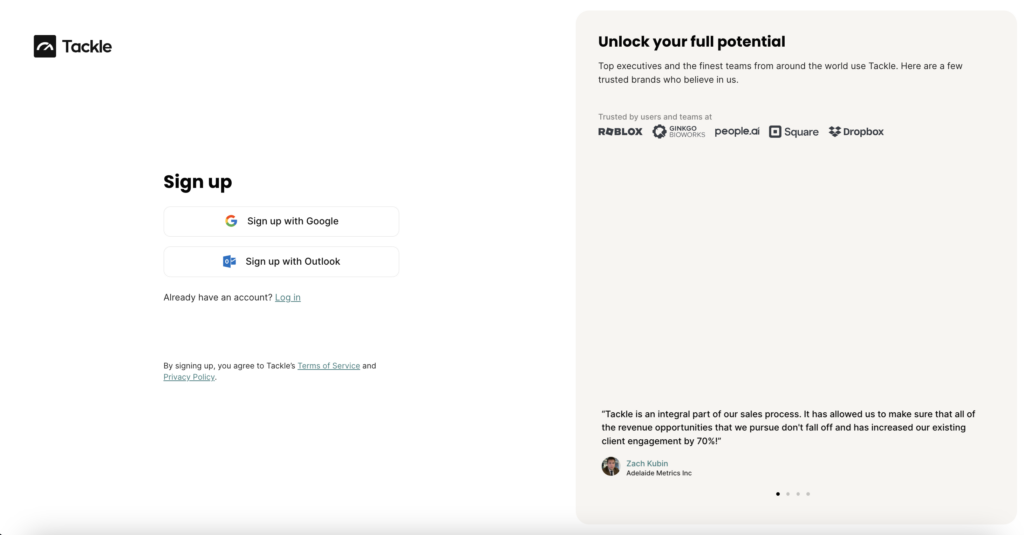
Step 2: On the Tackle’s ‘Events’ page, choose the calendar that you want the sum hours of. You can select more than one calendar and get the total hours from there as well.
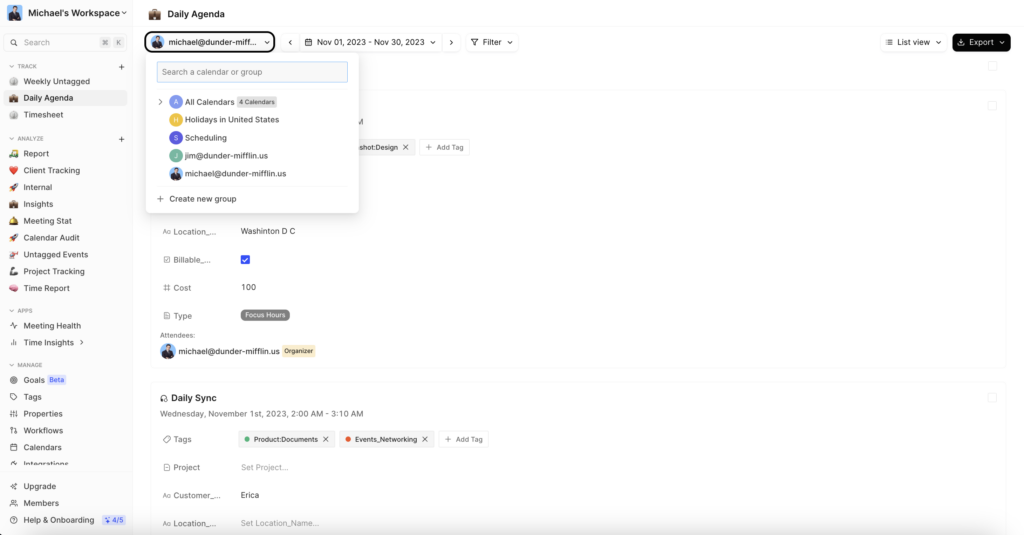
Step 3: Choose the date range (start date and end date) for which you want to see the total hours. Make sure to check the box beside the Sum all option under the Additional option. Otherwise, it won’t show the total hours of all the events in your calendar between the chosen dates.
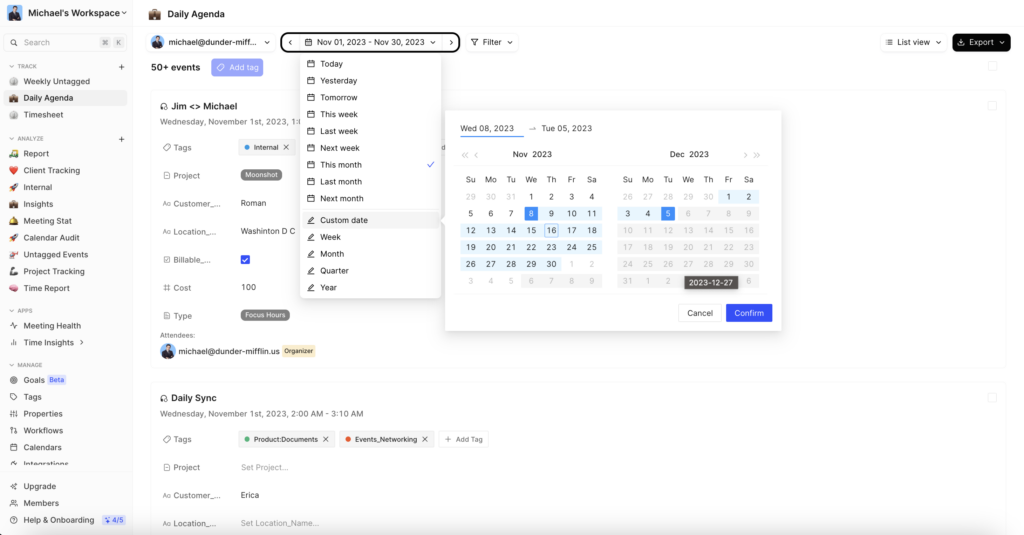
Tackle offers more advanced features where you can calculate the sum hours of specific calendar events only. For example, by using the search filter, you can calculate the total hours of only selected events. Just look for the Filters option on the Tackle Exporter page. In the search filter field, type in the relevant texts from the event title and Tackle will capture only those events to show you the sum hours. Just make sure you’ve checked the Sum all option.
Furthermore, if you want to be even more efficient in managing time then you can use Tackle to automate your time tracking and exporting process. Tackle streamlines your exporting process and uses Google API to open your Google Calendar ICS file in MS Excel, Google Sheets, CSV, or even PDF. This saves loads of time and allows you to format and filter calendar data in different intuitive ways to streamline your process very easily.
In conclusion, the total calendar hours for any time frame is possible with a host of apps so that you can use time more wisely and be a time management maestro.