Managing an executive assistant’s calendar effectively is a cornerstone of their role. Roughly a third of an assistant’s dailhy tasks are dedicated to crafting their schedule and arranging their executive’s calendar. In this guide, we’ll delve into the art of executive calendar management and answer the question of how to efficiently manage an executive calendar.
The fundamental rule of executive calendar management
The fundamental scheduling rule suggests that you are in complete control. You are responsible for scheduling Zoom meetings, phone calls, and client meetups. All postponements and cancellations go through you.
However, an assistant spending more than a third of their day managing their boss’ calendar is highly inefficient.
So, how do you become more impressive at your job?
The following read is a bag of tricks to help you up your time management game and destress your life.
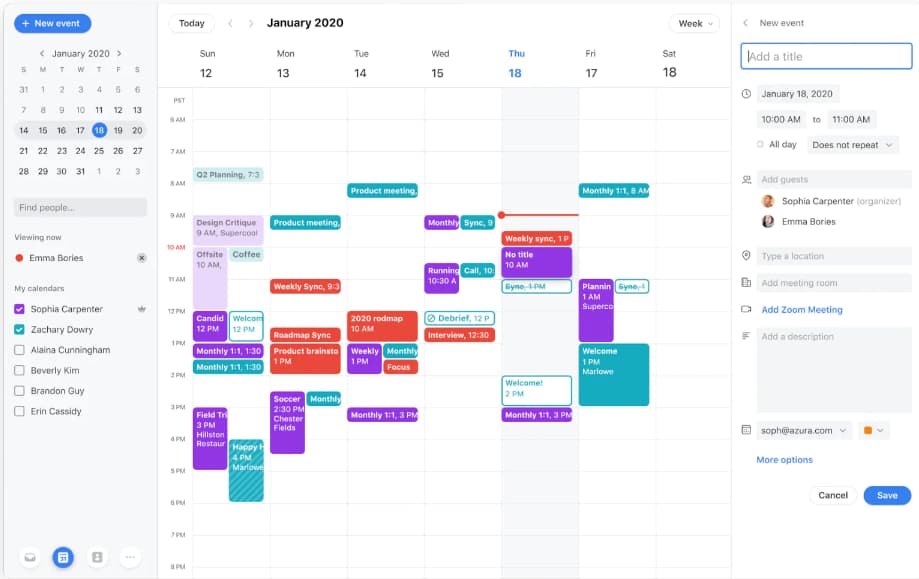
📌 Key takeaways
- Prioritize projects according to their significance and urgency.
- Collaborate on related tasks.
- Allocate particular time slots throughout the day for specific tasks.
- Continue analyzing and customizing the calendar to meet your specific demands.
- Ascertain that your boss’s calendar does not interfere with their work-life balance.
What is an executive calendar management?
Executive Calendar Management is a systematic process for maximizing the return on investment from the limited resource of time. It encompasses essential tasks like addressing requests, organizing meetings, and long-term strategic planning to establish daily priorities and time management best practices.
The calendar management job description of an assistant is more than just adding meetings to the calendar. It’s about understanding your boss’ priorities and creating a schedule that aligns with their goals.
Before getting into the solutions to ease your life, always focus on the following questions:
- What are your boss’s preferences?
- What is his productivity schedule?
- What are his feedbacks?
Chip and Dan Health asked a question in Decisive: How to Make Better Choices in Life and Work–
“If forensic analysts confiscated your calendar and email records and Web browsing history for the past six months, what would they conclude are your core priorities?”
The question focuses on the importance of executive calendar management. Your job is to become that forensic analyst.
What are the benefits of effective executive calendar management?
If your scheduling administrative assistant keeps your calendar pristine, you can maximize efficiency, productivity, rest periods, and accomplishments.
- Calendar management segregates your primary goals from other objectives. So, your focus stays on the matters that require immediate attention.
- You can use calendar management as the groundwork for automation. It will save hours to accomplish tasks and boost efficiency.
- If you have an organized schedule, work feels more relaxed than taxing.
- Collaboration becomes seamless with clients and colleagues when your calendar helps you conduct urgent meetings or skip unimportant calls.
- Calendar management is about today and tomorrow. It helps generate valuable business insights by showing how and where you spend your time.
Executive calendar management tips & tricks: What is the best way to manage an executive’s calendar?
Text reminders for events 🔔
CEOs of large companies get tons of email reminders every day. It’s difficult to keep track. Use Zapier to automate the process of text-based event reminders by setting up a time and phone number. You don’t even need to know how to code!
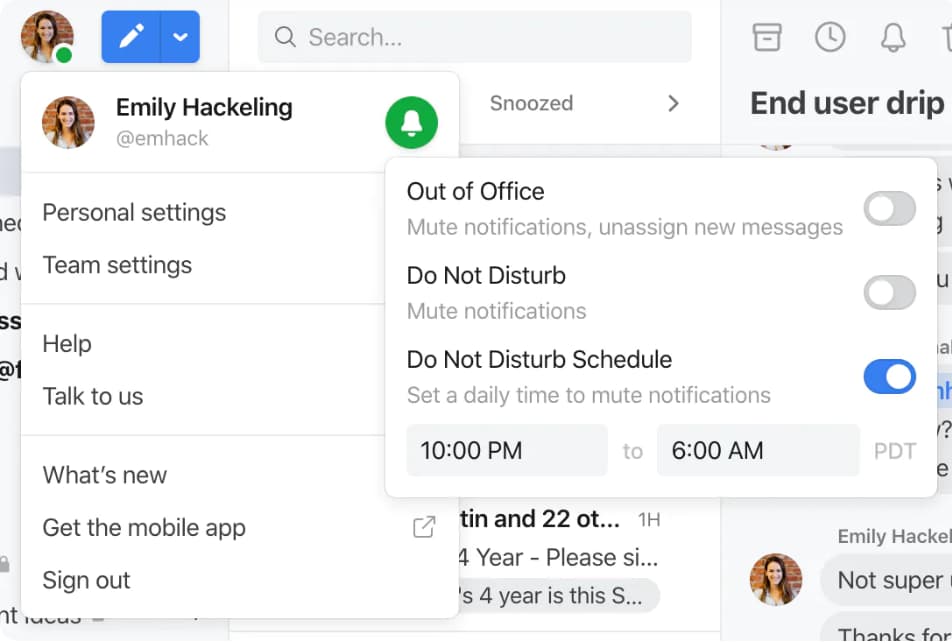
Use the action priority matrix 🏋️♂️
Use an Action Priority Matrix to assess the “return on investment” for each task on your executive’s calendar. Prioritization is a crucial aspect of calendar management for executive assistants. Get rid of all the clutters. It helps improve the return on investment or ROI of time invested.
The time portfolio will help you identify the trivial activities, and you can advise the executives against such works.
3Cs: Color code the calendar 🎨
Employ labels, folders, or color-coding to categorize and organize calendars for easy reference. Color coding is a helpful technique in calendar management for executive assistants.
Use color codes, labels, and subtags to identify and prioritize activities. You can color code folders such as clients, colleagues, personal, and miscellaneous. It makes the schedule more visually appealing and less daunting.
Streamline follow-ups 🔄
Automate email follow-ups to save time and ensure prompt responses. Effective executive assistant calendar management involves streamlining follow-up processes. If you spend your time manually following up with people for dates or confirmations as a scheduling administrative assistant, it will take weeks to complete a task. Instead, integrate ReBump into your system.
It will automate the follow-up process and make it appear more human than robotic.
Gather bulk data 📊
Commonly, you will face chunks of data every day. Create forms (for example, Google Sheets) and funnel data into a spreadsheet. Calendar management skills for executive assistants include data gathering and automation. You can use Tackle to export your Google Calendar to MS Excel to transfer sheets or CSV files in bulk within 3 minutes.
This will save a lot of time and help filter and format calendar data intuitively.
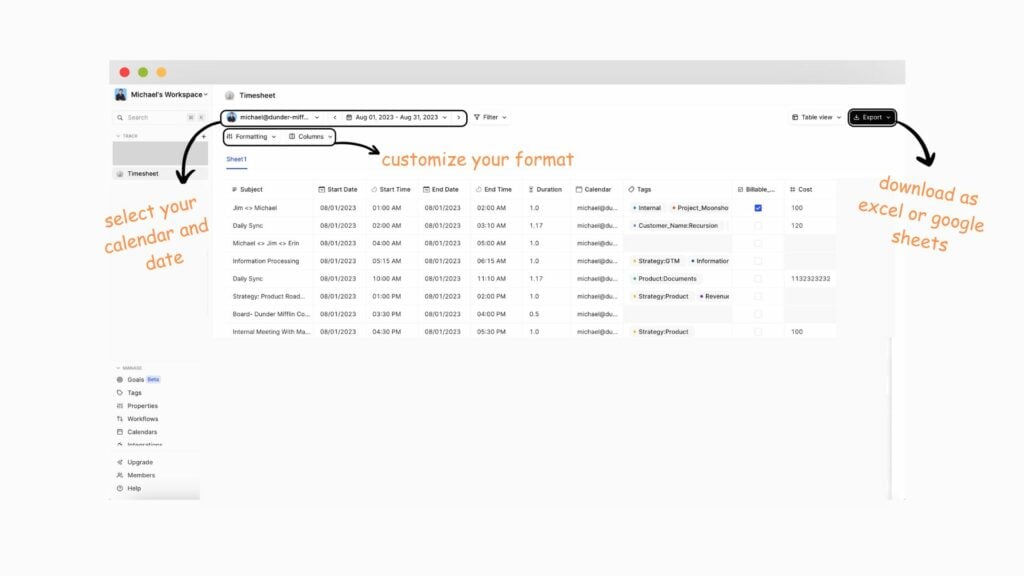
Use automations to connect unrelated apps 🔗
Integrate apps that don’t naturally work together to streamline your calendar management. Connecting unrelated apps is a valuable skill in executive assistant calendar management. It comes in handy when you want to connect apps that do not integrate well with one another. For instance, you can transfer items from your Google calendar to your IOS calendar.
Transform emails into conversations ✉️💬
Spike is a software that converts emails into more conversational text-based responses. Instead of sending template responses, you can send courteous and concise responses that will boost results and reduce traffic. This is a useful tip for executive assistant calendar management.
Use calendars for more than just scheduling 🗓️
Utilize the calendar for deadlines, time-offs, brainstorming, and other activities crucial for success. Effective executive assistant calendar management goes beyond mere scheduling.
Document your exec’s priorities 📋
Ensure your executive spends time on essential tasks, reflecting these priorities on their calendar. Documenting priorities is a key skill in executive assistant calendar management.
Not all executives share the same work ethic. Some may give more importance to family, and some might prefer watching the NFL on a Saturday night.
Keep a detailed tab on their activities to ensure that work is not intruding on their personal life. Their schedule should reflect their priorities.

Clarify calendar roles and permissions 🔒
Simplify calendar management by specifying who can accept meetings and other priorities on behalf of your executive. Understanding roles and permissions is a crucial element of executive assistant calendar management.
Mentoring and shadowing 👥
Learn your executive’s preferences, contacts, and priorities by shadowing and monitoring their schedule. Mentoring and shadowing are valuable practices in calendar management for executive assistants.
Set multiple time zones 🌍
Technology is ubiquitous, and virtual call is a popular mode of communication today. In the post-pandemic period, virtual meetings have become a habit.
When designing the calendar, ensure the inclusion of all the relevant time zones. It would be funny to forget about a meeting with a partner in another continent while trying to improve time management. Managing multiple time zones is a practical skill in executive assistant calendar management.
Optimize your executive calendar for different meetings 📅
Tailor the schedule for various types of meetings, from brief calls to lengthy board meetings. As a part of the calendar management job description, executives need to spend a chunk of their time in meetings. But not all meetings require an hour-long sitdown. Sometimes, a 10-minute call will suffice. Weekly staff meetings don’t need more than 30 minutes.
So, allot time according to the significance of the meetings. Time tracking can be an essential skill in this regard. Optimizing the calendar for different meeting types is a key consideration in calendar management for executive assistants.
Group all meetings together 🤝
Block similar meetings on the same days to minimize disruptions. Grouping meetings is an effective practice in executive assistant calendar management. For example, there might be meetings scheduled every Tuesday and Thursday. Group recurring meetings and ensure block time for “building” tasks, including brainstorming or strategic thinking.
A good work-life balance will uplift your boss’ day, making your life much easier. All because of efficient executive calendar management.
With these suggestions, calendar management for executive assistants becomes pretty simple. So, do go for automation to become a pro at executive calendar management.
Calendar management tools, software & apps
Here are some essential tools to aid in calendar management:
1. Tackle: A time tracker that integrates with your calendar, allowing you to measure and analyze your time spent on tasks.
2. Monday.com: A versatile online application that provides visibility into key dates and tasks for effective calendar management.
3. Office Otter: An app that organizes communication channels and tasks into a single to-do list, helping you prioritize efficiently.
4. Calendly: An easy-to-use scheduling solution that reduces back-and-forth emails for appointment scheduling.
5. Cogsworth: Smart scheduling software that syncs with your calendar and simplifies appointment scheduling.
About Tackle
Tackle is a time-tracking and time-management tool that measures how you have spent your time and determines whether you have achieved your objectives. It provides effortless time insights.
You can now allocate, track, and analyze your time with ease. In addition, it performs tons of other amazing functions.
1. Seamless integrations
You can integrate your Google calendar, email, and CRM and capture time entries within minutes.
2. Intelligent tracking
Tackle’s AI-powered lightning search helps find entries or files efficiently. Also, its spot-on recommendations can help create visually appealing dashboards, charts, and graphs.
3. Machine learning and KPIs
Tackle uses machine learning to identify your key performance indicators (KPIs) to identify for you and your team members the most productive activities of your work day. You can audit and adjust your and your team’s schedules accordingly.
4. Measure meeting health
The most fun feature is tracking your meeting health with Tackle. It helps you understand the overall meeting load across your team. You can then identify and eliminate time sinks.
Key Features
A summary of what Tackle can do to ease your life:
- Calendar Analytics
- Actionable Analytics
- Export Google Calendar to Excel
- Customizable Tags and Categories
- Personalized Reports
- Integrate Google Sheets
- Fast and Simple Meeting Scheduler
- Easy to use Chrome Integration
Conclusion
Effective Executive Calendar Management is essential for executive assistants. It centers on the principle that all scheduling is the assistant’s responsibility, demanding precision and control.
An assistant’s job is time-consuming. Managing a busy executive’s calendar can be challenging, requiring proficiency to reduce errors. This guide offers key strategies, tips, and automation. You have to treat your boss’ schedule as your own and consistently update it. A minor error may lead to inefficient results, wasting your hard work and time.
So, be extra vigilant about your executives’ calendar management. Furthermore, be tech-savvy. Use technology as much as you can to automate your day-to-day operations. It will help you maintain your mental health.
Health and productivity go hand-in-hand. It applies to both you and your boss. So, follow the guidelines and ensure your productivity doesn’t spiral down.



