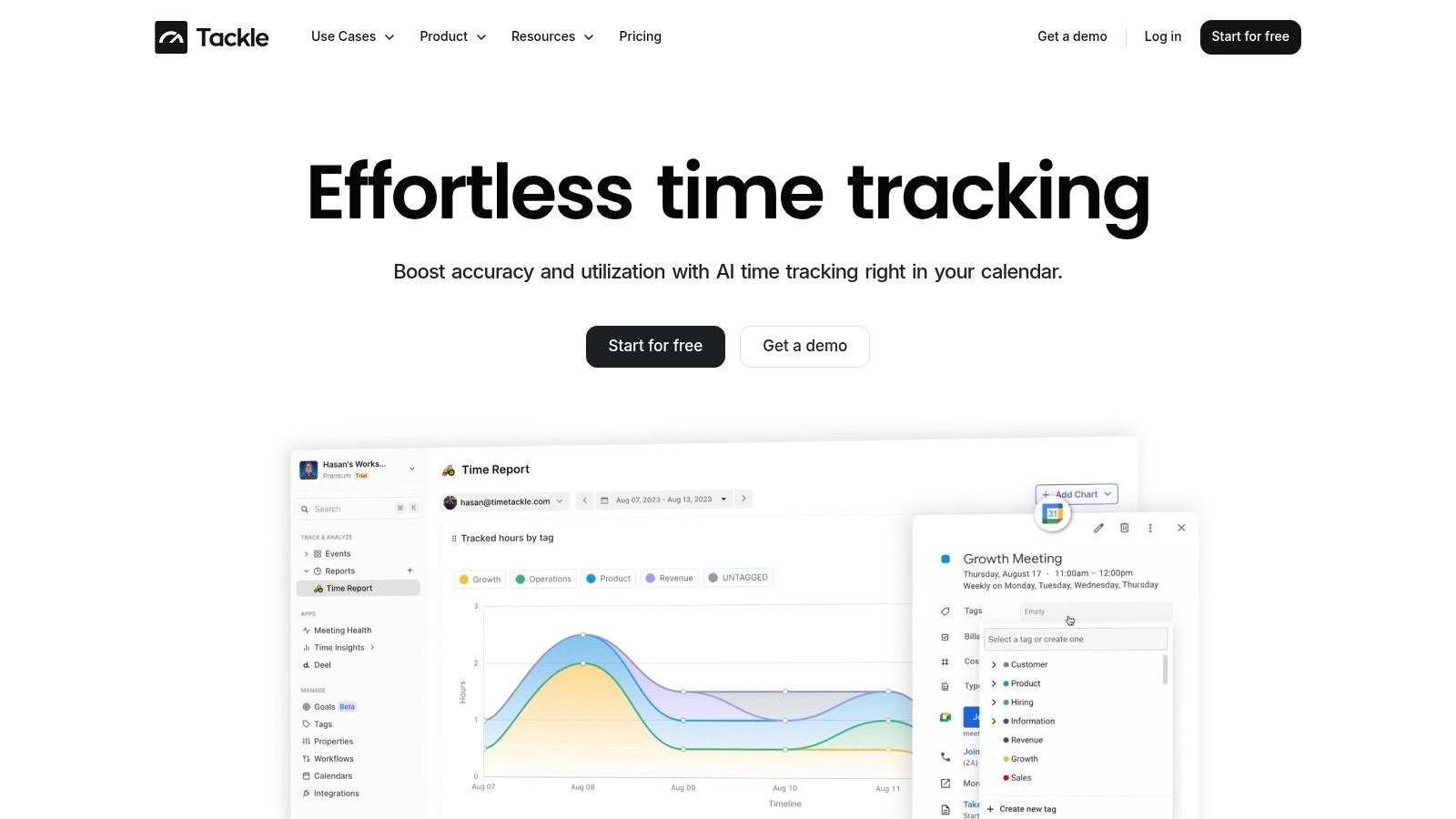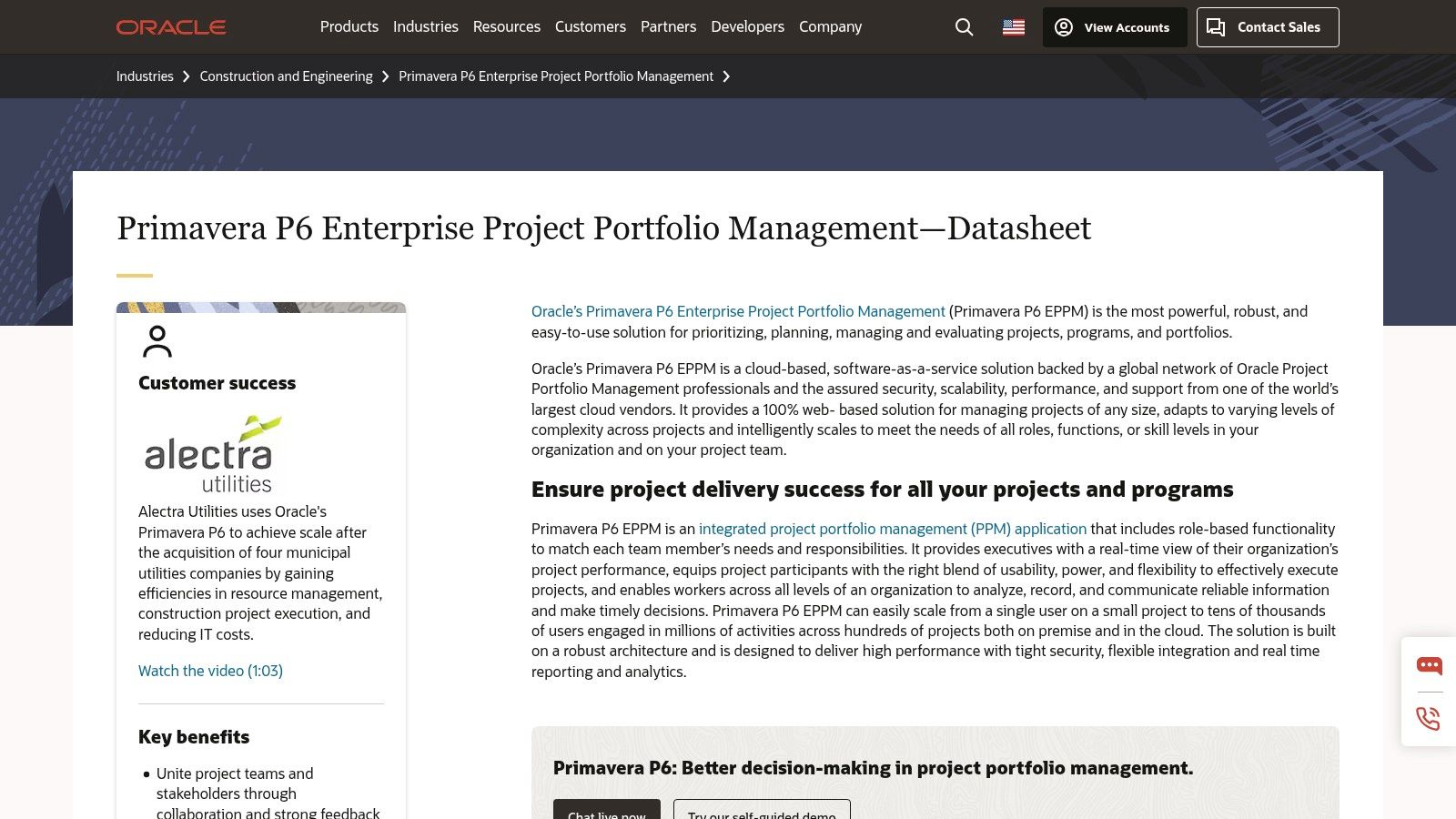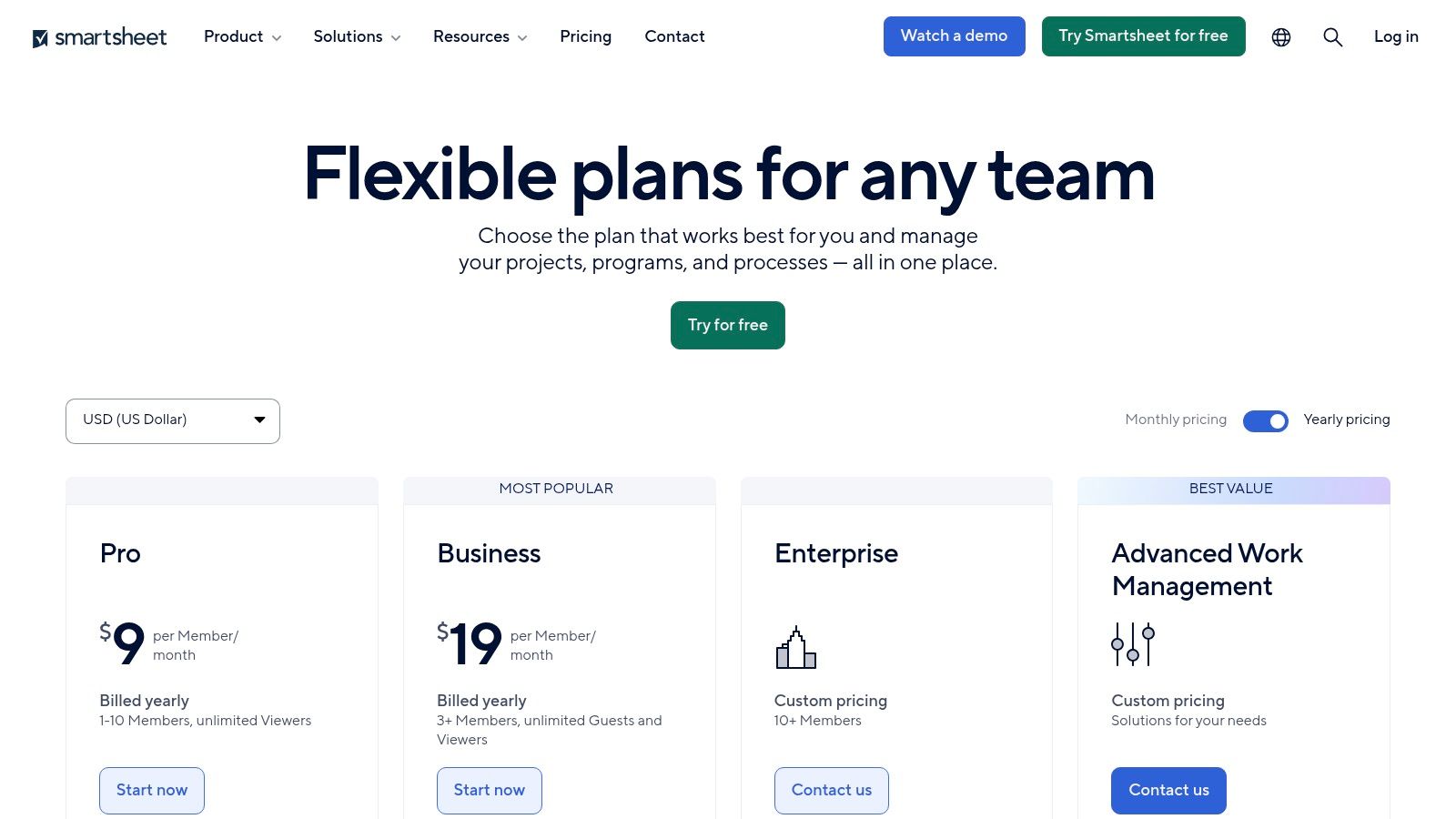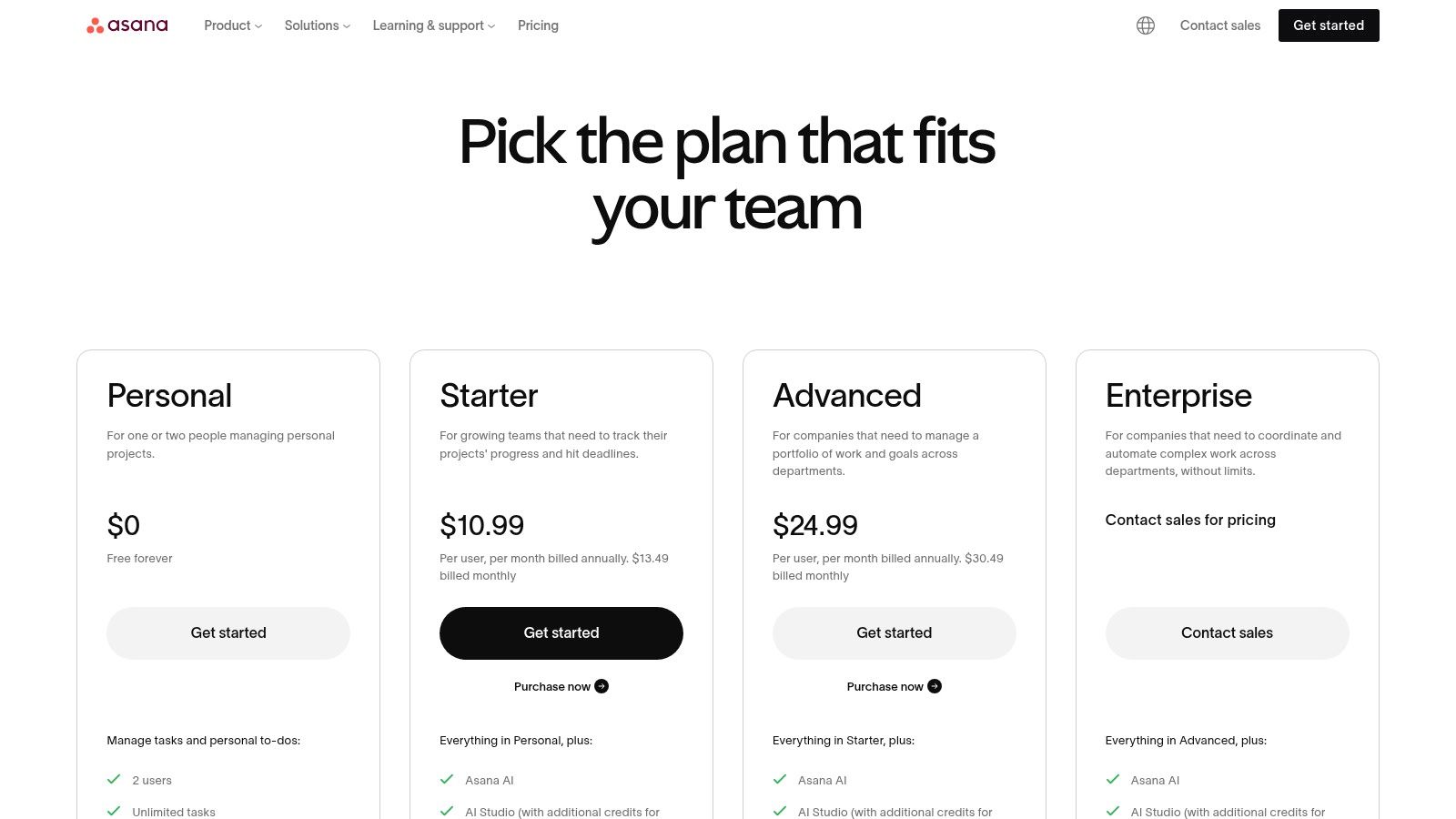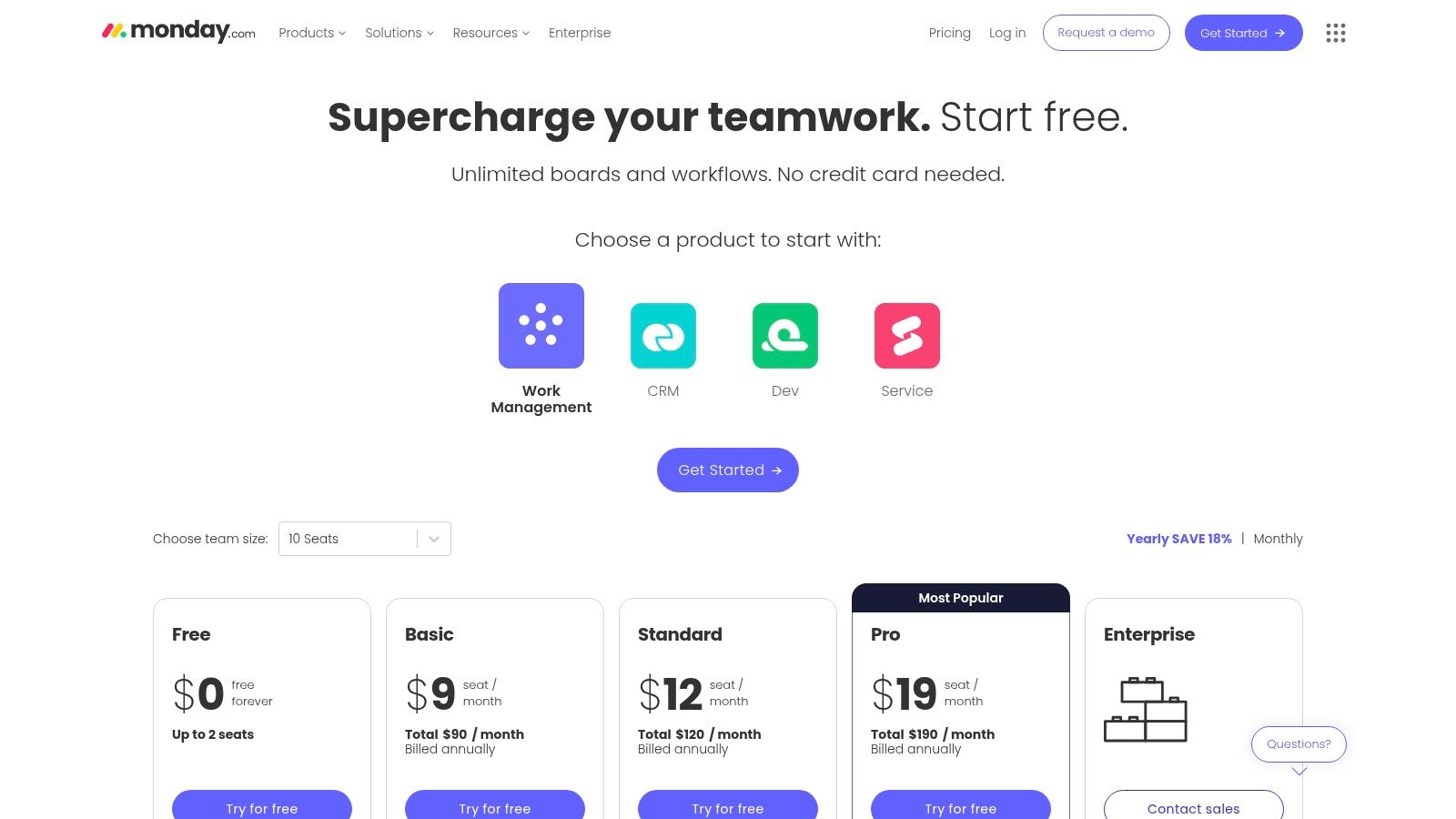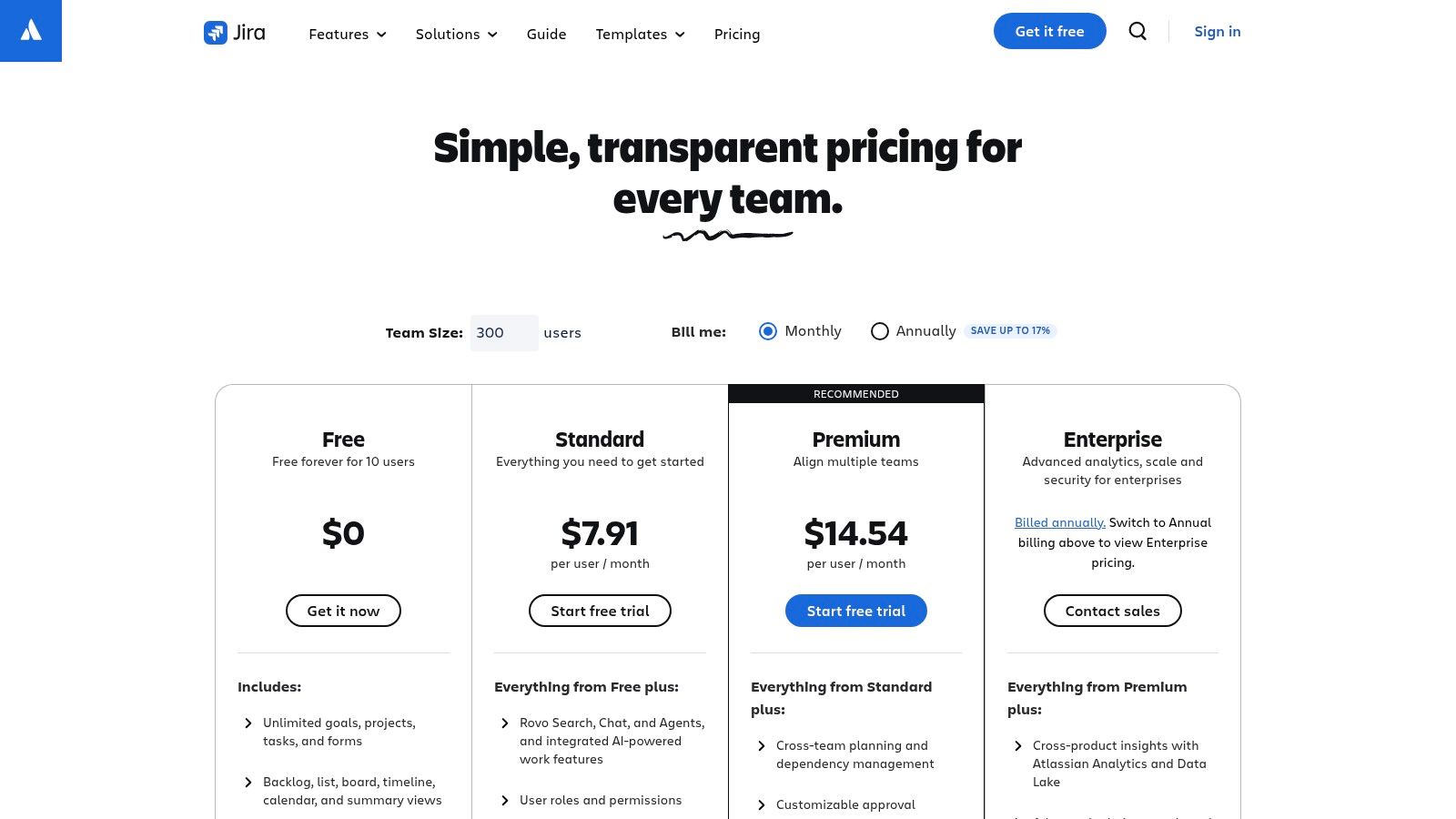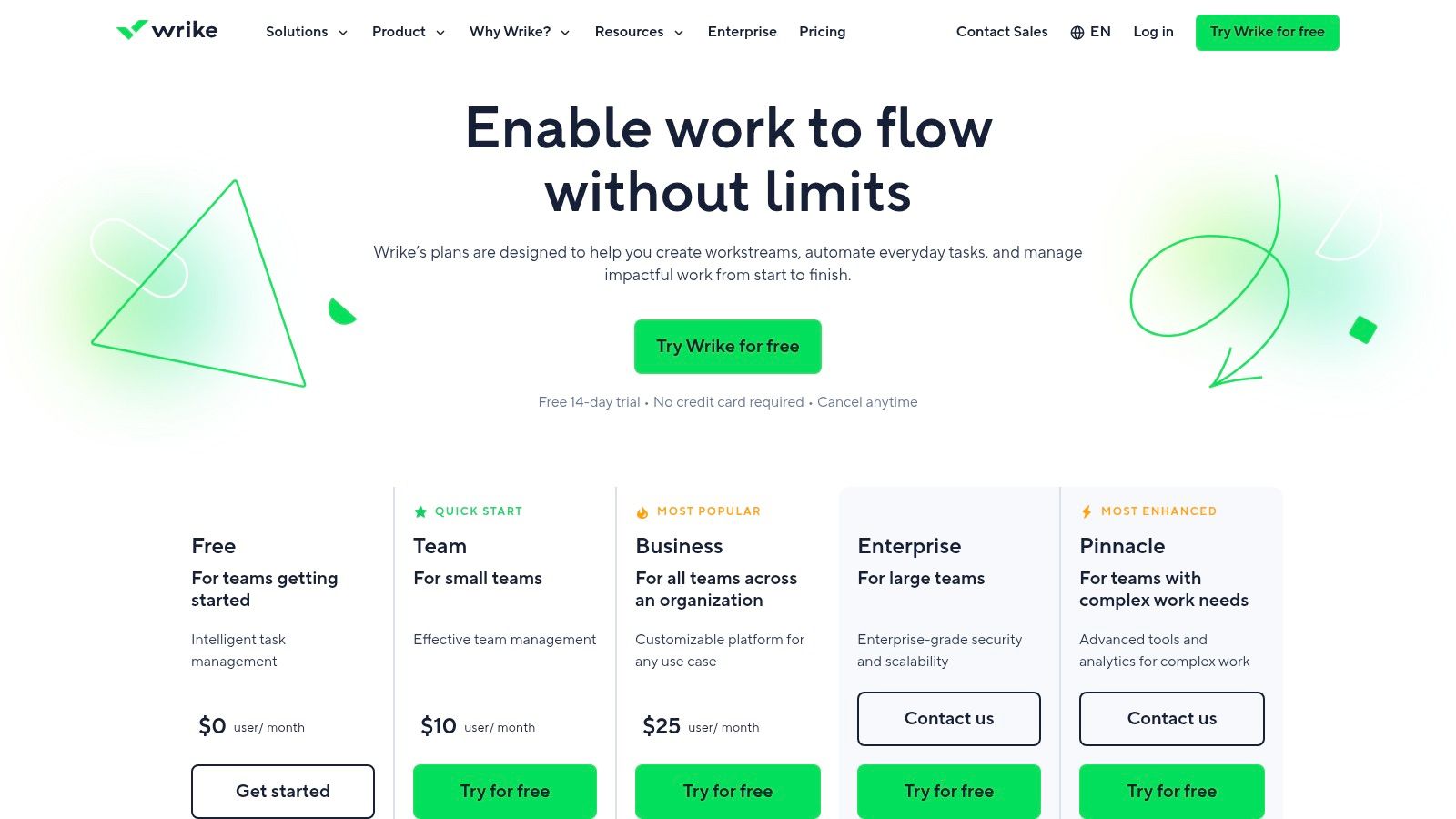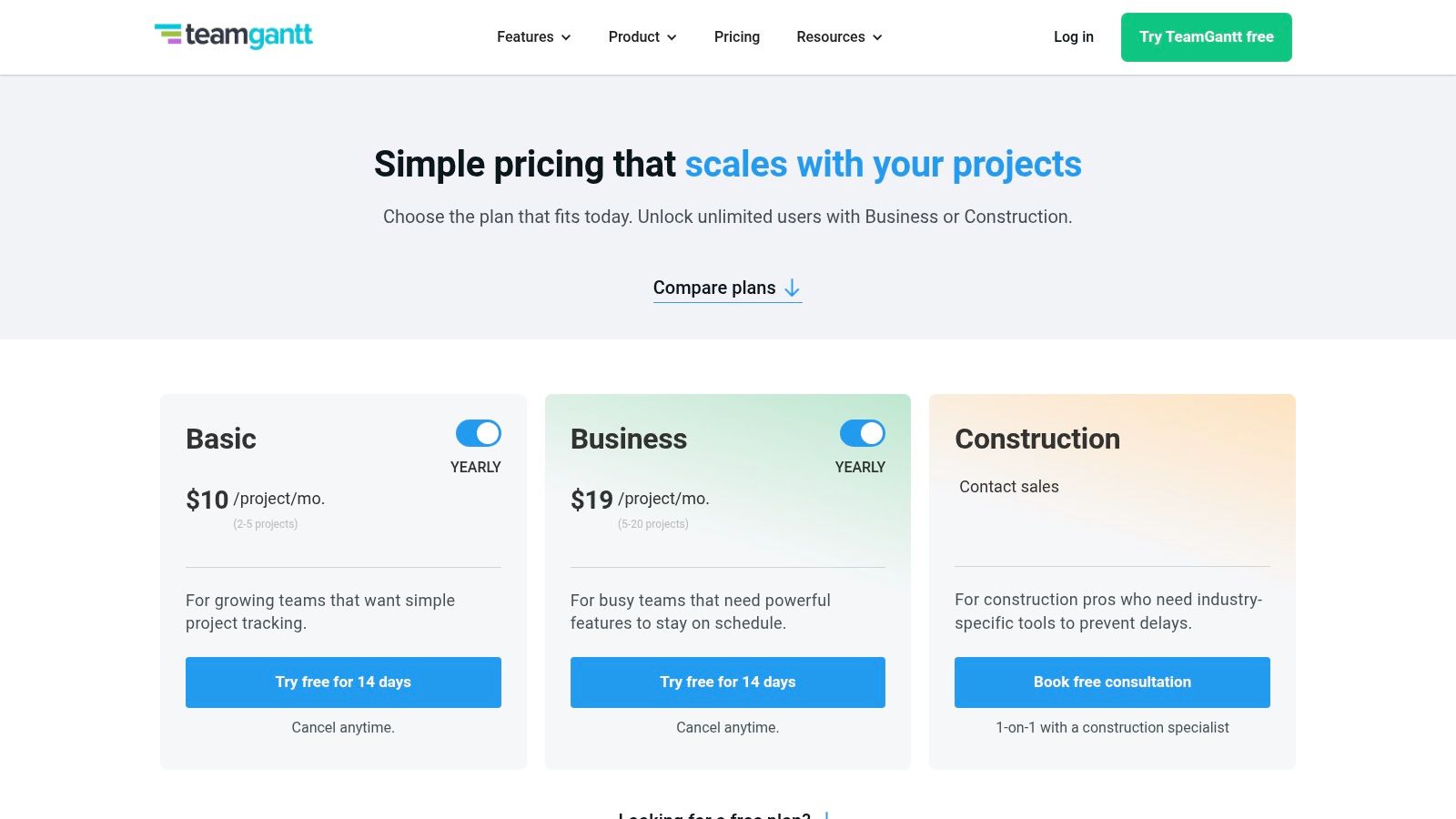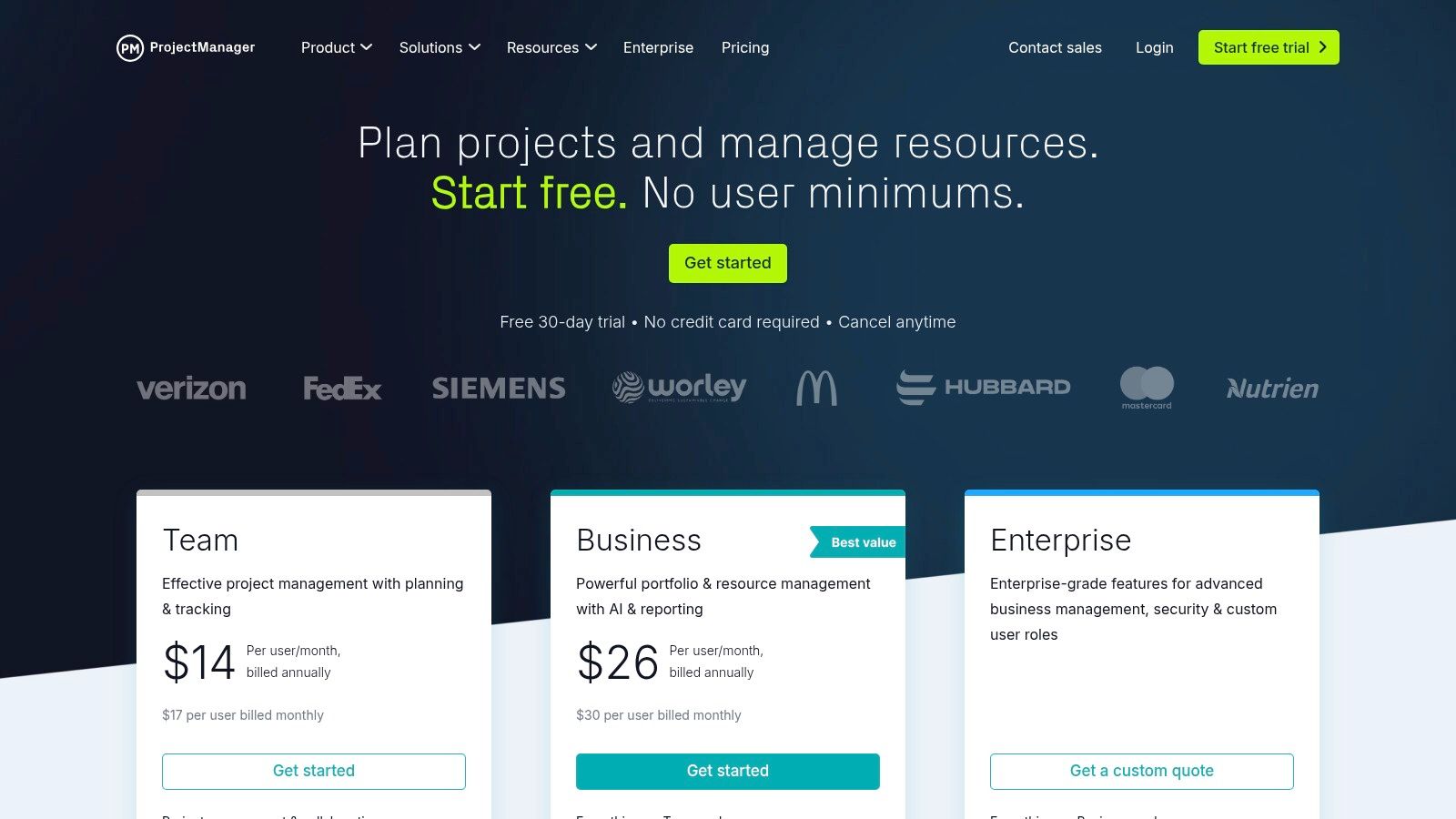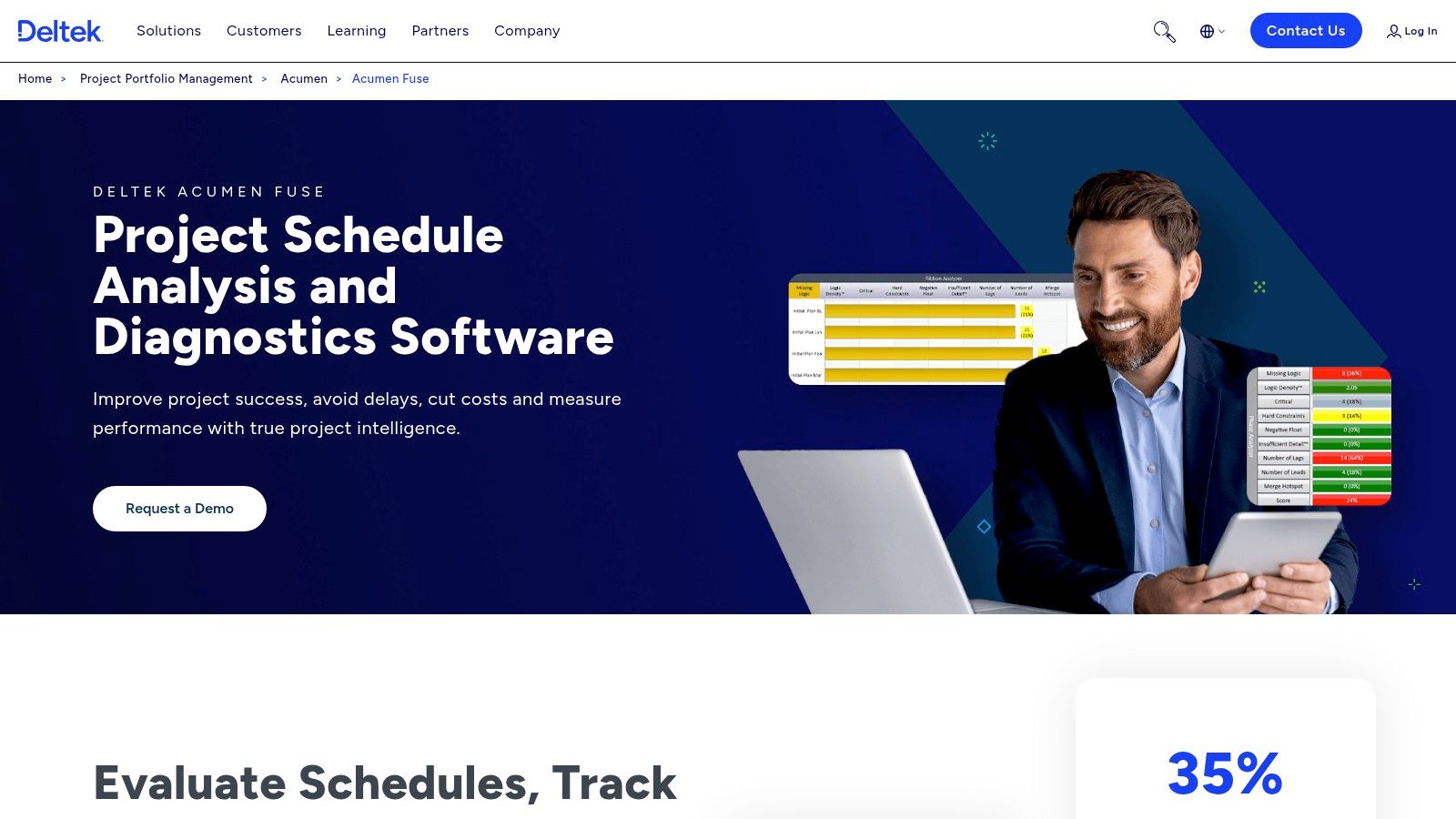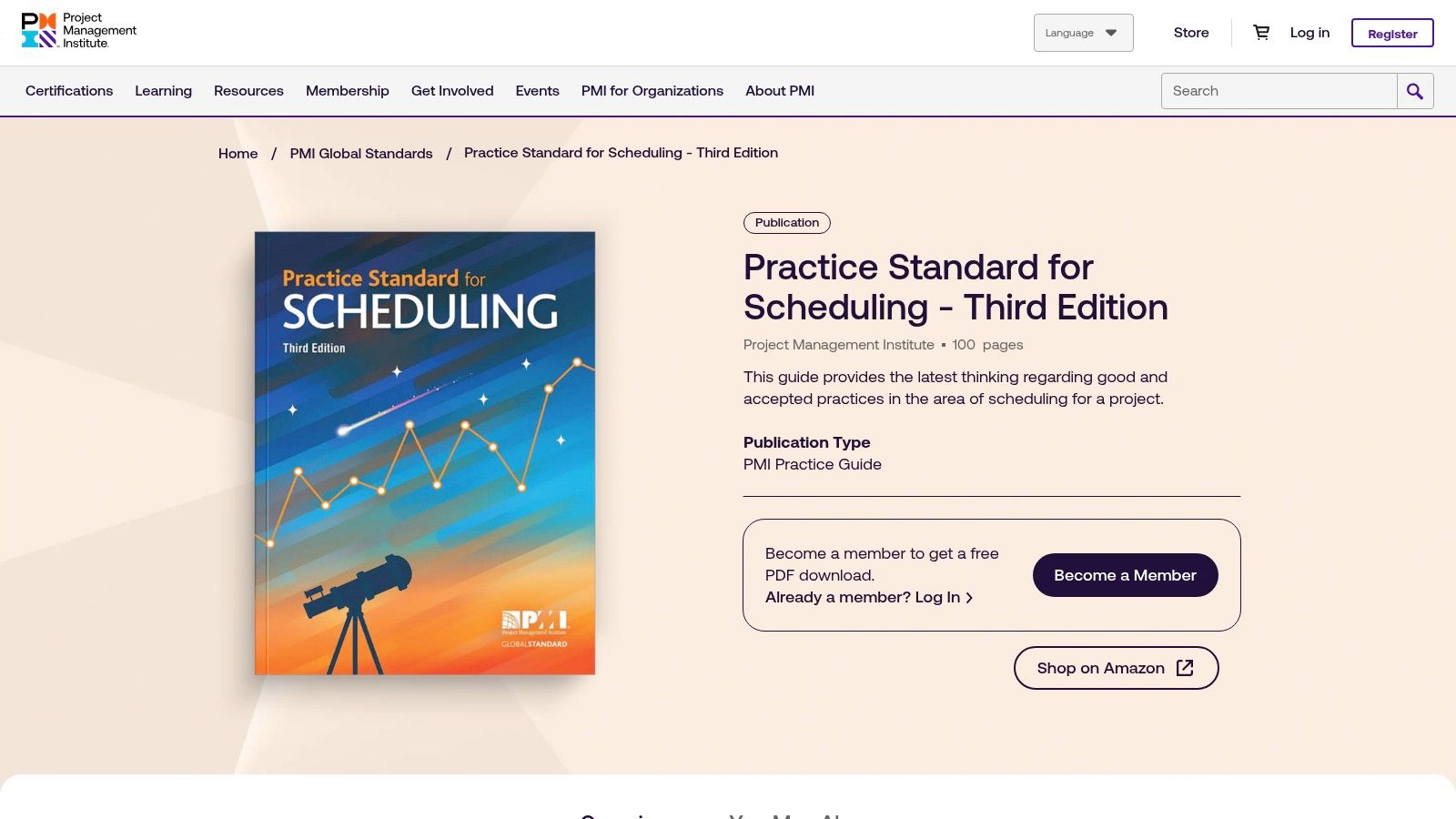In the fast-paced world of mid-sized agencies, profitability isn't just about winning new clients; it's about delivering work on time and on budget. This is where effective project schedule management becomes a critical competitive advantage, not just an administrative task. A well-managed schedule prevents scope creep, optimizes resource allocation, and provides the clear visibility needed to make proactive, data-driven decisions that protect your margins. Understanding the direct financial impact of efficient scheduling is crucial; tools like profitability calculators can help agencies quantify how delays and over-servicing erode financial health.
However, creating and maintaining an accurate schedule is notoriously difficult, especially when dealing with timesheet fatigue and manual reporting overhead. It requires a blend of the right methodologies, robust tools, and disciplined processes. This guide provides a comprehensive list of 12 essential resources—from cutting-edge software to foundational standards—designed to help your agency transform scheduling from a constant headache into a strategic asset. We've done the research to help you find the best platforms and frameworks for your specific needs, complete with screenshots and direct links for each option.
This listicle will explore the core components of project schedule management, highlight best practices, and introduce innovative ways to integrate calendar-driven data to ensure your project timelines are not just plans, but reliable predictors of success. We will examine each resource, detailing specific use cases, implementation guidance, and practical considerations to help you create and maintain the accurate schedules your agency needs to thrive.
1. TimeTackle
TimeTackle distinguishes itself as a premier solution for project schedule management by transforming calendar data into a primary source of truth for time, resource, and budget tracking. Instead of relying on manual timesheets, it automatically captures activities from Google and Outlook calendars, converting meetings, tasks, and blocked time into structured, analyzable data. This calendar-centric approach provides a real-time, ground-level view of how time is actually spent against project timelines.
For mid-sized agencies and professional services firms, this provides an unparalleled level of accuracy in tracking billable hours and monitoring project progress. The platform's AI-driven system intelligently suggests tags and categorizations for calendar events, dramatically reducing the administrative burden that leads to timesheet fatigue and data inaccuracies. This ensures that every moment dedicated to a project is accounted for, from client calls to focused design work.
Key Strengths & Use Cases
TimeTackle excels where traditional project management tools often fall short, connecting scheduled activities directly to strategic outcomes. Its powerful automation and customization capabilities are a significant advantage for operations leaders seeking efficiency.
- Effortless & Accurate Data Capture: The deep integration with Google/Outlook, combined with a Chrome extension and AI recommendations, all but eliminates the need for manual time entry. This is ideal for agencies struggling with timesheet compliance and accuracy.
- Powerful Automation & Reporting: Users can build visual workflows with rule-based tagging and custom properties to automate the categorization of work. This means reports on utilization, project ROI, and team capacity are always up-to-date without repetitive manual effort.
- Actionable Analytics: Dynamic dashboards offer flexible filtering to drill down into project specifics, while exports to Excel, CSV, and PDF support traditional reporting. For deeper analysis, the API and data warehouse sync allow for integration with other business intelligence tools.
- Enterprise-Ready Security: With SOC 2 Type II certification and enterprise-grade encryption, TimeTackle is a trusted choice for organizations that handle sensitive client data.
Real-World Application: A consulting firm can use TimeTackle to automatically tag all calendar events associated with a specific client's project. This allows project managers to instantly generate a utilization report at the end of each week, comparing scheduled hours against the project budget without chasing down individual timesheets.
Implementation and Pricing
Setting up TimeTackle involves connecting team calendars and configuring tagging rules, which may require initial stakeholder buy-in to establish a consistent categorization system. While the platform offers a free start, detailed enterprise pricing requires contacting their sales team, as plans are often customized for larger teams.
- Pros: Eliminates manual timesheets, powerful automation reduces admin work, provides highly accurate utilization data, enterprise-grade security.
- Cons: Enterprise pricing is not transparent on the website; initial setup requires thoughtful planning and change management.
Website: https://www.timetackle.com
2. Microsoft Planner and Project
For agencies already embedded in the Microsoft 365 ecosystem, Microsoft Planner and Project offer a native, integrated path for project schedule management. This dual solution provides a scalable framework, starting with the intuitive, Kanban-style Planner for simple task management and progressing to the robust capabilities of Project for complex scheduling needs. Its key differentiator is the seamless transition from lightweight planning to enterprise-grade portfolio management without leaving a familiar environment.
The platform excels in its deep integration with tools like Teams, SharePoint, and Power BI, creating a unified workspace. This allows teams to link project plans directly to communication channels and leverage powerful analytics for reporting on schedule variance and resource utilization. This holistic approach simplifies data aggregation and reporting, a common pain point for agencies.
Key Features and Implementation
- Integrated Path: Start with Planner for basic task boards and graduate to Project for Gantt charts, baselines, and critical path analysis as project complexity grows.
- Deep M365 Integration: Embed project schedules directly into Teams channels for contextual collaboration. Leverage SharePoint for document management and Power BI for creating custom schedule performance dashboards.
- Desktop Client Access: Higher-tier plans (Plan 3 and 5) include the Project Online desktop client, offering advanced features and offline access for managing traditional .mpp files.
Pricing and Access
Access is subscription-based, with plans scaling by feature set. Planner is often included in Microsoft 365 Business and Enterprise subscriptions. Project has separate licensing tiers, with Project Plan 1 starting at $10 per user/month and Project Plan 3 (which includes the desktop client and advanced scheduling features) at $30 per user/month.
Pros:
- Familiar interface for Microsoft 365 users.
- Scalable from simple task management to complex portfolio controls.
- Strong enterprise security and compliance inherited from the Microsoft ecosystem.
Cons:
- The naming and feature distribution across different plans can be confusing.
- Advanced project schedule management features like baselining and critical path method require more expensive Plan 3 or 5 subscriptions.
Website: https://www.microsoft.com/en-us/microsoft-365/project/compare-microsoft-project-management-software
3. Oracle Primavera P6
For agencies managing large-scale, complex capital projects or extensive program portfolios, Oracle Primavera P6 represents the industry-standard powerhouse for project schedule management. This is not a lightweight task manager; it is an enterprise-grade Critical Path Method (CPM) scheduling suite designed for precision and control over multifaceted initiatives. Its key differentiator is its ability to handle immense schedule complexity and provide robust, multi-project database controls, making it a go-to for sectors like construction and engineering where such rigor is a contractual requirement.
Primavera P6 excels in environments where granular resource management, risk analysis, and earned value management are paramount. Available as both an on-premises solution (P6 Professional) and a cloud-based platform (Oracle Primavera Cloud), it allows for enterprise-wide resource leveling and portfolio-level reporting. This provides leadership with unparalleled visibility into project timelines, resource conflicts, and budget adherence across the entire organization.
Key Features and Implementation
- Robust CPM Engine: Provides advanced critical path analysis, multiuser access to project databases, and portfolio-level views for managing interdependent schedules.
- Integrated Progress Tracking: Team members can update progress and submit timesheets directly against schedule activities, linking real-world execution to the plan.
- Enterprise Integration: Offers APIs, web services, and Oracle Integration adapters to connect schedule data with ERP, financial, and other business systems.
- Advanced Analytics: Includes extensive reporting capabilities and a schedule visualizer to diagnose and analyze schedule health and performance metrics.
Pricing and Access
Oracle’s pricing for Primavera P6 is complex and typically requires a direct sales inquiry; it is not listed publicly on the website. Licensing is available for both on-premises (P6 EPPM) and cloud-based deployments, often structured as a perpetual license or subscription model tailored to enterprise needs.
Pros:
- Widely recognized and often required by clients and contractors in capital project industries.
- Scales to manage exceptionally large and complex schedules and portfolios.
- Powerful features for risk, resource, and cost management.
Cons:
- Licensing and pricing models are complex and not transparent.
- Presents a significantly steeper learning curve compared to SMB-focused tools.
- May be overkill for agencies not involved in large-scale capital projects.
Website: https://www.oracle.com/construction-engineering/primavera-p6/
4. Smartsheet
Smartsheet offers a powerful, spreadsheet-like work platform designed for agencies that need robust project schedule management without the steep learning curve of traditional CPM software. It uniquely balances a familiar grid interface with advanced scheduling capabilities, including Gantt charts, dependencies, and critical path analysis. This approach makes it highly approachable for business users and project managers who need to build and share detailed schedules with broad teams.
The platform’s strength lies in its automation and integration features, which streamline workflows and reporting. Agencies can automate status updates, approval requests, and notifications based on schedule changes, reducing manual overhead. Its ability to visualize the critical path, along with summary and driving paths, provides clear insight into schedule drivers, a key requirement for effective project schedule management. For those looking to dive deeper, you can learn more about mastering projects with Smartsheet time tracking to enhance reporting accuracy.
Key Features and Implementation
- Critical, Summary, and Driving Path: Visualize the sequence of tasks that directly impacts the project finish date, providing clarity on scheduling priorities.
- Multiple Views: Seamlessly switch between Grid, Gantt, Card, and Calendar views to manage schedules in the format that best suits the task or audience.
- Workflow Automation: Build automated workflows to send alerts, request approvals, and lock rows based on schedule-driven triggers.
- Enterprise Governance: Offers robust controls for user permissions, data governance, and scalable reporting suitable for growing agencies.
Pricing and Access
Smartsheet is available through a subscription model with several tiers. The Pro plan starts at $7 per user/month (billed annually, min 3 users), offering basic project management features. The Business plan at $25 per user/month adds advanced features like baselines, automations, and reporting. Enterprise plans are available with custom pricing for advanced governance.
Pros:
- Fast adoption by business users due to its familiar spreadsheet interface.
- Excellent balance of advanced scheduling depth and user-friendly accessibility.
- Powerful automation and reporting capabilities simplify schedule communication.
Cons:
- May not be as robust as dedicated CPM tools like Primavera P6 for extremely complex, large-scale projects.
- Pricing can become a significant investment as seat count and feature requirements grow.
Website: https://www.smartsheet.com/pricing
5. Asana
Asana has become a leading work management platform, particularly effective for agencies managing cross-functional projects that demand high visibility and clear accountability. Its strength lies in presenting complex schedules in a visually intuitive and collaborative format. The platform's key differentiator is its user-centric design, which lowers the adoption barrier for non-technical teams, making sophisticated project schedule management accessible without a steep learning curve.
The platform's Timeline view functions as a dynamic Gantt chart, allowing teams to map out dependencies and adjust deadlines with simple drag-and-drop actions. This visual approach helps prevent bottlenecks and clarifies the project's critical path. Furthermore, with its extensive integration library, agencies can connect Asana to their existing tool stack, creating a centralized hub for all project-related activities and communication. For a closer look at its connectivity, you can explore the best Asana integrations.
Key Features and Implementation
- Timeline and Gantt Views: Visually plan project schedules, set dependencies between tasks, and identify potential conflicts before they impact deadlines.
- Portfolios and Workload Management: Higher-tier plans offer portfolio views to track the status of multiple projects at once and workload features to ensure team members are not over-allocated.
- Extensive Integrations and Automations: Connect with over 100 apps like Slack, Google Drive, and Adobe Creative Cloud. Use rules to automate routine tasks, such as assigning work or updating project statuses.
Pricing and Access
Asana operates on a tiered subscription model. A free "Basic" plan is available for individuals or small teams. Paid plans start with Premium at $10.99 per user/month (billed annually) which unlocks Timeline and advanced search. The Business plan at $24.99 per user/month (billed annually) adds Portfolios, Workload, and advanced integrations.
Pros:
- Quick to implement and adopt, even for non-technical team members.
- Strong reporting capabilities focused on due dates and owner accountability.
- Excellent for managing schedules in a highly visual and collaborative environment.
Cons:
- Lacks the deep critical path method (CPM) controls found in specialized tools like Primavera P6 or MS Project.
- Access to advanced scheduling and portfolio features requires more expensive subscriptions.
Website: https://asana.com/pricing
6. monday.com Work Management
As a highly visual "Work OS," monday.com offers a flexible and intuitive platform for agencies that prioritize clarity and collaborative project schedule management. Its core strength lies in its customizable boards, which can be easily adapted to represent any workflow, from simple task lists to complex project timelines. This visual-first approach makes it particularly effective for creative and marketing agencies needing to quickly see project status and dependencies at a glance.
The platform’s key differentiator is its powerful automation engine combined with extensive template libraries. Teams can set up rules to automate recurring tasks, send notifications when deadlines approach, or move items between boards based on status changes, significantly reducing manual overhead. This focus on automation and customization allows agencies to build a schedule management system that truly fits their unique processes without requiring extensive technical knowledge.
Key Features and Implementation
- Gantt and Calendar Views: Visualize project timelines, set dependencies, and track milestones with interactive Gantt charts and shared calendars. Automations are available on Standard plans and above.
- Customizable Boards and Templates: Start quickly with pre-built templates for various agency workflows and customize columns, views, and dashboards to match specific project needs.
- Guest Access: Share specific boards and dashboards with clients or external collaborators (plan-dependent) to provide schedule visibility without granting full system access.
- Training and Support: An extensive library of resources, including the monday.com Academy, helps teams get up to speed and master the platform’s capabilities quickly.
Pricing and Access
monday.com uses a tiered subscription model based on features and seat bundles. A free plan exists for individuals. Paid plans start with the Basic plan at $9 per seat/month, but features like Timeline, Gantt, and Calendar views require the Standard plan at $12 per seat/month. Automations and integrations are also limited on lower tiers.
Pros:
- Highly visual and customizable interface that is easy to learn and adopt.
- Strong automation capabilities that reduce administrative work.
- Pricing plans and feature sets that scale effectively for growing teams.
Cons:
- Required seat bundles and tiered plans can be confusing for smaller teams.
- Essential project schedule management features like Gantt charts and dependencies are gated behind more expensive plans.
Website: https://monday.com/pricing
7. Atlassian Jira Software
Primarily known for its dominance in agile software development, Atlassian Jira Software has evolved into a versatile platform for project schedule management, particularly for agencies with a technical or iterative workflow. Its strength lies in an issue-centric approach, where every task, bug, or story is a trackable unit within a flexible workflow. For scheduling, it provides native timeline, calendar, and list views that help teams visualize dependencies and map out work over sprints or longer periods.
Jira's key differentiator is its unmatched customizability and a vast marketplace of add-ons. While its out-of-the-box scheduling tools are robust for agile frameworks, agencies can integrate sophisticated Gantt chart and resource management apps to build a comprehensive project scheduling environment. This adaptability allows teams to start with a simple board and scale to complex, cross-team planning without changing platforms.
Key Features and Implementation
- Multiple Views: Natively supports timeline, calendar, list, and board views to accommodate different planning preferences and methodologies.
- Cross-Team Planning: Premium plans include Advanced Roadmaps, which enables dependency mapping and capacity planning across multiple teams and projects.
- Marketplace Extensibility: Enhance scheduling capabilities with marketplace apps like BigGantt or Structure to add traditional project management features like baselining and critical path analysis.
- Powerful Automation: Build rules to automate status updates, notifications, and other routine tasks, reducing manual overhead in schedule maintenance.
Pricing and Access
Jira offers both cloud and self-hosted (Data Center) options. The cloud version has a Free tier for up to 10 users. Paid plans start with Standard at $8.15 per user/month and move to Premium at $16 per user/month, which unlocks advanced planning features. Data Center pricing is based on user tiers.
Pros:
- Highly flexible workflows and an extensive ecosystem of scheduling apps.
- Scales effectively from small, agile teams to large, enterprise-wide portfolio management.
- Strong integration with other Atlassian products like Confluence and Bitbucket.
Cons:
- Native features for critical path method (CPM) and schedule baselining are limited compared to dedicated tools.
- The extensive customization options can lead to a steep learning curve and administrative complexity.
Website: https://www.atlassian.com/software/jira/pricing
8. Wrike
Wrike is a work management platform designed for mid-market and enterprise teams requiring structured governance over their project schedule management. It combines mature scheduling capabilities with robust enterprise features, making it ideal for agencies that need granular control over workflows, resources, and reporting. Its key differentiator is the blend of powerful Gantt charts and resource planning with customizable request forms and approval processes, streamlining the entire project lifecycle from intake to completion.
The platform excels at providing stakeholder visibility through custom dashboards and guest access, ensuring alignment without overwhelming non-project staff. Wrike’s Project Blueprints allow agencies to standardize their scheduling processes, creating repeatable templates that enforce best practices and save time on setup. This structured yet flexible approach helps manage complex projects and maintain high-level oversight across the organization. For a deeper dive, you can learn more about effective time management within Wrike.
Key Features and Implementation
- Gantt Charts and Resource Planning: Create interactive Gantt charts with dependencies and milestones. Use workload views for effective resource and capacity planning to prevent team burnout.
- Project Blueprints: Develop and deploy standardized project templates to ensure consistency and accelerate project initiation across the agency.
- Dashboards and Approvals: Build real-time, customizable dashboards for stakeholder reporting. Implement formal approval workflows to streamline reviews for key deliverables and milestones.
- Enterprise Controls and Integrations: Leverage enterprise-grade security, user permissions, and a wide array of integrations with tools like Salesforce, Adobe Creative Cloud, and JIRA.
Pricing and Access
Wrike offers a free plan for basic task management. Paid plans for teams begin with the Team plan at $9.80 per user/month. The Business plan, which includes most advanced scheduling and resource management features, starts at $24.80 per user/month, with custom pricing for Enterprise and Pinnacle tiers.
Pros:
- Mature scheduling features combined with enterprise-grade controls.
- Excellent stakeholder visibility via dashboards and guest access.
- Highly customizable workflows, request forms, and reports.
Cons:
- The interface can feel complex and heavy for casual users or small teams.
- The Business plan pricing may be higher compared to tools focused on smaller businesses.
Website: https://www.wrike.com/price/
9. TeamGantt
For agencies that prioritize classic Gantt chart functionality without enterprise complexity, TeamGantt offers a purpose-built solution. It focuses on making the creation and updating of traditional project schedules incredibly fast and intuitive. The platform's key differentiator is its streamlined user experience centered entirely on the Gantt view, combined with a transparent pricing model that distinguishes between plan managers and collaborators.
TeamGantt excels at core project schedule management tasks: setting dependencies, establishing baselines to track variance, and visualizing the critical path. It also integrates workload management, allowing managers to see team availability directly within the scheduling interface to prevent overallocation. This direct link between scheduling and resource capacity makes it a practical choice for agencies needing to balance multiple project timelines simultaneously.
Key Features and Implementation
- True Gantt Experience: Features drag-and-drop dependencies, milestone tracking, and schedule baselining for effective variance analysis.
- Workload and Portfolio Views: Provides clear visibility into team workloads across all projects, helping to optimize resource allocation and prevent burnout.
- Role-Based Access: Distinguishes between "Managers" who can create and edit plans and "Collaborators" who can only view and update tasks, offering cost-effective team access.
- Time Tracking: Includes built-in time tracking capabilities, allowing for direct comparison of estimated versus actual hours on schedule tasks.
Pricing and Access
TeamGantt offers a free plan for very small projects. Paid plans are priced per manager, with a generous number of collaborator seats included. The Pro plan is $24.95 per manager/month and includes key features like baselining and workload management. The Advanced plan at $29.95 per manager/month adds time tracking and hourly estimating.
Pros:
- Extremely fast and intuitive for creating and updating classic Gantt chart schedules.
- Transparent and cost-effective pricing model for teams with many contributors.
- Strong focus on core scheduling features without unnecessary bloat.
Cons:
- Less suited for managing very large, complex portfolios compared to enterprise tools.
- Some advanced controls, like robust cost-loaded scheduling, are not primary features.
Website: https://www.teamgantt.com/pricing
10. ProjectManager
ProjectManager offers a comprehensive, cloud-based platform designed as an all-in-one solution for hybrid work management. It moves beyond basic task scheduling by integrating portfolio, resource, and financial management into a single system. Its key differentiator is the balance it strikes between powerful project schedule management tools, like Gantt charts and real-time dashboards, and the practical needs of cost tracking and workload balancing, making it a strong contender for agencies needing holistic project controls.
The platform supports multiple work styles simultaneously with Gantt, Sheet, List, Kanban, and Calendar views, allowing different teams to work in their preferred format while data rolls up into unified reports. This flexibility, combined with features like timesheets and RAID logs, enables agencies to connect their schedule directly to financial performance and risk assessment, providing a more complete picture of project health.
Key Features and Implementation
- Multiple Project Views: Plan and track work using interactive Gantt charts, task lists, Kanban boards, or calendars, with changes in one view instantly reflecting in all others.
- Integrated Resource Management: Plan and monitor team workload with color-coded availability charts, balance tasks across resources, and approve timesheets directly within the platform.
- Portfolio and Financial Controls: Utilize portfolio roadmaps to visualize project timelines across the organization and track project budgets, expenses, and team costs for accurate financial oversight.
Pricing and Access
ProjectManager uses a tiered subscription model. While exact per-seat pricing for its Team and Business plans is not publicly listed and often requires a trial or sales consultation, the plans scale based on features. The Team tier has no user minimum, and both paid tiers include unlimited free guest users with read-only access, which is a significant value for collaborating with clients and stakeholders.
Pros:
- Strong balance of scheduling with portfolio and cost management features.
- No user minimum on the Team tier and includes unlimited free guests.
- Supports diverse work methodologies through its multiple project views.
Cons:
- The website withholds exact per-seat pricing, requiring contact with sales for a final quote.
- The sheer number of features may present a steeper learning curve for teams new to formal project management software.
Website: https://www.projectmanager.com/pricing
11. Deltek Acumen (Fuse/Risk/360) and Open Plan
For agencies managing large-scale, high-stakes government or enterprise engineering programs, Deltek’s Acumen suite offers a specialized layer of analytical rigor. Rather than replacing existing CPM tools, it enhances them by providing advanced diagnostics for schedule quality (Fuse), probabilistic risk analysis (Risk), and scenario modeling (360). Its key differentiator is its ability to objectively score and improve schedule credibility, ensuring plans can withstand intense scrutiny from clients and oversight bodies.
The platform functions as a powerful analysis engine that complements tools like Primavera P6 or Microsoft Project. Acumen Fuse, for example, runs hundreds of metric-based checks to identify structural flaws, logic errors, and constraints that could jeopardize deadlines. This focus on forensic analysis makes it an invaluable asset for project schedule management in environments where schedule integrity is non-negotiable and predictive accuracy is paramount.
Key Features and Implementation
- Schedule Quality Diagnostics: Use Acumen Fuse to analyze schedules against industry benchmarks and customized metric libraries, generating a single quality score to guide improvements.
- Probabilistic Risk Modeling: Acumen Risk allows teams to move beyond deterministic dates by modeling uncertainty and risk events, producing a more realistic forecast of completion dates.
- What-If Scenario Modeling: With Acumen 360, project managers can accelerate schedules intelligently, identifying the most cost-effective ways to recover lost time or meet stretch goals.
- Enterprise CPM Scheduling: For organizations needing a complete solution, Deltek Open Plan provides a full-featured, enterprise-grade critical path method scheduling system.
Pricing and Access
Deltek’s pricing is typically provided by quote, as the Acumen suite is modular and tailored to specific organizational needs. Modules like Fuse, Risk, and 360 are often sold separately, allowing agencies to invest only in the capabilities they require.
Pros:
- Dramatically improves schedule credibility and realism for complex projects.
- Complements and enhances existing CPM tools like P6 and MS Project.
- Provides objective, data-driven insights to defend schedule logic to stakeholders.
Cons:
- Pricing structure is quote-based and can be a significant investment.
- Most valuable when used alongside an established CPM scheduling tool, adding a layer of cost and complexity.
Website: https://www.deltek.com/en/project-and-portfolio-management/acumen/fuse
12. PMI Practice Standard for Scheduling – Third Edition
For agencies aiming to build a formal, tool-agnostic foundation for project schedule management, the Project Management Institute's (PMI) official practice standard is an essential resource. Rather than a software platform, this is a comprehensive guide that documents industry-accepted principles, terminology, and methodologies. Its key value lies in providing a framework for creating credible, defensible schedules that align with PMBOK guidance and are recognized by clients and auditors.
This standard bridges the gap between high-level theory and practical application, detailing how to properly implement scheduling models. It helps agencies establish internal best practices for schedule creation, maintenance, and analysis, ensuring consistency and quality regardless of the specific software tools used. Adopting these standards can elevate an agency's project management maturity and provide a competitive advantage.
Key Features and Implementation
- Defines Good Practices: Establishes the core components of a quality schedule model, from activity definition to resource allocation and risk analysis.
- Covers Key Techniques: Details the practical application of scheduling methods like CPM, critical chain, PERT, Monte Carlo simulation, and rolling wave planning.
- Bridges PMBOK Guidance: Translates the concepts in the PMBOK® Guide into actionable steps for developing and managing a project schedule.
- Certification and Standards Alignment: Serves as a key reference for teams pursuing the PMI Scheduling Professional (PMI-SP)® certification and for developing internal PMO standards.
Pricing and Access
The standard is available for purchase through the PMI website. The price for the digital download is $41.95 for PMI members and $52.95 for non-members. A paperback version is also available.
Pros:
- Provides tool-agnostic guidance to improve schedule integrity and quality.
- Formal standard is recognized by clients, owners, and auditors.
- Directly aligns with and expands upon globally accepted PMBOK frameworks.
Cons:
- It is a reference guide, not software; it requires internal effort to implement the practices.
- As a foundational standard from 2019, it doesn't cover the latest agile or software-specific trends.
Website: https://www.pmi.org/standards/scheduling-third-edition
Top 12 Project Schedule Management Tools: Feature Comparison
| Product | Core features & focus | UX & quality (★) | Value & pricing (💰) | Target (👥) & Unique (✨) |
|---|---|---|---|---|
| TimeTackle 🏆 | AI calendar capture, rule-based tagging, dashboards, exports, API, workflow builder | 4.7★ — low admin, fast time-to-value | 💰 Free start; demo/enterprise quotes; high ROI for billing accuracy | 👥 Agencies, services, product/eng, property managers; ✨ in‑calendar AI recommendations, Chrome extension, SOC 2 |
| Microsoft Planner & Project | Planner + Project (Gantt, baselines, critical path), Teams/Power BI integration | 4.0★ — familiar Microsoft UX | 💰 Included in M365 tiers; Project features on higher plans | 👥 Enterprises on M365; ✨ deep ecosystem integration, Copilot preview |
| Oracle Primavera P6 | Enterprise CPM, multi‑project DB, resource & portfolio controls | 3.8★ — powerful, steeper learning curve | 💰 Quote-based enterprise licensing | 👥 Owners/contractors, EPCs; ✨ industry-standard for large capital programs |
| Smartsheet | Spreadsheet-like UI, Gantt, automations, governance & reporting | 4.2★ — business-friendly, fast adoption | 💰 Tiered plans by seat/features | 👥 Business teams & PMOs; ✨ spreadsheet familiarity + enterprise governance |
| Asana | Timeline/Gantt, portfolios, workload, 100+ integrations, automations | 4.3★ — intuitive, quick adoption | 💰 Freemium → paid tiers for advanced features | 👥 Cross-functional teams; ✨ strong UX, mobile & collaboration focus |
| monday.com Work Management | Boards → Gantt/Calendar, dependencies, automations, templates | 4.2★ — highly visual, customizable | 💰 Tiered seat plans; scalable for growth | 👥 Teams needing visual workflows; ✨ flexible boards & templates |
| Atlassian Jira Software | Backlog, boards, timeline, cross-team planning, marketplace apps | 4.1★ — flexible, can require admin overhead | 💰 Freemium; paid tiers for Premium/Enterprise | 👥 Software delivery teams; ✨ extensible ecosystem & agility tools |
| Wrike | Gantt, resource/capacity planning, request intake, dashboards & approvals | 4.0★ — mature features, heavier UI | 💰 Tiered pricing; enterprise-focused plans | 👥 Mid-market & enterprise PMOs; ✨ request forms + stakeholder visibility |
| TeamGantt | True Gantt, dependencies, baselines, workloads, time tracking | 4.1★ — fast for classic scheduling | 💰 Role-based pricing (managers vs collaborators) | 👥 PMs needing quick Gantt workflows; ✨ transparent manager/collaborator model |
| ProjectManager | Gantt, Sheet/List/Kanban, resource/time/budget, portfolio dashboards | 4.0★ — all‑in‑one but feature-dense | 💰 Tiered plans; some pricing by quote | 👥 Teams needing scheduling + financials; ✨ integrated budgeting & RAID logs |
| Deltek Acumen & Open Plan | Schedule quality diagnostics, probabilistic risk, scenario modeling, enterprise CPM | 3.9★ — specialist tools for planners | 💰 Quote-based, modular licensing | 👥 Government/complex engineering programs; ✨ schedule QA & probabilistic risk analysis |
| PMI Practice Standard for Scheduling (3rd) | Tool‑agnostic scheduling models, terminology, best practices (CPM, PERT, Monte Carlo) | 4.0★ — authoritative reference (not software) | 💰 Paid standard/document one-time purchase | 👥 PMOs, schedulers, auditors; ✨ industry best-practice standard for schedule integrity |
Turning Insights into Action: Building Your Agency's Scheduling Flywheel
We've explored a comprehensive landscape of tools and frameworks, from specialized enterprise solutions like Oracle Primavera P6 to agile powerhouses like Jira and collaborative platforms such as Asana and Smartsheet. Each tool offers a unique approach to the complex challenge of project schedule management. The journey from chaotic timelines to predictable project delivery is not about finding a single magic bullet, but about building a cohesive, data-driven system.
The core principle is to create a 'scheduling flywheel' for your agency. This is a virtuous cycle where robust planning, transparent execution, and insightful analysis continuously feed and improve one another. Effective project schedule management hinges on this momentum, transforming scheduling from a static, upfront task into a dynamic, living process that adapts to reality.
From Theory to Practice: Your Action Plan
Mastering this discipline requires a strategic, phased approach. You cannot overhaul your entire project management ecosystem overnight. Instead, focus on incremental improvements that build upon each other.
Here’s a practical roadmap to get started:
- Assess Your Current State: Before selecting any new tool, honestly evaluate your agency's maturity. Are you struggling with basic task tracking, or are you ready for advanced critical path analysis and risk modeling? A smaller creative agency may find TeamGantt perfectly sufficient, while a consulting firm managing multi-year projects might need the power of Microsoft Project or Smartsheet.
- Prioritize the "Actuals": The most common failure point in any schedule is the disconnect between the plan and reality. Your first priority should be to establish a reliable, low-friction method for capturing actual time spent. This data is the foundation of everything that follows, from accurate future estimates to meaningful performance metrics.
- Bridge Planning and Reality with Automation: This is where the true transformation happens. Instead of relying on manual timesheets, which are often inaccurate and a source of team frustration, integrate a system that automates data capture. Tools that analyze calendar data provide an unbiased, granular view of where effort is truly going, eliminating guesswork and administrative overhead. This real-world data can then be fed back into your chosen scheduling tool.
- Implement and Iterate: Start with a pilot project or a single team. Implement your chosen scheduling platform and your automated time-capture system. Use this pilot to work out the kinks, gather feedback, and demonstrate value. As you prove the model, you can roll it out across the agency with greater confidence and buy-in.
Selecting the Right Tools for Your Flywheel
Choosing your technology stack is a critical step. Don't be swayed by feature lists alone; consider how the tools will work together to create your flywheel.
- For Planning and Execution: Select a primary scheduling tool like Asana, monday.com, or Wrike for collaborative work management. If your projects demand more rigorous dependency tracking and resource leveling, Microsoft Project or Smartsheet offer more advanced capabilities. Your choice should directly reflect your project complexity and team workflow.
- For Accurate Data Capture: This is the engine of your flywheel. Traditional timesheets are the enemy of accuracy. A calendar-based analytics platform is essential for creating a frictionless system that captures how time is actually spent in meetings, deep work, and client communication. This provides the ground truth needed to validate and refine your project schedules.
- For Analysis and Improvement: The final piece is turning raw data into actionable insights. Your chosen tools should allow you to easily compare planned effort versus actual effort. This helps you calculate key metrics like Schedule Performance Index (SPI) and identify systemic issues, such as consistent underestimation of design phases or excessive time spent in internal review meetings. This analysis fuels the next planning cycle, making each new schedule more realistic than the last.
By thoughtfully combining planning platforms with automated data-capture systems, you move beyond mere task tracking. You create a robust, self-improving system for project schedule management that drives profitability, improves client satisfaction, and empowers your team to deliver their best work on time, every time.
Ready to eliminate timesheet guesswork and build your scheduling flywheel on a foundation of reality? TimeTackle analyzes your team's calendar data to provide automated, accurate insights into where every minute is spent. Visit TimeTackle to see how you can connect real-world data to your project plans and unlock true scheduling accuracy.