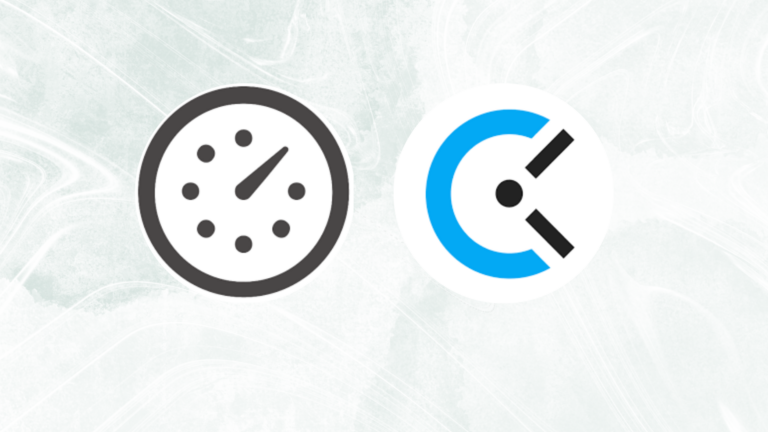The Pomodoro Technique, developed by Francesco Cirillo in the late 1980s, is a very popular time management method.
He wrote,
“I discovered that you could learn how to improve your effectiveness and be better able to estimate how long a task will take to complete by recording how you utilize your time.”
The Pomodoro technique uses a timer to break down work into intervals, traditionally twenty-five minutes in length, each separated by a short break. Each interval is known as a Pomodoro, from the Italian word for ‘tomato’, after the tomato-shaped kitchen timer that Cirillo used as a university student.
The Pomodoro Technique has been widely popularized by dozens of apps and websites providing timers and instructions. Closely related to concepts such as timeboxing and iterative and incremental development used in software design, the method has been adopted in pair programming contexts. The primary inspiration for Pomodoro Technique was drawn from time-boxing, and the cognitive techniques described by Buzan, among others, relating to how the mind works.
You need the Pomodoro Technique if:
- Small distractions can easily spoil an entire workday for you
- Work past the point of maximum production on a regular basis.
- Have a lot of open-ended tasks that you can do for as long as you like (e.g., studying for an exam, research for a blog post, etc.
- You are excessively optimistic about how much you can accomplish in a day (guilty as charged)
- Enjoy goal-setting that is gamified.
- Love tomatoes
Table of contents
How Does the Pomodoro Technique Work?
The Pomodoro technique works in a very simple way. Here is how:
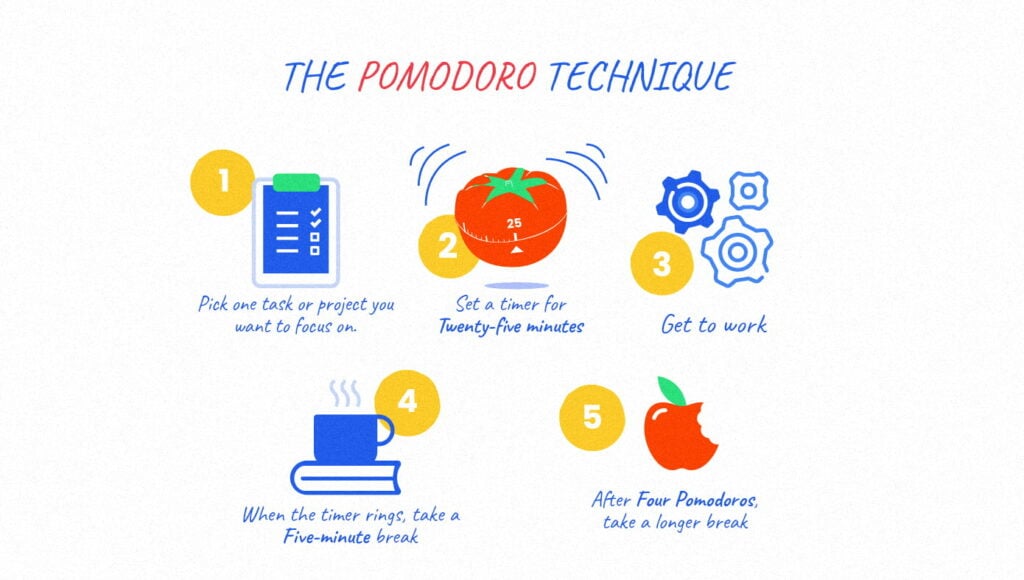
- Pick one task or project you want to focus on.
- Set a timer for twenty-five minutes, and get to work.
- When the timer rings, take a five-minute break. This is one Pomodoro.
- Repeat.
- After four pomodoros, take a longer break.
- Record each session with a tick ✅ or ❌ in your notebook
A 25 minute Pomodoro session can be very helpful, especially if you’re doing creative work, as the time isn’t so long that it feels like a drag but it is still long enough that you get work done. Unlike trying to work without a break for hours, it’s relatively easy to stack small sessions on top of each other. Four Pomodoro sessions in the productive morning mean you get to say goodbye to a lot of the work and start your day being productive. It’s surprising how much you can accomplish in short bursts of focused work. Follow it up with lunch or even a power nap.
How Can You Step Up Your Pomodoro Game?
Know When to the Pomodoro Technique 💡
The Pomodoro technique works best during the times you’re naturally the most productive. This time can be during the morning for some people, in the evening for some people, or even at 3 in the dead of night for some people. It all essentially depends on your body clock. The Pomodoro Technique works by giving a boost to your natural level of productivity. Of course, you can use it to attain productivity at any time of the day.
Modify the Length of Your Pomodoros 🍅↔️🍅
There are many ways you can also adjust the Pomodoro technique for your convenience. If you want to double down on your work and go hardcore you can consider extending your Pomodoro sessions to 30 minutes. Some productivity gurus even advocate for 60-minute blocks of focused work. You can go the other way too. If 25 minutes feels too long, try 15 or 20 minutes. Remember, the goal is to cultivate blocks of focused work. You can also pick and choose how many pomodoros you do.
Get Away From Distraction ⛔🎧📵
Many people even go a step further by blocking every sort of distraction around them. They turn off their internet and lock away their phones. Some even lock themselves up in a room. You can also try wearing noise-canceling headphones and listen to ambient music on repeat during a session.
How Does the Pomodoro Technique Help?
According to the official Pomodoro website, the Pomodoro Technique is founded on three basic assumptions.
- The Pomodoro Technique offers a new perspective on time (one that isn’t centered on the concept of becoming productive) reduces anxiety and, as a result, improves personal performance.
- With the Pomodoro Technique we can acquire more clarity of thinking, higher consciousness, and stronger attention by making better use of our minds, all while learning becomes easier.
- Using simple, unobtrusive instruments simplifies the Pomodoro Technique’s use while promoting consistency and allowing you to focus your energies on the activities you want to complete. Many time management strategies fail because they subject those who utilize them to a higher level of added complexity compared to the task’s inherent complexity.
Based on these basic assumptions you can achieve the following benefits from employing the Pomodoro Technique in your work life and other basic everyday tasks.
- Reduce the anxiousness that comes with being productive.
- Reduce distractions to improve attention and concentration, and raise awareness of your decisions.
- Boost your motivation and keep it consistent, as well as your desire to attain your objectives.
- In both qualitative and quantitative terms, refine the estimating process.
- Enhance your job or study process.
- Strengthen your resolve to keep putting in the effort even in the face of adversity.
What are the Best Pomodoro Timer Apps in 2021?
1. Focus To-Do: Pomodoro Timer & To-Do List
Focus To-Do is a science-based tool that combines the Pomodoro Timer with Task Management to push you to stay focused and get things done.
It combines the Pomodoro Technique and To-Do List into one app, allowing you to record and arrange things into to-do lists, start a focus timer to focus on work and study, create reminders for key chores and errands, and track your work time.
Key features include a Pomodoro Timer, tasks management tools (task organizer, schedule planner, reminder, habit tracker, time tracker), a to-do list, reminders, highlighting your day’s most important to-do with color-coded priority levels, a detailed report of your work, and seamless synchronization with all your devices.
2. Forest
The Forest app uses the Pomodoro technique principle but with a twist. When you need to keep focused, you plant a tree. Your tree will thrive if you stick to your task without becoming distracted; if you can’t resist the urge to use your phone, your tree will die.
So, Forest isn’t exactly a Pomodoro timer—you can concentrate for as long as you wish, and there are no tomato jokes or imagery—but it does default to the 25/5 split (though you will need to manually take breaks).
You can earn rewards by staying focused and unlock adorable trees, grow your very own forest with each tree representing your efforts, view your daily/weekly/monthly/yearly progress, and learn about your own focus habits.
3. Be Focused Pro
This app is solely for Apple users. Be Focused is a little menu bar program on a Mac. You can start a timer, identify the item you’re working on, or access the basic to-do list by clicking the button. It’s not a replacement for a dedicated to-do app, but it’s a useful supplement for keeping track of what you’re working on and how much Pomodoros it’ll cost you.
It allows you to set different timer settings for different tasks, modify those tasks, and use filters by tags and due dates to keep focused on the most important tasks
The estimation feature allows you to calculate the number of intervals required to complete a task and track the estimation error and view and manage completed intervals.
Summary
If you’re naturally inclined to jump around from task to task, the Pomodoro technique helps to maintain focus on a single task and may provide the structure you need to stay focused and productive. Remember though what works for everyone might not work for you and it’s essential you find what works for you.