You’ve just been handed a project with a tight deadline. You gather your team, sketch out a plan, and get to work. But as the deadline looms closer, it becomes clear that you’ve mismanaged your time. Project time management isn’t just about setting a schedule and following it. It requires tracking how time is spent on a project, so you can identify any issues and adjust your plan accordingly before it’s too late. Time tracking, in particular, is a crucial part of project time management. But is time tracking effective? Or does it do more harm than good? In this article, we’ll answer these questions and offer insights to help you make time tracking work for you.
Automatic time tracking software from Tackle can help you achieve your objectives by making the process of tracking time and understanding its data easy and effective.
What is Time Tracking?

Time tracking is the practice of recording the amount of time spent on specific tasks, projects, or work activities. It’s often used by employees, freelancers, and businesses to ensure accurate pay, manage workloads, and optimize resource utilization.
At its core, time tracking involves logging hours worked, whether manually or through automated tools, and reviewing that data through:
- Timesheets
- Reports
- Dashboards
This information can then be used for payroll processing, invoicing clients, or understanding how time is distributed across projects.
Benefits of Accurate Time Tracking
Accurate time tracking supports fair compensation, helps meet labour law requirements, and provides insight into team productivity. For professionals who bill by the hour, it’s also essential to ensure that every minute of work is accounted for.
Beyond payment and compliance, time tracking can reveal patterns in how time is utilized, enabling individuals and teams to identify areas where efficiency can be enhanced. Done well, it isn’t just about keeping records; it’s a practical tool for making more intelligent decisions, protecting your time, and working more effectively.
Is Time Tracking Effective?

Time tracking is highly effective, but only when the right tools and processes are in place to support it. A 2020 report by Connecteam found that nearly 75% of businesses in the United States are affected by time theft, underscoring the importance of having accurate and reliable time tracking systems in place.
Without them, hours can go unaccounted for, tasks may take longer than planned, and businesses may end up paying for work that wasn’t done. When done well, time tracking provides clear visibility into how work hours are spent. This helps teams improve productivity, manage workloads more effectively, and ensure fair pay. It’s also crucial for:
- Accurate invoicing and payroll
- Especially in remote
- Freelance
- Billable-hour settings
That said, time tracking loses its effectiveness when it relies too heavily on manual input or is inconsistently applied.
Accuracy and Benefits of Automatic Time Tracking
Manually filled-in timesheets often contain errors or omissions, and if staff forget to log hours or misreport them, the data becomes unreliable. In contrast, automatic time tracking tools, such as Tackle, reduce the margin for error by logging activity passively and offering innovative features, including calendar integration, idle time detection, and real-time reporting.
These tools not only improve the accuracy of tracked hours but also provide valuable insights that can inform more intelligent business decisions. Time tracking is effective but only if it’s accurate, consistent, and supported by the right software.
Time Theft: An Unseen Threat to Project Performance
Take a look at time theft to understand why effective time tracking is so crucial. Time theft occurs when employees are paid for work they didn’t do. This can happen when staff members misreport hours, log time for tasks they didn’t complete, or take longer on projects than necessary to increase their pay.
For example, let’s say you have a project that is due in a week. As the deadline approaches, you notice that one of your team members has been logging time for this project, even though he hasn’t communicated with you on any of the outstanding tasks and hasn’t submitted any deliverables.
Impact of Time Theft on Projects
You open the time tracking software to find that he has logged 20 hours, almost a full day’s work, in the last week. The problem is, when you open his last-minute submission, you realize it’s been done entirely on his own and contains no references to your feedback.
This scenario is not uncommon. Time theft can impact project budgets and performance, both of which can jeopardize company profitability and future business opportunities. As such, having effective time-tracking solutions in place can help eliminate time theft and keep projects running smoothly.
Effective Time Tracking Reduces Employee Anxiety
Accurately tracking time can help reduce employee anxiety and stress. When employees are anxious about their performance, they can become distracted and lose sight of project goals. Instead of focusing on their work, they may be overly preoccupied with the prospect of being fired or replaced.
Research shows that tracking and measuring productivity can help reduce employee anxiety. This is especially true when the metrics are clearly defined and employees are involved in the process. Effective time tracking can help establish a baseline for productivity on projects and individual performance. As employees work to improve their time management skills, it can alleviate anxiety and create a more organized work environment.
Related Reading
- How to Keep Track of Projects at Work
- Project Delivery Management
- Time Tracking Best Practices
- Project Progress Tracking
Why and When can Time Tracking be Ineffective?

Some of the most significant factors undermining time tracking are unreliable data. If employees are logging time manually or frequently forgetting to turn on their time trackers, the records you end up with are likely to be inaccurate. This can lead to false assumptions about productivity or task duration, making it harder to manage workloads effectively.
Despite long working hours being logged, projects are still falling behind. The problem may not be the time spent, but rather how that time is being used, and your tracking data might not accurately reflect reality.
Poor Setup and Usage: Time Tracking’s Silent Killer
Even with a good tool, time tracking can fall short if it’s not set up correctly. If your tracker isn’t installed on the right devices or isn’t being used consistently, key features like app usage monitoring or task breakdowns won’t work. Without that detailed insight, time tracking becomes less helpful in managing efficiency or identifying bottlenecks.
In short, time tracking becomes ineffective when it doesn’t give you a clear or complete picture of how time is spent. To avoid this, it’s essential to have the right tools in place, ensure they’re used correctly, and provide staff with proper guidance on when and how to track time.
What are the Most Effective Time Trackers?

Effective time trackers provide a fuller picture of how time is spent, help reduce manual input errors, and support better decision-making across teams. Time trackers with advanced features, such as activity monitoring, app and website usage logs, or GPS tracking, are much more effective for teams that require detailed oversight. For example, checking a team member’s activity level can help determine whether time logged was spent productively or passively.
Screenshots, although not always necessary, can be helpful in high-compliance industries or when clients require proof of work. App usage data and browser history can also help managers understand how work hours are being distributed across tools and tasks, making it easier to identify bottlenecks or distractions. When utilized effectively, these data points can significantly enhance time management and improve the reliability of timesheets, particularly in remote and hybrid work environments.
Automatic Time Trackers Minimize Human Error
Manual time tracking is prone to human error, as people often forget to start or stop timers, misreport hours, or round up inaccuracies. Automatic time trackers address this by running quietly in the background, tracking activity without requiring constant user input. This is especially effective when employees use company-issued devices.
Many automatic trackers can launch on startup, monitor idle time, and log breaks, which improves both the accuracy of work hour data and visibility into how time is allocated. Tools like Tackle are a good example, as they integrate directly with calendars and offer intelligent tagging and automation, removing much of the friction from tracking.
Choose Your Tools Based on Your Team’s Needs
The best time tracker for your team depends on your workflow and priorities. If you employ hourly workers and need to be Fair Labor Standards Act (FLSA) compliant, and proof of activity is critical, look for platforms that support screen captures and app monitoring.
If your focus is on ease of use and minimizing manual data entry, automatic time trackers with smart integrations (e.g., calendar syncing, idle time detection) will be more effective. The most effective time trackers are those that provide both accurate data and meaningful insights, without becoming a burden for the people using them.
Tackle: Automated Time Tracking and Insights
Tackle revolutionizes time tracking through seamless calendar integration, eliminating the need for manual logging. Our platform automatically captures and categorizes your time, providing actionable insights through intuitive dashboards and reports.
We’ve built everything you need into one seamless package:
- An intelligent tagging system that works its way
- AI-powered automation to handle the tedious stuff
- Flexible reporting tools to track what matters
- Intelligent time capture right in your browser
Trusted by teams at Roblox, Deel, and Lightspeed Ventures, Tackle helps executives, team leaders, and customer-facing professionals understand and optimize their time allocation.
Simply connect your Google or Outlook calendar, set up custom tags and automations, and gain valuable insights into how your team spends their time. Whether you’re tracking strategic initiatives, measuring team efficiency, or ensuring resource optimization, Tackle transforms time monitoring from a chore into a powerful decision-making tool.
Start using our automatic time tracking software for free with one click today!
Related Reading
- Client Project Management
- Best Project Management Software for Creative Agency
- Agency Resource Management Software
- Best Agency Project Management Software
- Monday.com vs Basecamp
- Monday.com vs Jira
- Creative Agency Resource Management
5 Best Tips for Effective Time Tracking

1. Set Clear Goals and Objectives
Defining clear goals and objectives is essential for project management. Goals help to understand the overall vision of the project, while objectives are the specific targets that help to realize that vision. In project management, objectives are achieved through the completion of tasks.
Having a proper definition of the task categories and correct distribution of resources to them considerably enhances work productivity. Task prioritization also increases productivity levels since it helps a given team member concentrate on essential tasks.
2. Break Down Tasks into Manageable Chunks
Fragmenting activities is one of the most significant aspects that need to be addressed in the project management process. It helps in organizing tasks, enhances performance rates, and raises productivity standards. In this process, one can predict the time needed to complete each segment and use timesheets or time entries to record the time spent.
It is possible to define categories for various aspects of projects to facilitate the management of resources. This also helps with timekeeping and monitoring the progress of ongoing projects. Thus, dividing the work into smaller portions is a viable time management strategy, resulting in more effective hours and precise working reports.
3. Consistency in Time Tracking
Regular recording of time is crucial for project management as well as for enhancing productivity rates. Some of them are; accurate time recording and frequent revision of time cards for different task types. This helps in the allocation of resources, increases productivity, and enables one to track the progress of the work being done.
Frequent time entries help teams and individuals schedule and prioritize tasks effectively, maximizing their productive time. It is also possible to prepare detailed work reports and estimations of the time necessary for the listed tasks under this approach. Hence, consistency of time management is an essential factor in improving productivity and efficiency.
4. Minimize Multitasking
Reduction of working in parallel is essential in increasing the rate of productivity in the workplace. Another aspect of successful project management consists in the proper classification of tasks, namely prioritizing them by their level of urgency and relevance, which results in more efficient use of resources.
Specific tools, such as time sheets or time entries, can be used to track the time spent on completing a particular task, adhere to humane working hours, and provide an estimate of the time required for other tasks. It also facilitates the efficient control of the project’s progress, as well as the preparation of detailed and comprehensive work reports.
5. Allocate Time for Breaks
It is crucial to manage time for breaks in project management and work time organization. Effective time management can significantly increase productivity levels. Some of this is about incorporating breaks between the different task categories so that the brain can relax.
It is possible to benefit from the application of specific techniques, such as time logging with time entries on time sheets. Therefore, by tracking time, one can schedule a day that includes an effective break to enhance productive hours.
Related Reading
- Microsoft Project vs Trello
- Monday vs. Asana
- Monday.com Competitors
- Jira vs Basecamp
- Basecamp Competitors
- Bonsai Alternatives
- Asana Alternative
- Trello Alternative
Start Using Our Automatic Time Tracking Software for Free with One-click Today
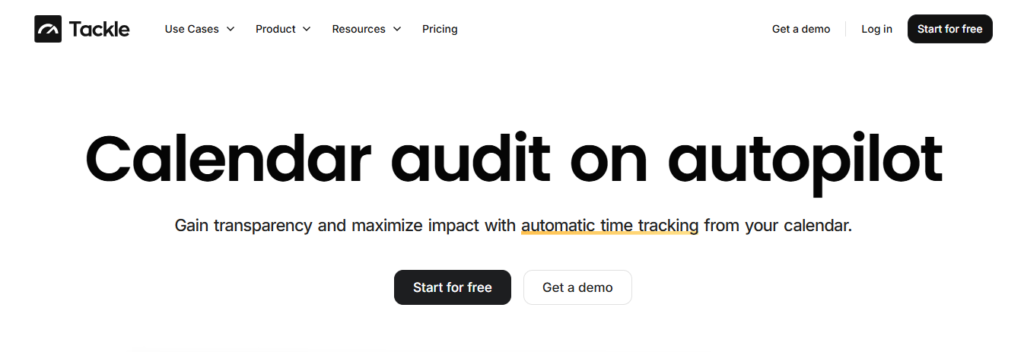
Tackle revolutionizes time tracking through seamless calendar integration, eliminating the need for manual logging. Our platform automatically captures and categorizes your time, providing actionable insights through intuitive dashboards and reports.
We’ve built everything you need into one seamless package:
- An intelligent tagging system that works its way
- AI-powered automation to handle the tedious stuff
- Flexible reporting tools to track what matters
- Intelligent time capture right in your browser
Trusted by teams at Roblox, Deel, and Lightspeed Ventures, Tackle helps executives, team leaders, and customer-facing professionals understand and optimize their time allocation.
Simply connect your Google or Outlook calendar, set up custom tags and automations, and gain valuable insights into how your team spends their time. Whether you’re tracking strategic initiatives, measuring team efficiency, or ensuring resource optimization, Tackle transforms time monitoring from a chore into a powerful decision-making tool.
Start using our automatic time tracking software for free with one click today!



