Managing project time can feel like an uphill battle. You kick off a project, but before you know it, deadlines are creeping up, and your team is struggling to keep up with the mounting tasks. It’s stressful for everyone involved, and the result often suffers, even if you meet the deadline. Using project management software can help you tackle time management head-on. Both Monday.com and Jira can help you break down tasks, visualize project progress, and manage team performance. This article will walk you through the key features of each platform to help you determine which one is right for your team.
As you compare Monday.com and Jira, consider using Tackle to boost your project time management. Tackle’s automatic time tracking software integrates with both platforms, so you can easily track time on tasks within your project management software without disrupting your team’s workflow.
Monday.com vs Jira at a Glance

Monday.com and Jira are powerful project management tools that help teams plan, track, and manage their work. Their feature sets are similar, with both offering task management, timeline views, visual dashboards, and team collaboration tools. The two platforms cater to distinct target audiences, and their user experiences differ significantly.
Jira for Agile Software Development
Jira is a project management tool developed by Atlassian, built specifically for software development teams. This powerful platform specializes in tracking bugs and issues, which makes it an excellent solution for agile software development.
With Jira, teams can create detailed user stories and monitor their progress from creation to completion. The platform also offers highly customizable workflows to track issues specific to a project, and its reporting and analytics features help teams get better with each iteration.
Monday.com for Flexible Project Management
Monday.com is a visual project management tool that’s designed for more general business use. While it does have features that can help software teams, its intuitive interface and broad customizability make it a flexible solution for various projects across different industries.
Marketing teams, creative agencies, operations departments, and even IT teams can use Monday.com to plan, track, and manage their work. The platform also offers nice visual dashboards to help users better understand their data, and its time tracking capabilities can help teams monitor progress and stay on schedule.
What is Monday.com?
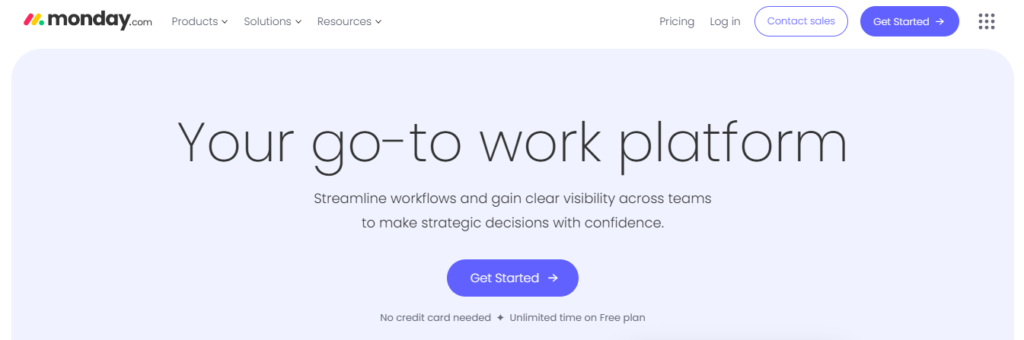
Monday.com shines with its time-tracking capabilities. You can track hours for any task with a simple timer. This is a helpful way to stay on top of deadlines and quickly identify any functions that are going over schedule. The time tracker also allows you to create timesheets, making it easy to reference your time-tracking data for reporting, invoicing, and payroll purposes.
Schedule Tasks for Better Project Time Management
With monday.com, you can schedule tasks for specific days or hours and view upcoming work on a calendar. This visibility helps project managers avoid bottlenecks and missed deadlines. You can also create dependencies to help illustrate how delays can impact related tasks.
Resource Allocation Tools Keep Projects on Track
One of the best ways to avoid project delays is to ensure your team isn’t over- or underworked. Monday.com features a resource allocation tool that enables you to visualize employees’ workloads, allowing you to determine how to allocate new tasks effectively before they go off track.
Automations Help Streamline Project Time Management
Automations are another way Monday.com can help project managers stay on top of their timelines. You can set custom automations to automatically assign tasks to employees based on their workloads, so you can quickly redistribute tasks to keep the project on track.
Integrations Help You Create a Custom Time Management System
Managing project time often involves several different tools. With monday.com’s 200+ integrations, you can connect the project management software to your existing time management tools to create a custom time management system that fits your needs.
Related Reading
- Project Progress Tracking
- Is Time Tracking Effective
- How to Keep Track of Projects at Work
- Project Delivery Management
- Time Tracking Best Practices
What is Jira?
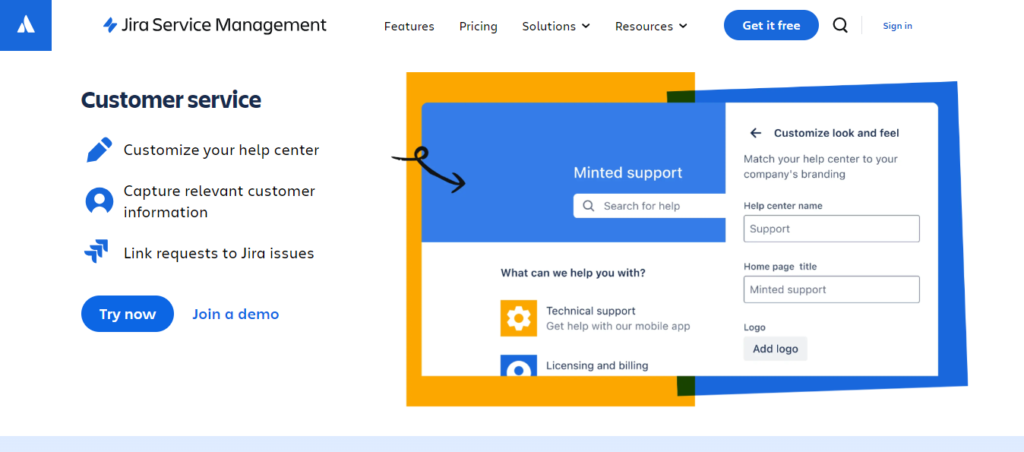
Jira is a powerful work management tool designed for software teams that want to organize and track their projects. It is a highly flexible tool that can be customized to suit your team’s unique workflows, allowing teams of any kind to experience increased visibility and productivity when releasing new products or software.
According to Atlassian’s data, over 65,000 companies worldwide have implemented Jira due to its robust flexibility in supporting any project and its extensibility in working with various integrations and apps.
What Jira Is Used For
When asked what Jira is used for, the standard answer is project management. That’s not all that this software can do.
Jira also offers fantastic bug-tracking tools, helping teams to practice problem-solving and risk management efficiently. Its variety of use cases, features, and expanding ability keep this software at the forefront of agile project management tools for IT teams globally.
Jira for Every Team and Department
Additionally, the best part of using Jira is its robust solutions, which are tailored to meet the needs of every department. This ensures that every team follows effective project management. Such teams include:
- Operations
- Marketing
- HR
- Legal
- Finance, etc.
Key Features of Jira
To start with, Jira comes well-equipped with various features. If you still find anything missing, you can simply visit the Atlassian Marketplace. This online store is packed with third-party software and tools to complement Jira’s capabilities.
Jira’s workflows also allow teams to check and track the progress of each task on the dashboard. Regarding the uses of Jira, customization is one of its prominent features. This also integrates with Jira workflows, which users can customize according to their team’s specific needs.
Jira Reports and Automation Tools
For better progress tracking, Jira provides detailed and individualized reports for projects, enabling teams to assess the status of each project and gain critical insights. These reports are crucial as they help detect potential issues, overburdened team members, and project task timelines.
Additionally, Jira’s automation engine enables teams to identify and automate repetitive tasks, saving time and manual effort. You can implement this engine to define trigger reactions and actions.
Smarter Time Tracking, Powered by Automation and Built for Strategic Clarity
Tackle revolutionizes time tracking through seamless calendar integration, eliminating the need for manual logging. Our platform automatically captures and categorizes your time, providing actionable insights through intuitive dashboards and reports.
We’ve built everything you need into one seamless package:
- An innovative tagging system that works its way
- AI-powered automation to handle the tedious stuff
- Flexible reporting tools to track what matters
- Intelligent time capture right in your browser
Tackle: Automatic Time Tracking That Turns Calendar Data into Strategic Insights
Trusted by teams at Roblox, Deel, and Lightspeed Ventures, Tackle helps executives, team leaders, and customer-facing professionals understand and optimize their time allocation. Simply connect your Google or Outlook calendar, set up custom tags and automations, and gain valuable insights into how your team spends their time.
Tackle transforms time tracking from a chore into a powerful decision-making tool, whether you’re:
- Tracking strategic initiatives
- Measuring team efficiency
- Ensuring resource optimization
Start using our automatic time tracking software for free with one click today!
Related Reading
- Client Project Management
- Best Project Management Software for Creative Agency
- Agency Resource Management Software
- Best Agency Project Management Software
- Monday.com vs Basecamp
- Creative Agency Resource Management
Monday.com vs Jira: Key Features Comparison

When it comes to project views and templates, there is a drastic difference between Monday.com and Jira. Monday.com offers a visually rich experience with over 10 project views, including:
- Board (Kanban)
- Timeline (Gantt)
- Table
- Calendar
- Workload views
These views are designed to simplify project management for marketing, sales, operations, and other non-technical teams. The layouts are intuitive and ideal for teams who prioritize visual clarity and ease of use over technical complexity.
Monday vs Jira: Project Views & Templates
Jira, while more limited in the number of native views (list, calendar, board, timeline, backlog, and summary), is purpose-built for agile project management. Its views are tailored to support software development workflows, such as Scrum and Kanban, and are better suited for complex ticket-based projects.
Its templates are more comprehensive for engineering tasks, sprint planning, and bug tracking, whereas Monday’s templates lean toward general task and team coordination.
Resource Management: Monday.com vs Jira
When it comes to managing team capacity and allocating resources, Monday.com has a clear advantage for non-technical teams. It includes a dedicated Workload view that visualizes each team member’s task load, making it easier to reassign responsibilities and avoid burnout. Managers can also allocate physical resources, such as equipment or meeting rooms, directly within the platform.
Jira also supports basic resource management, such as priority tagging and time estimation. It lacks a native workload overview, which means that teams requiring advanced resource tracking must rely on third-party plugins from the Atlassian Marketplace. This setup is more flexible but requires configuration and may be better suited to teams with technical administrators.
Automations and Workflows: Monday.com vs Jira
Both platforms support no-code automation builders, enabling teams to streamline repetitive tasks by setting up triggers, conditions, and actions.
Monday.com Automation Limits by Plan
Monday.com offers a vast library of automation templates, making it easy to create automations with just a few clicks. Automations are only available on paid plans. The number of monthly automations varies significantly, ranging from 250 per month on the Standard plan to 250,000 per month for Enterprise users.
Jira Automation: Free to Unlimited
Jira provides automation even on its free plan, offering 100 per month, with Standard and Premium plans scaling up significantly. Enterprise plans unlock unlimited automation. Jira’s automation engine is potent, capable of supporting complex workflows across multiple projects, making it ideal for development teams with advanced process needs.
Integrations: Monday.com vs Jira
Both platforms support a wide range of integrations, but they approach extensibility differently. Monday.com provides over 200 native integrations and also works with more than 1,000 apps through Zapier. It’s easy to connect with commonly used tools like Slack, Google Workspace, and Microsoft Teams.
Jira integrates with more than 3,000 apps available through the Atlassian Marketplace, including developer-centric tools like GitHub, Bitbucket, and Jenkins. This makes Jira highly customizable but also slightly more complex, especially if you’re managing integrations without a dedicated IT or dev team.
Security: Monday.com vs Jira
Security compliance is robust on both platforms. Monday.com and Jira are both GDPR and CCPA compliant.
Jira Security with Atlassian Access
Jira takes the lead in enterprise-grade security, offering deeper control through Atlassian Access, a paid add-on that includes SAML SSO, user provisioning, and audit logs. If your organization needs enhanced governance and control, especially at scale, Jira is more equipped to deliver that level of security.
Monday.com Security for Growing Teams
Monday.com offers security features such as two-factor authentication, audit logs, and user permissions; without an equivalent to Atlassian Access, it may not provide the same level of granularity for larger organizations.
Reporting: Monday.com vs Jira
Monday.com includes straightforward reporting features that are suitable for tracking project timelines, team performance, and task progress. It’s beneficial for teams seeking simple and digestible data visualization.
Jira’s reporting is far more powerful, especially for agile teams. You can access real-time insights into sprints, workflow bottlenecks, and issue tracking. Jira’s advanced reporting tools help teams improve retrospectives, manage velocity, and forecast future workloads with precision.
Pricing: Monday.com vs Jira
Monday.com and Jira both offer free plans, as well as multiple paid tiers. Monday is priced per “seat,” while Jira is priced per “user,” but the structures are broadly similar.
Monday.com pricing:
- Individual: Free forever for up to 2 seats
- Basic: $9 per seat/month (billed annually)
- Standard: $12 per seat/month (billed annually)
- Pro: $19 per seat/month (billed annually)
- Enterprise: Custom pricing
Jira Pricing:
- Free: Up to 10 users
- Standard: $8.15/user/month
- Premium: $16/user/month
- Enterprise: Starts at $141,000/year for 800+ users (billed annually only)
Both offer annual discounts and trials, though Jira becomes more cost-effective for larger teams due to volume discounts.
User Ratings and Reviews: Monday.com vs Jira
Monday.com enjoys strong feedback from users for its design and ease of use, with a G2 rating of 4.7 and a Capterra rating of 4.6. Users often highlight its versatility across departments and praise it for task visibility. Some users note that automation limits can be frustrating, and the customer service experience could be improved.
Jira holds a G2 score of 4.3 and a Capterra score of 4.4, with users appreciating its detailed task tracking and integration with development tools. Criticisms are often directed at its complex interface and steep learning curve, especially for non-technical users.
What Users Say
Across forums like Reddit and Quora, Monday is often described as a user-friendly project management tool. At the same time, Jira is praised for its scalability and robust infrastructure, particularly for engineering-heavy teams.
Choosing the Best Project Management Tool for Your Team

Choosing the right project management software begins with defining your business’s specific needs.
- Who will use the tool?
- What challenges are you trying to address?
- What limitations do you have?
Not every project management tool addresses the same problems. That’s why the first step in selecting software should be to clarify which specific challenges you’re trying to solve. At the same time, it’s essential to identify any limitations, such as a set budget, the desired team size, or the need to integrate with other applications.
Cloud vs Local: Choosing the Right Setup
For example, do you need a cloud-based solution or software installed locally? Cloud solutions are ideal for teams that work flexibly, collaborate frequently, and require ongoing visibility into their project progress.
On the other hand, specific highly regulated industries (such as healthcare or finance) may
Once you define your needs, you can start researching project management tools. Evaluate each tool’s core features, including:
- Project planning: timelines, goals, resource allocation
- Task management: hierarchy, dependencies, and priorities require locally installed software.
We therefore recommend clearly defining both the criteria you expect the software to meet and the limitations that will influence your selection.
Compare Features and Capabilities
- Automation: notifications, assignments, workflows
- Communication: chat, comments, shared boards
- Resource management: workload monitoring
- Time tracking: work time logs
- Budgeting & invoicing: cost tracking, invoice generation
- Reporting & analytics: dashboards, metrics, reports
- File sharing: centralized document storage
Create a Shortlist
After comparing features, you’ll have a better idea of which tools can help you meet your goals. Exclude the tools that don’t meet your requirements; this will narrow down your selection to only those that genuinely make sense.
Once you know what you’re looking for, create a list of the tools you’ve identified as suitable. The size of your company can also be a deciding factor. Focus on tools designed for small, medium, or large businesses.
Try Each Application Yourself
Without trying the tool yourself, it’s nearly impossible to make the right decision. Sign up for a free trial; if the software doesn’t offer one, don’t hesitate to request it. If the company refuses to provide it, consider that a red flag.
Evaluate how easy the tool is to use; a complicated interface can reduce productivity. Focus on whether the software meets your needs, even in its basic version. It’s not just about add-ons; the core functionality should work flawlessly.
Consider Your Team’s Needs
Think about what your team truly needs. Do they value simplicity or advanced features, and customization? Consider team size, number of users, and geographical distribution.
If you’re buying the tool for the whole team, get their input. Run a pilot with a small group and gather feedback. A good tool should match your team’s capabilities and support productivity and collaboration.
Set Your Budget – Justify Your Costs
Budget matters. There are free tools available for small teams, as well as robust solutions for large companies with a matching price tag. Don’t forget to consider long-term costs; some tools may be inexpensive at first, but later require paid add-ons.
Implementing new software takes time and money. If the tool works effectively, it can simplify tasks for you and your entire team, potentially paying for itself in the long run.
Start Using Our Automatic Time Tracking Software for Free with One Click Today
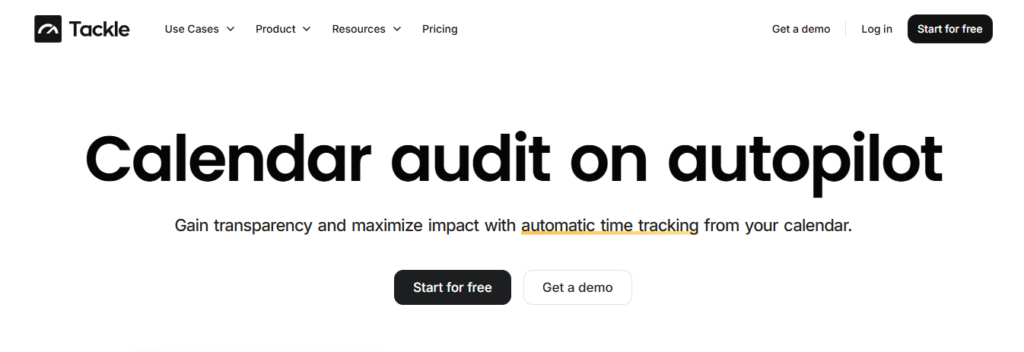
Time tracking can be tedious. Or, it can be made simple and easy with Tackle’s automatic time tracking software. I’ve used time tracking tools that require manual logging, and they simply suck. I’ll take the smart, automatic way any day.
Smart, Automatic Time Tracking
Tackle revolutionizes time tracking through seamless calendar integration, eliminating the need for manual logging. Our platform automatically captures and categorizes your time, providing actionable insights through intuitive dashboards and reports.
We’ve built everything you need into one seamless package:
- An innovative tagging system that works its way
- AI-powered automation to handle the tedious stuff
- Flexible reporting tools to track what matters
- Intelligent time capture right in your browser
Automatic Time Tracking That Turns Calendar Data into Strategic Insights
Trusted by teams at Roblox, Deel, and Lightspeed Ventures, Tackle helps executives, team leaders, and customer-facing professionals understand and optimize their time allocation. Simply connect your Google or Outlook calendar, set up custom tags and automations, and gain valuable insights into how your team spends their time.
Tackle transforms time tracking from a chore into a powerful decision-making tool, whether you’re:
- Tracking strategic initiatives
- Measuring team efficiency
- Ensuring resource optimization
Start using our automatic time tracking software for free with one click today!
Related Reading
- Microsoft Project vs Trello
- Monday vs. Asana
- Monday.com Competitors
- Jira vs Basecamp
- Basecamp Competitors
- Bonsai Alternatives
- Asana Alternative
- Trello Alternative



