You’ve got a plan. Your team is on board. And the project is moving along smoothly—until it isn’t. Some tasks take longer than expected, others fall behind schedule, and before you know it, what was once a clear path to completion is now a confusing maze of delays and miscommunication. Many project managers struggle with unexpected changes to their project timelines and the ensuing chaos that follows. That’s where project time management comes in. This article will provide insights to help you better understand project time management, its importance, processes, and tools.
One valuable tool that can help you achieve better time management is Tackle’s automatic time tracking software. The right software can automate tedious tasks, allowing you to focus more on what matters. With Tackle, you can seamlessly track project time and get organized so you can make sense of the chaos and get your project back on track.
What is Project Time Management?

Project time management is the process of organizing and overseeing how time is spent on specific project tasks and activities. It involves planning out the timeline of a project, scheduling individual tasks, monitoring progress, and making adjustments as needed to keep everything on track.
The goal is to ensure that every task is completed within the time allocated so the overall project meets its deadlines. According to the Project Management Institute (PMI), time management is one of the six core functions of project management.
It plays a central role in ensuring that projects are delivered on time and that resources are used efficiently. In practice, project time management also includes the tools and methods teams use to manage their schedules. This might involve digital time-tracking tools, Gantt charts, calendar integrations, or automated dashboards that provide real-time insights into how time is being spent. These systems help teams stay organized, adjust priorities quickly, and keep stakeholders informed of progress. In short, project time management is about ensuring that time is used wisely so that deadlines are met, workloads are balanced, and goals are achieved.
Why is Project Time Management Important?

Effective project time management is crucial for keeping teams organized and on track. As work environments become busier and more complex, effective time management helps teams bring structure to their project approach. It minimizes chaos and promotes a healthier, more productive work environment.
How Good Time Management Helps You Beat Delays
Think of project time management as your GPS for reaching your project’s destination. When done right, it helps you:
- See Problems Before they Happen: Good planning enables you to spot potential delays early, such as knowing there’s road construction ahead and finding an alternative route.
- Keep Everyone in Sync: When the whole team is aware of what needs to happen and when, work flows smoothly. It’s like a well-rehearsed dance where everyone knows their steps.
- Make Better Decisions: With a clear timeline, you can make smarter choices about where to focus your energy and resources.
Tackle: Automated Time Tracking and Insights
Tackle revolutionizes time tracking through seamless calendar integration, eliminating the need for manual logging. Our platform automatically captures and categorizes your time, providing actionable insights through intuitive dashboards and reports.
We’ve built everything you need into one seamless package:
- An intelligent tagging system that works its way
- AI-powered automation to handle the tedious stuff
- Flexible reporting tools to track what matters
- Intelligent time capture right in your browser
Trusted by teams at Roblox, Deel, and Lightspeed Ventures, Tackle helps executives, team leaders, and customer-facing professionals understand and optimize their time allocation.
Simply connect your Google or Outlook calendar, set up custom tags and automations, and gain valuable insights into how your team spends their time. Whether you’re tracking strategic initiatives, measuring team efficiency, or ensuring resource optimization, Tackle transforms time monitoring from a chore into a powerful decision-making tool.
Start using our automatic time tracking software for free with one click today!
Related Reading
- Is Time Tracking Effective
- How to Keep Track of Projects at Work
- Project Delivery Management
- Time Tracking Best Practices
- Project Progress Tracking
How to Manage Project Time More Effectively

Effective project time management starts with a plan. Schedule management planning defines how the project team will manage the timely completion of the project. It documents the policies, procedures, and templates for all scheduling activities.
As part of this process, the team will identify the scheduling methodology, tools, and techniques they will use to create the project schedule, monitor it, and report on progress. This plan will help the team to remain organized and focused on project time management throughout the project life cycle.
Break It Down: Define Project Activities
The team will define project activities. This process breaks down the larger project deliverables into smaller, more manageable components.
Defining project activities helps reduce uncertainty and provides clarity on the work that must be completed to achieve project objectives. This process also helps to develop the project schedule by creating an activity list that can be sequenced, scheduled, and monitored.
Create a Flow: Sequence Project Activities
The next step in project time management is to sequence project activities. This process identifies and documents the logical relationships between project activities.
Doing so creates a visual representation of the project workflow that can take the form of a project schedule network diagram. Establishing dependencies helps project managers identify critical paths and understand how delays in one activity might impact others downstream.
Estimate Resources to Get the Job Done
This process determines the types and quantities of materials, human resources, equipment, and supplies required to perform each activity. The resource requirements and resource breakdown structure are created here to help fine-tune time and cost estimates.
Estimate Project Durations
Project teams must estimate the time required to complete each project activity. This process takes into account skill levels, historical performance data, risk factors, and resource productivity to determine the expected duration of each activity under normal circumstances. Standard duration estimation techniques include analogous estimating, parametric estimating, three-point estimating, and expert judgment.
Develop the Project Schedule
This process consolidates everything from sequencing, resource allocation, and duration estimation to create a comprehensive project schedule. This becomes the baseline against which project performance will be measured, typically visualised through Gantt charts, network diagrams, or critical path analyses.
Keep on Track: Control the Schedule
Project time management requires ongoing schedule monitoring and control to ensure timely project completion. This process involves regularly reviewing project performance, managing changes to the schedule baseline, and taking corrective action when necessary.
Also known as schedule control, this process helps project managers to proactively adjust to keep the project on track despite inevitable challenges.
Related Reading
- Client Project Management
- Best Project Management Software for Creative Agency
- Agency Resource Management Software
- Best Agency Project Management Software
- Monday.com vs Basecamp
- Monday.com vs Jira
- Creative Agency Resource Management
Project Time Management Tips for Successful Projects

First and foremost, identify the time wasters that consume your productive time and take a toll on project deadlines. Tools like Tackle help analyze the time spent in a day to redirect time spent on tasks and meetings, allowing for better planning. They’ll help you see the resources that were referred by your team during work and how much time they end up spending on unproductive activities, too.
Once you’ve identified your time robbers, take baby steps to eliminate them one by one. Casual conversations and social media, for instance, are under your control, so limit them as much as possible. During the process of time management, you may find it challenging to manage emails and meetings, as they are not entirely under your control. That’s why it’s essential to select a specific time slot to address them effectively.
Create a Project Baseline to Manage Time Effectively
Project management is all about setting and meeting targets on time. However, there is a flipside. Until you know the targets, meeting them is not possible. According to a Capterra report, one in three projects lacks a baseline. Why is the project baseline important? A project baseline charts out deliverables in detail, from scope to schedule, key milestones, and dates. When you and your team members know exactly what and when to deliver, it helps reduce execution time.
You can make use of a project management software to help you chart out the baseline of a project. It mitigates deviations during the project development process. After creating the baseline, you can perform weekly assessments to determine whether the project is performing as expected. Always keep one thing in mind: a well-defined baseline can help you meet project deadlines efficiently.
Allocate Resources Effectively to Reduce Time Constraints
Project managers must be aware of their team’s core strengths to ensure an effective execution process. If your team possesses the right skills, they are likely to handle high-pressure situations effectively. It not only prevents time sinks but also keeps the project on track.
On the off chance that you rope in the wrong resources at the right place, deadlines are likely to be jeopardized for two reasons:
- The resource may lack a particular skill required for completing the assigned task.
- They don’t have an interest in the assignment, even when there are no gaps in their skillset.
It signifies that interest mapping is crucial while allocating project resources. Now, what you need to do for proper resource management is:
- Conduct open meetings to assess individual interests
- Ask team members to volunteer for specific tasks
- Introduce rewards or incentives for timely completion
- You can also use project management tools to track and allocate resources to correct tasks seamlessly.
You can even keep track of which team member has been assigned which tasks and their progress by tracking the progress bar next to the user’s column. Remember, when team members work on the functions mapped to their interests, project deadlines are likely to be met before or on time.
Practice Effective Delegation to Improve Project Time Management
Now that you know the core strengths of your team members, you can start delegating tasks matching their interests. While delegating tasks, make sure that you assign complete tasks, not chunks. If team members are bombarded with subtasks one after another, they may lose focus, which could derail project progress and result in missed deadlines.
That’s why setting clear expectations right from the outset is instrumental. Key ideas to ensure that delegated tasks result in success:
- Encourage your team to take responsibility for each assigned task
- Conduct weekly or biweekly team meetings to ensure that everything is on track
- Use reliable knowledge base software to create a library of solutions so that your team can resolve task-related issues in one go.
Motivate Your Team to Boost Project Performance
Skilled project managers know there are times when Waterfall diagrams, Gantt charts, and work breakdown structures aren’t enough to get your team over the finish line. These things definitely help. But the best teams have something else in their favor: motivation.
Gallup research indicates that motivated and engaged employees make fewer mistakes. They’re also 17% more productive than their less motivated peers. Of course, project managers don’t have complete control over employee motivation.
Strategies for Boosting Employee Motivation and Engagement
However, there are several steps you can take to boost motivation and employee engagement.
- Recognize the effort and achievements of your team, praising them publicly on shared communication channels.
- Create a supportive culture where all people and their contributions are valued and where work-life balance is respected.
- Reduce friction by providing teams with the necessary tools and resources to communicate and complete tasks effectively.
- Don’t micromanage trust teams to get the work done, and encourage team members to share ideas and suggestions.
Ask Questions to Improve Project Time Management
Some leaders like to behave as if they have all the answers. But the best project leaders ask the critical questions. They tap into the collective expertise of their project team, ensuring they have all the necessary information. They also ask questions of stakeholders to ensure they understand precisely what is expected.
This approach helps to improve project collaboration and engagement. It also facilitates crystal clear communication. You clear up any doubts, challenge assumptions, and identify potential risks. With information from all relevant parties and no questions left un, you’ll find it easier to make decisions and solve problems throughout your project.
Tackle: Automated Time Tracking and Insights
Tackle revolutionizes time tracking through seamless calendar integration, eliminating the need for manual logging. Our platform automatically captures and categorizes your time, providing actionable insights through intuitive dashboards and reports.
We’ve built everything you need into one seamless package:
- An intelligent tagging system that works its way
- AI-powered automation to handle the tedious stuff
- Flexible reporting tools to track what matters
- Intelligent time capture right in your browser
Trusted by teams at Roblox, Deel, and Lightspeed Ventures, Tackle helps executives, team leaders, and customer-facing professionals understand and optimize their time allocation.
Simply connect your Google or Outlook calendar, set up custom tags and automations, and gain valuable insights into how your team spends their time. Whether you’re tracking strategic initiatives, measuring team efficiency, or ensuring resource optimization, Tackle transforms time monitoring from a chore into a powerful decision-making tool.
Start using our automatic time tracking software for free with one click today!
8 Best Tools for Project Time Management
1. Tackle: A Smart Tool for Project Time Management
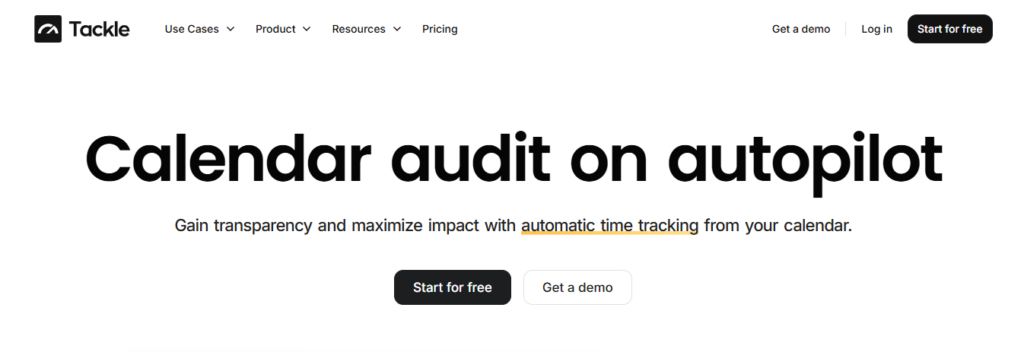
Tackle revolutionizes time tracking through seamless calendar integration, eliminating the need for manual logging. Our platform automatically captures and categorizes your time, providing actionable insights through intuitive dashboards and reports.
We’ve built everything you need into one seamless package:
- An intelligent tagging system that works its way
- AI-powered automation to handle the tedious stuff
- Flexible reporting tools to track what matters
- Intelligent time capture right in your browser
Trusted by teams at Roblox, Deel, and Lightspeed Ventures, Tackle helps executives, team leaders, and customer-facing professionals understand and optimize their time allocation.
Simply connect your Google or Outlook calendar, set up custom tags and automations, and gain valuable insights into how your team spends their time. Whether you’re tracking strategic initiatives, measuring team efficiency, or ensuring resource optimization, Tackle transforms time monitoring from a chore into a powerful decision-making tool.
Start using our automatic time tracking software for free with one click today!
2. Trello
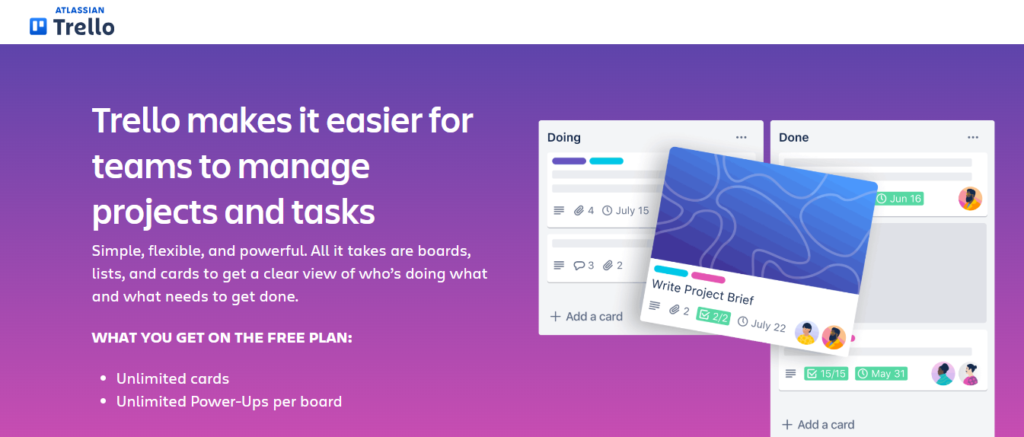
Trello is a visual project management tool known for its intuitive interface and simplicity. Trello is easy to learn and use, even for non-technical users.
The platform provides a clear overview of projects and tasks, fostering collaboration and effective communication. Trello is ideal for individual time management, collaborative brainstorming, project execution planning, and teams with visual learners.
3. Todoist
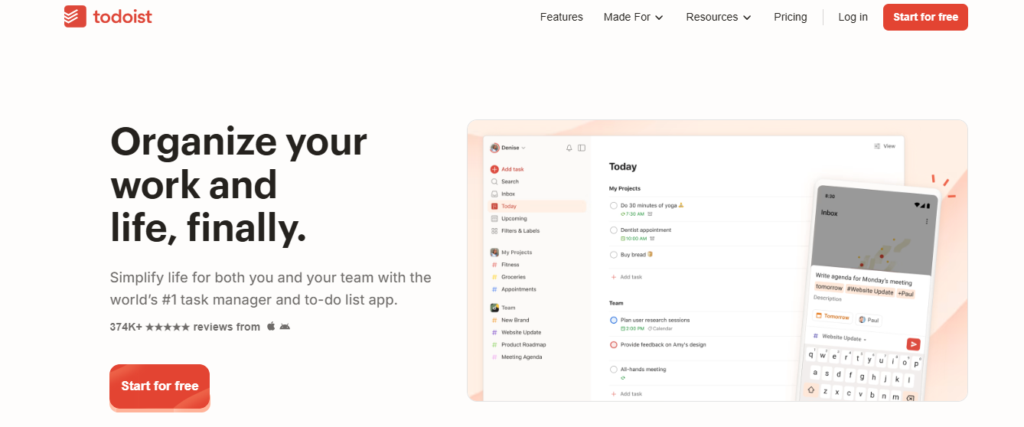
Todoist is a widely used task management app known for its clean interface and focus on individual productivity. It emphasizes prioritization and focus, which help individuals manage their workload effectively. The application features a simple and user-friendly interface that allows for quick task capture and structuring.
It also has a gamification function that boosts motivation and engagement. Todoist is best suited for individual time management, creating and managing to-do lists, and setting personal goals.
4. Microsoft To Do
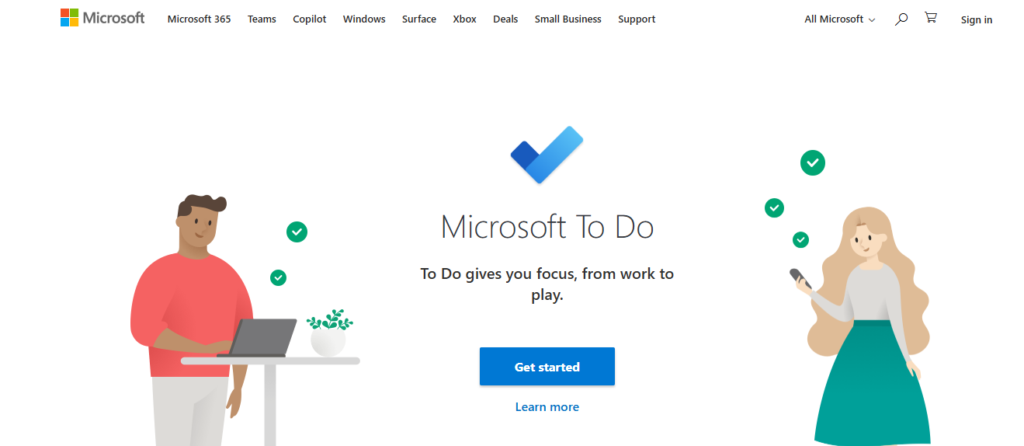
Microsoft To Do is a free task management app integrated with other Microsoft products. It’s relatively simple to use and offers a familiar interface for Microsoft users, making it easy to integrate with other Microsoft productivity tools. This tool is best for managing individual time, creating daily to-do lists, and for users already invested in the Microsoft ecosystem.
5. Monday.com
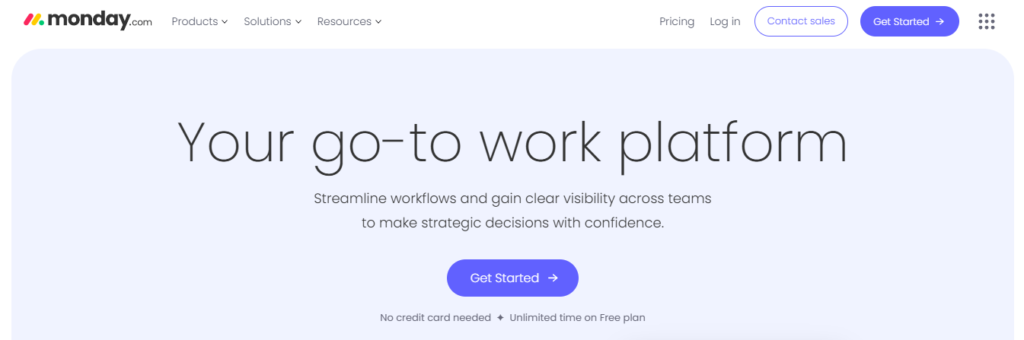
Monday.com is a versatile work operating system (WorkOS) offering a customizable platform for project management and team collaboration. The platform can support projects of varying complexity and features, with flexible project management capabilities adaptable to diverse workflows, demonstrating its potential for a highly customized experience.
Monday.com fosters transparency, team information sharing, and automation capabilities to improve efficiency, making it best suited for those with more complex workflows who can benefit from customization.
6. Asana
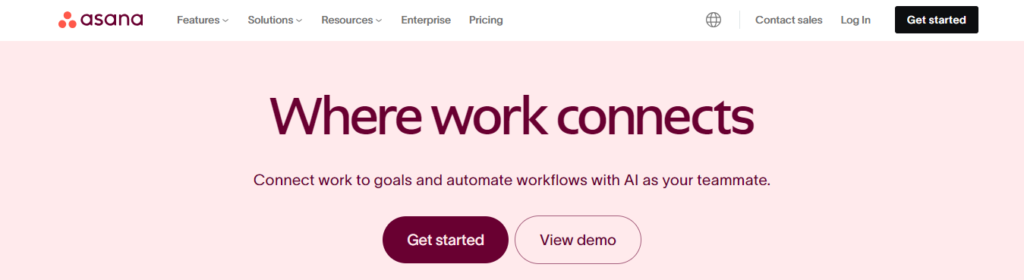
Asana is a popular project management tool known for its focus on clarity, communication, and team goal achievement. Its clear and easy-to-use interface for task assignments, progress tracking, and goal setting helps teams focus on the bigger picture. Asana is ideal for teams that collaborate on projects, streamline workflows, and seek to enhance internal communication and transparency.
7. Clockify
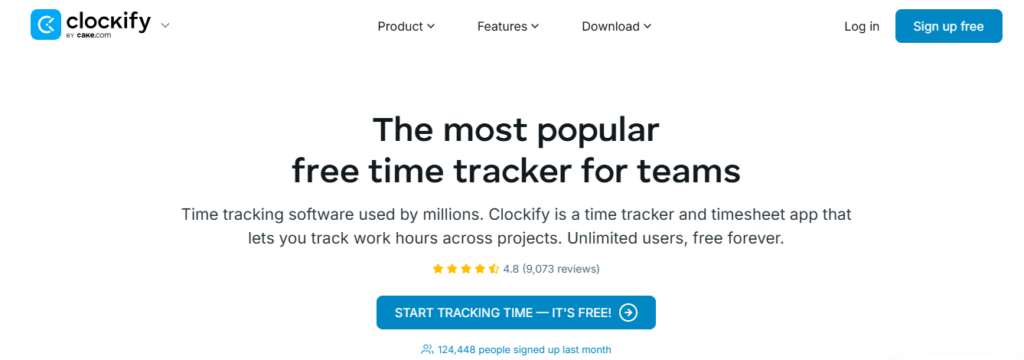
Clockify is a freemium time-tracking app with additional project management features. The platform has a user-friendly interface and focuses on core time-tracking functionalities. These include individual time tracking, team time tracking for simple projects, and billable hours tracking for freelancers. The free plan provides essential basic features for individual users and small teams, integrating seamlessly with existing project management workflows.
8. Notion
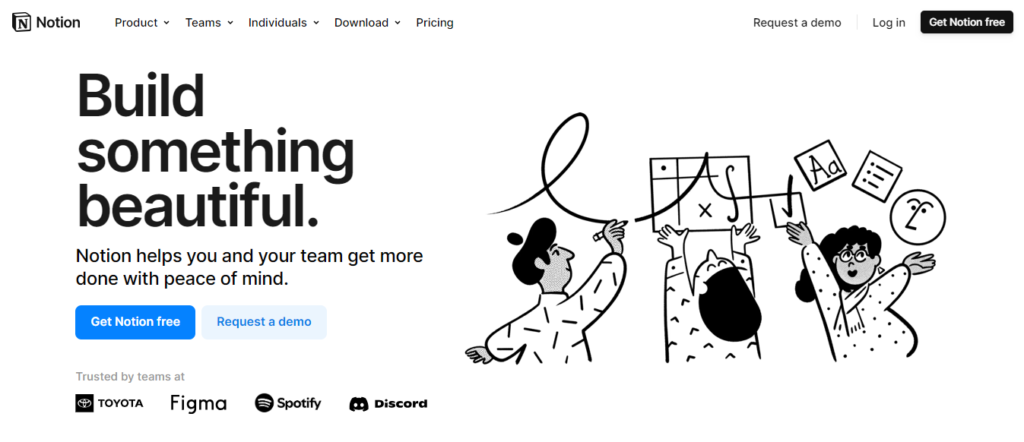
Notion is a versatile workspace tool that offers a flexible canvas for note-taking, task management, and project collaboration. The app provides flexibility and customization, allowing admins to tailor the workspace to meet the team’s specific needs.
The platform fosters knowledge sharing and team collaboration, integrating seamlessly with existing workflows and tools. Notion is best for individual knowledge management. It offers flexible project planning, with a focus on customizability and team collaboration for creative projects.
Related Reading
- Microsoft Project vs Trello
- Monday vs. Asana
- Monday.com Competitors
- Jira vs Basecamp
- Basecamp Competitors
- Bonsai Alternatives
- Asana Alternative
- Trello Alternative
Start Using Our Automatic Time Tracking Software for Free with One-click Today
Tackle revolutionizes time tracking through seamless calendar integration, eliminating the need for manual logging. Our platform automatically captures and categorizes your time, providing actionable insights through intuitive dashboards and reports.
We’ve built everything you need into one seamless package:
- An intelligent tagging system that works its way
- AI-powered automation to handle the tedious stuff
- Flexible reporting tools to track what matters
- Intelligent time capture right in your browser
Trusted by teams at Roblox, Deel, and Lightspeed Ventures, Tackle helps executives, team leaders, and customer-facing professionals understand and optimize their time allocation.
Simply connect your Google or Outlook calendar, set up custom tags and automations, and gain valuable insights into how your team spends their time. Whether you’re tracking strategic initiatives, measuring team efficiency, or ensuring resource optimization, Tackle transforms time monitoring from a chore into a powerful decision-making tool.
Start using our automatic time tracking software for free with one click today!



