Organizational time management refers to the systematic and strategic approach that businesses take to plan, prioritize, and control the use of time among their team members and resources. It involves establishing processes, tools, and practices to optimize the way time is allocated using efficient time blocking templates, ensuring that tasks align with organizational goals and deadlines are met efficiently.
Why is it important to track time at organizations?

1. Optimizes productivity
Efficient time management enables organizations to optimize productivity. By allocating time to tasks based on their importance and urgency, teams can focus on high-priority activities, leading to increased efficiency.
2. Meets deadlines
Keeping track of time is essential for meeting deadlines. Organized time management allows teams to allocate resources effectively, ensuring that projects are completed on time and within specified timelines.
3. Resource utilization
Time tracking helps organizations understand how resources, including human capital, are utilized. This insight allows for better resource allocation, preventing bottlenecks and maximizing the efficiency of each team member.
4. Enhances project planning
Effective time management is fundamental to successful project planning. It allows organizations to break down projects into manageable tasks, set realistic timelines, and allocate resources appropriately, resulting in smoother project execution.
5. Reduces stress and burnout
Clear time management strategies reduce stress and burnout among employees. By providing a structured approach to tasks, individuals can better balance their workloads and avoid the negative impacts of overwork.
6. Improves decision-making
Timely and accurate information on how time is spent within the organization is crucial for informed decision-making. Leaders can identify areas for improvement, allocate resources strategically, and make data-driven decisions to enhance overall efficiency.
7. Customer satisfaction
Meeting deadlines and delivering on time are critical for customer satisfaction. Organizational time management ensures that commitments are honored, enhancing the reputation of the organization and building trust with clients.
8. Facilitates continuous improvement
Time tracking provides valuable data for continuous improvement efforts. Organizations can analyze time utilization patterns, identify inefficiencies, and implement changes to enhance overall operational effectiveness.
What is time-blocking?
Time blocking is a productivity technique that involves scheduling specific blocks of time for dedicated and focused work on particular tasks or categories of tasks.
Instead of working reactively or multitasking throughout the day, individuals set aside predetermined periods to concentrate on specific activities.
These time blocks serve as dedicated intervals for focused work, meetings, breaks, or any other designated task.
Different time-blocking templates to improve work tracking and time management
Daily time blocking template
- Overview:
- Breaks down the day into specific time slots, typically by the hour.
- Allows for detailed planning and allocation of tasks throughout the day.
- Features:
- Morning Routine: Allocate time for morning rituals, including self-care, breakfast, and preparation for the workday.
- Focused Work Blocks: Dedicated time slots for high-priority tasks, ensuring deep focus and productivity.
- Meetings and Collaborations: Schedule meetings during specific time blocks to avoid interruptions to focused work.
- Breaks: Incorporate short breaks between work blocks to recharge and prevent burnout.
- Afternoon and Evening Tasks: Assign time for ongoing projects, administrative tasks, and winding down at the end of the day.
- How to Use:
- Customize time slots based on personal preferences and peak productivity hours.
- Prioritize tasks and allocate them to specific time blocks.
- Adjust the template as needed to accommodate unexpected events or changes.
Weekly time blocking template
- Overview:
- Provides a broader view of the week, focusing on categories rather than detailed daily schedules.
- Facilitates long-term planning and a strategic approach to tasks.
- Features:
- Themed Days: Allocate specific days to broad categories such as meetings, project work, administrative tasks, and personal development.
- Project Blocks: Dedicated time for ongoing projects or larger initiatives.
- Flexibility: Include flexible time blocks for unforeseen tasks or adjustments to the schedule.
- Review and Planning: Designate time at the end of the week for reviewing accomplishments and planning for the following week.
- How to Use:
- Assign themes to each day based on recurring priorities.
- Set aside time for strategic planning and goal setting.
- Adjust the template as needed to accommodate changing priorities or unforeseen events.
Monthly time blocking template
- Overview:
- Encompasses the entire month, providing a high-level perspective on major goals and milestones.
- Emphasizes long-term planning and strategic alignment.
- Features:
- Monthly Goals: Define overarching goals for the month.
- Project Milestones: Break down larger projects into manageable milestones and allocate time for their completion.
- Strategic Planning: Include time for strategic planning sessions to align tasks with broader organizational objectives.
- Review and Reflection: Schedule regular reviews to assess progress, identify areas for improvement, and celebrate achievements.
- How to Use:
- Set clear monthly goals and priorities.
- Break down larger projects into actionable steps and assign them to specific time blocks.
- Regularly review and adjust the template to ensure alignment with evolving priorities.
Pros of using a time-blocking template

| Pros | Description |
|---|---|
| 🕒 Enhanced productivity | Allocating dedicated time for specific tasks boosts focus and efficiency, resulting in increased productivity. |
| 🔄 Effective time management | Time blocking provides a structured approach to managing time, ensuring tasks align with priorities and deadlines. |
| 📈 Goal alignment | Aligns daily activities with overarching goals, helping individuals make progress toward larger objectives. |
| 🎯 Prioritization of tasks | Encourages the prioritization of tasks based on importance and urgency, ensuring critical activities receive attention. |
| 💼 Optimized resource utilization | Efficiently allocates resources, preventing bottlenecks and maximizing the use of human capital and other resources. |
| 🔄 Flexibility within structure | Offers flexibility within each time block, allowing individuals to adapt to changing priorities or unexpected events. |
| 🧘 Balanced work-life integration | Facilitates a balanced approach by including dedicated time for personal activities, breaks, and relaxation. |
| 📊 Improved time awareness | Promotes heightened awareness of time usage, helping individuals understand their work habits and identify areas for improvement. |
| 💪 Enhanced focus and efficiency | Deep focus during dedicated time blocks leads to increased efficiency and the ability to accomplish more in a shorter period. |
How can Google sheets help?
Google Sheets is one of the versatile tools on the internet that makes collaboration seamless. Using Google Sheets for time blocking template free can be a massive advantage for companies.
The learning curve of Google Sheets is adaptive and the tool itself is user-friendly. If you are in doubt, you can use the following guide to make a time-block template free of your own:
1. Open Google sheets:
Go to Google Sheets by navigating to sheets.google.com and sign in with your Google account.
2. Create a new spreadsheet:
Click on the “+ blank” or “Blank” option to start a new spreadsheet.
3. Set up column headers:
Label the columns with headers such as “Time,” “Task,” and “Notes” by typing them in the first row.
4. Allocate time slots:
In the “Time” column, allocate time slots for your day (e.g., 9:00 AM, 10:00 AM) by typing them into the respective cells.
5. Add tasks and activities:
In the “Task” column, enter the tasks or activities you want to schedule during each time slot.
6. Include notes or priorities:
Use the “Notes” column to add any additional information, priorities, or specific details related to each task.
7. Customize formatting:
Customize the formatting of your template as needed. You can adjust column widths, use bold or color for emphasis, and apply conditional formatting for visual clarity.
Finally, save and access anytime from anywhere in the world.
Conclusion: Tackle is the tool of the day
If you are looking for dedicated software for time-blocking templates, you can try out Tackle. It provides time-tracking and time-management solutions to teams and individuals across the globe.
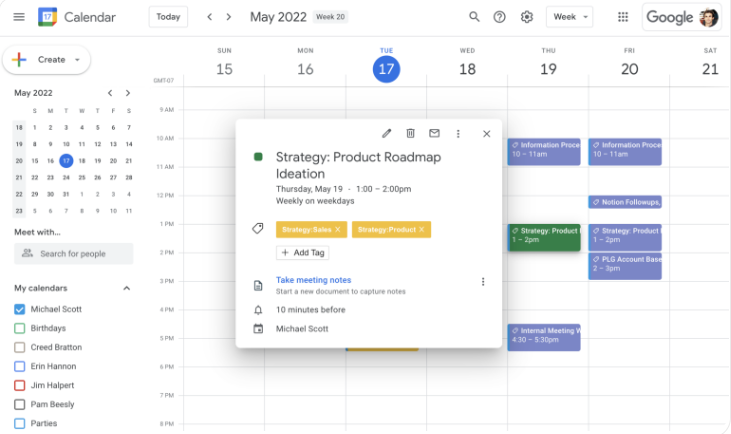
It is highly versatile and customizable. You can make daily, weekly, or monthly templates for your organization with Tackle. Also, Tackle provides in-depth analysis based on time spent and allocated.
In addition, Tackle provides seamless integrations with many other tools including, Google Sheets, Trello, Asana, Slack, Monday, and Google workspace.
So, organizational planning becomes much easier and there is less scope of errors in resource allocation.



