Being a designer can feel like riding a rollercoaster. Some days, you’re cruising along on a smooth track and enjoying the thrill of creativity and the freedom of your craft. Other days, you struggle to keep your lunch down as you navigate the twists and turns of client demands, tight deadlines, and pesky project requirements. Automated timesheets can lighten the load of tedious admin tasks so you can devote more time to the fun of design. In this article, we’ll explore the best time-tracking software for designers to boost productivity and alleviate some of the pressure that comes with the territory.
One option to consider as you seek the best time-tracking software for designers to boost productivity is TimeTackle. This automatic time-tracking software can help you achieve your goals without all the tedious manual processes of traditional time-tracking tools.
Why is Time Tracking Important for Designers?

Whether freelancers or part of an agency, they know the immense value of their creative work, which can cost upwards of $100,000. Time tracking helps ensure that their efforts are not only creative but also efficient and profitable.
For starters, tracking time gives designers a clear picture of their time spent on different projects or tasks. This data can be a game-changer when setting fair project prices, ensuring accurate billing, and analyzing profitability. It also helps prevent underestimating or overcommitting on timelines, which can save a lot of stress down the line.
Optimize Workflow with Time Tracking Tools
Time tracking is also a great way to optimize workflows. By understanding where time goes, designers can identify bottlenecks or inefficient processes, leading to better time management and more room for creativity. It even provides a reference point for future projects, making estimating timelines and planning workloads easier.
Get Paid What You Deserve
Perhaps most importantly, time tracking ensures designers are compensated fairly for their exceptional work. Whether calculating billable hours or justifying project timelines to clients, having accurate records helps build trust and maintain transparency.
In short, time tracking empowers designers to strike a balance between creativity and control, leading to improved productivity, better project outcomes, and happier clients. It’s not just about watching the clock. It’s about making the most of every minute.
Automating Time Tracking for Peak Performance
Tackle revolutionizes time tracking through seamless calendar integration, eliminating the need for manual logging.
Key Features
- Automatic time capture and categorization.
- Intuitive dashboards and actionable insights.
- Smart tagging system tailored to your workflow.
- AI-powered automation for repetitive tasks.
- Flexible reporting tools to track what matters.
- Intelligent time capture directly in your browser.
Trusted by Leading Teams
Teams at Roblox, Deel, and Lightspeed Ventures rely on Tackle to optimize time allocation.
Who Benefits
Perfect for executives, team leaders, and customer-facing professionals aiming to:
- Track strategic initiatives
- Measure team efficiency
- Optimize resource allocation
Easy Setup
- Connect your Google or Outlook calendar.
- Set up custom tags and automations.
- Gain valuable insights into time usage.
Start for Free
Tackle transforms time tracking from a chore into a powerful decision-making tool. Start using our automatic time tracking software for free with one click today!
Related Reading
7 Benefits of Using Time Tracking Software for Designers

1. Mastering Time Management with Time Tracking Software
Time tracking software gives designers a comprehensive understanding of how they allocate their time. By accurately measuring and recording each time entry, designers can identify patterns, optimize productivity, and enhance efficiency.
This helps manage deadlines and workload and relates to effective task management, allowing designers to allocate their time effectively and focus on high-priority projects.
2. Improve Your Estimates with Time Tracking Software
Accurate project estimation is crucial for both designers and clients. Time tracking software enables designers to provide precise estimates by accurately tracking billable hours and providing accurate invoices.
This builds trust and transparency with the teams and the clients, ensuring everyone has clear expectations. A time tracking system also upgrades from old-fashioned Excel time trackers, providing intuitive and accurate timesheets that simplify estimation.
3. Proactively Monitor Progress with Time Tracking Software
Progress monitoring is crucial to ensure that design projects stay on track. Quality time tracking software offers extensive functionality with advanced features for impeccable progress control.
It helps designers and project managers track the progress of tasks, ensuring that everything goes according to plan. This guarantees productivity for the design team and provides a convenient way to track progress through a desktop app or mobile device.
4. Avoid Idle Time with Time Tracking Software
While it may not be realistic to expect your team members to be productive every minute of the day, the cumulative effect of wasted time can be staggering. When you add up the wasted employee time, you look at thousands of unbillable hours lost yearly.
Less known that this includes inefficient meetings, which rank as the top workplace distraction and significantly impact productivity. With time tracking software, employees and managers become more aware of their tasks and time spent on them when their hours are monitored. This provides valuable information to management teams, enabling them to eliminate time-wasting tasks and identify the most productive team members.
5. Simplify Future Job Costing with Time Tracking Software
One of the significant benefits of using time tracking software is how it simplifies future job costing for design studios. The data captured by the software becomes valuable when pricing upcoming projects and reducing costs. This ability to accurately estimate project timelines and adjust costing based on past experiences significantly impacts a design studio’s bottom line.
It enables businesses to focus on more profitable work by avoiding underestimating or overpricing projects. Design studios can refine their pricing strategies, optimize resources, and choose projects based on historical data and insights. The result is a more profitable business that can allocate resources effectively and deliver projects within budget.
6. Boost Employee Engagement with Time Tracking Software
Time tracking software improves employee engagement by providing a clear overview of their progress and areas where they may need improvement. It promotes better time management practices and reduces stress levels.
Understanding the time spent on various projects during a workday or week helps designers plan their tasks effectively. Employee engagement increases when employees see their progress and can track their billable time and progress toward reaching milestones. Time-tracking software has become an essential tool for designers, providing many benefits beyond simply tracking time.
7. Data Security and Peace of Mind with Time Tracking Software
Data breaches have exposed over six million records worldwide, making secure databases more essential than ever. In an era of frequent data breaches, safeguarding sensitive information is paramount.
Modern time-tracking platforms employ robust encryption and secure cloud storage, ensuring your data remains protected. This security brings peace of mind, allowing developers to focus on what matters most. By embracing time-tracking software, designers can streamline their workflows, deliver exceptional results, and maximize their productivity and profitability in the ever-evolving design world.
13 Best Time Tracking Software for Designers to Boost Productivity
1. TimeTackle
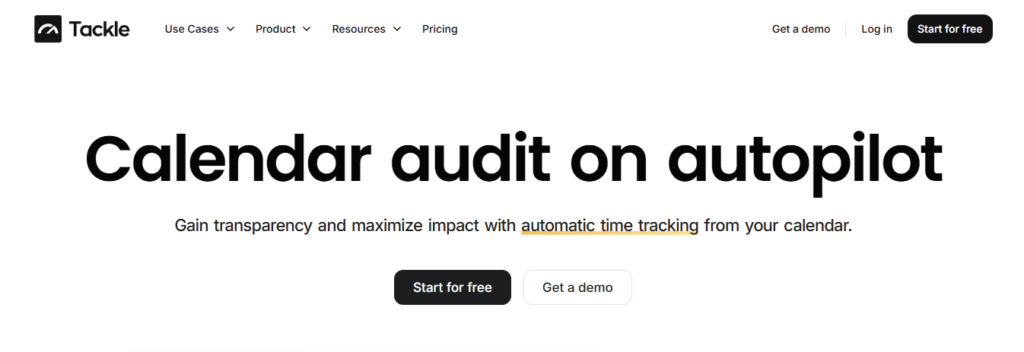
TimeTackle revolutionizes time tracking through seamless calendar integration, eliminating the need for manual logging. Our platform automatically captures and categorizes your time, providing actionable insights through intuitive dashboards and reports.
We’ve built everything you need into one seamless package: an intelligent tagging system that works your way, AI-powered automation to handle the tedious stuff, flexible reporting tools to track what matters, and smart time capture right in your browser.
Trusted by Leading Companies
Trusted by Roblox, Deel, and Lightspeed Ventures teams, Tackle helps executives, team leaders, and customer-facing professionals understand and optimize their time allocation. Simply connect your Google or Outlook calendar, set up custom tags and automations, and gain valuable insights into how your team spends their time.
Whether you’re tracking strategic initiatives, measuring team efficiency, or ensuring resource optimization, Tackle transforms time tracking from a chore into a powerful decision-making tool. Start using our automatic time-tracking software for free with one click today!
2. Hubstaff
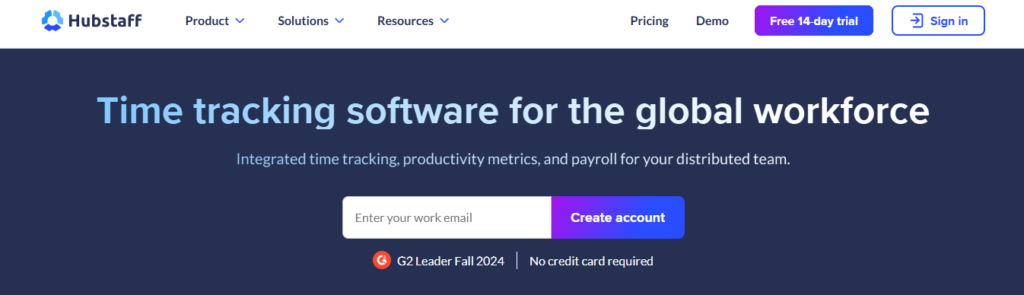
Hubstaff is an agency time tracking app tailored for remote teams that features time tracking and work verification. It allows you to:
- Manage tasks
- Projects
- Budgets and set work hour limits
The dashboard provides insights into activity and productivity, while screenshots can be captured during time tracking based on your settings.
3. Toggl Track
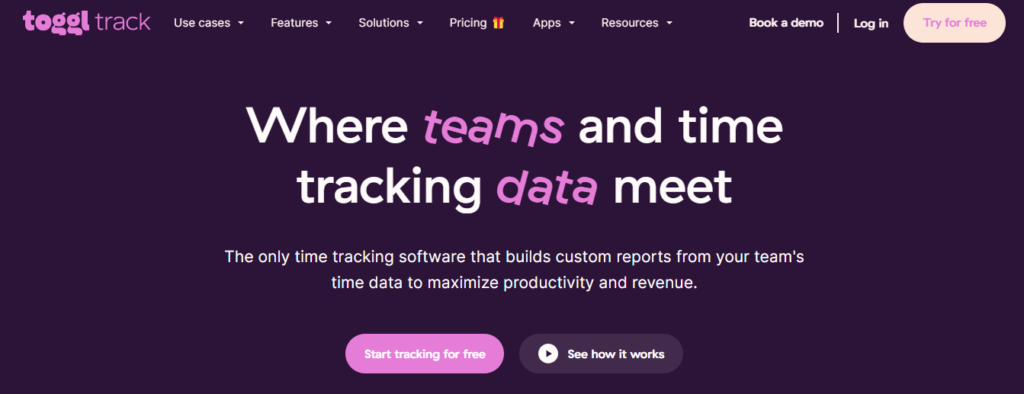
Toggl Track is a time tracking app designed to help users monitor how their time is spent. It offers features for starting and stopping timers using a web timer or manual entry and organizes time by projects and tasks. Detailed reports provide insights into time usage and team activities. Toggl Track integrates with various apps, supports mobile and desktop platforms, and includes reminders to ensure timely logging.
Toggl Track also offers detailed reporting and insights into time usage and integrations with tools like Asana and Slack. Available on mobile and desktop, it supports team collaboration, making it an essential tool for optimizing productivity and time management. In addition to its desktop application, Toggl Track provides mobile apps, enabling users to track their time on the go, whether in the office or working remotely. The software supports team collaboration, allowing managers to invite team members, monitor their time tracking, and gain insights into overall team productivity.
4. Timely
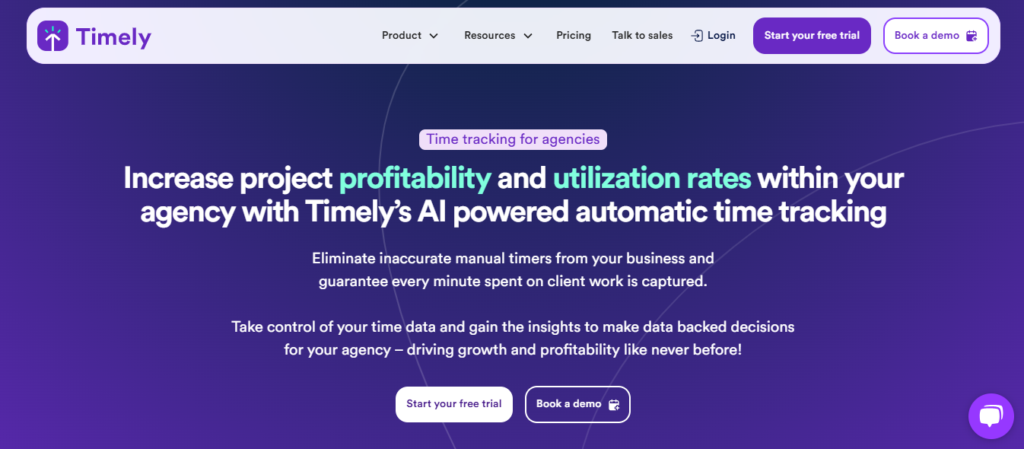
Timely is a powerful, automated time-tracking software for designers and developers designed to optimize productivity through discreet background operations. It captures time spent on various apps and websites, generating a complete daily log of activities. An intuitive drag-and-drop interface simplifies project management and provides valuable insights into productivity.
Timely also supports invoicing and integrates with accounting software like QuickBooks. Its advanced task management is an add-on, its high price may be prohibitive for smaller businesses, and it lacks payroll integration, making it less suitable for those seeking an all-in-one solution.
5. Time Doctor
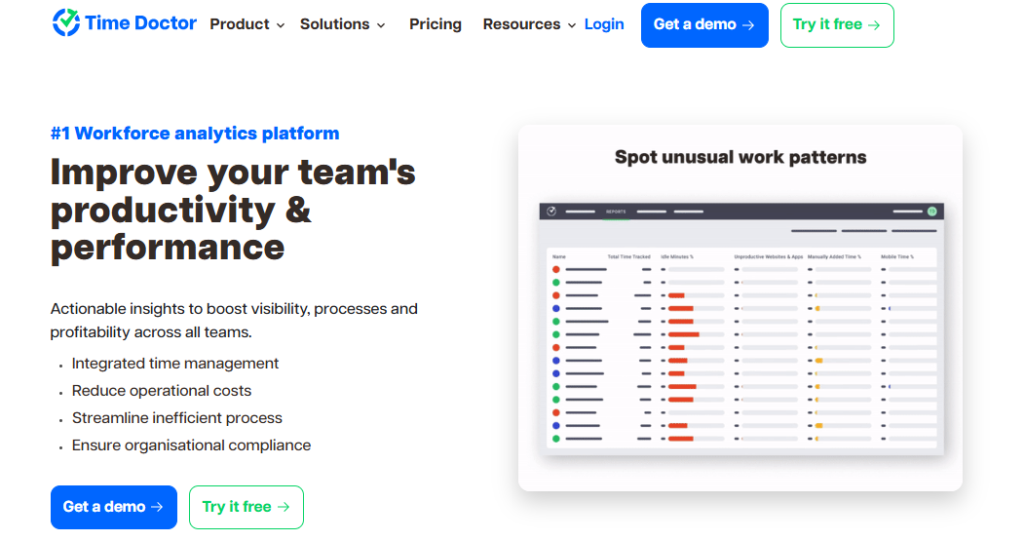
Time Doctor makes it easy to track time accurately with the click of a button. You simply start the timer to start tracking your work time automatically. For designers, Time Doctor will let you know when and what your team is working on. The visual reports dashboard shows tables and charts showing hours worked daily, weekly, and monthly and over a custom date range.
The reports also show time usage stats based on time spent on:
- Various projects and tasks
- Daily timeline reports
- Poor time usage
- GPS tracking
- And more
Time Doctor also integrates with many project management solutions and has a cool feature that gives you a friendly nudge when it detects that you might be distracted by a less productive task. With Time Doctor, you have deep insights to optimize your productivity.
6. Clockify
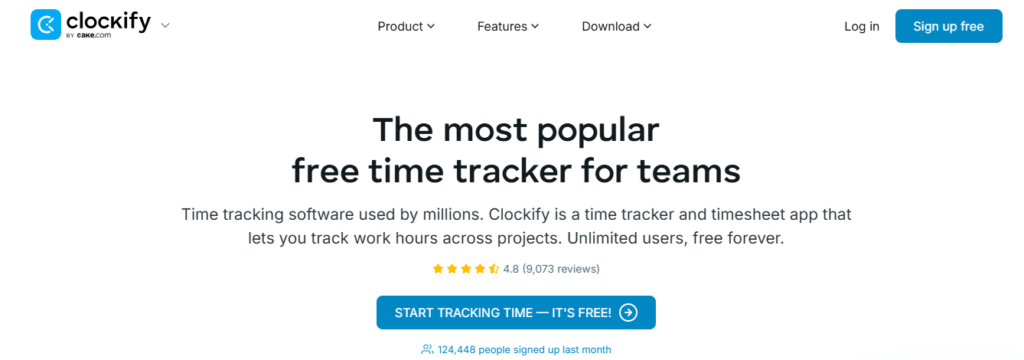
Clockify is an agency time-tracking software designed to increase productivity for individuals and teams. It features manual and timer-based hour logging, project and task organization, and detailed timesheets. The platform also offers reporting tools to analyze productivity and tracks billable hours for invoicing. Accessible via mobile and desktop, Clockify integrates with various third-party apps for flexible time management.
Clockify offers manual and timer-based time logging, project management tools for creating and managing tasks, and advanced reporting to analyze productivity. Users can share timesheets and updates with collaborative capabilities, while integrations with popular tools like Asana and Trello enhance its functionality. Clockify is user-friendly and includes a free tier, making it accessible for freelancers, small businesses, and larger organizations seeking to optimize their time management and productivity.
7. TimeCamp
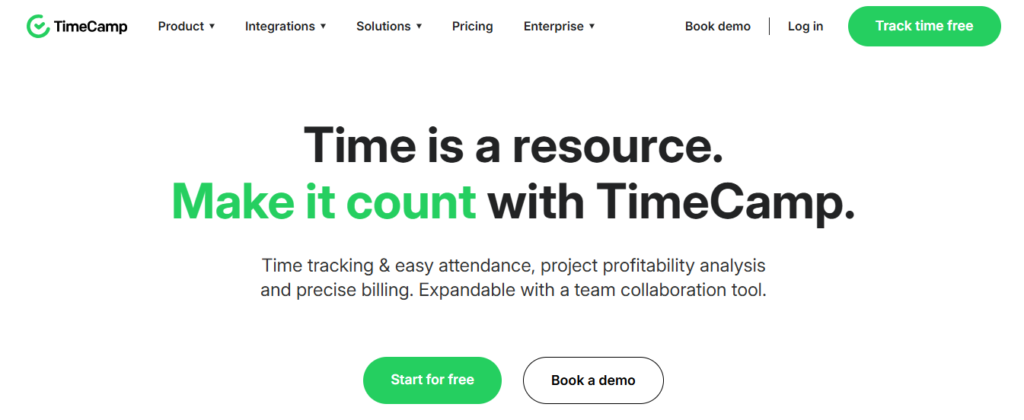
TimeCamp is a cloud-based agency time tracking and project management software designed to enhance productivity through:
- Automated processes
- Accurate timesheet generation
- Easy billing and invoicing
It aims to eliminate manual input and traditional documentation, ensuring accurate recording of billable hours and fair employee compensation. It features an automated time tracker with a one-click timer and keyword-based tracking.
It is designed to capture billable hours accurately while operating discreetly in the background to reduce user effort. The productivity monitoring tool lets employers see how employees spend their work hours, including:
- Details on every app
- Webpage
- Document used
It offers thorough reporting that delivers actionable insights on individual and team performance, project profitability, attendance, work patterns, and finances.
8. Jibble
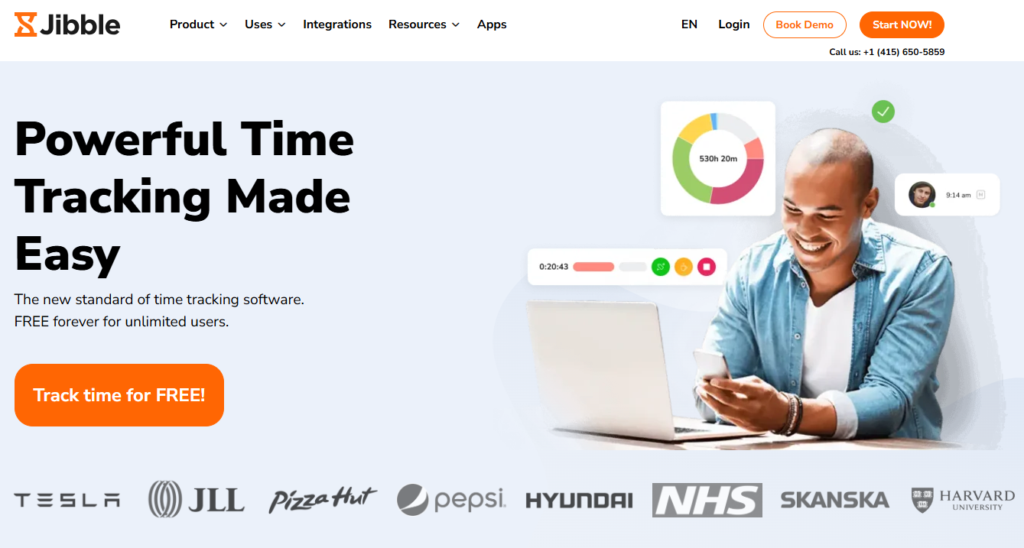
Jibble is a cloud-based time-tracking solution designed to help agencies maximize employee productivity by ensuring accurate recording of work hours. It allows employees to easily log billable hours, using technologies like facial recognition and geolocation to improve clock-ins and clock-outs. This automation reduces reliance on traditional time clocks and manual timesheets, minimizing payroll errors and saving time.
Jibble provides an easy-to-use time-tracking solution where employees can log hours via a clock-in and clock-out interface. It uses geolocation to verify clock-ins at approved locations, with GPS data displayed on timesheets. Jibble allows teams to create fixed, flexible, or weekly schedules, sending shift notifications to minimize conflicts. This scheduling integrates seamlessly with the time tracking feature, enabling clock-ins directly from assigned shifts.
9. Harvest
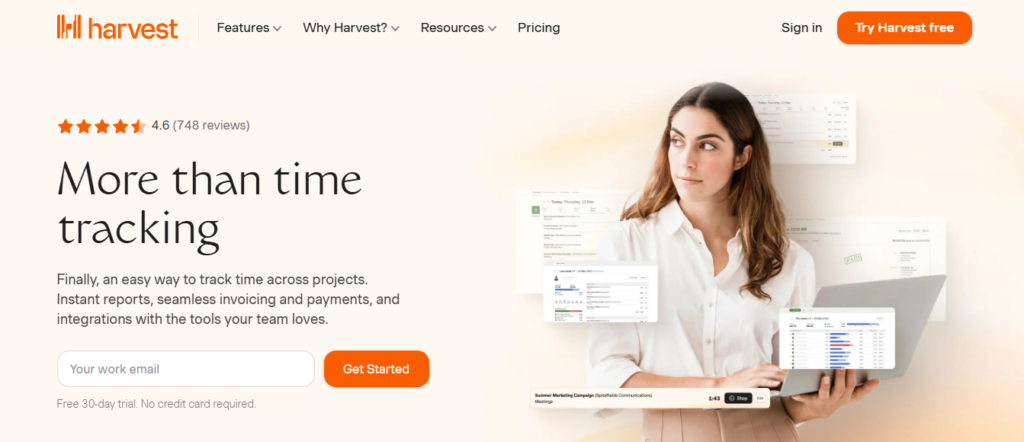
Harvest time-tracking software aims to streamline the billing process and create accurate timesheets. It helps agencies generate reports, bill clients, and track project budgets from a single interface.
10. Tick
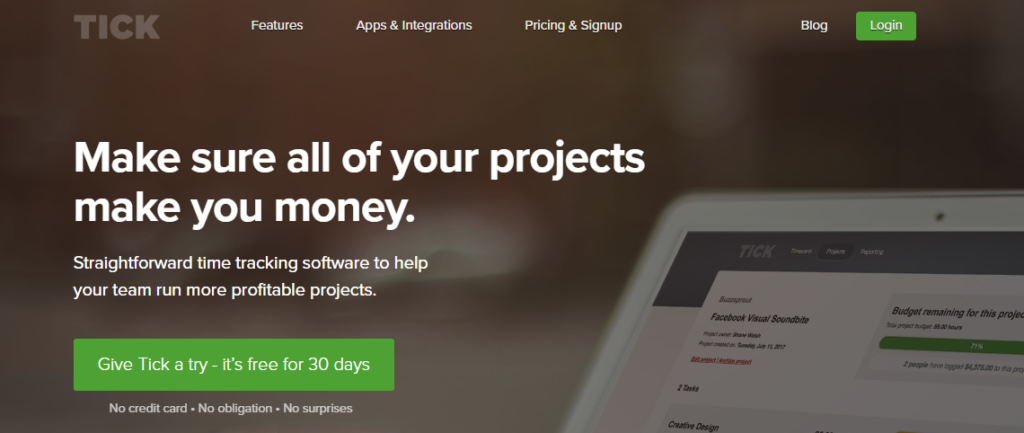
Tick flips time tracking on its head, whereby you allot hours to tasks first before working on a project. By setting aside specific chunks of time for every task, no matter how granular, you can see where time is wasted (and saved). That marketing campaign took twice as long to plan, or perhaps that weekly meeting was an hour longer than necessary.
With Tick, you can see precisely where the time discrepancies lie between planning and execution. This is a useful feature for teams who outsource marketing tasks to various specialists:
- Design tasks
- SEO tasks
- PPC tasks
- Content marketing
- Social media, etc.
11. Hours
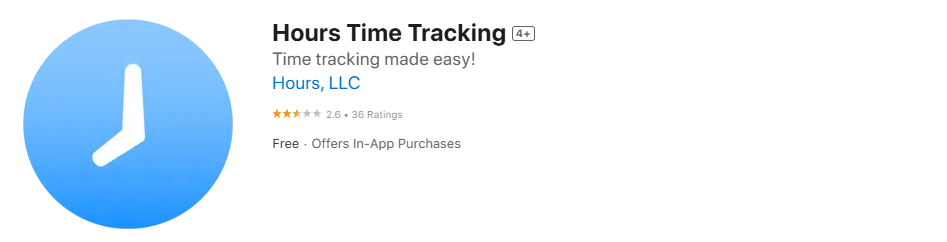
Hours was born out of a popular iOS time-tracking app. They focus on tracking time as it happens with timers to help your team get the most accurate view of where they are spending their time. Two things that make it stand out are its excellent iOS app and beautiful UI.
12. Productive
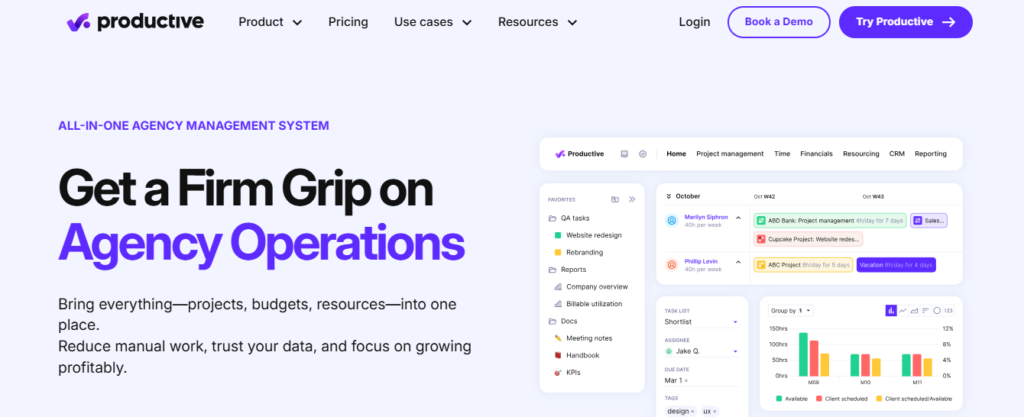
Productive is a powerful time-tracking tool that helps individuals and teams stay organized and focused. It also offers detailed task management, time tracking, team collaboration tools, and automatic invoicing to free up your time for other things.
13. DeskTime
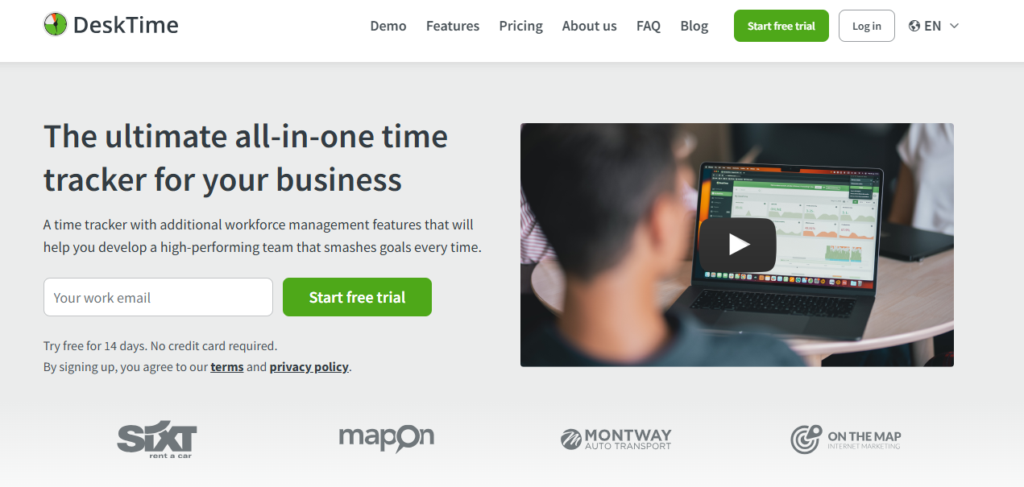
DeskTime is a powerful productivity-increasing software that ensures transparency, liability, and integrity. This automatic time-tracking tool makes your work spontaneous and more focused on your work. It also provides an in-depth overview of how your teams perform and spend their time.
Related Reading
- Google Sheets Time Tracking
- Time Tracking Software for Lawyers
- Time Tracking Software for Virtual Assistants
How to Choose The Best Time Tracking Software for Designers

1. Clean Interface: The Simplicity Designers Crave
Designers want time-tracking software with a clean, simple interface. You want a tool that seamlessly integrates into your workflow without adding unnecessary complexity. The software should be easy to navigate, allowing you to start tracking time effortlessly and focus on your creative tasks.
2. Project Organization: Stay on Top of Design Projects
As a designer, you likely juggle multiple projects simultaneously, so look for a time-tracking tool that helps you stay organized. Consider a time tracker with robust task and project management features, allowing you to oversee unlimited projects and every time entry.
It should allow you to create and categorize projects, assign tasks, and set deadlines. You can organize your design projects and gain a clear workload overview.
3. Integration Capabilities: Streamline Your Workflow
Time tracking software for designers should integrate seamlessly with your existing tools. Look for integrations with popular project management platforms, design software, and invoicing tools. This streamlines your workflow, automates data synchronization, and eliminates manual data entry, ensuring team efforts are recognized.
4. Reporting and Analytics: Gain Insight Into Your Time Use
A reliable time-tracking software should provide robust reporting and analytics features. It should offer detailed insights into your tracked time, such as time breakdowns by project, task, or client.
5. Mobile Accessibility: Track Time Anywhere
Look for a tool that works on a mobile device and has a responsive desktop app. This way, you can track time on the go.
6. Collaboration Features: Work Seamlessly With Your Team
If you work collaboratively with other designers, clients, or team members, look for features like:
- Shared project views
- Task assignments
- Client Access
It works well for remote teams, allowing remote workers to collaborate from a distance.
7. Customization Options: Make It Your Own
Look for a tool to customize:
- Settings
- Labels
- Fields
To align with your needs and terminology. This customization empowers you to tailor the software to your workflow, making it a natural extension of your creative process.
Automating Time Tracking for Peak Performance
Tackle revolutionizes time tracking through seamless calendar integration, eliminating the need for manual logging.
Key Features
- Automatic time capture and categorization.
- Intuitive dashboards and actionable insights.
- Smart tagging system tailored to your workflow.
- AI-powered automation for repetitive tasks.
- Flexible reporting tools to track what matters.
- Intelligent time capture directly in your browser.
Trusted by Leading Teams
Teams at Roblox, Deel, and Lightspeed Ventures rely on Tackle to optimize time allocation.
Who Benefits
Perfect for executives, team leaders, and customer-facing professionals aiming to:
- Track strategic initiatives
- Measure team efficiency
- Optimize resource allocation
Easy Setup
- Connect your Google or Outlook calendar.
- Set up custom tags and automations.
- Gain valuable insights into time usage.
Start for Free
Tackle transforms time tracking from a chore into a powerful decision-making tool. Start using our automatic time tracking software for free with one click today!
Implementing Time Tracking In Your Design Agency

Begin tracking time as soon as possible, even if your initial categories aren’t fully fleshed out. Let your team members define what activities they need to track based on their roles.
They know their day-to-day responsibilities best. Using the same time tracking platform across the firm ensures consistency but allows flexibility in how divisions or roles adapt it to their workflows.
Track All Activities: No Time Wasted
According to a study from AffinityLive cited in the Harvard Business Review, “the U.S. economy is losing 50 million hours, or $7.4 billion a day, in productivity.” Employees don’t track activities such as checking their e-mail, creating a reply (which may take more than 5 minutes daily), scrolling down their Facebook feed, or reading news.
It would be easier for them if people knew how much time they spend on all the activities. That’s why time tracking is crucial, even if you track the time of a coffee break. If you think the slightest differences in your daily reports don’t make any difference to your company, you couldn’t be more wrong. Let’s calculate that 5 minutes a day is 25 minutes a week, more than 100 hours a week. Those lost or extra hours can contribute to revenue loss.
Reminders and Adoption: Build a New Habit
Time tracking won’t become second nature immediately. You’ll likely need to send your team daily (or even multiple) reminders during the first few weeks. Tools like Slack can automate notifications, but personalized follow-ups with those struggling to adopt the system tend to be more effective. Regular reminders will help build the habit.
Gather Feedback and Iterate: Improve the System Over Time
Schedule feedback sessions at regular intervals:
- 15 days
- 30 days
- 60 days
- 90 days
To refine the system. Expect significant adjustments during the first month, with more minor tweaks as the process becomes more calibrated. Use this feedback to ensure the system is practical and user-friendly for everyone.
Beta Test With Smaller Groups: Smooth Out the Kinks First
If your firm is large or you anticipate resistance, consider running a beta test with one or two teams. This lets you work out the kinks before rolling out the system company-wide. Keep the rest of the team informed during the beta phase to minimize surprises and give hesitant employees time to adapt to the idea.
Choose Flexible Tools: Find the Right Fit for Everyone
Different team members will have varying preferences for using the time-tracking tool. Some prefer syncing it with project management software, others favor a desktop app or browser version, and some might need mobile access. Tools like Tackle offer these capabilities, making adoption easier for diverse tech preferences.
Measure and Manage: Move Beyond Recording Hours
Time tracking isn’t just about recording hours. It’s about using that data to manage and optimize your resources. Regularly analyze the insights, ask questions, and explore ways to improve workflow efficiency.
Incorporate time-tracking discussions into bi-weekly one-on-one meetings, where employees can address concerns like scope creep, client expectations, or workload management. These conversations should be supportive, not evaluative.
Related Reading
Start Using Our Automatic Time Tracking Software for Free with One-click Today
Gone are the days of manually tracking time. Automated timesheets like Tackle streamline the tracking process by automatically recording your time on tasks and projects. All you have to do is connect your calendar, and the software does the rest.



