Lawyers often spend hours tracking their time. You know the pain if you’ve ever completed a timesheet only to realize you forgot to track a whole chunk of time. Automated timesheets take away that stress so you can focus on what matters – your clients. In this article, we’ll explore how time tracking software helps lawyers automate the time tracking process to spend less time on administrative tasks and more time on billable work.
TimeTackle’s automatic time tracking software can help you reach your goals by simplifying the time tracking process. With TimeTackle, you can quickly learn about time tracking software, implement it at your firm, and get back to what you do best – helping your clients.
Why is Time Tracking Important for Lawyers?

Inaccurate or incomplete time tracking isn’t just an organizational nuisance; it’s a direct hit to your firm’s bottom line. Lost Revenue: The Silent Profit Drain The American Bar Association notes that lawyers who wait until the end of the day to record their time lose 10-15% of billable hours, and those who wait until the end of the week lose 25%.
Beyond Unrecorded Hours
This translates to a significant loss of potential revenue, which some studies estimate to be $20,000 to $40,000 per attorney per year due to poor timekeeping. Imagine if you could reclaim even a fraction of that lost time. The financial impact would be significant. But the losses go beyond unrecorded hours.
Inaccurate time entries, underestimating task duration, and failing to track non-billable but essential activities can all contribute to undercharging clients and leaving money on the table.
Time is Money
Think about the time you (or your staff) spend each week trying to reconstruct billable hours. That’s time that could be devoted to client work, business development, or even personal well-being. By implementing efficient time-tracking practices, you can free up this valuable time and redirect it towards activities that generate revenue directly.
Transforming Time Tracking into a Strategic Asset
Time tracking data is more than just a record of hours worked; it’s a goldmine of insights that can drive strategic decision-making for your firm. By analyzing your time tracking data, you can:
- Evaluate Case Profitability: Identify the most profitable cases and those that may drain resources. This lets you focus on high-value cases and make informed decisions about client intake and resource allocation.
- Set Realistic Rates: Understand the time and effort required for different types of tasks, enabling you to set rates that accurately reflect the value of your services and ensure profitability.
- Identify Inefficient Workflows: Pinpoint bottlenecks and areas where time is being wasted. This allows you to streamline processes, optimize workflows, and improve efficiency.
Transforming Time Tracking
By harnessing the power of time-tracking data, you can transform a mundane administrative task into a strategic tool that drives revenue growth and helps you build a more prosperous and sustainable law practice.
Automating Time Tracking for Peak Performance
Tackle revolutionizes time tracking through seamless calendar integration, eliminating the need for manual logging.
Key Features
- Automatic time capture and categorization.
- Intuitive dashboards and actionable insights.
- Smart tagging system tailored to your workflow.
- AI-powered automation for repetitive tasks.
- Flexible reporting tools to track what matters.
- Intelligent time capture directly in your browser.
Trusted by Leading Teams
Teams at Roblox, Deel, and Lightspeed Ventures rely on Tackle to optimize time allocation.
Who Benefits
Perfect for executives, team leaders, and customer-facing professionals aiming to:
- Track strategic initiatives
- Measure team efficiency
- Optimize resource allocation
Easy Setup
- Connect your Google or Outlook calendar.
- Set up custom tags and automations.
- Gain valuable insights into time usage.
Start for Free
Tackle transforms time tracking from a chore into a powerful decision-making tool. Start using our automatic time tracking software for free with one click today!
Related Reading
7 Benefits of Using Time Tracking Software for Lawyers

1. Collecting Data
Keeping comprehensive records of each case’s length is essential for improving law practice’s operations. Collecting thorough data on time spent helps the firm understand its work processes better, leading to smarter decisions that boost efficiency and profitability.
Time tracking gives everyone involved, both lawyers and clients, a clear view of how time is spent on specific tasks within a case.
2. Understanding Costs
Time tracking helps law firms determine how much it costs to handle a case based on the hours worked by law firm staff. This ensures that their fees cover both their services and their overhead costs.
By keeping track of how many hours lawyers spend on each case, firms get a clear picture of the resources used. This valuable insight ensures that the fees charged are fair and match the effort and complexity of the work done.
3. Improving Efficiency
Keeping detailed records of the time spent on each case helps immigration law firms identify where they’re not working efficiently. They can determine why and improve their processes by looking closely at cases that take longer than expected.
Time tracking is key to finding bottlenecks and areas where procedures can be smoother. If certain tasks always take longer than planned, spotting these issues is the first step toward making meaningful changes.
4. Informing Decision-Making
Time tracking provides immigration law firms with essential data to help them prioritize cases better. It allows them to spot time-consuming, less profitable cases and shift focus to more profitable ones. By reviewing detailed records of time spent, firms can make smarter decisions about:
- Which cases to take on
- How to allocate resources
- Where to improve processes
This leads to greater efficiency and higher profits.
5. Improving Client Communication
Time tracking is a powerful tool that helps manage deadlines efficiently, improves communication between staff and management, and boosts both productivity and teamwork. This transparency fosters a supportive and open work environment.
For clients, time tracking builds trust and openness, letting clients closely follow the project’s details and actively participate in discussions and decisions.
Improved Client Communication and Collaboration
This transparency builds stronger client relationships and helps ensure projects meet their expectations. Time tracking is essential for better collaboration and achieving positive results in law firms by clearly showing timelines, tracking progress, and encouraging open communication.
7 Best Time Tracking Software For Lawyers
1. TimeTackle
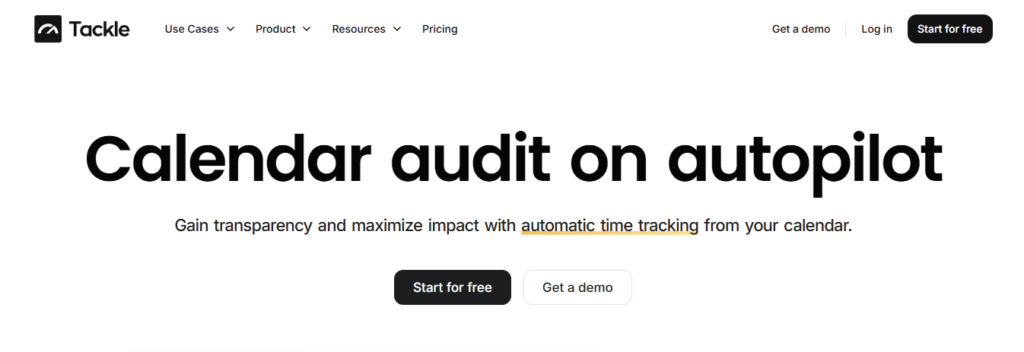
TimeTackle revolutionizes time tracking through seamless calendar integration, eliminating the need for manual logging. Our platform automatically captures and categorizes your time, providing actionable insights through intuitive dashboards and reports.
We’ve built everything you need into one seamless package: an intelligent tagging system that works your way, AI-powered automation to handle the tedious stuff, flexible reporting tools to track what matters, and smart time capture right in your browser.
Trusted by Leading Companies
Trusted by Roblox, Deel, and Lightspeed Ventures teams, Tackle helps executives, team leaders, and customer-facing professionals understand and optimize their time allocation. Simply connect your Google or Outlook calendar, set up custom tags and automations, and gain valuable insights into how your team spends their time.
Whether you’re tracking strategic initiatives, measuring team efficiency, or ensuring resource optimization, Tackle transforms time tracking from a chore into a powerful decision-making tool. Start using our automatic time tracking software for free with one click today!
2. Clio
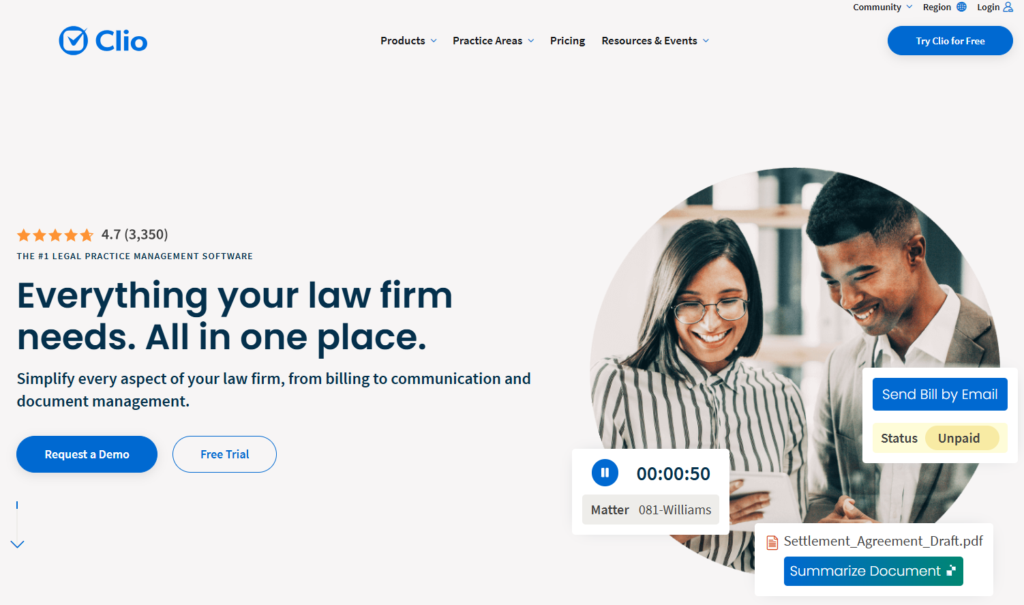
Clio is a comprehensive legal practice management software with dedicated time-tracking tools. The cloud-based platform sets you up with an automatic time tracker. Add or edit time logs for different cases and clients—pause or stop your entries as necessary.
To create time entries retrospectively, just access the calendar entries, documents, and notes stored on the platform and add the log alongside the proof of work.
Clio’s Billing and Invoicing Features
If you spend a lot of time sending emails on Outlook or Gmail, use Clio’s integration options to track the time spent on client communications! Explore the software’s comprehensive time log reports using date, user, or status metrics. Clio comes with a host of billing software capabilities suitable for:
- Tracking unpaid invoices
- Recording reimbursable expenses
- Creating branded invoices
- Accepting online payments
Use Clio’s Matter Timeline to check new time entries on active cases. Clio best features include the following:
- Designed for law firms
- Streamlined time tracking and scheduling
- Enables time tracking for email communications
- Integrated billing and payment systems
3. LawBillity (Time Tracker by eBillity)
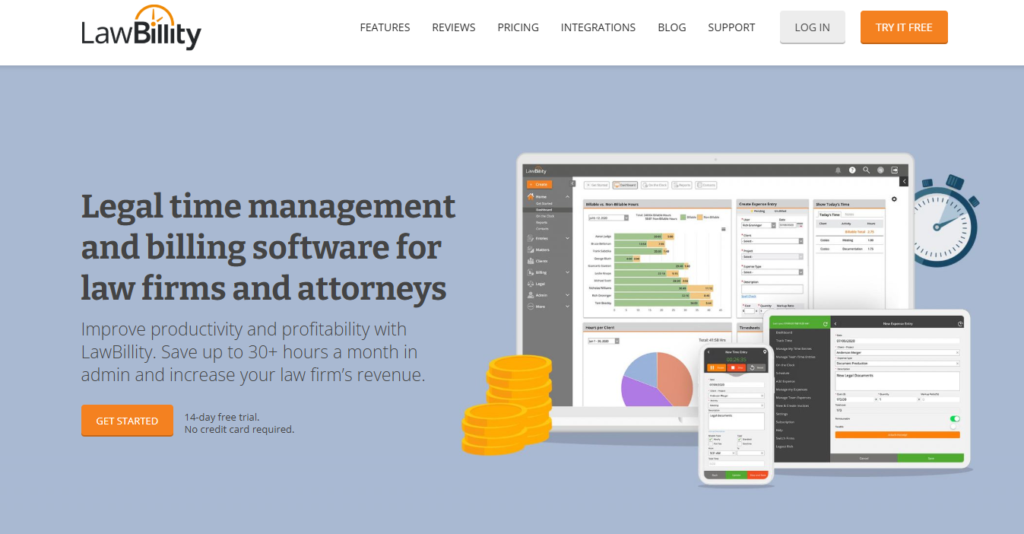
Time Tracker by eBillity offers a unique time-tracking and billing solution called LawBillity. If admin tasks seem like a liability—trust this platform to be a solid asset, as it may save you 30+ hours monthly with built-in time tracking options. Starting a timer takes less than a second.
Multi-Timer Functionality and Streamlined Billing
Before saving your entry, you can enter info like the client’s name, service description, and billable status. One of LawBillity’s best features is that it runs multiple timers simultaneously, a lifesaver for those who often jump between cases. After a case, bill clients within the app or export invoices in the LEDES or LSS format.
The platform’s automated reporting tools help you figure out utilization, realization, and collection rates to measure the profitability of each client. LawBillity best features include:
- Legal time and expense tracking
- Multi-timer mobile apps for offline time tracking
- Branded LEDES or LSS invoice formats
4. Practice Panther
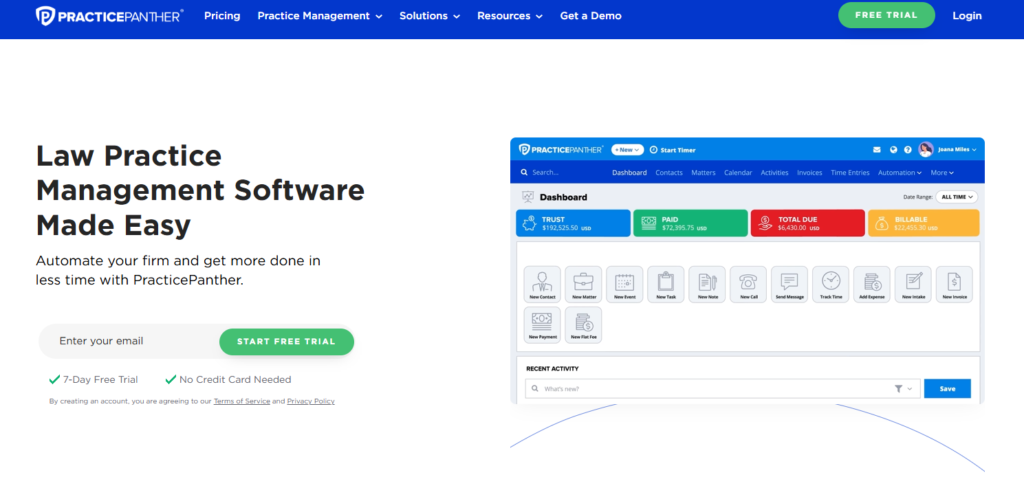
Practice Panther is a cloud-based law practice management software that helps attorneys streamline their daily tasks and foster better client relationships. With Practice Panther, you can effortlessly manage your cases, track your billable hours, and get paid faster with its sleek billing features and automated payment reminders.
Collaboration & Advanced Reporting
On top of that, the software also provides a collaborative platform for you to work and communicate with your team regarding your daily tasks. Practice Panther has advanced reporting functionality.
You can group the data on time and expenses by various parameters, compare the results for specific periods or employees, and export it to Excel for processing in other applications.
Key Features
- Contact management
- Internal chat
- Mobile app
- Automated payment reminders
5. Toggl Track
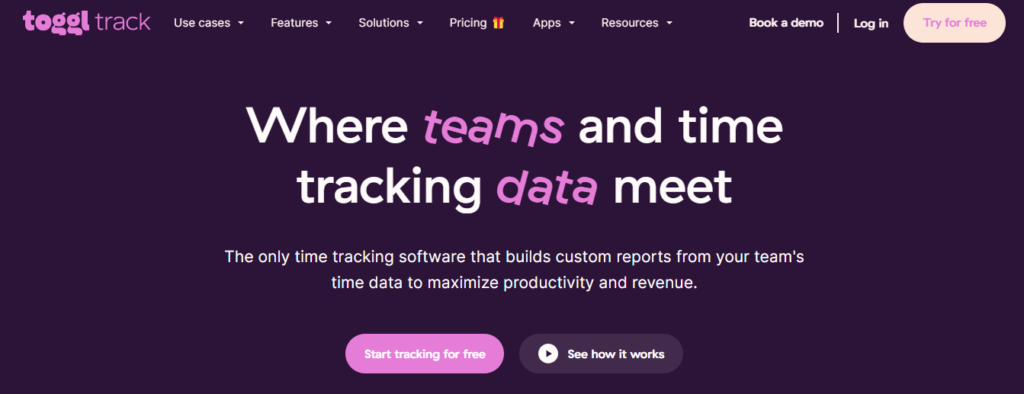
Though with many supported third-party integrations, Toggl Track is a much simpler solution than dedicated case management software. Toggl Track allows lawyers to track time via a simple timer or manually log hours in timesheets. Based on your firm’s logged hours, Toggl Track creates visual reports you can use to:
- Spot overachievers and less productive team members.
- Determine which clients are profitable.
- Create invoices for clients.
6. MyCase
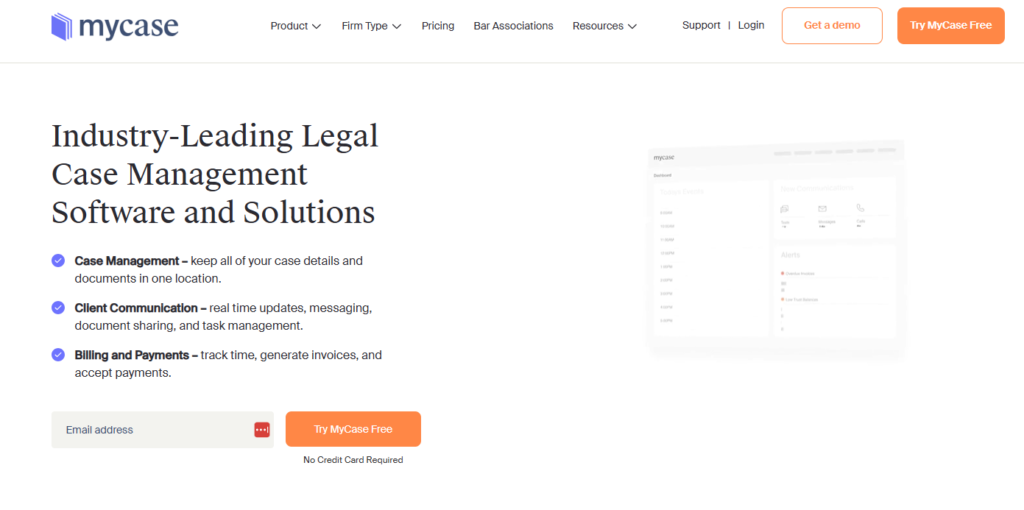
Similarly to Clio, MyCase isn’t purely timekeeping software for lawyers; it’s a complete case management platform with some time tracking features. You can use MyCase to manage every aspect of your cases. For starters, you can:
- Note any relevant client and contact information
- Provide necessary case details
- Add billing details
- Assign attorneys to the case.
While the platform offers plenty of lawyer-specific features, its time tracking options are limited, especially compared to other tools on this list. There’s no automatic time tracking in MyCase. You can only enter billable hours for each task and case in a timesheet.
Comprehensive Accounting
On the other hand, MyCase provides more in-depth accounting features than other time trackers. You can use its billing dashboard to:
- Generate and share invoices
- Request trust or retainer payments
- Deposit payments into a trust
- Filter invoices based on payment status
7. Bill4Time
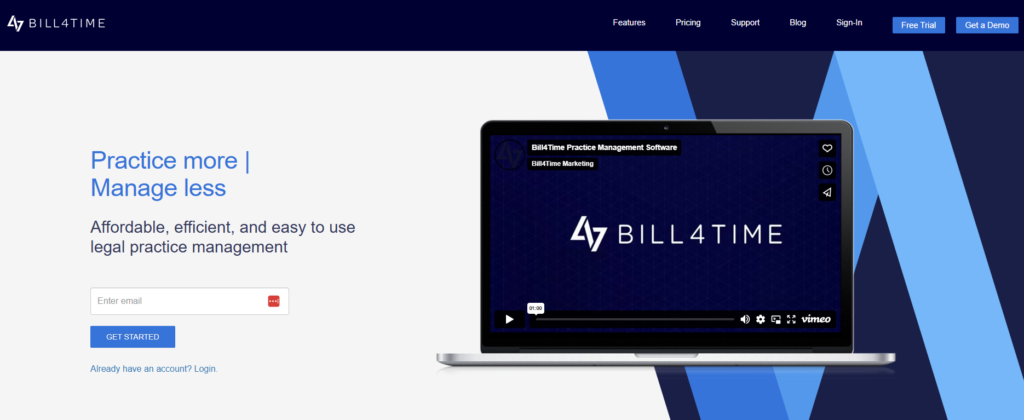
Bill4Time is a legal billing software solution, with time tracking and client management features. The platform provides an automatic timer and manual timesheet entries regarding time tracking options. As the name suggests, it mainly tracks billable hours and expenses. Still, Bill4Time has some case management features for lawyers, including:
- Document storage, which allows you to filter documents by case and client
- Client dashboard, where you can filter clients by city, state, and assigned staff member
- Calendar, which you can sync with your Google Calendar and import events.
Managing case files in Bill4Time By setting labor costs for each employee and billable hours for every client, you can easily track your profitability. Bill4Time automatically generates a simple graph showing your firm’s financial state. Despite a few handy billing options (like managing trust payments), Bill4Time isn’t a cost-effective time tracking app.
Limited Value Proposition
Bill4Time time tracking features don’t go beyond anything offered by a more straightforward, affordable platform. And for a tool that supposedly focuses on tracking billables, it doesn’t provide more in-depth information about billable hours than a solution like Clockify. On the other hand, Bill4Time’s case management functions are far more essential than those offered by Clio or MyCase.
8. Smokeball

As a tool designed for law firms, Smokeball is packed with client management features. Record every billable minute of your workday automatically, track specific activities, and let the platform pull data for your invoices. Smokeball can adapt to different niches, such as family or criminal law.
Best Features
- Time tracking for staff’s time
- LawPay integration for quick and secure transactions
- Library of 20,000+ legal forms
9. Chrometa

Chrometa can automatically allocate time to a client based on data like keywords, email addresses, and phone numbers. For example, it will monitor your mouse and keyboard usage and record how long you stick around on a website, email, or document.
The platform then stacks the time against specific clients or cases, creating a timesheet with a comprehensive breakdown of your workday. Chrometa best features Automatic time recording 50+ integrations
Related Reading
- Google Sheets Time Tracking
- Time Tracking Software for Designers
- Time Tracking Software for Virtual Assistants
How To Choose The Best Time Tracking Software For Lawyers

Time tracking software plays a crucial role in the legal industry, where accurate tracking of billable hours is essential for client billing and internal productivity analysis. To ensure you choose the right software for your law firm, here are some features to consider.
Make It Easy on Yourself: Look for Intuitive Software
An intuitive user interface that simplifies time entry and makes it easy for attorneys to track their time is crucial. Look for software that offers a clean and user-friendly design, allowing lawyers to record their billable hours without any hassle quickly.
Mobile Time Tracking for On-the-Go Lawyers
Consider software that offers mobile access, allowing lawyers to track time on the go and eliminating the need for manual entry later. This feature is handy for attorneys who frequently work outside the office or travel for client meetings.
Look for Detailed Reports
An ideal time tracking solution should provide robust reporting capabilities. In addition to tracking billable hours, the software should generate detailed reports that can be customized based on different criteria, such as client, matter, or specific periods. These reports will facilitate accurate billing and provide insights into productivity and profitability.
For example, analyze the time spent on different cases or identify areas where attorneys spend excessive time. Generating comprehensive reports will enable you to make data-driven decisions and optimize your firm’s performance.
Integrations Are Key
Consider time tracking software that integrates seamlessly with other legal practice management tools, such as billing and accounting software. Integration eliminates the need for duplicate data entry and ensures consistency across different systems, saving time and reducing potential errors.
Streamlined Billing with Integrated Software
For instance, when an attorney records billable hours in the time tracking software, it should automatically sync with the billing software, making the invoicing process more efficient. This integration can also provide a holistic view of your firm’s financials, allowing you to easily track revenue and expenses related to specific matters or clients.
Automating Time Tracking for Peak Performance
Tackle revolutionizes time tracking through seamless calendar integration, eliminating the need for manual logging.
Key Features
- Automatic time capture and categorization.
- Intuitive dashboards and actionable insights.
- Smart tagging system tailored to your workflow.
- AI-powered automation for repetitive tasks.
- Flexible reporting tools to track what matters.
- Intelligent time capture directly in your browser.
Trusted by Leading Teams
Teams at Roblox, Deel, and Lightspeed Ventures rely on Tackle to optimize time allocation.
Who Benefits
Perfect for executives, team leaders, and customer-facing professionals aiming to:
- Track strategic initiatives
- Measure team efficiency
- Optimize resource allocation
Easy Setup
- Connect your Google or Outlook calendar.
- Set up custom tags and automations.
- Gain valuable insights into time usage.
Start for Free
Tackle transforms time tracking from a chore into a powerful decision-making tool. Start using our automatic time tracking software for free with one click today!
Implementing Time Tracking In Your Law Firm

Implementing time tracking software will inevitably change how your team operates. And any change, even for the better, can be met with resistance. Time tracking software is a tech tool your lawyers and staff won’t know how to use.
To combat any pushback, showcase the new system’s benefits before you implement it. Need fodder for a convincing argument? Share these benefits with your teams (over email and in person).
Capture All Your Billable Hours
Systemic, contemporaneous time-tracking helps stop the problem of leaving billable hours on the table (when lawyers record their time later in the day or week, they are likely to forget some hours inevitably).
Multitask Your Time Tracking
Today’s legal time-tracking software allows you to run multiple timers simply and accurately.
Time Tracking in the Background—Automatically
Rather than some added tasks, look for software with integrations with Office365 and other apps so the timer knows you are working when you click into those apps.
Improve Time Management
At week’s end, a lawyer can review how they spent their time, breaks, and billable and non-billable hours, and look to improve!
It’s Mobile-Integrated
Lawyers no longer have to record in a separate location while on the road and then again at their desks when they use mobile apps that integrate with the desktop app.
Integrated with Matters
When you use an integrated legal management system with a robust time-tracking system (such as Rocket Matter), each matter can be tied to your time-tracking.
Integrated with Invoicing
You can turn time tracked into invoices with just a few clicks. All you need to do is review it for accuracy and details, then send it to the client for payment.
Training
Asking attorneys and legal staff to embrace a tech tool they don’t know how to use is a recipe for grumbling and resistance. Provide demos, tutorials, hour-long training sessions in the conference room, and dedicated support staff so everyone can feel confident in their time-tracking skills.
Run a Trial Period
Give employees a trial period to give it a shot. Offer people the option to run new or old things and see if they like them. Soon, those who want it may even become “champions” who can spread the word to colleagues.
Encourage Safe Feedback
As you roll out a new system, listen first to questions and concerns from the team. Don’t only say that you will hear, but actively take notes. Create a safe atmosphere where lawyers know this is a discussion, and their concerns are safe and encouraged.
Continuous Improvement
Post-implementation, maintain an open feedback loop for continuous improvement. Solicit ongoing feedback and adjust the system based on user experiences.
Celebrate Milestones
Recognize and celebrate milestones achieved during the implementation process. It could be a successful week of accurate time tracking or the highest billable hours reached yet.
Related Reading
Start Using Our Automatic Time Tracking Software for Free with One-click Today
Tackle revolutionizes time tracking through seamless calendar integration, eliminating the need for manual logging. Our platform automatically captures and categorizes your time, providing actionable insights through intuitive dashboards and reports.
We’ve built everything you need into one seamless package: an intelligent tagging system that works your way, AI-powered automation to handle the tedious stuff, flexible reporting tools to track what matters, and intelligent time capture right in your browser.
Trusted by Industry Leaders
Trusted by Roblox, Deel, and Lightspeed Ventures teams, Tackle helps executives, team leaders, and customer-facing professionals understand and optimize their time allocation. Simply connect your Google or Outlook calendar, set up custom tags and automations, and gain valuable insights into how your team spends their time.
Whether you’re tracking strategic initiatives, measuring team efficiency, or ensuring resource optimization, Tackle transforms time tracking from a chore into a powerful decision-making tool.
Start using our automatic time tracking software for free with one click today!



