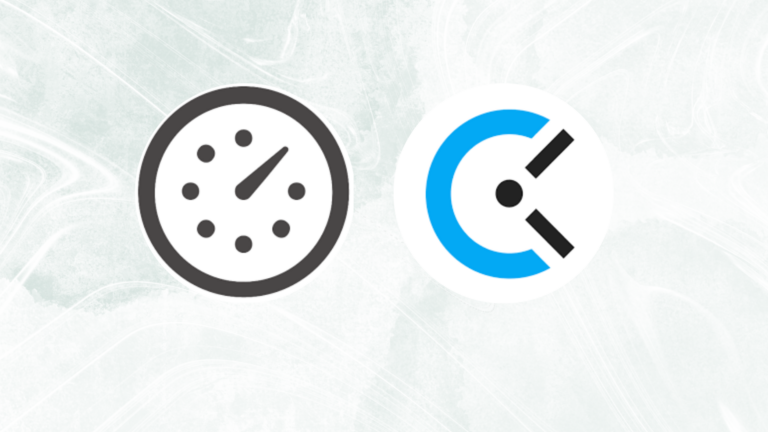Time and task management are essential skills for any project manager, business founder, supervisor, entrepreneur, or creator. It’s difficult to get everything done and maintain productivity without the capacity to coordinate and remain on top of timetables and to-dos during each step of a project. Without them, project managers squander time and resources, stunting development.
That’s when time-tracking apps come in handy.
Time tracking software has greatly improved the way project managers all around the world keep track of their teams’ time spent on various tasks. These programs have sleek designs, user-friendly interfaces, and full integration with other communication tools. Due to their widespread applicability, the market is flooded with such products. Everyone whose job requires them to keep track of chores will have their own preferred platform, but the wide variety of choices makes it possible to meet the needs of any organization, no matter its size, budget, or chosen features.
We can assist you in your search for the ideal time-tracking solution. We’ve compiled a list of some of the best time-tracking apps that stand out from the crowd and aid teams in being more efficient and productive.
1. Tackle
TimeTackle works by exporting data from your Google calendar and analyzing it. It has a Google Chrome extension that allows seamless integration with Google Calendar.
Your calendar data can be used to create custom reports using Google Sheets or Excel. This report automatically shows you how much time you have spent working on what, so at the end of the month, generating productivity, attendance, and billable hours becomes easy as pie.
Another special feature is the ability to categorize and tag events. You can categorize your calendar events to understand what project you or your team is working on, what appointments you are getting, or what meetings you are attending. You can get an analysis of these tags in the reports. Check out one of our blogs about how you can track and analyze your and your team members’ calendars with TimeTackle.
2. TimeCamp
TimeCamp simplifies time tracking for everyone, from employees to upper management. TimeCamp is a useful tool for managers and freelancers who need to keep track of time spent on projects to ensure they are still lucrative. It automatically tracks time and includes features like invoicing and the ability to categorize time reports by billable and non-billable hours.
TimeCamp’s integrations with Hive, Trello, Basecamp, and Evernote make it useful for managers, and the app’s own attendance tracking features are also useful. Regardless of the size of their team or project, anyone can use the mobile app, which is user-friendly and offers a new level of convenience. If you’re seeking a tool that performs similarly to Harvest, this one may work well for you.
3. Paymo
Anyone, from sole proprietors to those in managerial roles, can benefit from using Paymo. Planning, monitoring, and assigning resources are what this tool does best.
Paymo also includes tools to assist with task management, allowing users and supervisors to better organize and prioritize their workloads. For instance, the customizable Gantt chart maker helps customers plan out their work and that of their teams.
The real-time conversation made possible by the communication tools will improve the time, effort, and quality of your projects. As its name suggests, Paymo also has powerful invoicing features. Paymo can be combined with Hive to increase the power of project management.
4. ClickTime
ClickTime has been around for 20 years, during which time it has tracked over 1 billion hours of time and saved its customers over $150 million. Unique and adaptable, ClickTime’s time tracking and budgeting options are suitable for businesses of any size and in any field.
You can track revenue, expenses, and invoices in real time using Clicktime’s time tracking and utilization reports, which can be accessed with a single click. Employee performance and billability can be evaluated with the use of these reports by management. Integrations with popular services like Salesforce, QuickBooks, Trello, Slack, and more are also available through ClickTime.
5. DeskTime
DeskTime is the perfect time tracking app for companies and teams. It is a straightforward time tracking app that combines three essential features: employee monitoring, project management, and productivity analysis. Furthermore, this employee productivity tracking software is intended to assist managers and their teams in identifying unproductive habits by categorizing web pages and applications as “productive” or “unproductive.”
DeskTime not only keeps track of time but also evaluates your daily productivity and efficiency depending on the URLs, programs, and apps you categorize. This means that the more time you spend on productive applications, the more productive you are on a daily basis.
6. Harvest
With Harvest, any team leader or PM can easily keep tabs on their employees’ time usage thanks to visual reports based on the data collected from their team’s timesheets. Tools for creating invoices are also available, allowing for a smooth transition between time monitoring and getting paid.
Some project managers may find great use in Harvest’s companion app, Forecast, a forecasting tool that prompts managers to anticipate how their teams will allocate their time and resources in the future. By importing information from Forecast into Harvest, project managers may quickly assess whether or not their projected timelines are realistic. Hive and Harvest can be easily combined as well.
7.Time Doctor
Time tracking is as simple as clicking a button with ime Doctor. The time you spend working is easily monitored by starting the timer.
Managers may track their team’s time and productivity with Time Doctor. Hours worked are displayed in tables and charts on a daily, weekly, monthly, and over a specified time frame basis on the visual reporting dashboard. Statistics on how much time was spent on various projects and tasks, a daily timeline report, information on inefficient use of time, location monitoring, and more are all included in the reports.
In addition to being compatible with numerous PM tools, Time Doctor’s coolest feature is that it gently prods you when it thinks you might be getting sidetracked. You can maximize your efficiency with the help of Time Doctor’s in-depth analysis.