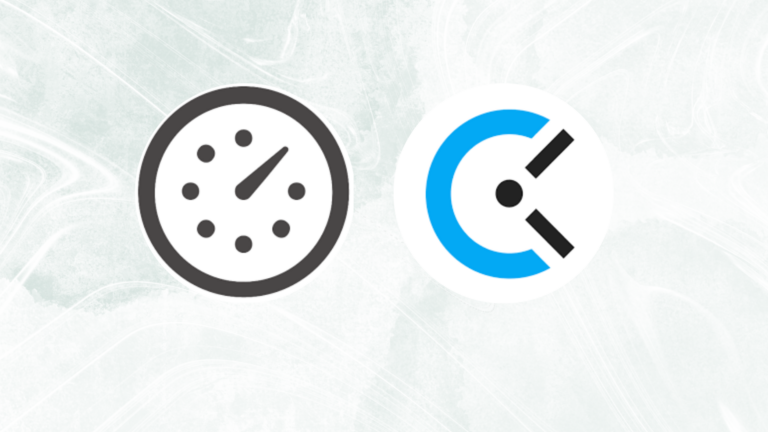Ever find yourself in the hunt for best GPS time tracking apps that feels like the perfect fit for your team? Well, you’re in for a treat in 2024! Businesses are on the lookout for tools that not only make time management a breeze but also come with that extra touch – accurate location tracking.
Picture this: seamless clock-ins, real-time insights, and a boost in overall productivity. Exciting, right? We’ve lined up the coolest contenders in the GPS time tracking game, each bringing its A-game to the table.
But hold on, there’s an exciting twist! We’re here to spill the beans on top-notch choices that won’t break the bank. Introducing you to some fantastic options that bring unparalleled value.
Our guide to the best GPS time tracking apps is geared up to revolutionize your approach to time management. Get ready to explore a world where time tracking meets innovation, shaping the future of how teams conquer their goals. Ready to dive in? 🚀
What is GPS time tracking? 🌐
GPS time tracking is like having a smart companion for your workforce. It’s using the Global Positioning System to not only keep tabs on where your team is but also precisely when they’re there.
Picture this: your employees clocking in, and bam, you’ve got their location tagged along with the timestamp. It’s like giving your traditional time tracking a turbo boost by adding a layer of GPS smarts to it.
This way, businesses can stay on top of attendance, monitor work hours, and even optimize workflows. It’s like having a digital assistant that says, “Hey, they clocked in here at this time.” Super handy for accountability and streamlining operations!
The top 8 GPS time tracking apps 🌟
Now that we know what GPS time tracking is, we can see the top eight GPS time tracking that is suitable for you!
Buddy Punch
Buddy Punch is a robust GPS time tracking app designed for seamless and efficient employee time tracking. With user-friendly features and precise location tracking, Buddy Punch streamlines time management. It offers businesses a reliable solution for accurate employee attendance and performance monitoring and works great in terms of GPS time tracking.
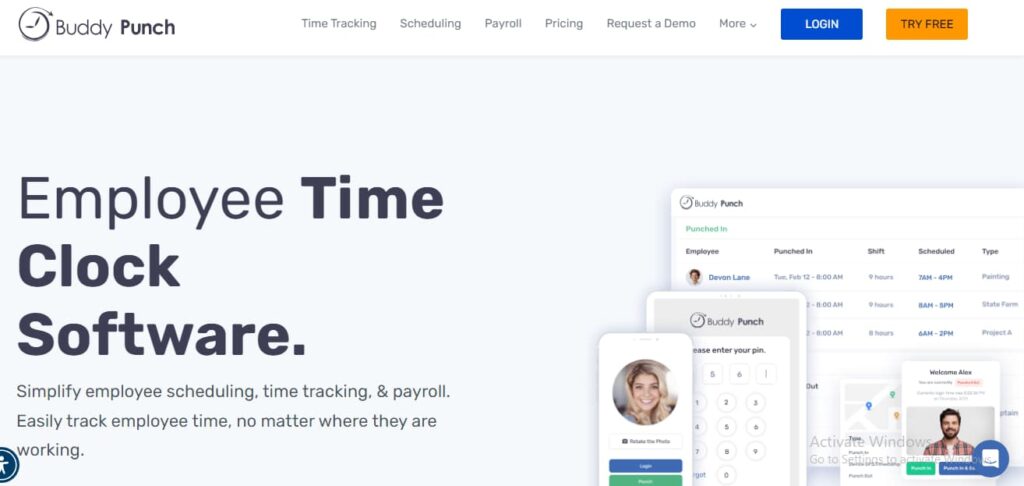
| Functionality | Buddy Punch’s GPS feature captures employees’ GPS coordinates when they punch in or out of work. The data can be analyzed on dashboards, and the location of each punch can be visualized on Google Maps. |
|---|---|
| Optional Nature | The GPS tracking tool is optional, and businesses can choose to turn it off or require it on a per-employee basis. |
| Setting Up GPS Tracking | Simple process: Sign up for a free trial on the Buddy Punch website, add employees, and enable GPS tracking on selected employees. Employees need to agree to GPS location services on their mobile devices (using the Buddy Punch app). |
| Verification and Accountability | Administrators can view specific locations of each employee’s punches and use this information to verify accountability. Useful for ensuring employees are where they are supposed to be during work hours. |
Source: Buddy Punch
Tackle
Tackle is an innovative time tracking apps that goes beyond the basics. With its one of the innovative features, including mileage tracking and seamless integration with Google Calendar, Tackle is the solution you need for efficient time management.
Utilize Google Calendar integration of Tackle to enhance your time tracking experience and unlock the full potential of Tackle. As one of the best real-time GPS and mileage tracker app, Tackle empowers users to effortlessly track time, allocate resources, and gain valuable productivity insights for optimized workflow. Streamline your time management with Tackle and elevate your productivity game.

| Key Features | – Track: Add custom tags or properties to time entries. – Connect: Integrate with calendar, email, and CRM to automatically capture time entries. – Automate: Automate manual data entry, from tagging time entries to exporting data. – Report: Build dynamic dashboards or export data to Excel/CSV for robust analytics. |
|---|---|
| Time Tracking Experience | – Calendar integration: Track time directly from Google and Outlook calendars. – Intelligent tracking: AI-powered fast search and spot-on recommendations. – Seamless time capture: Browser extensions, rule-based tagging, desktop/mobile plugins. |
| Customization | – Customizable tags & categories: Create tags and properties to annotate time entries. – Personalized reports: Generate custom reports tailored to team preferences. – Custom-built workflows: Use the intuitive workflow builder to automate repetitive processes. |
| Actionable Analytics | – Built-in productivity insights: Understand team work patterns and optimize resources based on real data. – Actionable analytics: Beautiful charts, graphs, and dashboards for easy analysis. – Data Export: Export data and reports in various formats (Excel, CSV, PDF). |
HyperTrack
HyperTrack stands out as the ultimate solution for logistics tech builders. It provides a comprehensive set of tools, including SDKs, APIs, webhooks, and embed views. Tailored for efficiency, HyperTrack is not just a platform; it can be one of the most important GPS time tracking apps for you.
Experience live tracking, on-demand reporting, and logistics intelligence analytics seamlessly integrated into one powerful solution. Whether you’re managing a fleet or optimizing logistics operations, HyperTrack’s robust features empower you to stay ahead of the game. Elevate your logistics tech with the precision and intelligence of HyperTrack.

| Integration Features | – Easy-to-use mobile app for field clock-in/out and visit management. – Deploy fleet-wide live tracking with a pre-built mobile app. – View tracking and reports connected to HubSpot accounts. – Powerful logistics APIs and SDKs for geofences, geotags, and multi-destination trips. |
|---|---|
| Tracking Capabilities | – Log entrances, visits, and exits to critical sites. – Generate custom tracking views. – Trigger location-based automations. – Create live customer notifications and real-time operational dashboards. – Track trip distances, productivity, and delays. |
| Reporting | – Identify top-performing teams, trips, and routes. – Understand tracking outages and delays. – Measure the value of each customer visit or remote job site. – Compare daily performance to historical trends. – Improve operations and increase productivity. |
| Shared Data | – HyperTrack app users create geofences for company destinations. – Visits to geofence destinations result in the creation of custom Visits objects added to associated Company records in HubSpot. |
| Integration with HubSpot | – HyperTrack integrates with HubSpot CRM, allowing the connection of live tracking and reporting to HubSpot accounts. – Uses HubSpot subscription and works with all HubSpot plans. |
Source: HyperTrack
eBillity
eBillity’s GPS time tracking software is your go-to solution for real-time monitoring of employees’ status. As a reliable GPS time tracking app, it goes beyond conventional tracking. With eBillity, you gain robust accountability safeguards and the tools to manage your workforce’s time effectively.
Stay in the loop with your team’s activities, enhance accountability, and ensure optimal time utilization. Revolutionize your approach to employee time tracking with eBillity’s cutting-edge GPS technology.

| Real-Time Tracking | – Easily see the status of employees in real-time. – Identify who is on the clock, taking a break, or clocked out. |
|---|---|
| Accountability Safeguards | – Verify entries to avoid payroll and invoice disputes. – Send the nearest employee to an emergency callout. – Identify route inefficiencies and schedule improvements. – Increase accountability and reduce the possibility of employee time theft. |
| Geofencing Feature | – Create boundaries by adding a geofence radius to employees’ time entries. – Set predefined boundaries for where employees can clock time. – Assign employees to multiple locations. – Flag entries “Outside of Fence” for manager review. |
| GPS Tracking Methods | – Mobile GPS tracking using employees’ mobile devices. – Desktop tracking using IP address detection for office, home, or fixed locations. – Facial detection for time clock entries. |
Source: eBillity
QuickBooks Time
QuickBooks Time takes employee time tracking to the next level with its advanced GPS time tracking apps for mobile teams. Experience the power of real-time monitoring and enhanced accountability for your employees.
Whether your team is on the move or stationed, QuickBooks Time ensures that you have the tools to stay informed and manage workforce activities effectively. Elevate your time tracking strategy with QuickBooks Time, providing the insights and control you need for optimal productivity.

| Features and Benefits | – Easily manage remote or mobile workforces. – Real-time coordination based on GPS location tracking. – Mileage tracking for tax filing and expense reimbursement. – Geofence time tracking for accurate timesheets. – Real-time insight into the mobile workforce through the “Who’s Working” window. – Increased accountability and safety verification. |
|---|---|
| User Base | – Thousands of businesses, millions of employees, including remote workers, construction workers, landscapers, service-based businesses, and those with employees in multiple locations. |
| How to Use GPS Employee Tracker | – Sign up for a free 30-day trial. – Invite employees to use QuickBooks Time. – Turn on GPS location tracking in Company Settings. – Enable location services in the phone’s settings. – Start tracking time using the mobile app. – Utilize GPS data for efficient scheduling, dispatching, etc. |
Source: QuickBooks Time
Connecteam
Connecteam revolutionizes workforce management with an integrated solution covering GPS Time Tracking and Employee Time Tracking. From Operations and Communications to HR & Skills, Connecteam empowers you to efficiently handle daily operations. It also enhances team communications, and ensure HR compliance.
It’s your go-to platform for comprehensive workforce management, offering the flexibility to manage time tracking and employee activities seamlessly. Elevate your operational efficiency and communication strategies with Connecteam!

| Operations Hub | – Time Clock with advanced GPS capabilities for mistake – Free time tracking. – Efficient shift management through scheduling. – Task Management for monitoring tasks and overseeing employee progress. – Real-time reporting with Forms & Checklists straight from the field. |
|---|---|
| GPS Time Tracking Features | – Seamless time clock with advanced GPS tracking for employees. – GPS tracking begins when employees clock in and stops at clock-out. – Breadcrumbs technology for full visibility of employee shift routes. – Automated notifications to remind employees to clock in and out. – Restricted geofence radius for job sites. – Privacy and compliance considerations. |
| Benefits of GPS Time Tracking | – Safety and accuracy in employee locations. – Complete shift route visibility with Breadcrumbs technology. – Notification alerts and clear visuals of employee whereabouts. – Control of labor costs by spotting discrepancies before they become costly. – Customizable Time Clock to suit specific business needs. |
Source: Connecteam
Homebase
Homebase provides a comprehensive solution tailored for small businesses. It covers a spectrum of features like scheduling, time clock, payroll, hiring, GPS time tracking, HR & compliance, and more.
With a commitment to simplifying management tasks, Homebase empowers growing businesses to streamline their operations effectively. Discover the convenience of managing various aspects of your business seamlessly with Homebase!

| GPS Time Clocks | – GPS time clocks that go wherever the team goes. – Location-based time clocks for accurate tracking of hours with real-time location data. – Use of GPS snapshots to record an employee’s location at clock-in. – Avoid buddy punching with location requirements. – Authorized workplaces for secure clock in/out. |
|---|---|
| Time Tracking Features | – Calculate hours worked, breaks, overtime, and paid time off easily. – Avoid time theft and ensure accurate hour tracking. – Side-by-side views of clock-in locations and time cards for faster approval. |
| Employee Empowerment | – Employees can conveniently clock in and out from their phones. – Access to the latest schedules for better work planning. – Automated reminders for clocking in, taking breaks, and clocking out. |
| Benefits | – Accurate GPS-enabled time clocks. – Top-rated app with positive reviews. – Side-by-side views for quick hour approval. – Empowering employees with convenient mobile clock-in/out. |
Source: Homebase
Clockify
Clockify offers a revolutionary GPS time tracking experience. It serves as both a GPS time clock and an employee time tracking app with GPS functionality. Designed to cater to the needs of remote field workers, Clockify seamlessly integrates GPS clocking and location tracking, ensuring precision in monitoring worksites.
Whether you’re a business owner seeking accurate time insights or a manager aiming to streamline employee time tracking, Clockify stands out with its user-friendly interface and robust features.

| Time Tracking App | – Clockify serves as a time tracker providing full reports on daily and weekly tasks. – Simple use: start the timer, specify tasks, let the app run in the background. – Access to track idleness, web and app activity, reminders for clocking time. |
|---|---|
| GPS Tracking | – Clockify’s GPS tracking allows access to your location with permission. – Share location during time tracking, useful for field workers’ status updates. |
| How to Use GPS Tracker App | – Step-by-step process: create an account, enable GPS tracking in settings, download the app (available for Android and iOS), clock in via the mobile app to automatically record GPS location, view current or last-known locations of onsite workers, run reports for detailed timecards. |
| Ideal for Industries | – Contractors, crew members, moving companies, law firms, construction, healthcare, real estate, property managers, HVAC crews, landscaping, plumbers, sales teams, transportation, inspectors & assessors, cleaning services, pest control. |
Source: Clockify
🌟 To sum it up!
Summing it up, so far, we’ve explored some fantastic GPS time tracking apps for 2024.
Buddy Punch stands out for its robust employee tracking. Tackle brings innovation with Google Calendar integration. HyperTrack caters to logistics enthusiasts.
eBillity adds a real-time monitoring twist, QuickBooks Time is the go-to for mobile teams, and Connecteam offers an all-encompassing solution. Homebase is tailored for small businesses, and Clockify brings a revolutionary touch to GPS time tracking.
With these options, businesses can find the perfect fit for their unique needs, making time management a breeze. Since you read about GPS time tracking tracking app for 2024 you can read more on:
🔗 Efficient resource management: Mastering projects with Smartsheet time tracking (2024)
🔗 Maximizing productivity with the Monday time tracking
Frequently Asked Questions
What is real-time tracking in GPS?
Real-time tracking in GPS is the continuous monitoring and updating of location information. When it happens, it provides instant and accurate location updates.
Do GPS devices record time?
Yes, GPS devices record time along with location data, using precise time references from atomic clocks on GPS satellites.
What is a GPS time clock?
A GPS time clock is a device or software that combines traditional time clock functions with GPS technology. It allows users to clock in and out with accurate timestamps and location information.